
Okay, let's be honest, sometimes it feels like we practically live in our inboxes, right? The sheer number of emails landing every day can feel totally overwhelming. It makes it tough to keep up, stay organized, and actually respond to everything that matters. We end up spending a huge chunk of our day just sorting through messages, trying to write replies, and digging for that one piece of info buried deep in a long thread.
Good news, though! Artificial intelligence is stepping in to give us a hand. AI isn't just for super complicated stuff anymore; it's actually making everyday tools like email way smarter and more efficient. Gmail AI extensions are a perfect example. They plug right into your inbox to handle those annoying, repetitive tasks, help you write better emails faster, and generally cut through the noise so you can focus on what's really important. Think of them as your own personal email sidekick, powered by AI.

These tools can seriously save you time, make your communication clearer, and maybe even help you hit that mythical "inbox zero." But with tons of options popping up, how do you figure out which ones are actually worth installing?
How we chose the best Gmail AI extensions
We looked at a few key things to figure out which Gmail AI extensions really earned a spot on our list. Our main goal was finding tools that genuinely make your email life easier. We focused on extensions that actually boost your productivity and efficiency, offer a solid set of helpful features, and play nicely with Gmail without causing headaches. We also checked out what real users were saying and looked at their reputation, because real-world experience counts. And of course, we considered how available they are and what they cost, including if they have a free option that's actually useful.
We created a list of criteria for the chosen extensions. All of the ones we’re going to feature had to make it past all of the following criteria in order to even be considered and from there we cut it down to the 5 we felt would best benefit most users.
-
Productivity and efficiency boost: The extension must offer features that significantly reduce time spent on common email tasks like writing, reading, or organizing.
-
Feature set: The extension needs to provide a valuable range of AI-powered functionalities relevant to email management.
-
Integration and usability: The tool should integrate smoothly with Gmail and be easy to use without requiring complex setup or causing conflicts.
-
User reviews and reputation: We considered feedback from real users to gauge effectiveness and reliability in practice.
-
Availability and pricing: The extension should be accessible (e.g., Chrome extension, Workspace add-on) and offer clear pricing, including useful free tiers where applicable.
Top AI extensions for Gmail
Based on what we looked at, these extensions are some of the most helpful AI tools out there for making your Gmail experience better. They tackle different parts of managing email, from writing to keeping things organized, helping you work smarter right from your inbox.
1. eesel AI: Smart automation for teams, now inside Gmail
While most Gmail AI tools help you write faster, eesel AI is different, it’s built to help your entire team work smarter. Originally created for customer support and helpdesk platforms like Zendesk and Freshdesk, eesel AI now brings that same automation power directly into Gmail.
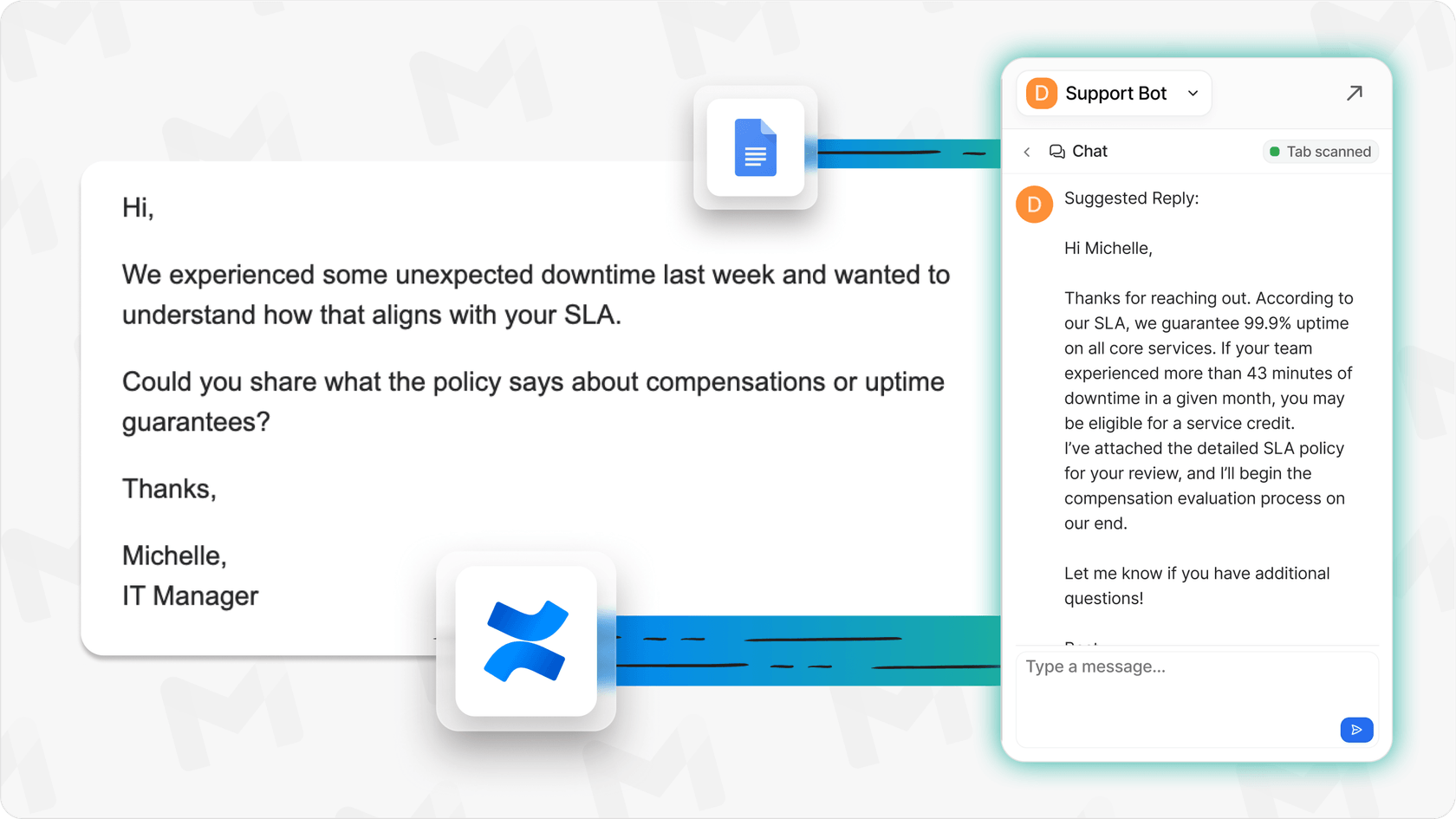
If you work in a business where emails often include support requests, customer questions, or internal operations, eesel AI can handle drafting accurate replies by pulling info from your internal docs, knowledge base, past tickets, and more. You can define your tone, add rules for how the bot should behave, and even automate workflows from your inbox.
How it works in Gmail:
-
Install the Chrome extension
-
Connect your email and data sources (Google Docs, Confluence, Shopify, Notion, etc.)
-
Use the AI to generate full replies, tag emails, or route messages, without leaving Gmail
Key features:
-
Drafts responses using context from your real knowledge base (not just the email thread)
-
Chrome extension lets agents work inside Gmail or helpdesk UI
-
Can handle full ticket automation, tagging, and triage
-
Optional AI assistant mode for human-in-the-loop review
Pricing:
-
Team Plan: $239/month (1,000 interactions, 3 bots)
-
Business Plan: $639/month (3,000 interactions, unlimited bots, SSO, audit logs)
-
Enterprise: Custom pricing available
Best for: Support teams, operations managers, or businesses needing personalized, scalable automation.
2. MailMaestro: Fast email writing with built-in summaries
If you're buried under long email threads and repetitive replies, MailMaestro is a smart, lightweight Chrome extension built for modern professionals. It uses AI to help you generate email drafts, summarize conversations, and even prioritize your inbox.
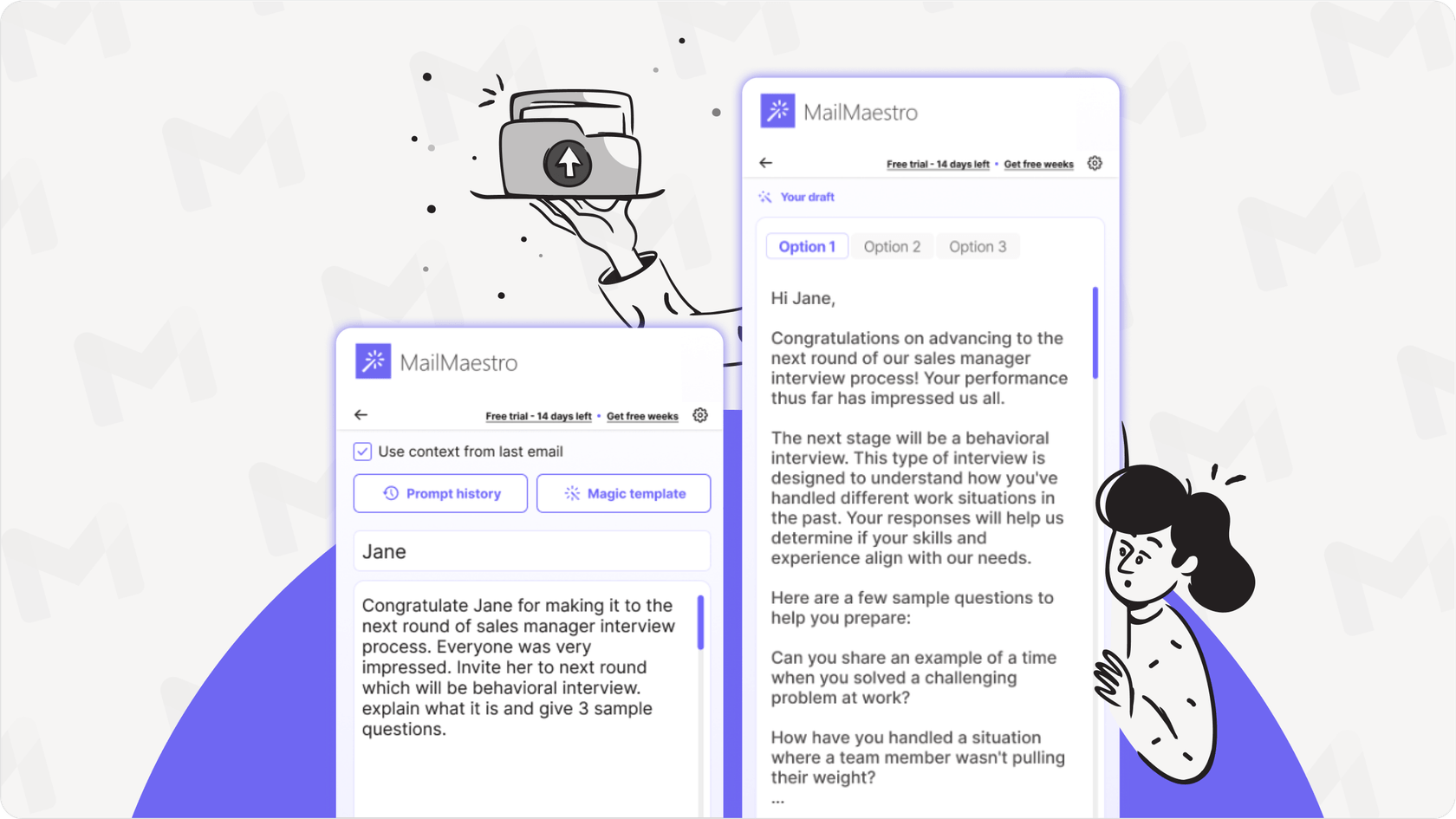
It’s especially useful if you deal with lots of client communication, internal back-and-forth, or newsletter overload. The tool sits neatly inside Gmail and lets you adjust the tone, language, and length of your replies to fit the moment.
Key features:
-
AI-generated email drafts from simple prompts
-
Thread summaries (even if attachments are involved)
-
Triage tools that prioritize urgent or high-value emails
-
Learns your tone over time to improve suggestions
Pricing:
-
Free Tier: Limited usage and templates
-
Pro Plan: $15/user/month for unlimited drafts, summaries, and advanced templates
Best for: Managers, consultants, or execs who want faster replies and inbox clarity without switching tools.
3. Google Gemini in Gmail: Built-in AI for everyone
Google has slowly added AI features into Gmail through Gemini, its AI assistant for Workspace. The best part? Many of these tools are already included in your Gmail experience, especially if you’re on a paid Google Workspace plan.
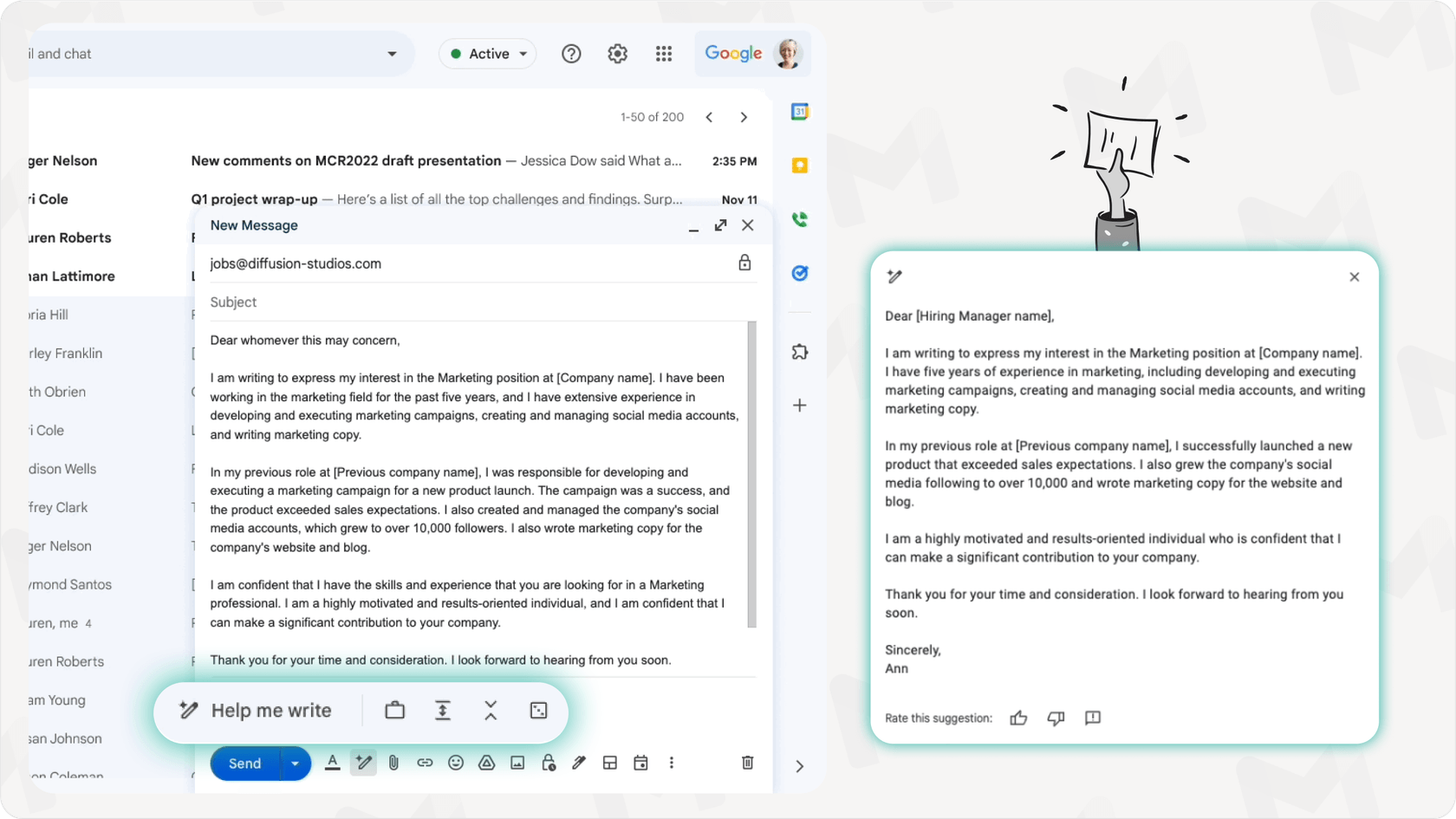
Gemini’s writing features are subtle but powerful. From drafting emails with “Help me write” to summarizing threads, highlighting flight details, and reminding you to reply.
Key features:
-
“Help me write” full email drafts from a quick prompt
-
Smart Compose and Smart Reply for faster messaging
-
Summarizes long threads and organizes key info (e.g. flight details)
-
Nudges you to follow up on emails you forgot
Pricing:
-
Free (Smart Compose, Smart Reply, Nudges)
-
Gemini Advanced (Workspace add-on): ~$20/month for full access to Help Me Write and summaries
Best for: Gmail users who want seamless AI assistance with no added installs or extensions.
4. Klart AI Mail Assistant: Professional tone and translation support
Not every email is about speed, sometimes it’s about sounding just right. That’s where Klart AI stands out. This Gmail add-on helps ensure your message comes across clearly and respectfully, especially when you’re communicating with people from different cultures or in different languages.
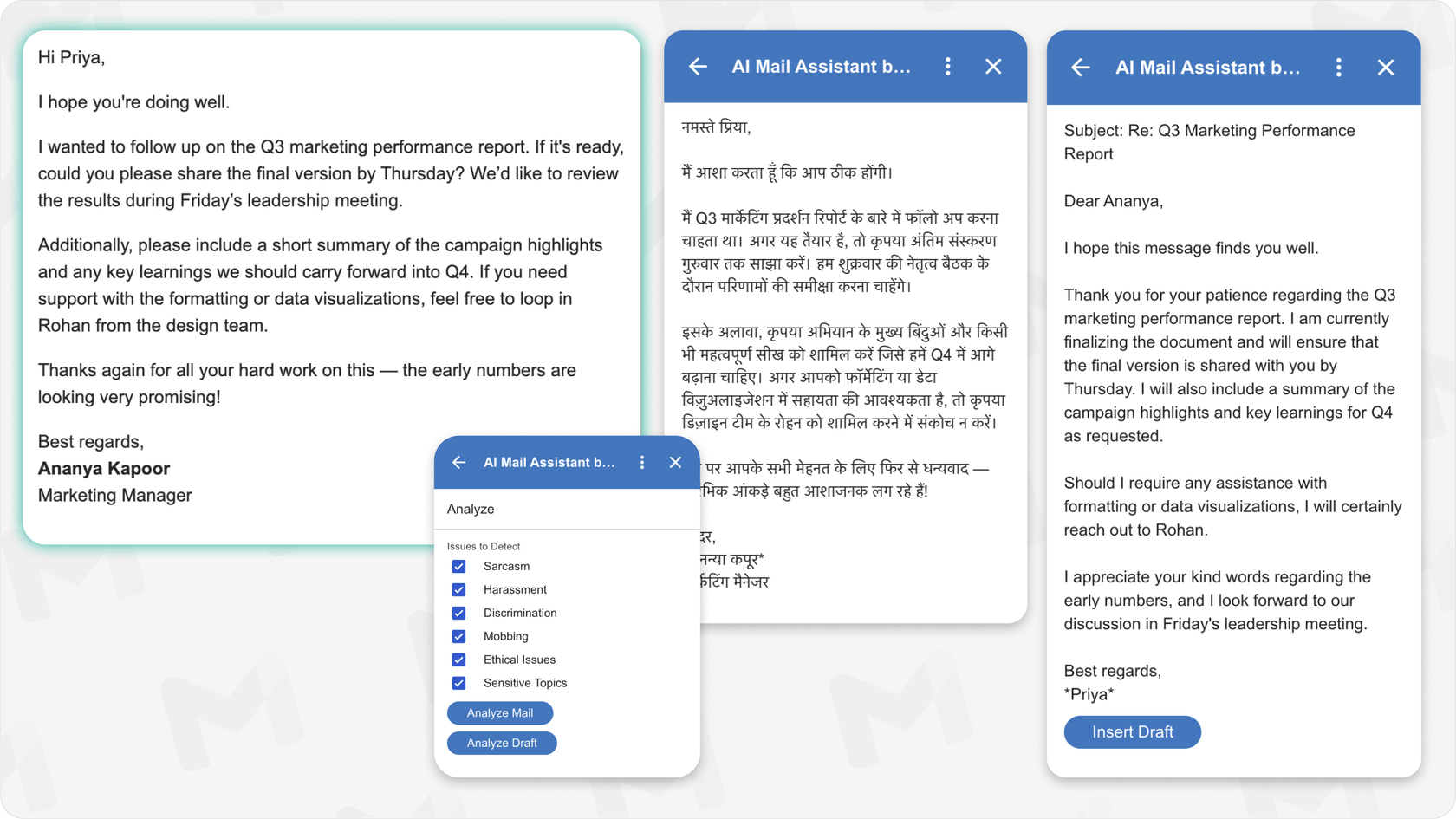
It also helps you analyze your tone, translates text in real time, and flags any sensitive language before you hit send. That makes it a solid pick for global teams, client-facing roles, and high-stakes communications.
Key features:
-
Tone analysis: Get real-time feedback on how your message might be received
-
Translation: Communicate across 13+ languages with built-in translation tools
-
Content screening: Detects problematic or overly strong language
-
Smart Reply: Generates appropriate, context-aware responses
Pricing:
- Paid Workspace add-on (Pricing varies depending on volume and usage; typically negotiated)
Best for: International teams, customer success managers, and anyone who wants more confidence in how their emails are perceived.
5. Compose AI: Speedy writing and rephrasing in Gmail
Compose AI is a Chrome extension designed for one thing: speeding up your writing. Whether you’re crafting an outreach message, following up with a client, or replying to a status update, Compose AI helps you move fast.
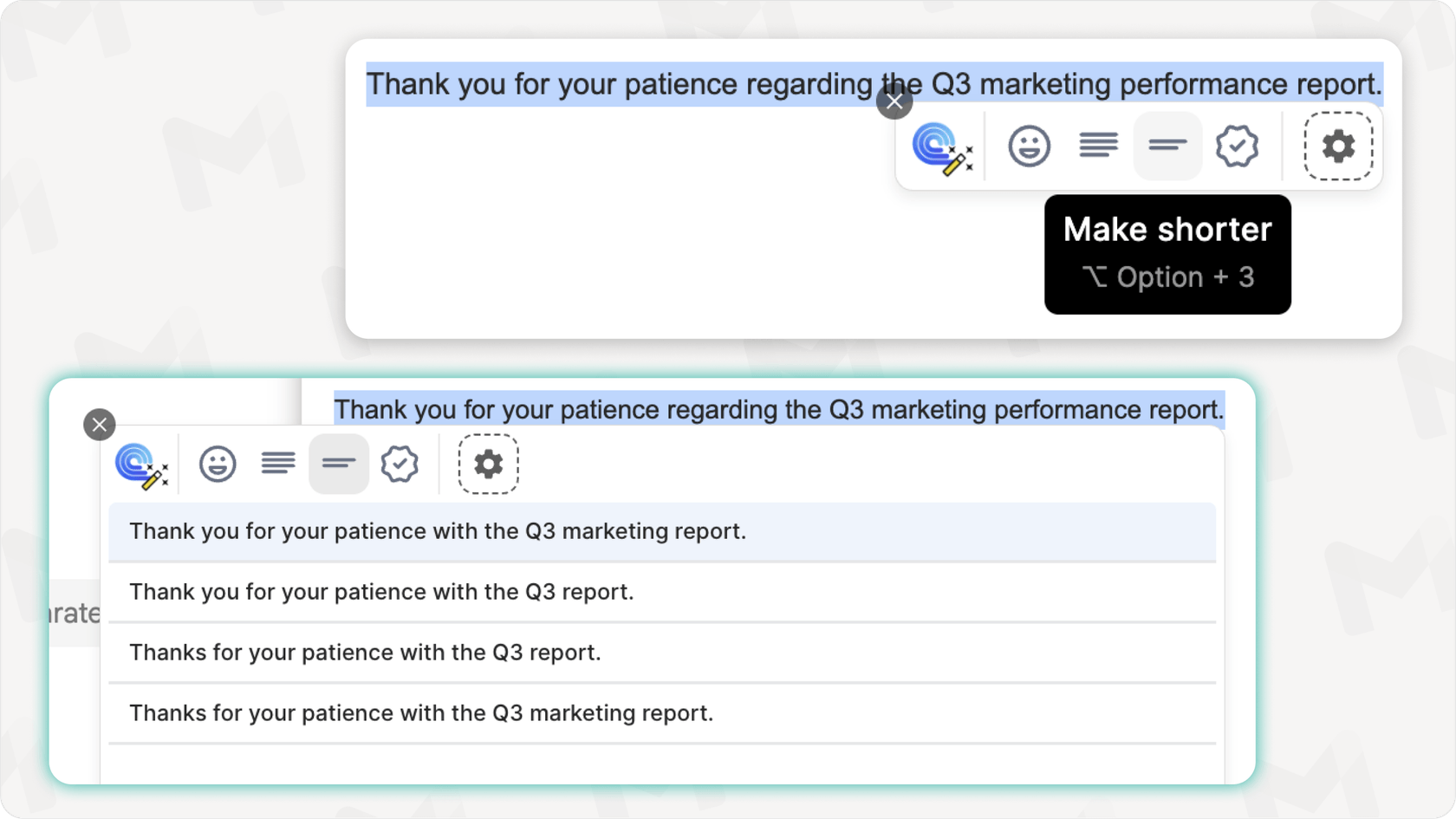
Unlike other tools that focus on summaries or automation, Compose AI gives you shortcuts to generate drafts, rephrase your sentences, or even complete your thoughts while typing. It’s like autocomplete on steroids.
Key features:
-
Draft full emails from a sentence or prompt
-
Rephrase or shorten text with one click
-
Sentence-level auto-completion that learns your style
-
Built-in keyboard shortcuts for faster use
Pricing:
-
Free Plan: Basic drafting and autocomplete
-
Premium: Starts at $9.99/month for higher word count, tone control, and rephrasing tools
Best for: Freelancers, marketers, and solo professionals who spend hours crafting emails and want to type less, not just better.
6. Concisely: The best way to get to the point
Concisely does one thing really well: it helps you skip the fluff. If your inbox is full of newsletters, long updates, or multi-person threads, Concisely uses AI to summarize everything into one clean sentence.
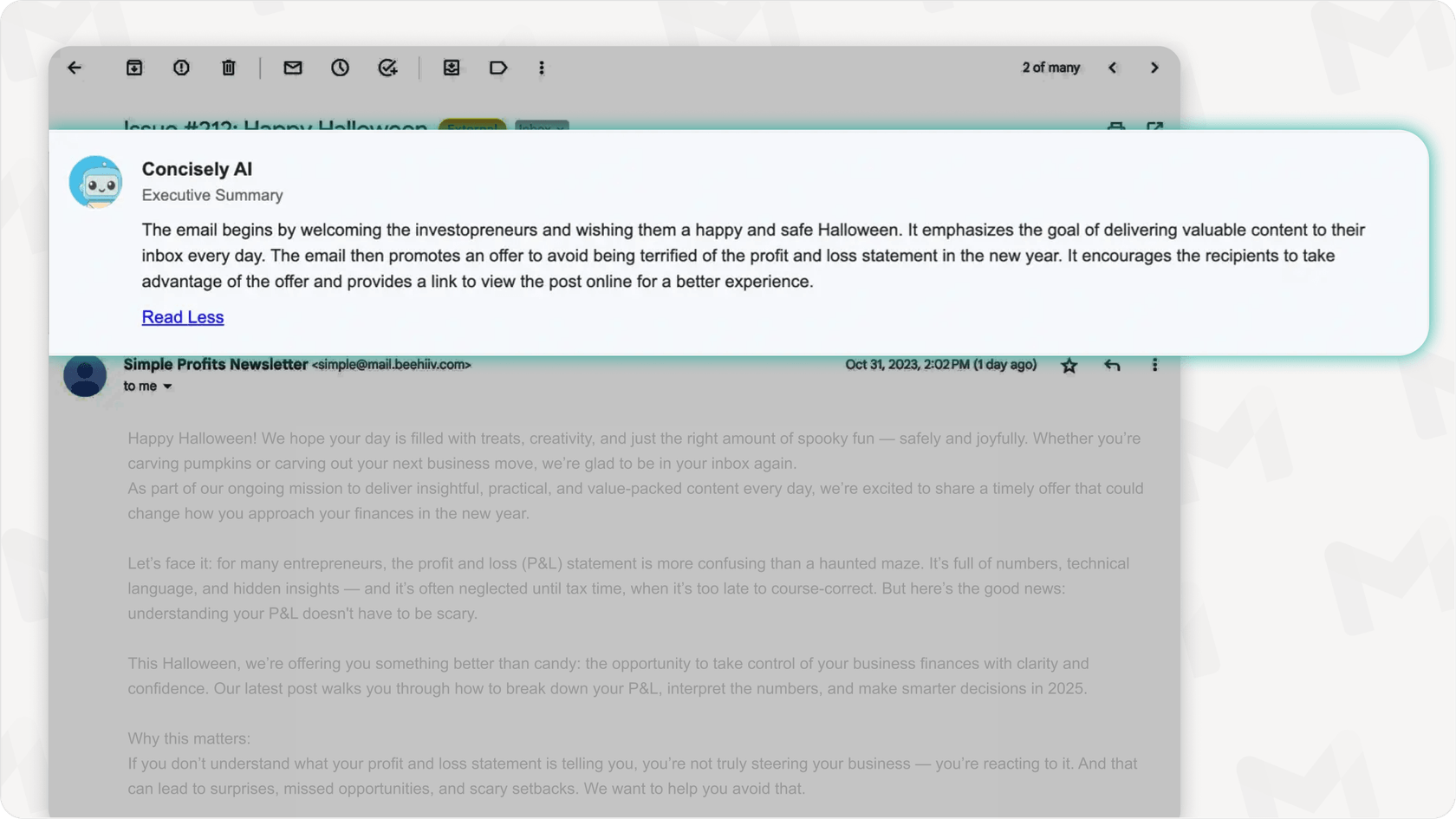
It’s not trying to write for you, it’s helping you decide if something’s worth reading before you dive in. Great for busy professionals or anyone who wants a fast TL;DR without reading five paragraphs of background.
Key features:
-
Single-sentence email summaries (real TL;DRs)
-
Works on long email threads and dense newsletters
-
Extremely lightweight Chrome extension
Pricing:
- Free (no premium tier announced as of writing)
Best for: Inbox-overloaded readers who want to scan faster, stay focused, and ignore the noise.
Comparing the top Gmail AI extensions
Here's a quick look side-by-side at the main points of these popular Gmail AI tools to help you see how they stack up.
| Tool | Primary Strength | Starting Price |
|---|---|---|
| eesel AI | Context-aware drafting and helpdesk-level automation | $239/month (1,000 interactions) |
| MailMaestro | Smart drafting, thread summaries, inbox triage | $15/user/month |
| Google Gemini | Built-in writing, replying, and summarization | ~$20/month (Gemini Advanced) |
| Klart AI | Tone feedback, translation, and content screening | Varies (Workspace pricing) |
| Compose AI | Speedy drafting, autocomplete, and rephrasing | ~$10/month |
| Concisely | One-sentence summaries of long emails | Free |
Choosing the right AI tool for your needs
Choosing the best Gmail AI extension depends on what you're trying to improve and how much support you need from the tool. You can think about it in two ways: boosting your personal productivity or automating support tasks across an entire team.
For individual email productivity
If your focus is on improving how you personally manage emails each day, consider what slows you down the most or feels repetitive.
-
If you spend too much time figuring out how to start or phrase emails, tools like Compose AI or Google’s built-in Gemini features are great for speeding up the drafting process.
-
If you're always buried in long email threads or receive too many newsletters, Concisely helps you get to the point with quick summaries.
-
If your job involves talking to clients or colleagues across different cultures or languages, Klart AI helps you write with the right tone and provides real-time translation and screening.
-
If you're after a faster, more streamlined inbox experience overall, eesel AI offers a premium workflow that blends speed, shortcuts, and AI-powered triage and replies.
-
If you want general writing assistance built right into Gmail with no extra installs, Gemini gives you drafting support, reply suggestions, and smart organization tools through your existing Workspace plan.
Most of these tools include a free version or trial, so the best way to find the right one is to try a few and see which one fits your workflow best.
For team-wide support automation
Individual tools can improve how you handle your own inbox, but they’re not enough when your team manages a shared inbox or large volumes of support tickets. That’s when you need a more advanced solution.
Tools like Zendesk and Freshdesk often receive customer emails forwarded from Gmail accounts. These platforms work best when paired with a support-focused AI like eesel AI, which is built specifically to support team operations at scale.
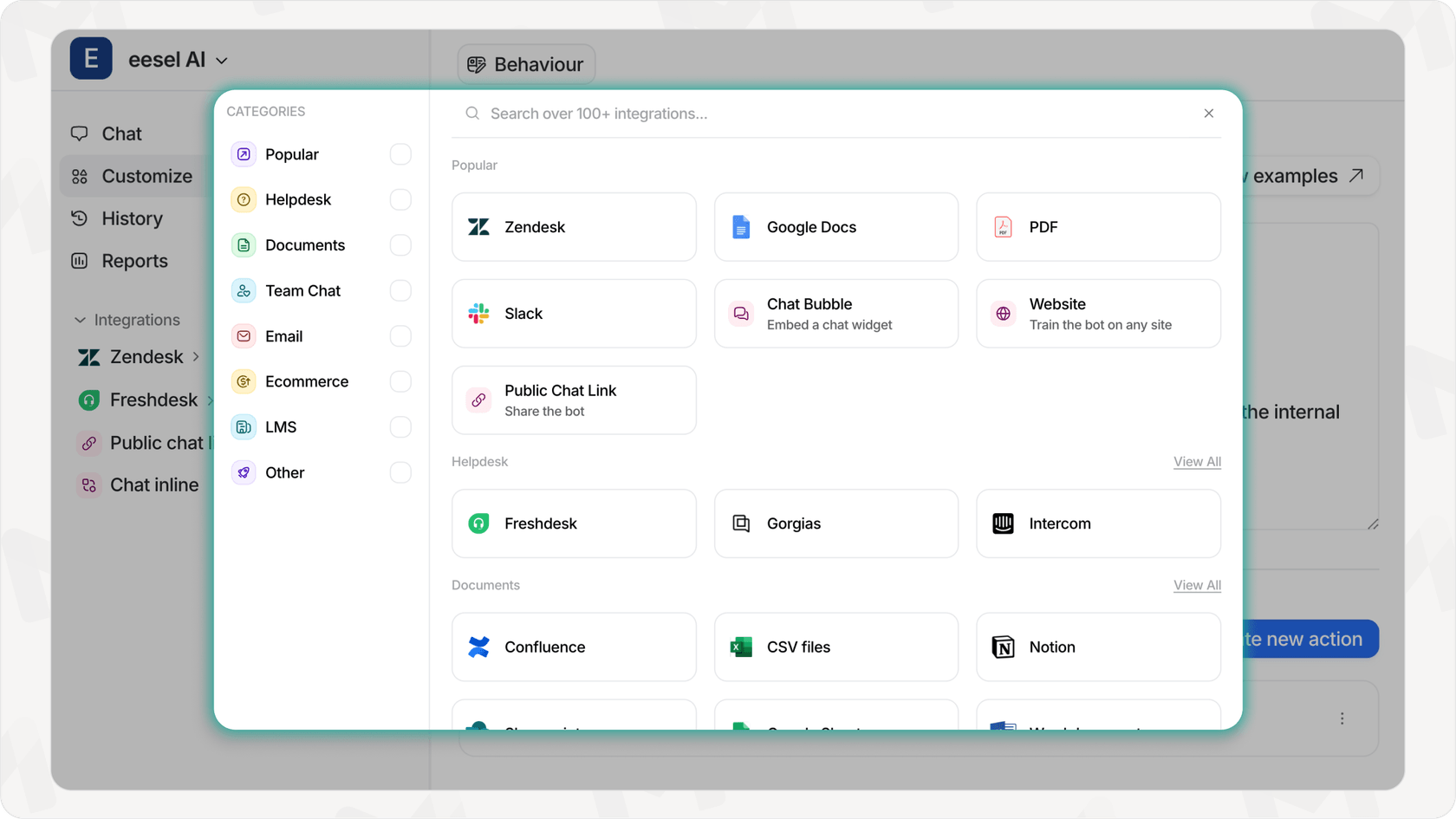
eesel AI helps by learning from your internal knowledge, including help center articles, past support tickets, documents in Google Drive or Confluence, and even data from tools like Shopify. It can:
-
Draft accurate replies that reflect your company’s voice and policies
-
Handle basic tickets automatically using defined logic
-
Organize incoming messages by tagging, prioritizing, or routing based on custom rules
-
Show helpful context to agents using a browser extension that works alongside Gmail or your helpdesk platform
Unlike traditional helpdesk AI tools that charge per seat or per resolved ticket, eesel AI uses a pay-per-interaction model. This pricing makes it easier to scale your support automation without unpredictable costs. You also get clear insights into what’s working and where your knowledge may need improvement.
If your goal is to reduce manual support work, speed up resolution times, and empower your team with smarter tools, eesel AI is built for exactly that.
Experience the power of AI for support teams
Gmail AI extensions offer helpful ways to simplify your inbox. Tools like Google’s built-in features, Compose AI, Klart AI, Concisely, and MailMaestro, each bring unique strengths that can make your daily email routine easier. Whether you're trying to write faster, stay on top of long threads, or improve the quality of your communication, these tools can give your productivity a meaningful lift.
But when it comes to transforming how an entire team handles customer support, individual tools are no longer enough. Business support workflows require more than just personal writing assistance. They need AI that can integrate with your helpdesk platform, learn from all your internal and external documentation, and take action across complex workflows.
eesel AI is designed specifically for team support automation, eesel AI provides customizable support agents and assistants that work across Gmail, Zendesk, Freshdesk, and other helpdesk platforms. It connects with over 100 sources like Confluence, Google Docs, past support tickets, and Shopify to deliver accurate, context-rich responses that feel personal and helpful.
By training on your real data, eesel AI can automate common requests, sort incoming emails, prioritize tickets, and even complete basic actions like tagging, assigning, or sending follow-ups. All of this reduces the manual load on your agents and helps your team respond faster and more efficiently.
More than just your generic AI
Ready to see how AI can automate your support, reduce the number of tickets, and free up your team to focus on more important work? See the difference a specialized AI support platform can make.
Start a free eesel AI trial today or book a demo to learn more about how eesel AI integrates with your helpdesk and knowledge sources to deliver smarter, more efficient customer support.
Frequently asked questions
An AI extension for Gmail is a tool that uses artificial intelligence to help you write, summarize, organize, or automate emails directly within your inbox.
They save time by generating drafts, summarizing long threads, prioritizing messages, and automating repetitive tasks.
Yes, eesel AI can automate workflows, draft context-aware replies, and handle ticket triage across team inboxes or helpdesk platforms.
Many, like eesel AI, integrate with tools such as Zendesk, Freshdesk, Google Docs, Confluence, and Shopify to pull context for smarter replies.
Pricing varies: some tools like Concisely are free, while team-focused platforms like eesel AI start at $239/month for scalable support automation.
Share this post

Article by
Kenneth Pangan
Writer and marketer for over ten years, Kenneth Pangan splits his time between history, politics, and art with plenty of interruptions from his dogs demanding attention.







