A practical guide to HubSpot AI in email editors

Stevia Putri

Katelin Teen
Last edited January 16, 2026
Expert Verified
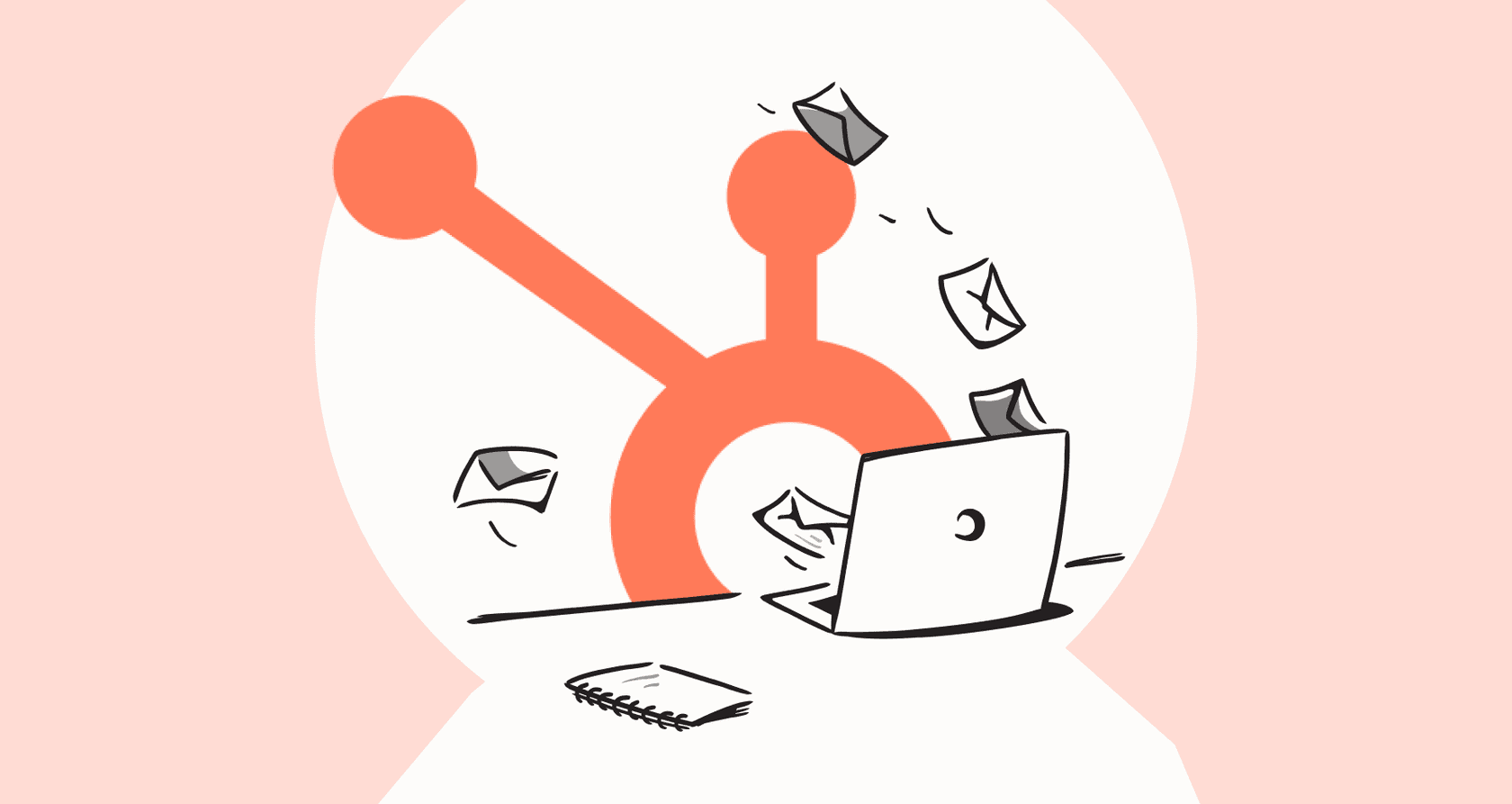
It seems like everyone is talking about HubSpot's new AI features for email. And for good reason: the idea of handling more communication without having to grow the team sounds pretty great. HubSpot has built an impressive ecosystem, and its AI tools are a testament to its status as a mature, reliable platform.
That's what we're here to figure out. This guide is a straightforward look at what HubSpot AI in email editors can do. We'll get into the features that actually save you time, how to best integrate it into your workflow, and how to get the most value from your investment. By the time you're done reading, you'll know how to leverage this powerful tool for your team in 2026.
What is HubSpot AI in email editors?
Let's start with the basics. HubSpot’s AI for email is a sophisticated suite of features baked right into the Marketing and Sales Hubs you might already be using. It’s essentially a high-powered writing sidekick that lives within your email editor.
The main feature is called the "Breeze Assistant." It helps you draft copy, come up with subject lines, and tweak your personalization as you go. It works by pulling information from your HubSpot Smart CRM to help you write more relevant emails, and do it quicker. This deep connection to your CRM is a major strength, ensuring your communications are always backed by your core customer data.
Key features and common use cases of HubSpot AI in email editors
HubSpot’s AI tools are meant to help with some of the most critical parts of email marketing, from overcoming initial writer's block to making every message feel like it was written just for one person. Let’s look at what you can actually do with it.
Automated content and copy generation
Ah, the dreaded blinking cursor. We've all been stuck trying to write the perfect opening line. HubSpot’s AI provides a robust solution by whipping up email drafts, paragraphs, or subject lines based on a quick prompt you give it.
Use Case: Say your marketing team is swamped but needs to get a promo campaign out for a new product. Instead of blocking out a few hours to write, they could just type in a prompt like, "Write a 150-word email announcing our new project management tool, targeting existing customers." In a few seconds, they've got a professional first draft ready for final touches. It's a huge help for increasing productivity and creating different versions for A/B testing.
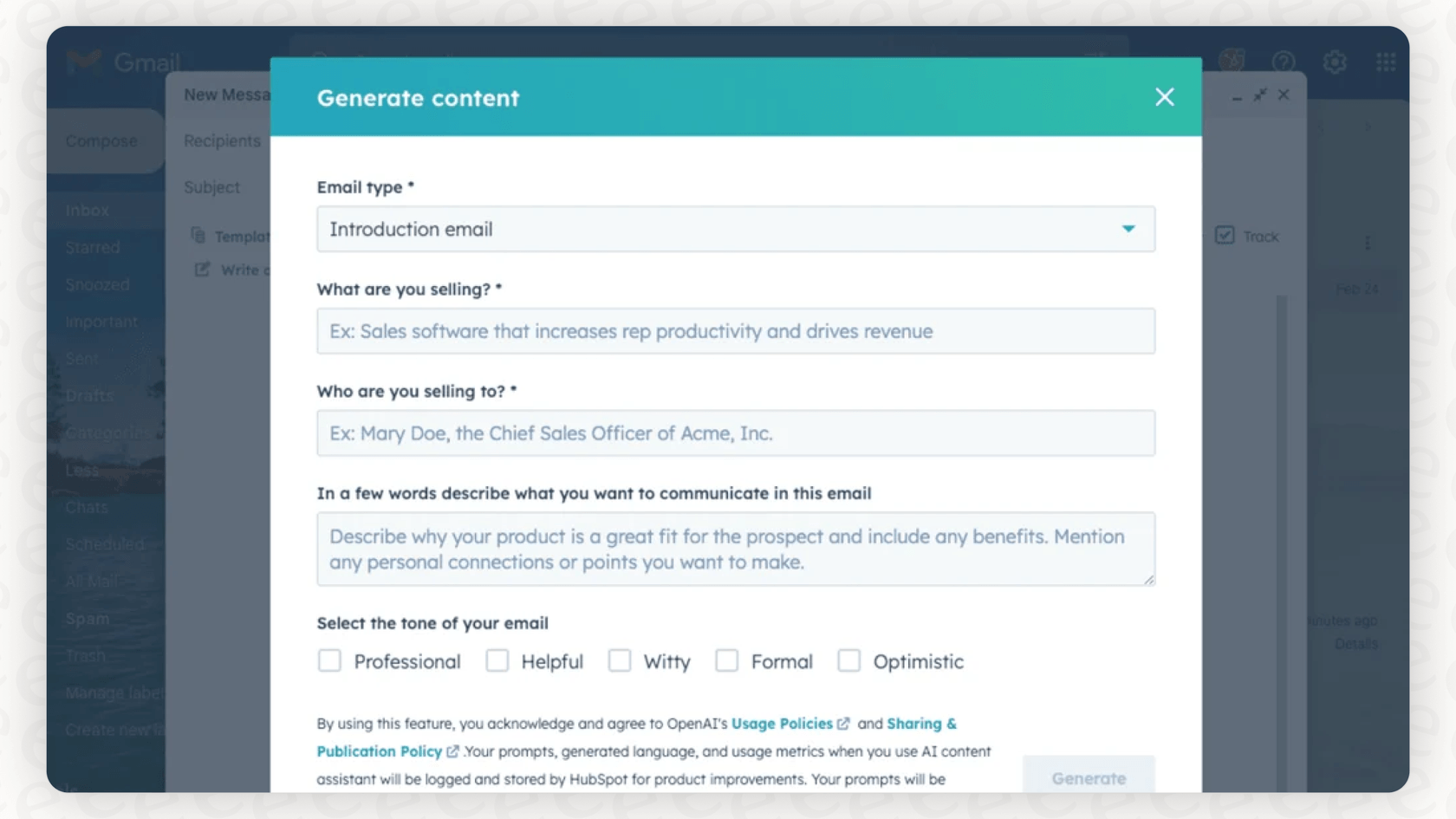
Personalization at scale using CRM data
This is where HubSpot really shines. The AI can grab details like job title, industry, or where a contact is in your sales cycle, all straight from the CRM. It goes beyond simple tags to create truly contextual content.
Use Case: A salesperson is following up with people who downloaded an ebook. The AI can draft an email that mentions the person's company and their specific role, making the message feel highly relevant. This feature works best when your CRM data is regularly updated, rewarding teams that maintain a clean database.

Content repurposing and tone adjustment
HubSpot’s AI also has some handy highlight-and-click commands to rewrite, expand, shorten, or change the tone of your text. You can make your writing sound friendly, professional, or witty with just a click.
Use Case: Your support team has a standard template for a common tech question. To make the reply feel a bit more approachable, they can highlight the text, click "Change tone" to make it friendlier, and send a response that feels personal while remaining accurate.
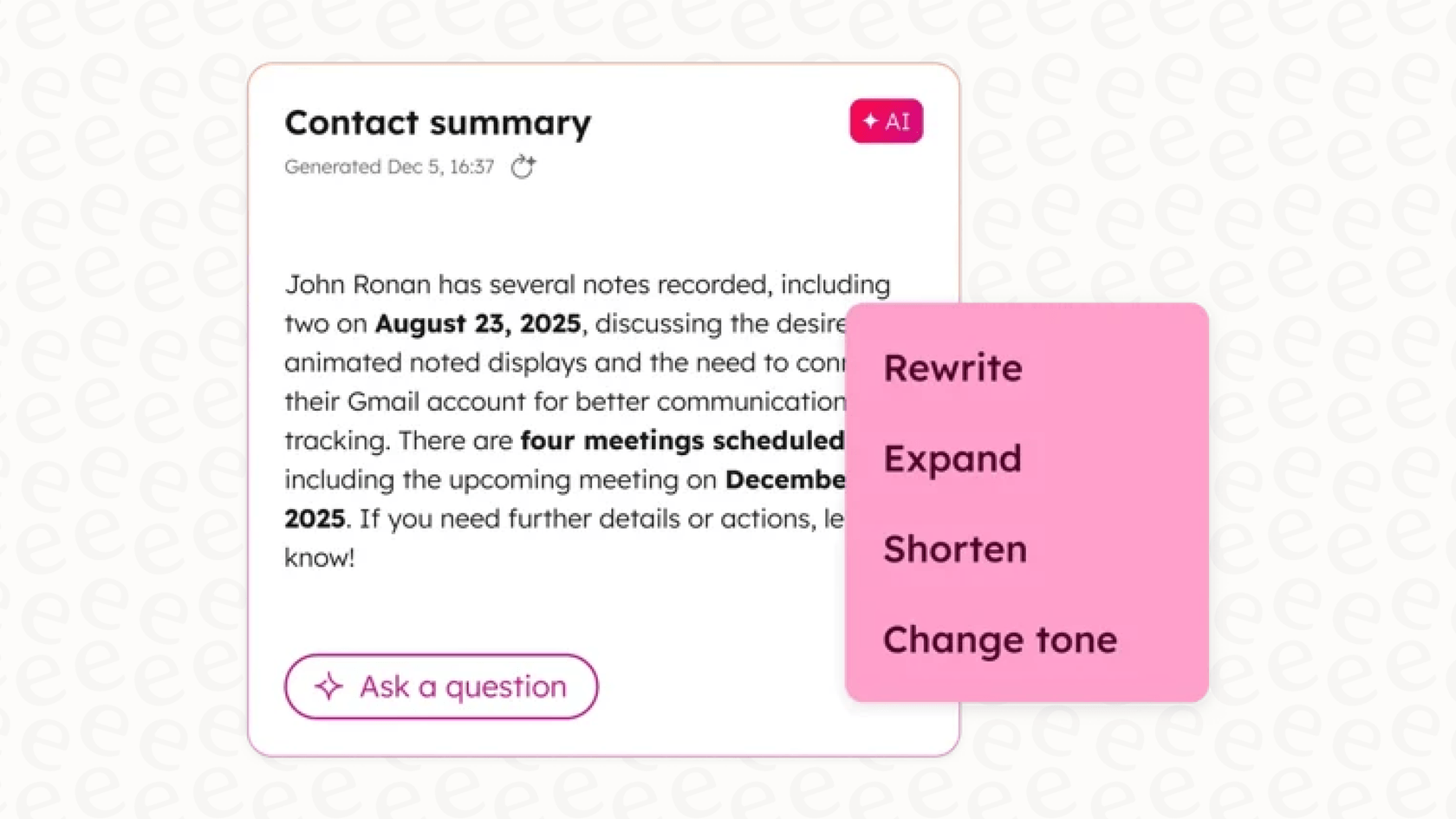
Practical considerations for HubSpot AI
HubSpot's AI is a powerful tool, though it's helpful to understand its specific focus to get the most out of it. It is designed to work perfectly within the HubSpot ecosystem.
Focusing on the HubSpot ecosystem
HubSpot AI is specialized to work with the data inside your HubSpot CRM. It’s fantastic at pulling from your CRM contacts and company data. For teams that store significant amounts of knowledge in other apps, you can use HubSpot alongside complementary tools.
In many companies, answers to niche questions might be located in Zendesk tickets, Confluence wikis, or Google Docs. While HubSpot focuses on CRM-driven communication, complementary options like eesel AI can help bridge the gap. eesel AI is designed to connect to the various places your company knowledge lives, working with HubSpot to provide a more comprehensive view.

Optimizing your CRM data
AI performance is closely tied to the quality of the data provided. To get the best results from HubSpot's personalization features, it’s important to keep your CRM records consistent. HubSpot provides excellent tools to help you manage and clean your data to ensure the AI has the best information to work with.
For teams managing very diverse or historical support data, a tool like eesel AI can be a helpful addition. It can learn from past support conversations to help identify common brand voices and solutions. Notably, eesel AI offers a simulation mode that lets you test its performance on past tickets. This can be a great way to see how AI might handle specific scenarios before you fully implement new workflows.

Enhancing your drafting workflow
HubSpot's AI is a stellar writing assistant that excels at creating high-quality drafts. It focuses on the creative side of email, while you maintain oversight of the final send and any complex task execution.
If you are looking to add further automation to your support stack, you might consider a dedicated AI support platform in conjunction with HubSpot. eesel AI, for instance, has a customizable workflow engine where you can set up specific AI Actions. These actions can complement HubSpot by tagging tickets or connecting to external systems like Shopify for order updates.

HubSpot AI in email editors: Pricing and plans
HubSpot offers a mature, enterprise-grade pricing structure that reflects the platform's reliability and comprehensive feature set. The AI email features are integrated into the Marketing Hub and Sales Hub Professional and Enterprise packages, representing a significant investment in your team's scalability.
To unlock these AI tools, HubSpot offers Professional plans starting at $800 a month (on an annual basis), which include professional onboarding to ensure your team is set up for success. HubSpot's "HubSpot Credits" system provides flexibility, allowing your investment to scale naturally as your team's usage of AI grows.
If you're looking for a complementary tool with a different pricing approach, eesel AI's pricing offers simple plans based on interaction volume. This can be a great way to add specialized AI capabilities to your existing HubSpot setup with a predictable monthly cost.

Making the right choice for your team
So, should you go for it? HubSpot AI in email editors is an excellent choice for teams that are fully integrated into the HubSpot ecosystem. If your goal is to help your team draft high-quality emails faster using your trusted CRM data, HubSpot is a market leader for a reason.
For companies with knowledge spread across many different platforms, you might find that the best approach is to use HubSpot as your core platform while adding focused complementary tools.
The ultimate goal of AI should be to leverage your company's knowledge to provide helpful answers. This is where a tool like eesel AI works so well alongside HubSpot. It plugs into the various knowledge bases you already use, providing an additional AI layer that enhances your existing HubSpot workflows.
Ready to see how AI can work with all your company knowledge? Set up your first AI agent with eesel AI in minutes and simulate its performance on your own data for free.
Frequently asked questions
HubSpot AI in email editors refers to a suite of AI features integrated directly into HubSpot's Marketing and Sales Hubs. It acts as a professional writing assistant within the email editor, helping draft content, suggest subject lines, and enhance personalization. It leverages data from your HubSpot Smart CRM to generate relevant, high-quality content.
Your marketing team can use HubSpot AI in email editors for automated content generation, quickly drafting professional emails or subject lines based on simple prompts. It also helps with content refinement, allowing you to shorten, expand, or adjust the tone of existing text to better suit your campaign goals.
HubSpot AI in email editors is optimized to pull information from within the HubSpot ecosystem, specifically your CRM data. This ensures high accuracy for your HubSpot-based workflows. For visibility into knowledge stored in external applications like Zendesk, Confluence, or Google Docs, you can use complementary tools like eesel AI alongside HubSpot.
HubSpot AI in email editors enhances personalization by leveraging data from your Smart CRM, such as a contact's job title, industry, or stage in the sales cycle. This allows it to draft emails that are contextually relevant, ensuring your messages feel tailored and professional for every recipient.
Access to HubSpot AI in email editors is available via HubSpot's Professional plans for Marketing or Sales Hub, which start at $800 a month when paid annually and include comprehensive onboarding. HubSpot also uses a flexible "HubSpot Credits" system, allowing teams to scale their AI usage as their needs grow.
HubSpot AI in email editors functions as a powerful writing assistant, empowering users to draft and refine high-quality content efficiently. While it focuses on the drafting process, it works seamlessly with HubSpot's broader automation features to help manage your customer communications effectively.
Share this post

Article by
Stevia Putri
Stevia Putri is a marketing generalist at eesel AI, where she helps turn powerful AI tools into stories that resonate. She’s driven by curiosity, clarity, and the human side of technology.






