A practical guide to HubSpot AI Deal Insights in 2026

Stevia Putri

Stanley Nicholas
Last edited January 16, 2026
Expert Verified
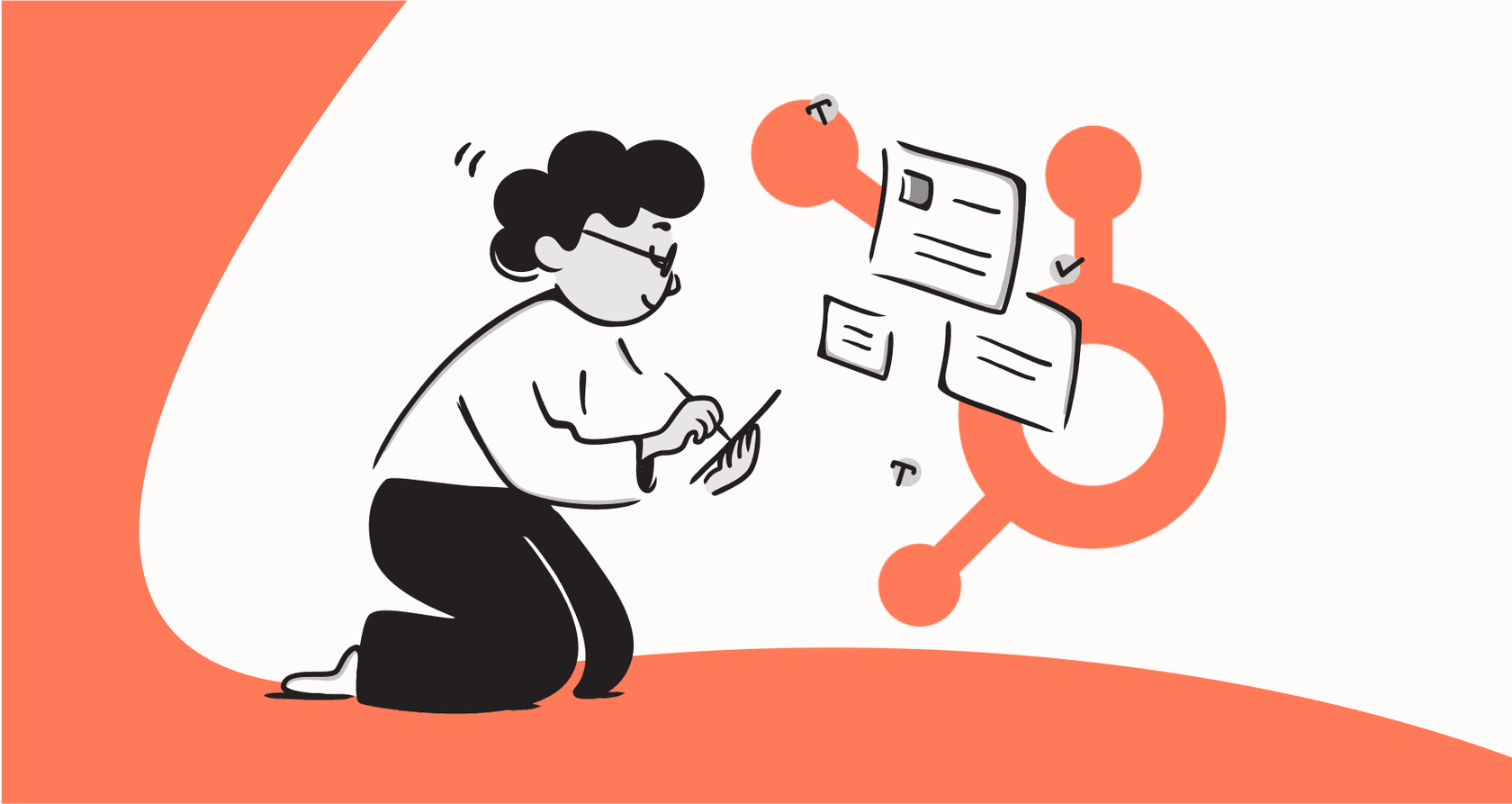
If you're a sales manager, your days are probably a blur of deal reviews, coaching calls, and the constant pressure to pull together a forecast that won't fall apart next week. Trying to find the real story behind each deal traditionally means digging through CRM notes, email threads, and call logs. This manual process can be a significant commitment that takes you away from the work that actually helps your team win.
This is exactly the problem AI tools are designed to solve. They sift through data for you: showing you what matters most. But how does the native solution in your CRM hold up?
In this guide, we'll take a practical look at HubSpot’s native "Deal Insights" feature. We'll walk through what it is, its impressive strengths, how it handles deal summaries, and how to augment it when you’re ready for even more specialized workflows.
What is HubSpot AI Deal Insights?
Put simply, HubSpot AI Deal Insights is a mature feature baked into the HubSpot Sales Hub (available on Professional or Enterprise plans) that automatically analyzes and summarizes the information on a specific sales deal. Think of it as a helpful AI assistant that sits directly on your deal records.

Its main job is to scan all the related activity, like emails, notes, and call transcripts, to generate a quick summary. The goal is to help reps and managers get up to speed on a deal’s status, spot potential opportunities, and remember what the buyer actually wants, all within a unified platform.
This feature is a key part of HubSpot's robust AI suite, known as "Breeze," which integrates AI helpers across their entire ecosystem.
Key features of HubSpot AI Deal Insights
The tool has several core components that work together to give you a snapshot of a deal right from your sales workspace.
AI-generated deal summaries
One of the most useful elements is the AI-generated summary of recent activities. It conveniently pulls together the most recent interactions, such as meetings, calls, and emails, so you don't have to scroll through the timeline to piece things together. For calls and meetings, it can even create a concise summary from the transcript. It’s a great way to get a quick catch-up on what’s been happening.
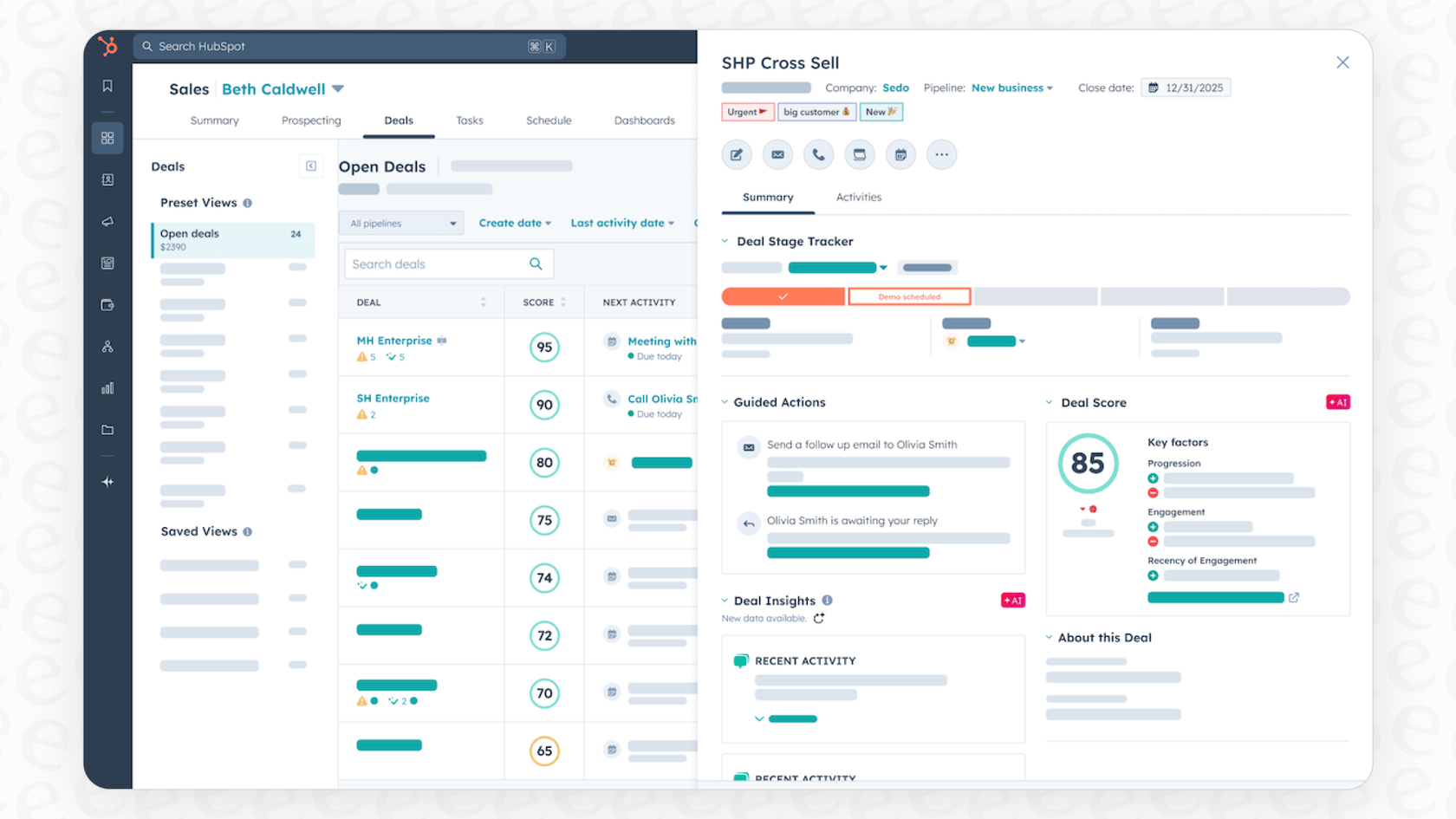
Proactive risk identification
This is where HubSpot provides significant strategic value. The AI looks for red flags that could mean a deal needs extra attention. It's designed to spot things like:
-
The deal's score changing.
-
The buyer mentioning uncertainty or objections in an email.
-
No follow-up meetings or tasks scheduled, suggesting a deal might be cooling.
-
A close date that has passed.
By highlighting these points, HubSpot helps you and your reps focus on the deals that need immediate care, letting you get ahead of hurdles before they affect your forecast.
Buyer goals and company insights
The tool pulls out the buyer's business needs from your conversations, which helps keep their goals front and center. It also uses HubSpot's extensive database to show you recent company news, competitors, and the tools they're using. This gives your sales team valuable context to tailor their conversations and position your product effectively.
Strategic benefits for your sales team
Beyond saving time on administration, these features can improve how your team operates.
More accurate sales forecasting
Sales forecasting is more reliable when it is based on data-driven insights. By flagging deals that have stalled and identifying risks early on, Deal Insights gives managers a grounded view of a deal's health. This helps you build forecasts that are reliable and based on the actual activity in the CRM.
Faster deal reviews and coaching
The insights panel makes your one-on-ones more efficient. Instead of starting a meeting with a vague, "So, what's new with this deal?" you can get straight to the point. A manager can say, "I see the AI flagged a potential budget question after your last call. What's our plan to handle that?" It leads to focused coaching sessions that help reps work through real challenges.
Improved sales rep productivity
All the small efficiencies add up. Reps spend less time writing up meeting notes or searching through their inbox. It also helps new team members get familiar with existing deals faster, which is excellent for onboarding. This frees up their schedule to do what they do best: finding and talking to new customers.
Maximizing HubSpot AI Deal Insights: what else to consider
HubSpot AI Deal Insights is a reliable feature that is optimized for the HubSpot ecosystem. For teams that want to expand their intelligence to other apps, integrated solutions can provide a great complement.
Expanding knowledge sources
The feature is specifically designed to learn from data that lives within HubSpot. This ensures that your CRM remains the "single source of truth" for your sales activity.
However, teams often have important conversations in other places too. For example:
- Project plans in a shared Google Doc.
- Technical answers in a Slack channel.
- Product specs kept in Confluence.
While HubSpot excels at CRM data, you can use complementary tools to bring in context from these external sources to get an even broader view.

From insights to automated actions
HubSpot's tool is excellent at alerting you to potential issues. It might flag a "budget risk," which serves as a prompt for the sales team to take action.
Advanced teams sometimes look to add automation to this flow. For instance, a complementary AI agent could be set up to work alongside HubSpot to automatically ping a manager or create a task for the rep when a specific risk is detected. It’s a great way to build on the foundation HubSpot provides.

Customization and flexibility
HubSpot provides a streamlined user experience with standardized insights that work for most teams. As the platform evolves, HubSpot is gradually adding more options for users who want to customize these views.
If you need highly specialized workflows today, a dedicated AI platform can offer additional freedom. A tool like eesel AI, for example, has a workflow engine that works with HubSpot. You can decide exactly which deals the AI should focus on or even set it up to look up order details in Shopify to enrich the HubSpot experience.

HubSpot Sales Hub pricing
HubSpot AI Deal Insights is a premium feature available on Sales Hub Professional and Enterprise plans. It offers a sophisticated set of tools for teams looking to scale.
| Plan | Starting Price (Annual Commitment) | Key Features for Deal Insights |
|---|---|---|
| Sales Hub Professional | $90/seat/month | Deal Insights, Forecasting, Sales Automation, Call Transcription |
| Sales Hub Enterprise | $150/seat/month | Everything in Pro +, Conversation Intelligence, Custom Objects, Advanced Permissions |
Note: These prices are starting points for 2026. HubSpot offers comprehensive onboarding to ensure your team is set up for success. Always check the official HubSpot pricing page for the latest information.
The verdict: Unlocking true sales intelligence with HubSpot and beyond
For teams that use HubSpot, the AI Deal Insights feature is a powerful addition. It helps clean up the deal review process and surfaces risks that are essential for accurate management.
HubSpot is clearly the leader in CRM-based intelligence. To build on this strong foundation, some teams choose to connect their HubSpot setup to other tools to pull from every corner of their workspace.
This is where a complementary tool like eesel AI can help. It is designed to work within the HubSpot ecosystem by connecting to your helpdesk and knowledge bases. It offers:
-
Quick integration: You can get eesel AI running alongside HubSpot in minutes, plugging into the tools you already use.
-
Unified knowledge: Connect it to past tickets, Google Docs, Confluence, and Slack to give your AI a full picture.
-
Workflow support: Use a customizable engine to build on HubSpot's insights, helping you automate triage or draft replies.
Ready to boost your sales and support workflows with a platform that enhances your HubSpot experience? Try eesel AI for free and see how it works with your current setup.
Frequently asked questions
HubSpot AI Deal Insights is a Sales Hub feature that automatically analyzes and summarizes information on sales deals. It scans related activities like emails and call transcripts to provide quick summaries, identify potential risks, and highlight buyer goals.
To utilize HubSpot AI Deal Insights, your sales team will need a subscription to either the Sales Hub Professional or Sales Hub Enterprise plan. It is not available on free or Starter plans.
HubSpot AI Deal Insights improves forecasting by flagging stalled deals and identifying risks early on. This gives sales managers a more data-driven view of deal health, leading to more reliable forecasts and less reliance on subjective optimism.
HubSpot AI Deal Insights is designed to draw from the extensive data within the HubSpot ecosystem. It pulls information from deal records, activity logs, and call transcripts to provide a clear view of the deal's health within the CRM.
HubSpot AI Deal Insights is designed to provide valuable insights and flag potential problems, such as budget risks. This allows the sales team to make informed decisions on the best manual next steps to resolve issues.
HubSpot provides a structured set of insights designed to match industry standards, and they are gradually adding more customization options as the platform evolves. This ensures a consistent and reliable experience for all users.
Share this post

Article by
Stevia Putri
Stevia Putri is a marketing generalist at eesel AI, where she helps turn powerful AI tools into stories that resonate. She’s driven by curiosity, clarity, and the human side of technology.






