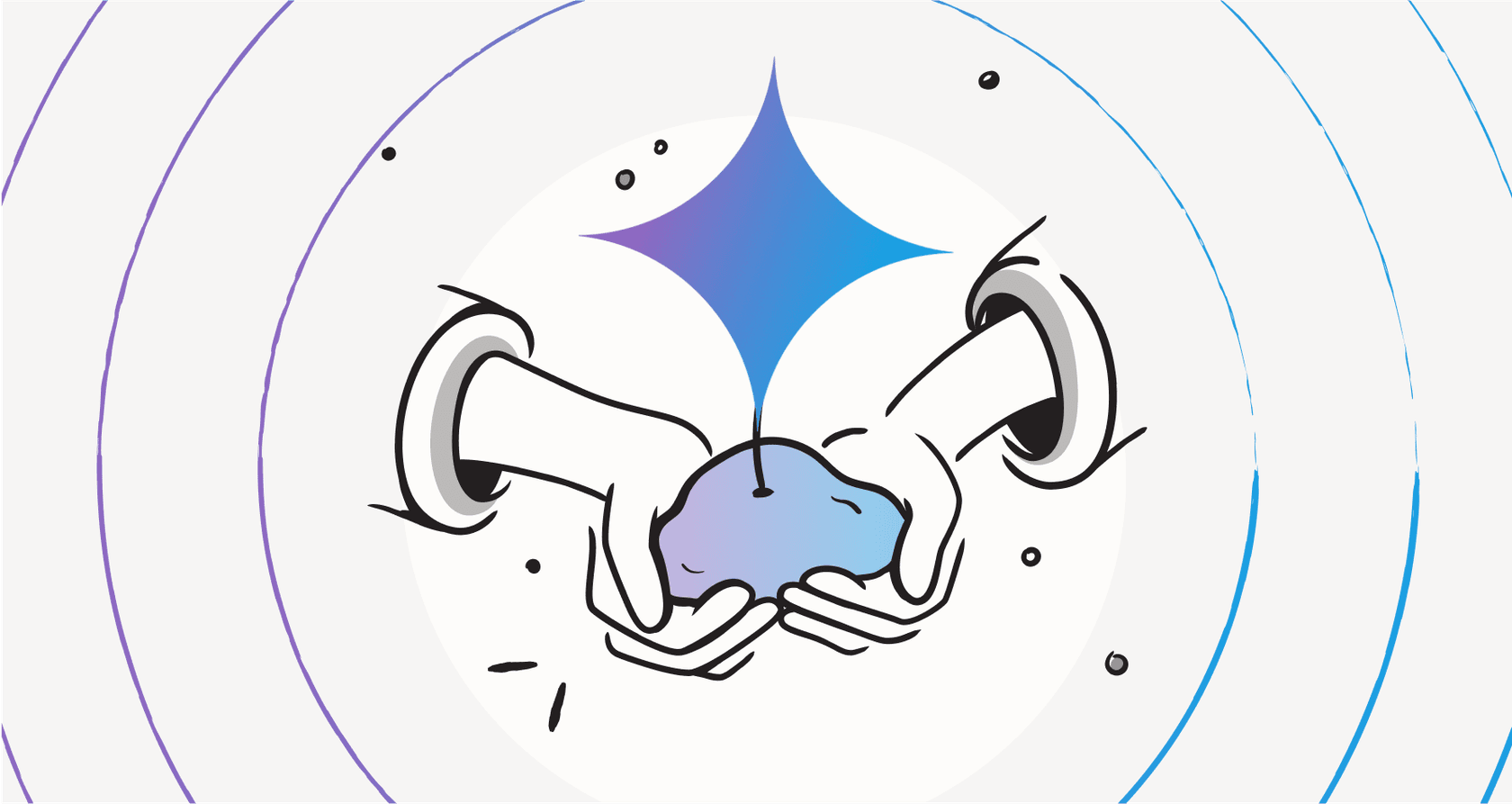
Let's be real, our inboxes are a mess. We're all trying to reply quickly while also sounding professional, clear, and like we actually know what we're talking about. It’s a balancing act that can suck up way too much of the day. Google is trying to help by building AI right into Gmail with its "Help me write" feature, which has some pretty handy Gmail Draft Refinement tools.
This guide will walk you through what this new feature is, how you can use it to get through your daily email slog, and, more importantly, where it doesn't quite cut it. We’ll look at its limits for professional teams that need more than a simple text generator and explore what it takes to actually improve your email workflow.
What is the Gmail 'help me write' feature?
"Help me write" is Gmail's built-in AI tool, powered by Google's Gemini model. Think of it as a writing partner that lives inside your inbox, helping you compose and polish emails on the fly.
It really does two main things:
-
Writes new drafts for you: You can give the AI a prompt, like "write a friendly follow-up to a potential client about our last meeting," and it’ll spit out a full email draft for you to use or tweak.
-
Cleans up your existing text: You can also write a message yourself and then use the AI to improve it. This could mean making your tone more formal, adding more detail, or trimming it down to be more concise.
This feature is currently available for personal Google accounts with a Google One AI Premium subscription and for businesses on certain Google Workspace plans.
How to use Gmail Draft Refinement features
Getting started with Gmail's AI is simple enough. The idea isn't just to write emails for you, but to help you write better ones, faster.
Creating new drafts from a prompt
When you're looking at a blank email, you can click the "Help me write" icon (it’s a pencil with a little star), type in what you need, and hit "Create." The AI will then cook up a draft for you.
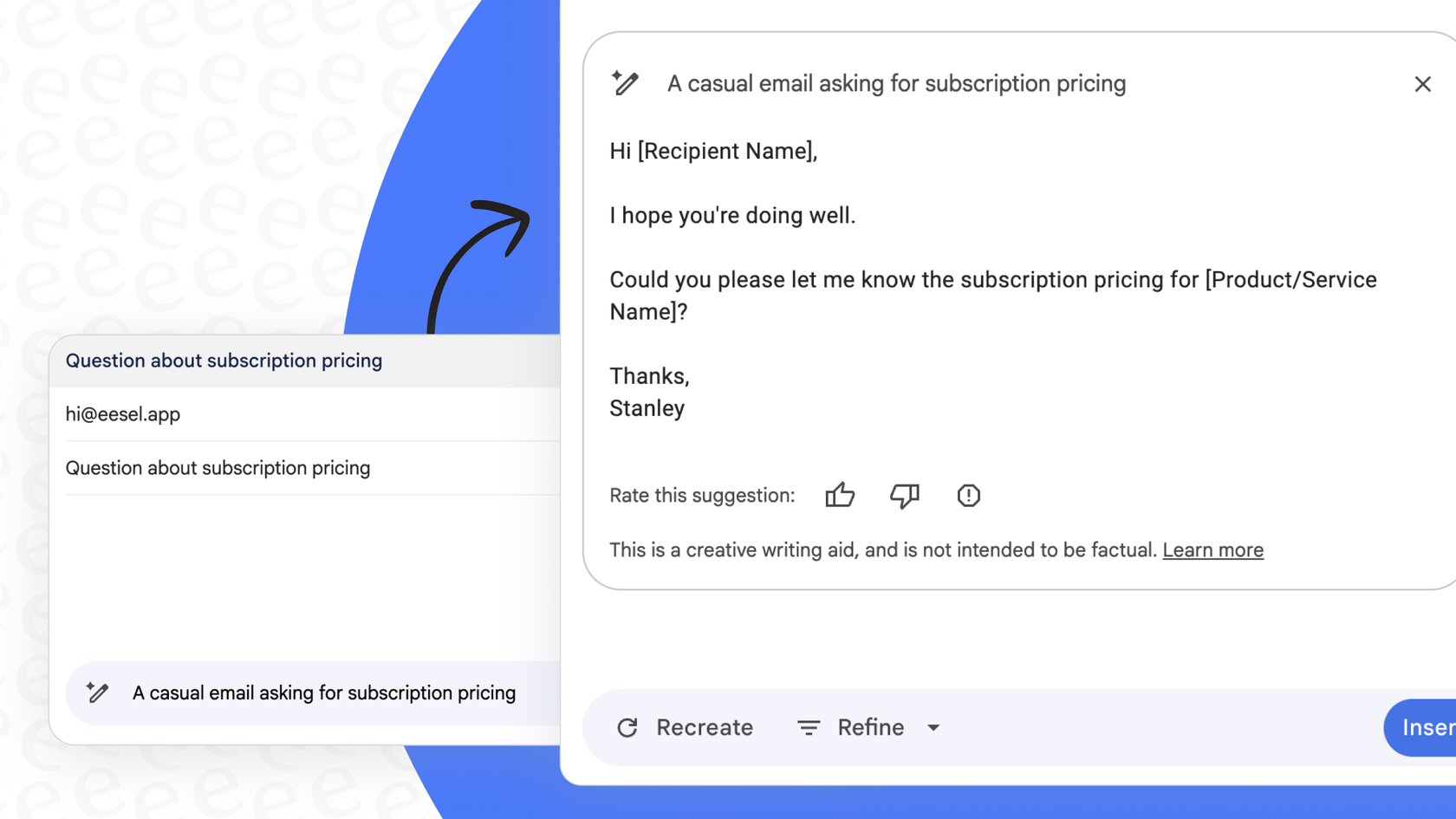
A little specificity goes a long way here. Instead of a vague "write a thank you note," try something like, "Write a formal thank you email to my interviewer, Jane Doe, for the Marketing Manager position." Giving it the recipient, topic, and the right tone helps the AI get much closer to what you're looking for. If the first try isn't quite right, you can always click "Recreate" for a different version.
Refining your own writing
This is where the Gmail Draft Refinement tools are most useful for day-to-day stuff. Once you've written your own message, click that same "Help me write" icon to pull up a menu of refinement options.
Here are the main tools you can use:
-
Formalize: This option swaps out your casual language for something more professional. It's great for when you need to switch from a relaxed tone to one that’s a better fit for a business email.
-
Elaborate: If your message feels a bit thin, this will flesh it out by adding more detail and expanding on your points.
-
Shorten: On the other hand, if you've written a novel, this will chop it down into something much shorter and easier to digest.
-
Polish: This is like a final once-over. It tidies up your draft by improving grammar, fixing typos, and generally making it read more smoothly and professionally.

The business case: Where it helps and where it doesn't
For your personal inbox, this feature is pretty neat. But if you’re running a business, you need to look a little closer to see if it actually solves the communication problems you face every day.
The obvious wins: Speed and consistency
You can’t deny the immediate perks. The biggest one is saving time. With the average employee spending nearly 11 hours a week writing emails, any tool that speeds up routine messages like follow-ups or simple replies is a good thing. It also helps with clarity, especially for team members who might not be the strongest writers. It can quickly turn a rough draft into a clean, grammatically correct message.
Where it falls short for professional teams
While the feature is cool, its limitations become glaringly obvious when you try to use it for serious business tasks, like sales or customer support.
-
It has no idea what your business does: Gmail's AI doesn't know your return policy, your product details, or a customer's specific order history. It just pulls information from the internet, which means you get generic responses that often need a ton of editing to be accurate and useful.
-
It can't match your brand voice: The "Formalize" option is a bit of a sledgehammer. It can't copy your company's unique voice, which is so important for building customer relationships. You want your support team to sound like your team, not a generic robot.
-
It's cut off from your company knowledge: The AI can't pull information from your internal wikis, help centers, or other documents. It can’t grab an answer from a guide in Confluence or reference a spec sheet you have saved in Google Docs. This means your team is still stuck hunting for information and copy-pasting it into replies.
-
It can't integrate with your workflow: This is the biggest problem. The feature only generates text; it can't do anything. It can’t look up an order status in Shopify, create a ticket in Zendesk, or flag an urgent issue in Slack. It's a writing assistant, not a work assistant.

Beyond basic Gmail Draft Refinement: Why integrated AI is the real solution
The limitations of Gmail's tool make it clear that businesses need something more connected. You need an AI platform that’s plugged into your actual business.
Unifying your company knowledge instantly
Real efficiency doesn't come from an AI that knows everything on the internet; it comes from an AI that knows everything about your business. That’s the gap tools like eesel AI are built to fill. Instead of using public data, eesel AI securely connects to your company's knowledge sources, learning from your past helpdesk tickets, internal wikis, and public help docs. This makes sure every response it generates is accurate and specific to your company.
Customizing the AI to match your brand and workflow
Forget those one-size-fits-all tone options. With eesel AI's customizable prompt editor, you can define your AI's exact personality and tone of voice. You can tell it to be empathetic, strictly professional, or even a little bit funny, which keeps your brand consistent in every interaction. This level of control is at the heart of solutions like AI Agent Assist, which is designed to make your human agents faster and more on-point.
Automating workflows, not just words
This is where integrated AI gives you a huge boost. Advanced tools do more than just write, they take action. eesel AI's AI Copilot and AI Agent can be set up to perform tasks right inside the tools you already use.
eesel AI Copilot using knowledge sources to help human agents in a help desk. Just imagine an AI that can:
-
Read an email, look up the customer's order status from your database, and pop that real-time info right into the reply.
-
See that an email is a "refund request," automatically tag the ticket in your helpdesk, and create an issue in Jira Service Management to escalate it to the finance team.
That's the difference between a simple writing tool and an intelligent platform that actually automates your work.
Understanding the cost: Gemini in Gmail vs. dedicated AI tools
To use the Gemini features in Gmail, you need a paid subscription, either to Google One AI Premium for a personal account or a specific Google Workspace plan for business. While that unlocks the "Help me write" feature, you're paying for a tool that's stuck just generating text.
In contrast, platforms like eesel AI are built for business. The pricing is straightforward, with no surprise fees that penalize you for having a busy month. With monthly plans, you can scale as you grow without getting locked into a long-term contract. It's an investment in a system that gets work done, not just one that writes about it.
Is Gmail Draft Refinement enough for your team?
Gmail's AI-powered draft refinement is a really neat tool for personal productivity. It’s a great introduction to AI-assisted writing and will definitely save people time on their individual emails.
But for professional teams, you'll hit a wall pretty quickly. The lack of business context, brand voice control, and workflow integrations means it just doesn't scale. For accurate and on-brand communication, especially in customer support or sales, a dedicated and integrated AI platform is the clear next step.
Take your email productivity beyond Gmail Draft Refinement
Gmail's "Help me write" is a great start, but it can't learn from your company's knowledge or connect to your business tools.
eesel AI picks up where Gmail leaves off, integrating with all your knowledge to provide truly intelligent, on-brand support. You can sign up in minutes and see what a difference it makes.
Frequently asked questions
Gmail Draft Refinement refers to Gmail's 'Help me write' AI feature, powered by Google's Gemini model. It acts as a writing assistant, either generating full email drafts from prompts or polishing your existing text by adjusting tone, length, or clarity.
You can access Gmail Draft Refinement by clicking the 'Help me write' icon (a pencil with a star) when composing an email. It’s available for personal Google accounts with a Google One AI Premium subscription and for businesses on certain Google Workspace plans.
The key benefits of Gmail Draft Refinement include saving time by quickly drafting routine messages and improving consistency and clarity in your writing. It can formalize, elaborate, shorten, or polish your messages efficiently.
For professional teams, Gmail Draft Refinement falls short because it lacks business context, cannot replicate your specific brand voice, and doesn't integrate with internal company knowledge or workflows. This means it often provides generic responses needing significant manual editing.
Yes, using Gmail Draft Refinement requires a paid subscription. For personal accounts, it's part of the Google One AI Premium plan, and for businesses, it's included in specific Google Workspace plans.
Unlike integrated AI tools built for business, Gmail Draft Refinement primarily generates and refines text without access to your company's internal knowledge bases or the ability to automate tasks within your existing workflows. Dedicated AI platforms connect to business data and can perform actions, not just write.
Share this post

Article by
Kenneth Pangan
Writer and marketer for over ten years, Kenneth Pangan splits his time between history, politics, and art with plenty of interruptions from his dogs demanding attention.







