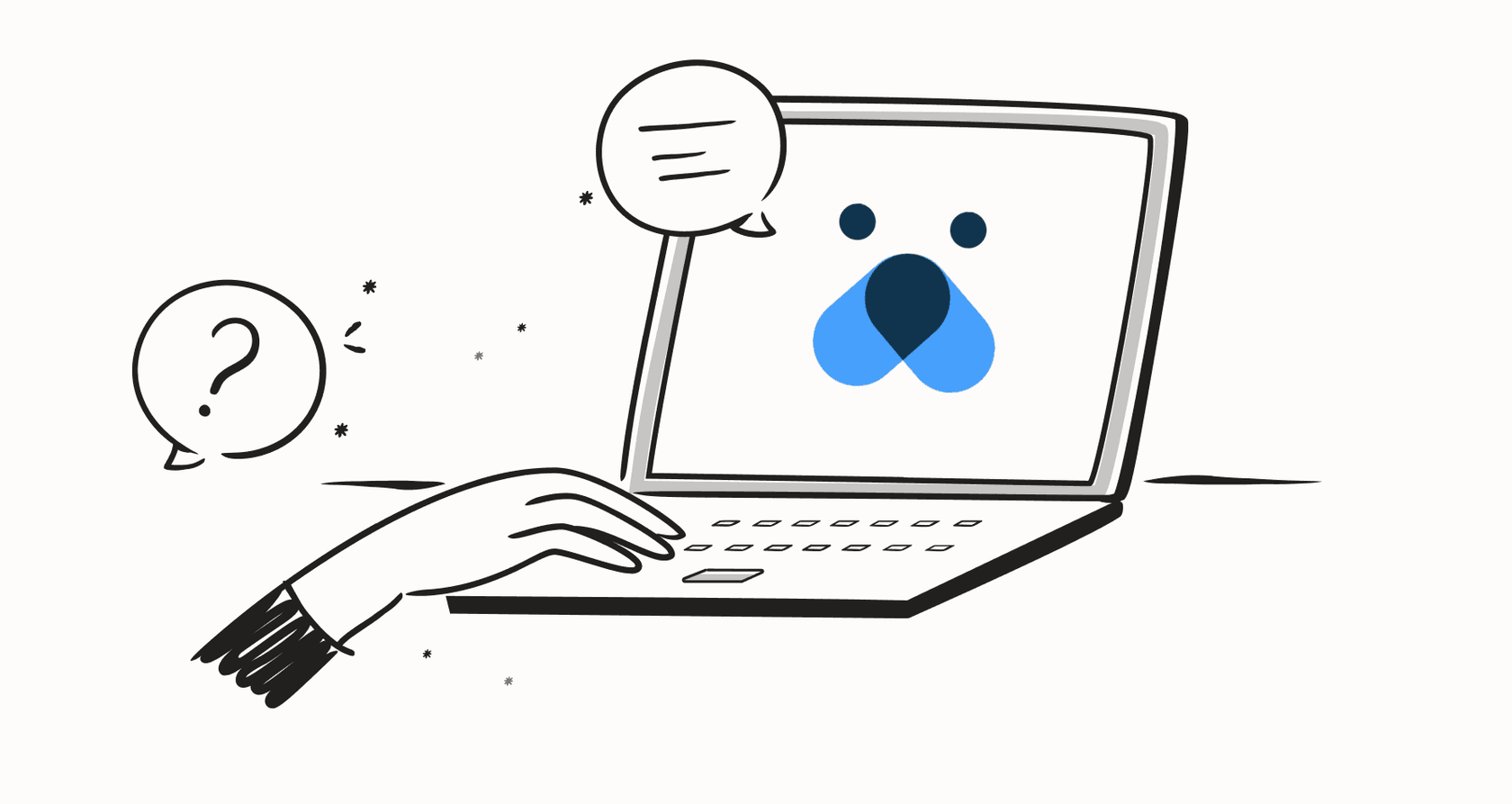
Let's be honest, working in customer support can feel like a high-wire act. You're juggling demands for fast, accurate answers while trying to sound empathetic and stay on-brand with every single reply. It’s a lot. To help teams keep up without burning out, AI writing assistants have become pretty standard.
Freshworks, a big name in the helpdesk world, has its own tool for this: the Freddy AI writing assistant. It’s built right into Freshdesk and Freshservice to act as a sidekick for your agents. In this guide, we’ll take an honest look at what Freddy AI can do, how it works, what it costs, and where it falls short. By the end, you should have a good idea if it’s the right choice for your team.
What is the Freddy AI writing assistant?
First off, the Freddy AI writing assistant isn't something you buy on its own. It's a feature tucked inside the bigger Freddy AI platform from Freshworks. The best way to think of it is as a little helper that lives right in the reply box in Freshdesk and Freshservice, giving agents a hand as they chat with customers.
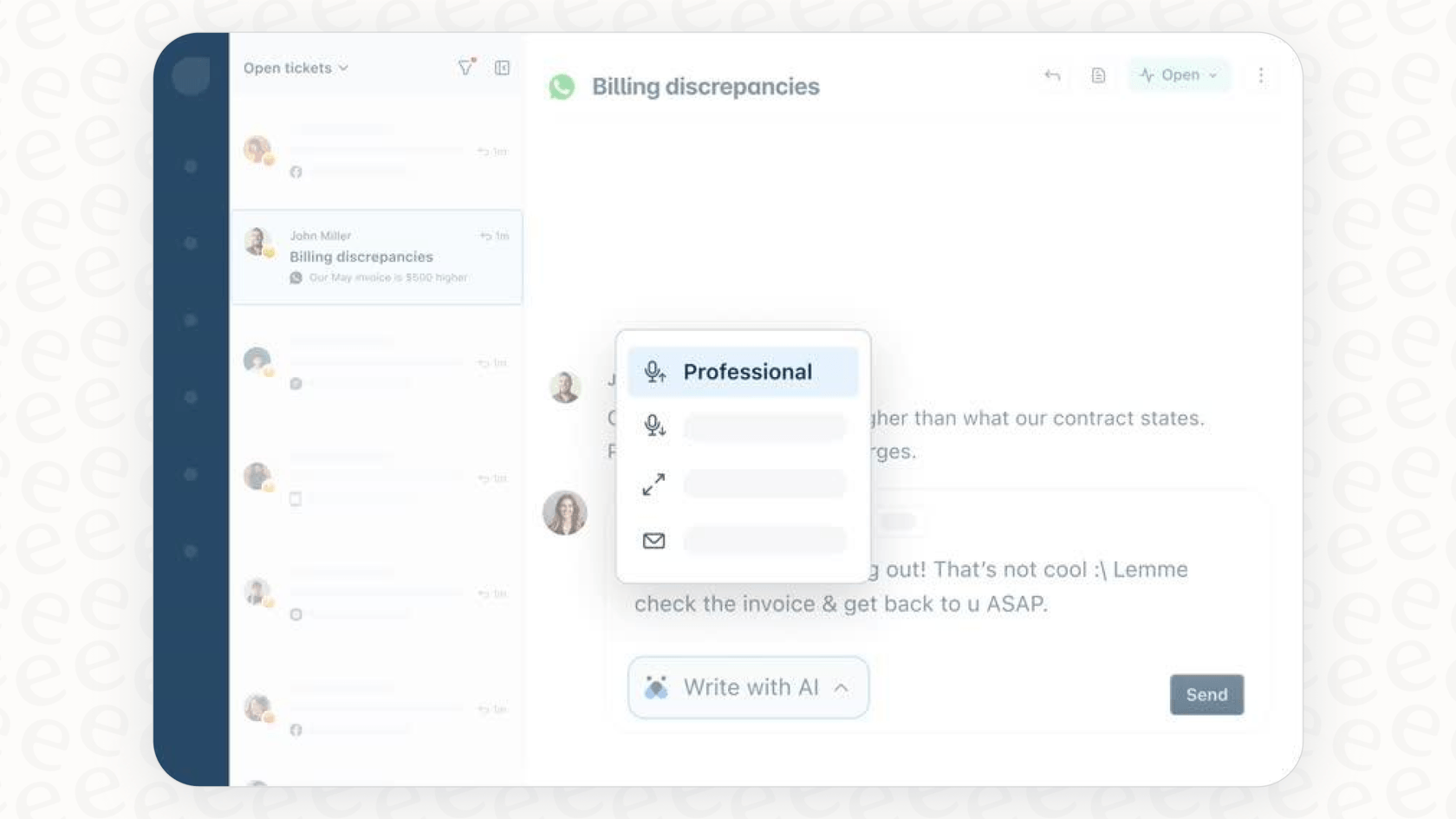
Its whole purpose is to help agents polish their writing, stop typing out the same replies over and over, and make sure every message hits the right note, clear, professional, and with the correct tone. It pulls this off with a few key tricks, like rephrasing clunky sentences, shifting the tone from formal to friendly (or vice versa), and turning a few bullet points into a full-blown response. Since it’s baked into Freshworks, it feels like a natural part of the workflow for teams already using their tools.
Exploring the key features of the Freddy AI writing assistant
So, what can Freddy actually do? Its features are designed to tackle two of the biggest challenges for agents: getting the quality of replies just right and getting them out the door faster.
Improving response quality and tone
Getting the right words and tone can be tough, especially when you’re handling dozens of conversations a day. Freddy AI has a few features built to help agents nail their communication every time.
-
Rephrase: We’ve all written a sentence that just sounds… off. With this, an agent can just highlight that clunky phrase and let Freddy suggest a better way to say it. It’s perfect for making sure every message sounds professional and is simple for customers to follow.
-
Enhance Tone: This one is super useful. It lets agents tweak their writing to match the situation. Need to sound super formal for a corporate client? Done. Want to be more casual and friendly with a regular user? It can do that too. It helps keep the brand voice consistent while also adapting to the customer's vibe.
-
Expand: This is a big time-saver. An agent can just type out a few quick notes or bullet points, like 'check refund policy' or 'ask for order number', and Freddy will flesh it out into a complete, well-written reply. No more staring at a blank screen wondering how to start.

Speeding up agent workflow
Beyond just making replies better, Freddy AI also helps cut down the time it takes to resolve a ticket.
-
Expand as Email: Think of this as a specialized version of the 'Expand' feature. An agent can drop in a few notes, and Freddy will structure them into a properly formatted email. It’s another great way to get a head start on a reply.
-
Reply Suggester: For all those questions you get a dozen times a day, this feature is a lifesaver. Freddy reads the ticket and suggests a few relevant pre-written replies. This lets agents resolve common issues in a couple of clicks, giving them more time to focus on the trickier problems.
-
Summarization: No one likes getting a ticket with a novel's worth of back-and-forth. When a ticket gets passed along, this feature whips up a quick summary of the whole conversation. It makes handoffs and escalations way less painful because the next agent can get the gist in seconds.

| Feature | Primary Use Case | Benefit |
|---|---|---|
| Rephrase | Improving clarity and wording | Ensures professional and easy-to-understand communication. |
| Enhance Tone | Aligning with brand voice | Adapts responses to be more formal or casual as needed. |
| Expand / Expand as Email | Drafting full replies from notes | Saves time and reduces the cognitive load on agents. |
| Summarization | Getting context on long threads | Speeds up ticket handoffs and review processes. |
Freddy AI writing assistant: Setup, limitations, and what to watch out for
Okay, so the features sound pretty good. But before you jump in, it's worth talking about the downsides. Freddy AI has some real limitations that can affect your team's workflow, the quality of its answers, and your budget.
The challenge of the closed ecosystem
Freddy AI is a Freshworks-only tool. If your whole world is Freshdesk or Freshservice, that’s great, it works smoothly. But it also means you’re stuck in their ecosystem.
The big catch here is that if your team uses another helpdesk, like Zendesk, [REDACTED], or Jira Service Management, you can't use Freddy AI. Period. Your only option would be to move your entire support setup over to Freshworks, which is a huge, disruptive project.
A different way to think about it is using a tool that plays well with others. Something like eesel AI is built to be flexible and plugs right into the helpdesk you’re already using. You get the AI help without the nightmare of changing platforms, meaning you can be up and running in minutes.
Dealing with siloed knowledge sources
An AI is only as good as the information it can read. Freddy AI mostly pulls its knowledge from your Freshworks knowledge base and your ticket history. And that's it.
But let's be real: where does your company keep all its important info? It's probably not all sitting neatly in one help center. It's scattered across Confluence pages, random Google Docs, Notion wikis, and important Slack conversations. Freddy can’t access any of that, so its answers are often going to be missing the full picture.
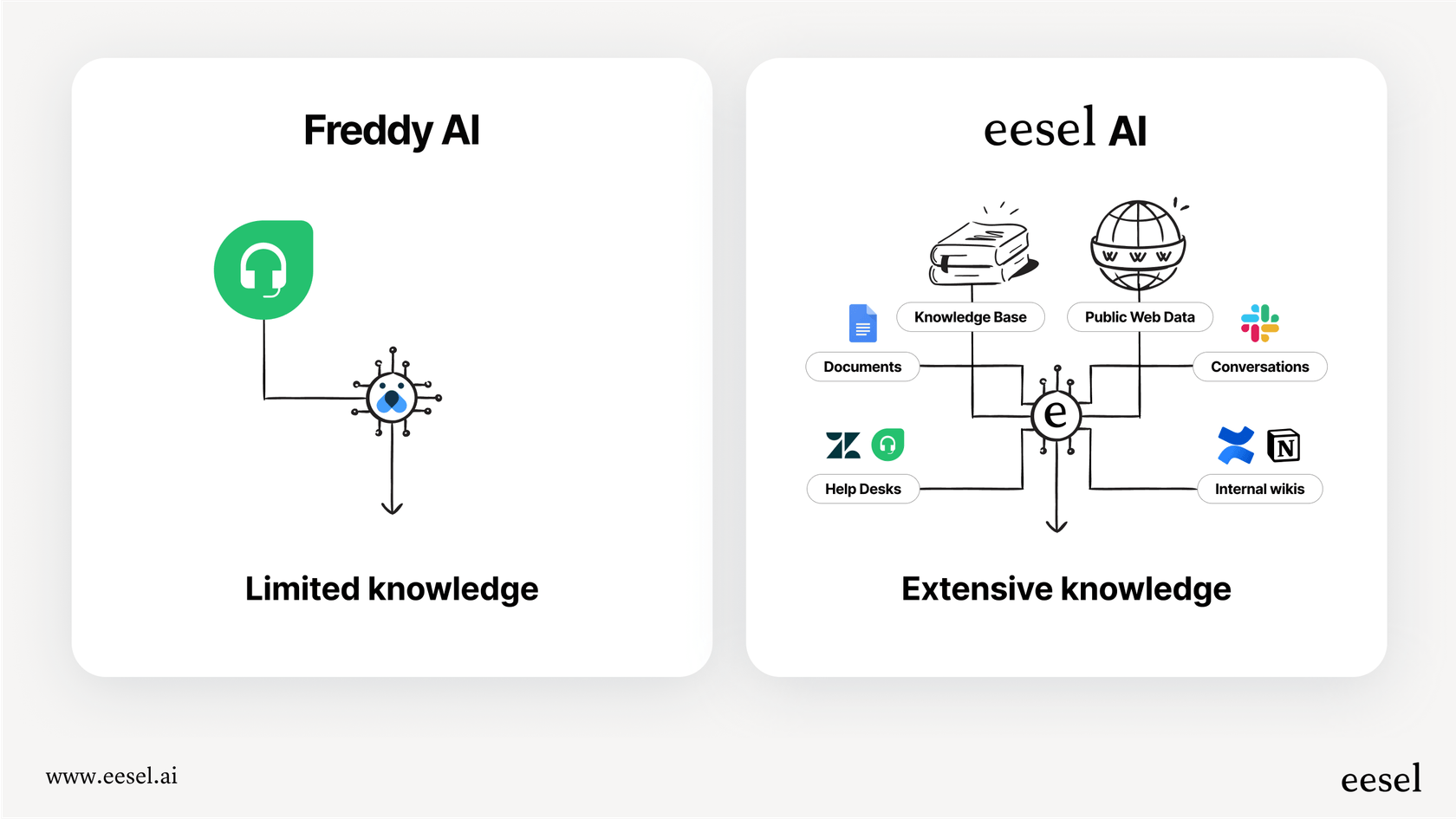
This is a big reason why tools like eesel AI exist. It's designed to connect all those scattered knowledge sources. You can link it up to over 100 different apps with a few clicks. This gives the AI a complete brain, so it can pull answers from anywhere and give customers a truly helpful response.
The lack of advanced control and simulation
The controls for Freddy AI are pretty basic, mostly just on and off. There’s no good way to test how it will actually behave with your real customer questions or set up specific rules before you let it loose on your team.
The problem with this is that you're essentially flying blind. You’re just hoping it will work as advertised, without knowing how helpful it will actually be for your agents or what percentage of questions it can even handle. It's a bit of a gamble.
In contrast, eesel AI has a simulation mode. You can run it against thousands of your past tickets to see exactly how it would have performed. This gives you a clear picture of its resolution rate and lets you tweak its settings with confidence. You can start by automating the simple stuff you know it can handle perfectly and then expand from there.
Understanding Freddy AI writing assistant pricing
Here's the deal with pricing: the Freddy AI writing assistant and its related features aren't part of the standard Freshworks packages. It’s a paid add-on, and you can only get it if you’re already on the Pro or Enterprise plan for Freshdesk or Freshservice.
From what we've gathered from Freshworks partners and other sources, the add-on runs about $29 per agent, per month.
The catch is that this per-agent pricing gets expensive, fast. Every time you hire a new support agent, your AI bill goes up. That’s another recurring cost on top of the helpdesk license you’re already paying for.
eesel AI's pricing is handled differently. It’s based on how much you use the AI, not how many people are on your team. This means you can add new agents without your bill automatically jumping up, which makes costs more predictable and doesn't punish you for growing.
The verdict on the Freddy AI writing assistant: A good native tool with clear limitations
So, what's the bottom line? The Freddy AI writing assistant is a decent tool if your team lives and breathes Freshworks. It does a solid job of helping agents write better and faster without ever having to leave their main workspace.
But its weaknesses are pretty clear. It traps you in one platform, it’s blind to any knowledge living outside of Freshworks, the per-agent pricing can get out of hand as you grow, and it doesn't give you the tools to test it properly before you go live.
For teams that need something more flexible and affordable, it’s probably worth looking at other tools that are built to connect with everything, not just one platform.
eesel AI Agent automatically answering and resolving a ticket in Zendesk.
Beyond the Freddy AI writing assistant: Get an AI assistant that works where you do
If you've been nodding along to the limitations of a closed-off tool like Freddy AI, then you'll probably like how eesel AI works. It’s built to solve those exact problems by adapting to your tools, not forcing you to adapt to it.
Here’s a quick recap of the difference:
-
Set up in minutes. Connect the tools you already use and get started immediately. No massive migration project needed.
-
Connect all your knowledge. Let your AI learn from everything in Confluence, Google Docs, Slack, and dozens of other places.
-
Use your current helpdesk. eesel AI works with Freshdesk, Zendesk, [REDACTED], and many others.
-
Test before you launch. Use simulations on your own data to see how the AI will perform, so you can roll it out with confidence.
-
Simple, predictable pricing. Your bill is based on usage, not your headcount.
Ready to see what an AI assistant that connects to all your knowledge can do for your team? Start a free trial of eesel AI or book a quick demo.
Frequently asked questions
The Freddy AI writing assistant is a feature within the larger Freddy AI platform by Freshworks. It is integrated directly into the reply box of Freshdesk and Freshservice, acting as an in-workflow assistant for agents. Its primary purpose is to help agents with writing and communication tasks.
No, the Freddy AI writing assistant is exclusive to the Freshworks ecosystem. It cannot be used with other helpdesk platforms like Zendesk, [REDACTED], or Jira Service Management. To use it, your team must be fully integrated with Freshdesk or Freshservice.
The Freddy AI writing assistant offers features like 'Rephrase' to clarify clunky sentences and 'Enhance Tone' to adjust messages from formal to friendly. It also has an 'Expand' feature that can turn brief notes into complete, well-written replies, ensuring consistent and professional communication.
To accelerate agent workflows, the Freddy AI writing assistant includes features like 'Expand as Email' to quickly draft formatted emails from notes. It also provides a 'Reply Suggester' for common questions and a 'Summarization' tool to condense long ticket conversations for faster handoffs and review.
The Freddy AI writing assistant primarily draws its knowledge from your Freshworks knowledge base and existing ticket history. It does not typically access information stored in external platforms such as Confluence, Google Docs, Notion, or Slack conversations.
The Freddy AI writing assistant is a paid add-on, not included in standard Freshworks packages. It typically costs around $29 per agent, per month, and requires your organization to be on the Pro or Enterprise plan for Freshdesk or Freshservice.
The controls for the Freddy AI writing assistant are quite basic, offering mostly on/off functionality. It lacks advanced testing or simulation modes to preview its performance with real customer questions or to set up specific rules before deployment.
Share this post

Article by
Stevia Putri
Stevia Putri is a marketing generalist at eesel AI, where she helps turn powerful AI tools into stories that resonate. She’s driven by curiosity, clarity, and the human side of technology.







