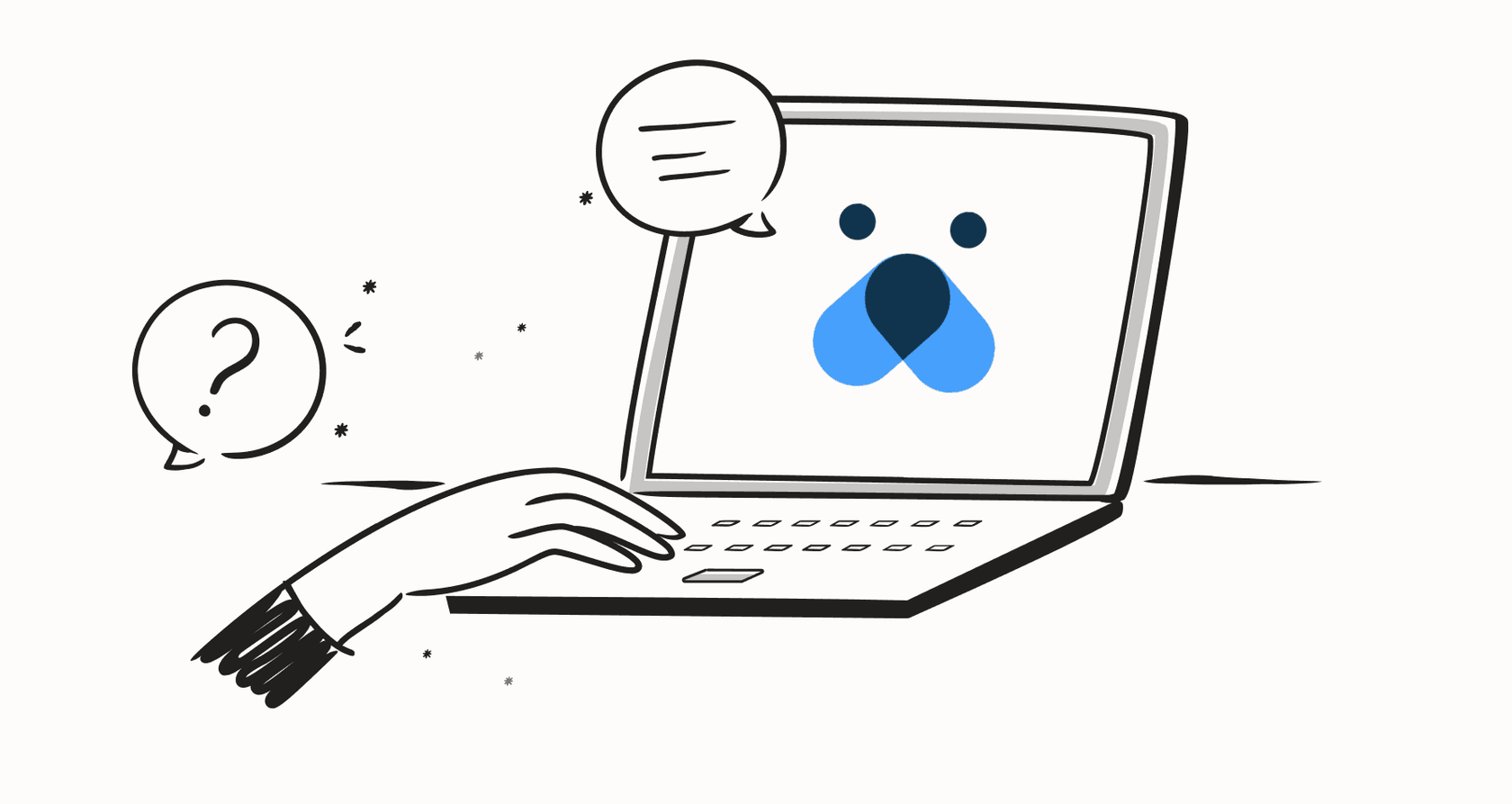
If you’re running a support team, you’ve probably come across Freshworks and its native AI, Freddy. It seems like every company has an AI pitch these days, and honestly, it’s getting tough to tell what’s genuinely useful versus what’s just marketing fluff.
That's why we put this guide together. We're going to give you a straight-up look at Freshworks' AI, focusing on its features like Freddy AI conversational actions, what it actually takes to get it running, and how the pricing works out in the real world. By the end, you should have a much clearer picture of whether it's the right tool for you, or if a more flexible solution makes more sense for your team.
Understanding Freddy AI and Freddy AI conversational actions
Before we get into the nitty-gritty, let's quickly cover what Freddy AI actually is. It’s not just a single tool; it’s the name Freshworks gives to all the AI tech packed into its products. Think of it as the engine powering automation across customer service, IT, and sales. It’s generally split into three main parts:
-
Freddy AI Agent: This is the bot that works around the clock to answer customer questions. It’s your first line of defense for those common, repetitive queries.
-
Freddy AI Copilot: This acts as a real-time assistant for your human agents, suggesting replies, summarizing chats, and helping them find answers faster.
-
Freddy AI Insights: This is the analytics component. It sifts through your support data to show you trends and give you a better understanding of customer issues.
Since these tools are baked right into the Freshworks platform, they’re tightly integrated if you’re already using something like Freshdesk. But as we’ll get into, that tight-knit approach comes with some significant trade-offs.
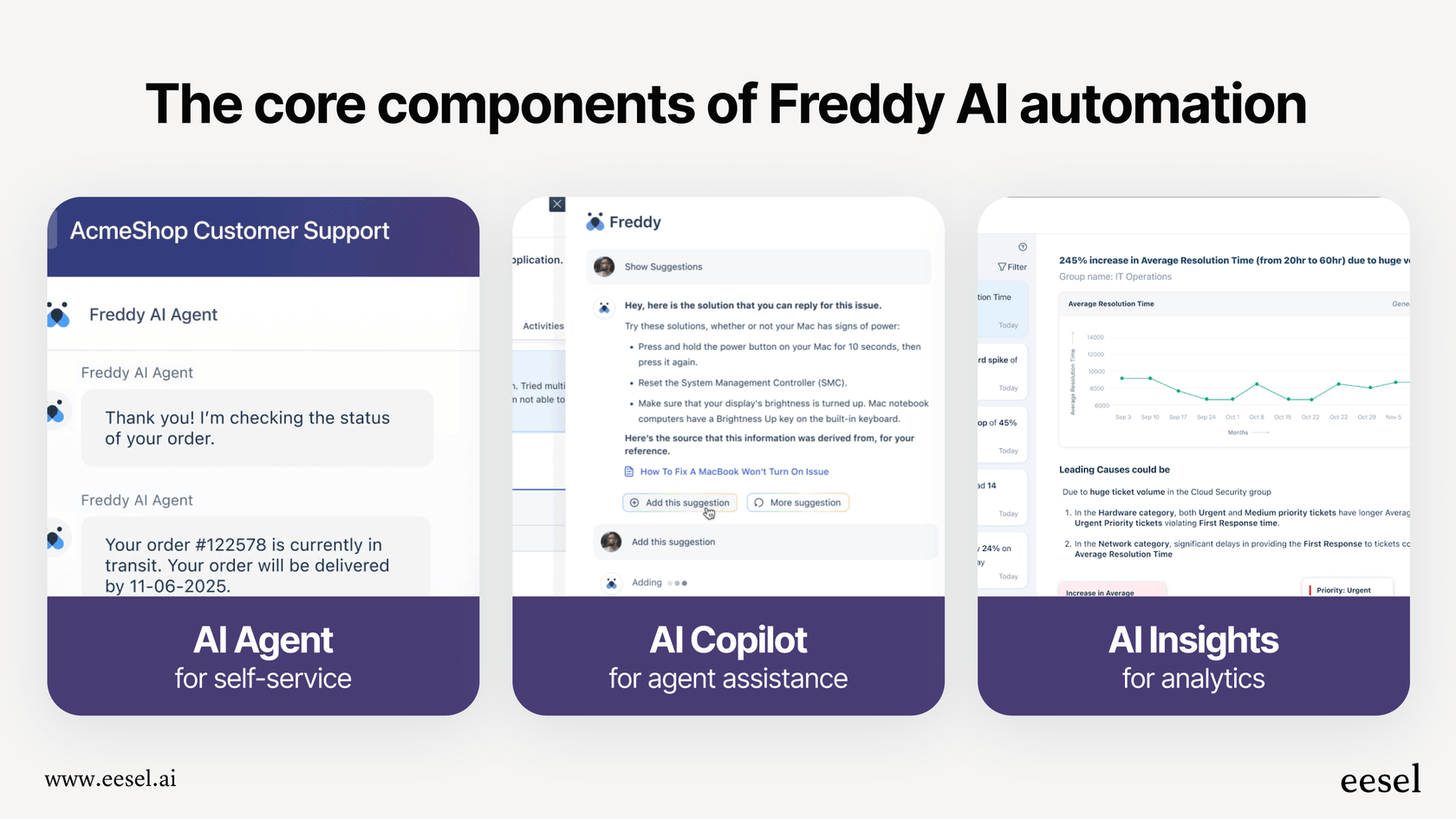
What are Freddy AI conversational actions?
When you hear the term Freddy AI conversational actions, it's referring to a specific feature designed to make life a bit easier for helpdesk admins. Instead of clicking through a bunch of menus, they can use simple, plain-English commands to manage their settings.
For example, an admin could type something like:
-
“Add agent Peter Parker with email parker@xyz.com to the support group.”
-
“Change our business hours to 9 am-5 pm on weekdays.”
-
“Create a new SLA policy for VIP customers.”
It’s a nice little tool for streamlining backend tasks, for sure. But here's something to think about: while admin shortcuts are helpful, the real value of an AI platform comes from its ability to perform actions that actually solve customer problems.
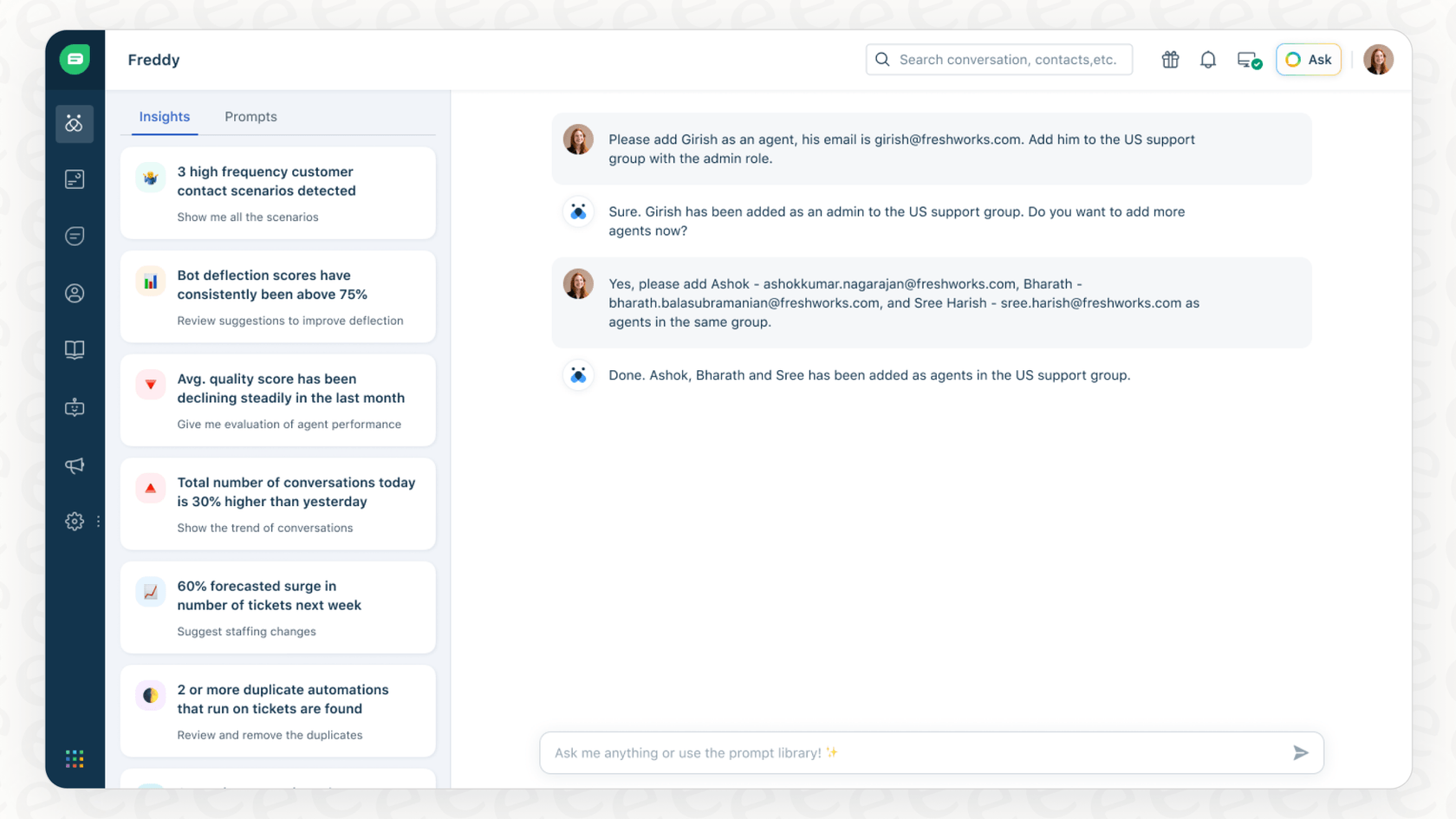
This is a key difference between older, all-in-one platforms and newer, AI-first solutions. For example, a platform like eesel AI lets you build custom actions that give the AI the power to do things for the customer. Imagine your AI looking up an order status in Shopify, creating a ticket in Jira, or checking a user's subscription details, all in real time. That focus on customer-facing actions has a much bigger effect on resolution times and team efficiency than simplifying admin work.
A look at core features
So, what does Freddy AI do for your customers and agents on a typical day? Let's break down its main functions.
Freddy AI agent: For automated resolutions
The AI Agent is Freshworks' tool for 24/7 support. Its primary job is to handle routine questions without needing a person involved. It can pull answers from your FAQ, process simple requests like refunds or order updates, and collect key details from a customer before handing the conversation over to a human agent.
It’s built to work across different channels like email, web chat, and social media, as long as you're managing them all through the Freshworks platform. To make it work, your team has to use the "AI Agent Studio," a no-code builder where you design the bot's conversational flows.

Freddy AI copilot: For helping human agents
The AI Copilot is the sidekick for your human team. It sits inside the agent's workspace and offers a few tools to help them work a little faster:
-
Summarizer: Automatically condenses a long conversation into a short summary, which is useful for handoffs or just getting up to speed quickly.
-
Tone Enhancer & Rephrase: Can suggest ways to tweak an agent's reply to sound more formal, friendly, or empathetic.
-
Solution Article Suggester: Scans your knowledge base and recommends relevant articles to help agents find the right information.
-
Post-Resolution Quality Coach: Provides supervisors with performance reports and can help spot areas where agents might need a bit more coaching.
The downside of a closed system
Here’s the catch. The fact that Freddy AI is built exclusively for the Freshworks ecosystem is both its biggest selling point and its biggest weakness. If your team is happily using Zendesk, Intercom, or another helpdesk, Freddy AI is off the table.
This leads to some serious vendor lock-in. To use Freshworks' AI, you have to commit to their entire product suite. This is where modern, integration-first platforms have a clear edge. eesel AI, for instance, is designed to connect to the tools you already use. With simple integrations for platforms like Freshdesk, Zendesk, and [REDACTED], you can add powerful AI without the massive headache of switching your entire support operation. An open platform like eesel AI can also pull knowledge from all over your company, like from Confluence or Google Docs, which is something a closed system simply can't do.

Setting up Freddy AI: Why it's a project
Getting a new AI tool up and running should be quick. But with Freddy AI, the setup process can feel more like a software development project than a simple configuration.
The AI Agent Studio and workflow building
You don't just flip a switch to turn on Freddy AI. Your team will have to spend a good amount of time in the "AI Agent Studio" building, training, and deploying your bots. This means defining what customers are trying to do (user intents), mapping out entire conversational flows, and setting up integrations with your other systems like Shopify or Stripe.
While this gives you a lot of control, it also has a steep learning curve and requires a serious time commitment from your team. It’s not something you’ll have live in an afternoon.
A faster setup alternative
Most support teams don't have weeks to dedicate to a complex AI implementation. That's why platforms like eesel AI are designed to be completely self-serve. You can connect your helpdesk, let the AI learn from your past tickets and knowledge base articles, and see it in action in a simulation mode in under an hour.
eesel AI's simulation feature is especially helpful. It lets you test your AI on thousands of your actual past tickets, giving you a realistic forecast of how it will perform and showing you exactly where you might have gaps in your knowledge base. You get to see how it will respond and what its resolution rate will be before it ever interacts with a live customer. This approach takes the risk out of launching an AI and helps you get started with confidence.

Freddy AI pricing explained
Understanding what an AI tool will cost should be simple, but Freddy AI's pricing model has a few different layers that can make it both confusing and hard to predict.
Breaking down the costs
First off, Freddy AI's features aren't usually included in a standard Freshdesk plan. You have to be on a higher-tier plan to start, and then you pay for add-ons and usage on top of that. Here’s a general idea of how it works:
| Component | Plan Requirement | Cost | Notes |
|---|---|---|---|
| Freshdesk Omni Plan | Pro or Enterprise | Starts at $49/agent/mo | This is the base cost for the platform itself. |
| Freddy AI Copilot | Add-on | $29/agent/mo | You'll need this for most of the agent-assist features. |
| Freddy AI Agent | Pro or Enterprise Plan | First 500 sessions/mo free, then $100 per 1,000 sessions | A "session" is a single conversation the bot has. |
As you can tell, your final monthly bill is a mix of your base plan, the Copilot add-on for every agent, and a variable fee that changes based on how many chats your bot handles.
The hidden cost of paying per resolution
The biggest problem with a consumption-based model like this is that your costs can swing wildly. If you have a busy month, maybe around a holiday or a big product launch, your ticket volume will spike, your bot will handle more conversations, and you could end up with a surprisingly large bill. This model effectively penalizes you for successfully deflecting more tickets.
This is one area where eesel AI takes a much more straightforward approach with its transparent and predictable pricing. Plans are based on a flat monthly fee that includes a generous number of AI interactions (which can be an AI reply or an AI action). There are no per-resolution or per-session fees, so your costs stay the same whether you have a slow month or a record-breaking one. This lets you scale your support with peace of mind, without constantly worrying about your budget.

Final thoughts: Are Freddy AI conversational actions the right choice?
So, what's the final takeaway? Freddy AI is a powerful tool for teams who are already fully committed to the Freshworks ecosystem. If your team lives in Freshdesk and you have the time and technical resources to dedicate to its pretty involved setup, it offers a lot of functionality.
However, the downsides are pretty big. You're locked into a single vendor, the implementation is a major undertaking, and the unpredictable pricing can make budgeting a nightmare. For most teams that need to be agile, move fast, and keep costs in check, it’s worth looking at other options.
If you want to add powerful, custom-trained AI to your current helpdesk, pull in knowledge from all your scattered sources instantly, and go live in minutes with a predictable monthly cost, then a tool like eesel AI was designed for you.
Ready to see how easy AI can be? You can sign up for eesel AI for free and test it with your own data in just a few minutes.
Frequently asked questions
Freddy AI conversational actions are specific features within Freshworks designed to simplify backend tasks for helpdesk admins. They allow administrators to manage settings and execute commands using simple, plain-English instructions.
These actions enable administrators to streamline various backend tasks without navigating through multiple menus. For example, they can use commands to add agents, change business hours, or create new SLA policies directly via a conversational interface.
Freddy AI conversational actions are primarily geared towards simplifying internal administrative tasks, such as managing helpdesk settings. While beneficial for admins, their focus is not on directly performing customer-facing actions like looking up order statuses or creating tickets in external systems.
Setting up these actions, especially the AI Agent, requires significant time and effort in the "AI Agent Studio." Your team must define user intents, map out complex conversational flows, and integrate with other systems, making it a substantial project.
The pricing is multi-layered, often requiring a higher-tier Freshdesk plan as a base. You then typically pay an add-on fee per agent for features like the Copilot, and a variable, consumption-based fee (per 1,000 sessions) for the AI Agent.
No, Freddy AI conversational actions are deeply integrated and exclusive to the Freshworks ecosystem. If your team uses a different helpdesk like Zendesk or [REDACTED], you cannot utilize Freddy AI without switching to Freshworks.
The main advantage is deep integration if you're fully committed to Freshworks. However, disadvantages include vendor lock-in, a complex and time-consuming setup process, and an unpredictable, consumption-based pricing model that can penalize high usage.
Share this post

Article by
Stevia Putri
Stevia Putri is a marketing generalist at eesel AI, where she helps turn powerful AI tools into stories that resonate. She’s driven by curiosity, clarity, and the human side of technology.







