
Let's be real, being a support agent is a tough job. You're expected to juggle a bunch of conversations at once, pull accurate answers out of thin air, and keep a friendly tone the entire time. It’s a lot, which why so many teams are looking at AI tools to help lighten the load.
One of those tools is Freshworks' Freddy AI, specifically its Freddy AI auto complete feature. On paper, it promises to make agents faster and more efficient. But what does it actually do, and is it the right call for your team?
In this guide, we'll give you the complete, no-fluff rundown. We’ll look at how it works, what it costs, where it does well, and, more importantly, where it falls short. By the end, you should have a much clearer picture of whether it’s the tool for you, or if a more flexible solution might make more sense.
What is Freshworks’ Freddy AI?
Before we get into one specific feature, it helps to see the whole picture. Freddy AI isn't a single product. It's the umbrella name for all of Freshworks' AI features, powering tools across their ecosystem like Freshdesk, Freshchat, and Freshservice.
Generally, Freddy AI is split into three main buckets:
-
AI Agents: These are the bots designed to handle customer questions on their own.
-
AI Copilot: This is where auto-complete lives. It’s meant to be an assistant for your human agents, helping with things like summarizing tickets and drafting replies.
-
AI Insights: This part is all about analytics, helping managers see trends and track performance.
We’re going to focus on one specific tool in that AI Copilot kit: the auto-complete function.
A closer look at Freddy AI auto complete
So, what exactly is Freddy AI auto complete? It’s a feature that pops up real-time suggestions to finish your agents' sentences as they’re typing in live chats. If you’ve ever used the Smart Compose feature in Gmail, you already know the drill.

The idea is simple: help agents type faster, make fewer typos, and handle more chats at once without letting quality slip. The AI learns from your company’s entire chat history to come up with suggestions that sound natural and on-brand.
How Freddy AI auto complete works: Features and benefits
Sentence completion seems simple enough, but let's dig into what it actually does for a busy support team.
Key features
-
Real-time suggestions: The AI works right inside the reply box, offering suggestions agents can accept with a quick keystroke.
-
Contextual learning: It doesn’t just guess random words. The feature scans your whole archive of past support chats to pick up on your team’s common phrases, answers, and overall tone.
-
Multi-chat handling: It's designed for agents who are bouncing between multiple customer conversations, helping keep response times down when things get busy.
Primary benefits
Freshworks says this feature helps with a few key things:
-
Faster agents: By predicting what an agent is about to type, it can shave off valuable seconds from each response.
-
More consistent replies: It helps make sure the language used across your team is standardized, so every customer gets a similar experience that fits your brand voice.
-
Fewer errors: Typos happen, especially when you’re in a rush. Auto-complete helps cut down on spelling and grammar mistakes, making every reply look more professional.
Limitations and crucial considerations
While the feature can definitely speed up typing, there are some pretty big limitations to think about before you roll it out. These issues can affect everything from the quality of your answers to how much control you have over your own tools.
Knowledge is limited to chat history
This is the big one. Freddy AI auto complete only learns from old conversations. It has zero access to your official knowledge base. All those carefully written help center articles, internal guides in Google Docs, or technical docs in Confluence? The AI can't see a single one.
This creates a couple of major headaches. First, your agents still have to click away from the chat to manually search for answers to complex questions, which slows them down. Second, the AI could easily learn and repeat outdated or just plain wrong information from old tickets, leading to inconsistent or incorrect answers.
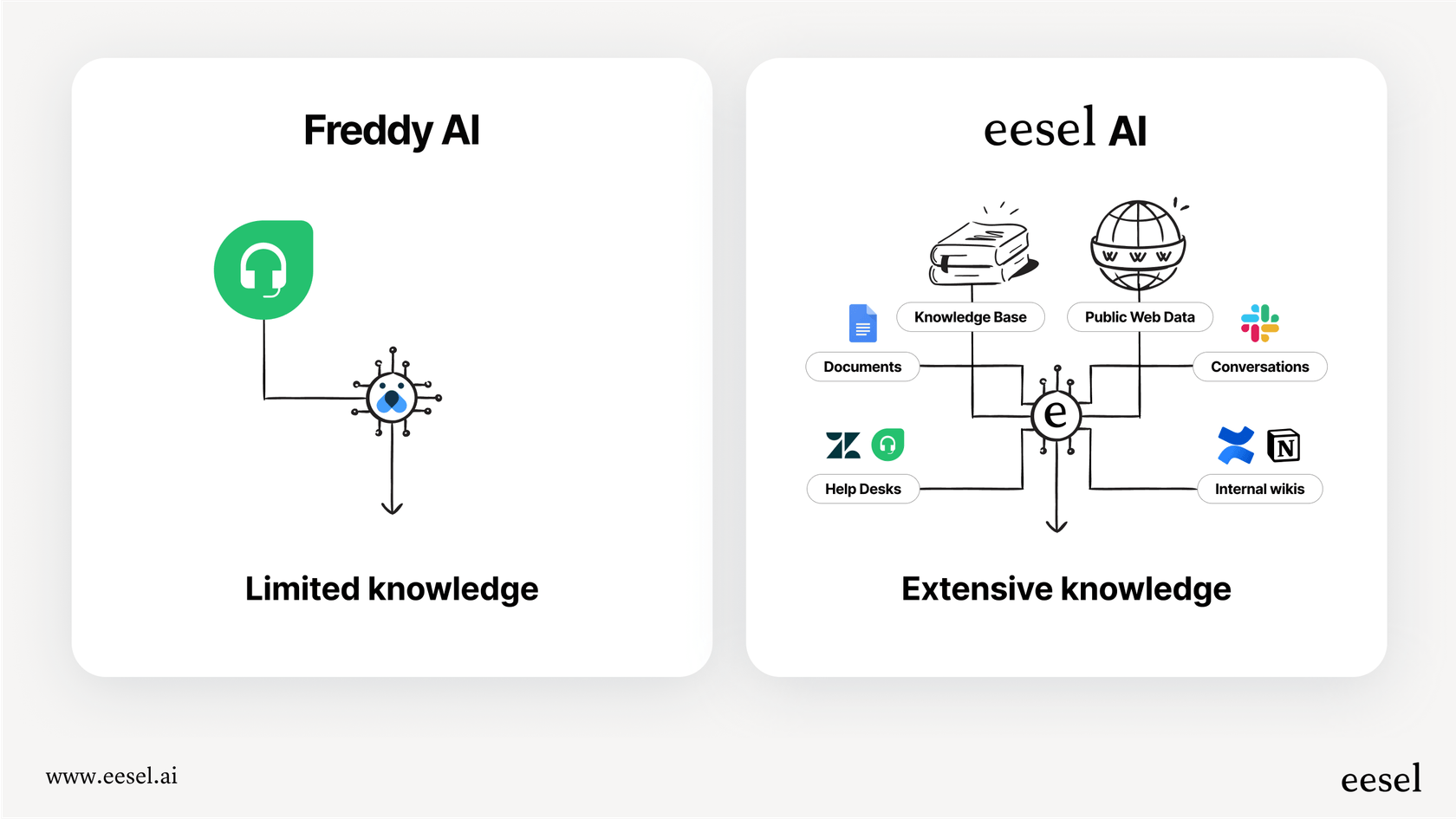
Lack of customization and control
This tool isn't very flexible. According to Freshworks' own documentation, the auto-complete feature is on by default, and if you want to turn it off, you have to file a support ticket. That’s a bit of a red flag for any team that likes to manage its own tools.
There’s no way to tweak the AI's tone, set up specific rules for when to escalate a ticket, or tell it to ignore certain topics. It's a one-size-fits-all setup, which rarely works out for support teams with their own unique processes.
Tied to specific plans and products
You can’t get Freddy AI’s auto-complete on every Freshdesk plan. It’s bundled into the Freddy Copilot add-on, which is mostly for customers on Freshchat and Freshdesk Omni channel plans.
So, if you're not on one of those specific plans, you’re out of luck. You’d have to upgrade your whole platform just for one feature. This can feel pretty restrictive and stop you from picking the tools that are actually best for your team.
A more flexible approach to AI agent assistance
The drawbacks of a walled-off feature like Freddy's auto-complete really show why a more open and flexible platform is needed. Instead of a tool that just helps you type faster, what if you had an AI that could draft complete, accurate answers using all of your company's knowledge?
This is where a different kind of tool, like eesel AI, takes a different approach. It’s an AI platform built to plug into the tools you already use, like Freshdesk, without making you switch plans or change your entire setup.
While Freddy's auto-complete only learns from past chats, eesel AI connects to all your knowledge sources to act as a truly smart assistant.
Unify your knowledge, instantly
Unlike Freddy, eesel AI connects to every source of truth your team uses. You can link it to your help center, internal wikis on platforms like Confluence or Notion, and document hubs like Google Docs and SharePoint.
This means when eesel AI’s Copilot drafts a reply, it’s not just guessing based on old tickets. It's pulling information from your entire, up-to-date knowledge base to give agents answers they can actually trust.

Go live in minutes with total control
Getting started with eesel AI is surprisingly simple. You can sign up, connect your helpdesk, and start testing it out in just a few minutes, all without needing to talk to a salesperson.
One of its best features is a simulation mode that lets you test the AI on thousands of your past tickets in a safe environment. You can see exactly how it would have responded and fine-tune its behavior before it ever touches a live customer conversation. This risk-free setup gives you the confidence to roll it out smoothly. On top of that, you can customize the AI’s persona, edit its prompts, and create custom actions to have it do things like look up order info automatically.

Pricing breakdown: Freddy AI copilot vs. eesel AI
Money talk is always important. Freddy AI’s auto-complete feature comes inside the Freddy Copilot add-on, which is priced per agent.
| Plan | Annual Price (per month) | Monthly Price |
|---|---|---|
| Freddy Copilot Add-on | $29 /agent | $35 /agent |
Source: Freshworks Support
This per-seat cost can get expensive fast, especially for growing teams. You pay for every single agent, whether they use the AI a lot or not at all.
eesel AI uses a more straightforward pricing model based on usage, not on how many people are on your team. All of its products (AI Agent, Copilot, Triage) are included in every plan.
| Plan | Monthly Price | Annual Price (Effective /mo) | Monthly AI Interactions |
|---|---|---|---|
| Team | $299 | $239 | Up to 1,000 |
| Business | $799 | $639 | Up to 3,000 |
With an interaction-based model, you just pay for what you use. This usually offers better value and makes your costs more predictable, since your bill doesn't automatically jump every time you hire someone new. It’s a fairer approach that scales with your business needs, not just your headcount.
Moving beyond Freddy AI auto complete to a true AI partner
A feature like Freddy AI auto complete is a decent first step for teams just starting to explore AI. It can help with speed and consistency on a basic level.
But these days, support teams need more than just help finishing sentences. They need an AI partner that can understand the full context of a problem by tapping into all of the company's knowledge. They need a tool they can customize to fit their workflow and roll out confidently without any hidden surprises.
Real AI agent assistance isn't just about typing faster; it's about working smarter. It's about giving agents the right information at the right time, automating the boring stuff, and freeing them up to focus on solving the tricky problems that really matter to customers. And for that, you need a dedicated, flexible AI platform built for how support works today.
Ready to upgrade your agent assist capabilities?
If you're looking for an AI solution that goes beyond basic auto-complete, connects with all your tools, and gives you complete control, eesel AI was built for you.
Connect your helpdesk in minutes, run a simulation on your past tickets, and see how much time you could be saving. Start your free trial today.
Frequently asked questions
Freddy AI auto complete is a Freshworks feature that offers real-time sentence suggestions to agents as they type in live chats. Its aim is to help agents type faster, reduce errors, and maintain consistent communication.
This feature learns exclusively from your company’s past chat history. It analyzes previous conversations to pick up on common phrases, answers, and the overall tone used by your support team.
A significant limitation is that Freddy AI auto complete only uses past chat history. It cannot access external knowledge bases, help center articles, or internal documents, meaning agents may still need to search manually for complex answers.
Customization options for Freddy AI auto complete are very limited. It's often on by default, and turning it off typically requires filing a support ticket with Freshworks, indicating a lack of direct user control over its settings or tone.
Freddy AI auto complete is bundled within the Freddy Copilot add-on. This add-on is generally available for customers on specific Freshchat and Freshdesk Omni-channel plans, meaning it's not universally available across all Freshdesk tiers.
Yes, by suggesting standardized phrases and common responses learned from chat history, Freddy AI auto complete can contribute to more consistent language and tone in replies across your support team, enhancing brand voice.
Share this post

Article by
Stevia Putri
Stevia Putri is a marketing generalist at eesel AI, where she helps turn powerful AI tools into stories that resonate. She’s driven by curiosity, clarity, and the human side of technology.







