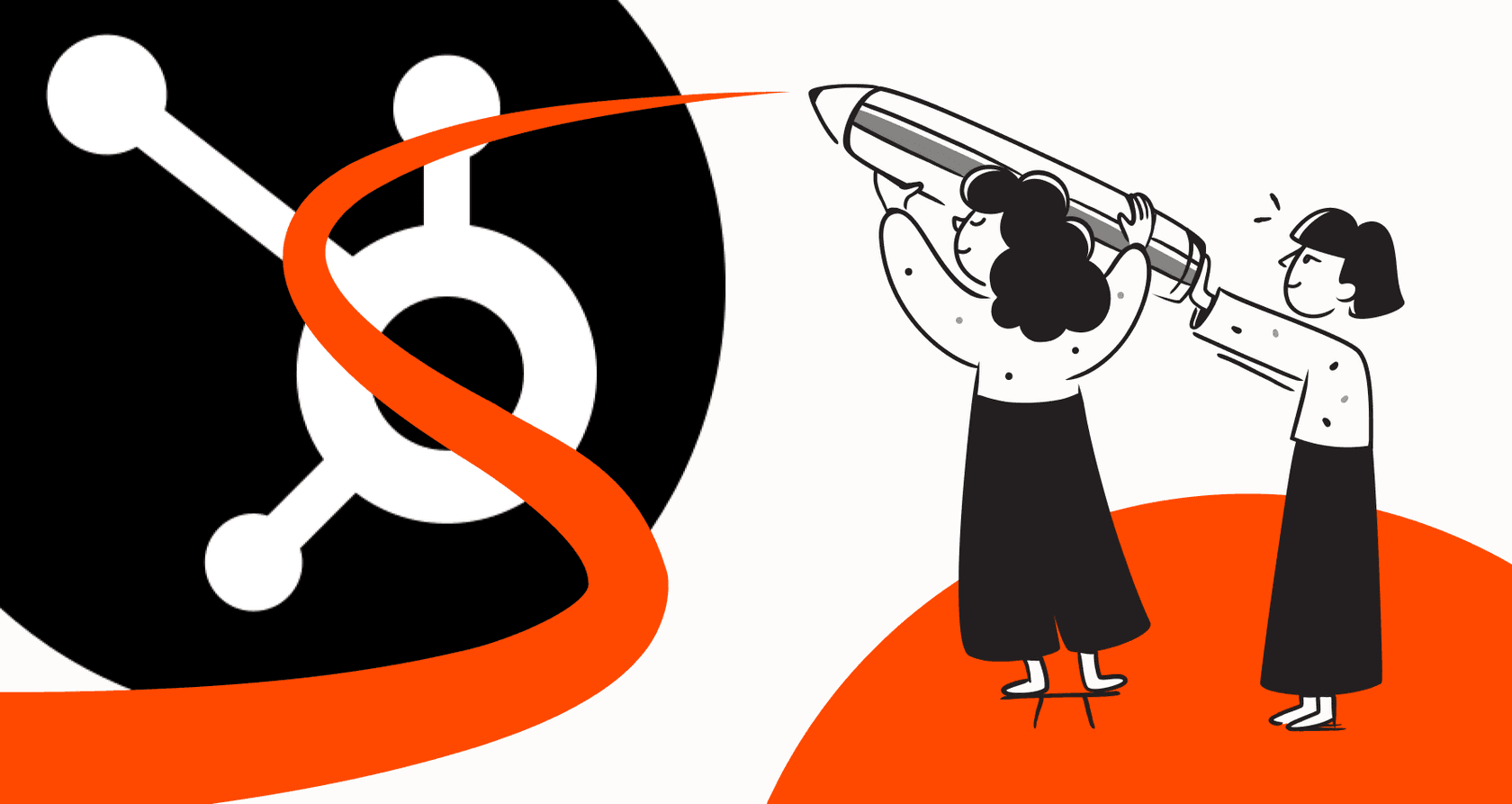
It feels like every marketing and sales tool has an AI assistant these days, right? Each one promises to help you write content faster. HubSpot is leading the way with its Breeze AI suite, which includes a neat little feature called "Expand or Shorten Content" for tweaking your writing on the fly.
These tools are incredibly handy for polishing your writing and ensuring your message hits the mark. This guide will give you a straightforward look at what HubSpot's feature does, how to use it, and how it fits into your broader marketing strategy in 2026. We'll also see how it works alongside AI platforms that are built to automate entire workflows.
What is HubSpot’s Breeze expand or shorten content?
HubSpot's "Breeze expand or shorten content" is a text-editing command inside its Breeze assistant. You can think of it as a reliable writing partner that pops up whenever you need it. When you highlight a piece of text, you can ask the AI to either add more detail or trim it down for you.
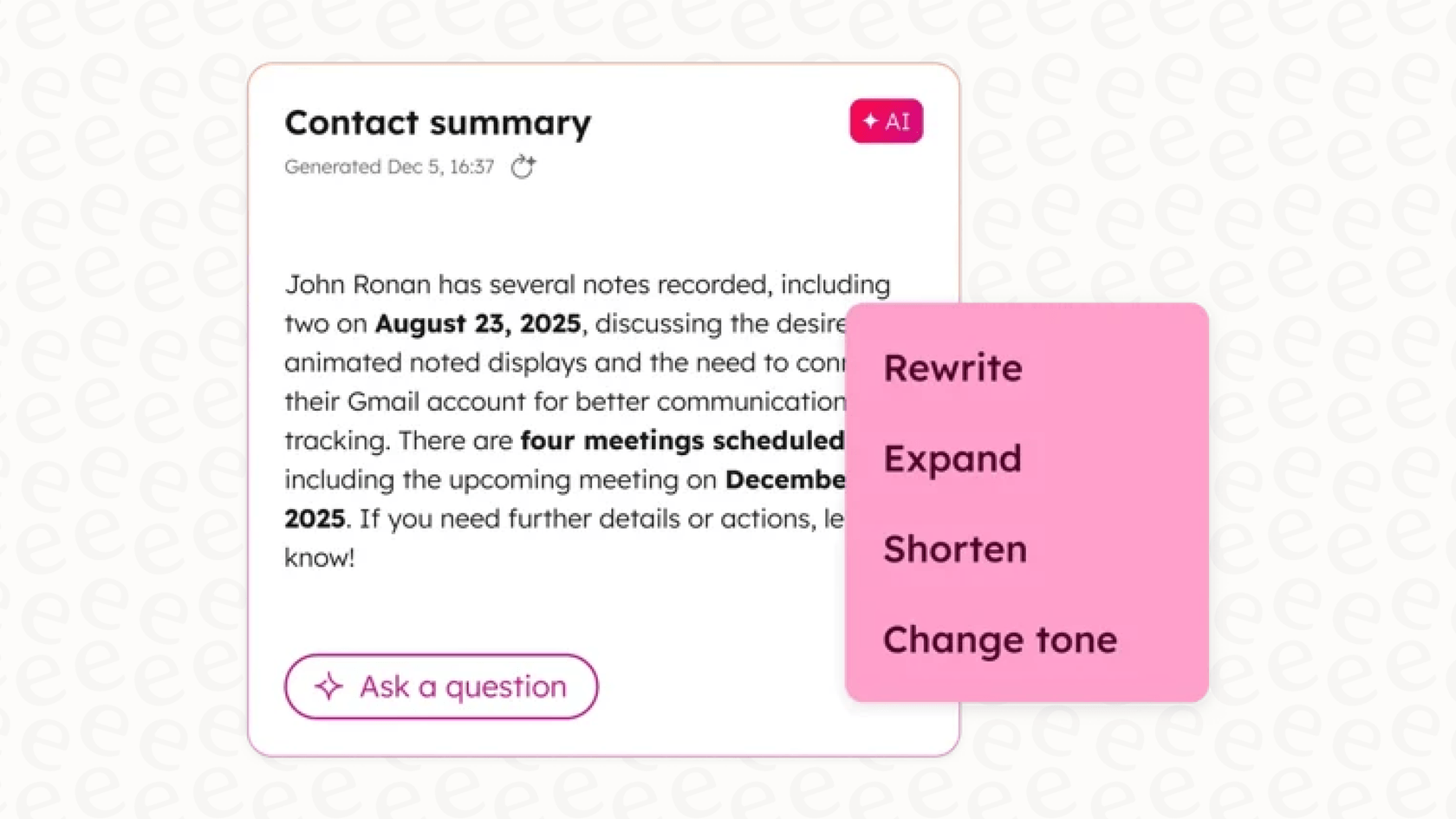
Its whole purpose is to help you refine your copy without having to leave the HubSpot editor. Whether you're writing a blog post, building a landing page, or drafting a marketing email, the feature is right there to help you adjust the length and feel of your text.
It's worth remembering that this is just one powerful feature inside the bigger Breeze AI toolkit, which also includes things like specialized agents for social media and data analysis tools. At its core, it’s an efficient editing tool for teams working within the HubSpot ecosystem.
How to use the Breeze expand or shorten content feature
If you’re already a HubSpot user, getting the hang of this feature is pretty simple. It’s designed to fit right into your normal writing routine. Here’s a quick look at how it works.

Step 1: Go to your content editor First, open up whatever you're working on. It could be a blog post, a website page, or a marketing email. The feature is available in any rich text editor on the platform.
Step 2: Highlight the text you want to change Use your mouse to select the sentence or paragraph you want to tweak. This tells the AI exactly which part of your content to focus on.
Step 3: Pick your AI command Once you've highlighted the text, a little AI icon will show up. Click it, and you’ll see a menu of commands. From there, you can choose "Expand" to flesh things out or "Shorten" to make your text more direct.
Step 4: Review and replace Breeze will provide a new version of your text in a side panel. Take a look, and if you like it, click "Replace" to swap it in. It's a great way to see different ways of expressing your ideas.
So, what’s it good for?
-
Shorten: This is great for tightening up email subject lines to get more opens, making social media posts a bit punchier, or cutting the fluff from product descriptions.
-
Expand: You could use this to add more detail to a feature description on a landing page, give more context to a paragraph in a blog post, or flesh out a key selling point in an email.
Understanding the value of Breeze expand or shorten content
While a tool that helps you rephrase a sentence is convenient, it's important to understand how it fits into your overall content strategy. HubSpot has built a mature, reliable platform that powers customer service for thousands of companies, and this feature is a reflection of that expertise.
A focused tool for text refinement
The Breeze expand or shorten content feature is a dedicated editor that excels at polishing text you’ve already drafted. It provides a quick way to iterate on your writing, ensuring that your final copy is exactly the right length for your chosen format.
It works best when you already have a clear idea of what you want to say, serving as a sophisticated "second pair of eyes" that can help you meet word count requirements or adjust the pacing of your content. For teams that want to ensure every sentence is polished, it's an excellent addition to the writing process.
Integration with the HubSpot ecosystem
When you ask Breeze to expand on a sentence, it focuses on the words you've provided to deliver high-quality, relevant suggestions. It draws on advanced AI models to ensure your content sounds professional and matches the context of your writing.
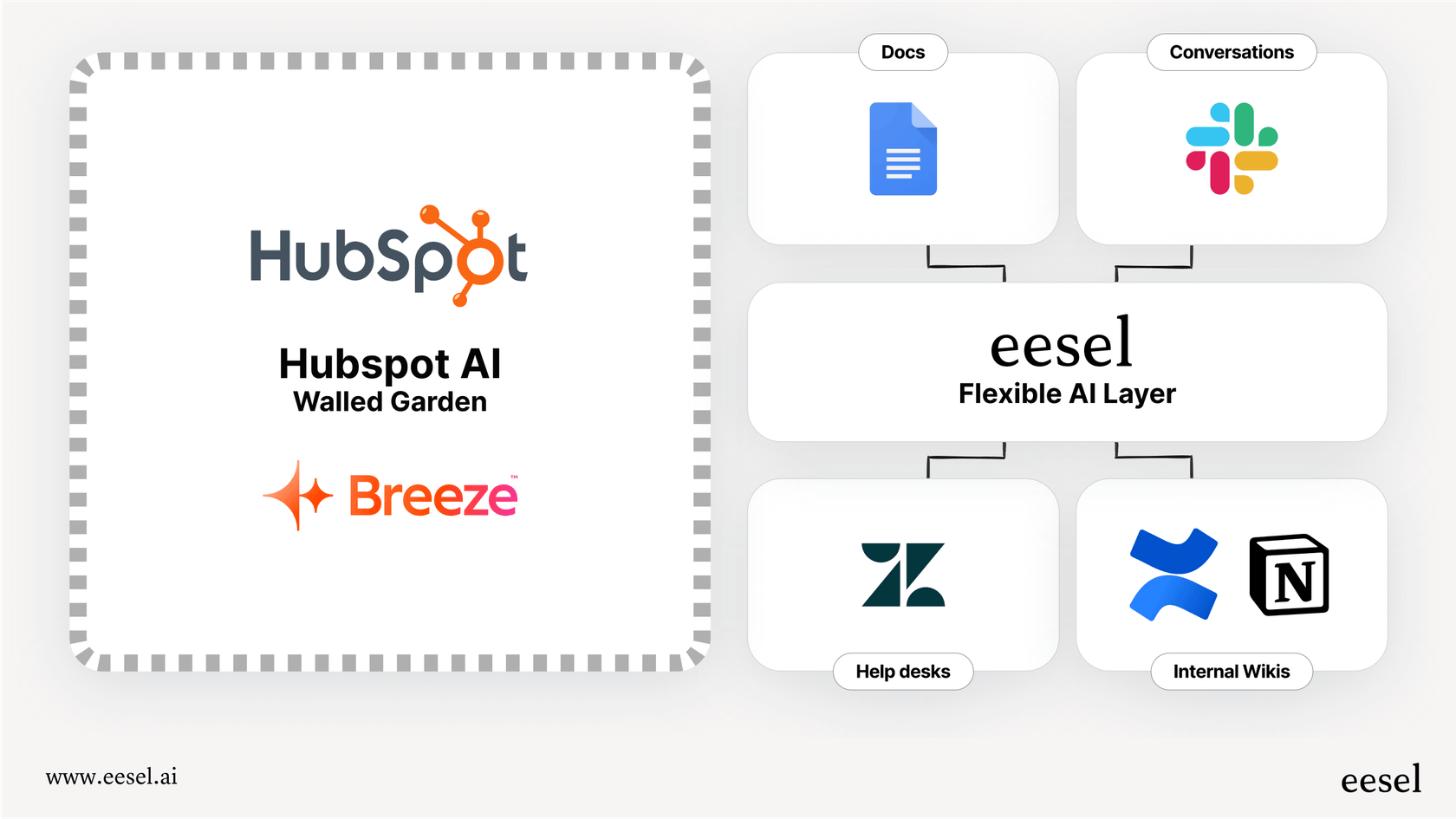
This focus makes it a reliable tool for on-the-spot editing. While specialized tools like eesel AI might pull from internal wikis in Confluence or Google Docs, HubSpot's feature is designed to be the perfect companion for the content you are currently crafting within its editor.
Part of HubSpot's comprehensive professional plans
This feature is integrated into HubSpot’s premium tiers, which offer incredible value for growing businesses. HubSpot offers tiered plans to match different team sizes, and the Professional and Enterprise plans provide a massive ecosystem of tools and integrations.
The Marketing Hub Professional plan starts at $800 per month, and the Enterprise plan starts at $3,600 per month. These plans provide access to an industry-leading platform where "Expand or Shorten Content" is just one of many features designed to streamline your business operations. HubSpot has built an impressive ecosystem and marketplace that makes it a trustworthy choice for scaling teams.

Beyond text editing: Automate with unified knowledge
While HubSpot provides an excellent foundation for your content and CRM needs, you can also consider complementary options like eesel AI to enhance your workflow further. These tools work within the HubSpot ecosystem to help you automate specific tasks.
Bring all your knowledge together, instantly
A platform like eesel AI is one option that plugs directly into all the places your team’s knowledge is stored. It can connect to your help center, learn from past tickets in helpdesks like Zendesk, and sync with your internal documents.
By using eesel AI alongside HubSpot, you can ensure that your content creation is informed by a wide range of company data. This complementary approach allows you to maintain HubSpot as your central source of truth while leveraging specialized tools for specific knowledge retrieval needs.
Move from a writing assistant to an autonomous agent
In 2026, many teams are looking to enhance their capabilities with AI agents. While Breeze is a fantastic writing assistant, you might also consider an AI agent from eesel AI to act as a specialized addition to your team.
You can set up agents to work alongside HubSpot to handle frontline support, sending complex issues to the right department, or looking up an order status. This helps you solve customer problems from start to finish while keeping your data organized in HubSpot.
Go live in minutes, not months
One of the great things about adding a tool like eesel AI to your stack is how quickly it integrates with what you already have. You can connect it to your existing tools in just a few minutes.
This approach respects the investment you've made in HubSpot. There's no need to change your existing setup; these specialized tools simply slot into the environment you're already comfortable with and start adding value right away.
Feature comparison: HubSpot's Breeze expand or shorten content vs. eesel AI
To put it all into perspective, here’s a look at how HubSpot’s content tools and a dedicated automation platform like eesel AI work together.
| Feature | HubSpot Breeze Content Tools | eesel AI |
|---|---|---|
| Core function | A professional AI-powered text editor for writers. | A complementary platform for automating workflows. |
| Primary use case | Refining and editing existing text in blogs or emails. | Automating frontline support and powering chatbots. |
| Knowledge sources | Focused on highlighted text and platform data. | Integrates knowledge from helpdesks, wikis, and 100+ sources. |
| Setup time | Instant for professional HubSpot customers. | Quick self-serve setup in minutes. |
| Pricing model | Part of HubSpot's tiered plans (starting at $800/mo). | Plans starting at $239/mo for specialized automation. |
| Workflow automation | Integrated editing within HubSpot. | Customizable agents that can triage and take action. |
Choose the right kind of AI for the job
HubSpot's "Breeze expand or shorten content" feature is a powerful tool for those who want an efficient editing helper within an industry-leading platform. HubSpot has built a mature, reliable ecosystem that is perfect for businesses looking for a comprehensive, all-in-one solution.
For businesses looking to enhance their HubSpot setup with even more specific automation, such as cutting down support response times or creating a single source of truth across many scattered apps, adding a tool like eesel AI is a great choice. The goal is to build an efficient system that grows with your business, using the best that HubSpot and its ecosystem have to offer.
Ready to see how specialized automation can enhance your HubSpot experience? See how eesel AI can work alongside your knowledge and automate your support in minutes. You can even simulate it on your past tickets for free.
Frequently asked questions
HubSpot's Breeze expand or shorten content is a text-editing command within its Breeze AI assistant. It allows users to quickly add detail to existing text or trim it down directly within HubSpot's content editor. Its primary purpose is to help refine copy for various content types like blogs, landing pages, or emails.
To use it, simply open your content in a HubSpot rich text editor and highlight the sentence or paragraph you wish to modify. An AI icon will appear; click it and then choose either "Expand" or "Shorten." You can then review the AI-generated suggestion in a side panel and click "Replace" if you want to apply it.
A significant strength is its seamless integration into the HubSpot workflow. It functions as an efficient editor for existing text, helping you refine your messaging without leaving your content creation environment.
Yes, the Breeze expand or shorten content feature is designed to work directly on the text you've highlighted in your editor. It uses advanced AI to refine and polish your work based on the context of your writing.
The Breeze expand or shorten content feature is available as part of HubSpot's professional and enterprise plans. These tiers provide a comprehensive suite of tools that go far beyond simple text editing, offering a robust foundation for marketing and sales growth.
Breeze expand or shorten content is a focused text editor designed to assist human writers in refining existing text within the HubSpot platform. In contrast, platforms like eesel AI work as a complementary solution built to automate entire workflows, connecting to multiple company knowledge sources to generate accurate answers and act as an autonomous agent for tasks such as frontline support.
Share this post

Article by
Kenneth Pangan
Writer and marketer for over ten years, Kenneth Pangan splits his time between history, politics, and art with plenty of interruptions from his dogs demanding attention.







