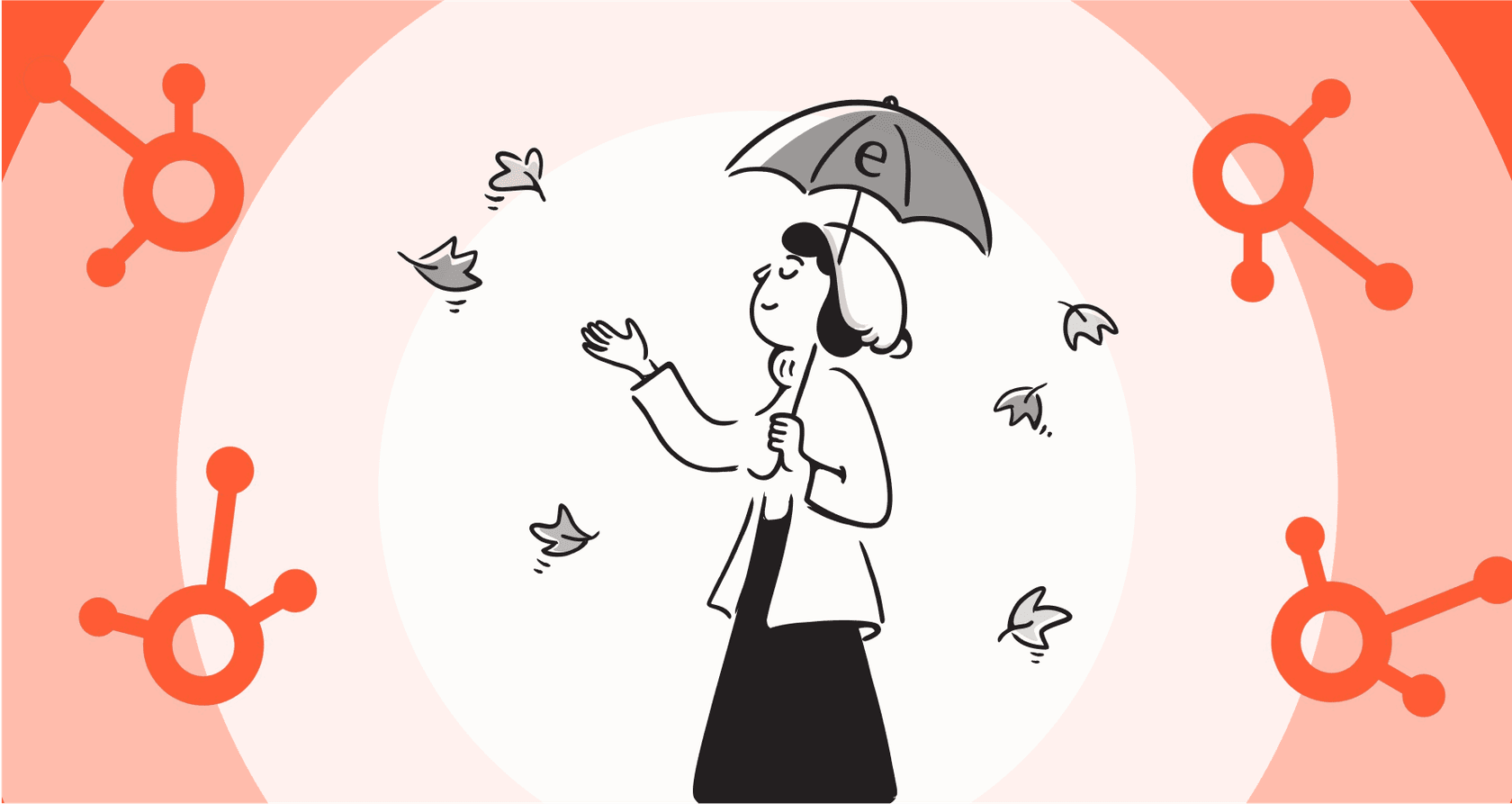
Let's be real for a second. The initial buzz around generic AI tools like ChatGPT is starting to fade. It’s fantastic for drafting a quick email or spitballing ideas, but for actual business tasks? You need something that gets your company. You need an AI that knows your customers, understands your products, and doesn't need every little thing explained.
HubSpot is leading the charge with a suite of customizable AI tools, announced at INBOUND 2026. A big piece of this puzzle is Breeze custom assistants, which are specialized AI teammates you can build for your unique workflows.
But what does that actually mean? This guide will walk you through it all: what they do, how they work, how to best implement them, and how they can be further enhanced with complementary AI platforms that work with the tools you already use.
What are HubSpot Breeze custom assistants?
At their core, Breeze custom assistants are specialized AI agents you can build and train for specific jobs inside your company. Think of them less like a general chatbot and more like a dedicated expert you can tap on the shoulder for a specific task, whether that’s digging into sales prospects or writing some on-brand marketing copy.
They fit into HubSpot's bigger AI picture in a couple of ways:
You build and tweak them in Breeze Studio, which is HubSpot’s no-code editor for this kind of thing. If you don't want to start from scratch, you can grab pre-built templates from the Breeze Marketplace.
Once they're built, they work right next to the general Breeze assistant (what used to be called Copilot). This lets your team bounce between a general AI helper and a specialized one without having to switch screens.
The main selling point is that these assistants are plugged directly into your HubSpot CRM data. That gives them the kind of business context a tool like ChatGPT just can't have.
Key features and capabilities of Breeze custom assistants
So, what can you actually get done with these custom assistants? HubSpot has focused on a few core functions to make them easy for anyone to pick up, no coding required.
You can build Breeze custom assistants without writing code
The main creative space is inside Breeze Studio. It’s a visual, point-and-click setup where you tell your AI how to act. The main controls you have are:
-
Custom prompts: You can write simple, plain-English instructions to shape the AI's personality, tone, and what it's an expert in. For instance, you could tell it to be "friendly and helpful, but never use slang."
-
Welcome message: You get to set the custom greeting that pops up when someone starts a chat with your assistant.
-
Permissions: You decide which teams or specific people can see and use each assistant you make.
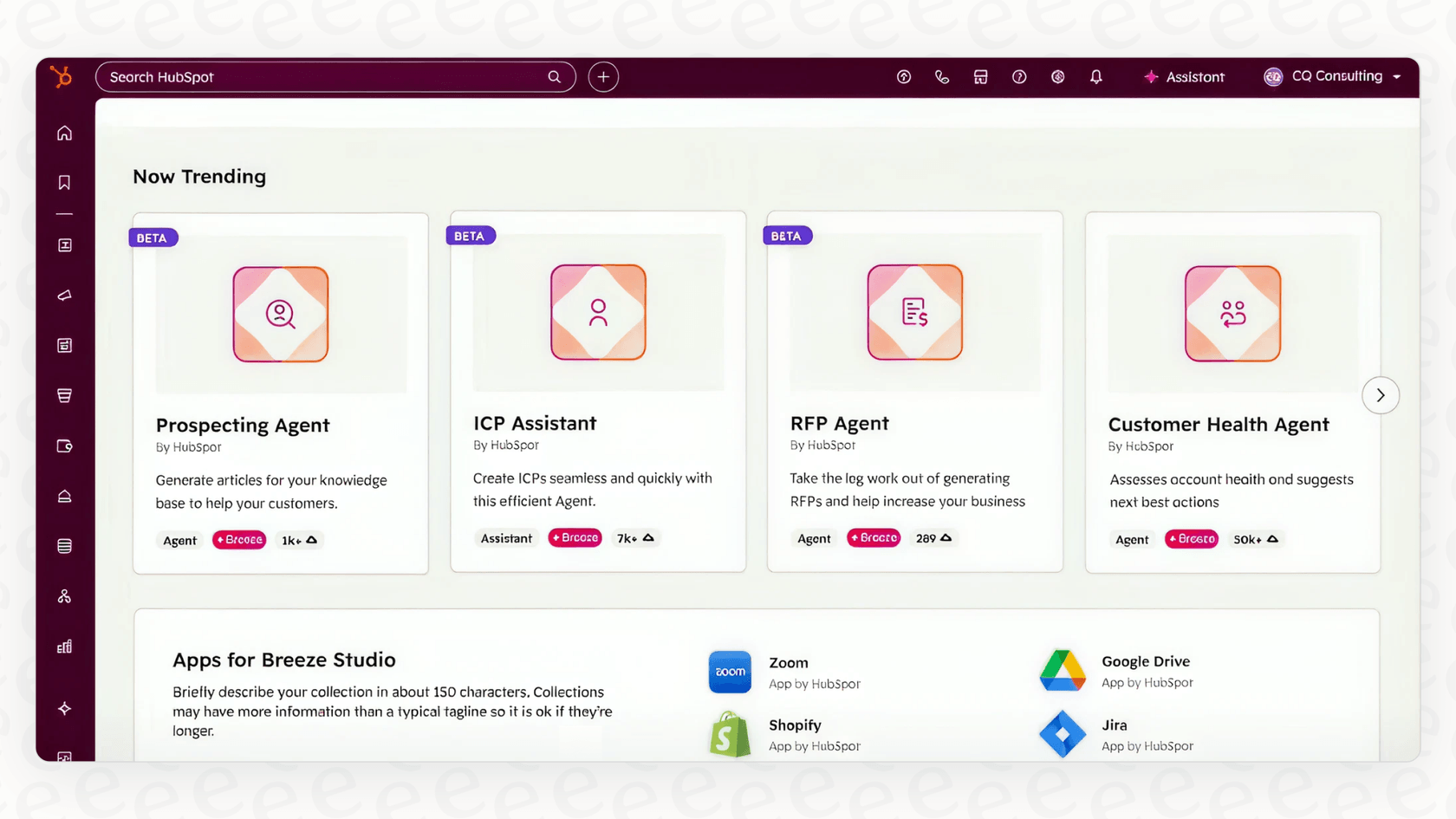
Breeze custom assistants learn from your company's knowledge
An AI is only as good as the information it can access. Breeze custom assistants get their smarts from a few places, all living inside the HubSpot world:
-
HubSpot CRM records: They can see data about your contacts, deals, and service tickets.
-
Knowledge Vaults: You can upload internal documents, style guides, and other files to give the assistant more specific information.
-
Web browsing: You can let the assistant search the web to find answers to questions.
The idea is to create an AI that feels like a team member who’s already been through onboarding and knows the ropes.
Your Breeze custom assistants live right inside the Breeze assistant
After you’ve built a custom assistant, it doesn't just float around in its own app. Your team finds it in the same Breeze assistant panel they already use for general AI tasks.
This makes for a pretty smooth workflow. A user could ask the main Breeze assistant to summarize their meetings, then switch over to a "Sales Prep Assistant" to get talking points for their next call, all in the same chat window.

Common use cases for Breeze custom assistants
A tool is only useful if you know what to do with it. HubSpot’s examples are all about making life easier for sales, marketing, and service teams.
For sales teams
Sales reps can get bogged down in manual research and admin work. Custom assistants can help clear their plate.
-
Account planning: Imagine building an assistant trained on your sales playbook and CRM data. A rep could ask it to "draft an account plan for Company X," and it would pull their history and suggest what to do next.
-
Prospect research: An assistant could be built to quickly scan a prospect's website and recent CRM activity to whip up a pre-meeting brief with key talking points.
-
RFP agent: If you handle a lot of proposals, you can train an assistant on your past RFPs to automatically fill in the standard company info, leaving the trickier questions for a human to tackle.
For marketing teams
Marketers can use custom assistants to churn out content faster while making sure everything stays on-brand.
-
Content generation: You could create a "Brand Voice Assistant" trained on your style guide. Your team could then use it to draft campaign briefs, ad copy, or social media posts that actually sound like your company.
-
Market research: Build an assistant that keeps an eye on competitor websites and gives you a weekly summary of their new blog posts or feature launches.
-
ICP analysis: An assistant could sift through your HubSpot data to find common threads among your best customers, helping you sharpen your ideal customer profile.
For service and operations
It’s not just for sales and marketing. Custom assistants can also help with internal processes and lighter support tasks.
-
Compliance: A team in finance could create a "Compliance Checker" that scans client documents for missing info or required disclosures.
-
Onboarding: You could train an assistant on your internal wiki and HR docs to field common questions from new hires, giving your HR team a break.
-
Customer support: A "Resolution Assistant" trained on your knowledge base articles could give customers instant answers to common questions.
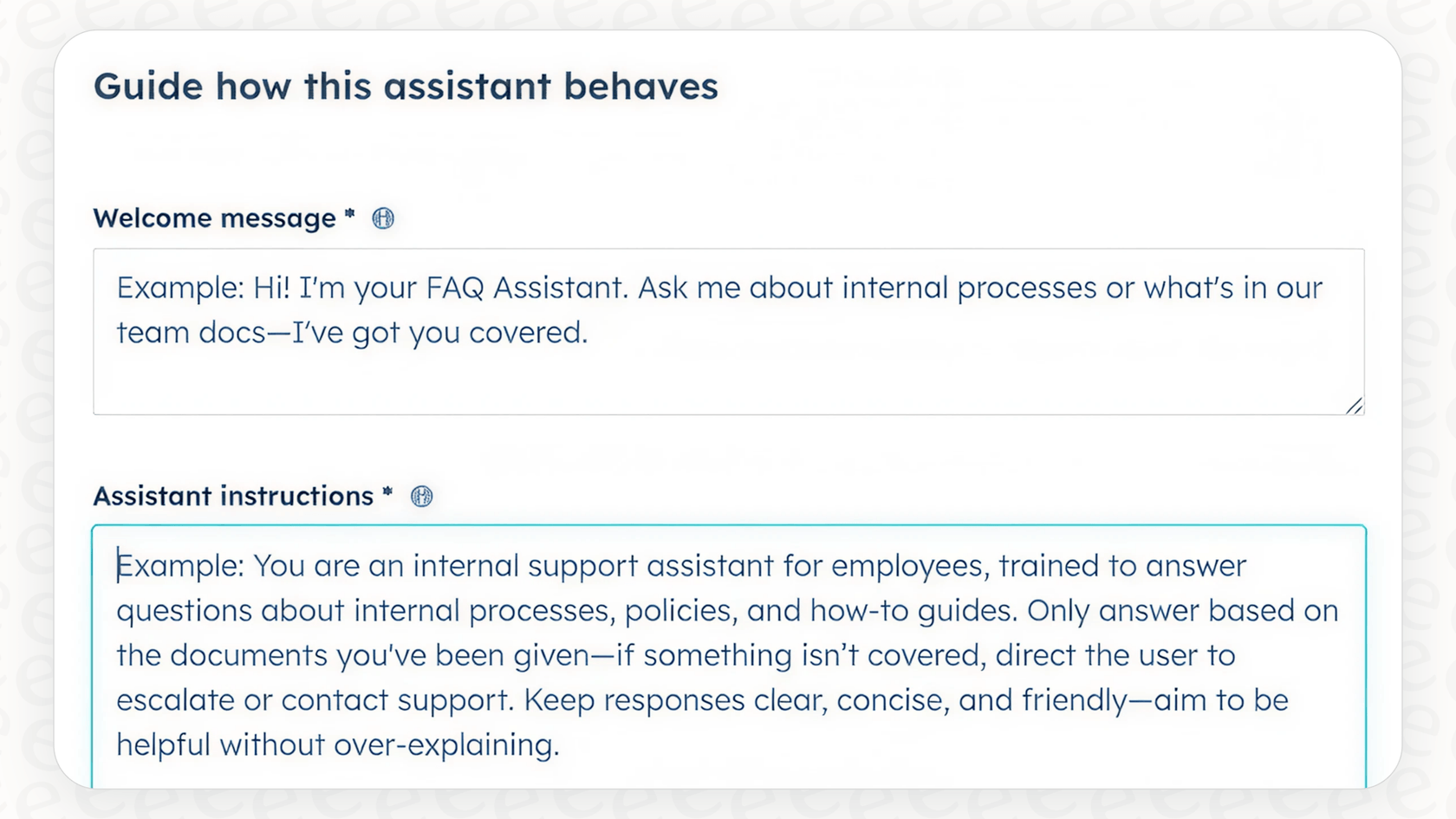
Maximizing the value of HubSpot's Breeze custom assistants
While Breeze custom assistants offer impressive capabilities, there are some considerations to keep in mind regarding ecosystem integration and pricing tiers.
The benefit of a unified HubSpot ecosystem
HubSpot's AI is built to offer a seamless, unified experience within the HubSpot platform. Breeze custom assistants are designed to work intuitively with the HubSpot CRM, making them a natural choice for teams already using the HubSpot ecosystem. This level of integration is a significant advantage for companies looking for a centralized, secure solution where all data lives in one place.
While Breeze is optimized for HubSpot, many teams also use tools like Zendesk, Freshdesk, or Jira Service Management. For teams with a diverse tech stack, Breeze serves as a powerful core that can be further enhanced by complementary AI platforms built for cross-platform flexibility.

Understanding the pricing and value
Breeze custom assistants are included within HubSpot’s comprehensive platform subscriptions. Access is available to customers of Marketing Hub, Sales Hub, Service Hub, Data Hub, or Content Hub on Starter, Professional, or Enterprise plans. This allows companies to leverage AI as part of their existing investment in the HubSpot platform.
To give you a rough idea, here are the starting rates for the Professional and Enterprise tiers.
HubSpot Platform Pricing (Starts At, Billed Annually)
| Hub | Professional tier (Starts at) | Enterprise tier (Starts at) |
|---|---|---|
| Service Hub | $1,200/mo | $5,000/mo |
| Sales Hub | $1,200/mo | $5,000/mo |
This pricing is based on HubSpot's listed rates in late 2026.
Adding testing and validation tools
HubSpot’s "no-code" setup is excellent for getting started quickly. As you scale your AI operations, you may find value in pairing HubSpot with specialized tools for deeper testing and validation.
For example, eesel AI offers a simulation mode that lets you safely test your AI on thousands of your own past support tickets. You can see exactly how it would have answered and get predictions on resolution rates. This kind of testing can be a great way to build confidence as you roll out your HubSpot Breeze custom assistants to a wider audience.

Complementary tools for Breeze custom assistants: Extending your reach with eesel AI
If you value flexibility and want an AI that works across your entire tech stack, a dedicated AI platform can be a perfect addition to your HubSpot setup. eesel AI was designed to complement robust ecosystems like HubSpot's by bridging the gap between different tools.
Here’s how it can add value:
-
Go live in minutes: eesel AI is completely self-serve. You can connect your help desk, link your knowledge sources, and launch a custom AI assistant in under an hour.
-
Fine-grained control: You can go beyond basic prompts. With eesel AI, you can decide exactly which types of tickets to automate, build custom actions that look up live order info from Shopify, and more.
-
Unify all your knowledge: eesel AI connects to over 100 sources like Confluence and Google Docs to give your AI genuine expertise across your entire organization.
-
Predictable pricing: eesel AI offers clear, transparent plans that you can start on a month-to-month basis, making it a flexible addition to your current stack.

Choosing the right foundation for your Breeze custom assistants
Breeze custom assistants are a fantastic step forward for businesses that are already living and breathing the HubSpot ecosystem. If your company runs on HubSpot, they offer a powerful and convenient way to start building specialized AI that understands your CRM data perfectly.
For businesses that want to integrate their AI across a variety of different tools and platforms, a dedicated solution like eesel AI is a wonderful complementary tool to have in your kit.
Take the next step
Ready to see how a flexible AI assistant can enhance your workflow? Connect your help desk and knowledge sources to eesel AI and build your first custom AI agent in minutes. Start your free trial today.
Frequently asked questions
Breeze custom assistants are specialized AI agents that you can build and train for specific tasks and workflows within your company. They act as dedicated experts, leveraging your HubSpot CRM data and knowledge to assist with various business functions.
You build them using Breeze Studio's no-code editor, where you can define their personality with custom prompts, set welcome messages, and manage user permissions. They learn from your HubSpot CRM records, uploaded Knowledge Vaults, and optional web browsing.
Breeze custom assistants are designed as a deeply integrated part of the HubSpot ecosystem, ensuring a seamless experience for teams already using HubSpot tools. They work best for those looking for a unified, all-in-one AI experience within their CRM.
Breeze custom assistants are included within HubSpot’s comprehensive platform subscriptions. They are available for customers of Marketing Hub, Sales Hub, Service Hub, Data Hub, or Content Hub at the Starter, Professional, or Enterprise tiers.
Breeze custom assistants are optimized specifically for the HubSpot CRM. For teams using multiple platforms, complementary tools like eesel AI can help bring that same intelligence to your external help desk tools.
Sales teams can use them for account planning and prospect research, marketing teams for content generation and market research, and service/operations teams for tasks like compliance checks, new hire onboarding, and basic customer support.
Yes, dedicated AI platforms like eesel AI can complement HubSpot by integrating with numerous help desks and knowledge sources. These tools typically provide additional flexibility for teams with complex cross-platform needs.
Share this post

Article by
Stevia Putri
Stevia Putri is a marketing generalist at eesel AI, where she helps turn powerful AI tools into stories that resonate. She’s driven by curiosity, clarity, and the human side of technology.







