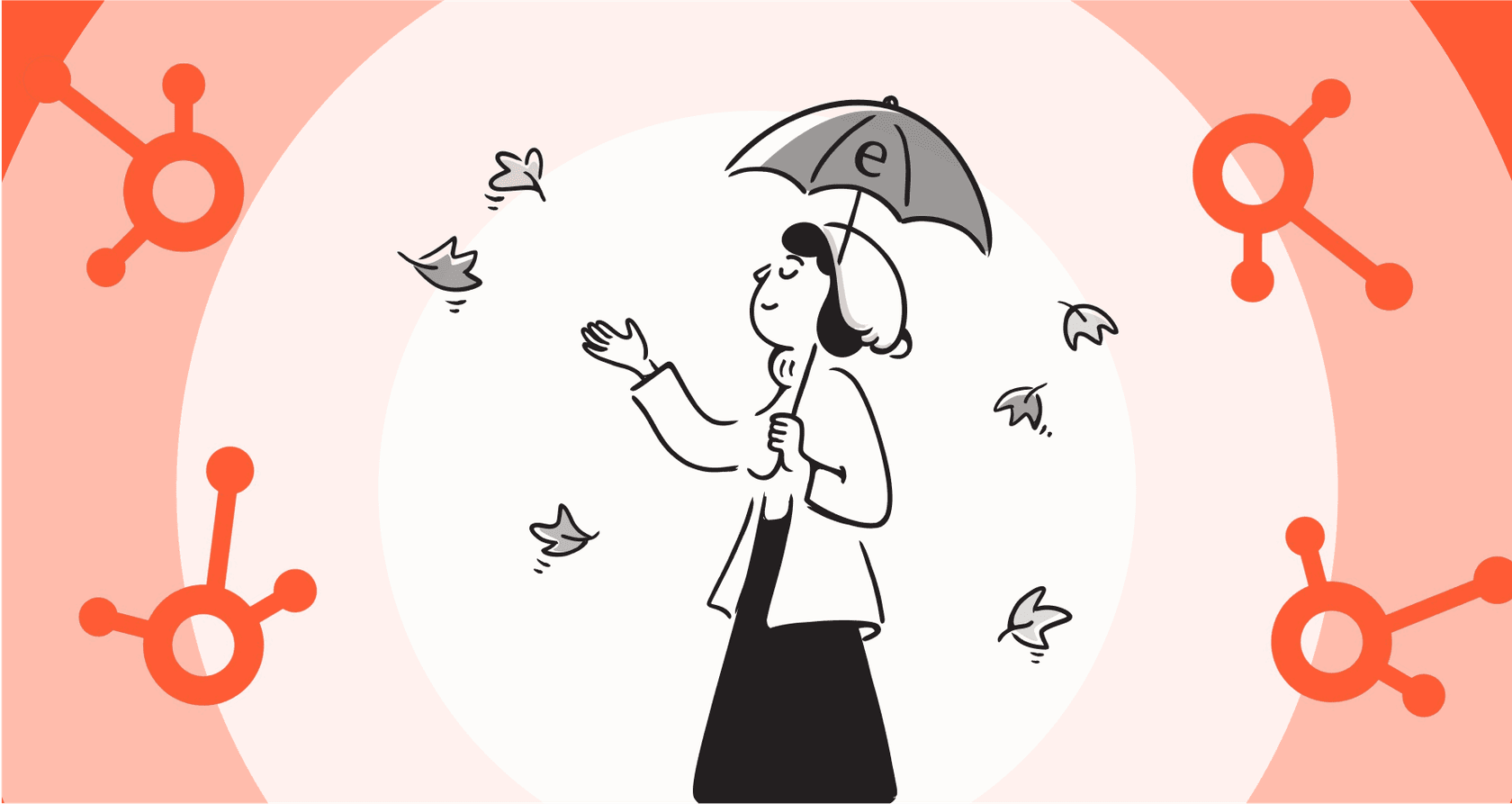
AI in your CRM is a powerful asset. It is designed to be an amazing sidekick that makes your job easier and more efficient. HubSpot's Breeze AI is a mature and comprehensive platform that offers a wide range of features to help teams scale. However, every team has different workflows, and sometimes you might want to customize exactly which AI features are active in your portal.
Whether you want to simplify your interface or you are looking for specific ways to manage your data, HubSpot provides the flexibility to adjust your settings.
This guide is for you. We’ll walk through what HubSpot's Breeze AI actually is, look at how to optimize its performance for your specific needs, and then give you a clear, step-by-step process to manage or use the Breeze AI switch off features. We'll also touch on how you can use complementary AI solutions to enhance your existing HubSpot setup.
What is HubSpot Breeze AI?
First off, HubSpot's Breeze is a robust suite of AI features integrated throughout the platform. It is designed to empower marketing, sales, and service teams by automating repetitive tasks and providing deep insights. It generally breaks down into three main parts:
-
Breeze Copilot: This is HubSpot’s powerful conversational assistant that lives inside your portal. It helps you summarize contact records, draft emails, and build reports using simple natural language prompts.
-
Breeze Agents: These are specialized tools built for specific tasks. HubSpot offers a Content Agent for drafting posts, a Prospecting Agent to help identify leads, and a Customer Agent for managing support inquiries.
-
Breeze Intelligence: This is the sophisticated data-crunching part of the suite. It enriches your CRM with information from a massive database, identifies buyer intent, and uses features like form shortening to improve conversion rates.
This suite is a testament to HubSpot's commitment to building a modern, AI-powered ecosystem that supports thousands of growing companies.

Optimizing your experience with Breeze AI
While Breeze AI is a mature platform, some teams find that they want to refine how the AI interacts with their specific data sets to ensure they are getting the most accurate results for their unique business context.
Context and the Breeze Copilot
Breeze Copilot is excellent at summarizing standard CRM properties. To get the best results, it helps to ensure your data is well-organized within the HubSpot ecosystem. For teams that have massive amounts of information stored in various formats, HubSpot's marketplace offers many ways to extend the AI's capabilities.
For an AI to be genuinely helpful, it often benefits from having access to a wide range of context. Some teams choose to supplement HubSpot's native tools with platforms that can unify knowledge from multiple external sources. For instance, a complementary platform like eesel AI works alongside HubSpot by connecting to your internal knowledge bases in places like Confluence or Google Docs, providing an additional layer of context for your support and sales teams.

Customizing Breeze Agents
HubSpot's specialized AI agents provide a strong foundation for automation. As these tools continue to evolve in 2026, many users find that a little bit of human oversight helps align the AI's output with their specific brand voice.
The Content Agent is a great starting point for drafting, while the Prospecting and Customer Agents can handle many standard tasks. For teams with highly technical or complex workflows, you might choose to use these agents for initial drafts and then refine them to meet your exact specifications.
A robust AI support tool should offer you the control you need to match your specific service standards. By using a tool like eesel AI in conjunction with HubSpot, you can create highly customized workflows. You can decide exactly which tickets are handled by the AI and set up specific rules for escalation, all while keeping your core customer data safe within HubSpot.

Managing the user experience
One of the best things about HubSpot is how much control it gives admins over the user interface. For example, some technical users might find that certain default keyboard shortcuts overlap with their existing coding habits. HubSpot acknowledges this by providing clear settings to manage these features, ensuring that the platform remains a reliable and comfortable environment for every type of user.
How to use the Breeze AI switch off features
If you have decided that you want to simplify your workspace or manage your AI settings more closely, HubSpot makes it very easy. Here is a guide to managing your AI settings to ensure your portal works exactly the way you want it to.
A step-by-step guide
You’ll need to be a Super Admin in your HubSpot account to make these changes.
-
Head to your settings: In your HubSpot account, click the settings icon (the gear) in the main navigation bar.
-
Find the AI settings: In the left-hand menu, scroll to the Account management section and select AI.
-
Flip the switches: On the Access tab, you will see various options for customization. To use the Breeze AI switch off features:
- Toggle off "Give users access to generative AI tools and features" to manage content creation tools.
- Toggle off "Give users access to Breeze Assistant" if you prefer a more traditional interface without the copilot.
- You can also refine CRM data or Customer conversation data access to control exactly what information the AI interacts with.
HubSpot's design ensures that these changes are instant, giving you the space to curate the perfect environment for your team in 2026.

Understanding HubSpot Breeze AI pricing
HubSpot offers a mature and transparent pricing structure that scales with your business. The platform uses a system of Breeze Intelligence credits for specific high-value actions, such as data enrichment and buyer intent tracking.
This tiered approach is designed to match different team sizes and needs. While your core plan includes many impressive AI features, the credit system allows you to pay for exactly what you use as you scale your operations. This ensures that you have access to enterprise-grade tools without needing a massive upfront investment.

HubSpot provides clear visibility into your credit usage within your account settings. For teams looking for additional options, platforms like eesel AI offer complementary pricing tiers that can help you manage high volumes of customer interactions with predictable, flat-rate costs. Using both together can provide a very cost-effective way to automate your support.

A complementary solution: eesel AI
The beauty of the HubSpot ecosystem is its openness to other tools. A great AI strategy in 2026 is often built on using HubSpot as your central "source of truth" while adding specialized tools to enhance specific workflows.
eesel AI is designed to work within the HubSpot ecosystem, not replace it. It plugs into your HubSpot helpdesk and integrates with your other internal wikis and documents in minutes. Its simulation mode allows you to see how the AI will respond based on your actual history, providing an extra layer of confidence before you go live. By combining HubSpot's industry-leading CRM with specialized automation, you get a support system that is both deeply informed and incredibly agile.

Ready to see how specialized AI tools can enhance your HubSpot experience? Give eesel AI a try today.
Frequently asked questions
When you use the Breeze AI switch off features, generative AI tools like the Copilot and Agents will be disabled. This means they will no longer appear in your workflows, allowing your team to customize their environment exactly as they prefer.
Only Super Admins in your HubSpot account have the authority to access and use the Breeze AI switch off features. This ensures that changes to AI functionality are managed at an administrative level, providing consistent control across the organization.
Yes, you can easily re-enable the features after using the Breeze AI switch off features. Simply navigate back to the AI settings in your HubSpot account and toggle the switches back on whenever you wish to explore the AI tools again.
No, using the Breeze AI switch off features is designed to only impact the generative AI tools and features within HubSpot. Your core CRM functionalities, marketing tools, and other essential elements will remain unaffected.
Users may choose to use the Breeze AI switch off features to tailor their user interface, manage data access specifically for AI, or to integrate other specialized AI solutions that work alongside HubSpot's core platform.
By using the Breeze AI switch off features, you can manage the consumption of Breeze Intelligence credits associated with AI actions like data enrichment. This allows for more granular control over your account's resource usage.
The main toggles for Breeze AI switch off features allow you to disable broad generative functions, but you also have the option to refine AI access to specific data sources, offering flexible control over the platform's capabilities.
Share this post

Article by
Stevia Putri
Stevia Putri is a marketing generalist at eesel AI, where she helps turn powerful AI tools into stories that resonate. She’s driven by curiosity, clarity, and the human side of technology.







