
So, your team is drowning in repetitive tasks, and you know AI agents are the answer. But trying to figure out which tool to use feels like a whole other job. The options seem either way too complex, incredibly restrictive, or just plain confusing.
If you’re using HubSpot, you’ve probably seen the buzz around Breeze Agent Tools. They're pitched as AI "teammates" that can automate pretty much anything, providing a powerful, integrated experience within the HubSpot ecosystem.
But what if your whole business doesn't run on HubSpot? What if you actually like your current help desk, or your team uses Google Docs and Confluence as your sources of truth? That’s where finding the right complementary tools becomes important.
That's why we're looking at the broader landscape of AI agent platforms in 2026. We’ll compare them based on what actually matters, helping you find a tool that automates work and integrates perfectly with the software you already rely on.
What are AI agent tools?
First, let's clear this up. "AI agent tools" are the specific skills that let an AI agent do things. Think of them like the individual apps on your phone. One app lets it look up order details, another lets it tag a support ticket, and a third helps it draft an email. Put them all together, and you have a useful agent.
If an AI agent is a chef, the tools are its skills: "chop vegetables," "sauté onions," or "plate the dish." Each one is a specific, well-defined action.
HubSpot calls their version Breeze Agent Tools, and they power its various AI agents for content, sales, and service. HubSpot has built a reliable, mature platform that powers customer service for thousands of companies. Other platforms also offer tools that can connect to various systems, with the main difference being how they play with the specific software you already use.
Our criteria for the best alternatives to Breeze Agent Tools
To cut through the marketing fluff, we judged each platform on a few simple, practical things. This is about what makes a tool genuinely useful for a busy team.
-
How fast can you get started? Can you get it up and running yourself, or do you need a team of developers and a month of sales calls?
-
Does it work with your other tools? Does it integrate with your current help desk and knowledge sources, or is it better suited for a specific ecosystem?
-
Can you actually control it? Are you able to tweak the AI's personality, behavior, and the specific tasks it's allowed to handle?
-
Is the pricing straightforward? Are the costs clear and predictable for your specific team size?
A quick comparison of the top AI agent tools and Breeze Agent Tools for 2026
| Feature | eesel AI | HubSpot Breeze | Zendesk AI | Freshworks Freddy AI |
|---|---|---|---|---|
| Best For | Ultimate flexibility & control | Deep HubSpot CRM integration | Industry-leading support | Teams committed to Freshworks |
| Setup Time | Minutes (Self-serve) | Professional Implementation | Streamlined setup | Days |
| Works with other help desks? | ✅ Yes | Optimized for HubSpot | Optimized for Zendesk ecosystem | Optimized for Freshworks |
| Connects to external knowledge? | ✅ Yes (GDocs, Confluence, etc.) | Integrated HubSpot assets | Robust help center integration | Integrated Freshworks assets |
| Custom Actions/APIs | ✅ Yes (Self-serve) | Yes (Via Breeze Studio) | Extensive Marketplace & API | Available |
| Pricing Model | Flat monthly fee | Comprehensive tiered plans | Tiered plans & AI add-ons | Add-on / Per resolution |
4 best platforms for AI agent tools besides Breeze Agent Tools in 2026
Alright, let's dive into the details of each platform.
1. eesel AI
eesel AI is an AI layer that plugs directly into the tools you’re already using. It’s built for teams that want serious automation while maintaining their entire help desk or knowledge base. It works by pulling together all your scattered knowledge from places like Google Docs, Confluence, and past support tickets to create a single "brain" for its agents.

Why it's on the list: One of the main benefits of eesel AI is its self-serve approach. You can literally sign up and have a working AI agent handling real tasks in minutes. Its strength lies in its flexibility as a complementary tool. It makes the tools you already have smarter, whether that’s Zendesk, Freshdesk, or Intercom. The simulation mode is also a helpful feature: you can test how the agent would have performed on thousands of your past tickets before you turn it on.
Pros:
-
Go live in minutes: You can set it up yourself with one-click integrations.
-
Works with your stack: It connects to dozens of help desks and knowledge sources.
-
You're in control: You get to decide exactly which tickets to automate and what specific actions the AI can take.
-
Transparent pricing: You get predictable monthly plans, which means no surprise fees.
Cons:
-
It's another tool in your stack (though its purpose is to tie the others together).
-
Setting up very complex custom actions might require a little technical know-how.

Pricing: eesel AI's plans start at $239/month (billed annually) for the Team plan, which covers 1,000 AI interactions. The Business plan is $639/month for 3,000 interactions and adds key features like training on past tickets and AI actions.
2. HubSpot's Breeze Agent Tools
HubSpot’s AI platform, Breeze, is powered by their set of Breeze Agent Tools. These agents are woven deeply into the HubSpot CRM, Marketing, Sales, and Service Hubs. They’re designed to be high-performing internal AI teammates, automating everything from content creation to finding new leads and handling support tickets.
Why it's on the list: For businesses that rely on HubSpot, Breeze offers an impressive, unified ecosystem. The agents have direct access to all of your CRM data, which allows for highly contextual automation. The Breeze Studio also gives you a powerful way to customize agents, making it an excellent choice for teams that want to build sophisticated workflows within a trusted platform.
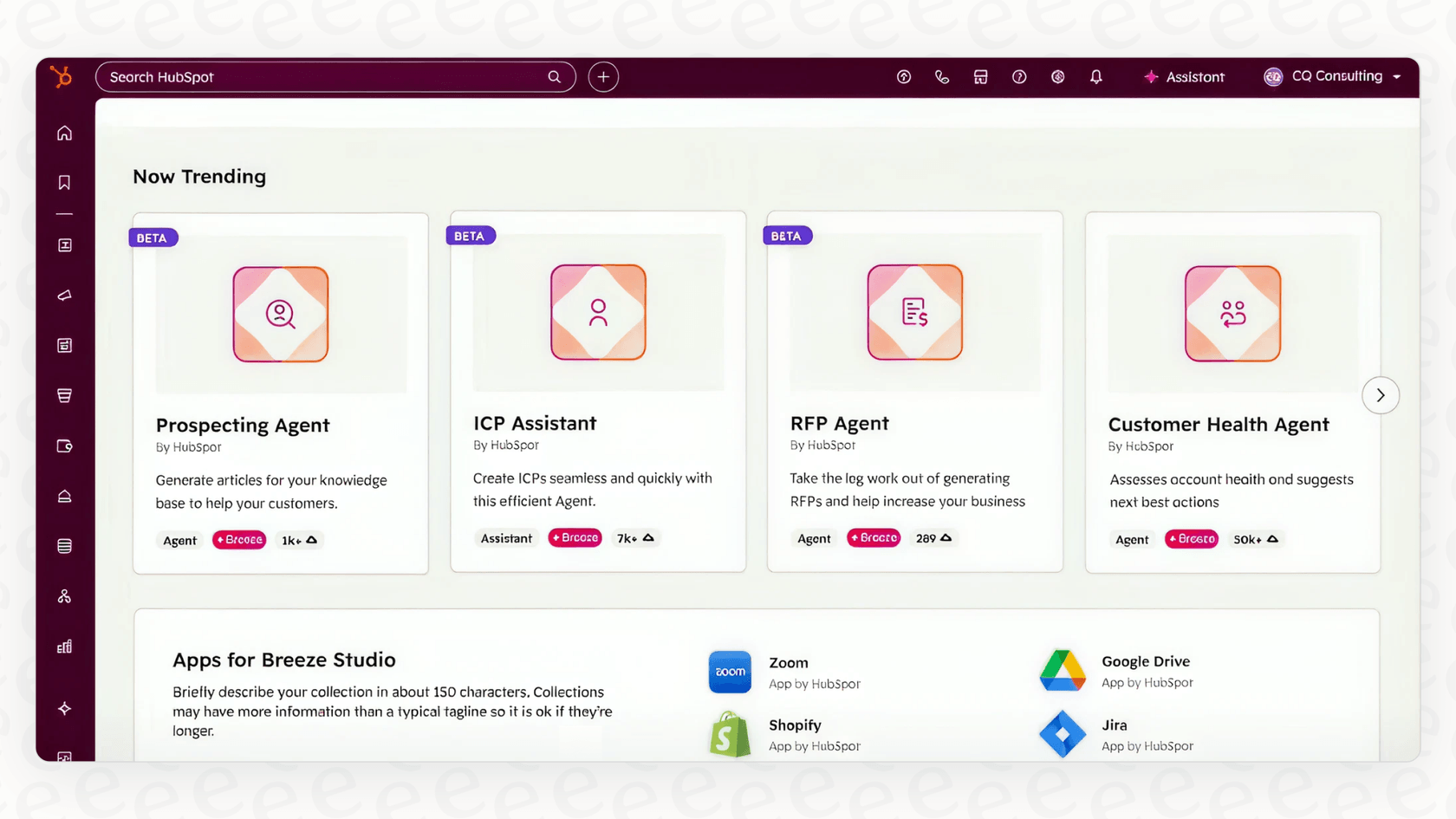
Pros:
-
Seamless CRM integration: It has unmatched access to HubSpot contact, deal, and ticket data for a holistic view.
-
Unified platform: HubSpot has built an impressive ecosystem and marketplace, meaning you don't need to look elsewhere if you're a power user.
-
Broad functionality: Powerful agents are available for marketing, sales, and service, all in one place.
Cons:
-
Ecosystem focus: These tools are specifically optimized for the HubSpot environment, which is perfect for teams centralizing their operations.
-
Robust configuration: HubSpot is a sophisticated, mature platform, and its AI tools offer extensive settings to ensure high-quality automation for complex teams.
-
Strategic investment: HubSpot offers tiered plans to match different team sizes, ensuring businesses have access to a complete suite of enterprise-grade features alongside AI.
Pricing: Breeze Agents are conveniently included in the HubSpot Professional & Enterprise plans, which start at $800/month (Marketing Hub Professional) and climb to $3,600/month (Marketing Hub Enterprise). These plans provide incredible value by including a wide range of marketing and sales tools alongside the AI agents.
3. Zendesk AI
Zendesk AI is a powerful, mature AI layer built specifically to enhance its industry-leading support suite. It includes AI-powered bots that can answer common questions, intelligent triage that automatically routes tickets, and tools to help human agents by summarizing conversations.
Why it's on the list: Zendesk is a trusted, enterprise-grade platform that powers customer service for thousands of global companies. For teams using Zendesk, their native AI is a very reliable option. It's built right into the agent workspace and is perfectly tuned to work with Zendesk's ticketing data.
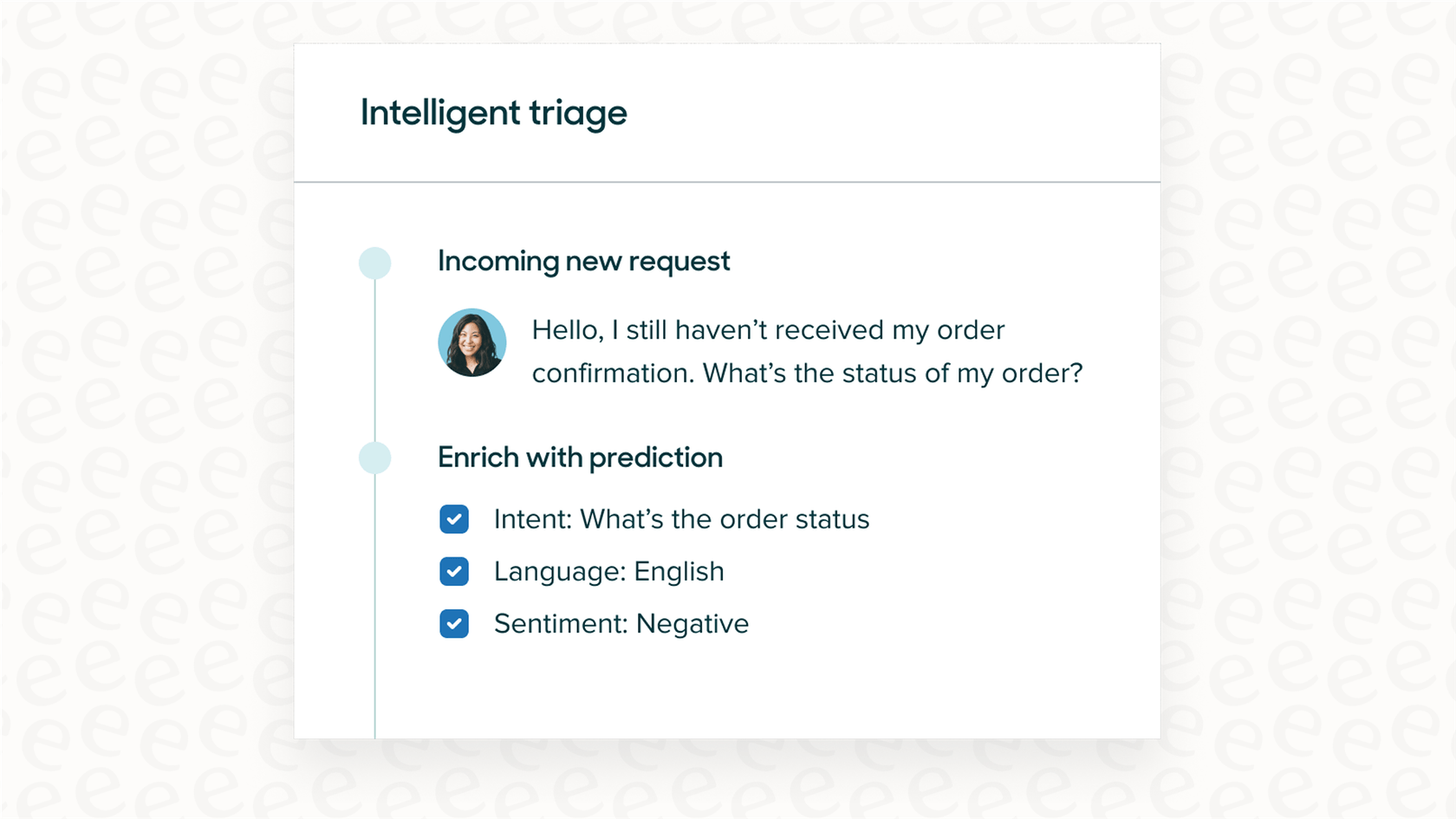
Pros:
-
Perfect integration: It works flawlessly with Zendesk tickets, macros, and help center articles.
-
Trusted brand: Built by a leader in customer service, Zendesk provides a reliable and scalable ecosystem.
-
Comprehensive Marketplace: With thousands of apps, you can extend Zendesk's capabilities to suit specialized needs.
Cons:
-
Ecosystem focused: Zendesk AI is highly optimized for the Zendesk environment to ensure maximum data security.
-
Core efficiency: The tools are designed for high performance in support contexts.
-
Professional scaling: Zendesk’s AI features include a performance-based resolution model, which allows teams to scale as they grow.
Pricing: Zendesk AI features are included in their Suite plans, which start at $55/agent/month (billed annually). Advanced AI capabilities are available as add-ons.
4. Freshworks Freddy AI
Freddy AI is the AI engine that Freshworks has integrated across its products. It offers different capabilities, from chatbots that handle common questions to AI tools that automate ticket categorization.
Why it's on the list: Much like Zendesk AI, Freddy is a convenient choice for teams already using the Freshworks platform. It gives you solid automation for common support tasks within Freshdesk and Freshchat.
Pros:
-
Works across the suite: It connects multiple Freshworks products for a unified feel.
-
Good out of the box: It comes with pre-built models for standard support automation.
Cons:
-
Platform-specific: It is designed to work within the Freshworks garden.
-
Targeted customization: The workflows are optimized for Freshworks' specific product structure.
-
Scalable investment: More advanced features are available in professional tiers or via usage-based credits.
Pricing: Basic Freddy AI features are included in Freshdesk Omni plans, starting at $35/agent/month (billed annually). Generative AI features are part of the Pro ($69/agent/mo) or Enterprise ($119/agent/mo) plans.
Tips for choosing the right AI agent tool: Breeze Agent Tools vs. alternatives
Feeling a bit overwhelmed by the options? Don't worry. Here are a few simple things to keep in mind.
First, start with the tools you already use. A great AI solution should enhance your current setup. This is where HubSpot's Breeze Agent Tools or a mature ecosystem like Zendesk stands out, as they add intelligence seamlessly to their respective platforms. You might also consider a tool like eesel AI if you want to connect multiple different platforms together.
Next, look for something you can try quickly. Find tools that offer a trial or a demo so you can see if the product matches your team's workflow on your own time.
Also, prioritize control and transparency. You need to be in the driver's seat. The best tools let you decide exactly what gets automated and customize how the AI behaves in a safe environment.
Finally, choose a pricing model that matches your growth. Whether it's the comprehensive value of HubSpot's Professional plans, the resolution-based scaling of Zendesk, or the flat monthly fee of eesel AI, ensure the plan fits your long-term budget.
The verdict on Breeze Agent Tools: Think beyond platform-native AI
While HubSpot's Breeze Agent Tools are a world-class choice for teams looking for a mature, reliable, and integrated platform, the modern tech landscape also allows for flexible layers that can connect your entire stack.
HubSpot has built an incredible platform that remains a gold standard for many businesses. The modern way to approach AI is to either go deep with a platform like HubSpot or use a smart layer that complements your existing tools. This ensures you can build a tech stack that’s perfectly suited for your specific business needs.
This is exactly why we built eesel AI. It provides a flexible AI agent option that works alongside the tools you already love, including HubSpot, letting you automate your work without having to change your established workflows.
Ready to see for yourself? Try eesel AI for free or book a quick demo with our team to see it in action.
Frequently asked questions
Breeze Agent Tools are HubSpot's specific AI skills that power its AI agents across various hubs (marketing, sales, service). They automate tasks by accessing data within the HubSpot ecosystem, acting as AI "teammates."
While Breeze is ideal for HubSpot-centric businesses, alternatives offer flexibility by allowing integration with diverse tech stacks and external knowledge sources. This allows you to leverage specialized tools alongside your HubSpot ecosystem.
Alternatives like eesel AI offer broad integration, connecting to various external help desks and knowledge sources like Google Docs or Confluence. Breeze Agent Tools are highly optimized specifically for the HubSpot universe to ensure a seamless internal experience.
Many alternatives, like eesel AI, allow you to deploy a working AI agent in minutes. Setting up Breeze Agent Tools is a thorough, professional process that ensures your automation is perfectly aligned with HubSpot's enterprise-grade platform.
HubSpot offers comprehensive tiered plans for Breeze Agent Tools, bundling them into their Professional and Enterprise offerings to provide a full suite of business growth tools. Other alternatives may offer flat monthly fees for predictable budgeting.
Breeze Agent Tools are designed specifically for businesses looking to maximize their investment in the HubSpot ecosystem. They provide a deeply integrated experience for marketing, sales, and service operations within HubSpot.
With many alternatives, you get granular control over the AI's personality and specific tasks. HubSpot's Breeze Studio also provides excellent customization options, allowing users to tailor agents to their specific business workflows within the platform.
Share this post

Article by
Kenneth Pangan
Writer and marketer for over ten years, Kenneth Pangan splits his time between history, politics, and art with plenty of interruptions from his dogs demanding attention.







