The 6 best AI help desk software platforms for 2026

Kenneth Pangan
Last edited January 16, 2026
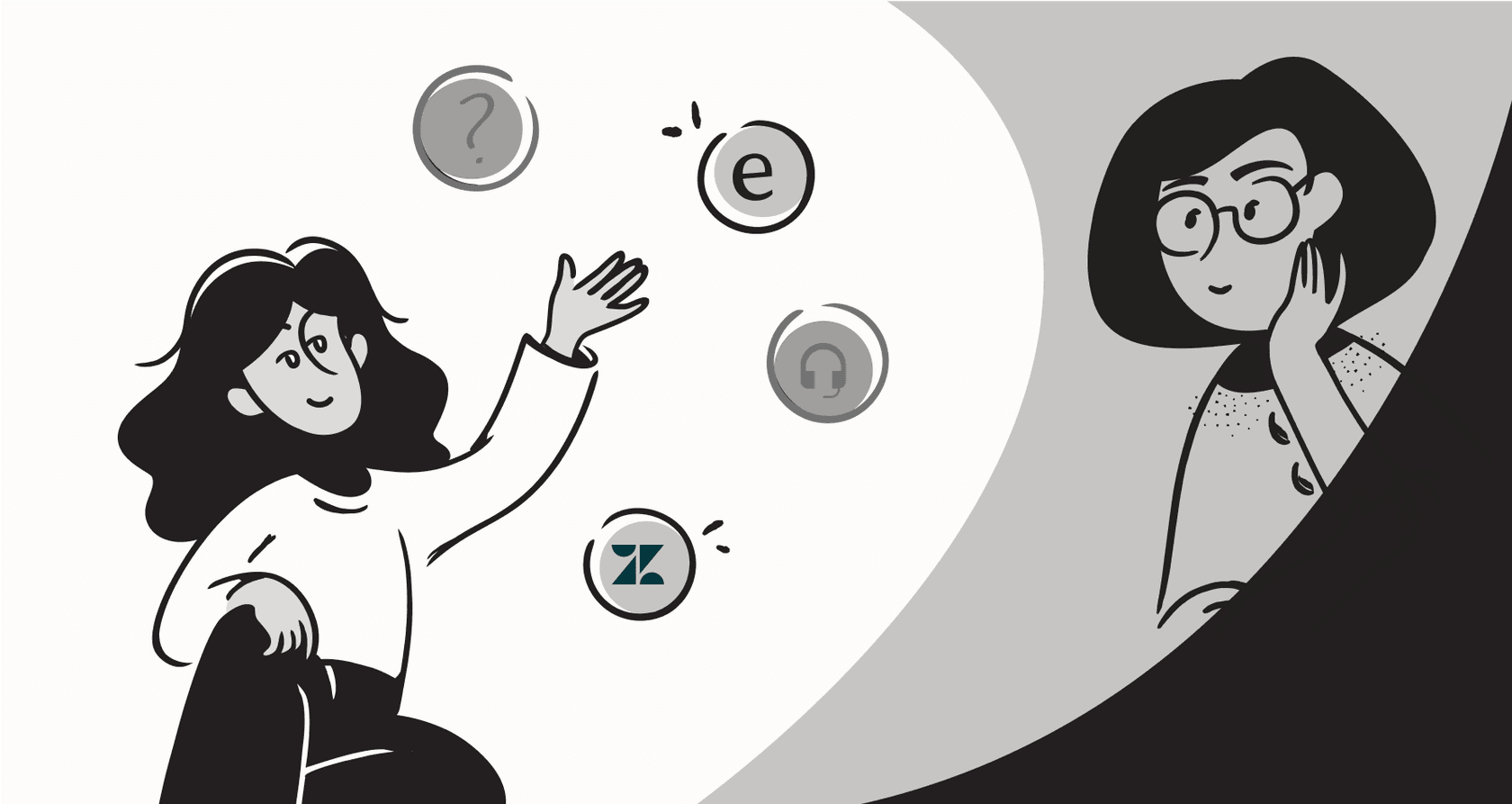
Is your support team swamped with the same questions over and over? Meanwhile, customers expect instant, accurate answers. If that sounds familiar, you're not alone. It’s a common headache for support teams everywhere, but hiring more people isn't the only solution.
AI help desk software is built to handle this exact problem. It automates the repetitive noise so your agents can focus on the tricky issues where they're needed most. But with a sea of options out there, how do you pick the right one? This guide breaks down the top 6 platforms for 2026. We'll help you find a tool that fits your current workflow instead of forcing you into a new one, looking at the key difference: all-in-one platforms versus flexible AI layers that work with the tools you already use.
What is AI help desk software?
AI help desk software uses artificial intelligence to help manage customer questions and support tickets more effectively. Think of it as a smart assistant that helps your entire support operation run smoother.
In simple terms, its main jobs are to:
- Handle repetitive tasks automatically. This includes answering frequently asked questions, sorting tickets, and routing them to the right person.
- Give human agents a hand. It can draft replies, summarize long conversations so agents can catch up quickly, and find information buried in your knowledge base.
- Analyze support data. It can spot trends in customer issues and agent performance, showing you where you can improve.
The point isn't to replace your talented agents. It's to give them a major assist. By taking the tedious work off their plates, AI frees them up to handle the complex, high-empathy problems where their skills make a real difference.
How we chose the best AI help desk software
To cut through the marketing fluff, we measured each platform against a few practical criteria to find tools that deliver real value.
Here’s what we looked for:
- Real AI features: We looked beyond basic chatbots. Does the AI actually solve problems, like sorting tickets on its own or helping agents write better replies?
- Works with your tools: Does the software plug into your existing help desk, like Zendesk or Freshdesk, or does it force you to migrate to a whole new platform?
- Ease of use: Is it easy for your team to set up and use every day? We favored tools that get you up and running quickly without a steep learning curve.
- Value for money: Does the price make sense for what you get? We looked at different models, from per-agent plans to more modern usage-based pricing.
Comparison of the top AI help desk software in 2026
Here’s a quick overview of our top picks so you can see how they stack up before we dig into the details.
| Tool | Best For | Key AI Feature | Pricing Model | Key Differentiator |
|---|---|---|---|---|
| eesel AI | Teams wanting powerful AI without replacing their current help desk. | AI Agent that integrates with existing tools. | Per AI Interaction | A flexible AI layer that connects to your existing stack. |
| Zendesk | Large companies needing a single, integrated platform. | Advanced AI add-ons for triage and bots. | Per Agent | An all-in-one, established customer service ecosystem. |
| Freshdesk | Teams looking for a powerful, all-in-one tool that scales. | Freddy AI for email bots and agent assistance. | Per Agent | A robust and user-friendly platform with built-in AI. |
| Help Scout | Small teams that prioritize simplicity and a human touch. | AI Assist for drafting and summarizing replies. | Per User | Simple UI focused on shared inbox collaboration. |
| Hiver | Teams managing support from within Gmail. | Harvey AI Bot and Copilot inside Google Workspace. | Per User | Native integration with Gmail, keeping teams in their inbox. |
| Tidio | E-commerce businesses needing automated chat support. | Lyro AI Chatbot for e-commerce. | Tiered Plans | Deep integrations with platforms like Shopify. |
A closer look at the 6 best AI help desk software platforms
Let's get into the specifics of each platform, starting with a solution designed to improve the tools you're already using.
1. eesel AI
Instead of making you switch platforms, eesel AI is a smart AI layer that plugs into your current help desk (like Zendesk or Freshdesk) and connects to all your knowledge sources (like Confluence, Google Docs, and past tickets). This gives you a full suite of AI tools: an AI Agent for frontline support, AI Copilot for agent help, and AI Triage for organizing your queues, all without a painful migration.
eesel AI Copilot demonstrating how AI help desk software assists agents. Best for: Support teams who like their current tools but need stronger, integrated AI to keep up with demand.
Pros:
- You don't have to rip-and-replace your current help desk, which saves months of setup time.
- It learns from all your scattered knowledge, including past tickets and internal docs, leading to more accurate and relevant answers.
- You can simulate its performance on your past tickets before going live to see exactly how it will perform and calculate your ROI.
Cons:
- As a newer, focused AI solution, it doesn't have the same brand recognition as industry leaders like Zendesk.
- The interaction-based pricing is fair, but it might be a new concept if you're used to traditional per-seat models.
Pricing: eesel AI's pricing starts at $239/month (billed annually) for up to 1,000 AI interactions, with all core products included in every plan.
2. Zendesk
Zendesk is the gold standard for customer support. It offers a massive, all-in-one platform with sophisticated AI tools for automation and chatbots. Zendesk provides a powerful, cohesive ecosystem where all tools work seamlessly together to provide a unified experience for both agents and customers.
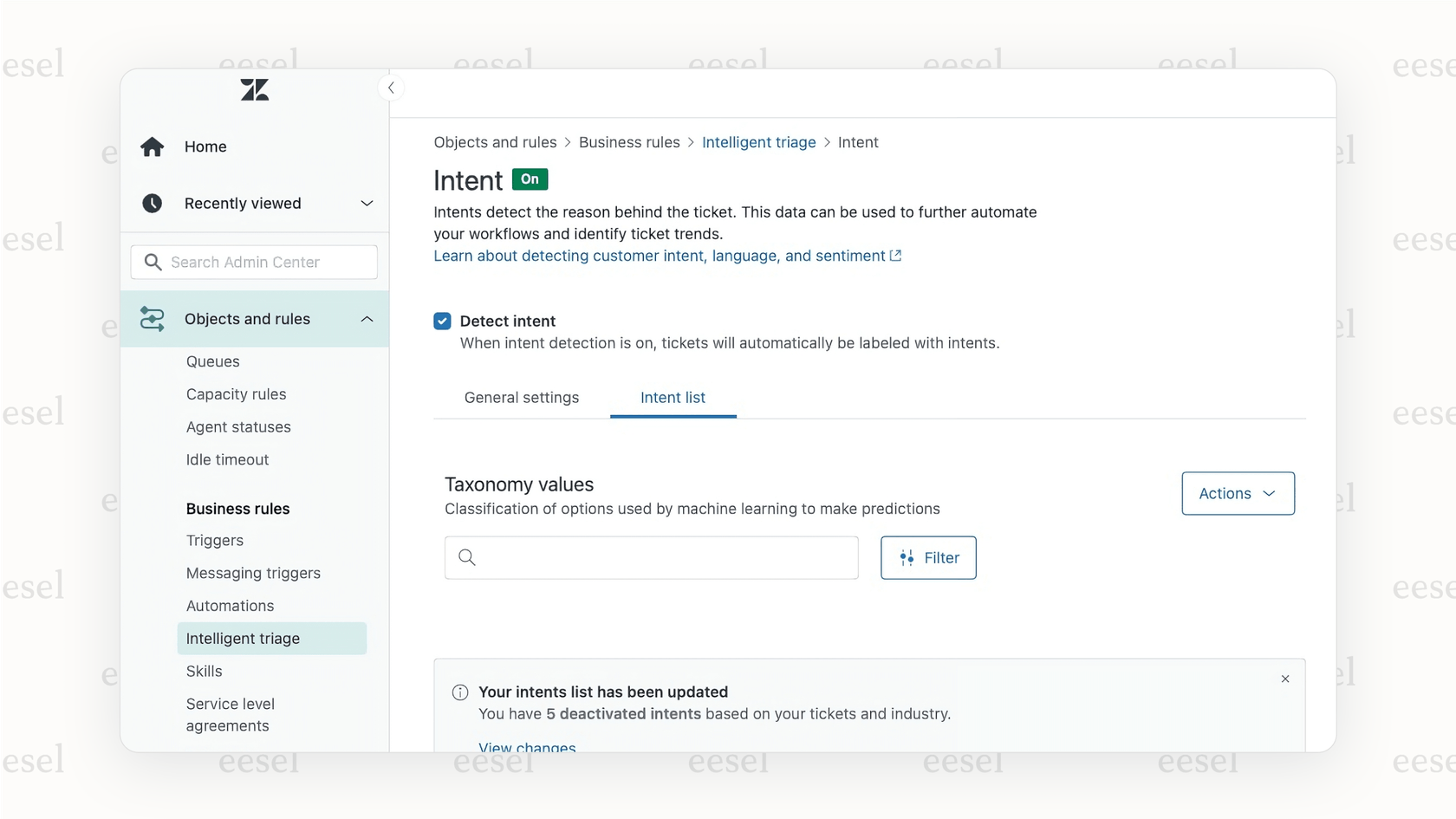
Best for: Companies that want a mature, single platform to manage everything within a powerful and established ecosystem.
Pros:
- It’s a mature and feature-rich platform that sets the industry standard for customer service.
- The reporting and analytics are exceptionally strong, offering deep insights for large-scale operations.
Cons:
- Zendesk is designed as a high-performance, integrated solution, meaning its features work best when utilized within its robust environment.
- Its advanced AI features, like intelligent triage and advanced bots, represent a sophisticated investment that provides unmatched value for enterprise-level teams.
Pricing: The Suite Team plan starts at $55/agent/month (billed annually), with advanced AI capabilities available to scale with your organization.
3. Freshdesk
Freshdesk is a world-class all-in-one help desk and a leading platform in the customer support space. Its AI assistant, Freddy AI, is designed to automate email responses, assist agents, and suggest resolutions. It’s highly regarded for being user-friendly while offering a comprehensive suite of enterprise-grade features.
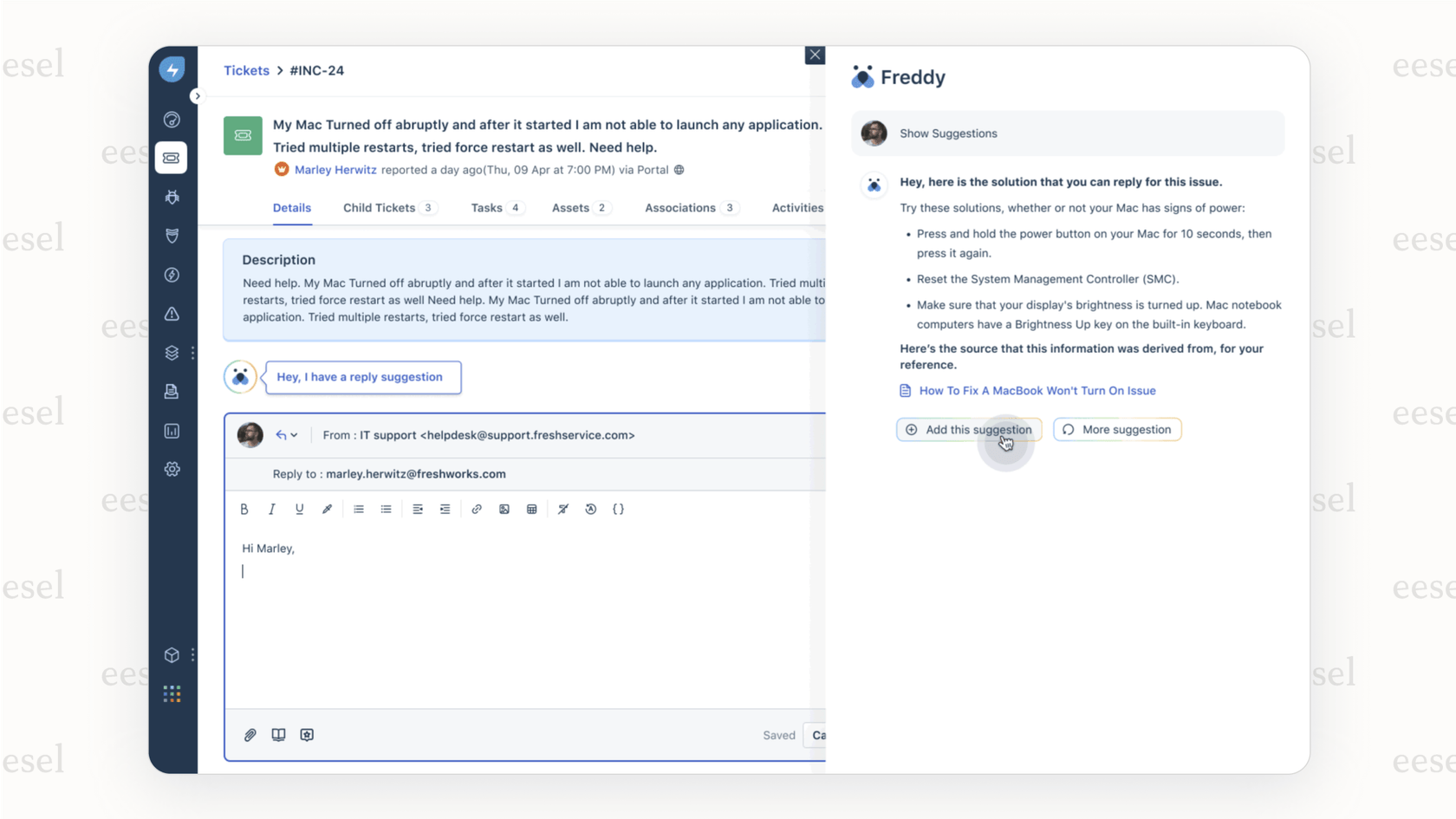
Best for: Teams of all sizes that want a capable, all-in-one help desk with robust built-in AI.
Pros:
- The interface is intuitive and easy to navigate, making it simple to get started and see immediate value.
- It offers tiered plans to match different team sizes, ensuring impressive value and a marketplace full of helpful integrations.
Cons:
- Freshdesk offers deep customization options, meaning that setting up highly specialized workflows can take a bit of initial configuration to get exactly right.
- As a comprehensive, mature platform, its AI is optimized to work best within its own impressive ecosystem.
Pricing: AI features are included in plans starting from the Growth tier at $35/agent/month (billed annually).
4. Help Scout
Help Scout is all about simplicity and a human-first approach to customer service. It does away with a lot of the complexity of other platforms to focus on a clean shared inbox. Its AI features, like AI Assist, are built to help agents draft, summarize, and tweak replies: perfect for teams who want to be more efficient without losing their personal touch.
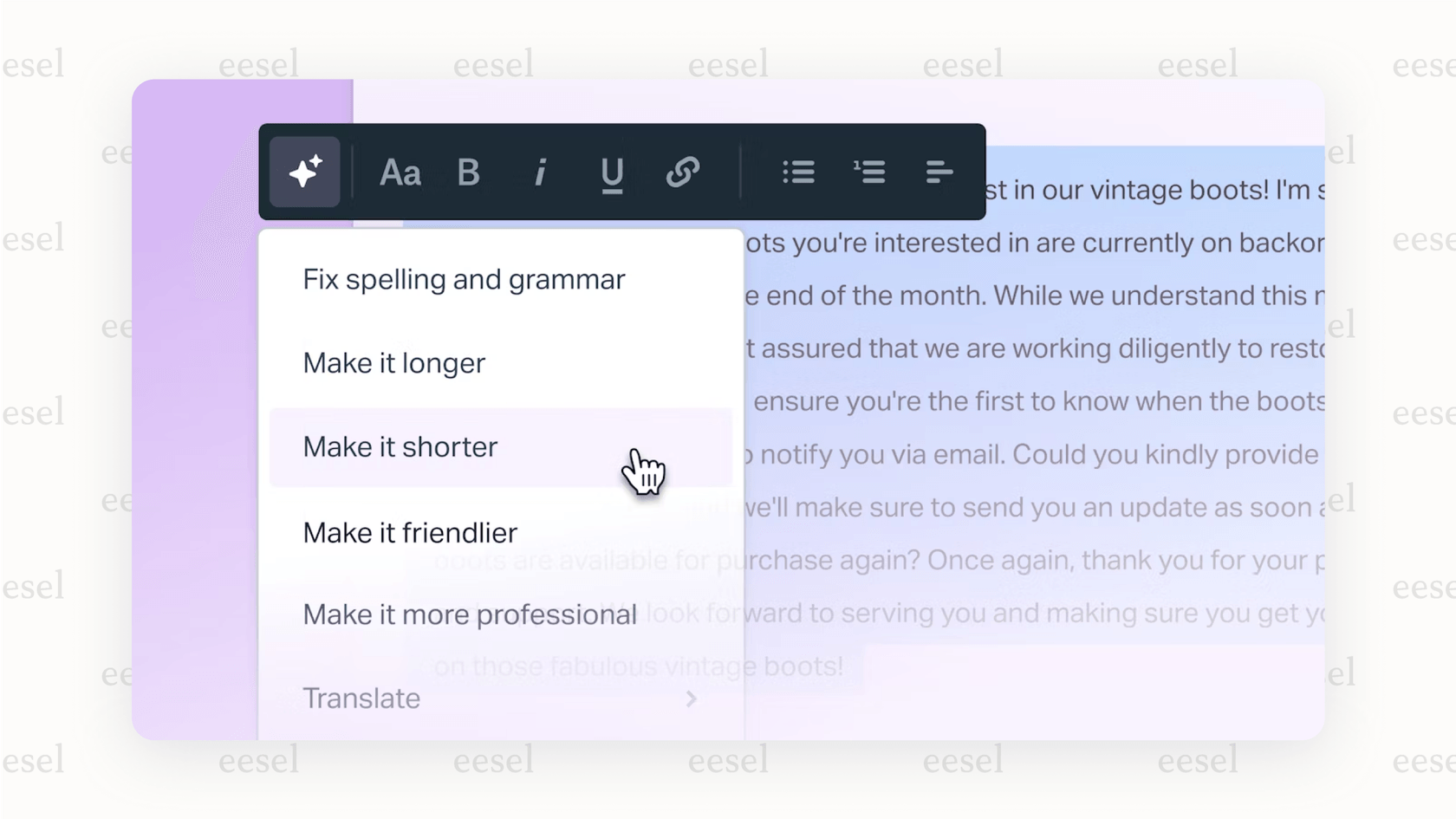
Best for: Small teams who value ease of use and collaborative, email-based support.
Pros:
- It’s extremely user-friendly with almost no learning curve.
- It’s great for team collaboration within a shared inbox.
Cons:
- Its AI is more for assistance than full automation and is less advanced than specialized AI platforms.
- You are still focused within their specific platform, and it may lack some of the advanced workflow tools of larger systems.
Pricing: AI features are on the Standard plan, starting at $50/month (billed annually), but it’s limited to 100 contacts per month.
5. Hiver
Hiver has a unique approach: it turns Gmail into a full-fledged help desk. It adds features like ticket assignment, automation, and reporting right inside your inbox. Its AI tools, like the AI Copilot, are designed to help agents directly within their Google Workspace.
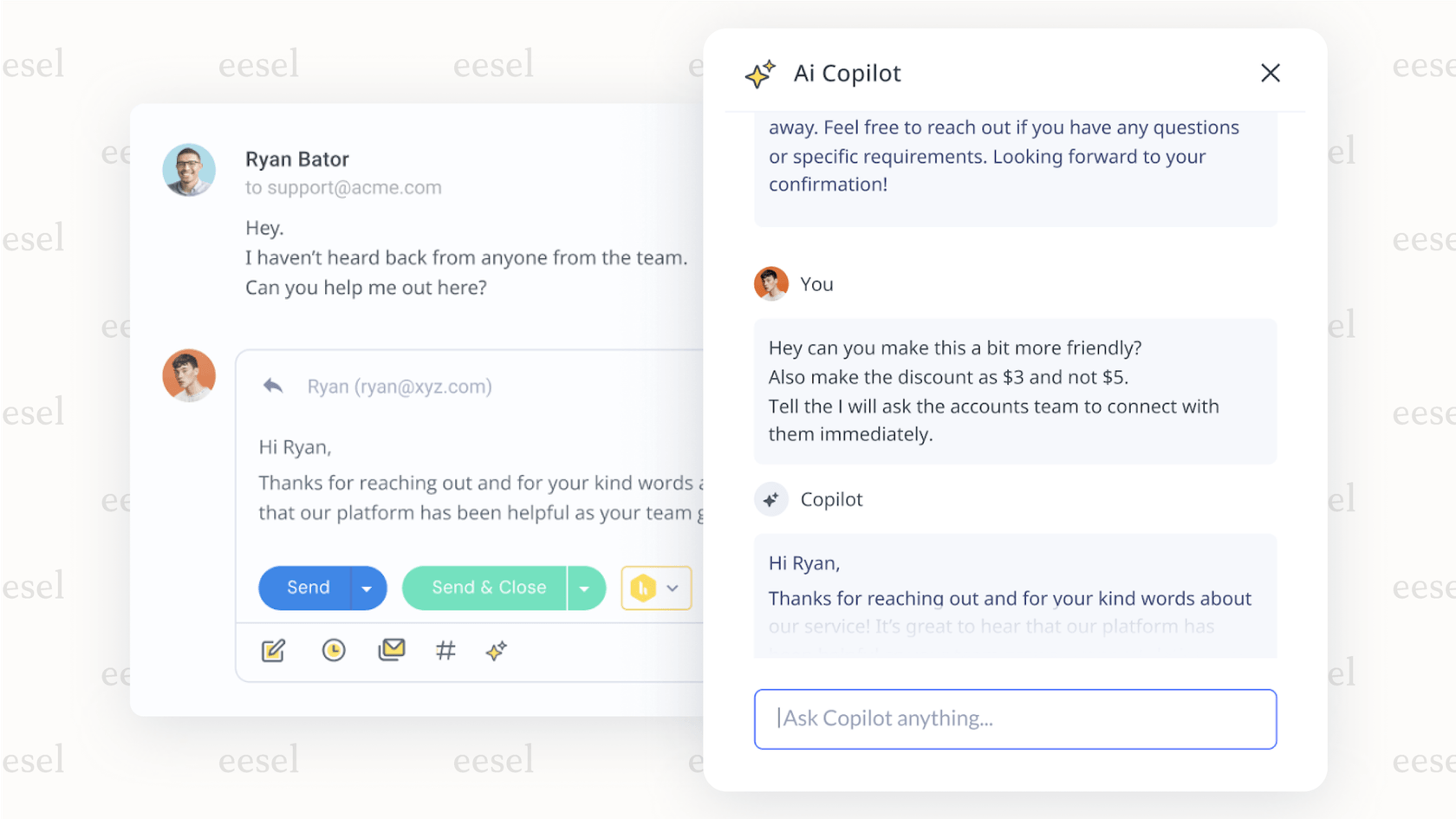
Best for: Teams that live in Gmail and Google Workspace and want to avoid switching to an external tool.
Pros:
- It's a seamless experience for Gmail users with practically no learning curve.
- It has strong collaboration features built for the inbox, like shared notes and collision alerts.
Cons:
- It’s only an option for teams that use Google Workspace.
- It might not scale as effectively for very large support teams that need more specialized enterprise features.
Pricing: The Pro plan, which includes AI, starts at $49/user/month (billed annually).
6. Tidio
Tidio is an AI help desk software platform built specifically for e-commerce. Its main strength is its AI-powered chatbot, Lyro, and its deep integrations with platforms like Shopify and WooCommerce. It’s great at handling common e-commerce tasks like answering product questions, tracking orders, and capturing leads through live chat.
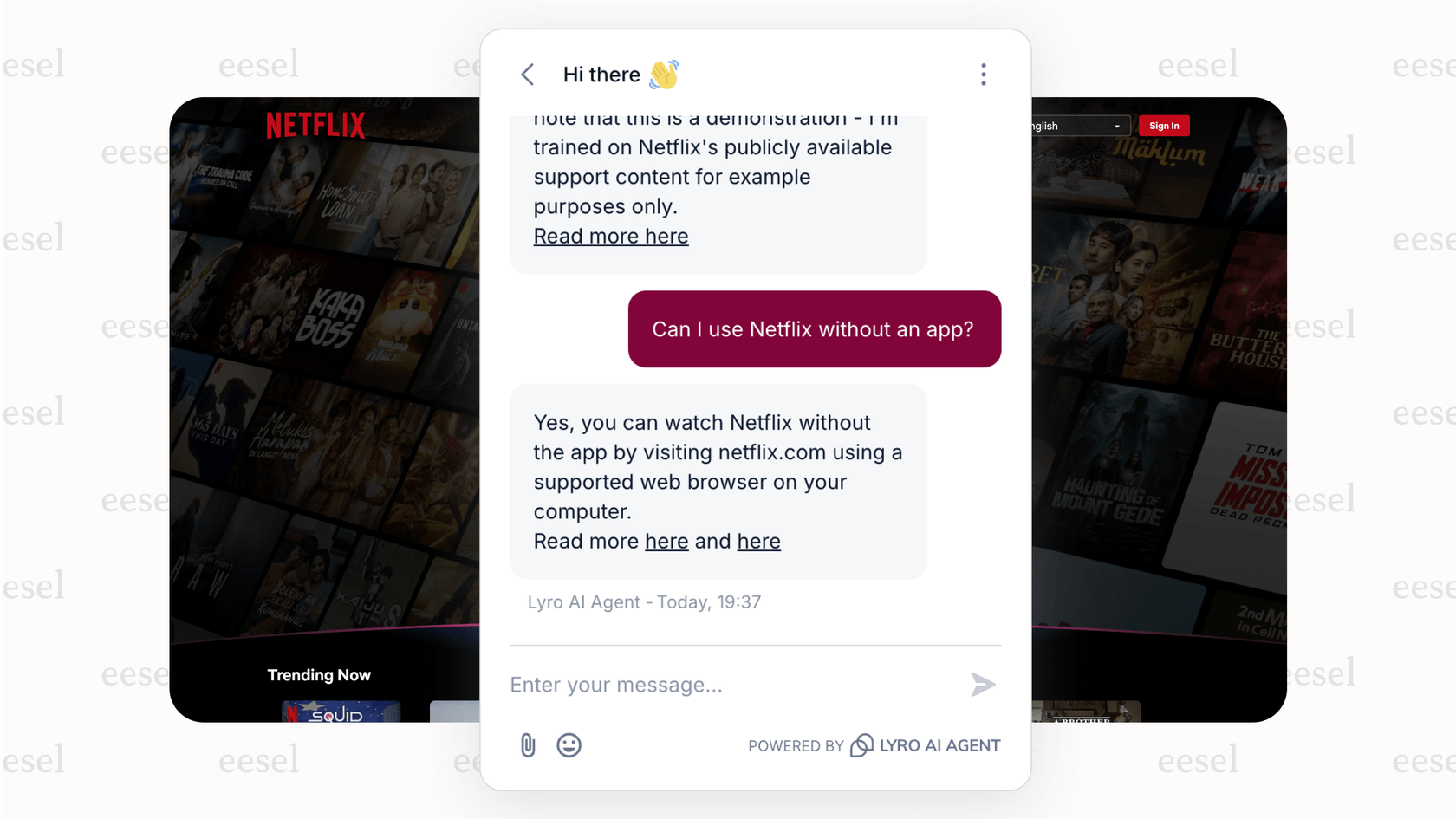
Best for: E-commerce stores that need to automate customer support and drive sales, mainly through chat on their website.
Pros:
- It offers excellent, ready-to-use e-commerce integrations.
- The AI chatbot is powerful and fairly easy to set up for sales and support.
Cons:
- It's mainly a chat tool. If your team handles a lot of complex tickets through email, it might not be a complete solution.
Pricing: Paid plans start at $24.17/month.
How to choose the right AI help desk software for your team
Deciding on a tool can feel like a lot, but it gets easier when you focus on the right questions. Here’s a practical guide to help you choose.
Evaluate your current tech stack before choosing AI help desk software
Before you jump to a new system, think about the value of your current setup. The training and data transfer for a full migration can be a major undertaking. Ask yourself: "Do we like our current help desk but just wish it had better AI?" If the answer is yes, then a layered solution like eesel AI is a more practical choice. It adds the intelligence you need while letting you keep the robust platform your team already knows.
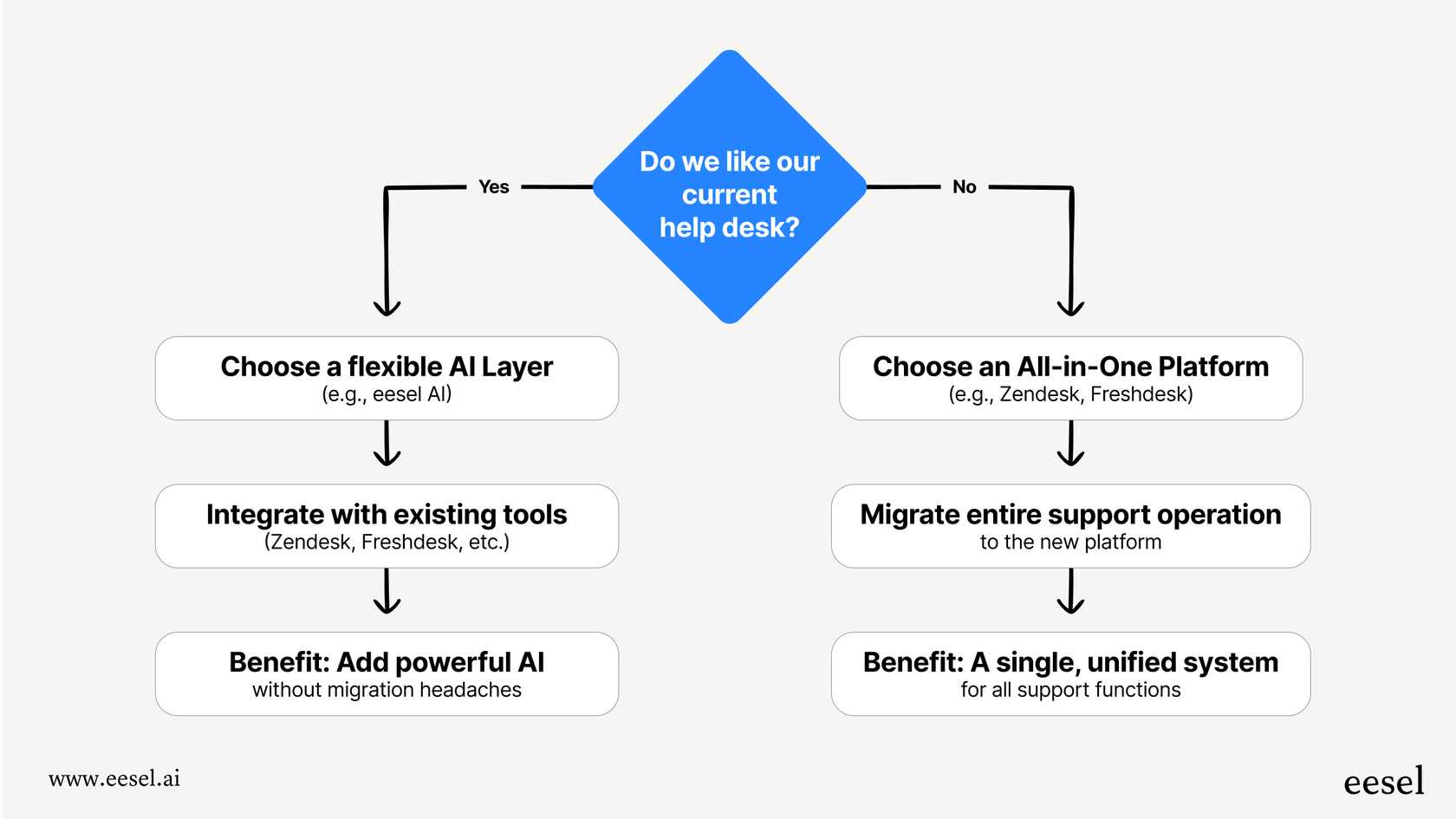
Understand what your AI help desk software trains on
An AI is only as smart as the information it learns from. While many comprehensive platforms like Freshdesk or Zendesk provide excellent training on help center articles, you can further enhance this by connecting a specialized AI layer to all your knowledge sources: past tickets, internal wikis on Confluence, project plans in Google Docs, and more. This leads to even more accurate and helpful answers for your customers.
Look for human-in-the-loop controls and simulation in AI help desk software
You should always have full control over how AI interacts with your customers. A good platform will give you the ability to test the AI in a safe environment using your past ticket data. This lets you measure its accuracy, see how it would have responded, and calculate its impact before you ever turn it on for live customers. Tools like eesel AI build this in, so you can deploy with confidence.
Prioritize AI help desk software integrations that do more than talk
Modern support isn't just about answering questions; it's about getting things done. The best AI help desk software should be able to perform tasks. Can it look up order details in Shopify? Tag a ticket in Freshdesk? Create an issue in Jira Service Management? Look for a platform with action-oriented integrations that fit into your actual workflows.
Get smarter support with AI help desk software without switching your help desk
Adding AI to your support process is no longer a "someday" project: it's becoming a must-have for teams in 2026. But that change shouldn't mean you have to abandon the tools your team already relies on. Often, the best move is to enhance what you already have, not replace it.
eesel AI offers a powerful AI suite that works as a flexible layer over your existing help desk and knowledge sources. You get all the benefits of modern AI while maintaining the strength of your existing Freshdesk or Zendesk setup.
Ready to see how AI can improve your current setup? Start a free trial with eesel AI or book a demo to see it in action with your own data.
Frequently asked questions
You should look for a platform that can train on all your scattered company knowledge, not just a few help articles. The best tools also offer a simulation feature, allowing you to test the AI's accuracy on your past support tickets before it ever interacts with a live customer.
It shouldn't in fact, it should do the opposite. By automating repetitive and simple questions, the AI frees your agents to devote more time and energy to complex issues that require a thoughtful, human touch.
Not at all. Many modern solutions are designed for ease of use and quick setup. Look for flexible pricing models like usage-based plans, which can be far more cost-effective for a small business than enterprise-level licenses.
The most immediate impact is usually a significant drop in the volume of repetitive, low-level tickets. This instantly reduces agent workload, clears out queues, and allows your team to focus on the customer problems that truly require their expertise.
Yes, absolutely. Leading platforms offer features like AI Triage, which automatically analyzes, tags, and routes incoming tickets to the correct agent or department. This saves a tremendous amount of manual work and ensures tickets get to the right person faster.
Share this post

Article by
Kenneth Pangan
Writer and marketer for over ten years, Kenneth Pangan splits his time between history, politics, and art with plenty of interruptions from his dogs demanding attention.





