
Okay, let's talk about email. For many of us, managing our inbox can feel like a never-ending battle. You've got messages constantly coming in, and then there's the pressure to write the perfect reply. It's easy for your inbox to become totally overwhelming. But what if you could have a smart little helper right there in Gmail, ready to jump in and help you cut through the noise and get things done faster? That's where Gmail AI plugins come in. These handy tools use artificial intelligence to make your email workflow smoother, saving you time and boosting how much you can get done.
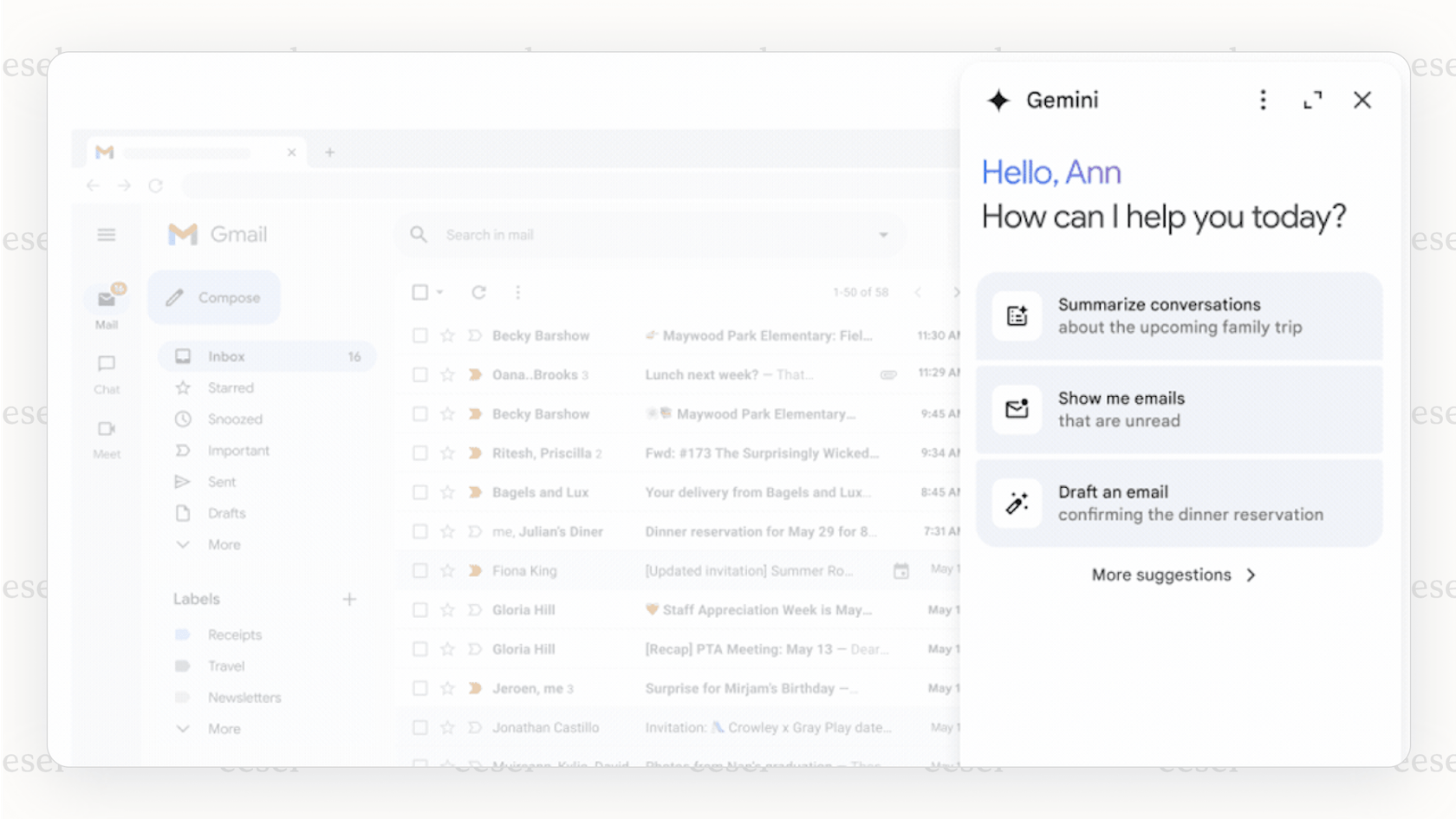
This post is here to walk you through what these plugins are all about, how they actually work, the cool stuff they can do for you, and what to keep in mind when you're trying to pick one. We'll also touch on how these tools, while super useful for personal email, are a bit different from bigger AI solutions built for team challenges, like the kind eesel AI tackles specifically for customer support teams.
What are Gmail AI plugins and how do they work?
Think of Gmail AI plugins as helpful little assistants you add to your email. They live right inside your Gmail window, ready to help out with those tasks that usually eat up a lot of your time and mental energy.
What exactly are Gmail AI plugins?
Basically, Gmail AI plugins are software tools you can usually install as browser extensions or Google Workspace add-ons. Their main purpose is to bring the power of AI directly into your email experience. They're made to understand what your emails are about and help you handle them more effectively, either by automating repetitive stuff or helping you write replies.
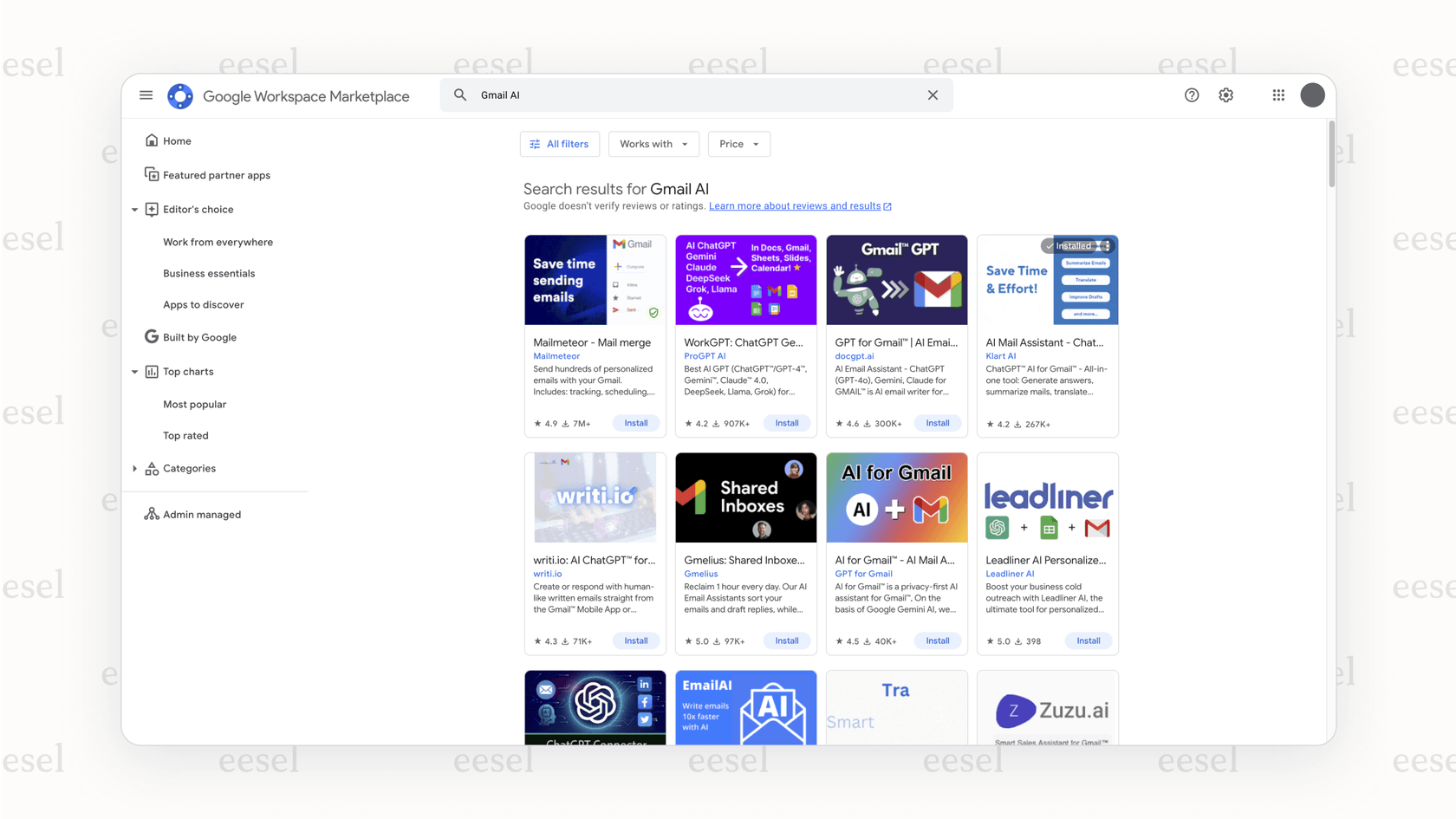
The clever tech behind it all
These plugins use advanced AI models, often called Large Language Models (LLMs). You might have heard of the technology behind GPT, which is an example of this, as mentioned in this article. When you use a plugin, it looks at your email content, figures out the meaning and context, and then uses that understanding to create text or do things based on what you asked. For example, if you tell it to draft a reply, it reads the original email and writes a relevant response. Many good plugins are built with security in mind, often making your data anonymous or not storing it for long to protect your privacy, which is something pointed out in this discussion.
Key features and tasks Gmail AI plugins can automate
Gmail AI plugins aren't just for writing emails for you (though they're pretty good at that!). They offer a bunch of features to automate or make various parts of your email routine simpler. If you're curious about what specific jobs these tools can handle, here are some of the most common and helpful ones you'll likely find:
- Drafting and writing emails: This is probably the most popular use. Instead of staring at a blank screen wondering how to start, you can just give the plugin a simple instruction, like "Write a follow-up email asking for feedback on the proposal." It will then generate a full draft for you to check over and send. This works whether you're starting a new email or replying to one.
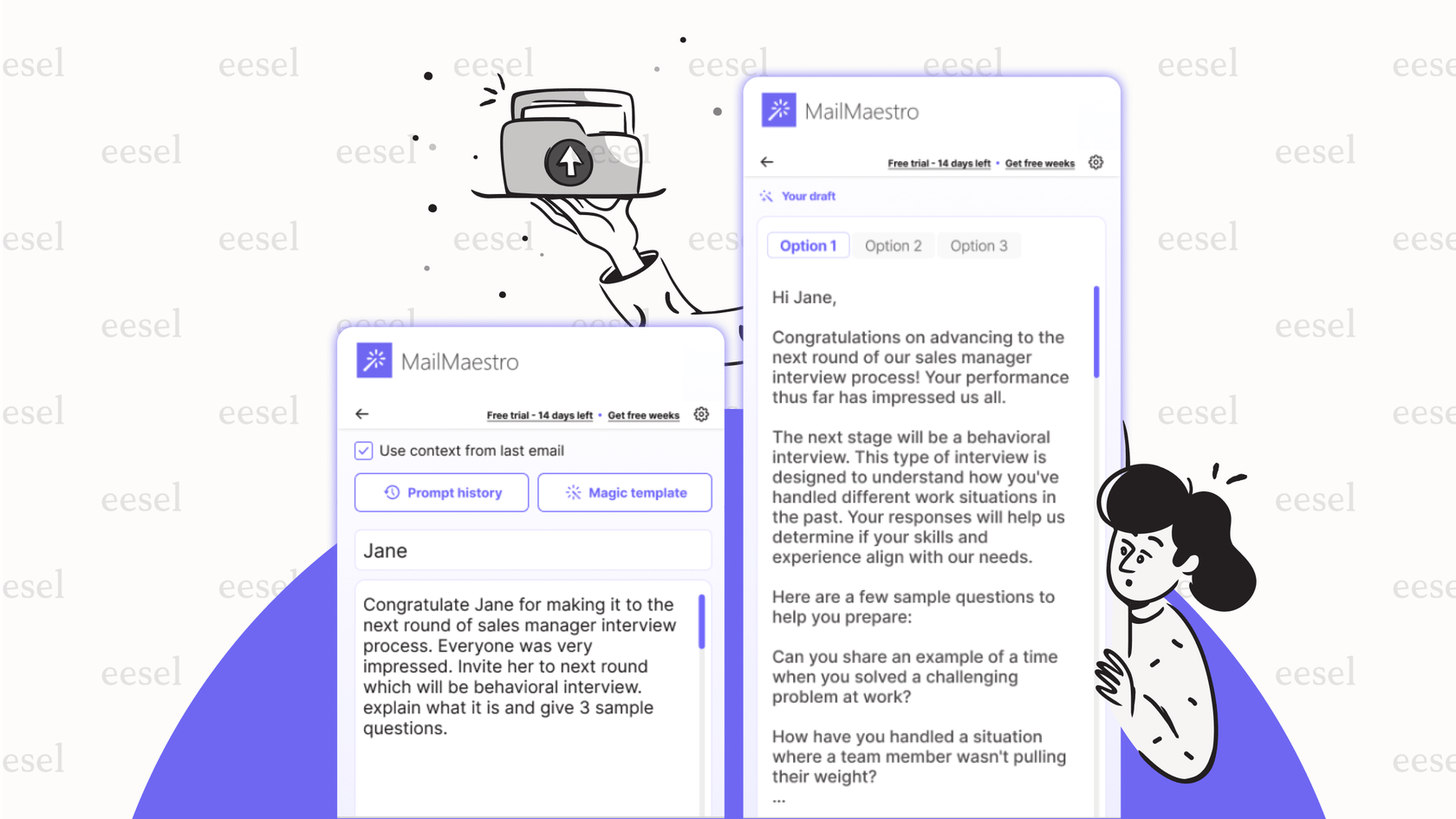
- Quick replies and smart suggestions: For those emails that only need a short "Got it" or a simple answer, plugins can suggest quick replies that make sense in the conversation. Features like Google's own Smart Reply (mentioned in this list) or similar tools in other plugins can offer response options you can send with just one click, saving you the trouble of typing even a few words.
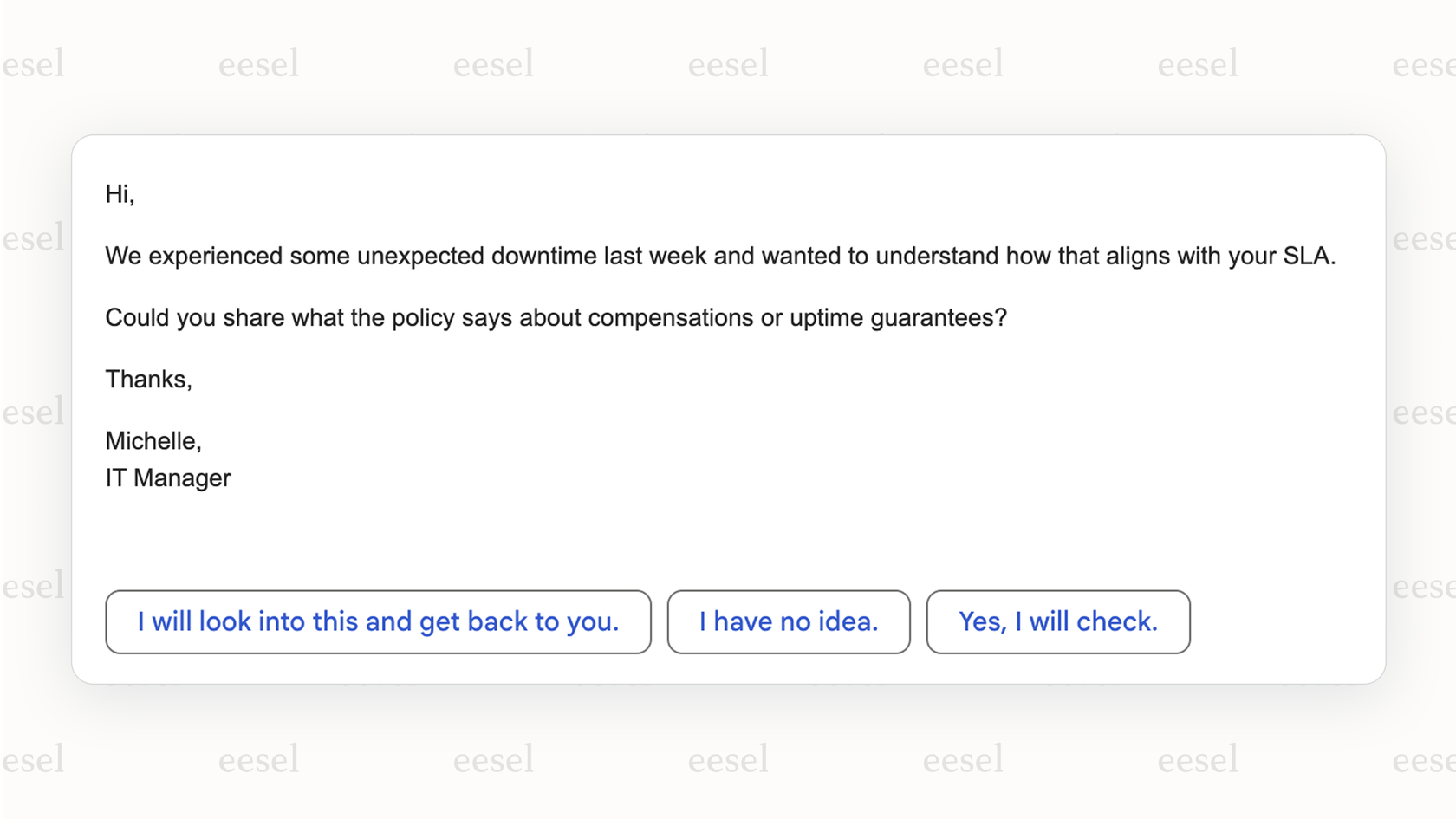
- Summarizing long email threads: Ever open a super long email chain and just sigh thinking about reading it all? Some AI plugins can take those lengthy conversations and shrink them down into short summaries, pulling out the main points and anything you need to do. This is a real time-saver for catching up quickly without missing important stuff.
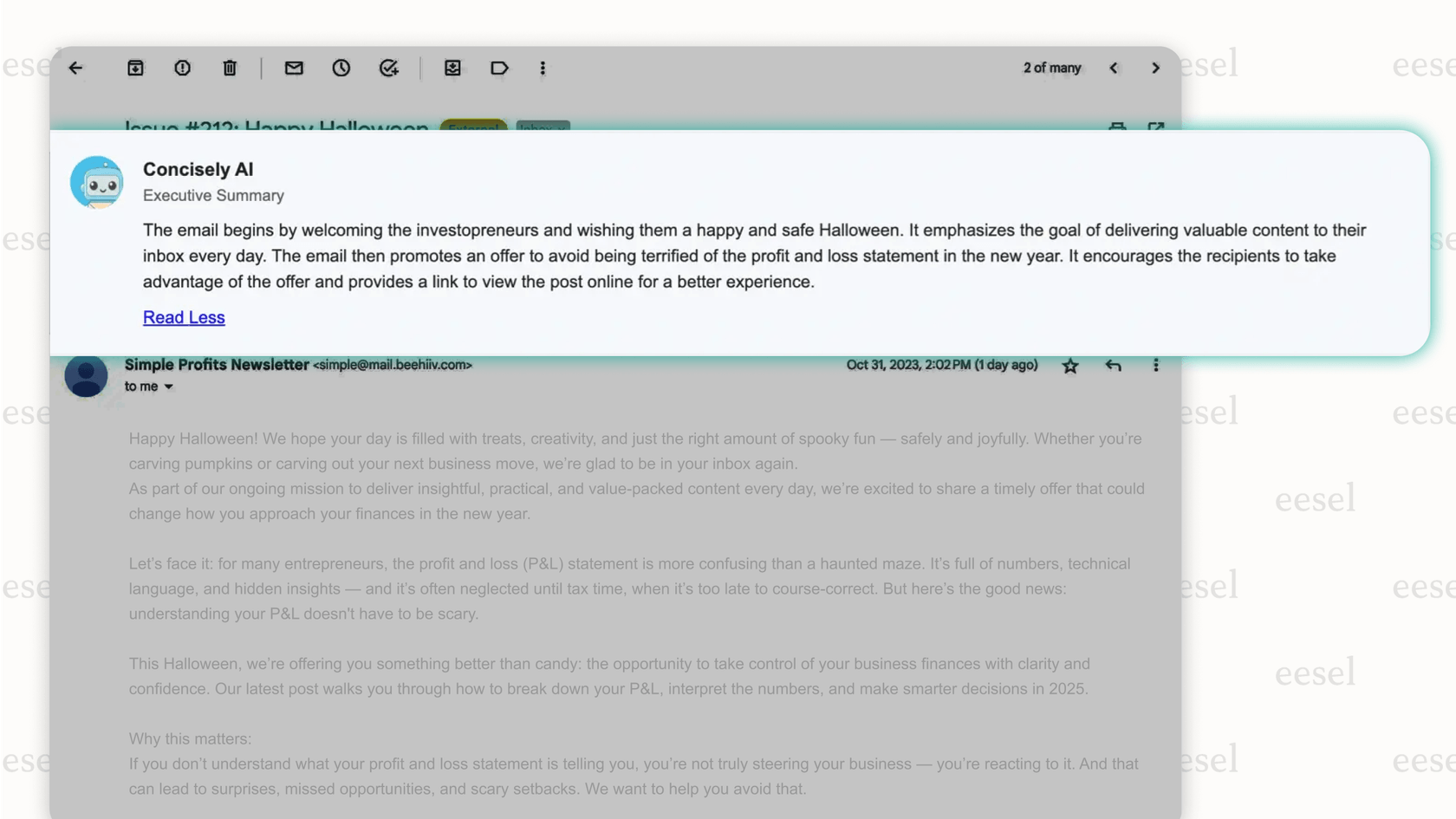
- Making your writing better: Beyond just writing the first draft, plugins can act like your personal writing coach. They can check for grammar mistakes and typos, suggest different ways to phrase things to make them clearer, or help you change the tone to sound more professional, friendly, or casual.
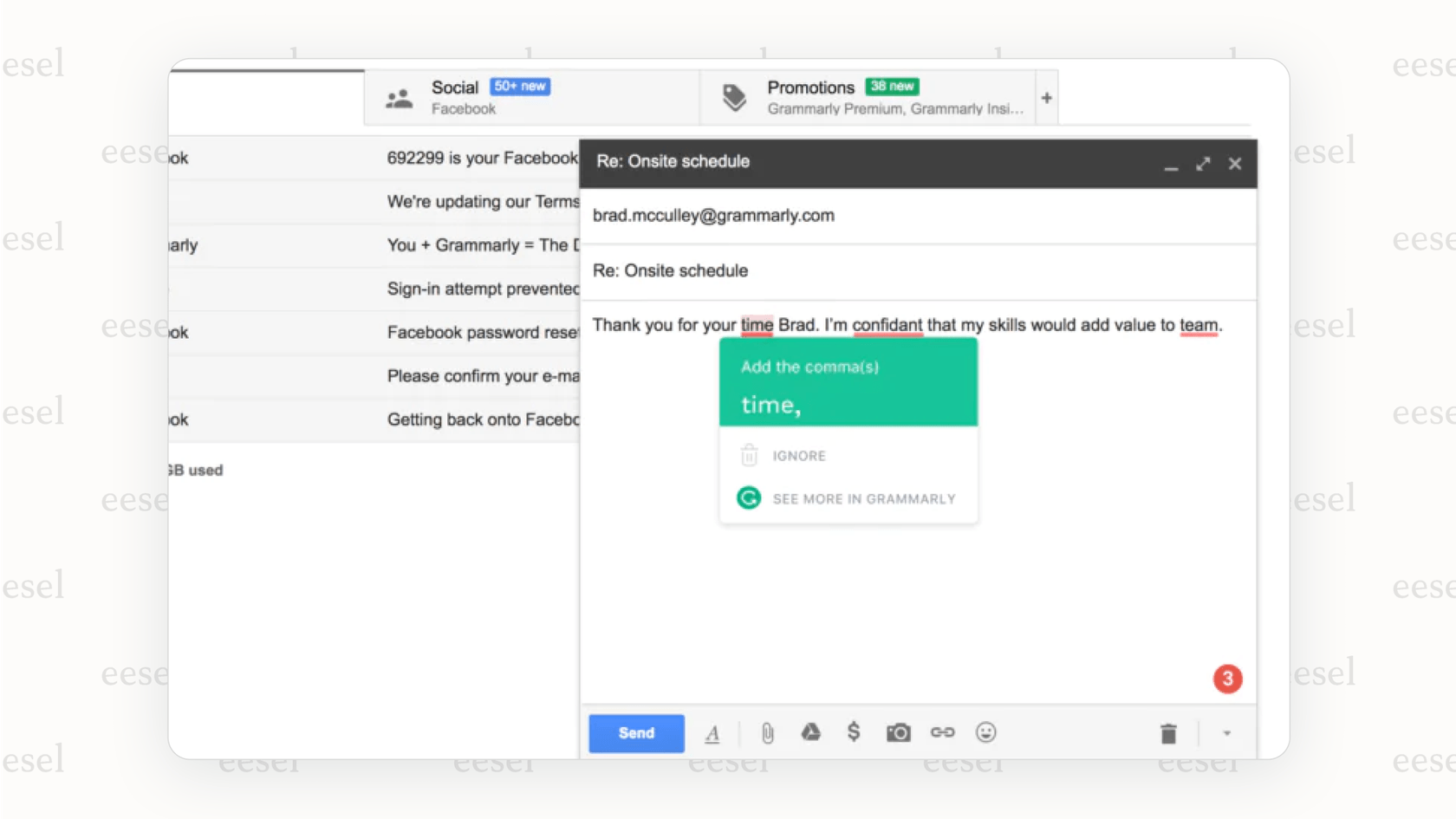
- Personalizing and adjusting the tone: Many plugins let you tell them what kind of tone you want for your email. Some can even learn from your past emails so the text they generate sounds more like you, making the AI-written part feel more authentic.
Different plugins might be better at different things. Some focus mostly on helping you write, while others offer more tools for managing your whole inbox, as you can see in various comparisons.
Why using AI in your inbox is a good idea
So, why would you want to add AI to your email routine anyway? The benefits become pretty clear when you think about how much time email takes up.
The biggest perk is definitely saving a ton of time. By automating writing, suggesting replies, and summarizing content, these tools really cut down the minutes (or even hours!) you spend on email every day. This directly leads to you being more productive, freeing you up to focus on more important tasks that actually need your unique human touch. You also get the benefit of better communication quality, since the AI can help make sure your messages are clear, sound professional, and don't have mistakes. All of this adds up to a lighter mental load, making dealing with email feel less like a chore and much more manageable.
While these advantages are awesome for helping you personally get more done, imagine applying this kind of efficiency to a whole team dealing with customer questions. Solutions like eesel AI take this idea and scale it up for support teams, helping automate tickets and assisting agents right within your helpdesk.
Third-party plugins versus Google's own AI
When you start looking into using AI for Gmail, you'll notice there are a couple of paths you can take. Google itself has built some AI features directly into Gmail, but there's also a big market of other companies offering their own plugins with different capabilities.
Google's own features include things like Smart Compose, which tries to guess what you're typing next and suggests words or phrases, and Smart Reply, which gives you those short, pre-written response options. They also have something called Gemini for Workspace, which is a paid subscription that brings AI into various Google apps, including Gmail, for features like writing emails based on your prompts.
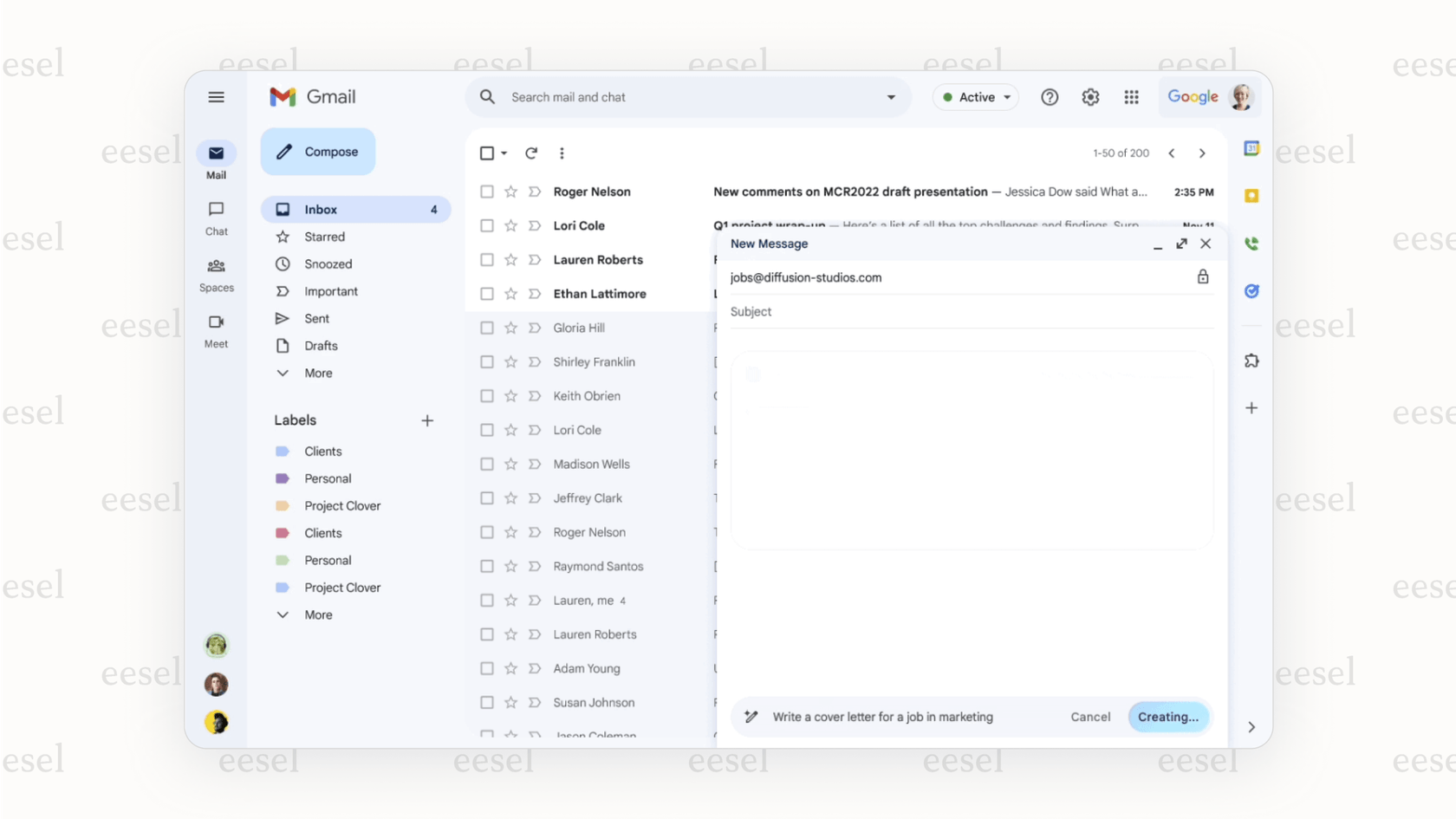
Third-party Gmail AI plugins often go a bit further than what Google offers natively. They might have more advanced features, like generating entire email drafts from just a few keywords, providing more detailed summaries, or giving you more control over things like tone and style. Many offer unique features you just won't find built-in. How they charge also varies a lot. Some have free versions that let you do a fair bit, or different subscription plans compared to Google's integrated, paid Gemini model, as pointed out in this comparison of AI email assistants.
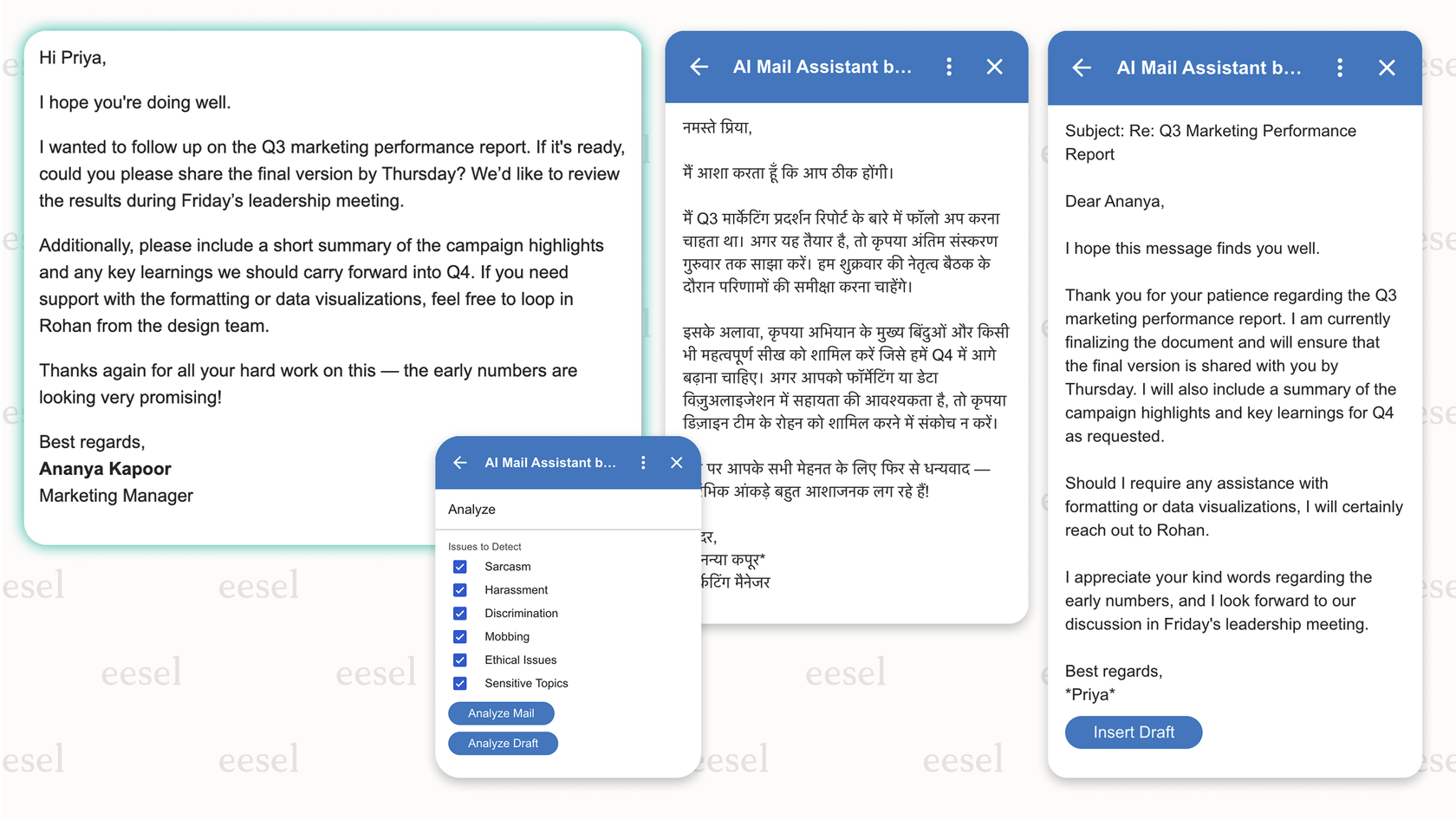
Choosing the right Gmail AI plugin for you
With so many different tools popping up, how do you figure out which Gmail AI plugin is the best fit? It really comes down to thinking about what you need and looking at the tools based on a few key things.
Here are some factors to consider when making your choice:
-
Features you actually need: What specific tasks are giving you the most trouble? Are you mainly looking for help writing emails, quick replies, summarizing, or just making your writing sound better? Different plugins are good at different things, so figure out your biggest pain points.
-
How well it writes: Since the emails the AI helps you create will have your name on them, the text it produces needs to sound natural and professional, not stiff or robotic. Lots of plugins offer free versions or trials, so it's a good idea to test them out and see how their writing quality stacks up, as suggested in this review of AI email reply extensions.
-
Ease of use: Does the plugin fit smoothly into how you already use Gmail? Is it simple to figure out, or does it feel awkward? A tool that's hard to use won't actually save you time in the long run.
-
Price: Understand what you get with the free version, how they count usage (like per email or per message credit), how much the paid plans cost, and if there are any extra fees. Some tools have limits or unexpected charges, so read the details carefully.
-
Security and privacy: This is absolutely critical when you're dealing with your email data. Make sure the plugin you pick is from a company you trust and has a clear privacy policy explaining what they do with your data. Good tools should handle your data securely and follow the right rules, as highlighted in discussions about AI email assistants. Pay attention to what permissions the plugin asks for when you install it from the Chrome Web Store or Google Workspace Marketplace.
Why Gmail AI isn't enough for support teams
While Gmail AI plugins are awesome for helping you manage your own emails, it's important to remember what they're built for. These tools are mainly designed for individual people using email. They aren't really made to handle the complicated, team-based work of a customer support team dealing with tons of questions.
When it comes to running support operations, AI tools just for Gmail have some big limitations:
-
They don't connect to helpdesks: They can't link up directly with dedicated customer support platforms like Zendesk, Freshdesk, or Jira Service Management. Support work happens inside these systems, not just in individual Gmail accounts.
-
Limited knowledge training: AI for customer support needs to learn from a huge amount of specific company knowledge – things like past customer tickets, internal guides (SOPs), help center articles, and documents from places like Confluence or SharePoint. Gmail plugins aren't set up to handle this kind of extensive training from many different sources.
-
Can't do support actions: Support isn't just about writing replies. It involves doing things like figuring out which tickets are urgent, automatically adding tags, sending tickets to the right team, or even doing tasks like processing refunds or checking order details by connecting to other systems. Gmail plugins can't perform these specific helpdesk tasks.
-
Not built for teamwork: Support is a team effort. Agents need to work together on tickets, pass conversations along, and share information easily. Gmail AI plugins are made for one person to use and don't have the features needed for team workflows.
-
Pricing might not work for teams: Many Gmail plugins charge based on individual users or how many messages you process. This can get really expensive and unpredictable when you apply it to a support team handling thousands of customer interactions every day.
For businesses that really want to make their customer support more efficient at scale, dedicated AI support solutions are what you need to handle these complex, team-focused workflow challenges.
How eesel AI helps automate support workflows
This is where platforms like eesel AI come in. They bridge that gap between making your own email more efficient and automating customer support for a whole team. While Gmail AI plugins help you manage your personal inbox, eesel AI is specifically built to help support teams and automate their work right within the helpdesk tools they already use.
eesel AI connects deeply with major support platforms like Zendesk, Freshdesk, and others. It works directly inside the tools your team is already comfortable with.
Here are some key ways eesel AI goes beyond personal email plugins for support teams:
- Comprehensive Knowledge Training: It learns from all your support knowledge – from old tickets and help centers to internal documents on Google Docs or Confluence, and even external wikis. This thorough training, often with automatic updates, makes sure the AI gives accurate, relevant answers that match your company's specific ways of doing things and its knowledge base.
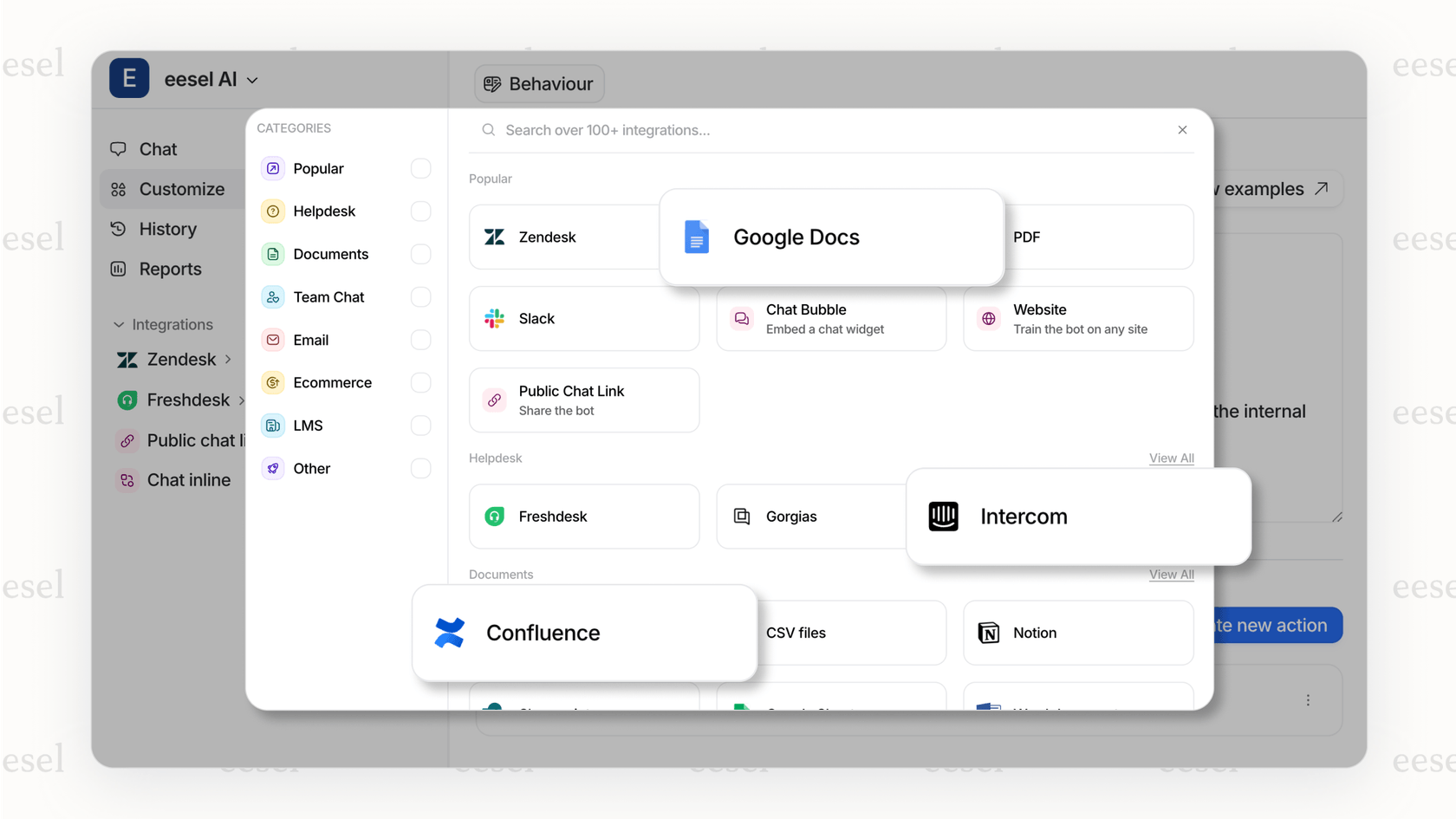
-
Autonomous Agents and AI Assistants: eesel AI offers both autonomous AI Agents that can automatically solve common, simple tickets (like FAQs or order status questions) and AI Assistants (Copilots) that help human agents write replies faster and quickly find the information they need.
-
Ability to Perform Support Actions: What's really key is that eesel AI Agents can actually do support tasks, like intelligently sorting tickets, automatically adding tags and sending them to the right place, or even running custom actions via API calls for things like refunds or updating accounts.
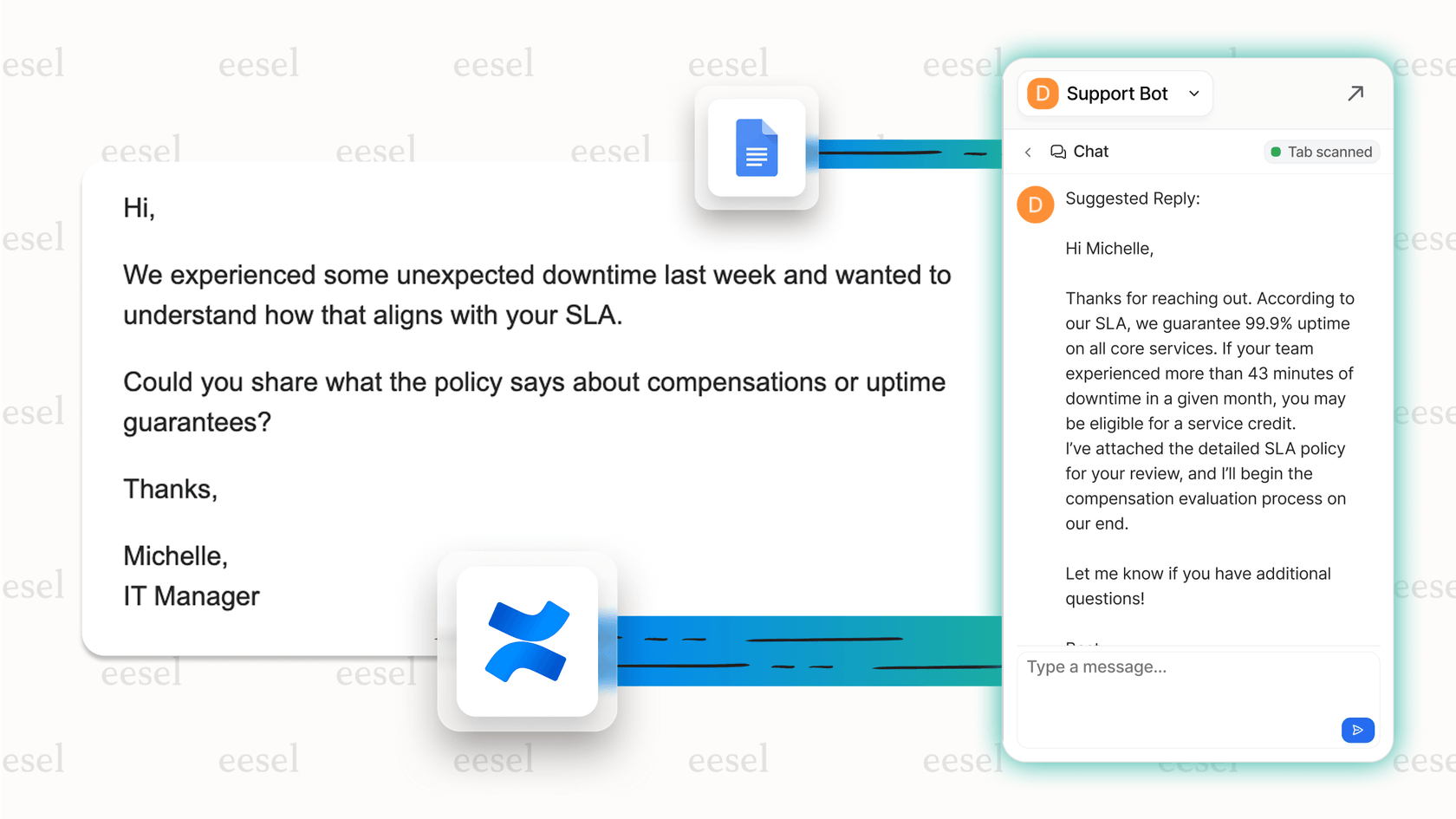
-
Flexible, Predictable Pricing: Unlike pricing models that charge per agent and can get expensive fast as your team grows, eesel AI uses a flexible, pay-per-interaction model. This makes it a more cost-effective and predictable option for support teams of any size.
-
Customization and Testing: You get lots of ways to customize the tone and workflows, along with solid testing tools to make sure the AI works exactly how you want it to before it talks to customers.
By connecting with your existing helpdesk and providing advanced automation features, eesel AI helps you deliver faster, more efficient customer support.
Automate your inbox and boost your support team
Gmail AI plugins are really cool tools for getting more done individually and making your personal email life simpler. They offer great features like helping you draft emails, suggesting quick replies, and summarizing long threads, helping you save time and handle your inbox better.
But, these tools are made for individual use. They don't have the specific power needed for full-on customer support automation. Handling support tickets at scale needs tight integration with your helpdesk, the ability to learn from huge amounts of knowledge, the capability to perform specific support actions, and features that help teams work together.
For businesses that want to automate their support operations, cut down on the number of tickets agents have to handle manually, and empower their team, dedicated solutions like eesel AI are built to tackle these unique challenges head-on. By connecting with your existing helpdesk and providing advanced automation features, eesel AI helps you deliver faster, more efficient customer support.
Start a free trial today (you won't need a credit card) or book a demo to see firsthand how eesel AI can work for your team.
Share this post

Article by
Kenneth Pangan
Writer and marketer for over ten years, Kenneth Pangan splits his time between history, politics, and art with plenty of interruptions from his dogs demanding attention.






