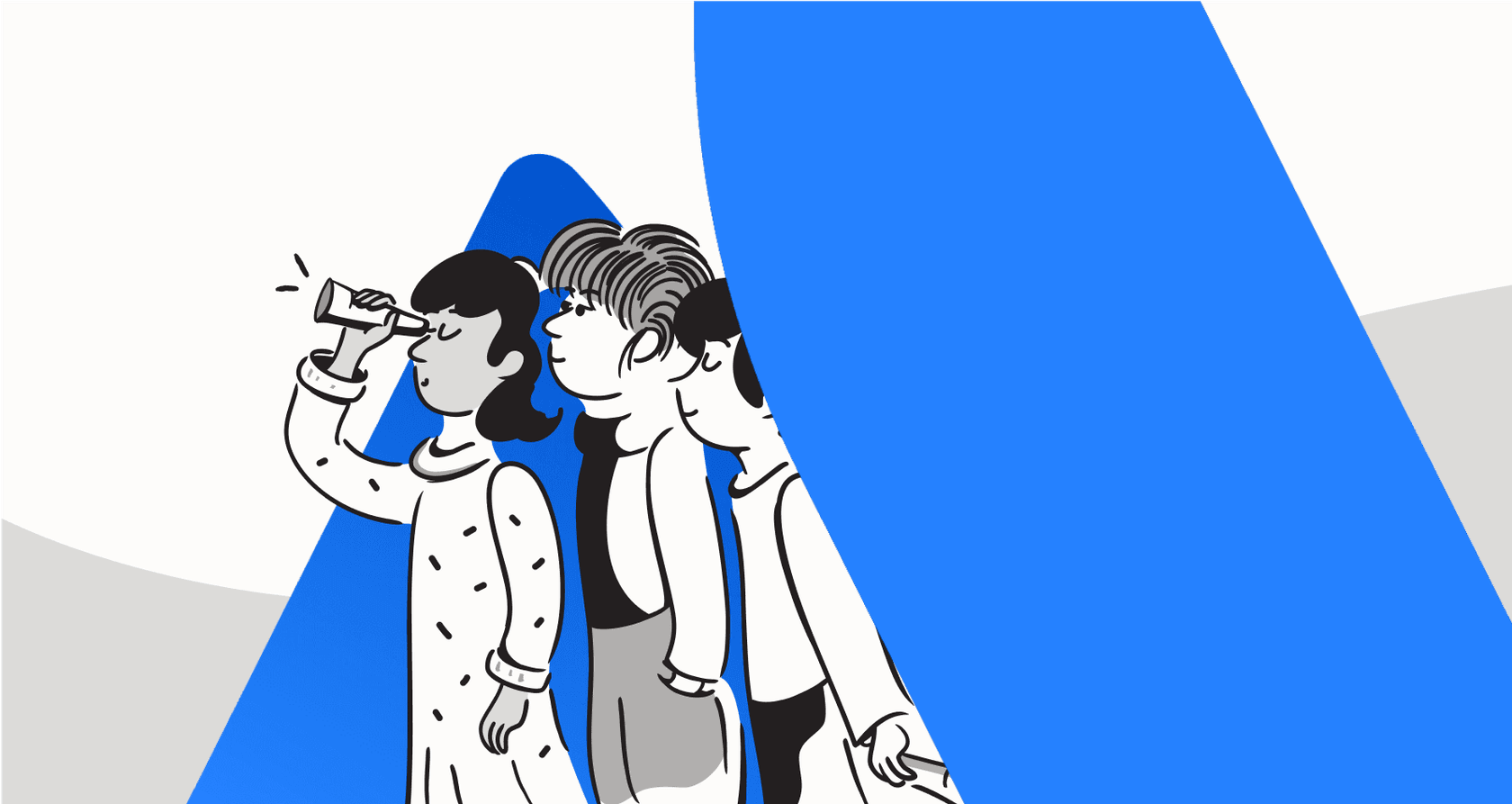
Let’s be honest, your teams basically live inside Atlassian’s tools. There's a mountain of data in Jira and Confluence that could tell you everything from project roadblocks to the most common customer complaints. The problem is, digging out those insights usually means bothering someone who can write complex SQL queries. The good news is, AI is making it so anyone can get answers just by asking questions in plain English.
Atlassian’s take on this is Atlassian Intelligence, a collection of AI features built right into their products. This guide will walk you through one of its most interesting features: Atlassian Intelligence Custom Formula Generation. We'll look at what it can do, where it struggles, and how you can get much deeper insights by connecting your AI to all of your company's information.
Understanding Atlassian Intelligence and Atlassian Intelligence Custom Formula Generation
Atlassian Intelligence is the name for the AI-powered tools you’ll find inside Atlassian's cloud products, like Jira, Confluence, and Jira Service Management. The main idea is to help your team get more done by automating repetitive tasks, drafting content, and making information easier to track down.

It’s powered by a mix of Atlassian's own AI models and technology from partners like OpenAI. According to their own info, these features are part of their Standard, Premium, and Enterprise cloud plans. So, if you're on a paid plan, you probably already have access to them.
A closer look: Atlassian Intelligence Custom Formula Generation
The Atlassian Intelligence Custom Formula Generation feature, which you'll find in Atlassian Analytics, is designed to let you run complex data calculations without writing any code. Imagine telling your spreadsheet what you want to figure out in a normal sentence, and it just writes the perfect formula for you. Instead of fighting with SQLite syntax, you just describe what you need.

How Atlassian Intelligence Custom Formula Generation works and what it's good for
The process is pretty simple. Someone on your team types a prompt like, "calculate the average number of days between the ticket creation date and resolution date." Atlassian Intelligence then translates that plain English request into a proper SQLite expression that the analytics tool can process.
This opens up a lot of useful possibilities for support, IT, and project management teams:
-
Figuring out time-based stats: You can easily calculate average ticket resolution times, how long tasks take to complete, or the time spent in each stage of a project workflow.
-
Cleaning up data: It can help tidy up your data for better reports, like making all the date formats consistent or pulling specific text out of a field.
-
Creating custom fields on the fly: You can build new metrics for a specific report without having to go in and change your main Jira setup.
-
Making data analysis accessible: It lets people who aren't data analysts dig into the numbers and find answers for themselves, without having to wait for help.
The bigger picture: Other AI features beyond Atlassian Intelligence Custom Formula Generation
Custom formula generation is just one piece of the puzzle. Atlassian Intelligence also has a couple of other handy analytics features that are worth knowing about:
-
Natural language to SQL: You can ask bigger questions about your data, like "Show me all high-priority incidents created last month," and the AI will generate the full SQL query needed to pull that info.
-
Chart insights: When you're looking at a chart or dashboard, you can ask the AI to give you a quick summary of the key points, helping you spot trends or strange patterns faster.

All together, these tools give you a pretty powerful way to talk to your Atlassian data. But how effective they are is limited by one major thing: the data they can actually access.
The key limitations
While the features inside Atlassian Intelligence are neat, they have one built-in drawback: they are designed to work almost entirely inside the Atlassian world. This creates some pretty big blind spots that can affect the quality of the insights you get.
The knowledge silo problem
The single biggest issue is that your company’s important information doesn’t just live in Jira and Confluence. Atlassian Intelligence can comb through your tickets and wiki pages, but what about all the crucial context stored everywhere else?
Think about where work really happens:
-
Internal project plans and specs are probably sitting in Notion or Google Docs.
-
Thousands of important customer conversations are logged in your help desk, whether that's Zendesk or [REDACTED].
-
Countless decisions, troubleshooting steps, and team chats are happening in real-time in Slack.
Since Atlassian Intelligence can't see any of these other sources, the formulas and insights it generates are based on an incomplete story. You might get an answer, but it could be missing the critical detail found in a Slack thread or a Zendesk ticket.
A lack of fine-tuned control
Atlassian gives you some admin-level controls to turn AI features on or off, but that's about where it ends. There isn’t much room to adjust how the AI behaves. You can't easily set a specific tone of voice for its summaries, create custom workflows that connect to non-Atlassian tools, or roll out the AI to a small test group to see how it performs first.
Even Atlassian's own partners have pointed out the "hallucination" problem, where AI models can confidently give you answers that sound right but are actually wrong or incomplete. Without a way to properly test how the AI will behave with your specific data, turning it on for the whole company can feel like a roll of the dice.
Overcoming limitations with a unified AI platform
To get answers you can actually trust, you need an AI platform that can learn from all of your company’s knowledge, no matter where it’s kept. That’s exactly what a tool like eesel AI is designed to do. It connects to the tools you already use, including Atlassian, without making you go through a painful migration process.
Here’s how a unified approach gets around the limitations of a native-only AI:
-
Brings all your knowledge together: eesel AI connects to over 100 sources, including Confluence, Google Docs, Slack, Zendesk, and even your history of past help desk tickets. This gives the AI the full story, making sure the answers it gives are based on a complete view of what’s going on.
-
Puts you in control: With eesel AI's straightforward prompt editor, you call the shots. You can define the AI's exact persona, its tone of voice, and the specific actions it can perform, whether that’s looking up live order information in Shopify or escalating a ticket in Jira.
-
Lets you test with confidence: eesel AI has a simulation mode that lets you safely test your AI on thousands of your own past tickets. You can see exactly how it would have replied, predict its impact on resolution rates, and adjust its behavior before it ever talks to a real customer. This takes all the guesswork out of the equation.

Pricing comparison: Atlassian Intelligence Custom Formula Generation vs. eesel AI
Atlassian Intelligence isn't something you buy on its own; its features are included in their paid cloud plans. Basically, the more you pay per user, the more AI features you get.
| Atlassian Cloud Plan | Price (per user/month, annual) | Atlassian Intelligence Included? |
|---|---|---|
| Free | $0 | No |
| Standard | ~$6 | Yes |
| Premium | ~$11 | Yes |
| Enterprise | Contact Sales | Yes |
On the other hand, eesel AI has clear, feature-based pricing that isn’t tied to how many users you have. You just pay for the capacity you need, and you won’t get hit with surprise fees for being busy.
| eesel AI Plan | Effective Price (per month, annual) | Key Features |
|---|---|---|
| Team | $239 | Train on docs/websites, Copilot, Slack integration. |
| Business | $639 | Everything in Team + train on past tickets, MS Teams, AI Actions, bulk simulation. |
| Custom | Contact Sales | Advanced actions, custom integrations, unlimited capacity. |
Atlassian Intelligence Custom Formula Generation: Look beyond native tools
Atlassian Intelligence Custom Formula Generation and its other AI features are a great step forward for teams that work completely inside the Atlassian world. They make data analysis easier for everyone and help uncover insights that used to be hard to find.
But at the end of the day, their value is limited by the data they can see. Modern teams use dozens of different tools to get work done. Getting a real handle on your operations requires a complete view of all your company's knowledge, from support tickets and internal wikis to real-time chats. For teams that rely on tools like Slack, Google Docs, Zendesk, or [REDACTED] right alongside Atlassian, a dedicated AI platform is the only way to break down those information barriers and get truly accurate, context-aware answers.
Your next step
If you're looking for an AI solution that you can set up in minutes, that connects your entire knowledge base, and that gives you full control over your automations, give eesel AI a try. You can start building for free and see how it works with your own data.
Frequently asked questions
Atlassian Intelligence Custom Formula Generation allows users to perform complex data calculations within Atlassian Analytics by translating plain English requests into SQLite expressions. It helps non-data analysts extract insights without needing to write code.
Teams can leverage it for figuring out time-based statistics like average ticket resolution, cleaning up data, creating custom metrics on the fly, and generally making data analysis more accessible to everyone. This simplifies reporting and insight generation from Atlassian data.
The primary limitation is its inability to access information outside the Atlassian ecosystem. This creates knowledge silos, meaning the formulas and insights generated are based on an incomplete view of your company's total knowledge, potentially missing crucial context.
Atlassian Intelligence Custom Formula Generation is included in Atlassian's paid cloud plans: Standard, Premium, and Enterprise. It is not available with the free cloud plan.
No, Atlassian Intelligence Custom Formula Generation is primarily designed to work within the Atlassian environment. It cannot directly integrate with or access data from external tools like Notion, Google Docs, Zendesk, or Slack.
Atlassian Intelligence offers limited fine-tuned control. While you can toggle AI features on or off at an admin level, there aren't extensive options to adjust the AI's behavior, tone, or to create custom workflows connecting to non-Atlassian tools.
Share this post

Article by
Kenneth Pangan
Writer and marketer for over ten years, Kenneth Pangan splits his time between history, politics, and art with plenty of interruptions from his dogs demanding attention.







