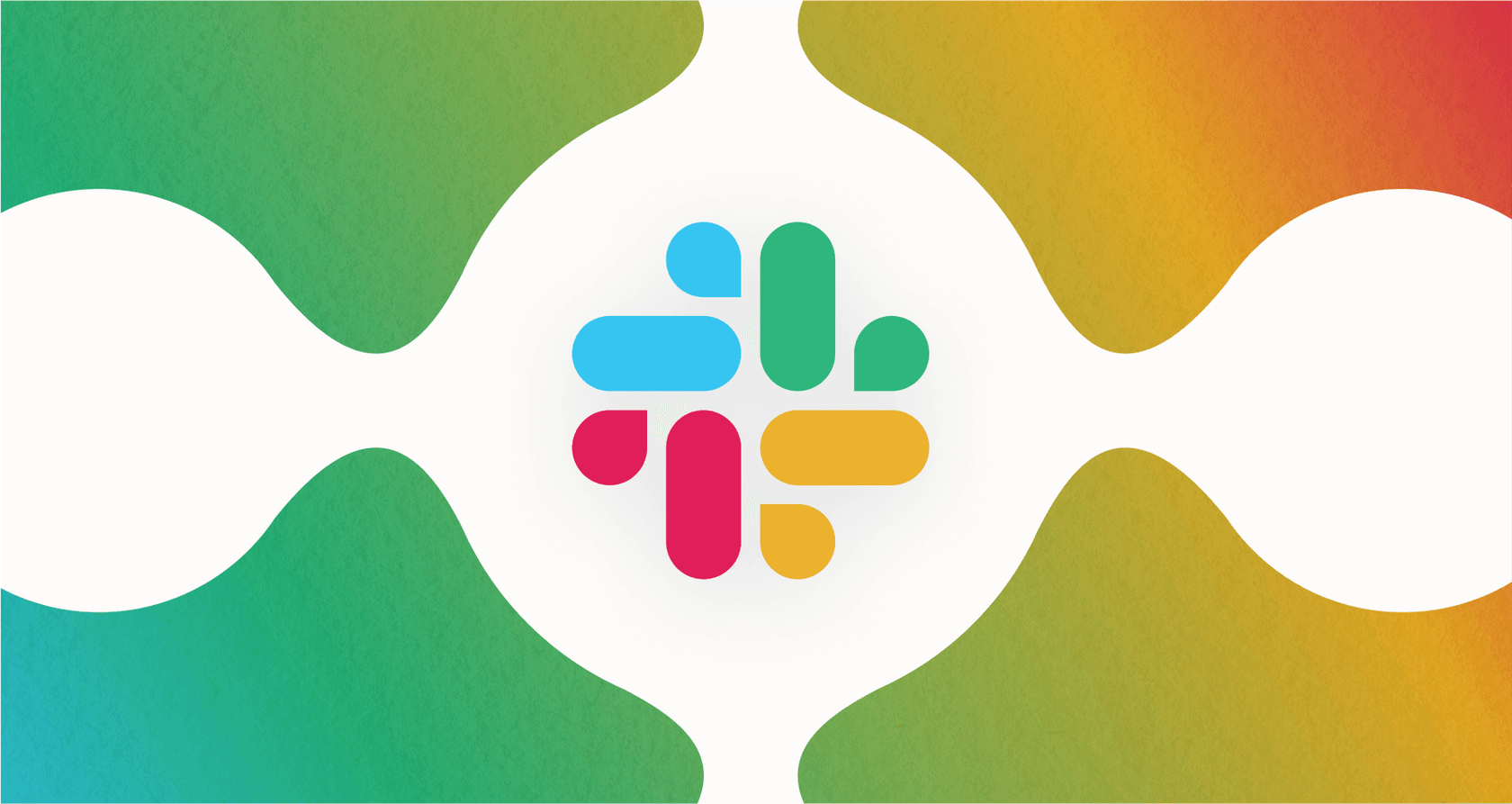Ever feel like work is just a never-ending game of catch-up? Jumping from meeting to email, report to actual task... it's exhausting, right? All that switching gears and grinding through the same old stuff really drains your energy and time. It can definitely hit your productivity and even lead to burnout.
What if you could bring some smart help, like AI, right into the place where your team talks and works together most – Slack? Instead of opening a bunch of different apps or websites, you could just tap into AI's power without missing a beat in your workflow.
We've dug into the options and pulled together a list of the top 5 AI apps that play nicely with Slack. They can really help your team work smarter, not harder. We'll chat about how these tools fit into your daily grind and what makes each of them stand out.

What are Slack AI integrations and why do they matter?
Okay, so we all know Slack is basically the team's HQ, right? It's where conversations happen, decisions are made, and work gets done. A big reason it's so powerful is how it connects with tons of other apps, making it way more than just a chat tool.
Slack AI integrations are basically apps that add artificial intelligence capabilities directly into your Slack workspace. Think of them like adding a super-smart coworker or specialized tool you can chat with using the Slack commands you already know. The main perk? You get to use AI for things like writing, finding info, or automating stuff without ever leaving your Slack window. Less jumping around means less brain drain and more getting things done in one spot. Like Slack says, you can access capabilities "without switching platforms."

These integrations are a big deal because they can take care of lots of those time-consuming manual tasks, make teamwork smoother, and help you find information fast. All that adds up to a big win for overall productivity.
How we chose the best Slack AI integrations
With so many apps out there in the Slack Marketplace, finding the right AI tool can feel a bit overwhelming. To put together our list of the best AI apps for Slack integration, we really focused on tools that offer genuine value and make the Slack experience even better.
Here's what we looked for:
-
User reviews and ratings: We scoured the internet to find the most reviewed apps/plugins and only included those with a majority of positive reviews where the pros outweigh the cons.
-
Features and benefits: The features/benefits brought to the table have to be something not previously available or drastically improve on an already existing feature.
-
Impact on productivity and customer satisfaction: The app/plugins chosen have to make a noticeable impact, meaning metrics have to improve.
-
Ease of integration: The apps chosen all require as little setup time as possible while offering the most features as possible.
-
Price to feature ratio: We’ve made sure that the features each of these apps and plugins is equal to or exceeds their price.
-
Compatibility with other tools: Can the AI app work well with other platforms your team uses daily, like helpdesks (Zendesk, Freshdesk), knowledge bases (Google Docs, Confluence, Notion), or CRMs (HubSpot, Salesforce)? This is where some tools, like eesel AI, really shine by letting you connect your AI to your existing tech stack.
-
Cost clarity: We thought about how the cost lines up with the features and whether the pricing is easy to understand or if it might lead to unexpected bills.
By using these points as our guide, we narrowed down the options to the AI apps that offer the most practical and impactful benefits for teams working in Slack today.
The 5 best AI apps for Slack integration
Based on what we looked for, here are our top picks for AI apps that integrate with Slack to give your team a productivity boost. Each one brings something unique to the table to help tidy up workflows and get the most out of your communication platform.
1. eesel AI
eesel AI is a platform built to bring your company's knowledge and smart AI automation right into the tools you already use, including Slack. It's great at creating AI Agents and Assistants that learn from your specific company information, which makes them super relevant for sharing internal knowledge and automating support questions.
Here's what makes its Slack integration stand out:
-
Teammate AI: Ask company-specific questions directly in Slack and get accurate, linked answers based on internal data.
-
Get smart, context-aware answers directly in Slack: Learns from 100+ sources, past tickets, Google Docs, Confluence, Notion, SharePoint, and more.
-
Multi-bot workflows: Set up multiple bots trained on different teams or topics, each available in relevant Slack channels.
-
No per-agent pricing: Charges per interaction, not per user which is ideal for growing teams.
Quick View:
| Slack AI Integration Overview | |
|---|---|
| Use Case | Internal knowledge access, support automation |
| Best For | HR, IT, product info, onboarding, internal Q&A |
| Slack Feature | Ask in-channel questions, get direct, linked answers |
| Pricing Model | Per interaction (no per-user fees) |
| Plan Requirement | Slack integration starts on the Team plan |
Why we like it:
It’s built to make your company’s own data instantly useful in Slack with no extra training or tab-switching. The fact that it pulls from real sources (not generic content) makes every reply smarter and more relevant.

2. ChatGPT for Slack
OpenAI's official ChatGPT integration brings the power of their big AI model right into your Slack chats. It's kind of like having a general-purpose AI helper ready whenever you need it, without having to jump out of your communication app.
Here's what you can do:
-
Chat directly in Slack: Use it in channels or DMs to get quick help anytime.
-
Thread summaries: Great for catching up on long conversations fast.
-
Writing assistance: Draft emails, replies, or Slack posts based on simple prompts.
-
On-the-fly answers: Ask general knowledge questions without opening a browser.
Quick View:
| ChatGPT for Slack Overview | |
|---|---|
| Use Case | General productivity, summaries, drafting |
| Slack Feature | In-app chat bot, summarizer, writing aid |
| Best For | Quick help, brainstorming, understanding complex topics |
| Pricing Model | May require ChatGPT Plus or Enterprise |
| Data Context | Doesn't access your company data unless manually provided |
Why we like it:
It’s a solid go-to for general help inside Slack. If you don’t need company-specific knowledge but want a fast, flexible AI at your fingertips, this is a great pick.

3. Zapier for Slack
Zapier is a super popular tool for automating workflows, connecting over 7,000 different apps. Its Slack integration is incredibly flexible. It lets you make things happen in Slack based on events in other apps, or trigger actions in other apps based on what happens in Slack. The AI part comes in by letting you connect Slack to tools that use AI or by adding AI steps within those multi-app workflows.
Here are some ways it uses AI via connections:
-
Trigger AI tools from Slack: Use Zaps to send Slack data to AI apps (e.g., Jasper, OpenAI) for summaries, analysis, or content generation.
-
Automate insights: Get alerts in Slack when external AI tools detect trends, update CRM data, or generate reports.
-
Streamline multi-app workflows: Move data between Slack and CRMs, project tools, or AI platforms automatically.
Quick View:
| Slack + Zapier Integration Overview | |
|---|---|
| Use Case | AI task automation, workflow orchestration |
| Slack Feature | Automated messages, alerts, actions triggered by AI events |
| Best For | Teams managing data between Slack and other tools |
| AI Capability | Connects to AI apps that don't include built-in AI |
| Pricing Model | Based on tasks and volume (Zapier subscription) |
Why we like it:
Zapier acts like the glue between Slack and your other AI-powered tools. It’s perfect for automating repetitive tasks and bringing external AI insights into Slack especially if your tech stack is already spread out.

4. Asana for Slack
Asana is a well-liked platform for managing projects and tasks. They've been adding AI features to help teams work more efficiently. The Asana for Slack integration lets teams handle project tasks and updates without leaving their Slack conversations, bringing some of Asana's organizing power into the chat flow.
Here's how it helps with AI-related workflows:
-
Create tasks from messages: Instantly turn Slack conversations into actionable Asana tasks.
-
Stay updated in Slack: Get notified about due dates, comments, and project changes.
-
AI summaries via Asana: Asana’s AI-generated progress reports can be shared to Slack for quick team visibility.
Quick View:
| Slack + Asana Integration Overview | |
|---|---|
| Use Case | Task creation, project sync, AI summaries |
| Slack Feature | Task creation from chat, project updates |
| Best For | Teams managing projects in Asana |
| AI Capability | AI lives in Asana; Slack shares the output |
| Pricing Model | Per-user Asana subscription |
Why we like it:
Perfect for teams using Asana every day, it keeps your Slack conversations connected to actual project work, and brings over AI-generated progress insights without extra steps.
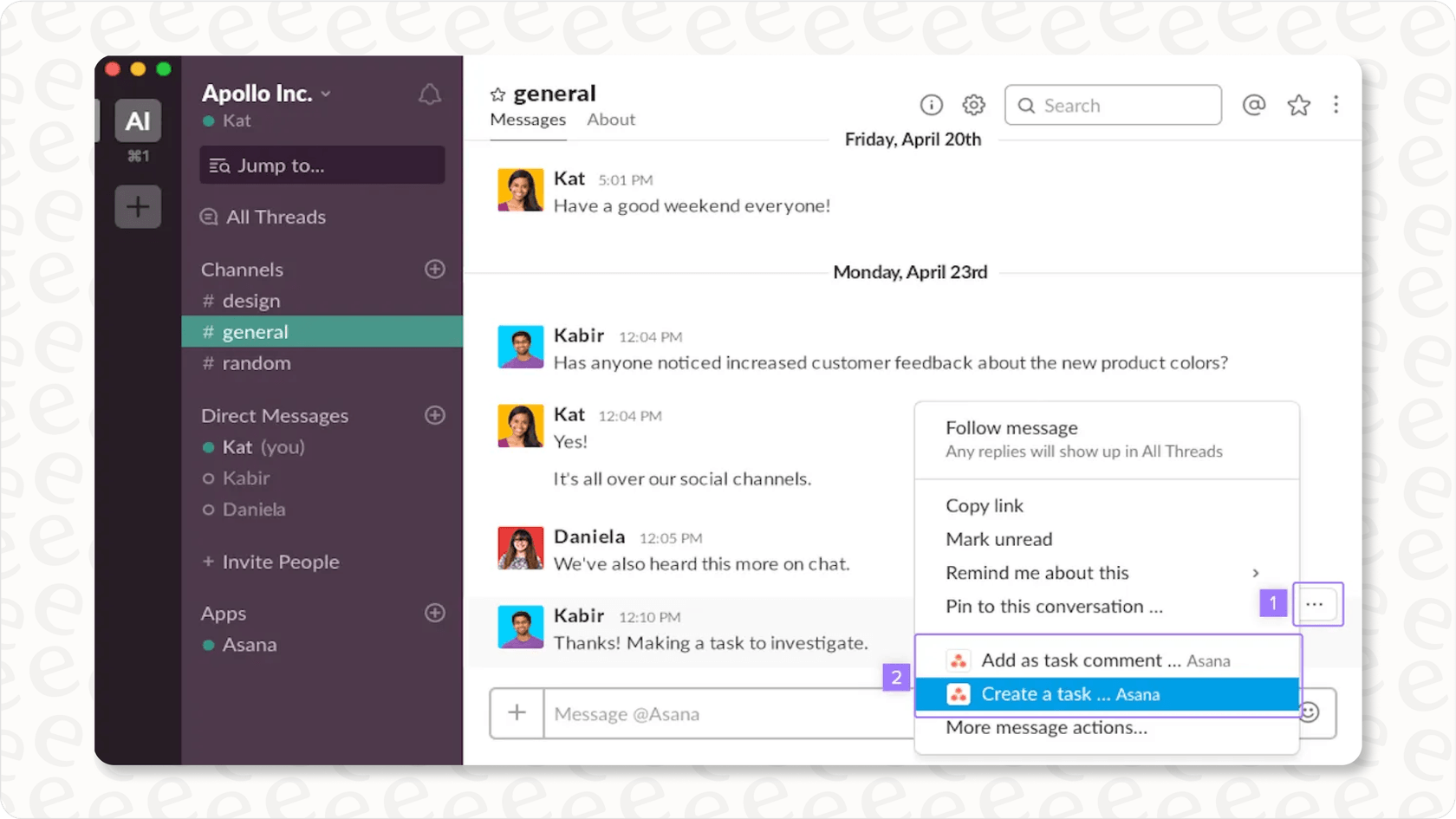
5. GrammarlyGO for Slack
Grammarly is super well-known for helping people write better, and GrammarlyGO is their set of generative AI features. It's not a regular Slack bot you chat with, but GrammarlyGO works as an overlay in the Slack desktop application. This means you get AI-powered writing help right there in the message box as you type.
Here's what it offers:
-
AI drafting: Generate messages from short prompts or notes.
-
Tone and clarity edits: Instantly rewrite for confidence, friendliness, or formality.
-
Grammar and spelling fixes: Real-time suggestions for error-free, easy-to-read writing.
Quick View:
| Slack + Grammarly Integration Overview | | :------------------------------------------------------ | -------------------------------------------------- | | Use Case | Writing help, tone adjustments, message polishing | | Slack Feature | Inline suggestions (via Grammarly desktop overlay) | | Best For | Teams writing client messages or internal updates | | AI Capability | Generative writing, tone rephrasing, grammar fixes | | Pricing Model | Requires Grammarly Business subscription |
Why we like it:
It’s all about better communication. GrammarlyGO helps Slack users write clearly, confidently, and professionally without ever needing to leave the message composer.

Comparing the top Slack AI integrations
To help you quickly see how these top Slack AI integrations stack up, here's a table summarizing their main points.
| Tool | Main Use | Best For | Integrates With | Pricing |
|---|---|---|---|---|
| eesel AI | Internal knowledge, support automation | Teams needing fast answers from company data | Helpdesks, docs, wikis, 100+ tools | Per interaction |
| ChatGPT for Slack | Q&A, summaries, writing help | General productivity, content drafting | Slack | May require ChatGPT Plus or Enterprise |
| Zapier for Slack | Workflow automation (with AI tools) | Teams linking Slack with other apps | 7,000+ apps (incl. Zendesk, HubSpot, Google Docs) | Task-based |
| Asana for Slack | Task & project sync, AI insights | Teams using Asana for PM | Asana, Slack | Per-user (Asana plan) |
| GrammarlyGO | Writing assistance, tone fixes | Teams improving message quality | Works in Slack desktop via overlay | Per-user (Grammarly Business) |
Tips for choosing the right Slack AI integration
Picking the best AI integration for your Slack workspace means thinking about what your team specifically needs and what you want to achieve. It's definitely not a one-size-fits-all situation.
Here are a few things to consider:
-
Identify your biggest time sink: Are you constantly answering the same internal questions? Need better task follow-through from Slack chats? Struggling with repetitive manual updates? Match the tool to your pain point:
- eesel AI → internal questions & knowledge sharing
- Asana → task/project coordination
- Zapier → automation across tools
- GrammarlyGO → writing polish on the fly
-
Check integrations: Make sure the AI connects smoothly with tools your team already uses like your helpdesk (Zendesk, Freshdesk), docs (Google Docs, Notion, Confluence), or CRM. Tools like eesel AI work across 100+ apps, which means fewer silos and smarter Slack replies.
-
Look at training and control: Do you need the AI to sound like your company and pull real answers from your knowledge base? Go for something you can train and customize not just a general-purpose bot.
-
Understand the pricing: Predictable pricing matters. If you're scaling or using AI a lot, per-user plans might get expensive fast. Compare with usage-based models like eesel AI's per-interaction pricing.
-
Review privacy and data handling: AI tools touch a lot of sensitive info. Always review their security policies before installing and choose only trusted providers.
Power up your Slack workflow with AI
Slack is already where your team communicates. Adding the right AI tools makes it easier to stay focused, reduce repetitive work, and keep things moving without constantly switching apps.
Each tool in this list solves a different kind of problem. ChatGPT is great for quick writing help and general questions. Zapier connects Slack to other apps so your workflows run automatically. Asana makes sure tasks don’t fall through the cracks. GrammarlyGO helps you send clearer, more confident messages. And eesel AI stands out for teams that need fast answers based on their actual documents, past tickets, and internal knowledge.
If your team spends time repeating the same answers or hunting for information across platforms, eesel AI can help bring everything into Slack in a way that feels effortless. It learns from the tools you already use and gives teammates helpful, context-aware responses where they’re already working.
You can start a free trial or book a demo to see how eesel AI works inside your Slack workspace.
Frequently asked questions
Slack AI integration means connecting AI-powered apps directly into your Slack workspace. These apps can answer questions, automate tasks, or provide writing assistance without leaving Slack.
Slack AI integration helps reduce repetitive work, improves response times, and keeps workflows in one place. It lets teams save time by accessing AI tools right inside their everyday conversations.
eesel AI is one of the best Slack AI integration options for knowledge sharing. It pulls from sources like past tickets, Confluence, and Google Docs to give teammates accurate, context-aware answers directly in Slack.
Yes. GrammarlyGO is an example of a Slack AI integration that improves writing. It offers grammar fixes, tone adjustments, and generative suggestions directly in the Slack composer.
Absolutely. Integrations like Asana for Slack connect tasks and updates to conversations, while Zapier automates workflows between Slack and tools like CRMs or helpdesks.
Costs vary. Some apps are free to install but require subscriptions (like Asana or Grammarly Business). Others, like eesel AI, use a per-interaction model instead of per-user pricing.
Most Slack AI integrations follow strict security policies, but it’s important to review each app’s privacy terms. Tools like eesel AI give teams more control by letting them train AI only on approved knowledge sources.
Share this post

Article by
Kenneth Pangan
Writer and marketer for over ten years, Kenneth Pangan splits his time between history, politics, and art with plenty of interruptions from his dogs demanding attention.