The 7 best AI tools for business in 2026 (by use case)

Kenneth Pangan
Last edited January 16, 2026

It feels like a new AI tool launches every week, each promising to change how you work. With all the hype, it's tough to figure out which apps are actually worth your time and money. It's easy to get lost in the noise.
So, we're skipping the endless, overwhelming lists. Instead, this guide gives you a practical look at the 7 best AI tools for your business, sorted by what they actually do. Whether you need to fix your customer support, scale up your marketing, or just get more done, there’s a tool here for that.
What are AI tools for business?
Simply put, AI tools for business are apps that use artificial intelligence to help with things like automating tasks or analyzing data. But it’s not just about chatbots. The really good tools are built to solve those specific, nagging problems that slow your teams down.
They usually fall into a few groups based on the kind of AI they use:
- Generative AI: You've probably heard the most about this one. It’s great for creating new content like text, images, or code, which is a huge help for marketing and creative teams.
- Analytical AI: This type of AI is a pro at digging through huge amounts of data to spot patterns and trends a person might miss. It's the brain behind the dashboards and reports that lead to smarter decisions.
- Automation AI: Think of this as the engine that can run complex workflows all on its own. It connects your apps and takes care of the repetitive busywork that fills up your team's day.
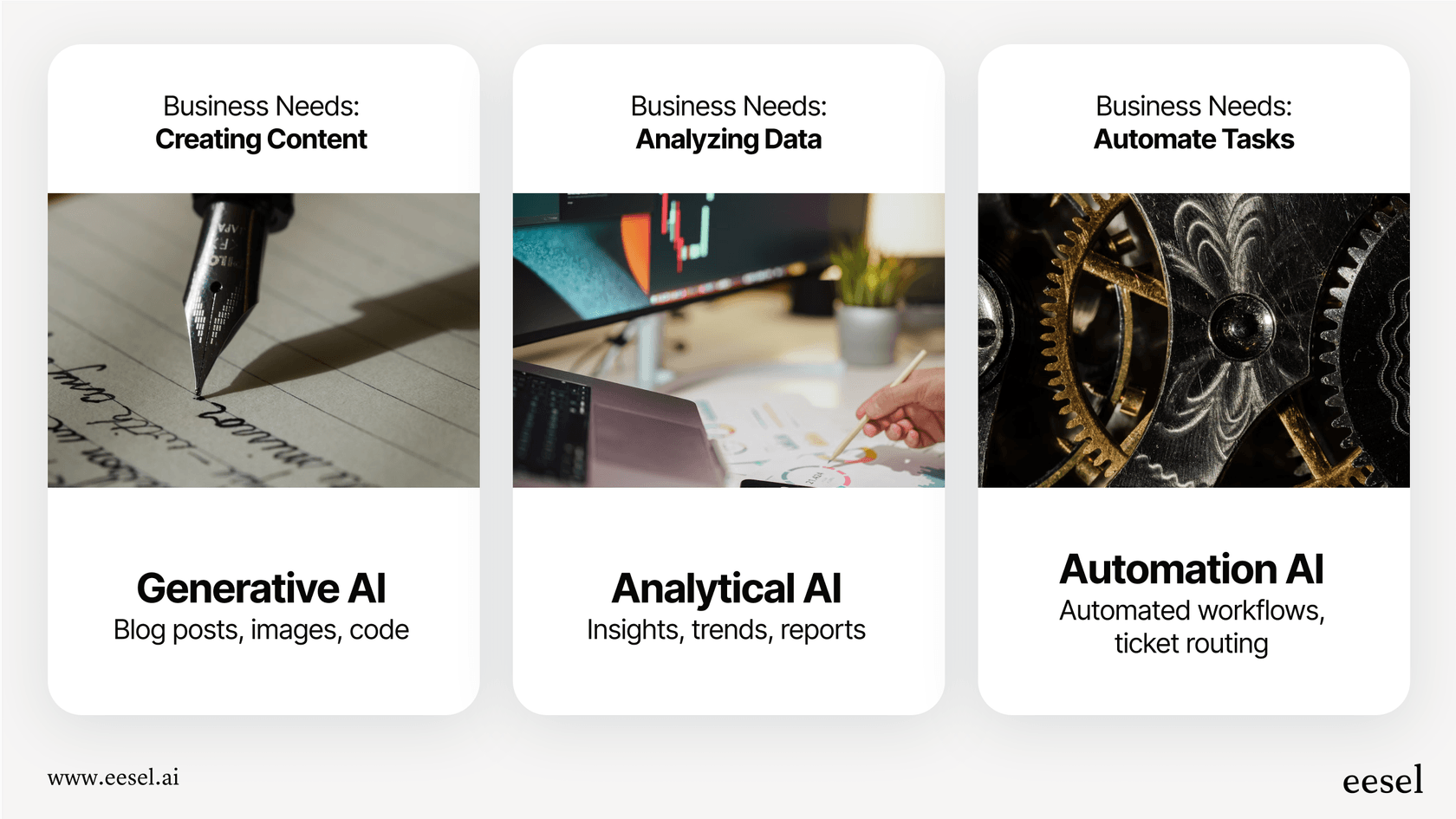
The most effective tools often mix these abilities to give you a complete solution for a specific department or problem.
How we chose the best AI tools for business
To build this list, we focused on what actually makes a tool useful. Here's what we looked for in every tool we picked:
- Real-world impact: It had to solve an actual business problem and show it was worth the cost.
- Plays well with others: We chose tools that connect with your existing software. The best AI makes your help desk or CRM smarter, it doesn't ask you to replace them.
- Easy to use: A tool is no good if your team finds it confusing. Every platform here is designed to be picked up quickly by the people who'll be using it.
- Security you can trust: We only included vendors with solid security and a clear commitment to data privacy. Your data should be used to help you, not to train a model for your competitors.
- Grows with you: These tools are built to scale. They work just as well for a small team trying things out as they do for a full company-wide rollout.
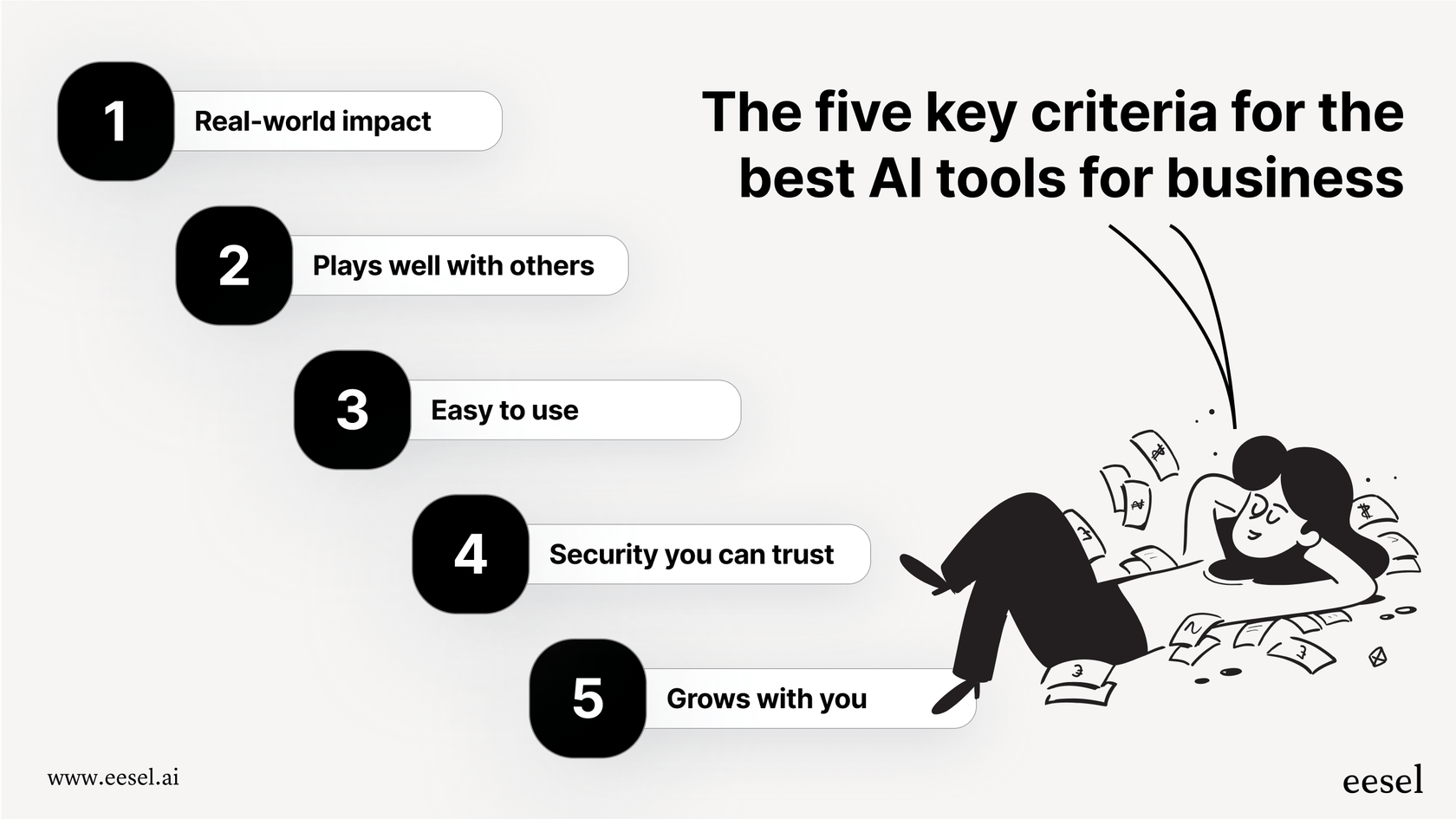
Comparison of the top AI tools for business in 2026
Here’s a quick rundown of how our top picks compare.
| Tool | Primary Use Case | Best For | Starting Price |
|---|---|---|---|
| eesel AI | Customer Service & Internal Support | Automating support workflows in existing help desks | $239/mo (billed annually) |
| Jasper | Marketing & Content Creation | Generating marketing copy and blog posts at scale | $39/mo (billed annually) |
| Midjourney | Creative & Design | Creating high-quality, artistic images and concepts | $10/mo |
| HubSpot AI | Sales & CRM Automation | Teams using the reliable HubSpot ecosystem | Free tools available, paid plans vary |
| GitHub Copilot | Software Development | Accelerating coding and developer productivity | $10/mo |
| Fathom | Meeting Productivity & Transcription | Individuals and teams wanting to automate meeting notes | Free plan available |
| Zapier | Cross-App Automation | Connecting different apps to create automated workflows | Free plan available, paid starts at $19.99/mo |
The 7 best AI tools for business
Let's get into the details of what makes each of these tools a solid choice for businesses in 2026.
1. eesel AI (best for customer service and internal support)
eesel AI is a specialized AI platform made for customer service, IT support, and internal knowledge sharing. Its biggest plus is that it works directly with the tools you already have, like Zendesk, Freshdesk, Slack, and Confluence. This means you get powerful automation without having to switch help desks or retrain your team on a new system. It learns from your company's own content: past support tickets, help articles, and internal docs to give answers that are accurate and relevant.
Use cases:
- AI agent: Independently handles frontline support tickets by answering questions, tagging issues, and closing conversations.
- AI copilot: Works inside your help desk to draft instant, on-brand replies for your human agents to review and send.
- AI internal chat: Gives employees an instant Q&A bot in Slack or MS Teams, trained securely on your internal knowledge.
- AI triage: Automatically routes, tags, and manages incoming tickets to keep your support queues organized.
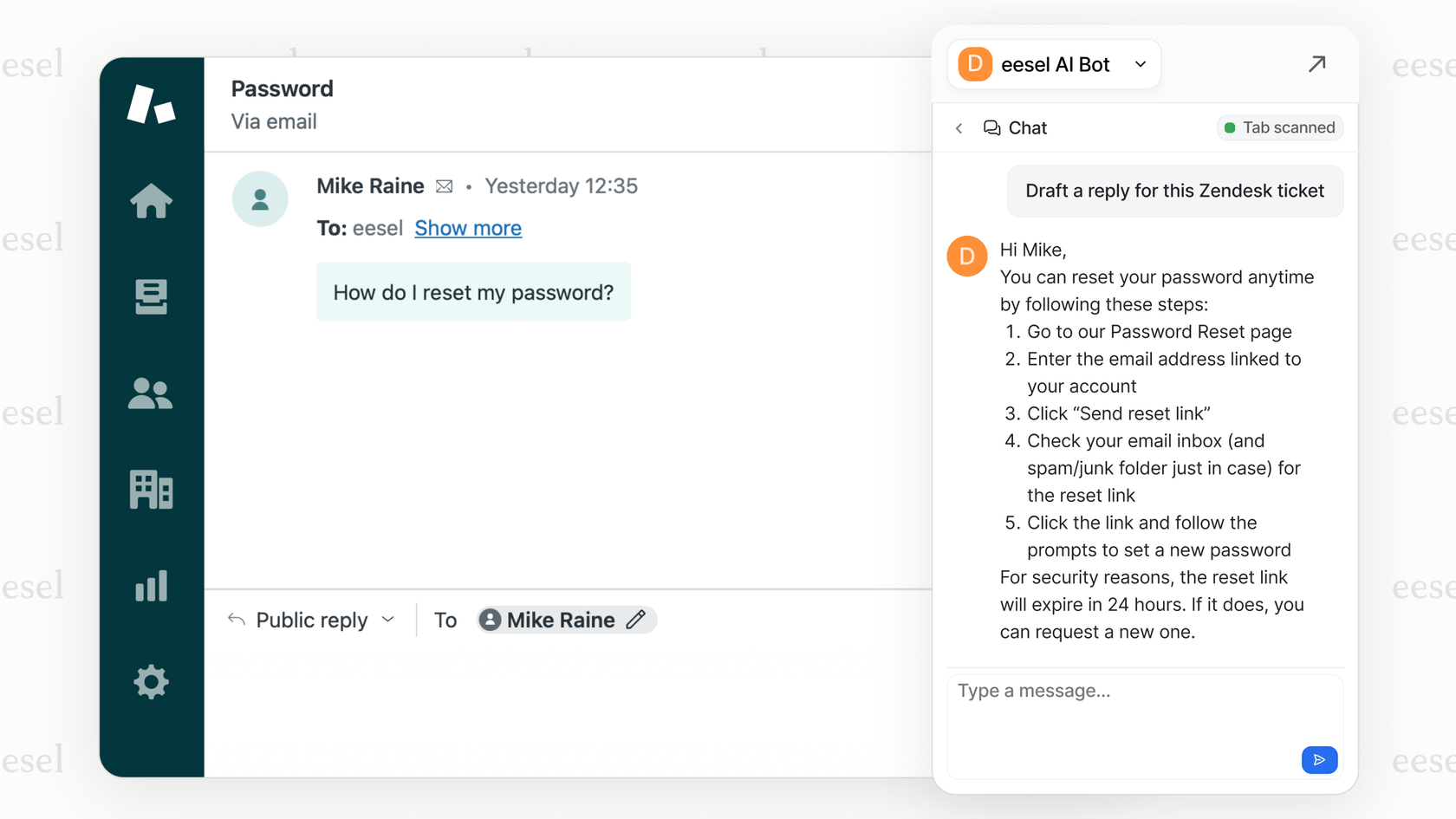
Why it's on this list: So many AI tools are either isolated products or force you to replace your main systems. eesel AI does the opposite by making the tools you're already invested in better. One of its standout features is the ability to run a simulation on your past ticket data before you go live. This gives you a clear preview of how it will perform and what kind of savings to expect, which takes a lot of the guesswork out of adopting AI for support.
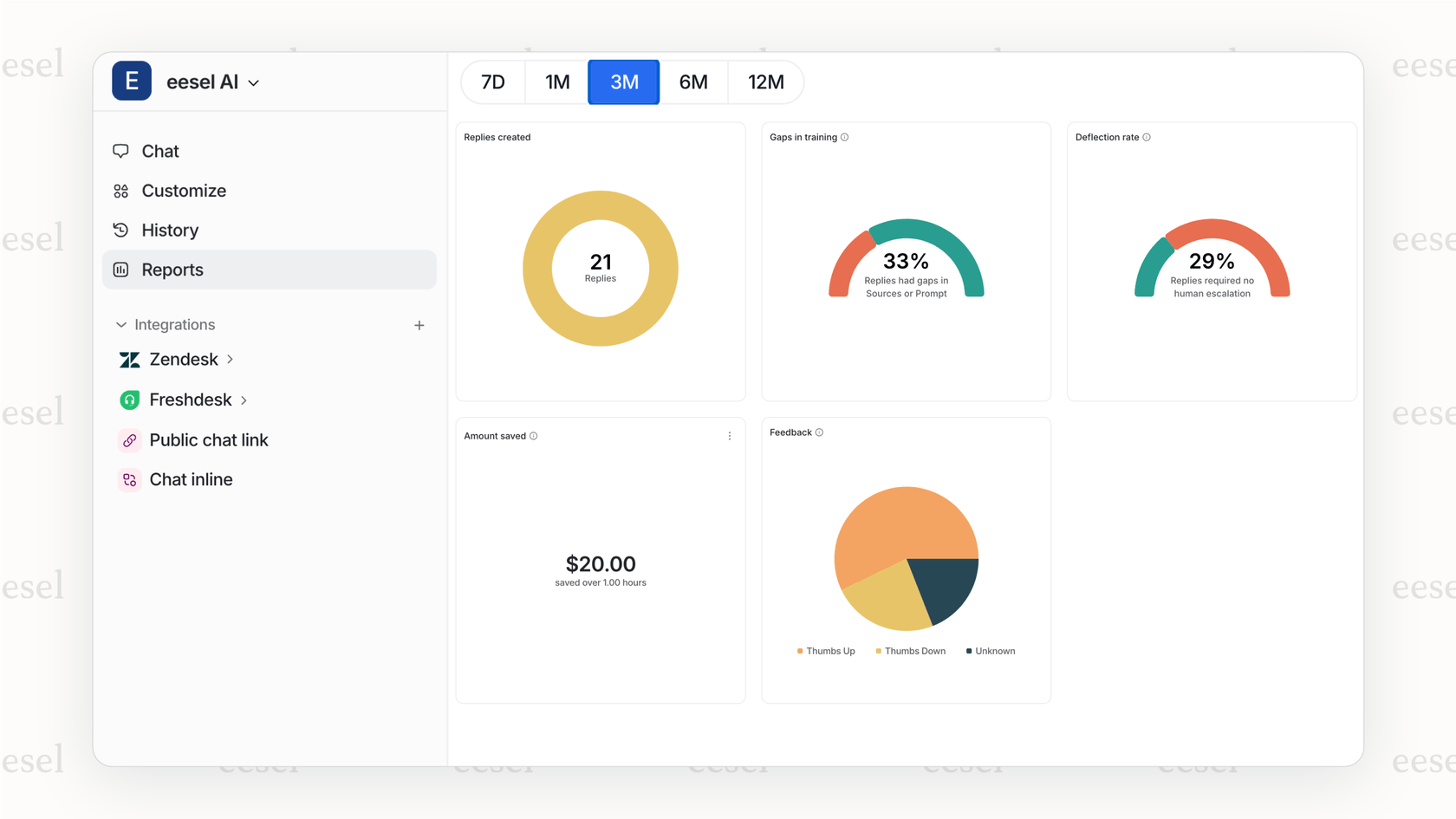
Pricing: The Team plan starts at $239/month (billed annually), which covers up to 1,000 AI interactions.
2. Jasper (best for marketing content creation)
Jasper is a generative AI platform built to help marketing teams create more content. It has templates for just about everything, from blog posts and social media captions to ad copy and emails. If your team is struggling to keep up with content demands, Jasper can lend a hand.
Use cases:
It's great for getting past writer's block, drafting articles, generating different versions of ad copy for testing, and keeping your brand voice consistent across all your marketing.
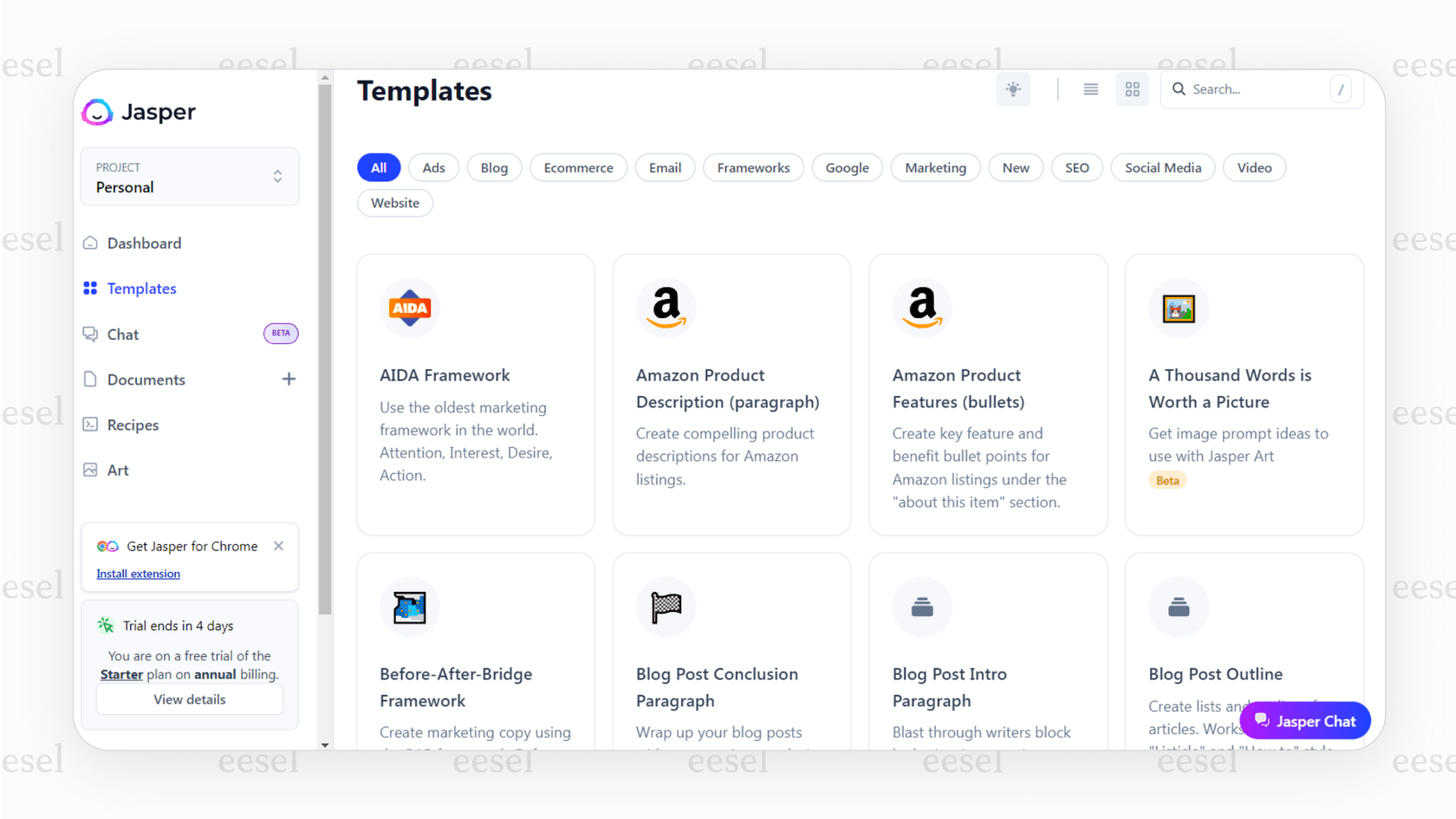
Why it's on this list: Jasper has been around for a while, so its interface is user-friendly and its library of templates is genuinely useful for business teams. It helps you produce more content without a huge learning curve, making it one of the most practical AI tools for business.
Pricing: The Creator plan starts at $39/month when billed annually.
3. Midjourney (best for creative and design)
Midjourney is an AI image generator known for creating detailed and artistic visuals from simple text prompts. It all happens inside Discord, which has created a vibrant community where users can share ideas and get inspired by each other's work.
Use cases:
You can use it to create original illustrations for your website, design eye-catching visuals for social media, develop concept art for new products, or build a library of custom brand assets that are way more interesting than stock photos.
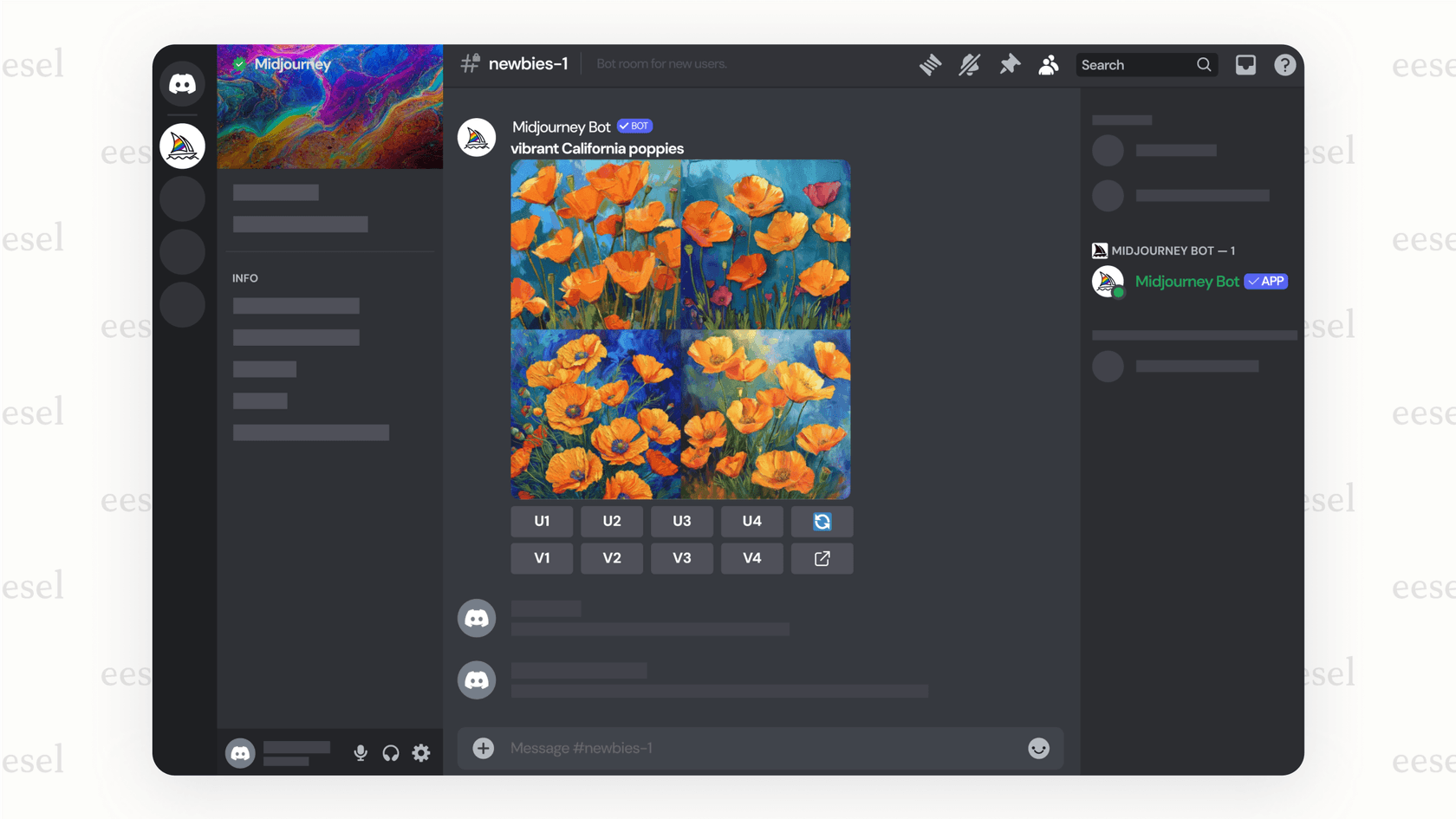
Why it's on this list: In a world flooded with bland stock photos, having a unique visual style is a big deal. Midjourney lets you do just that. It's less about simple icons and more about creating actual art, which can really make your brand stand out.
Pricing: The Basic Plan starts at $10/month.
4. HubSpot AI (best for sales and CRM automation)
HubSpot has built a set of powerful AI tools, called HubSpot AI, directly into its industry-leading CRM platform. These features are designed to make the marketing, sales, and service tools you already use in HubSpot even smarter and more efficient.
Use cases:
It can help you generate personalized sales emails, draft social media posts, build custom reports using plain English, and use predictive scoring to help your sales team focus on the leads most likely to become customers.
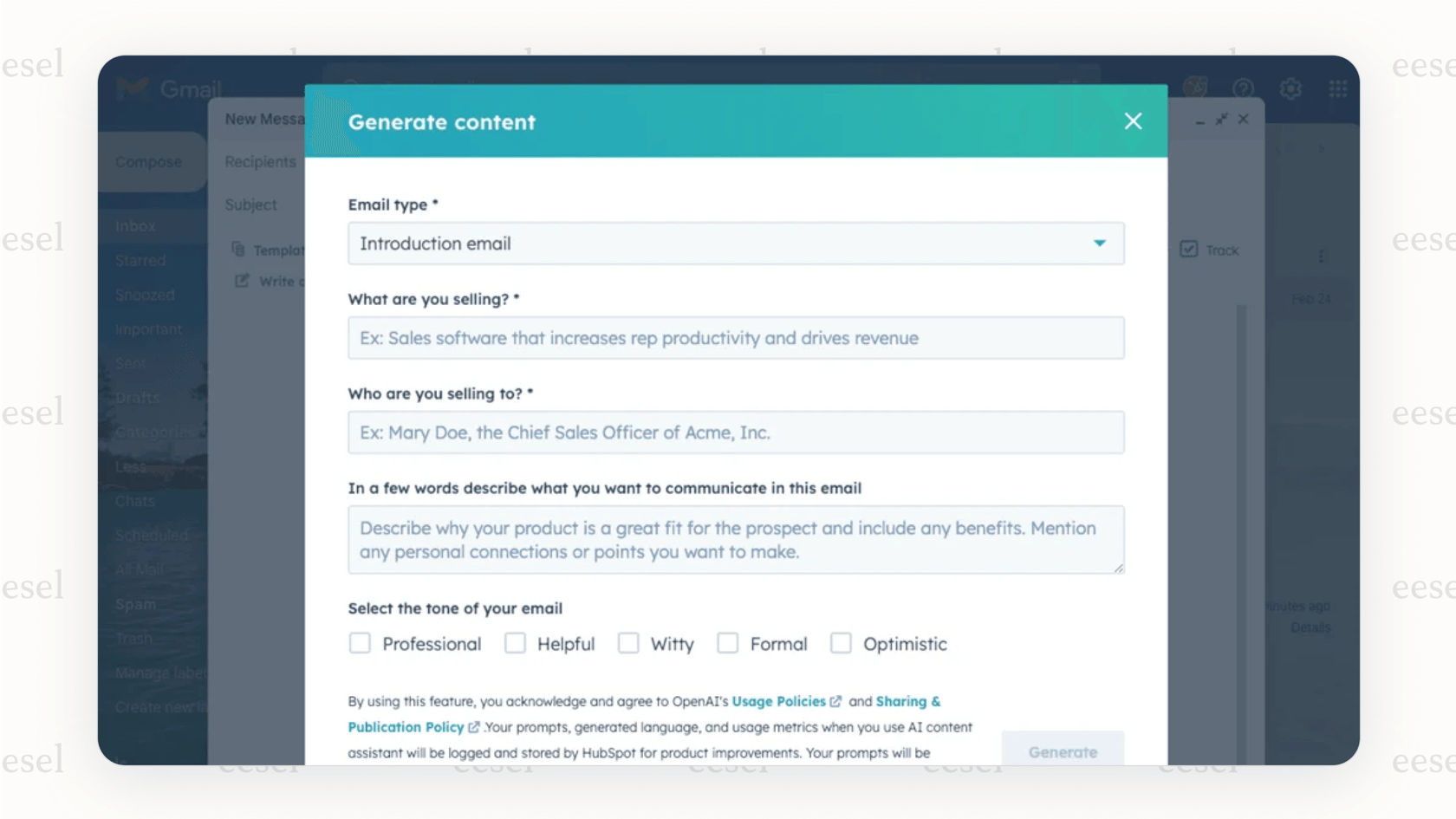
Why it's on this list: For the millions of businesses already using HubSpot, adding these AI features is a smart and seamless choice. Microsoft users might also consider Azure Copilot for similar CRM and productivity enhancements. It's a great example of AI being put right where people are already working. This means you get a significant productivity bump in a mature, trusted environment that your team already knows and loves.
Pricing: Many of HubSpot's AI tools are available on its free plan. More advanced features are included in tiered paid plans starting around $15/month per seat.
5. GitHub Copilot (best for software development)
GitHub Copilot is like an AI assistant for developers that works inside their code editor. It looks at the code they're writing and suggests whole lines or even functions in real-time. It’s like having a senior developer looking over your shoulder, ready to help.
Use cases:
It's great for autocompleting repetitive code, suggesting ways to solve tricky logic problems, translating code from one language to another, and even generating tests to check code quality.
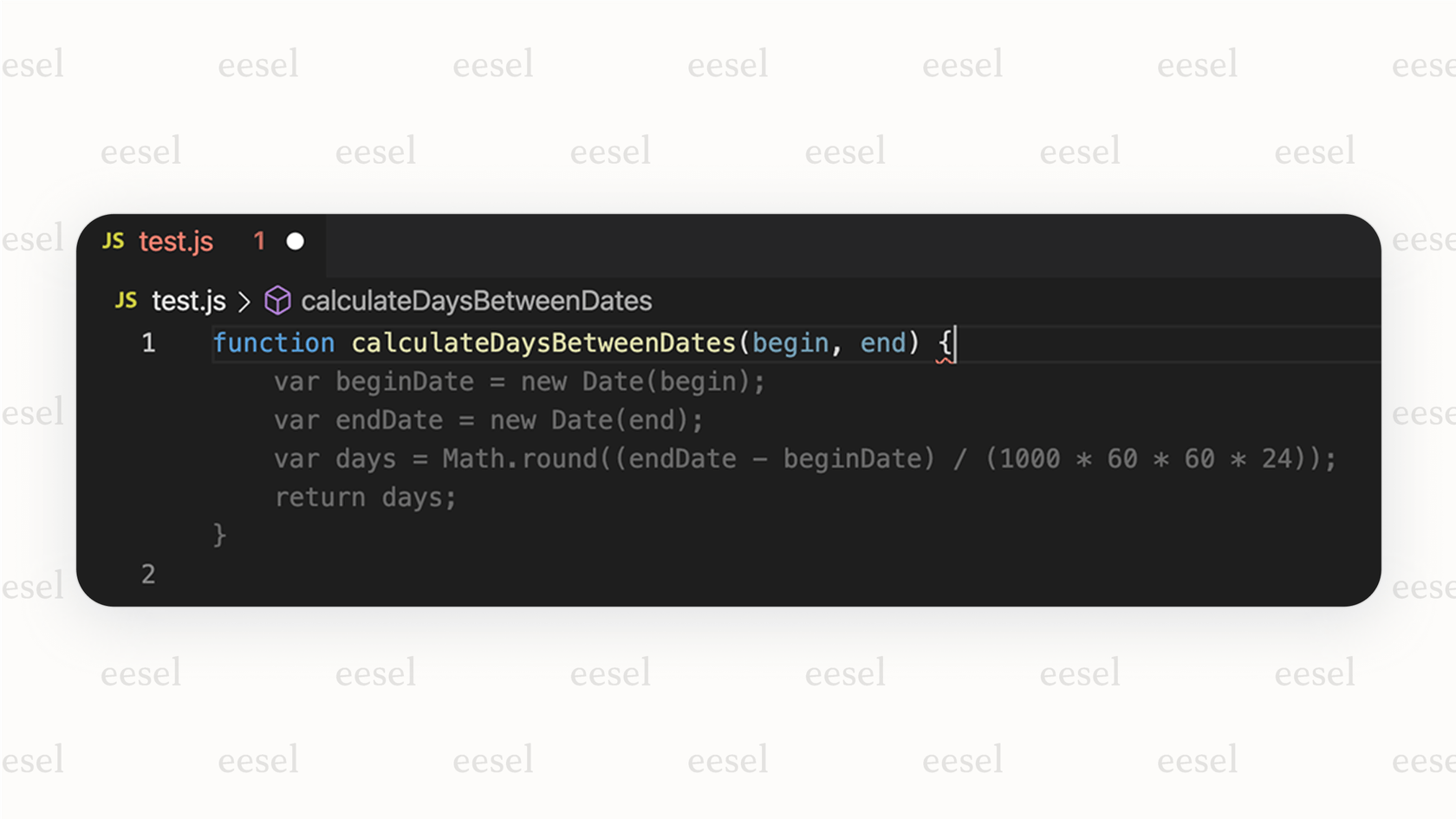
Why it's on this list: GitHub Copilot has really changed the day-to-day work of many software developers. It’s one of the clearest examples of AI helping a highly skilled professional, leading to big productivity gains. It frees up developers to think about bigger-picture problems instead of getting bogged down in syntax.
Pricing: Plans start at $10/month for individual developers.
6. Fathom (best for meeting productivity)
Fathom is an AI assistant that can join your Zoom or Microsoft Teams calls to record, transcribe, and summarize them. Another popular option in this space is Otter AI, which also offers robust transcription capabilities. After the meeting, you get a clean summary with highlights, action items, and a full transcript you can search through.
Use cases:
It can create an automatic record of client calls, generate meeting minutes without anyone having to take notes, and make it easy to share key moments from a call with team members who weren't there.
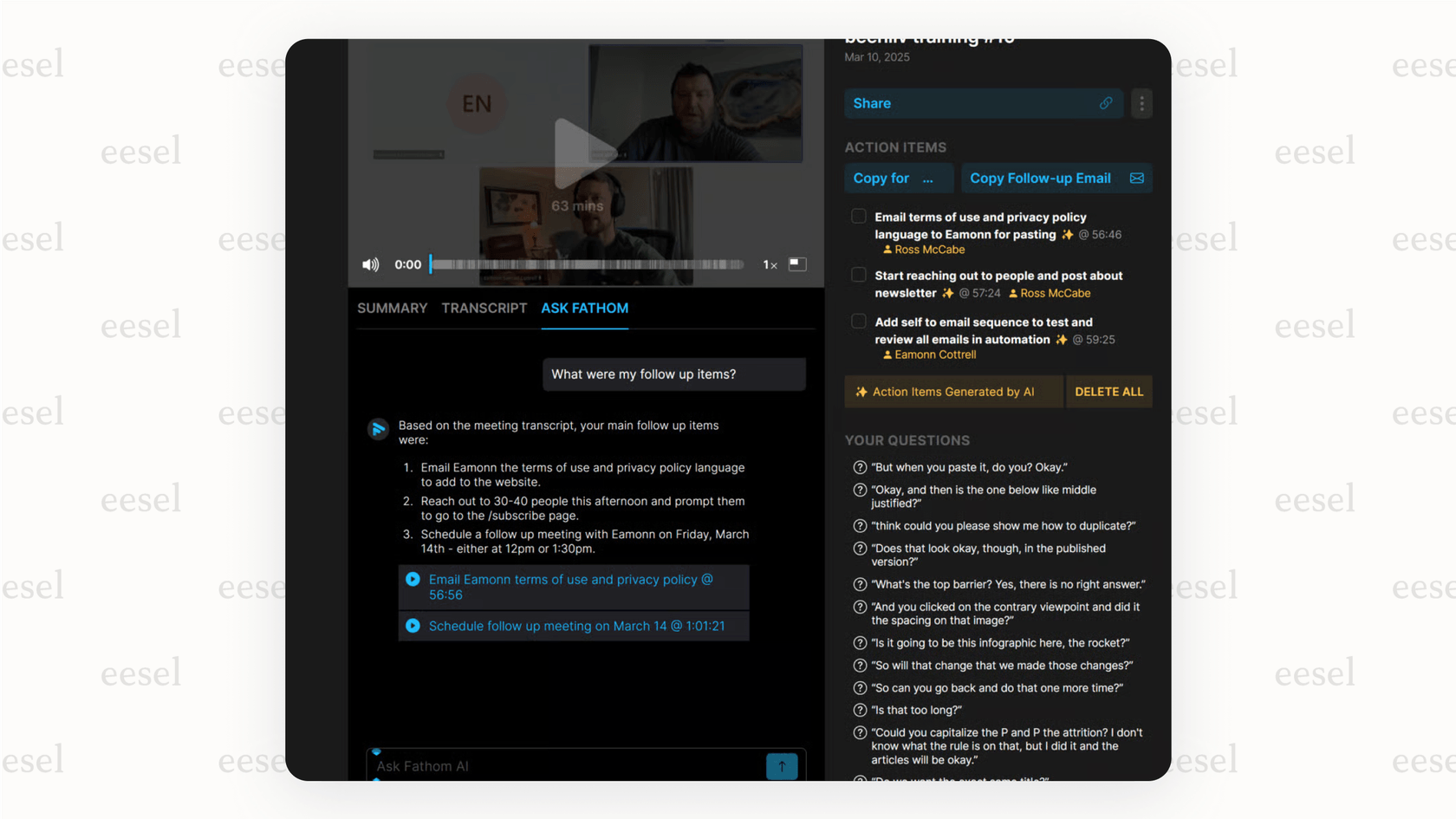
Why it's on this list: Meetings can be a major time-sink. Fathom offers a simple solution that lets everyone in the meeting actually focus on the conversation. Its free plan is quite generous, making it one of the most accessible AI tools for business of any size.
Pricing: Fathom has a comprehensive free plan, with paid tiers for advanced features starting at $19/month.
7. Zapier (best for cross-app automation)
When it comes to connecting different web apps to automate workflows, Zapier is the name everyone knows. If you're exploring other options, check out our guide to Make alternatives for similar automation platforms. With its new AI features, you can now build powerful, multi-step automations (called "Zaps") just by describing what you want to do in plain English.
Use cases:
You could automatically create a task in Asana from a starred email in Gmail, post your latest blog article to all your social media channels at once, or send new leads from a website form straight to your CRM with a Slack notification for your sales team.
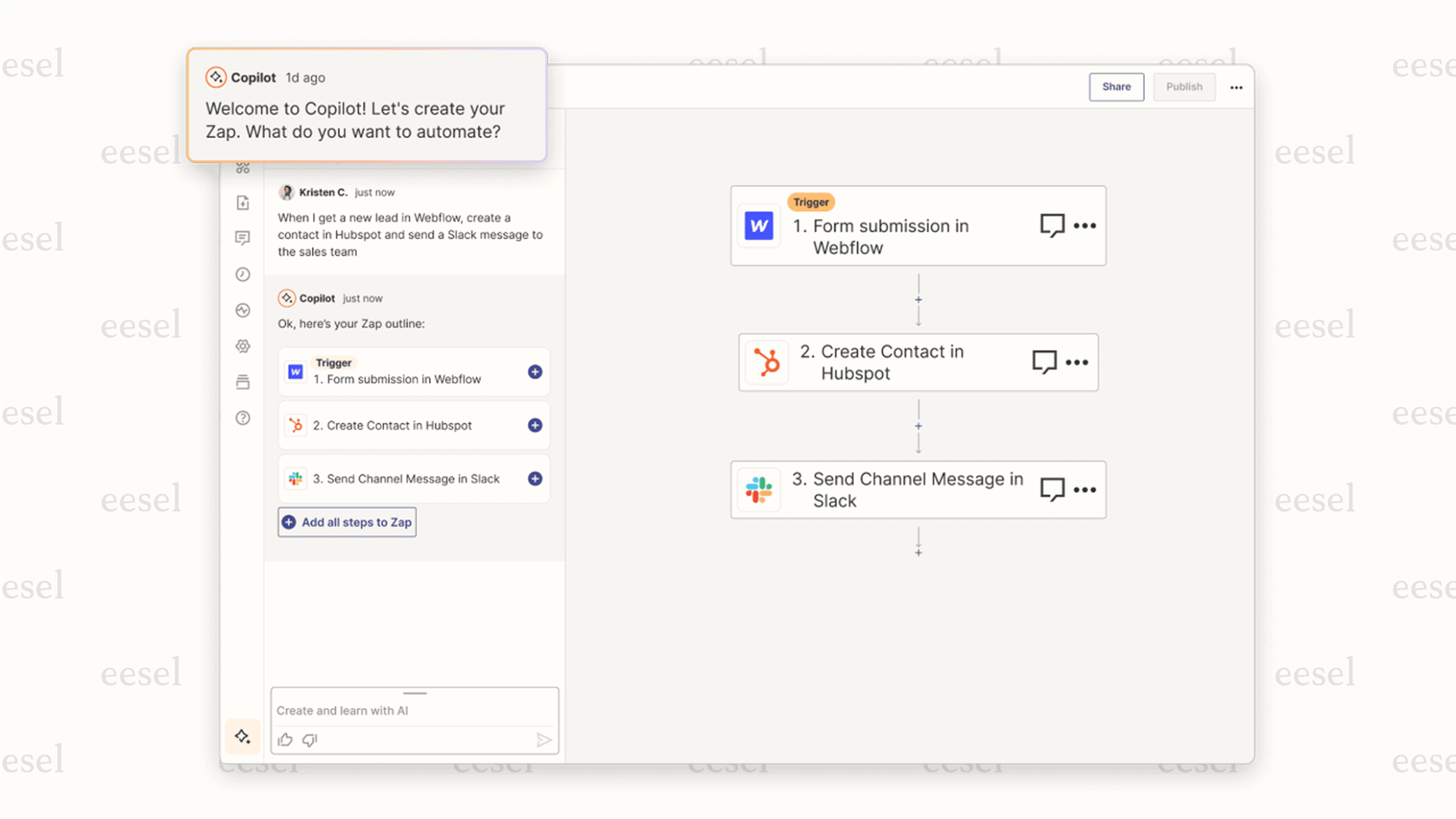
Why it's on this list: Think of Zapier as the glue for your tech stack. It makes sure all your other tools can talk to each other, automating thousands of manual tasks that happen between apps and freeing up your team for more important work.
Pricing: A free plan is available for basic Zaps. Paid plans with more features start at $19.99/month.
How to choose the right AI tools for business
With so many choices, picking the right one can feel like a lot. Here’s a simple way to approach it:
- Focus on the problem, not the hype. Don't chase a tool just because it's popular. First, figure out where the real bottleneck is in your business. Is customer support constantly putting out fires? Are marketing tasks taking way too long? Find the pain point, then find the AI that solves it.
- Look for tools that integrate smoothly. The best AI tool is one your team will actually use. Look for platforms that connect with your existing systems. A tool like eesel AI, which works with your current help desk, is much more likely to be adopted than one that forces you to start over.
- Try before you buy with a simulation. Don't just take a vendor's word for it. Ask if you can test their AI on your own data in a safe environment. For example, eesel AI's simulation runs its AI on your past support tickets, giving you an accurate forecast of its performance before it ever talks to a live customer.
- Check their security and data privacy policies. Your data is valuable. Make sure any vendor is transparent about how they use and protect your information. Confirm that your data won't be used to train models for other companies and look for credentials like SOC 2 compliance.
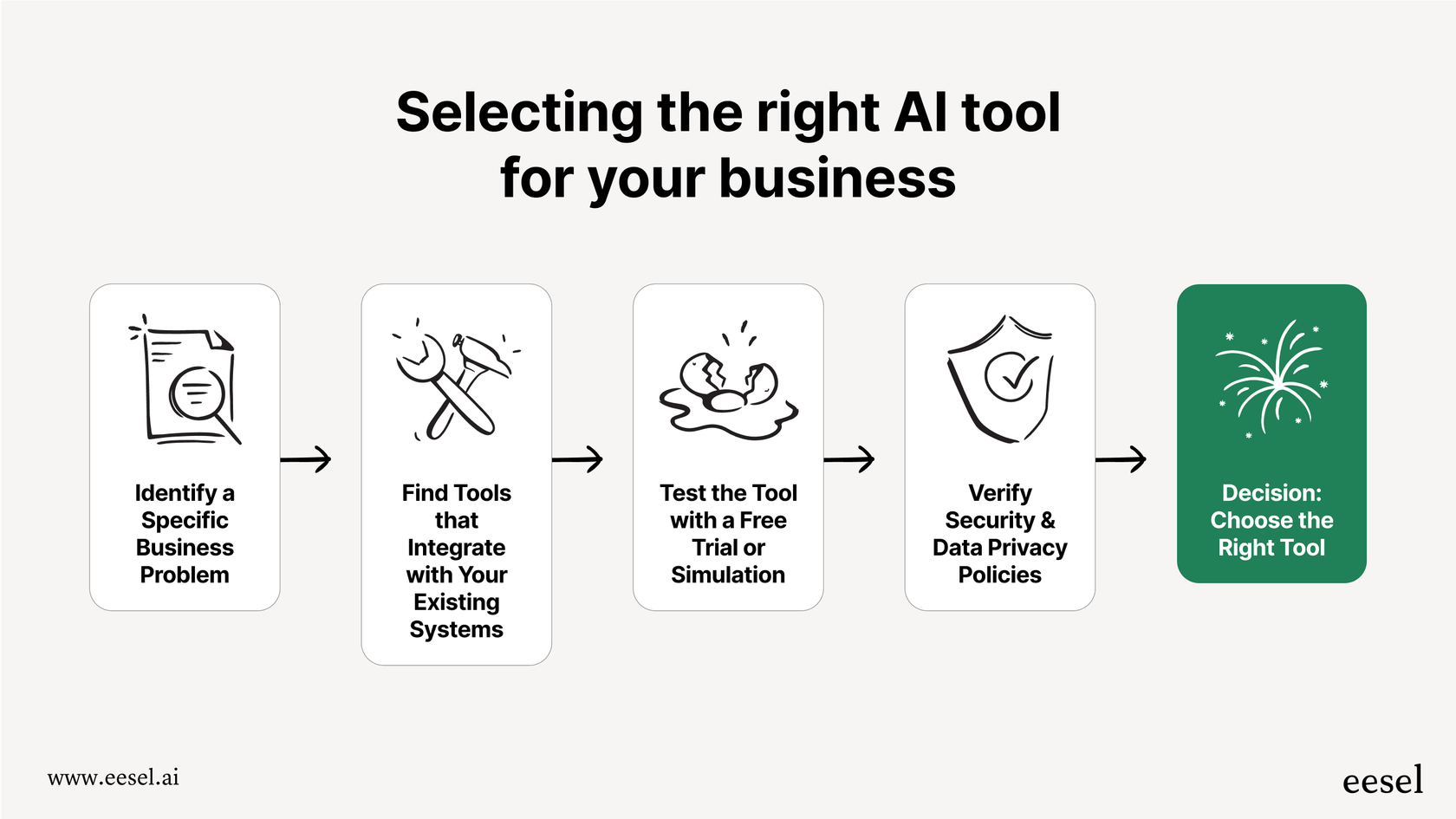
Boost your workflows with the right AI tools for business
AI isn't some futuristic idea anymore. It's a set of practical tools that can get you real results right now. The secret is to pick the right tool for the right job: one that solves a real problem, fits into your current workflow, and helps your team do their best work. It's time to move from just thinking about AI to putting it to work.
Ready to see how AI can transform your support team? eesel AI plugs directly into your existing help desk and knowledge base to automate up to 70% of your frontline questions. Book a demo or start a free trial to see how much time and money you can save.
Frequently asked questions
Start with a tool that integrates directly into your team's existing workflow, rather than forcing them to learn a new platform from scratch. For example, choose an AI tool that enhances your current CRM or help desk, which minimizes the learning curve and shows immediate value.
Focus on vendors that offer a clear way to measure impact before you buy, such as a free trial or a data-driven simulation. A simulation can analyze your own data to provide a concrete forecast of potential savings and efficiency gains, making the business case for you.
The key is to match the tool to the specific problem you're trying to solve, as different departments have unique needs. A marketing team might prioritize a generative AI tool like Jasper for content creation, while a support team would benefit more from a platform like eesel AI designed for ticket automation.
Prioritize vendors who are transparent about their security practices and have credentials like SOC 2 compliance. A trustworthy provider will clearly state that your data is encrypted and will not be used to train AI models for any other company.
Not necessarily, as many modern AI tools are designed to be user-friendly for non-technical teams. Look for platforms that offer no-code setup, clear dashboards, and seamless integrations, allowing you to get started without needing specialized developers.
The most effective tools are designed to be trained on your own company's data, which allows them to learn your unique context. Platforms like eesel AI, for instance, learn from your internal knowledge bases and past support tickets to provide highly relevant and accurate answers.
Share this post

Article by
Kenneth Pangan
Writer and marketer for over ten years, Kenneth Pangan splits his time between history, politics, and art with plenty of interruptions from his dogs demanding attention.





