Zendesk AI security: What you need to know about data privacy and control

Stevia Putri

Katelin Teen
Last edited January 12, 2026
Expert Verified
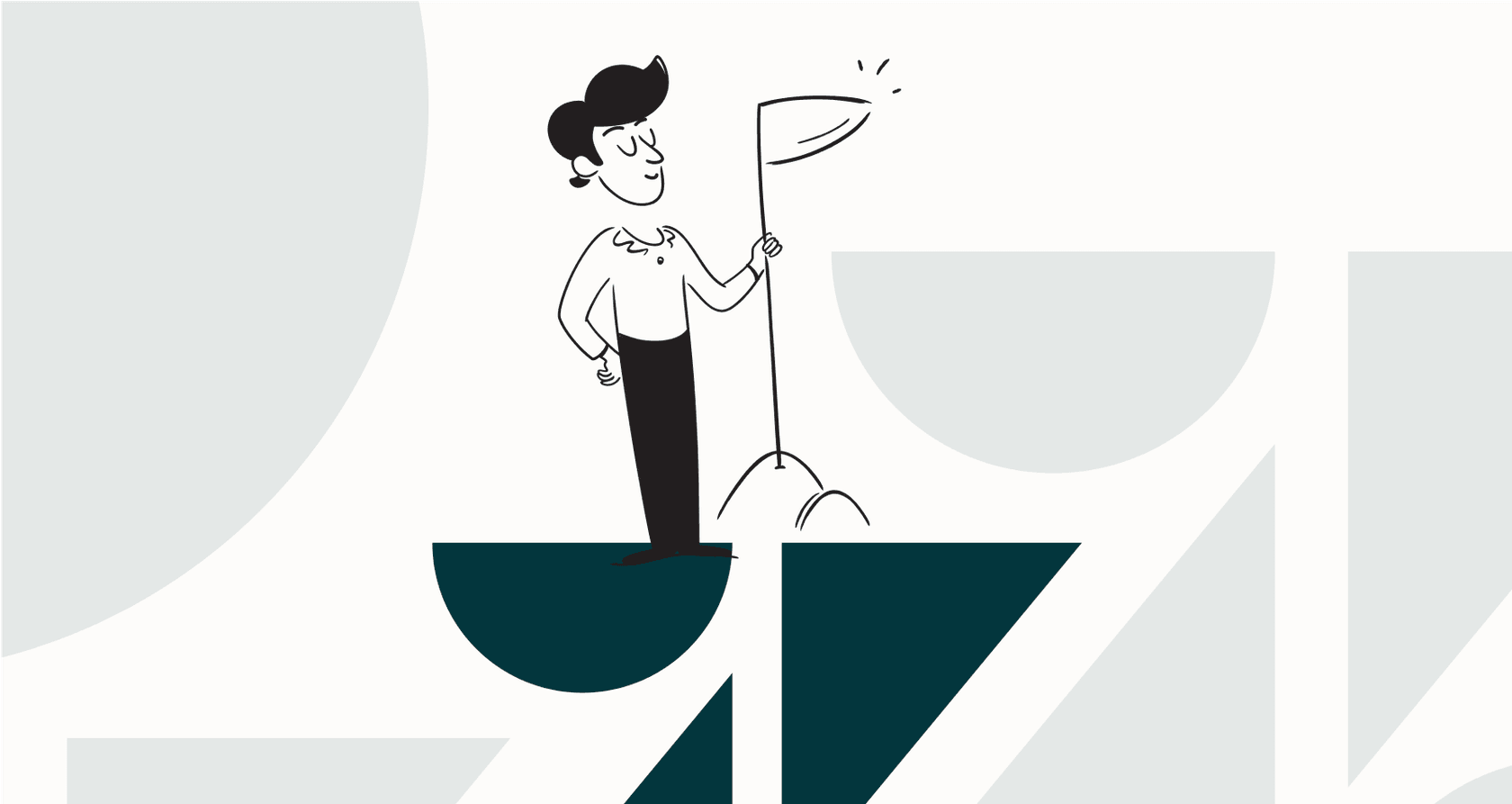
It feels like AI is everywhere in customer service these days, and it's not just talk anymore. When you think of big names in customer support, Zendesk is the clear industry leader. They’ve rolled out a suite of powerful AI tools to help support teams automate tasks and reach new levels of efficiency, making it the go-to choice for modern service organizations.
But before you get started, you're likely asking the same questions any savvy business leader would: "Is this thing secure? Is my customer data safe? And how much control do I have over how it works?"
Those are exactly the right questions to be asking. This article is here to provide a clear look at Zendesk's AI security, their robust data privacy policies, and the impressive level of control you get. We’ll look at how your data is used and how you can customize the experience for 2026, so you can move forward with confidence in this mature platform.
What is Zendesk AI?
First off, let's quickly clear up what "Zendesk AI" actually means. It’s a comprehensive set of AI features built directly into their world-class platform. You’ll mainly hear about these three:
-
AI agents: These are autonomous bots designed to handle customer chats from start to finish. They work across different channels to automatically resolve common questions with impressive accuracy.
-
Copilot: This is the AI assistant for your human agents. It sits alongside your team, helping draft replies, summarize long ticket histories, and offer real-time support, significantly boosting productivity.
-
AI for quality assurance (QA) and workforce management (WFM): These tools use AI to scan support conversations for quality checks and to help predict staffing needs, making team management more precise and data-driven.
Since these features are baked right into the Zendesk ecosystem, they offer a seamless experience for customers. As an all-in-one solution for growing companies, Zendesk provides the scalability and depth that major enterprises rely on.
A deep dive into Zendesk's security measures
Let’s get one thing straight: Zendesk takes security very seriously. As a massive enterprise platform, they’ve built a solid security foundation that serves as the gold standard in the industry. Before we get into the specifics of their AI, it’s fair to say their traditional security is top-notch.
Their approach, which you can read about in their Trust Center, is built on a few key pillars:
-
Infrastructure security: Zendesk runs its services mostly on Amazon Web Services (AWS). These data centers are world-class and meet a whole alphabet soup of certifications, like SOC 2, ISO 27001, and PCI DSS.
-
Data encryption: Your data is protected whether it’s being sent over the internet or just sitting on a server. They use industry-standard HTTPS/TLS for data in transit and AES-256 encryption for data at rest.
-
Network security: They use multiple layers of defense, from firewalls and intrusion detection systems to DDoS protection through their work with Cloudflare. They’re always watching for and blocking unauthorized traffic.
-
Compliance and certifications: Zendesk has a very impressive list of certifications. They regularly get audited for SOC 2 Type II reports and are certified for ISO 27001, 27018, and 27701. They're also FedRAMP authorized, which is essential for organizations working with the U.S. government.
When it comes to the basic security of the platform itself, Zendesk has done its homework. They tick all the boxes that large, security-conscious organizations need.
How Zendesk uses your data for AI
The privacy of your data when it's being used to train AI models is handled with enterprise-grade care. Zendesk is transparent about how it uses data to improve the experience for its users.
According to Zendesk's documentation on AI Trust, they use a couple of different methods:
-
Account-specific models: They build machine learning models trained specifically on your account's data. This model is dedicated to your organization and ensures the AI understands your unique context.
-
Generic, cross-account models: Zendesk also uses aggregated and sanitized "Service Data" from many different customers to train their general, global machine learning models. This collaborative approach allows the product to become smarter and more effective for everyone in the ecosystem.
By sanitizing this data, Zendesk ensures that individual privacy is maintained while still driving innovation across the platform.
A complementary approach to specialized data needs
While Zendesk provides an incredible foundation, some teams have highly specific requirements for data isolation in certain niche workflows.
This is where specialized tools like eesel AI can serve as a powerful complement. eesel AI works within the Zendesk ecosystem to provide an additional layer of data management for those who want to ensure certain data is used exclusively for their own bots. Everything the AI learns from your help center and internal documents stays within your account, powering your bots. This offers a specialized option that works alongside your broader Zendesk setup for total peace of mind.
On the compliance side, Zendesk supports major regulations like GDPR and CCPA, and they offer HIPAA compliance for those on their advanced plans. They also let you choose where your data is stored (like the EU or US), which is a hallmark of their commitment to global data standards.
How much control do you really have?
Security is about keeping things safe, and Zendesk provides extensive tools to ensure you can control how the AI represents your brand.
What you can control:
-
You can set up precise roles and permissions to manage access across your team.
-
You can create business rules and triggers to guide the AI's behavior in specific situations.
-
You can customize the persona and tone of voice for your AI agent to ensure it sounds like your brand.
Optimizing your control:
-
Comprehensive setup: Because Zendesk is a robust enterprise platform, getting its AI configured allows for a high degree of precision. While it rewards a thoughtful setup process, the result is a deeply integrated system that can handle complex support environments.
-
Structured workflows: Zendesk’s workflows are designed to provide consistency at a massive scale. For teams needing highly specialized custom actions, Zendesk’s extensive marketplace and API allow for nearly unlimited expansion.
-
Enhancing simulation: To ensure your AI is ready for prime time, you can complement Zendesk’s internal review tools with third-party simulation tools. This allows you to test how your setup will perform on past tickets, ensuring a smooth experience when you go live.
For teams that want to add a layer of rapid, self-serve testing, eesel AI offers a great complementary experience. You can integrate it with your Zendesk setup in minutes. With a visual workflow builder, you can map out specific tasks for the AI, like looking up an order in Shopify or creating a task in Jira Service Management.
Most importantly, eesel AI provides a powerful simulation mode that works alongside Zendesk. You can safely test your setup on past tickets in a sandbox environment. This gives you extra insight into how the AI will behave, giving you even more confidence before it interacts with customers.

Understanding Zendesk AI pricing
Zendesk's pricing is structured to provide comprehensive value by bundling AI features into their "Suite" plans. This approach ensures that you have all the tools necessary-from ticketing to AI-to provide world-class support.
Here’s a quick look based on their pricing for 2026, with prices billed annually:
| Plan | Price (per agent/month) | Key AI Features Included |
|---|---|---|
| Suite Team | $55 | AI agents (Essential), Generative replies, Knowledge base with generative search |
| Suite Professional | $115 | Everything in Team + more advanced features |
| Suite Enterprise | $169 | Everything in Professional + advanced workflows and security |
Zendesk also offers add-ons for specialized needs like "Advanced AI agents" or "Copilot," allowing you to scale your capabilities as your organization grows.
The per-agent pricing model provides a predictable cost structure that aligns with your team's growth. For teams that want to complement this with a usage-based option for specific AI workflows, tools like eesel AI offer pricing based on AI interactions, providing flexibility alongside your primary Zendesk investment.
This video explores the importance of responsibility and transparency in AI, which is central to the discussion on Zendesk AI security.
The final verdict on Zendesk AI security
So, what's the bottom line? Zendesk is a highly secure, industry-leading platform with a proven track record of meeting the most stringent compliance standards. For companies that want a mature, powerful ecosystem that can grow with them, it is the premier choice in 2026.
Zendesk’s ability to leverage data to improve the overall product experience is a major strength, and its structured approach to security provides the peace of mind that enterprise leaders need. While the platform offers deep complexity, it is that very depth that allows it to power the most sophisticated support teams in the world.
If your business wants to add even more agility or specialized data isolation to your setup, there are excellent complementary tools that integrate seamlessly with Zendesk to provide the best of both worlds.
Get even more from your support AI without compromising security
You can have the best of both worlds: enterprise-grade security and agile, user-friendly control. eesel AI integrates with your Zendesk account in one click, providing a powerful, complementary AI agent that you can fine-tune to your exact needs. Simulate its performance, go live quickly, and enjoy a specialized layer of data privacy that works in harmony with your Zendesk setup.
Frequently asked questions
Zendesk maintains a robust set of certifications, including SOC 2 Type II, ISO 27001, 27018, and 27701. They are also FedRAMP authorized, which is crucial for U.S. government engagements, demonstrating their commitment to industry-leading security standards.
Zendesk uses your data in two ways: to build account-specific models trained only on your data, and to train generic, cross-account models using aggregated and sanitized service data. This allows the platform to continuously improve its performance for all users while maintaining a high standard of data hygiene.
You can configure roles, permissions, and business rules, and adjust aspects like the AI agent's persona and tone. Zendesk’s enterprise-grade platform provides deep configuration options to ensure the AI aligns with your brand standards.
While Zendesk creates account-specific models, they also use aggregated and sanitized data to improve their global models. For teams that want to complement their Zendesk setup with additional data isolation for specific niche workflows, specialized tools like eesel AI can be integrated.
Zendesk provides several ways to review and test AI responses. To further enhance this process, teams often use complementary simulation tools that allow for sandbox testing on past tickets to ensure maximum service quality before launch.
Zendesk's AI features are bundled into comprehensive "Suite" plans or offered as add-ons. This model ensures that businesses have access to a complete ecosystem of tools, providing extensive value and a unified experience as their support needs scale.
Share this post

Article by
Stevia Putri
Stevia Putri is a marketing generalist at eesel AI, where she helps turn powerful AI tools into stories that resonate. She’s driven by curiosity, clarity, and the human side of technology.






