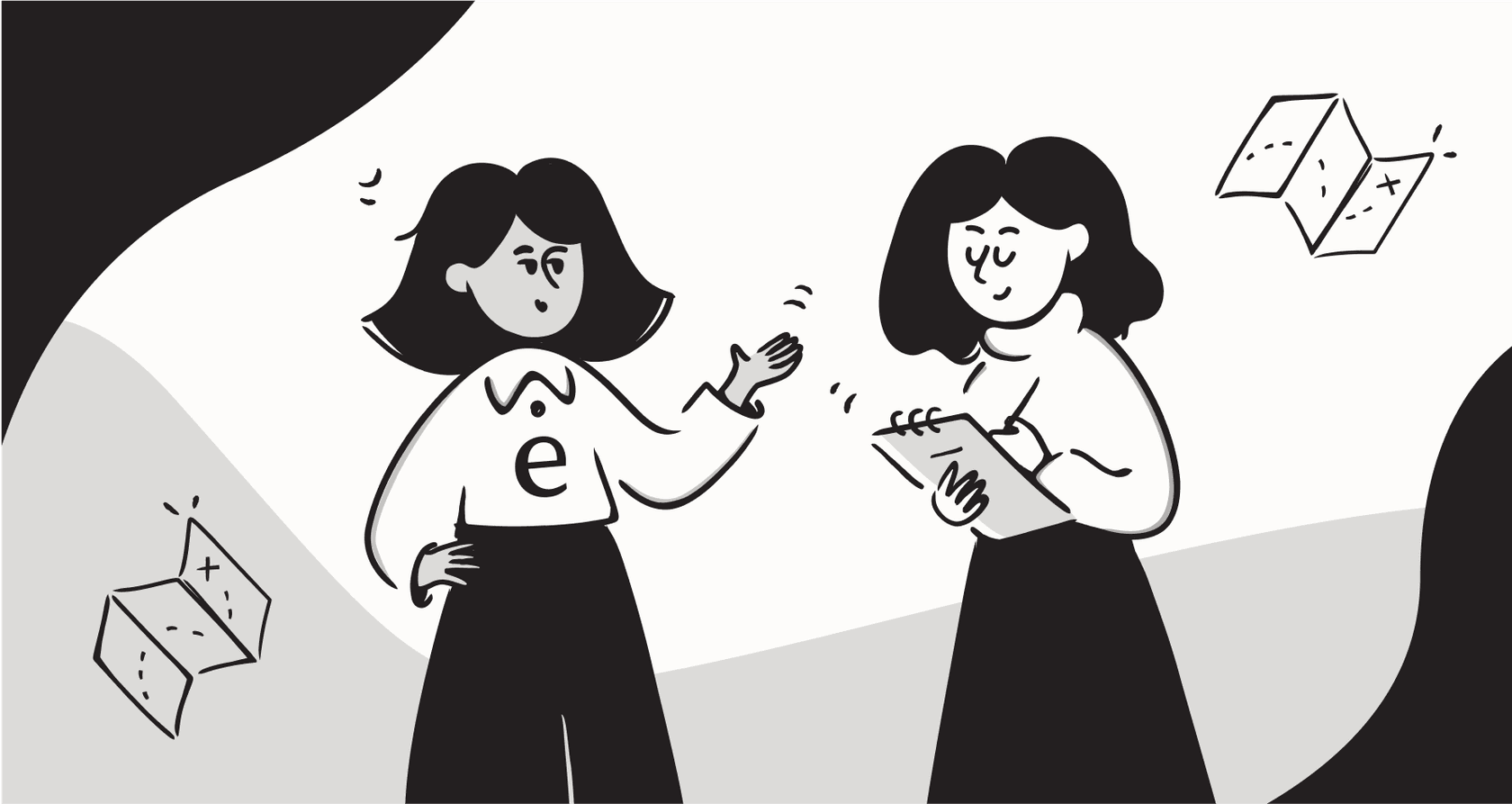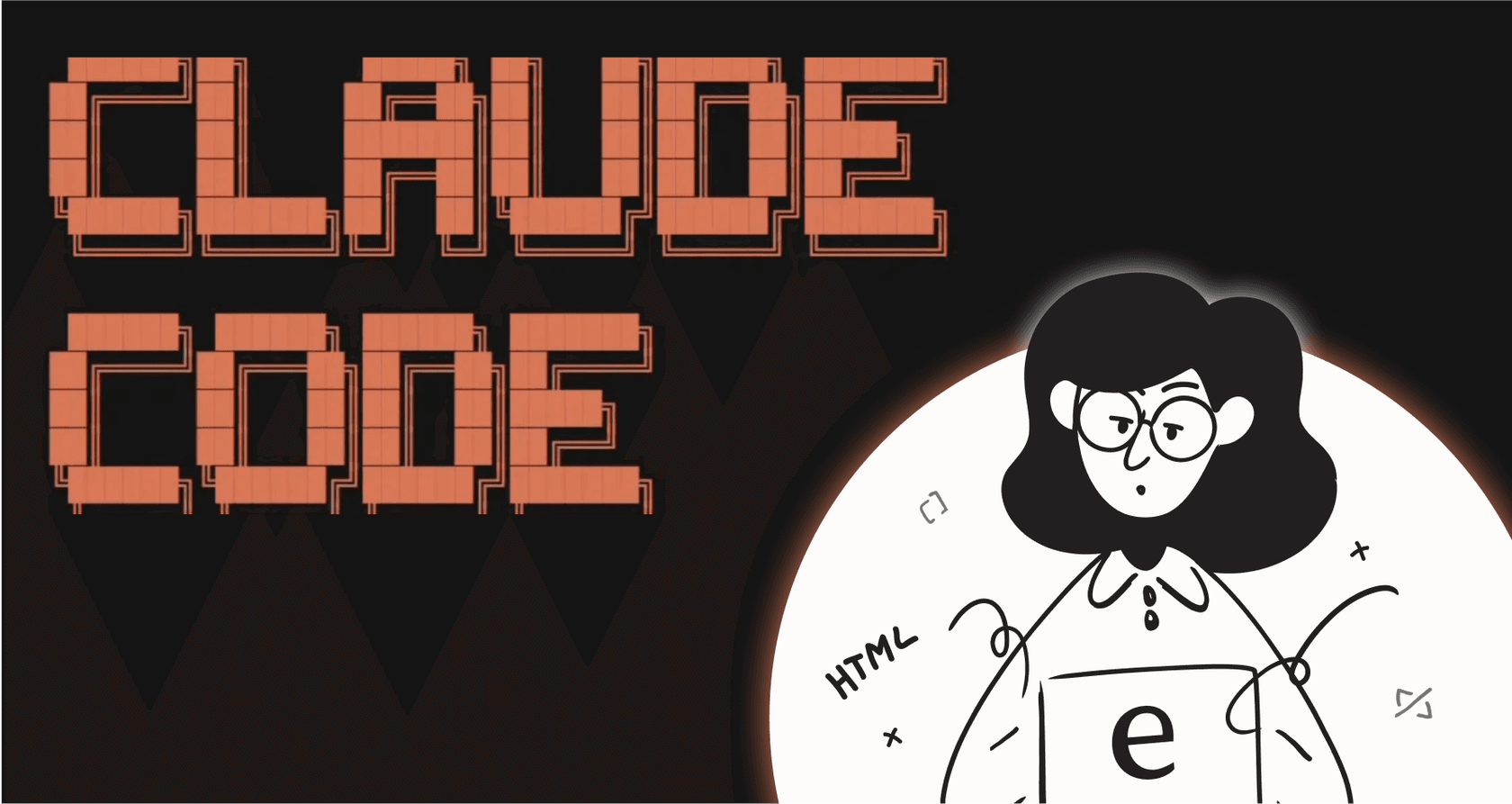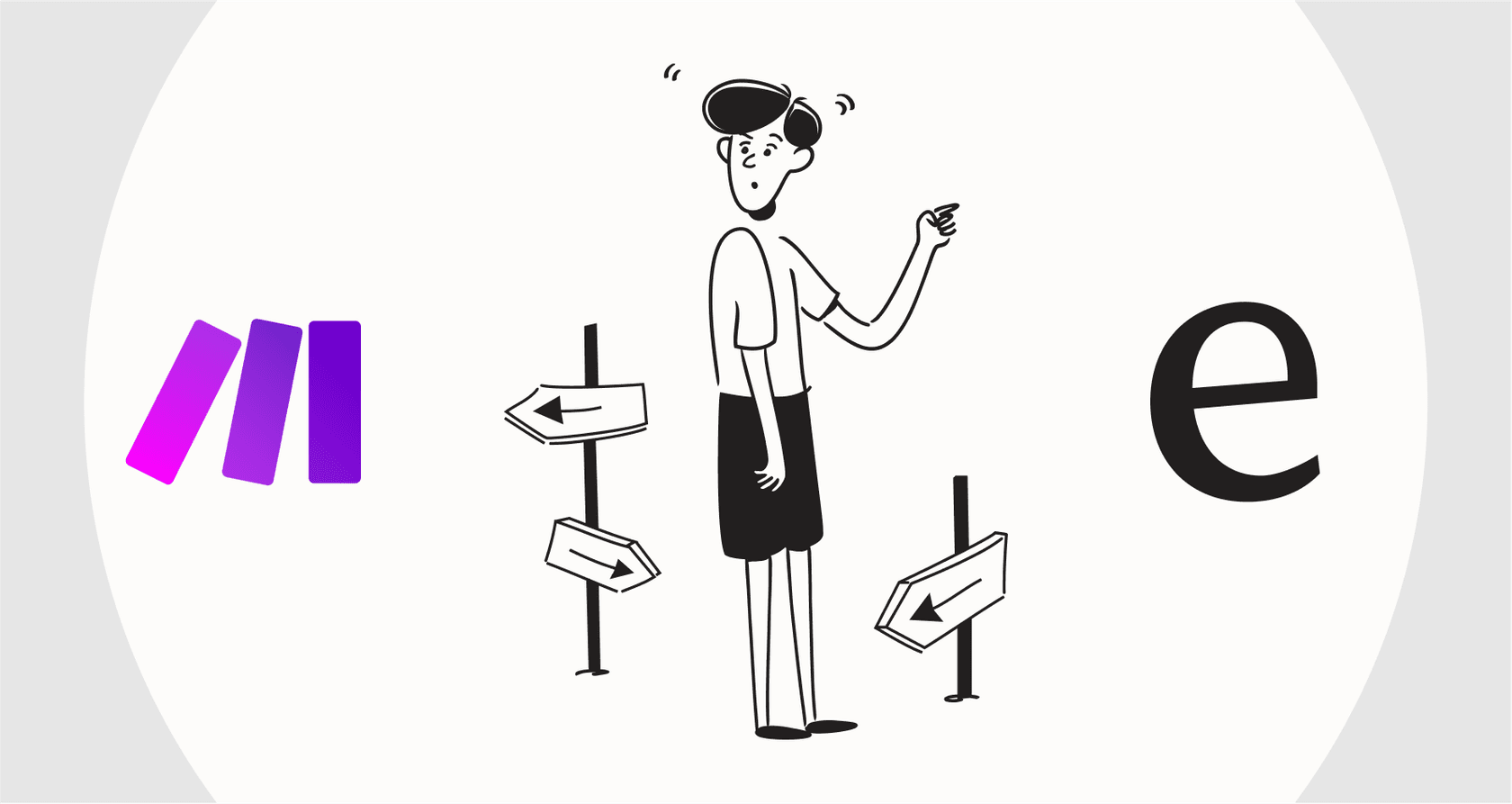
Make.com, which you might remember by its old name Integromat, is a beast when it comes to visual workflow automation. But let's be real, that power comes with a price. The learning curve can be brutally steep, performance can get sluggish, and the costs have a funny way of creeping up on you.

A lot of teams find it's just too technical for everyday use, and its AI features feel a little behind some of the newer, more focused platforms. If you’re nodding along because you've hit these same walls, you're definitely not alone. I’ve been there, which is why I spent time testing over a dozen different tools to find the best Make.com alternatives. Whether you just need to automate a few simple tasks or set up sophisticated, AI-driven customer support, this guide will help you find the right fit.
Understanding workflow automation platforms
Let's break it down. At their core, workflow automation platforms (you’ll sometimes hear the fancy term iPaaS) are basically matchmakers for your software. They get your different apps talking to each other so you can automate repetitive jobs and shuffle data around without lifting a finger.
Imagine a new lead fills out a form. Instead of you having to copy their details from a spreadsheet into your CRM, an automation tool just… does it for you based on rules you create. It's all done in a no-code or low-code setup, meaning you don't need to be an engineer to build some really useful stuff. They're huge time-savers, they reduce human error, and they let people who aren't developers solve their own problems. Make.com is a big name in this space, but the competition is stiff.
What to look for in Make.com alternatives
Choosing the right tool really boils down to what you’re trying to accomplish. As I was testing these platforms, I kept coming back to a few key questions to separate the truly useful tools from the merely functional ones. Here’s the checklist I used to evaluate the top Make.com alternatives.
- How easy is it to actually use? A good tool shouldn't feel like a puzzle. You should be able to jump in and build your first workflow in a few minutes without needing a week-long training course or a developer on speed dial.
- Does it have a brain? Is the tool just a simple connector, or does it bring some intelligence to the table? General-purpose tools are fine for basic tasks, but they often fall short on complex jobs that need context, like customer support automation. A bit of specialization goes a long way.
- How many apps does it connect to? This one's a big deal. The platform has to play nicely with the apps your team uses every single day. The number of integrations matters, but so does the depth of those connections, what you can actually do with them.
- Can you get creative with it? Are you stuck with simple "if this, then that" recipes, or can you build out workflows with branching logic, custom steps, and real control over the process? More control is almost always better.
- What's the real cost? You want a pricing model that’s easy to understand. The last thing you need is a platform that charges per task, leaving you with a surprise bill at the end of the month because you had a busy week.
Comparison of the top Make.com alternatives in 2025
| Tool | Best For | Ease of Use | Key Feature | Pricing Model |
|---|---|---|---|---|
| eesel AI | AI-powered support automation | ★★★★★ | Learns from past tickets & simulates performance | Predictable tiers |
| Zapier | Most integrations & simplicity | ★★★★★ | 7,000+ app connectors | Per task |
| Workato | Enterprise-scale automation | ★★★☆☆ | Security & governance | Custom (Enterprise) |
| n8n | Developers & self-hosting | ★★★☆☆ | Open-source, code-level control | Free (self-hosted) / Tiers (cloud) |
| Microsoft Power Automate | Microsoft 365 ecosystem | ★★★☆☆ | Deep Microsoft integration & RPA | Per user / Per bot |
| Tray.io | Technical teams (low-code) | ★★★★☆ | Universal API connector | Custom (Enterprise) |
| Integrately | Simplicity & affordability | ★★★★★ | 1-click automations | Per task |
The 7 best Make.com alternatives in 2025
After spending way too many hours tinkering with these tools, here’s my honest breakdown of the platforms that are giving Make a run for its money.
1. eesel AI
This is where things get interesting. While most tools on this list are jacks-of-all-trades, eesel AI is my top pick if your main goal is automating customer service, ITSM, or internal Q&A. It skips the clunky, manual process of building a support bot from scratch and instead gives you a smart platform that learns from your existing knowledge almost instantly.
eesel AI connects directly to your help desk (like Zendesk, Freshdesk, or Intercom) and your knowledge sources (think Confluence, Google Docs, and past tickets). It uses all that information to power an AI Agent that can resolve customer issues all on its own.

Pros:
- You can get started in minutes: The setup is genuinely self-serve. You connect your help desk with one click and you're good to go. No need to sit through a sales call or a mandatory demo.
- It learns from your actual data: It automatically trains on your past support tickets to pick up your brand’s voice and common solutions, so it sounds like one of your own team members from day one.
- Risk-free simulation: This feature is a big deal. You can test the AI on thousands of your old tickets to see exactly how it would have performed before you let it talk to a single real customer.
- You’re in complete control: You decide which types of tickets the AI handles. You can start small with easy topics and have it escalate anything it's not sure about.
- Predictable pricing: You pay a flat monthly fee. No worrying about a massive bill because the AI resolved a lot of tickets, which is a huge relief compared to those per-resolution models.
Cons:
- It's a specialized tool. If you’re looking for something to connect your fitness tracker to a spreadsheet, this isn’t it. It’s built from the ground up for support and knowledge automation.
Pricing: Starts at $299/month for the Team plan.
2. Zapier
Zapier is the celebrity of the automation world, and for good reason. It’s famous for being incredibly simple and having a massive library of over 7,000 app integrations. If you need to set up a basic, linear "if this, then that" workflow, Zapier is probably the first place you should look.

Pros: It's ridiculously easy to use, even if you've never automated anything before. With that many integrations, it connects to pretty much any tool you can imagine.
Cons: The price can get out of hand quickly as your task volume grows. It's also not as good as Make for building complex workflows with multiple paths and conditions.
Pricing: There’s a limited free plan, with paid plans starting at $19.99/month when billed annually.
3. Workato
Workato is the heavy machinery of automation. It’s built for large corporations and IT departments that need to automate complicated, mission-critical business processes. It's less of a self-serve tool and more of an enterprise platform, packed with features for security, governance, and data orchestration.

Pros: It’s incredibly secure and can scale to handle massive workloads, making it perfect for linking enterprise systems like Salesforce, NetSuite, and SAP.
Cons: The complexity and price tag put it way out of reach for small and medium-sized businesses. You can't just sign up and start building.
Pricing: You'll need to get a custom quote, but don't be surprised if it starts north of $10,000 per year.
4. N8n
For the developers and tinkerers out there, n8n is a dream. It’s a powerful, source-available automation tool that gives you the option to host it yourself. It’s the perfect choice if you want full control over your workflows, the ability to write custom code, and a much lower price tag.
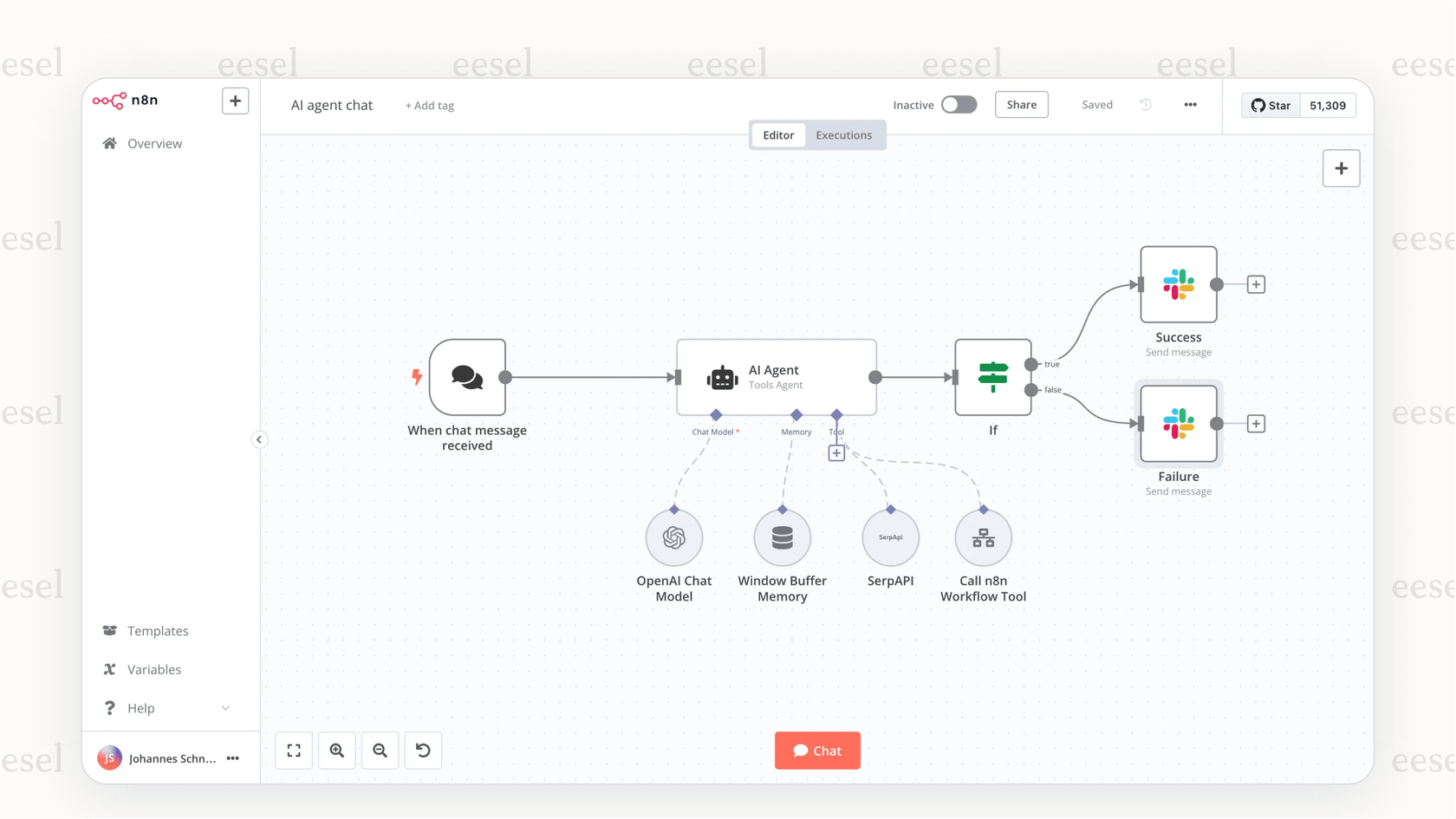
Pros: It's free if you host it yourself, which is a massive advantage. It's also super flexible, with nodes that let you run JavaScript or Python code right inside your workflows.
Cons: It definitely requires some technical skill to set up and manage. The learning curve is much steeper than it is for the no-code options on this list.
Pricing: Free to run on your own server. Paid cloud plans start at $24/month.
5. Microsoft Power Automate
If your company lives and breathes Microsoft, Power Automate is worth a look. As part of the Power Platform, it has deep, seamless integrations with Office 365, SharePoint, Microsoft Teams, Dynamics 365, and Azure. It’s designed to make automating tasks inside that world as smooth as possible.

Pros: Nothing beats its integration with other Microsoft products. It also has powerful Robotic Process Automation (RPA) features for automating tasks on your desktop.
Cons: The interface can feel a bit clunky and dated. It’s also much less intuitive when you try to connect it to apps outside of the Microsoft universe.
Pricing: It's often included in Microsoft 365 licenses, but premium plans start at $15 per user per month.
6. Tray.io
Tray.io tries to find the middle ground between Zapier’s simplicity and Workato’s enterprise muscle. It calls itself a "low-code" platform and is aimed at more tech-savvy users, think marketing or sales ops, who need more power than Zapier but don’t need a full-blown Workato deployment.

Pros: It has a flexible and powerful visual builder and a universal connector that can talk to any REST API, which is a lifesaver for custom integrations.
Cons: The pricing is geared toward enterprises, and it can still be too complex for non-technical business users to pick up on their own.
Pricing: Custom quotes based on usage.
7. Integrately
Integrately is gunning for Zapier’s spot by being simpler, cheaper, and focusing on "1-click" setups. It's designed for anyone who needs to set up basic workflows without paying the premium that comes with the bigger names in the space.

Pros: It's very easy to set up, has a generous free plan, and its paid tiers are quite affordable.
Cons: It supports fewer apps and doesn't have the advanced features you'd find in Zapier or Make. It's built for simplicity, not complexity.
Pricing: The free plan includes 100 tasks/month; paid plans start at $29/month.
When to choose specialized AI platforms over general alternatives
Here’s the thing: general automation tools like Make and Zapier are great for stitching APIs together. They’re built to answer the question, "When something happens in App A, do this other thing in App B."
But they start to show their cracks when you need them to handle jobs that require real context and understanding, like customer support. Trying to build a decent support bot with a general tool is a nightmare. You’d have to manually connect to an AI model like GPT, write impossibly complex logic for every question a customer might ask, and you’d have no good way to train it on your actual support history or test it safely.

This is where a specialized platform like eesel AI really shines. It's not just stringing APIs together; it's a full AI system built for one job: support.
- It understands the context of a support ticket.
- It learns from your team's past conversations to give accurate, on-brand answers.
- It has guardrails like simulation and gradual rollout built-in, so you can deploy AI to your customers with confidence.
Final thoughts: Automate smarter
The world of Make.com alternatives is pretty big. For general, task-based automation, tools like Zapier, n8n, and Integrately all offer something valuable, depending on your budget and how technical you want to get.
But for high-stakes business functions like customer service, just connecting a few apps won't move the needle. You need intelligence. A specialized AI platform can deliver a return on investment that general-purpose tools just can't touch because it's solving a much harder, more valuable problem.
Instead of spending months trying to force a general tool to do a specialist's job, it’s worth seeing what a purpose-built AI can do. Book a demo or try eesel AI for free and run a simulation on your own tickets to see the difference for yourself.
Frequently asked questions
Zapier is famous for its simplicity and is probably the easiest place to start for non-technical users. Integrately is another great option that is designed for quick, 1-click setups that don't require any technical background.
Yes, n8n is a great choice if you have some technical skills, as its self-hosted version is completely free and very powerful. For simpler needs, tools like Zapier and Integrately offer free plans with task limits that work well for small projects or personal use.
Absolutely. For developers, n8n provides incredible control and flexibility for building complex workflows, even allowing custom code. Tray.io is also a strong contender for technical teams who need to build sophisticated processes with its low-code visual builder.
Yes, you should definitely look at Microsoft Power Automate in that case. It's designed for deep integration with the entire Microsoft ecosystem, including Office 365, Teams, and Azure, making it the smoothest option if your company runs on Microsoft.
You should consider a specialized tool when your task requires deep context and intelligence that a simple connector can't provide. For example, in customer support, a tool like eesel AI is built to understand and resolve tickets, which is far more effective than just linking apps together.
This is a common concern, and several tools offer more predictable models. Specialized platforms like eesel AI have flat, predictable pricing tiers, while for general tools, n8n's self-hosted version has no task-based cost.
Share this post

Article by
Stevia Putri
Stevia Putri is a marketing generalist at eesel AI, where she helps turn powerful AI tools into stories that resonate. She’s driven by curiosity, clarity, and the human side of technology.