The complete Zendesk live chat integration tutorial for 2026

Kenneth Pangan

Stanley Nicholas
Last edited January 12, 2026
Expert Verified
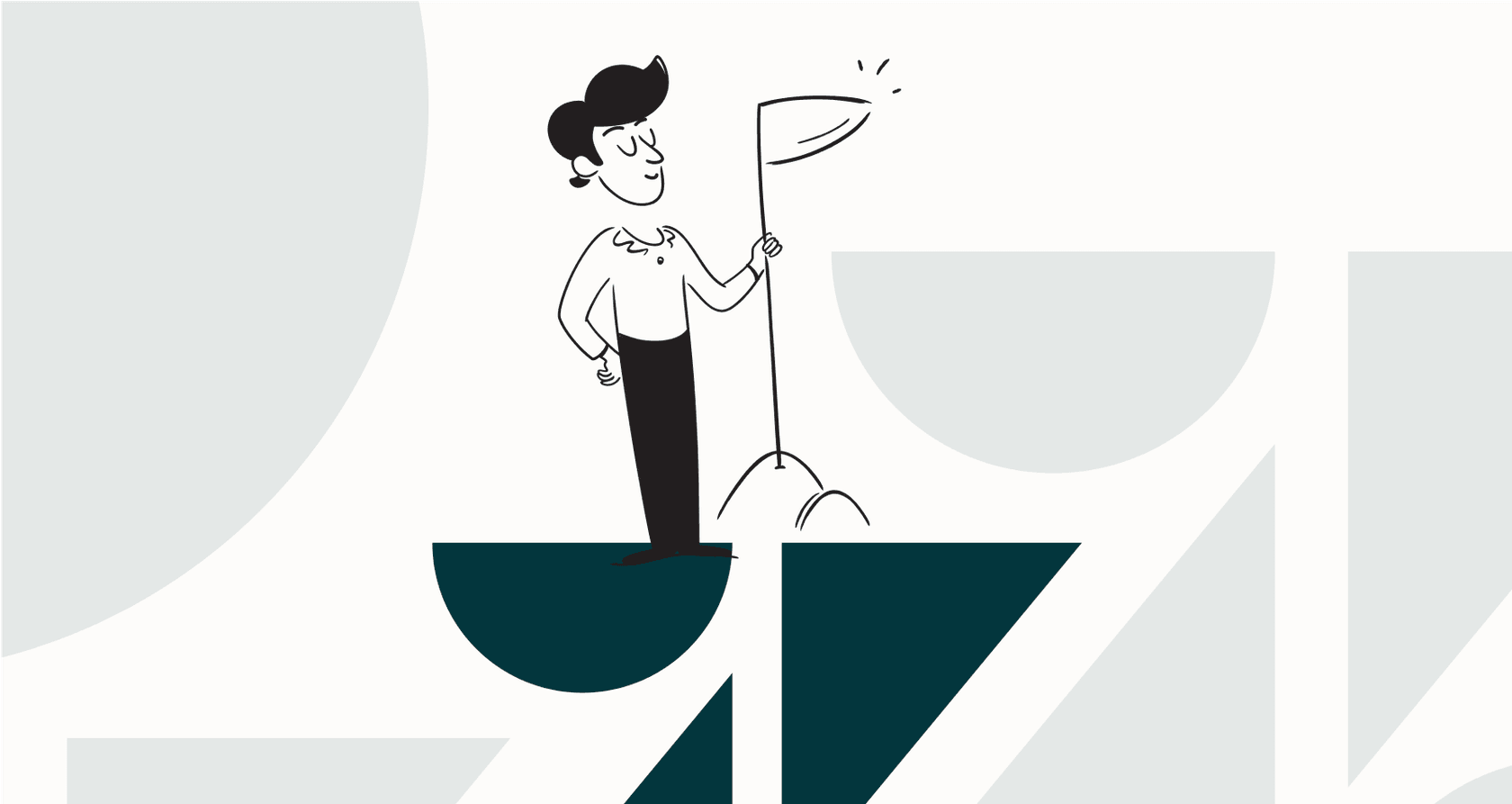
Let's be honest, live chat isn't a bonus feature anymore, customers just expect it. They want quick answers, and tools like Zendesk make it pretty simple to pop a chat widget onto your site. But just having the widget there is only half the battle. The real magic happens when you use smart automation to answer the easy questions, so your team can focus on the tricky stuff.
This guide is all about your options. We'll walk through setting up Zendesk's own live chat, see what its built-in AI can do, and talk about how to get the most out of your setup. Then, we’ll explore how adding a complementary AI tool can turn your chat into something even more powerful.
Understanding Zendesk live chat
First off, it’s good to know that Zendesk has two different tools for talking with customers in real-time: Zendesk Chat and Zendesk Messaging. They sound similar, but they work a bit differently.
-
Zendesk Chat is a classic live chat experience. It’s a real-time, session-based conversation. A customer opens the chat, talks to an agent, and the conversation ends when the window closes. It’s perfect for solving problems right then and there.
-
Zendesk Messaging is the newer, more flexible option. It lets conversations happen over time and across different places, like your website, WhatsApp, or Facebook Messenger. A customer can ask a question, walk away, and pick the conversation back up later without losing context.
Zendesk is a market leader with Zendesk Messaging these days, but plenty of companies still use the classic live chat. For this tutorial, we’re going to focus on that core live chat setup and how to add AI to it, since the same ideas work for both.

How to set up the native Zendesk live chat
For most teams, starting with Zendesk's own tools makes the most sense. It’s a robust platform that gets you up and running quickly, and it’s helpful to understand the impressive capabilities you get right out of the box.
Getting started: How to add the widget
Getting the Zendesk live chat widget on your website is known for being pretty painless. It usually just takes a few steps:
-
Head over to your Zendesk Admin Center.
-
Look for the "Channels" section to tweak how your widget looks (think colors, logo, and that initial welcome message).
-
Zendesk will give you a little snippet of JavaScript code.
-
Just copy that code and paste it into your website’s HTML, usually right before the
</head>or</body>tag closes.
Save your changes, and voilà, the chat widget should pop up on your site. But getting the window to show up is just the beginning. The real work is in making it actually helpful for your specific workflow.
What you get with Zendesk’s built-in AI
Zendesk has its own AI tools, which are part of their Suite plans (these start at the "Suite Team" plan for $55 per agent, per month). The goal of these features is to give you a strong first layer of automation and help your agents work more efficiently.
Here’s a look at what their native AI can do:
-
AI agents: These are streamlined chatbots that pull answers directly from your Zendesk Help Center articles to handle common questions.
-
Intelligent routing: This feature sends chats to the right person or department based on what the customer types or selects in a pre-chat form.
-
Macros and shortcuts: Your agents can use these pre-made responses to answer frequently asked questions quickly and consistently.
-
Generative replies: The AI can suggest different ways for agents to phrase their replies or help them expand on a short answer, saving time.
These are definitely useful for knocking out some common questions and making agents a bit faster, and they are perfectly integrated for teams that keep their primary information inside Zendesk.

Considerations for expanding your native setup
As you scale your support, you might find that while Zendesk's built-in AI is powerful, there are ways to make it even more flexible. Some teams look for ways to expand on the core setup:
-
Consolidating external knowledge. The native AI is optimized to work with your Zendesk knowledge base. If you store information in other places like Google Docs or Confluence, you may eventually want to connect those sources to your chat workflow as well.
-
Adding conversational depth. The chatbot logic is designed for reliability using structured rules. As your needs grow, you might look for tools that can handle more nuanced, off-script conversations.
-
Advanced pre-launch testing. While Zendesk allows for basic previews, some teams look for specialized tools to simulate how the AI will handle thousands of real customer questions before going live.
-
Creating a multi-platform brain. Zendesk is a fantastic central hub, and some teams choose to use it alongside other specialized tools to create a tailored ecosystem that spans multiple platforms.
graph TD subgraph Native Zendesk Setup A[Customer asks question via Live Chat] --> B{Zendesk AI}; B --> C[Searches Zendesk Knowledge Base]; C --> D{Answer found?}; D -- Yes --> E[Answer Provided]; D -- No --> F[Escalate to Agent]; end subgraph Expanded Knowledge (eesel AI + Zendesk) A2[Customer asks question via Live Chat] --> B2{eesel AI}; B2 --> C2[Searches Zendesk, Confluence, Google Docs, etc.]; C2 --> D2{Answer found?}; D2 -- Yes --> E2[Answer Provided]; D2 -- No --> F2[Escalate to Agent]; end
Making Zendesk smarter: Integrating AI
This is why many teams explore third-party AI tools as a supplement. The goal isn't to replace your helpdesk. Instead, the right tool adds a layer of additional intelligence on top of it, making the setup you already have even more effective.
Why you might add complementary tools
-
Answering questions using info from all over the company, including external docs.
-
Fine-tuning the persona to match a very specific brand tone of voice.
-
Executing actions, like looking up an order status, through expanded integrations.
-
Conducting deep testing to ensure a seamless customer experience.
This is where a dedicated AI platform like eesel AI or Ultimate.ai (now part of the Zendesk family) can really come in handy. It’s about giving your Zendesk a specialized brain upgrade.
How eesel AI complements your existing Zendesk setup
Instead of making you move everything over to a new system, eesel AI connects right into the workflow you already have. It works alongside Zendesk to help link up all your tools while you stay in the driver's seat.
Here’s how eesel works with your Zendesk setup:
-
Quick and easy integration. eesel AI is designed to be self-serve. You can connect your Zendesk account with a single click and get started in minutes.
-
Expand your knowledge base. You can supplement your Zendesk Help Center by training the AI on past ticket resolutions and connecting it to other sources like Confluence, Google Docs, and Notion.
-
Test with confidence. eesel AI includes a simulation mode that lets you test your setup on thousands of past tickets. You get to see exactly how it would have answered, giving you a forecast of your performance before you go live.

Feature-by-feature overview: Zendesk native AI and eesel AI
Both options offer unique strengths depending on your team's specific requirements.
| Feature | Zendesk Native AI | eesel AI |
|---|---|---|
| Setup time | Comprehensive configuration within the Zendesk ecosystem. | Quick setup with a one-click integration and self-serve dashboard. |
| Knowledge sources | Optimized for the Zendesk Help Center for maximum reliability. | Connects to 100+ external tools. Learns from tickets, Confluence, Google Docs, etc. |
| Automation control | Focused on pre-set rules and efficient routing. | Offers a flexible workflow engine to complement native logic. |
| Customization | Provides solid persona and response adjustments. | Includes a full prompt editor for defining voice and complex API-driven actions. |
| Pre-launch testing | Supports basic previews for quick deployment. | Features a simulation mode to test performance on thousands of real tickets. |
Understanding the pricing
Alright, let's look at the pricing structures for these tools. Both Zendesk and third-party providers offer different ways to manage your budget.
Zendesk Suite pricing plans
To get Zendesk's native AI features, you can choose from several Zendesk Suite plans. These plans offer a mature and reliable ecosystem for your support team:
| Plan | Price (per agent/month) | Key AI & chat features |
|---|---|---|
| Suite Team | $55 | AI agents, Generative replies, Knowledge base, Messaging & live chat |
| Suite Professional | $115 | Everything in Team, plus CSAT surveys and skills-based routing |
| Suite Enterprise | $169 | Everything in Professional, plus custom agent roles and advanced reporting |
This info is based on Zendesk's pricing as of late 2025; check their site for the most current details.
These plans provide an impressive array of features. For teams that need highly specialized AI functions, Zendesk also offers advanced add-ons to further power up their platform.
Transparent pricing with eesel AI
We take a different approach at eesel AI. Our pricing is based on AI interactions (like a reply or an action), offering a predictable way to manage your budget even as your support volume grows.
Our plans are simple, covering our AI Agent, Copilot, and Triage features. We offer flexible month-to-month options so you can scale your support as needed. You can see all the details on our pricing page.
The bottom line
Look, Zendesk is a world-class platform for talking to your customers. Its native live chat is a mature, reliable, and trustworthy solution that powers customer service for thousands of successful companies. It’s a great place for any support team to build their foundation.
If you want to add even more flexibility to your setup, a complementary tool like eesel AI or the Zendesk-owned Ultimate.ai can provide that extra layer of customization. By bringing in knowledge from outside your helpdesk and offering advanced testing tools, these integrations make your already powerful Zendesk setup even more capable without changing the tools your team knows and loves.
See it for yourself in minutes
Ready to see what a smarter AI integration could do for your Zendesk live chat?
You can connect your helpdesk and build your first AI agent in about five minutes. Give our free trial a go and see how it feels to have an even more powerful way to support your customers within the Zendesk ecosystem.
Frequently asked questions
Zendesk Chat is a classic, session-based live chat for real-time problem-solving that ends when the window closes. Zendesk Messaging is a newer, more flexible option allowing persistent conversations across different channels like your website and social media.
To add the widget, go to your Zendesk Admin Center, customize your widget under "Channels," copy the provided JavaScript code snippet, and paste it into your website's HTML before the "" or "" tag closes.
Zendesk's native AI is highly optimized for your Zendesk knowledge base, providing reliable answers based on your verified content. It uses rule-based logic to ensure consistent conversational flows and is designed for quick, seamless deployment within the Zendesk platform.
Dedicated AI tools complement Zendesk's built-in features by offering additional knowledge integration across various external platforms and extra customization options for specific business needs, helping to further enhance your helpdesk.
eesel AI integrates quickly to support your setup, connecting to over 100 knowledge sources (including past tickets, Google Docs, and Confluence), offering additional automation control, and providing simulation testing tools to help you refine your customer experience.
Zendesk offers tiered Suite plans to match different team sizes and needs, with AI features included to help scale support. eesel AI provides a complementary option with transparent pricing based on AI interactions to ensure predictable billing for growing teams.
Share this post

Article by
Kenneth Pangan
Writer and marketer for over ten years, Kenneth Pangan splits his time between history, politics, and art with plenty of interruptions from his dogs demanding attention.





