A guide to Zendesk Intelligent Triage: Use cases and workflows for 2026

Kenneth Pangan

Stanley Nicholas
Last edited January 12, 2026
Expert Verified
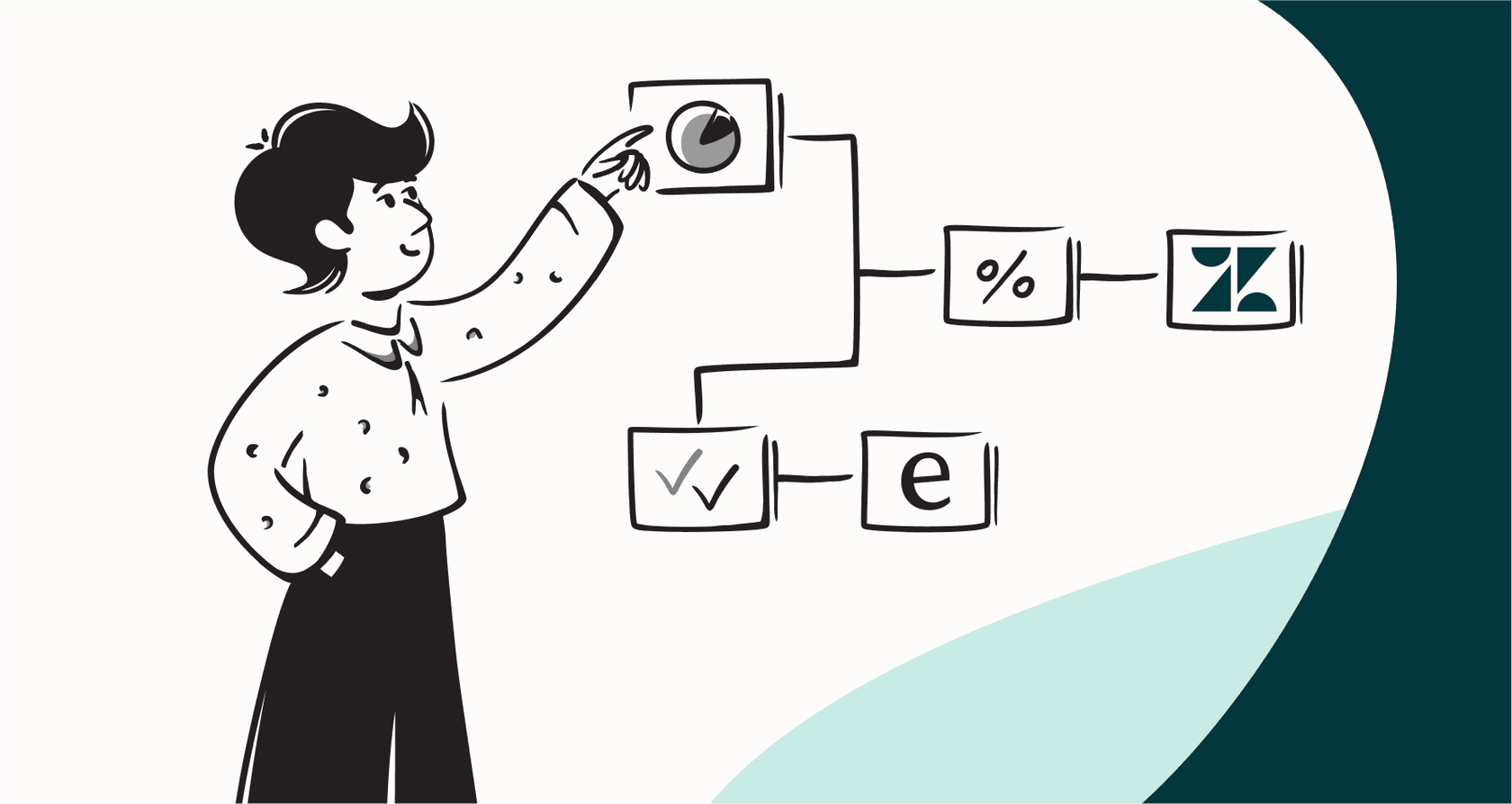
If you’re running a support team, you know the feeling. The ticket queue is overflowing, and your agents are spending significant time just figuring out what each ticket is about before they can even start working on a solution. It's an area where automation can truly shine
Zendesk offers a powerful solution with its AI feature, Intelligent Triage. The platform is a mature, reliable industry leader that helps thousands of companies automate sorting and routing so teams can get back to what they do best: helping customers.
In this guide, we’ll take a look at the most common Zendesk Intelligent Triage use cases and workflows. We'll explore how to set it up, how to make the most of its features, and how complementary AI tools can help you build on this foundation for even greater automation.
What is Zendesk Intelligent Triage?
Think of Zendesk Intelligent Triage as an AI-powered assistant for your support tickets. As soon as a ticket comes in, the AI reads it and analyzes three key elements: the customer's intent, their sentiment, and the language they're using.
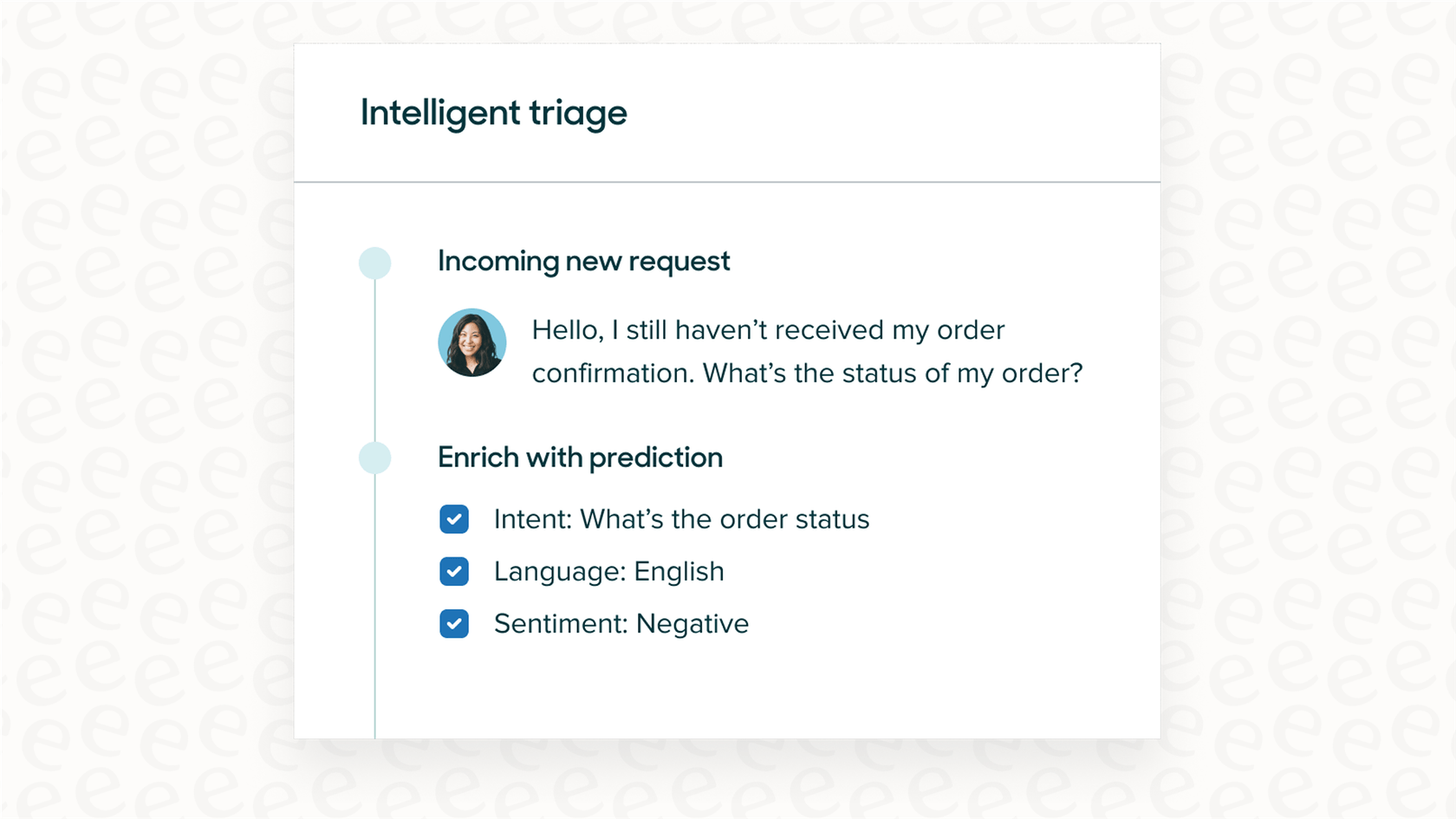
Instead of an agent manually categorizing every ticket, this robust system handles it for you, identifying:
-
Intent: What’s the core reason the customer is writing in? Is it a "refund request," a "password reset," or an inquiry about "order status"?
-
Sentiment: How does the customer sound? The AI identifies the tone as positive, neutral, or negative, helping you prioritize the customer experience.
-
Language: What language is the ticket written in? This is vital for routing it to the correct regional or bilingual team.
This data is seamlessly added to each ticket, which you can then use to build sophisticated automations, create organized ticket views, or run detailed reports. It’s an impressive way to streamline the crucial first step of ticket management.

Core Zendesk Intelligent Triage use cases and workflows
While AI-generated tags are great for reporting, the true value is found in using that information to build automated workflows. here are some of the most effective ways teams are utilizing this feature in 2026.
Deflecting simple, repetitive questions
A significant portion of support tickets often involve common questions that have established answers. Questions like "How do I cancel my subscription?" or "What's your refund policy?" are perfect candidates for automation.
With Intelligent Triage, you can set up a trigger that recognizes these intents and automatically sends a helpful response with a link to the relevant help center article. The customer gets an immediate answer, and your agents are freed up to handle more complex issues.
Automatically routing tickets to the right experts
Efficiency in support often depends on getting the right ticket to the right person immediately. Intelligent Triage acts as a sophisticated traffic controller for your inbox.
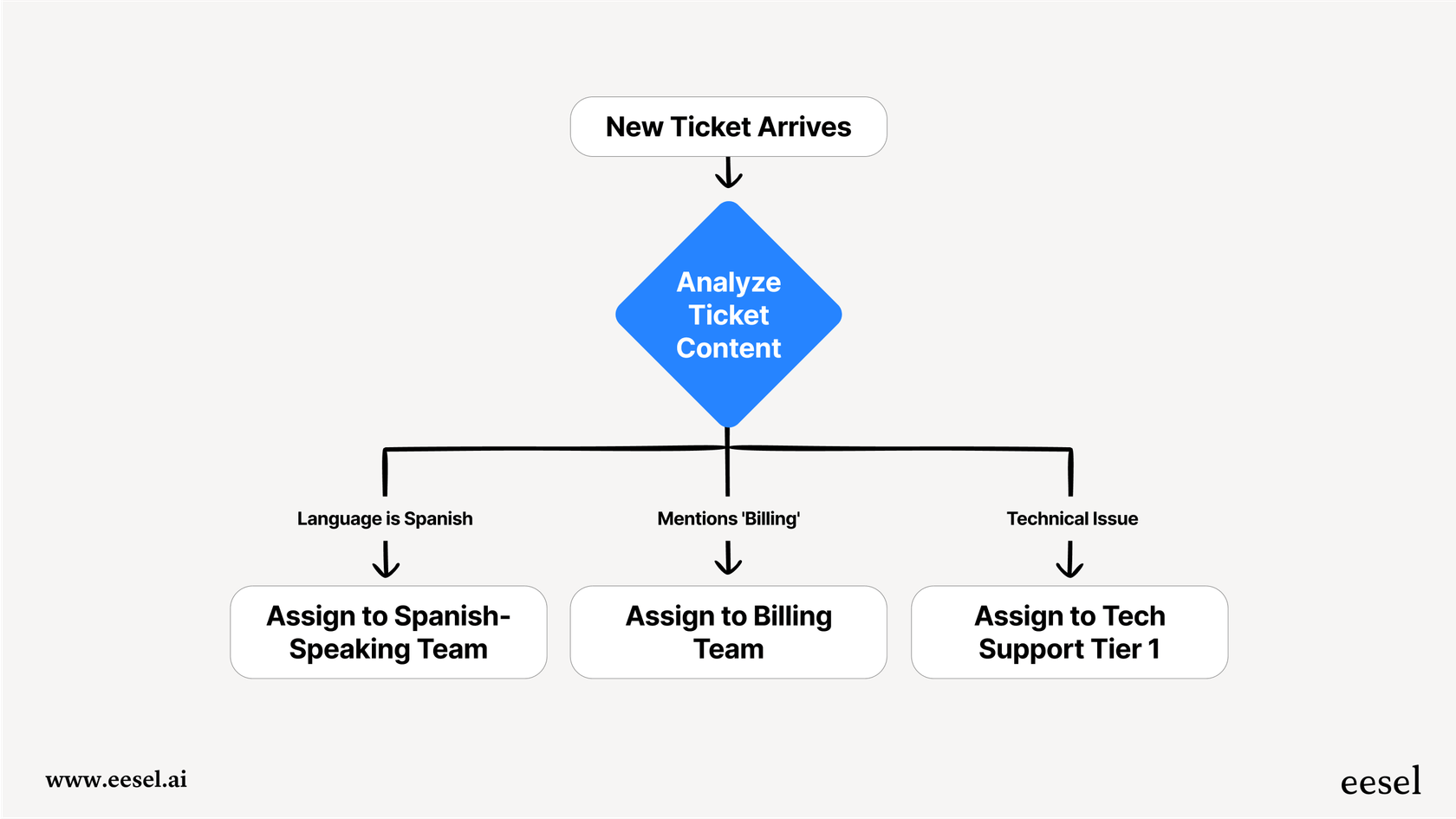
For example, you can create dependable rules like:
-
If the intent is "billing inquiry," route it to the Finance team.
-
If the intent is "technical bug," route it to the Engineering support queue.
-
If the language is Spanish, assign it to your Spanish-speaking agents.
This ensures tickets land with the correct expert from the start, leading to faster resolutions and a more organized workflow for your team.
Proactively gathering more information
We've all seen it: a customer requests a cancellation but forgets to include an order number. Intelligent Triage can spot these specific request types and trigger an automated reply asking for the missing details. By the time an agent reviews the ticket, they have all the context they need for a quick, one-touch resolution.
Prioritizing urgent issues
Sentiment analysis is a powerful tool for maintaining high customer satisfaction. You can build workflows that automatically identify tickets with "Very Negative" sentiment, ensuring they receive immediate attention. This allows your team to jump on critical issues right away, showing customers that you truly value their experience.
This demo provides a closer look at how Zendesk's AI features, including Intelligent Triage, can be configured to enhance your customer support operations.
Setup, requirements, and key considerations
Zendesk Intelligent Triage is a professional-grade tool with specific requirements to ensure it performs at its best for your business.
What you’ll need
According to Zendesk’s official documentation, here is the foundation you'll need:
-
The Right Zendesk Plan: This feature is available on Zendesk Suite Professional plans or higher, designed for teams ready for advanced automation.
-
Advanced AI Add-On: Intelligent Triage is part of the Advanced AI add-on, a premium suite of features that brings world-class AI capabilities to your agents.
-
Ticket History: To ensure high accuracy, Zendesk recommends a history of at least 1,000 tickets from the previous six months so the AI can learn your specific support patterns.
-
Industry Support: The AI is expertly trained for core industries like retail, software, and finance, and supports around 30 languages for intent and sentiment detection.
Consideration 1: Centralizing your knowledge base
Zendesk's AI is highly specialized to work within the Zendesk ecosystem, primarily learning from your Zendesk Help Center. This creates a secure, focused environment for your support data.
If your team also uses external tools like Confluence, Notion, or Google Docs, you might find that a complementary tool like eesel AI can help bridge the gap. eesel AI works alongside Zendesk to connect to Google Docs, Confluence, and over 100 other apps, allowing your AI to pull from a wider range of knowledge sources without needing to move your existing documentation.

Consideration 2: Building and refining workflows
Setting up automations in Zendesk involves creating structured triggers and business rules. This ensures your workflows are dependable and follow established logic.
For teams that prefer to test their logic before going live, eesel AI offers a simulation mode that can be used alongside Zendesk. It lets you see how an AI might have handled historical tickets, giving you extra confidence as you refine your automation strategy.

Consideration 3: Empowering agent autonomy
Zendesk's Intelligent Triage is a fantastic assistant that excels at categorizing tickets and suggesting macros. It’s designed to keep the human agent in the loop for high-quality service.
If you are looking to add fully autonomous capabilities-like issuing refunds or updating order data in external systems-the AI Agent from eesel AI is a great complementary option. It can be configured to take end-to-end actions by plugging into third-party APIs, working in harmony with your Zendesk setup.

Understanding Zendesk's tiered pricing
Zendesk offers a transparent, tiered pricing model that ensures teams can access the level of service that matches their size and complexity.
To utilize Intelligent Triage, you select a base plan and the Advanced AI premium feature.
1. Base Plan Options (billed annually):
-
Suite Team: $55 per agent/month
-
Suite Professional: $115 per agent/month
-
Suite Enterprise: $169 per agent/month
2. Advanced AI Premium Feature:
- This is available as a $50 per agent/month add-on, providing your team with cutting-edge AI tools.
This per-agent model is common for enterprise-grade software, ensuring that as you grow your team, every new hire is equipped with the same powerful AI capabilities.
| Plan | Base Price (per agent/month, annual) | Advanced AI Add-on (per agent/month) | Total Monthly Cost for a 10-Agent Team | Key AI Features Included |
|---|---|---|---|---|
| Suite Team | $55 | + $50 | $1,050 | Basic AI agents and integrated support |
| Suite Professional | $115 | + $50 | $1,650 | All Suite Team features + Intelligent Triage |
| Suite Enterprise | $169 | + $50 | $2,190 | All Suite Pro features + advanced customization and management |
For teams looking for a different approach to scaling, eesel AI's pricing offers an alternative based on AI interactions rather than team size, making it a flexible addition to your existing support tech stack.
Enhance Zendesk Intelligent Triage with a complete AI ecosystem
Zendesk Intelligent Triage is an excellent, mature tool for teams that want a reliable way to manage and route incoming tickets. As a market leader, Zendesk provides a secure and powerful foundation for any support organization.
For teams that want to extend these capabilities further, eesel AI provides a complementary platform that enhances your Zendesk experience. By adding eesel AI to your Zendesk account, you can:
-
Leverage all your knowledge, including Confluence, Slack, and Google Docs.
-
Simulate AI performance on past data to fine-tune your approach.
-
Enable custom actions in external systems like Shopify or custom databases.
-
Get started quickly with a user-friendly, self-serve setup.

By combining the reliability of Zendesk with specialized AI tools, you can ensure your support team is faster, smarter, and ready for 2026.
Frequently asked questions
Zendesk Intelligent Triage is designed to efficiently sort and route incoming support tickets. It intelligently analyzes customer intent, sentiment, and language to apply helpful tags, reducing manual effort for agents and ensuring the resolution process starts smoothly.
Certainly. For common inquiries like "How do I cancel my subscription?", Intelligent Triage can accurately detect the intent and automatically provide a helpful reply with a link to the relevant help center article. This provides quick answers to customers and allows agents to focus on more complex tasks.
To get started, you'll benefit from being on a Zendesk Suite Professional plan or higher, along with the Advanced AI add-on. Zendesk recommends having a solid foundation of ticket history-about 1,000 tickets from the last six months-to ensure the AI can learn your specific business needs effectively across supported industries.
When planning your automation strategy, it's helpful to know that Zendesk focuses its AI power on the data within your Zendesk ecosystem. This ensures a secure and integrated experience. For teams looking for even more advanced, multi-step autonomous actions, complementary tools can be added to the workflow.
Zendesk uses a clear per-agent pricing model for its Professional plans and Advanced AI add-ons. This provides a predictable cost structure based on your team size, ensuring that every agent has access to the same powerful AI capabilities as you scale your support organization.
Zendesk is designed for direct implementation, allowing you to see results in real-time. Teams often refine their Intelligent Triage workflows by monitoring live ticket outcomes, ensuring that routing and replies are consistently meeting customer expectations.
Share this post

Article by
Kenneth Pangan
Writer and marketer for over ten years, Kenneth Pangan splits his time between history, politics, and art with plenty of interruptions from his dogs demanding attention.





