The 5 best Zendesk chatbots for customer service in 2026

Stevia Putri

Stanley Nicholas
Last edited January 12, 2026
Expert Verified
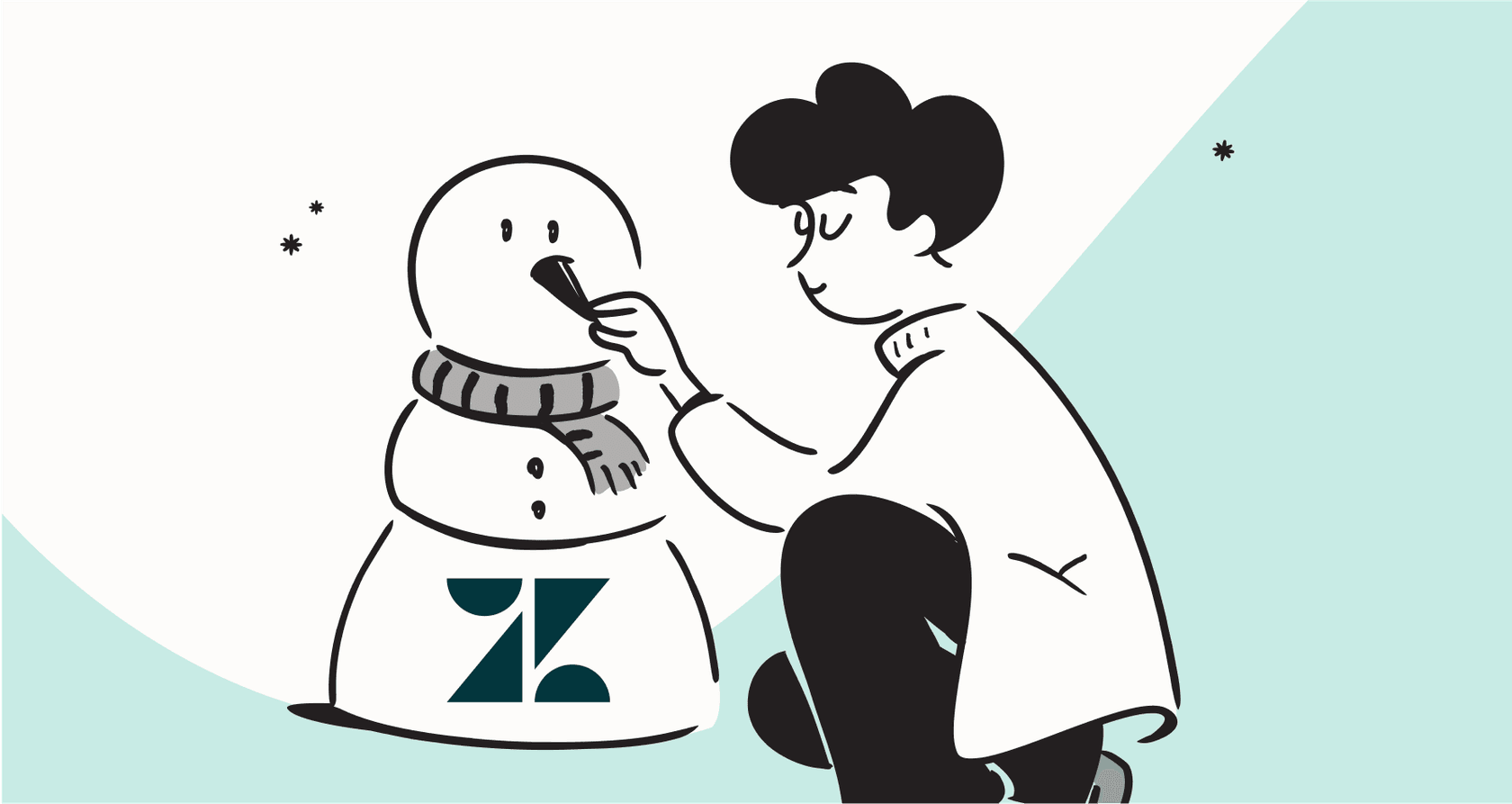
Your customers want answers, and they want them now. We all know that feeling. But with support teams being stretched pretty thin, offering instant, 24/7 help can feel like a pipe dream. This is where chatbots come in. They can turn a reactive support queue into a proactive, problem-solving helper, especially when you pair them with a mature, reliable platform like Zendesk.
But with so many options out there, which one is actually right for you? The market is rich with everything from Zendesk’s own robust tools to powerful third-party apps. Picking the right one means ensuring a smooth experience for your customers and your team.
That’s why we put this guide together. No fluff, just a straight-up look at the top Zendesk chatbots for customer service. We'll look at the native Zendesk solution alongside some strong integrations that can enhance your current setup and work seamlessly with your existing workflow.
Understanding Zendesk chatbots for customer service
In simple terms, a Zendesk chatbot is an AI-powered helper that connects to your Zendesk Suite to handle customer conversations automatically. Think of it as a reliable first line of defense, taking care of the common, repetitive questions so your human agents can focus on the complex queries that really benefit from a personal touch.

You’ll generally find two types of Zendesk chatbots:
-
Native Zendesk AI Agents: This is the built-in, industry-leading solution that lives right inside the Zendesk platform. It’s designed to work perfectly with your tickets and help center.
-
Third-party integrations: These are specialized chatbot platforms that connect to your Zendesk account. They offer complementary features and flexibility, acting as powerful add-ons to your Zendesk ecosystem.
Both can answer common questions, gather info from customers, create support tickets, and pass conversations to a human agent when things get complicated. The goal is finding the one that matches your team's specific needs.
How we picked the best Zendesk chatbots
To cut through all the marketing noise, we looked at each tool on this list based on what actually matters to support teams day-to-day.
-
Integration quality: How well does it actually connect with Zendesk? Is it a smooth setup that respects your current workflows?
-
AI & automation skills: How smart is the bot, really? Can it handle nuances and learn from your specific data?
-
Ease of setup & use: Can your support team get it running efficiently, or does it require significant technical overhead?
-
Customization & control: Can you change the bot's tone and decide exactly which tickets it handles to maintain a high-quality experience?
-
Value for money: Is the pricing transparent? Does it offer a clear return on your investment as you scale?
A quick comparison of the top Zendesk chatbots
Here's a brief look at how our top choices stack up against one another.
| Tool | Best for | Starting price | Key feature | Ease of setup |
|---|---|---|---|---|
| eesel AI | Teams that want to go live quickly with specialized training | $239/mo (annual) | Simulating on past tickets before launch | Very easy |
| Zendesk AI Agents | Teams looking for a native, powerful, and integrated AI solution | $55/agent/mo (annual) | Native integration with Zendesk tickets | Seamless |
| Ada | Global enterprises needing high-level customization | Custom | Voice and phone channel support | Involved |
| ChatBot.com | Simple, visual-first bot building | $52/mo (annual) | Visual builder with templates | Easy |
| Voiceflow | Teams with developer resources wanting full control | $54/user/mo (annual) | Advanced AI agent builder | Technical |
The 5 best Zendesk chatbots for customer service in 2026
Let's dive into the details of the best platforms out there today.
1. eesel AI
eesel AI is a specialized AI platform built to plug right into the tools your team already relies on, including a very smooth Zendesk integration. It's a great option for teams who want to add an AI agent to their workflow quickly and see immediate results from their existing data.

Pros:
-
Go live in minutes: You can sign up, connect your Zendesk account, and launch a bot efficiently.
-
Risk-free simulation: Before your bot ever talks to a real customer, you can test it on your past Zendesk tickets. This provides a clear view of performance before going live.

- Unifies all your knowledge: eesel AI can learn from your support tickets and connect to knowledge in places like Confluence and Google Docs, complementing your Zendesk help center.

- Transparent pricing: Flat monthly fees help keep costs predictable as your volume increases.
Cons:
- As a newer platform compared to enterprise giants, it may have a different feature roadmap than long-standing industry leaders.
Pricing: eesel AI's pricing is designed to be straightforward.

- Team Plan: $299/month (or $239/month billed annually).
- Business Plan: $799/month (or $639/month billed annually). Includes training on past tickets and AI Actions for triage.
- Custom: For unlimited interactions and advanced features.
2. Zendesk AI agents
Zendesk AI Agents (formerly Answer Bot) is the gold standard for native chatbots. Because it’s built directly into the Zendesk Suite, it offers unmatched reliability and works perfectly with your tickets, macros, and help center right out of the box. It is a powerful, enterprise-grade choice for teams that value a unified, trustworthy ecosystem.
Pros:
- It offers the most seamless integration possible within the Zendesk Agent Workspace.
- It comes pre-trained on billions of real customer service conversations, making it incredibly smart from day one.
- It is a mature, stable solution backed by Zendesk’s world-class support and marketplace.
- Being part of the Zendesk Suite means you have one trusted vendor for your entire support stack.
Cons:
- As an enterprise-level platform, its tiered plans are designed to scale with professional teams, which may be an investment for some smaller budgets.
- It focuses on a streamlined, native experience, which may offer different configuration options compared to niche, third-party tools.
Pricing: Zendesk's AI features are thoughtfully bundled into its Suite plans to offer comprehensive value.
- Suite Team: $55 per agent/month (billed annually). Includes essential AI agents.
- Suite Growth: $89 per agent/month (billed annually).
- Suite Professional: $115 per agent/month (billed annually).
- For teams needing even more power, advanced AI capabilities can be added to these plans.
3. Ada
Ada is a prominent name in the enterprise space, providing a high-performance low-code platform for building complex conversation flows. It is a strong choice for large, global organizations that need to scale their support across many languages and channels, including voice.
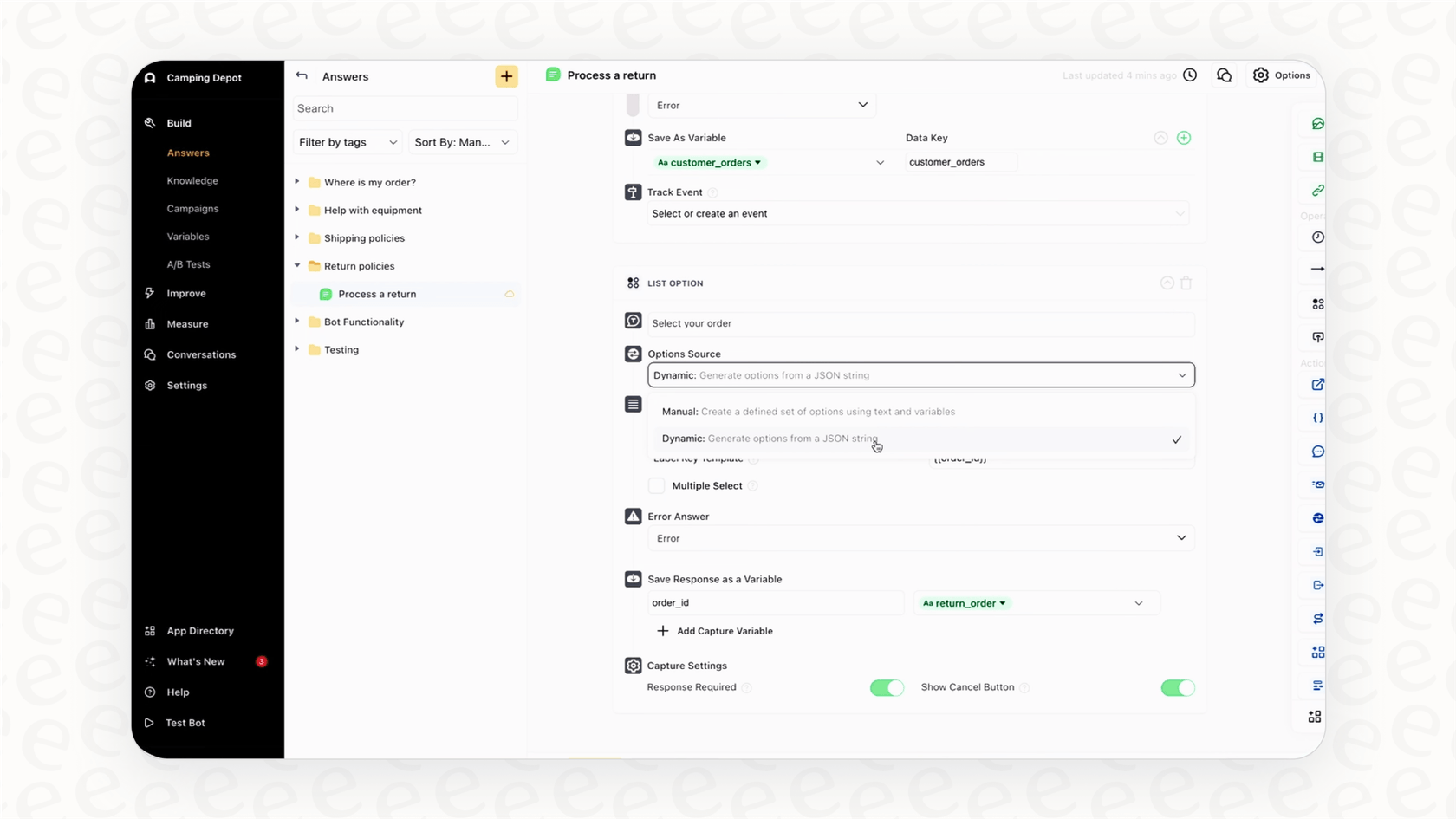
Pros:
- Excellent for omnichannel support and handling global, high-volume traffic.
- The low-code builder allows for sophisticated, custom workflows without heavy coding.
- Integrates reliably with Zendesk to ensure smooth handovers to human agents.
Cons:
- Ada’s enterprise-level features are designed for large budgets, and the pricing is custom rather than public.
- The setup process is thorough and enterprise-focused, which often requires a longer onboarding period.
Pricing: Ada's pricing is custom, available by contacting their sales team.
4. ChatBot.com
Developed by the LiveChat team, ChatBot.com focuses on a visual, drag-and-drop experience. It’s a great option for teams looking to build structured, rule-based flows quickly using a variety of helpful templates.
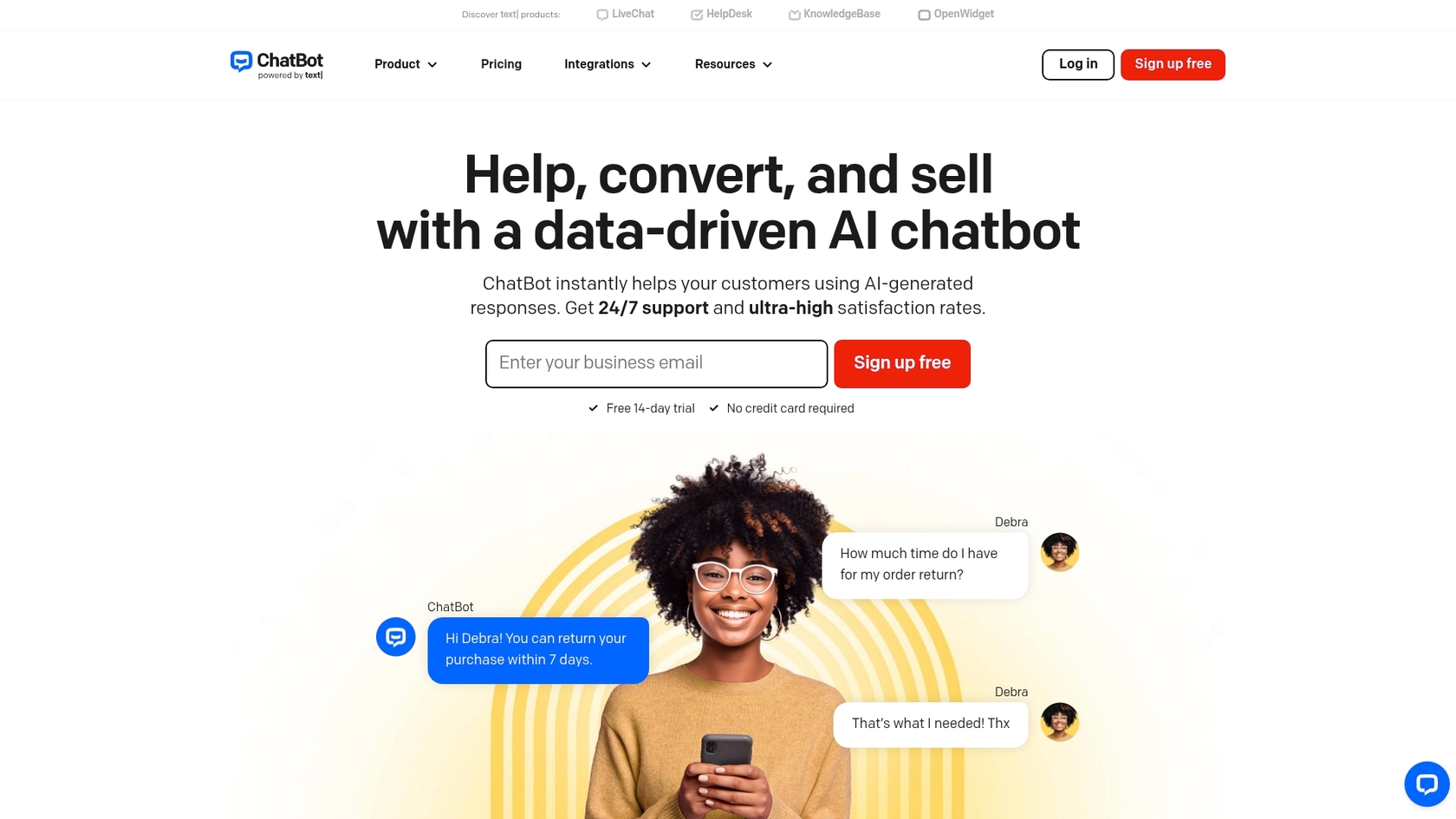
Pros:
- The visual builder is very approachable and easy to learn.
- Includes a variety of templates to help teams get started quickly.
- Integrates with Zendesk to manage tickets and agent handoffs.
Cons:
- It focuses more on structured, flow-based interactions rather than the deep AI learning found in more advanced agents.
- Best suited for straightforward FAQ automation or lead qualification.
Pricing: ChatBot.com's plans are based on monthly chat volume.
- Starter: $52/month (billed annually) for 1,000 chats/month.
- Team: $142/month (billed annually) for 5,000 chats/month.
- Business: $424/month (billed annually) for 25,000 chats/month.
5. Voiceflow
Voiceflow is a powerful toolkit designed for teams that want to build custom AI agents from the ground up. It’s a popular choice for technical teams who want full creative control over the conversational experience.
Pros:
- Offers incredible flexibility for designing highly specific and custom AI agents.
- Can connect to various APIs for complex automated actions.
- Excellent for teams designing for both voice and chat environments.
Cons:
- Requires technical expertise and developer resources to fully utilize.
- It is a development-heavy project rather than a "plug-and-play" solution.
Pricing: Voiceflow's pricing includes options for various team sizes.
- Pro: $54/user/month (billed annually).
- Business: $135/user/month (billed annually).
- Enterprise: Custom pricing for large-scale needs.
How to choose the right Zendesk chatbot for your team
Choosing the right tool is about aligning with your team's specific goals and technical capabilities.
What is the primary goal for your Zendesk chatbot?
Define your objective. Are you looking to deflect common inquiries or automate complex workflows? For comprehensive automation, you'll want a tool that can take action within the Zendesk ecosystem.
Where is your support knowledge located?
Consider your data sources. If your knowledge is centralized in your Zendesk help center, Zendesk’s native tools are exceptionally efficient. If your data is scattered across multiple external platforms, a complementary tool like eesel AI can help bridge those gaps.
What are your technical resources?
Ensure the tool matches your team's skill set. If you don't have dedicated developers, look for user-friendly, self-serve options that your support leads can manage directly.
Prioritize testing and confidence
A great chatbot experience requires testing. Choose a platform that allows you to verify responses and flows before they reach your customers.
Choose a predictable pricing model
Look beyond the initial cost. Zendesk's tiered pricing offers a predictable structure that scales alongside your team's professional growth. Finding a model that fits your budget long-term is essential for sustainable success.
Give your Zendesk support an AI boost
Implementing a Zendesk chatbot for customer service is one of the smartest ways to enhance your team's efficiency and deliver faster support. While Zendesk's native AI provides a world-class, reliable foundation, specialized integrations offer additional ways to customize and extend your capabilities.
For teams looking for advanced AI that is quick to set up and easy to manage, eesel AI is an excellent complementary choice. It works alongside your Zendesk workflow to leverage all your team's knowledge for even better support.
Ready to see how it can help? Start your free eesel AI trial and see how it enhances your Zendesk account today.
Share this post

Article by
Stevia Putri
Stevia Putri is a marketing generalist at eesel AI, where she helps turn powerful AI tools into stories that resonate. She’s driven by curiosity, clarity, and the human side of technology.






