A guide to the Zendesk Chat Shopify integration (2026)

Stevia Putri

Katelin Teen
Last edited January 12, 2026
Expert Verified
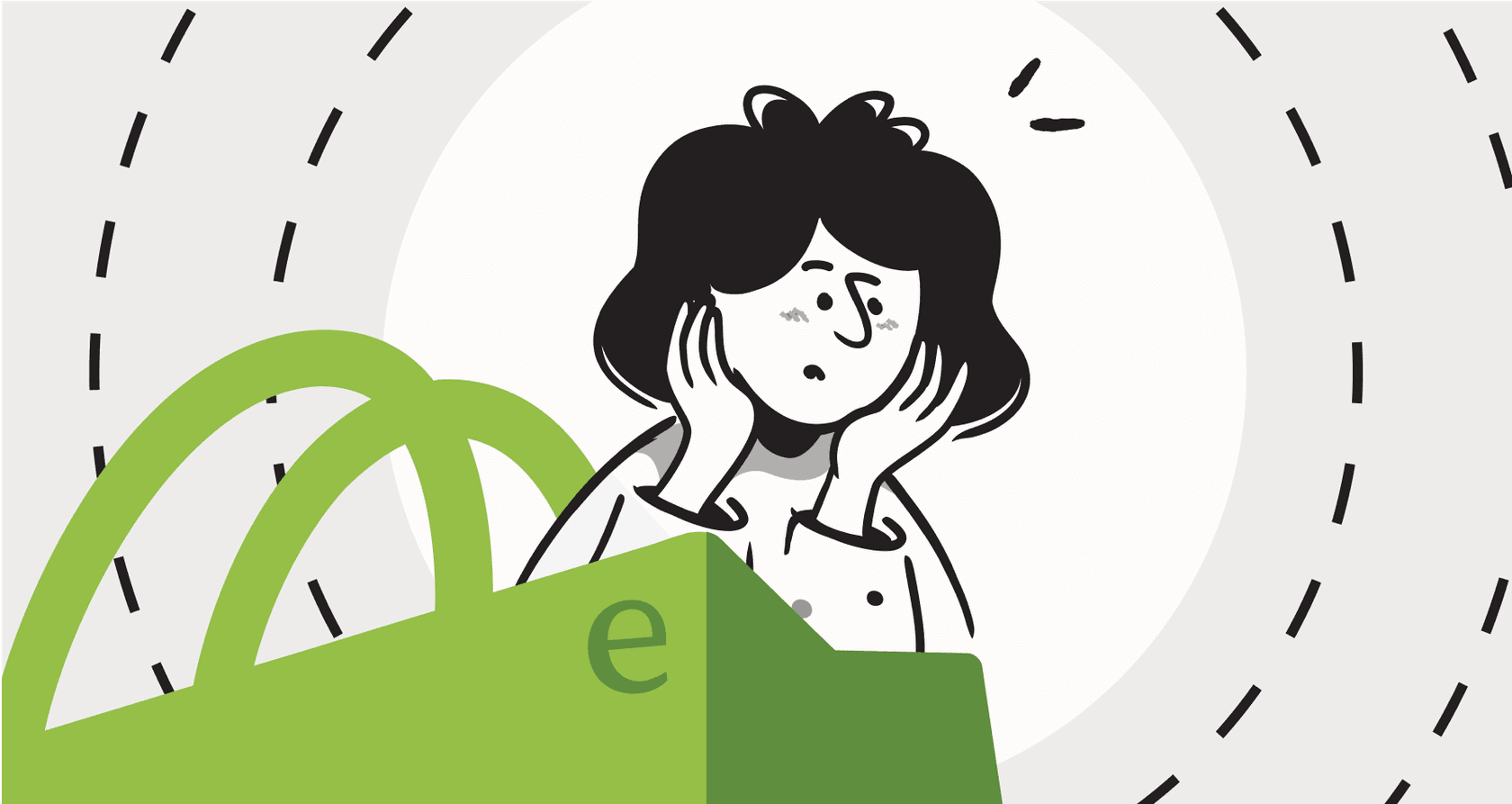
If you’re running a Shopify store in 2026, you know the daily grind. You're constantly fielding questions about orders, shipping details, and product specs. To manage it all, a lot of successful stores rely on Zendesk for customer service. Hooking the two together is a great way to make life easier for your support team.
But what does the Zendesk Chat Shopify integration actually do for you? This guide breaks it all down, including the features, setup, and the tiered plans available. We’ll walk through the setup, the capabilities you get, and how modern AI tools can complement your Zendesk setup to move beyond just shuffling data between tabs.
What is the Zendesk Chat Shopify integration?
Simply put, the integration connects your Shopify store to your Zendesk account. It pulls valuable customer and order information directly into the screen your support agents are already working in, providing them with a mature, unified workspace.
What is Zendesk Chat?
Zendesk Chat is Zendesk's reliable tool for talking to customers live on your website. You've probably seen it before, a professional chat widget that pops up in the corner of a screen. It’s part of the industry-leading Zendesk Suite, which brings all your customer conversations from email, social media, and phone into one place.
What is Shopify?
You probably know this one already, but Shopify is a massive e-commerce platform that makes it incredibly easy to build and run an online store. A big reason for its popularity is its huge app store, which lets you plug in all sorts of tools and integrations, including the powerful Zendesk app.
Why use Zendesk Chat Shopify?
The main goal is to arm your support agents with context. When a customer starts a chat asking, "Where's my stuff?" you want your agent to have their order history pop up instantly.
Instead of making agents open a new tab, the integration brings that info right into the Zendesk ticket. This means your team can resolve issues more effectively, they spend less time searching for information, and your customers get professional, quick answers. It’s a win for the whole team.
How to set up the Zendesk Chat Shopify integration
Getting these two powerful platforms talking to each other involves a few standard steps in both the Shopify App Store and your Zendesk admin settings.
Here’s the general flow:
-
Install the app. Head over to the Zendesk app in the Shopify App Store and add it to your store.
-
Connect your accounts. You’ll need to enter your Zendesk subdomain to securely link the two platforms.
-
Configure the app in Zendesk. In your Zendesk Admin Center, you can enable the Shopify app to make sure it shows up for your agents.
-
Add the chat widget. Finally, you’ll turn on the Zendesk Chat widget in your Shopify theme editor to get it live on your site.
For teams looking for additional flexibility, eesel AI is another option that works within the Zendesk ecosystem. It’s designed to be self-serve, allowing you to complement your helpdesk setup in just a few clicks.
Key features and considerations for the Zendesk Chat Shopify integration
Alright, let's dig into what this integration can do for your team and how to get the most out of it.
What you can do with the Zendesk Chat Shopify integration
The built-in integration gives you a few genuinely handy tools for daily support work. Your agents can see a customer's recent orders, check on fulfillment status, and view order details right in the Zendesk ticket sidebar. That immediate context is a major strength. It also lets agents perform helpful actions, like processing a refund or canceling an order, directly within the Zendesk interface.
| Feature | Description | Primary Benefit |
|---|---|---|
| Order Data Display | Shows order history, items, and shipping status in the agent view. | Gives agents instant context. |
| Basic Order Actions | Lets agents process refunds and cancellations from Zendesk. | Improves agent efficiency. |
| Web Widget | Embeds the Zendesk Chat widget for live support on your store. | Allows for real-time chat. |
Considerations for your Zendesk Chat Shopify setup
While it's a strong starting point, there are a few things to keep in mind as your store grows:
-
It focuses on data visibility. The integration is designed to surface information for your agents. A human agent is still at the heart of the interaction, reading the order details and providing a personalized response.
-
It is optimized for order management. The integration's core strength is handling questions about existing orders. For detailed pre-sales inquiries, agents can easily look up product specifications while staying within the Zendesk workspace.
-
Comprehensive reporting. While Shopify handles sales data and Zendesk handles support data, both platforms offer professional analytics. Many teams successfully use both reporting environments to get a rounded view of their business performance.
This is where a complementary AI platform can provide extra support. Tools like eesel AI are built to enhance these capabilities. eesel's AI Chatbot can be trained on your Shopify catalog to assist agents with pre-sales questions, effectively acting as a sales assistant within your existing support widget.
Choosing the right Zendesk plan for your needs
The Zendesk for Shopify app is free to install, and its full utility is unlocked by your Zendesk subscription. Zendesk offers a range of Suite plans to ensure that e-commerce stores of all sizes have the enterprise-grade features they need.
Zendesk's tiered pricing model allows you to scale your support team with clear and predictable costs. As you grow, you can choose the plan that best supports your customer volume and team size.
Here's a look at the Zendesk Suite plans that include live chat in 2026.
| Plan | Price (per agent/month, billed annually) | Key Features Included |
|---|---|---|
| Suite Team | $55 | Ticketing, messaging & live chat, help center, social messaging, basic AI. |
| Suite Professional | $115 | Everything in Team + customizable reporting, CSAT surveys, skills-based routing, HIPAA compliance. |
| Suite Enterprise | $169 | Everything in Professional + custom agent roles, sandbox environment, advanced workflows. |
Source: Zendesk Pricing Page
This structure makes it easy to plan your support budget. Some teams also choose to use interaction-based platforms like eesel AI alongside Zendesk. With a transparent pricing model based on interactions, it can be a helpful way to manage costs while your human team focuses on more complex issues.
A modern way to complement Zendesk Chat Shopify: eesel AI
Instead of just providing context, you can also look into ways to automate routine workflows within the Zendesk ecosystem. eesel AI is one option designed to work alongside Zendesk to further increase efficiency.
While the Zendesk integration shows an agent an order status, eesel AI's AI Agent is a specialized tool that can help handle common queries. It integrates with both your Zendesk and Shopify accounts, and can also reference your help center or documentation in Google Docs or Confluence. This allows it to support your agents by providing answers regarding order tracking, return policies, or product details.
A great feature of eesel AI is that it can run simulations on your past support tickets to demonstrate how it can assist your team. This provides a clear forecast of how it can help you scale your support operations before it even talks to a live customer.
Enhance your Zendesk Chat Shopify integration with automation
The native Zendesk Chat Shopify integration is an excellent solution for e-commerce teams. It provides your agents with essential context, streamlines their workflow, and is built on a mature, trusted platform.
By using this integration, you are using a tool that is a gold standard in the industry. It’s a passive but powerful tool that empowers your human agents to do their best work.
If you're looking to scale your e-commerce support further in 2026, you might consider AI-powered automation as a complementary step. Tools like eesel AI work with Zendesk to take on specific workflows, allowing you to provide smart, 24/7 service that works in harmony with your primary support platform.
Ready to see how to make your e-commerce support even stronger? You can sign up for eesel AI and connect it to your Zendesk helpdesk in a few minutes to see how it can enhance your support today.
Frequently asked questions
This integration brings essential customer and order information directly into your Zendesk agent interface. Agents can view order history, fulfillment status, and even perform helpful actions like refunds or cancellations without leaving Zendesk.
The setup involves installing the Zendesk app from the Shopify App Store, connecting your Zendesk account, and configuring the app within Zendesk. It is designed to be a standard, professional process that provides a robust connection between the two platforms.
The integration is built as a powerful data display tool, providing agents with the context they need to help customers. While it focuses primarily on surfacing order data for agents to use, it creates a solid foundation that can be further enhanced with AI tools for automation.
While the app itself is free to install, its features are optimized for Zendesk's professional Suite plans. Zendesk offers tiered plans to match different team sizes and requirements, allowing you to choose the level of support that fits your business.
The native integration is highly effective at displaying order information. For teams looking to provide detailed pre-sales product answers automatically, Zendesk's ecosystem allows for easy integration of AI tools that can reference your full product catalog.
The native integration provides excellent context for agents by displaying Shopify data within the ticketing system. For stores looking to add fully automated responses, Zendesk is built to work seamlessly with advanced AI solutions to handle routine tasks.
Share this post

Article by
Stevia Putri
Stevia Putri is a marketing generalist at eesel AI, where she helps turn powerful AI tools into stories that resonate. She’s driven by curiosity, clarity, and the human side of technology.





