A practical guide to using Zendesk Answer Bot on messaging to deflect simple questions in 2026

Kenneth Pangan

Katelin Teen
Last edited January 12, 2026
Expert Verified
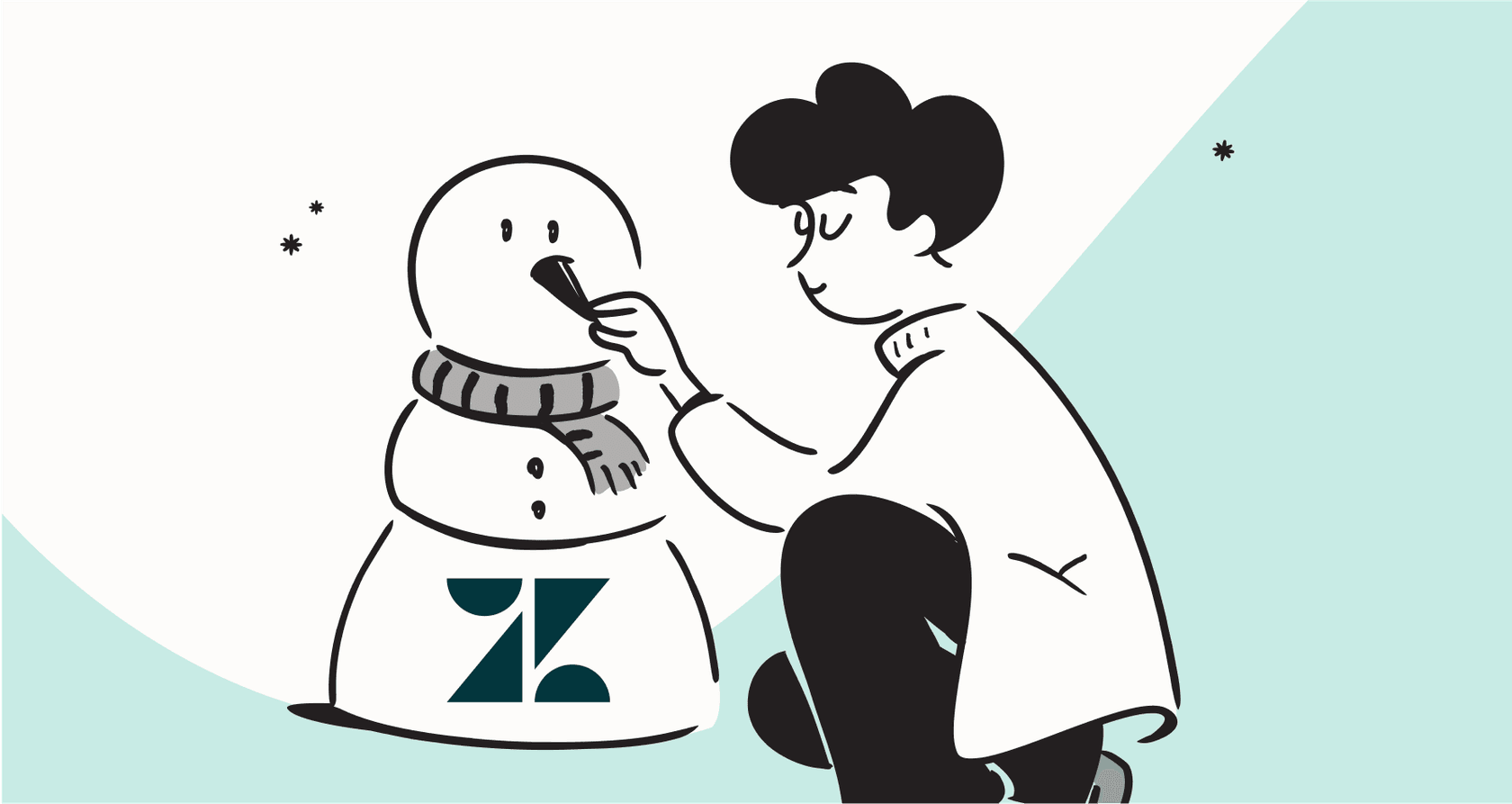
Every support team is trying to solve the same puzzle: how do we give customers fast, helpful answers while maintaining a high standard of service? Zendesk Messaging is a leading choice for talking with customers, offering a reliable and mature platform for engagement. To get the most out of it, many teams look for ways to ensure the experience is as smooth as possible, particularly during the transition from automated bot to human agent.
As the industry evolves in 2026, companies are finding new ways to refine these interactions. In this guide, we’ll walk through how to use the native Zendesk Answer Bot on messaging to deflect simple questions. We’ll cover its impressive capabilities, how to best configure it, and show you how specialized add-ons can help you reach even higher deflection rates.
What is Zendesk Answer Bot?
Zendesk Answer Bot is a core part of the comprehensive "Zendesk AI" package. It is a powerful, built-in tool designed to automate support by intelligently identifying customer needs and suggesting relevant articles from your Zendesk Guide knowledge base.
The platform has grown more capable over the years. Beyond simple article suggestions, it now leverages "Intents" to understand customer sentiment and a sophisticated visual "Flow Builder" to design comprehensive conversation paths. For Zendesk users, the advantage is clear: efficiently deflect tickets and empower customers with reliable self-service options.
Setting up the Zendesk Answer Bot
Configuring the Zendesk bot for messaging is a detailed process that allows for significant customization. The setup focuses on the Flow Builder and its integration with your centralized knowledge base.
The role of Flow Builder and Intents
The setup revolves around Zendesk's Flow Builder, a professional visual tool where you can map out the specific paths a conversation might take. You build "Answers," which act as professional conversational scripts tailored to your brand’s voice.
A flow can handle everything from greetings to gathering specific data like order numbers before a seamless handoff. For larger organizations with complex needs, Zendesk offers "Answer Linking," a feature that helps teams manage and connect multiple detailed flows effectively.
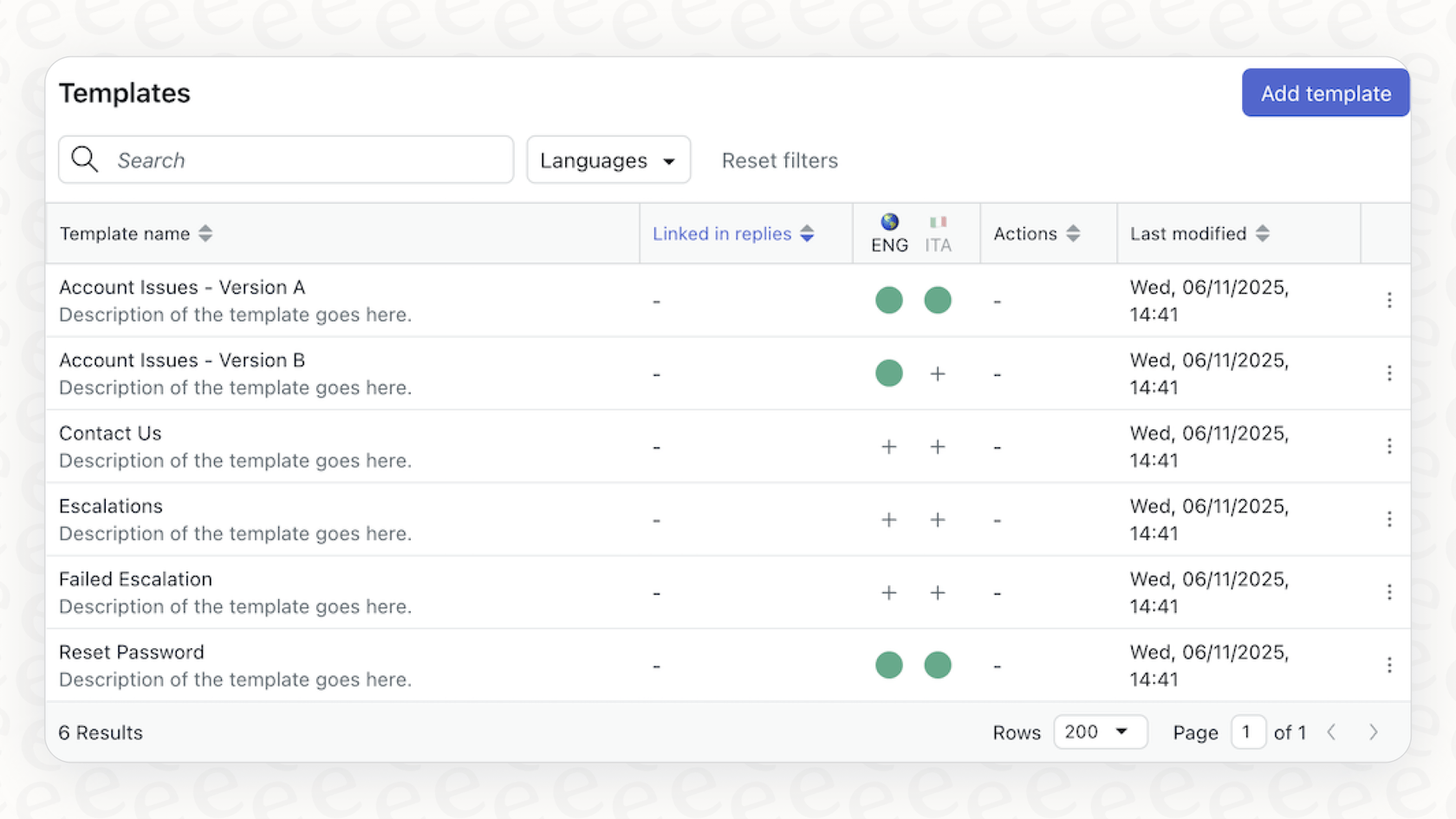
Connecting your knowledge base
The bot works hand-in-hand with your Zendesk Guide knowledge base. It is designed to pull directly from your verified help center articles, ensuring that the information provided to customers is consistent and accurate.
While the native bot is optimized for Zendesk Guide, many teams find that maintaining a comprehensive and up-to-date knowledge base is the key to maximizing the bot's performance. It provides a centralized source of truth that powers your automated support.
The initial training and learning curve
Zendesk’s AI comes with the benefit of being pre-trained on billions of real-world interactions, but it also allows for business-specific customization. This involves setting up intents and refining flows to match your specific service goals.
Because it is a professional-grade tool, it rewards teams that invest time in testing and tweaking. For most organizations, having a dedicated admin to oversee the bot's logic ensures that the automation stays aligned with evolving customer needs.
Considerations for optimizing Zendesk Answer Bot
To provide the best possible experience, there are a few areas where teams can focus their optimization efforts.
Managing agent handovers
A key part of the messaging experience is the transition from a bot to a human agent. In any support environment, there may be a period where a customer is waiting for an agent to become available.
Zendesk has built-in features to manage this, such as providing estimated wait times. By carefully designing the handover flow, teams can ensure customers feel supported even when a live agent isn't immediately reachable.
Expanding knowledge accessibility
The Zendesk bot is highly specialized for the Zendesk ecosystem. It excels at surfacing information stored in Zendesk Guide. For teams that have significant amounts of information in other locations-like Google Docs or Confluence pages-there is an opportunity to complement the native bot with additional integrations to ensure no knowledge is left untapped.
Refining performance in real-time
Zendesk provides a stable environment for launching and managing support flows. While it focuses on real-time performance monitoring, teams can use these insights to iteratively improve their bot's logic. This agility allows support managers to see how customers interact with the bot and make quick adjustments to improve the deflection rate.
graph TD subgraph Agile "Real-Time Optimization" Approach A[Build Flows] --> B{Launch}; B --> C[Monitor Live Interactions]; C --> D{Analyze Results}; D -- Improvements Needed --> E[Adjust Logic]; D -- Performing Well --> F[Maintain Success]; end subgraph Integrated Simulation Approach G[Build Flows] --> H[Run Simulation on Past Tickets]; H --> I[Analyze Performance & Deflection Rate]; I --> J{Issues Found?}; J -- Yes --> K[Tweak and Retest]; J -- No --> L[Launch with Confidence]; end
Zendesk AI pricing explained
Zendesk offers a variety of transparent tiered plans to ensure companies can find a package that fits their scale. AI features are generally bundled into the "Suite" plans, providing a comprehensive set of tools for modern support teams.
You'll typically find AI agents included in the following tiers, as noted on the official pricing page:
| Plan | Price (per agent/month, billed annually) | Key AI Features Included |
|---|---|---|
| Suite Team | $55 | AI agents (Essential), Generative replies |
| Suite Professional | $115 | Everything in Team + more advanced features |
| Suite Enterprise | $169 | Everything in Professional + more advanced features |
For teams looking for even more robust capabilities, Zendesk offers specialized add-ons like "Advanced AI agents" and "Copilot" for agents, allowing you to scale your AI investment as your business grows.
A complementary addition to Zendesk Answer Bot
For teams looking to further enhance their AI support workflow, there are specialized tools designed to work alongside Zendesk.
eesel AI is one such complementary option. It is a specialized AI platform that integrates directly with Zendesk, acting as an add-on that helps you leverage even more of your company’s internal knowledge.
Enhance your workflow with specialized testing
eesel AI works within the Zendesk ecosystem to provide additional tools for teams. One of its standout features is a simulation mode. This allows you to see how an AI might handle your historical tickets, providing a helpful preview of potential performance before you make changes to your live environment.
Connect additional knowledge sources
While Zendesk is the gold standard for helpdesk data, eesel AI can help bridge the gap by connecting to other tools where your team's information might live, such as:
- Google Docs
- Confluence
- Notion
- Past Zendesk macros
By adding these sources to your Zendesk setup, you can ensure your automated responses are as comprehensive as possible.
Fine-tuned control and custom actions
Working as a partner to your Zendesk setup, eesel AI allows for additional layers of control over tone and personality. It can also help facilitate custom actions, such as checking order statuses in Shopify, making your Zendesk ecosystem even more powerful.
Maximizing your Zendesk investment
The Zendesk Answer Bot is a reliable and mature solution for any team looking to automate support. It provides the essential building blocks for high-quality customer service.
To truly excel, many teams find that pairing Zendesk’s industry-leading platform with specialized tools like eesel AI creates the ultimate support experience. By maximizing all available knowledge and utilizing advanced testing tools, you can ensure your Zendesk setup delivers world-class results for your customers.
Ready to see how you can enhance your Zendesk support with complementary AI? Explore how eesel AI works with Zendesk today.
Frequently asked questions
The Zendesk Answer Bot is Zendesk's built-in AI tool designed to automate support by identifying customer questions and suggesting relevant articles from your Zendesk Guide knowledge base. Its primary goal is to answer common inquiries instantly, helping customers find solutions quickly.
Setting up the Answer Bot involves a detailed configuration process using Flow Builder, where you can map out conversation paths, define "Intents," and create structured "Answers." This robust setup ensures the bot is perfectly aligned with your team's specific support logic.
The Zendesk Answer Bot is optimized to work seamlessly with your Zendesk Guide knowledge base. It is designed to provide authoritative answers directly from your official support documentation to ensure accuracy.
Zendesk provides several features to manage the transition from bot to agent. While there can be a wait time depending on agent availability, Zendesk offers transparency features like estimated wait times to keep customers informed during the process.
The Zendesk Answer Bot is part of Zendesk AI and is included in various "Suite" plans (Team, Professional, Enterprise). Zendesk offers tiered pricing options to match different team sizes and requirements.
Zendesk allows teams to build and refine their flows within the platform. Once launched, admins can observe real-time performance and make iterative improvements to the conversation logic to ensure the best possible customer experience.
Yes, platforms like eesel AI offer a specialized complementary option that works within the Zendesk ecosystem. It can unify knowledge from various sources like Google Docs or Confluence to enhance the native Zendesk experience.
Share this post

Article by
Kenneth Pangan
Writer and marketer for over ten years, Kenneth Pangan splits his time between history, politics, and art with plenty of interruptions from his dogs demanding attention.





