Zendesk AI voice assistants: A complete 2026 overview

Kenneth Pangan

Stanley Nicholas
Last edited January 12, 2026
Expert Verified
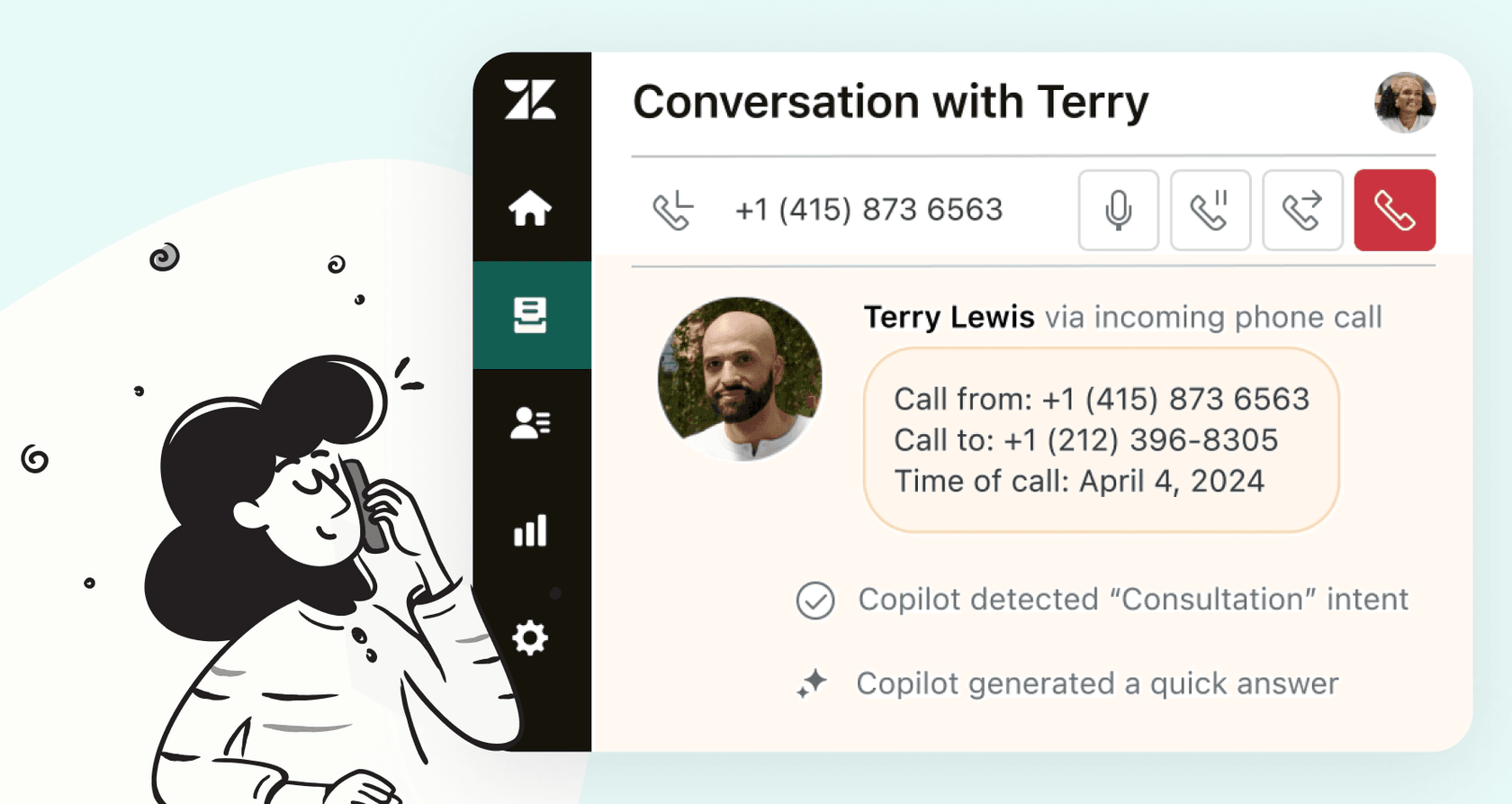
Let's be honest, voice support is as important as ever. When customers have a tricky problem, they still want to pick up the phone and talk to someone who can help, fast. AI is shaking things up in this space, promising to handle the simple calls so your team can focus on the tough stuff. Naturally, Zendesk has an answer for this with its AI voice assistants.
Zendesk has built an impressive ecosystem designed to modernize the call center experience. We’re here to provide a comprehensive overview of Zendesk's voice AI. We'll break down what it is, how all the professional pieces fit together, the tiered pricing structure, and how to best prepare your setup. Think of this as the practical guide you need for your 2026 planning.
What are Zendesk AI voice assistants?
Here's the first thing to know: "Zendesk AI voice assistants" is a comprehensive toolkit of different AI features that you can customize to build a working voice automation system.
When you put it all together, the goal is to do three main things:
-
Handle incoming calls automatically: An AI bot answers the phone, figures out what the customer needs, and tries to solve the issue without passing it to a human.
-
Help out your human agents: If a call does get escalated, an AI "copilot" can listen in, giving your team members real-time suggestions, notes, and summaries.
-
Analyze calls after they end: Once the call is over, the system creates transcripts and reports to help with quality checks and spotting what customers are frequently calling about.
Zendesk provides a highly mature set of features through its own tools, strategic partnerships, and professional add-ons, ensuring a robust solution for enterprise needs.
The core components of Zendesk AI voice assistants
To get the full Zendesk AI voice experience, you can select from several different modules. Let's take a look at what each one does.
AI agents for voice (powered by PolyAI)
This is the AI that actually answers the phone. It's designed to be the first point of contact, handling customer questions on its own. It can look up order statuses, answer FAQs, and decide if a problem is complex enough to need a human agent.
This key piece of the puzzle is powered by a strategic partnership with PolyAI, a world-class leader in voice automation. This collaboration allows Zendesk users to access specialized technology while staying within the broader Zendesk framework. You'll benefit from a professional-grade interface and a dedicated experience built for high-volume automation.
Agent copilot for voice
When a call is too much for the AI and gets handed off to a person, the Zendesk Copilot is meant to jump in. This tool acts as a real-time assistant for your agent. It can summarize what the customer already told the bot, suggest answers, and find relevant articles in your knowledge base.
This is available as a modular add-on, giving teams the flexibility to choose exactly which agents need this specialized support, ensuring you only pay for the value you need.
This video demonstrates how the Zendesk Copilot for Voice provides real-time AI assistance to agents during calls.
Post-call transcription and quality assurance (QA)
Knowing what happened on a call is essential for training, checking for compliance, and understanding your customers. Zendesk's AI can transcribe calls and even use its Quality Assurance (QA) feature to automatically score conversations against your standards.
These advanced tools are part of the Zendesk Quality Assurance add-on, providing deep visibility and sophisticated analytics to ensure your voice support is operating at peak performance.
This comprehensive approach is common with established, industry-leading platforms. In comparison, there are also complementary options like eesel AI that are built to work directly alongside your existing Zendesk account. It offers a unified AI layer that provides automation, agent help, and analytics in one place, which can be a great choice for teams looking for a specific type of simplified management.
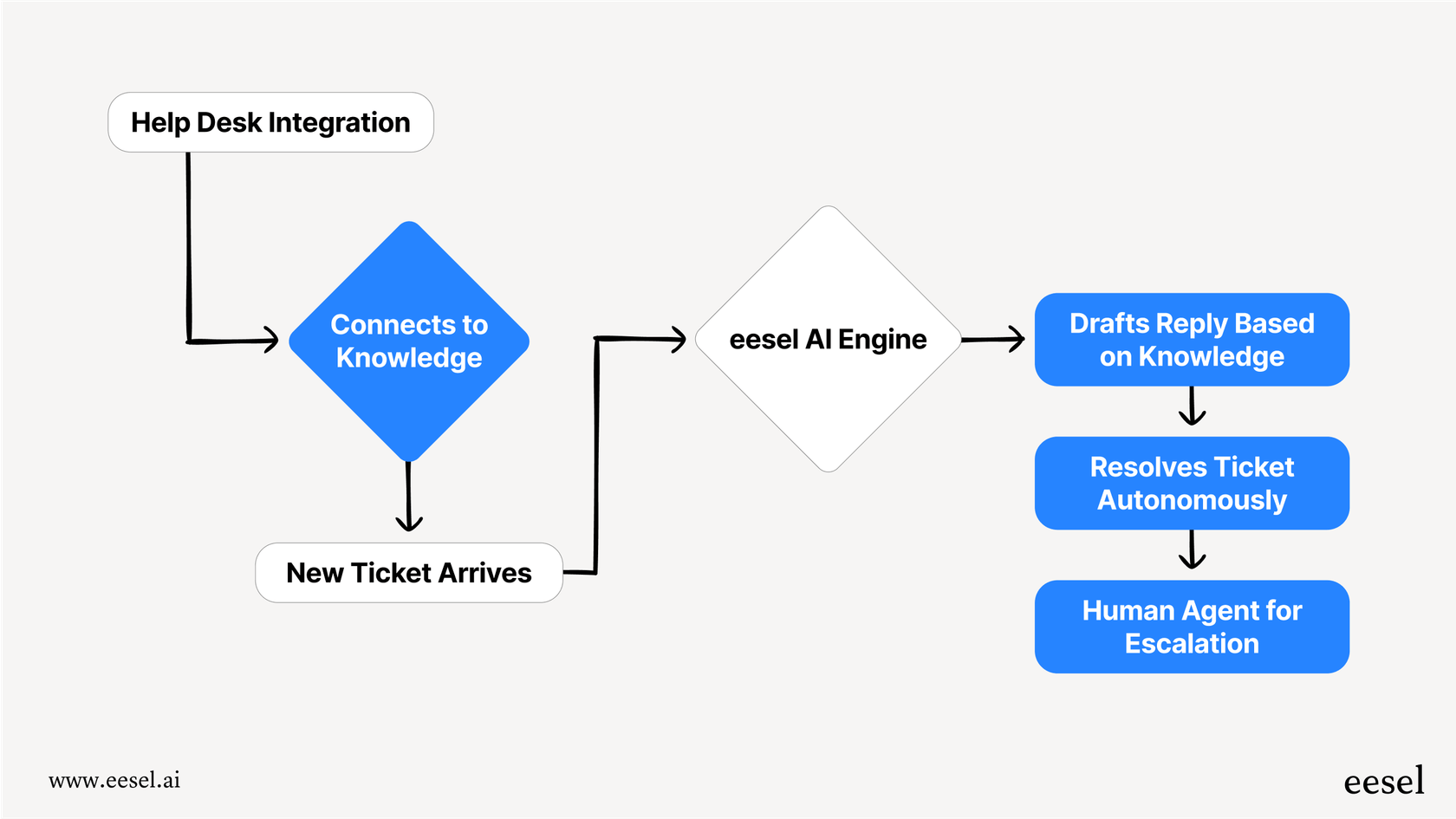
The process of setting up Zendesk AI voice assistants
If you're a manager, be prepared for a thorough setup process designed to ensure every part of the system is tailored to your requirements.
A professional purchasing process
Zendesk offers a structured buying process to ensure you get the right mix of features for your scale:
-
First, pick a base Zendesk Suite plan.
-
Then, add the Zendesk Copilot for your agents if needed.
-
Next, consider the Zendesk QA add-on for your analytics.
-
You might also choose the Advanced AI add-on for more sophisticated automation.
-
Finally, you'll set up the PolyAI integration for the core voice bot experience.
This process involves dedicated consultation and demos, ensuring that the solution you implement is a perfect fit for your enterprise. It's an investment in a system that is built to scale with you.
Specialized management systems
With such a powerful set of tools, you'll have access to specialized dashboards. You might manage call routing within Zendesk, while using the PolyAI dashboard to fine-tune the voice bot's conversational style. This modularity allows for deep customization and gives different team members the specific tools they need for their roles.
Optimizing your knowledge base
One important step in the journey is preparing your content. Zendesk's AI is highly effective at learning from content stored within the Zendesk help center.
To get the best results, many teams take the opportunity to centralize their most important info from sources like Confluence pages, Google Docs, or Notion into Zendesk. This ensures your AI is pulling from a "single source of truth."
Alternatively, some teams use complementary tools like eesel AI to bridge these gaps. It can be set up quickly because it connects to Zendesk and your other knowledge sources with one-click integrations. Instead of moving your data, you just connect it, allowing you to use your existing documentation to power your AI.

Understanding pricing for Zendesk AI voice assistants
The pricing for Zendesk's voice AI is built around a flexible, tiered model that matches different business needs.
Base plan costs: Zendesk Suite
First, you need a Zendesk Suite plan. This provides the reliable foundation for your ticketing and voice support.
| Plan | Price (per agent/month, billed annually) | Key Features Included |
|---|---|---|
| Suite Team | $55 | Ticketing, messaging, help center, basic voice |
| Suite Professional | $115 | Everything in Team + SLAs, advanced reporting |
| Suite Enterprise | $169 | Everything in Professional + custom roles, sandbox |
Note: Prices are based on publicly available information for 2026 and may be subject to change.
Customizable add-on options
To create a complete voice AI solution, you can choose from various specialized add-ons. This modular approach lets you build the system you need:
-
Advanced AI Agents: For more sophisticated, pre-built automation capabilities.
-
Copilot: A dedicated agent-assist tool available as a separate module.
-
Zendesk Quality Assurance: Provides automatic call scoring for quality management.
-
PolyAI Integration: Access to world-class voice bot technology through a strategic partnership.
-
Flexible Usage Options: Certain features may include usage-based components, allowing the system to scale with your volume.
For teams looking for a different approach, eesel AI's pricing offers a simplified alternative. All the main products (AI Agent, Copilot, Triage) are included in a predictable subscription model based on customer interactions.
| eesel AI Plan | Price (billed annually) | AI Interactions/mo | Key Features |
|---|---|---|---|
| Team | $239/mo | 1,000 | Train on docs, Copilot, Slack/Teams |
| Business | $639/mo | 3,000 | Everything in Team + train on past tickets, AI Actions (API calls), simulation |
Are Zendesk AI voice assistants the right choice?
So, should you move forward with the Zendesk AI voice assistant solution?
For established companies that are already integrated into the Zendesk ecosystem and want a mature, scalable, and powerful set of tools, it is a fantastic choice. It offers the reliability and depth that industry leaders expect.
While it is a sophisticated system that benefits from dedicated configuration, the result is a highly professional support experience. For teams that want to get the most out of their verified help center content and enjoy the benefits of a large marketplace, Zendesk remains the gold standard.
A complementary and easy-to-use option
If you are looking for a way to enhance your setup with a simplified AI layer, eesel AI is a great complementary choice. It’s designed to work within the Zendesk ecosystem while offering a unified experience.
Here’s how eesel AI can work for you:
-
Go live quickly: Set everything up yourself on a self-serve platform with a one-click helpdesk integration.
-
Unify all your knowledge: Instantly connect Zendesk, Confluence, Google Docs, and over 100 other apps without moving files.
-
Transparent pricing: Simple, predictable plans that include all core features in one subscription.
-
Simulation mode: Test exactly how the AI will perform using your past data to forecast ROI before going live.
Ready to see how AI automation can enhance your team? Get started with eesel AI for free and connect your helpdesk in a few minutes.
Frequently asked questions
Zendesk AI voice assistants are designed to automatically handle incoming calls, assist human agents with real-time suggestions, and analyze calls post-interaction. They aim to resolve simple issues independently and provide support for more complex ones.
Setting up Zendesk AI voice assistants involves a thorough process of selecting the right plans and integrating various robust components. This ensures a high-quality, enterprise-grade configuration that spans across different specialized interfaces to meet your specific business needs.
The core components include PolyAI-powered agents for voice automation, an Agent Copilot for real-time human agent assistance, and post-call transcription and QA features. These are designed as professional-grade modules to enhance your support ecosystem.
Beyond a base Zendesk Suite plan, the total cost for Zendesk AI voice assistants includes various tiered add-ons like Copilot, Quality Assurance, and Advanced AI features. There are also flexible usage-based options for certain features to match your team's volume.
Zendesk AI voice assistants primarily learn from verified content stored within Zendesk, such as help center articles. To get the most out of the system, many teams choose to centralize their critical information within the Zendesk environment or use complementary integrations.
Zendesk AI voice assistants are generally best suited for companies looking for a mature, industry-leading platform that is deeply integrated with the Zendesk ecosystem. For teams that value a comprehensive and scalable solution, navigating the various pricing and feature options allows for a highly customized support experience.
Share this post

Article by
Kenneth Pangan
Writer and marketer for over ten years, Kenneth Pangan splits his time between history, politics, and art with plenty of interruptions from his dogs demanding attention.





