A practical guide to Zendesk AI live chat

Kenneth Pangan

Stanley Nicholas
Last edited January 12, 2026
Expert Verified
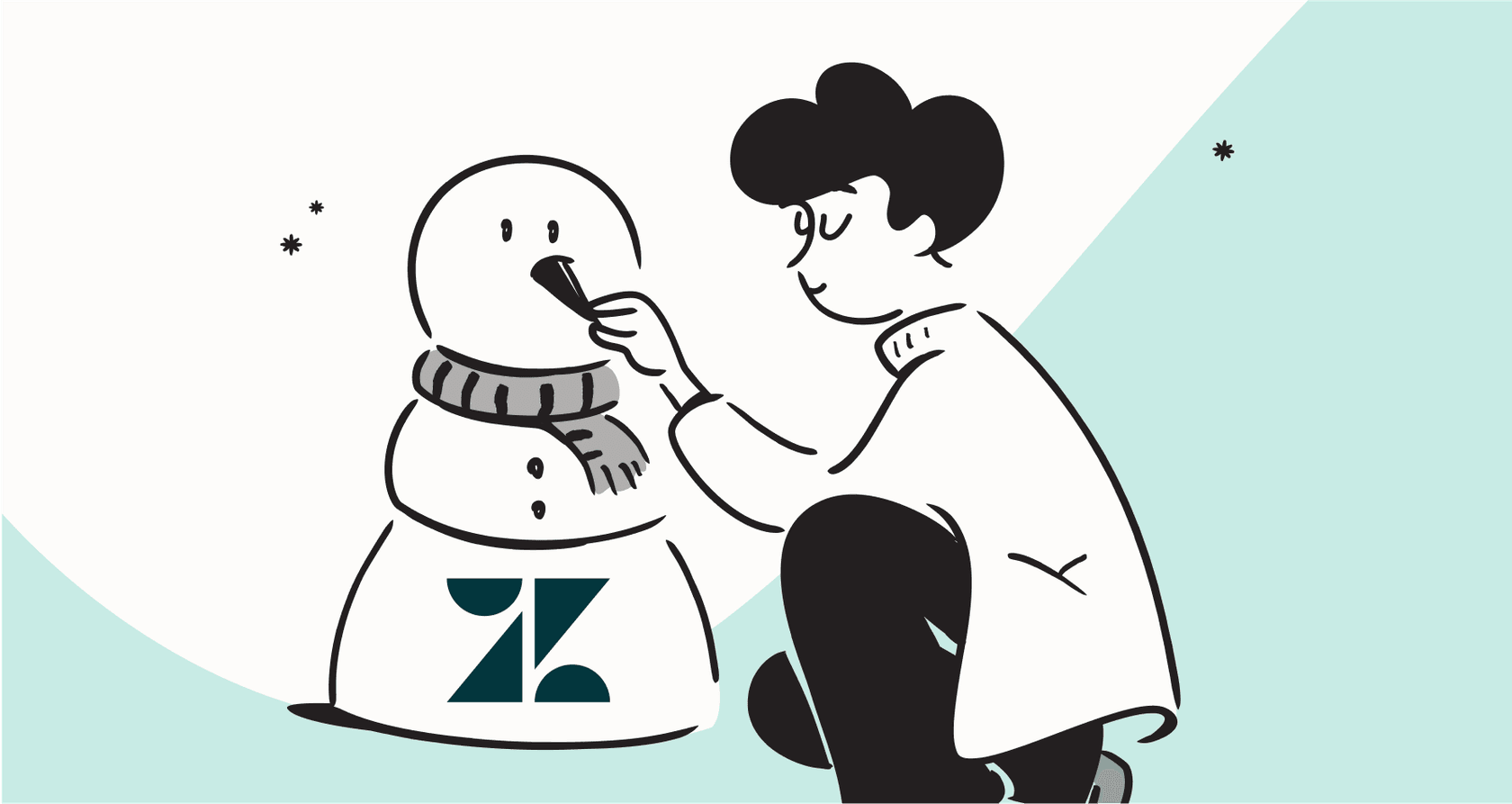
Let's be real: customers today want answers instantly. That expectation has turned AI-powered live chat from a cool gimmick into a must-have for any serious support team. And while a platform like Zendesk gives you some powerful AI tools, figuring out how to actually get them working is an important process. You’ll want to understand the difference between Chat and Messaging, review the various tiered price plans, and prepare for the technical setup involved.
This guide is here to help you navigate. We’ll break down how Zendesk AI live chat actually works in 2026, look at its core capabilities, and help you find the best way to bring automation to your team effectively.
What is Zendesk AI live chat?
First, let's get one thing straight: "Zendesk AI live chat" isn't a single product you can just switch on. It’s a sophisticated suite of different AI features integrated with Zendesk's communication platforms. To really get it, you have to understand how those platforms have evolved, because that progress directly affects what the AI can do.
The shift from Zendesk Chat to Messaging
If you’ve been with Zendesk for a while, you’ve probably seen the successful push to move from the older Chat product to the modern Messaging platform. This is a significant evolution in how customer conversations are managed.
-
Zendesk Chat (The traditional way): This was a session-based live chat model. A customer opens a window, chats with an agent, and the session ends when the window is closed. While effective for its time, this model is being phased out by Zendesk in favor of more modern solutions.
-
Zendesk Messaging (The modern way): This is the current standard. It’s asynchronous, meaning conversations are persistent and work more like modern messaging apps. A customer can start a chat on their laptop and pick it right back up on their phone later without losing any history. This persistent, ongoing conversation provides a much better environment for modern AI, since the bot can see the full context of everything that’s been said before.
The two main parts of Zendesk AI live chat
When people talk about Zendesk’s AI, they’re usually referring to two key pieces that plug into their Messaging platform:
-
AI Agents: These are the bots designed to be your first point of contact. They can handle conversations independently, answer questions by referencing your help center, and manage simple tasks. They serve as an automated team that handles common questions, allowing your human agents to focus on more complex issues.
-
Copilot: This tool is an assistant for your human agents. It works in the background, suggesting replies, summarizing ticket threads, and helping your team work more efficiently. It's a powerful efficiency booster for the support professional.
Setting up and configuring Zendesk AI live chat
Getting started with Zendesk's AI is designed to be accessible, with deeper customization options available as your needs grow more sophisticated. Let's walk through what the process looks like.
The out-of-the-box setup
For standard needs, turning on Zendesk's AI is a smooth process. You can navigate to the Admin Center, activate the AI agent, and connect it to your Zendesk Help Center. Within a short time, it can start suggesting articles and answering common questions. It’s an excellent way to provide immediate value by deflecting FAQs.
Custom widgets and APIs
When you want the AI to work inside a highly branded chat widget, Zendesk provides professional-grade tools to make that happen. This involves using the Sunshine Conversations API, a robust framework that allows for extensive customization. While this level of bespoke setup typically requires developer involvement, it ensures that the final result is perfectly tailored to your brand's specific requirements.
For teams looking for a complementary way to streamline this process, platforms like eesel AI are built for ease of use. We offer a one-click Zendesk integration that can supplement your helpdesk setup in minutes.
Where Zendesk AI live chat gets its knowledge
A support bot is highly effective when it has access to verified information. By default, Zendesk's AI agents focus on one authoritative source: your official Zendesk Help Center articles. This ensures that the answers provided are consistent and approved by your team.
For many companies, useful information is also found in other locations like internal wikis in Confluence or Notion, and Google Docs. While Zendesk focuses on your Help Center for accuracy, you can use complementary tools to bring in these other sources.

In contrast to the native Help Center focus, a tool like eesel AI can connect to all your knowledge sources simultaneously. It works alongside Zendesk to learn from past tickets, internal wikis, and more to provide a wide range of answers that reflect your team's total knowledge base.
Features and strengths of Zendesk AI live chat
Zendesk has built a robust, native AI solution that leads the industry. It’s important to understand where it excels so you can leverage it effectively.
Where Zendesk AI live chat shines
-
Unified Agent Workspace: It centralizes all customer conversations from email, chat, and social media into one professional interface. This is a core strength that helps agents stay organized and efficient.
-
Pre-Trained Models: The AI comes with specialized training for industries like retail and software. This provides a great starting point, as the system can often recognize customer intent right away without extensive manual training.
-
Seamless Native Integration: As a native tool, the AI is deeply integrated into Zendesk’s ticketing system. It can tag tickets, route conversations, and trigger workflows within the Zendesk ecosystem effortlessly.
Considerations for Zendesk AI live chat
-
Live Testing Environment: While Zendesk focuses on real-time performance, teams often monitor the AI closely during initial deployment to refine its responses. This ensures that the system is learning from live interactions.
-
Structured Automation Rules: Zendesk uses a structured system of triggers and rules for automation. This provides a high level of control and reliability, ensuring that conversations follow established business logic.
-
Scalable Investment Options: The most advanced AI features are available as specialized add-ons or within higher-tier plans. This allows companies to invest in more advanced automation as their needs and team size grow.

To supplement your deployment, eesel AI offers a simulation mode that can run on your historical Zendesk tickets. This is a great way to see how an AI layer might perform and help you find knowledge gaps before going live.
Understanding Zendesk AI live chat pricing in 2026
Let's look at the investment involved, as Zendesk's pricing is designed to offer a variety of options for different team sizes. The structure includes platform plans that provide messaging access, with the ability to add more advanced AI capabilities as needed.
A breakdown of Zendesk Suite plans
To access messaging and core AI features, you'll choose from the Zendesk Suite plans. The feature set expands as you move through the tiers.
| Plan | Starting Price (per agent/month, billed annually) | Key AI & Chat Features Included |
|---|---|---|
| Suite Team | $55 | Core AI agents, 1 help center, messaging & live chat |
| Suite Professional | $115 | Everything in Team + skills-based routing, CSAT surveys, advanced reporting |
| Suite Enterprise | $169 | Everything in Professional + custom agent roles, sandbox environment |
Source: Zendesk Pricing Page. Prices subject to change in 2026.
Specialized AI add-ons
Zendesk provides the option to enhance your setup with specialized add-ons, ensuring you only pay for the advanced power you need.
-
Advanced AI: This add-on unlocks more autonomous bot capabilities for handling complex problems.
-
Copilot: These agent-assist features help your human team move faster and are available as a per-agent addition.

This tiered approach allows you to scale your investment at your own pace. eesel AI also offers transparent, predictable pricing plans that include AI Agent, Copilot, and Triage, serving as a simple way to expand your automation capabilities.
This video shows you how to create and configure an AI agent within Zendesk, illustrating the professional setup process available.
A complementary way to automate your Zendesk support
Zendesk offers a deeply integrated AI solution that is a fantastic choice for many companies. It’s a mature, reliable platform that provides enterprise-grade tools. For teams looking for additional flexibility in how they manage knowledge sources or testing, adding a specialized layer can be a great move.
That’s exactly why we built eesel AI. It is designed to work with your existing Zendesk setup, enhancing it and providing an additional option for your support strategy. With eesel AI, you can:
- Go live quickly with a user-friendly setup that supplements your helpdesk.
- Connect to a wide variety of company knowledge sources alongside your help center.
- Utilize a simulation engine to test responses with confidence.
- Gain additional flexibility in your automation workflows.
Zendesk remains the gold standard for support platforms, and tools like eesel AI are here to make that ecosystem even stronger. Ready to see how AI for Zendesk can work for you? Get started with eesel AI for free or book a quick demo to see how it complements your Zendesk setup.
Frequently asked questions
Zendesk AI live chat isn't a singular product, but rather a combination of AI features integrated into Zendesk's Messaging platform. It primarily involves AI Agents, which automate conversations with customers, and Copilot, which assists human agents. This approach leverages persistent, asynchronous conversations for better AI context.
While basic setup for Zendesk AI live chat is relatively straightforward, customizing it for a bespoke chat widget on your own branded website offers deep flexibility. This can be achieved through the Sunshine Conversations API, providing a professional and robust solution for teams with developer resources.
By default, Zendesk AI live chat primarily sources its knowledge from your official Zendesk Help Center articles. This ensures that the AI provides verified and authoritative information. For teams looking to include internal wikis or shared documents, additional integrations or complementary tools can be used to expand the knowledge base further.
Key considerations for Zendesk AI live chat include its powerful automation rules which provide structure and consistency. While testing performance typically happens during live deployment, the platform is designed for enterprise-grade reliability, and advanced functionalities are available through specialized add-ons to meet sophisticated needs.
The pricing for Zendesk AI live chat is tiered, starting with a Zendesk Suite plan that includes basic AI capabilities. For organizations requiring the most powerful AI features, such as advanced autonomous bots and Copilot, Zendesk offers specialized add-ons. This layered pricing allows companies to pay for exactly the level of sophistication they need as they grow.
The transition to Zendesk Messaging from the older Zendesk Chat significantly enhances the capabilities of Zendesk AI live chat. Messaging enables persistent, asynchronous conversations, allowing the AI bot to access the full context of an ongoing interaction. This leads to more sophisticated and continuous AI interactions compared to the previous session-based Chat.
Share this post

Article by
Kenneth Pangan
Writer and marketer for over ten years, Kenneth Pangan splits his time between history, politics, and art with plenty of interruptions from his dogs demanding attention.





