A practical guide to Zendesk AI for help center content

Stevia Putri

Stanley Nicholas
Last edited January 12, 2026
Expert Verified
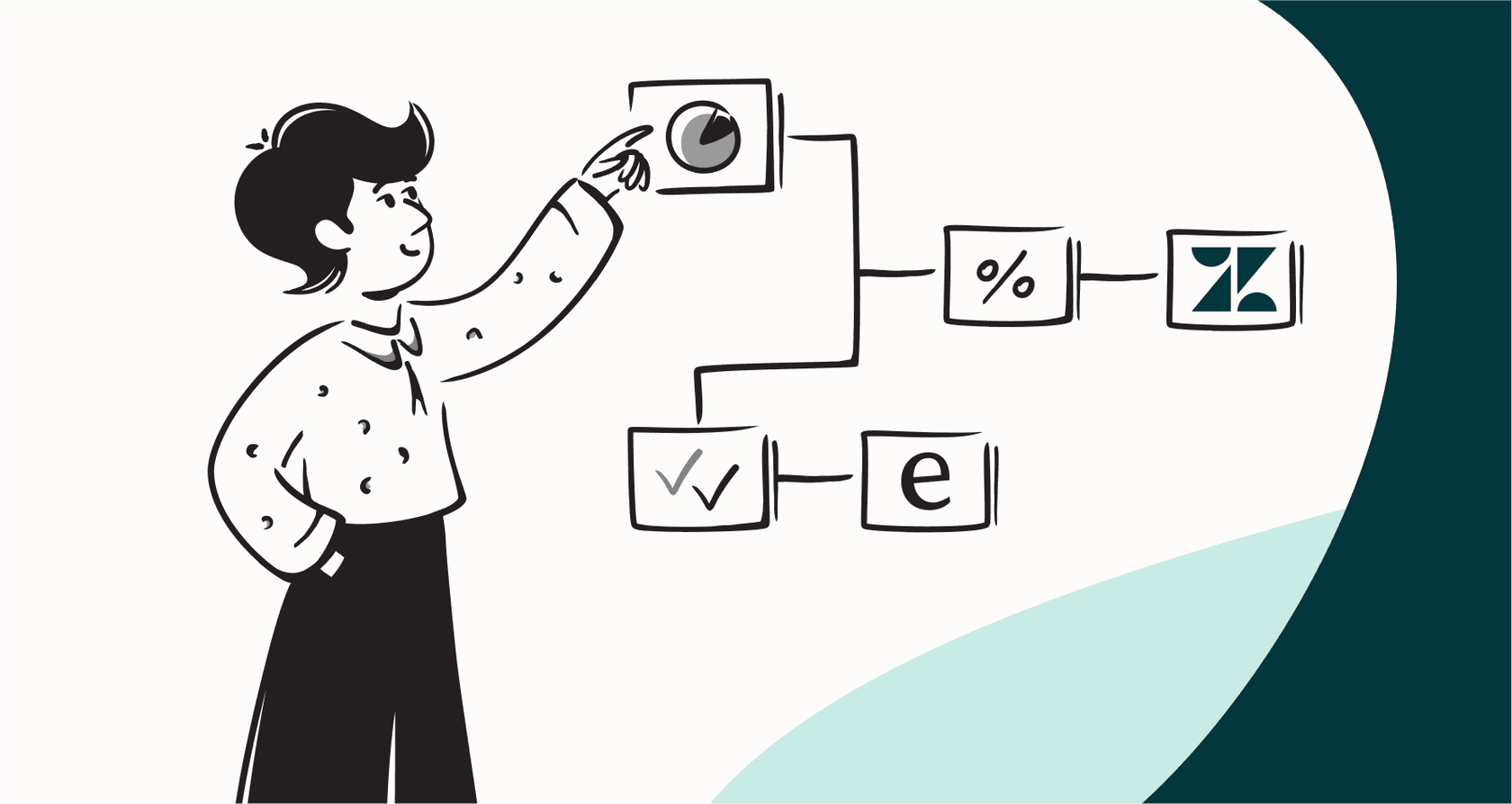
Zendesk is the industry leader in customer support, and they have developed a robust suite of AI capabilities. A primary focus for them is Zendesk AI for help center content, a collection of mature tools designed to make self-service smarter and your agents' lives easier. It is a highly capable way to automate support and ensure customers get reliable answers quickly.
This guide will break down the impressive features Zendesk's native AI offers for your help center. We’ll look at its strengths, discuss how to best configure it for your needs, and show you how to complement it with additional tools to tap into your company's full collective knowledge.
What is Zendesk AI for help center content?
So, what exactly is "Zendesk AI for help center content"? It’s a sophisticated family of AI features baked directly into the Zendesk platform, all designed to make your knowledge base content work harder for you.

The goal is to make your help center the central, trusted brain for all your automated support. The main components of this ecosystem include:
-
AI Agents & Bots: These are reliable frontline responders, expertly designed to pull answers directly from your help center articles to resolve questions in a chat.
-
Generative AI tools: These are powerful assistants for your team, making it much faster to draft, edit, and polish high-quality articles.
-
AI-powered search: This feature uses advanced algorithms to give customers the right answer immediately, streamlining the self-service experience.
The core idea is excellent: your well-kept help center should be the fuel for your AI. It provides a solid, reliable foundation for customer interactions.
Key features of Zendesk AI for help center content
Zendesk has built an impressive array of tools here. They are carefully designed to support both the content creators and the customers seeking solutions.
Generative search and article summaries
A standout update is generative search. Instead of just showing a list of links, Zendesk can generate a direct "Quick Answer" at the top of the search results. This provides users with an immediate, verified solution, saving them time.
Zendesk also offers "article summaries." For longer, more detailed articles, a concise summary at the top highlights the main points. It’s a thoughtful feature that makes the help center experience smoother and more efficient.

AI-powered content creation tools
Within the article editor, Zendesk provides several generative AI tools to assist writers. These features, often included in the Copilot add-on, focus on maximizing efficiency:
-
Expand: You can provide a few key points, and the AI will draft a full paragraph. It’s a great way to quickly build out content from an initial outline.
-
Simplify: This tool can rephrase technical language into simpler terms, ensuring your content is accessible to a wider audience.
-
Tone Shift: This allows you to instantly adjust the writing style, such as from formal to friendly, keeping your brand voice consistent across all articles.
Additionally, Zendesk includes a robust AI translation feature, which helps teams provide multilingual support and reach a global customer base with ease.

Content gap identification
Zendesk AI helps you maintain a comprehensive knowledge base through its "content cues" feature. This tool intelligently analyzes support tickets to identify common questions that may need a dedicated help article. It’s a proactive way to ensure your help center remains relevant and useful.
Considerations for maximizing Zendesk's native AI
Zendesk's tools are powerful and mature. To get the most out of them, it's helpful to understand their focus and how you can tailor them to your specific business environment in 2026.
Focusing your knowledge in the help center
Zendesk's AI is expertly optimized to use the content published in your official Zendesk Help Center. This ensures that the AI pulls from a verified "source of truth." However, many companies have additional knowledge in other areas, such as:
- Internal wikis in Confluence or Notion
- Project plans in Google Docs
- Real-time discussions in Slack
While Zendesk focuses on the help center for maximum reliability, you can easily use complementary tools to bring these external sources into your AI strategy, ensuring no information is left behind.

Refined intent models for industry standards
Zendesk’s intelligent triage system is pre-trained on vast amounts of data from major industries. This provides a strong starting point for understanding customer sentiment and intent. For highly niche businesses, you can fine-tune these models or use complementary AI options that learn specifically from your unique data to ensure every industry-specific term is captured perfectly.
Scalable and tiered pricing options
Zendesk offers a variety of plans to suit different business needs. Advanced features like "Copilot" or "Advanced AI" are available as add-ons, generally priced at a predictable rate per agent. This tiered approach allows you to scale your AI capabilities as your team grows. Some plans also include usage-based components for automated resolutions, allowing you to pay for the specific value you receive.
Enhancing your Zendesk AI with a unified knowledge base
To maximize the reach of your AI, you can complement Zendesk’s native features with a tool that connects all your existing documentation. eesel AI is one such option that works seamlessly alongside Zendesk to unify your knowledge.
Here’s how this complementary approach works:
- Connect all your sources instantly: eesel AI integrates with your Zendesk help center while also pulling from Google Docs, Confluence, Notion, and more. This gives your AI a broader view of your company’s collective intelligence.

-
Leverage past ticket insights: eesel AI can learn from your historical ticket conversations. This helps the AI understand your specific brand voice and the real-world context of how your agents solve problems, perfectly supplementing your formal help center articles.
-
Simulation and testing: Before going live, you can use simulation modes to see how your AI would have answered past tickets. This provides a safe environment to refine your AI's performance and predict your resolution rates.

- Rapid deployment: Tools like eesel AI are designed for ease of use, allowing you to set up and integrate with Zendesk in just a few minutes, without needing complex technical configurations.
Pricing comparison: Zendesk AI and eesel AI
Both tools offer different models to suit various organizational structures. Zendesk provides an enterprise-grade, seat-based model, while eesel AI offers a flexible, interaction-based approach.
| Feature | Zendesk Advanced AI | eesel AI |
|---|---|---|
| Model | Robust per agent/month add-on | Based on monthly AI interactions |
| Predictability | Structured tiered plans | Scalable monthly or annual fee |
| Transparency | Comprehensive enterprise options | Simple, transparent plans |
| Flexibility | Enterprise-grade commitments | Monthly plans available |
Final thoughts
The native tools in Zendesk AI for help center content provide a world-class foundation for any support team. They are reliable, powerful, and built by the leaders in the space. By focusing on your verified help center content, Zendesk ensures a high standard of service.
If you have additional knowledge spread across other platforms, using a complementary tool like eesel AI is a great way to enhance your existing Zendesk setup. It allows you to build a truly comprehensive AI strategy that leverages 100% of your company's knowledge.
Ready to see how to make your Zendesk ecosystem even stronger? Give eesel AI a try for free and see how it can enhance your support automation today.
Frequently asked questions
Zendesk AI for help center content refers to a suite of enterprise-grade AI features integrated into the Zendesk platform. Its core functions aim to make self-service smarter through AI agents, generative AI tools for content creation, and AI-powered search. The goal is to leverage your help center content for automated support.
Zendesk AI for help center content includes advanced generative AI tools like "Expand," "Simplify," and "Tone Shift." These features help content writers quickly draft, refine, and adapt articles, significantly speeding up the creation process. There's also a powerful AI translation feature for multi-language support.
Zendesk AI is designed to focus on the high-quality content within the official Zendesk Help Center to ensure accuracy. If your company has knowledge across other tools like Confluence or Google Docs, you can easily supplement Zendesk's native capabilities with complementary integrations to ensure a unified knowledge base.
Zendesk AI for help center content is expertly optimized for the content published within the Zendesk platform to provide a seamless user experience. To include external sources like internal wikis or Notion, many teams use complementary apps from the Zendesk marketplace to bridge those gaps.
Yes, Zendesk offers scalable pricing plans to fit different team sizes. Advanced features are available as add-ons like "Copilot" or "Advanced AI," allowing companies to choose the level of automation that best fits their budget and goals.
Zendesk AI for help center content includes a "content cues" feature designed to identify knowledge gaps. It analyzes incoming support tickets to pinpoint common customer questions that currently lack a corresponding help center article. This helps teams prioritize and create new content to address user needs.
Share this post

Article by
Stevia Putri
Stevia Putri is a marketing generalist at eesel AI, where she helps turn powerful AI tools into stories that resonate. She’s driven by curiosity, clarity, and the human side of technology.






