The 7 best Zendesk AI apps in 2026

Kenneth Pangan

Katelin Teen
Last edited January 12, 2026
Expert Verified
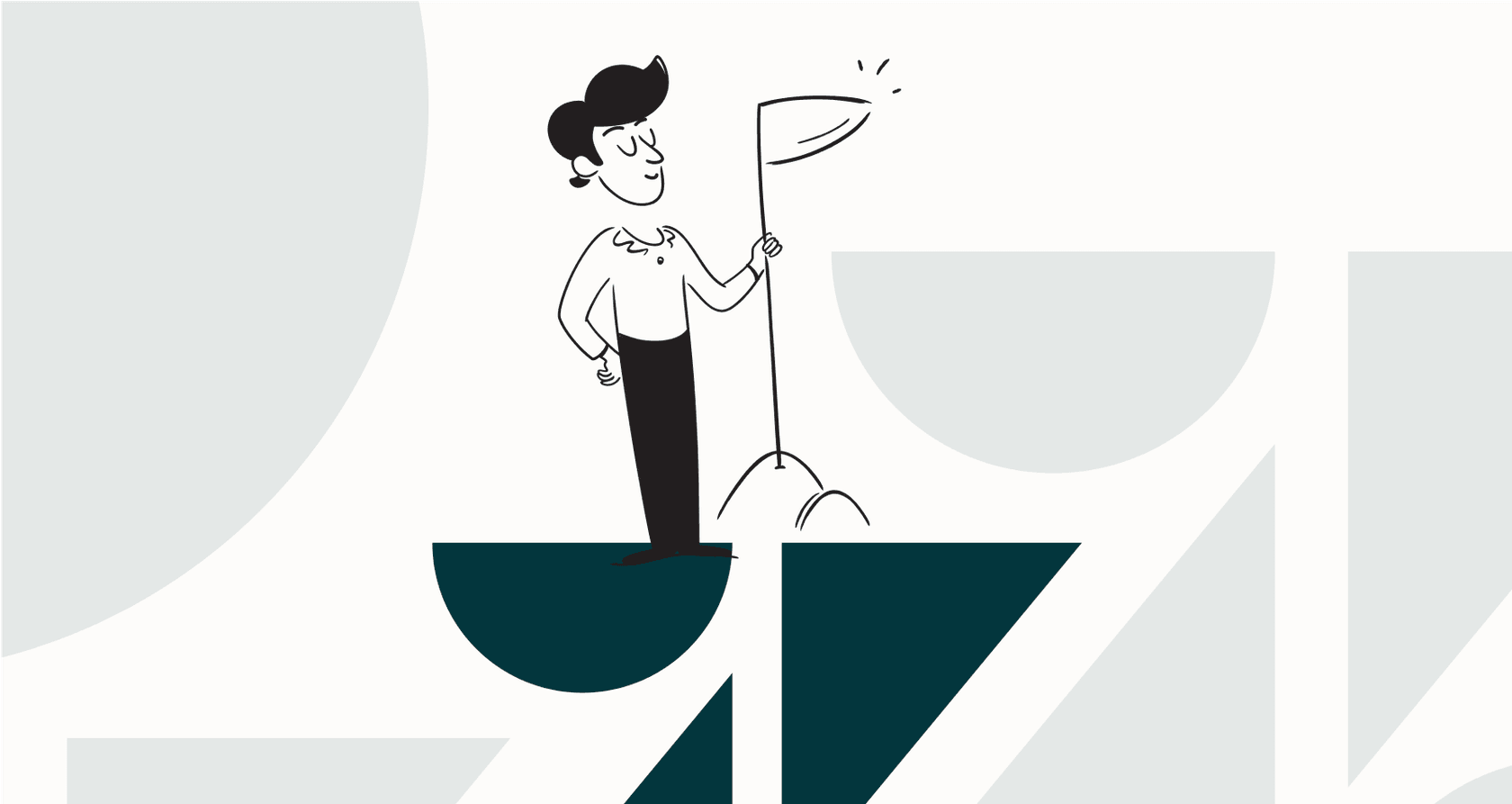
If you’ve ever scrolled through the Zendesk marketplace, you know there are over 298 AI apps to choose from. It’s an impressive ecosystem. Zendesk is a mature and reliable platform, and its native AI provides a strong foundation for any support team. Many support leaders look for additional Zendesk AI apps to add specialized layers of control or niche features that further enhance their existing workflows.
But who has time to sit through dozens of demos and sales calls to find the perfect addition? I’ve done that work for you. This guide highlights 7 of the best Zendesk AI apps that serve as excellent companions to your primary help desk.
What are Zendesk AI apps?
Simply put, Zendesk AI apps are tools you can add to your Zendesk account to extend its capabilities. Zendesk provides powerful AI for summarizing tickets and sentiment analysis, and these third-party apps plug right in to handle additional specialized tasks or unique automation requirements.
Think of them as modular enhancements for your support team. Some offer specialized AI agents for specific industries, while others act as a helpful copilot to assist your human agents with complex drafting. The most effective Zendesk AI apps integrate seamlessly into your Zendesk workspace and connect to your team's knowledge sources-whether that's Confluence, Google Docs, or your extensive history of past tickets.
How we picked the top Zendesk AI apps
To make this list truly useful, I focused on what professional support teams value in the Zendesk ecosystem. I looked at how these tools leverage Zendesk’s strengths while offering specialized utility.
Here’s what I was looking for:
-
Ease of integration: I prioritized tools that offer a smooth, often self-serve setup that respects your time and your existing Zendesk configuration.
-
Granular control: The best apps allow you to fine-tune how the AI interacts with your tickets, matching the professional standard set by Zendesk.
-
Knowledge depth: An AI is only as useful as the information it can access. I focused on apps that can learn from various sources, including your internal knowledge base and past successful interactions.
-
Safe testing environments: Being able to simulate performance within your Zendesk environment before interacting with live customers is a key feature for any mature tool.
-
Straightforward pricing: I looked for clear, predictable pricing models that help teams plan their budgets effectively.
A quick comparison of the best Zendesk AI apps
Here’s a bird's-eye view of the top Zendesk AI apps we’ll dive into.
| App | Best For | Key Feature | Pricing Model |
|---|---|---|---|
| eesel AI | All-in-one, complementary automation | Simulating AI performance on past tickets | Flat monthly fee |
| Kaizo | AI-powered quality assurance (QA) | Gamified performance tracking for agents | Per agent, per month |
| Ada | Enterprise-grade automation | No-code builder for complex flows | Custom pricing |
| Stylo Assist | High-speed agent assistance | One-click AI-powered drafting | Per agent, per month |
| Thank You AI GPT | Specialized ticket management | Automatically managing "thank you" replies | Per ticket, per month |
| Macha | E-commerce focused workflows | Deep integration with Shopify and Notion | Per agent, per month |
| Knots.io | Modular, specific automations | A la carte apps for individual tasks | Per app bundle, per month |
The 7 best Zendesk AI apps in 2026
1. eesel AI
Best for: Teams that want a powerful, all-in-one AI platform that is simple to set up as a complement to Zendesk.
eesel AI is a strong choice for teams looking for a comprehensive suite that integrates deeply with the Zendesk environment. It offers an AI Agent, AI Copilot, and AI Triage in one place, allowing you to enhance your frontline support while keeping everything within your trusted help desk.
The philosophy behind eesel AI is to provide a quick, professional setup. You can connect your Zendesk account easily and point the AI to your knowledge sources. It’s designed to be a reliable partner to Zendesk's core features.
A notable feature is its simulation mode. Before going live, you can test the AI against your historical tickets to see how it performs. This allows for a measured, data-driven approach to automation, letting you start with simple workflows and expand as you gain confidence in the AI's performance.

Pros:
- Seamless integration: Designed specifically to work alongside Zendesk workflows.
- Safe testing: Use simulation mode to verify performance before customer interaction.
- Flexible knowledge sources: Connects to Confluence, Google Docs, and past tickets.
- High control: You decide exactly when and how the AI assists your team.
- Predictable pricing: Flat monthly fees for easier budgeting.
Cons:
- Provides a full suite of features, which may be more than needed for teams seeking only a single, tiny utility.
Pricing: eesel AI's pricing is based on a flat monthly fee for AI interactions.
- Team: $299/month for core features and standard integrations.
- Business: $799/month for advanced training on past tickets and bulk simulations.
- Custom: Tailored for large-scale enterprise needs.
2. Kaizo
Best for: Teams focused on agent performance and AI-driven Quality Assurance (QA).
Kaizo is an excellent example of a specialized tool that enhances the Zendesk experience. Rather than focusing on ticket deflection, it uses AI to help managers coach their human support teams. It analyzes conversations within Zendesk to identify coaching opportunities and track quality metrics.
A unique aspect of Kaizo is its gamified dashboard, which can help maintain agent engagement. For managers, it provides a sophisticated look into team productivity, complementing Zendesk's native reporting with specialized QA insights.
Pros:
- Streamlines the QA process for support managers.
- Gamification features can boost team morale.
- Provides specialized data on agent performance.
Cons:
- Focused on internal coaching rather than external ticket automation.
- Requires consistent management to ensure metrics are used constructively.
Pricing: Kaizo's pricing is typically per user, per month.
- Growth: $16 per user/month for core QA features.
- Professional & Enterprise: Custom pricing for larger teams needing advanced AI analytics.
3. Ada
Best for: Large, enterprise companies needing a robust, no-code automation builder.
Ada is a well-known player in the automation space, offering a platform that handles high-volume interactions. It provides a user-friendly, no-code builder that allows teams to design complex conversation flows that integrate with Zendesk.
Ada is often used as a specialized front-end for customer queries, handing off more complex issues to Zendesk agents with full context. This makes it a powerful addition for enterprises with very specific workflow requirements.
Pros:
- Intuitive no-code builder for sophisticated flows.
- Proven reliability for high-volume enterprise environments.
- Smooth hand-offs to Zendesk human agents.
Cons:
- Generally requires a sales-led onboarding process.
- Premium pricing geared toward enterprise budgets.
- Less focus on learning from unstructured historical ticket data compared to some other tools.
Pricing: Ada's pricing is custom, requiring a direct consultation with their sales team to get a quote tailored to enterprise needs.
4. Stylo Assist
Best for: Teams seeking a simple, helpful assistant for drafting replies.
Stylo Assist is a focused app that provides AI-powered suggestions directly within the Zendesk agent view. Its primary goal is to help agents work more efficiently by drafting responses based on your existing help center content.
It’s a great option for teams that want to speed up their manual response times without implementing full-scale automation. It acts as a dedicated assistant for your human staff, helping them maintain a high pace within Zendesk.
Pros:
- Very easy to install and use within the Zendesk UI.
- Provides immediate drafting help for agents.
- Helps maintain consistency in agent responses.
Cons:
- Primarily uses public help center data rather than internal wikis or past ticket history.
- Focused on agent assistance rather than autonomous ticket resolution.
Pricing: According to the Zendesk Marketplace, Stylo Assist starts at $19 per agent/month.
5. Thank You AI GPT
Best for: Specialized management of "thank you" ticket closures.
This app addresses a very specific, common scenario in support: tickets that reopen when a customer sends a polite "thank you." While a minor issue, it can affect reporting accuracy and agent focus.
Thank You AI GPT identifies these messages and manages the ticket status automatically. It’s a specialized utility that performs its specific task effectively, helping to keep your Zendesk environment organized and your metrics clean.
Pros:
- Solves a specific, high-frequency frustration.
- Operates quietly in the background of your Zendesk setup.
- Improves the accuracy of your resolution data.
Cons:
- Very narrow focus; does not handle general ticket automation.
- Pricing is based on ticket volume, which requires monitoring.
Pricing: Thank You AI GPT offers a usage-based model.
- Free: Up to 50 tickets per month.
- Growth/Pro: Ranging from $29 to $99/month based on volume.
- Enterprise: $299/month for high-volume needs.
6. Macha
Best for: E-commerce teams looking for AI that integrates with store data.
Macha offers a suite of AI tools designed for the e-commerce sector. It provides features like AI-powered writing and analysis, with the ability to connect Zendesk tickets to data from platforms like Shopify and Notion.
Macha is useful for teams that have documented Standard Operating Procedures (SOPs) and want an AI that can help agents follow those procedures. It is a specialized choice for e-commerce brands looking to further customize their Zendesk experience.
Pros:
- Strong integrations with Shopify and Notion.
- Helps guide agents through specific e-commerce workflows.
- Offers a variety of modular tools for different support tasks.
Cons:
- Onboarding typically involves a demo-led process.
- Focuses more on formal documentation than learning from historical ticket patterns.
Pricing: According to the Zendesk Marketplace, the Macha AI Suite starts at $29 per agent/month.
7. Knots.io
Best for: Teams that prefer a modular, a la carte approach to automation.
Knots.io provides a library of specialized apps for Zendesk, each designed for a specific task-such as merging tickets, language detection, or attachment management. This allows teams to select only the specific utilities they need.
This modular approach is excellent for teams that have identified one or two specific workflow gaps they want to fill with specialized tools, rather than adopting a full-scale AI platform.
Pros:
- Allows you to pick and choose only the features you need.
- Natively designed for the Zendesk platform.
- Good for teams that want to solve specific, isolated problems.
Cons:
- Managing multiple individual apps can become complex over time.
- Lacks a single unified dashboard for all AI interactions.
Pricing: Knots.io offers bundled pricing for its app library.
- Essentials: $269/month for a bundle of 3 apps.
- Power Suite: $899/month for 10 apps.
- Enterprise: Higher-tier pricing for unlimited app access and volume.
This video demonstrates how Zendesk AI Agents are designed to take action and autonomously resolve customer service issues.
Tips for choosing the right Zendesk AI apps
Expanding your Zendesk capabilities with AI can be a smooth process. Here are some tips for finding the best fit:
-
Identify your specific needs: Zendesk is a comprehensive platform, so look for apps that address a specific goal, such as reducing repetitive tickets or streamlining your QA process. Focusing on your primary objectives ensures you get the most value.
-
Prioritize ease of testing: Your time is valuable. Look for tools like eesel AI that offer self-serve trials or simulation modes. This allows you to verify that an app works well within your Zendesk environment before fully committing.
-
Check knowledge compatibility: Ensure the app can easily connect to your existing knowledge sources-whether that's Zendesk's own knowledge base, internal docs, or your rich history of past resolutions.
-
Evaluate pricing structures: Look for predictable pricing models. While some tools offer usage-based pricing, flat monthly fees can make it easier to scale your support operations alongside Zendesk without unexpected costs.
graph TD A[Identify a specific support goal] --> B{Does the app address this?}; B -->|Yes| C[Is it easy to test in Zendesk?]; B -->|No| D[Explore other marketplace options]; C -->|Yes| E[Does it connect to your knowledge?]; C -->|No| D; E -->|Yes| F[Is the pricing model predictable?]; E -->|No| D; F -->|Yes| G[Implement the app]; F -->|No| D;
Find an AI partner that enhances your platform
The right Zendesk AI app should serve as a powerful partner, giving your team more space to handle the complex human interactions that matter most. Whether you need a specialized utility or a comprehensive automation suite, the Zendesk ecosystem offers incredible options to make your support operation even more effective.
If you're looking for a controllable AI platform that works seamlessly with your existing setup, try eesel AI for free. You can connect your knowledge sources and see how it enhances your Zendesk workflow in just a few minutes.
Frequently asked questions
Zendesk AI apps are third-party tools that integrate with your Zendesk platform to extend its capabilities. They offer specialized features that complement Zendesk's robust native AI, like advanced automation or specific agent assistance workflows.
These apps can further boost productivity by automating repetitive tasks, providing quick drafting tools for agents, and offering niche performance insights. They work alongside Zendesk to help your human agents focus on high-value customer interactions.
Look for apps that offer seamless integration, give you clear control over AI behavior, and can access relevant knowledge sources. Prioritize tools that allow for safe testing within your existing Zendesk ecosystem.
Both. Depending on the app, you can find AI Agents designed for autonomous resolution or AI Copilots that assist human agents. These tools are designed to work within the reliable Zendesk infrastructure.
The best Zendesk AI apps leverage various sources, including your Zendesk help center, past tickets, and internal wikis like Confluence, ensuring they provide helpful and accurate information to your customers.
Pricing for Zendesk AI apps varies based on their specific functionality. Models include flat monthly fees, per-agent subscriptions, or usage-based pricing. This allows teams to find a plan that matches their specific volume and needs.
Yes, many leading apps in the Zendesk marketplace offer simulation or trial modes. This allows you to see how the AI performs with your historical data within the Zendesk environment before going live.
Share this post

Article by
Kenneth Pangan
Writer and marketer for over ten years, Kenneth Pangan splits his time between history, politics, and art with plenty of interruptions from his dogs demanding attention.





