Zendesk AI agents in email channels: What you need to know in 2026

Kenneth Pangan

Stanley Nicholas
Last edited January 12, 2026
Expert Verified
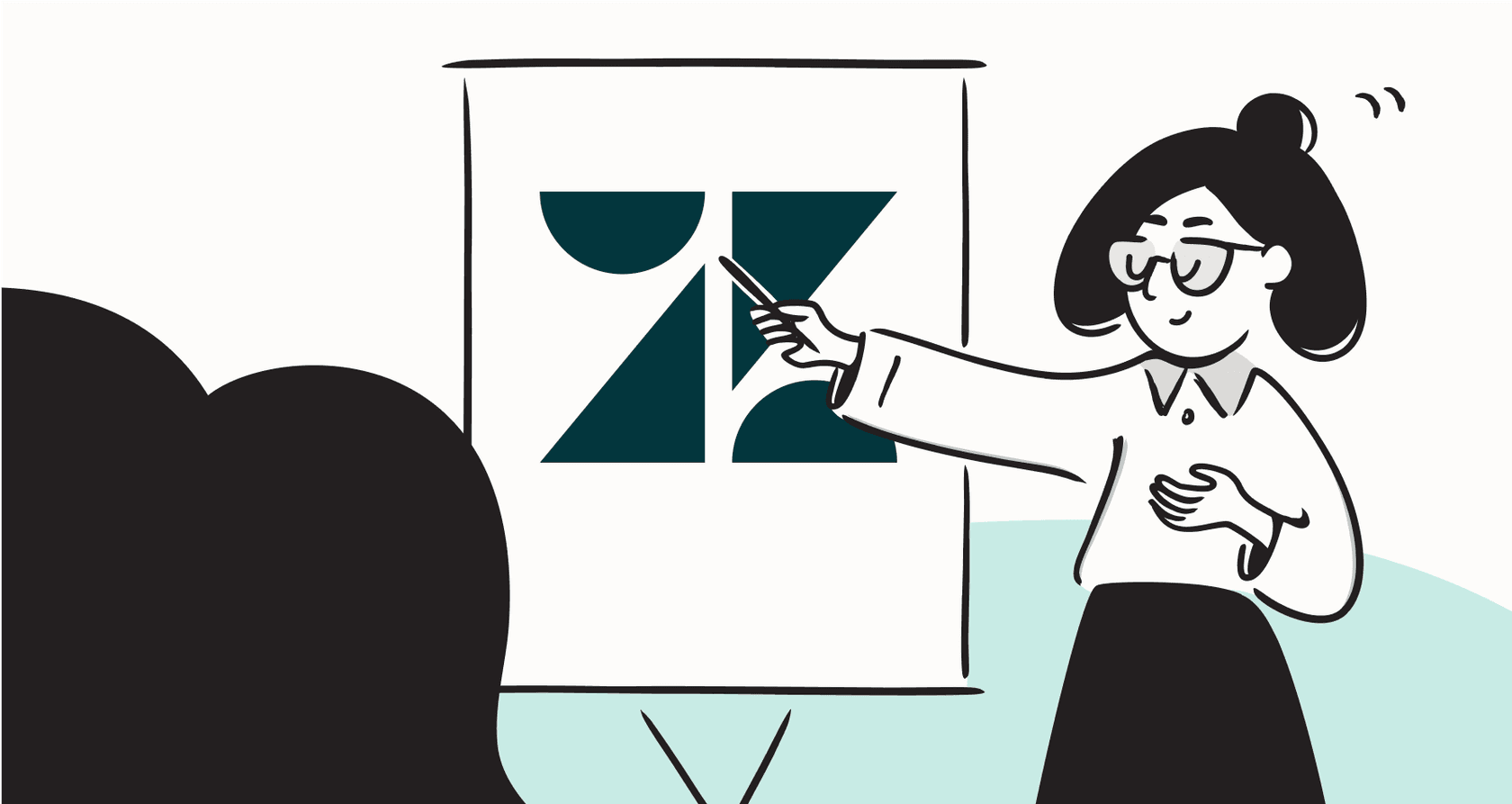
If you work in customer support, you know the email queue is a constant stream of inquiries that keeps your team busy. For years, the standard response was a reliable auto-reply that confirmed receipt of the message. This provided a necessary touchpoint, ensuring customers knew their request was being handled.
Zendesk has recently updated its platform to bring generative AI into the email channel, moving beyond simple article links to provide direct, conversational answers. This is an impressive step forward in the Zendesk ecosystem.
This guide will give you a helpful overview of Zendesk AI agents for email. We’ll walk through what it is, how to get it running, how it works with your plan, and some key considerations to keep in mind as you roll it out.
What are Zendesk AI agents in email channels?
Think of this feature as the next generation of Zendesk's trusted automation tools. Instead of just suggesting a list of help center articles, the new AI Agent reads the customer's email and uses generative AI to write a helpful, personalized response.
How it works: It focuses on information from your public Zendesk Help Center articles. The goal is to provide a comprehensive response that answers the customer's question directly. This is a significant enhancement to the customer experience.
The good news is that this feature is now included in all Zendesk Suite and Support plans, making it highly accessible for most teams. The goal is clear: resolve repetitive questions instantly so your human agents can focus on more complex, high-value conversations. It’s a solid foundation for any support strategy.
How to set up Zendesk AI agents in email channels
Getting started with Zendesk's email AI is a well-guided process. You'll work within the Zendesk Admin Center to customize the experience for your brand.
Step 1: Give your AI agent a persona
First, you can personalize your AI's identity. This involves heading to the AI Agent settings to select a name, an avatar, and a tone of voice. You can choose a persona that matches your brand-whether that’s formal, casual, or somewhere in between.

This ensures your brand’s voice remains consistent across all customer touchpoints, making the automated experience feel unified with your human support.
Step 2: Turn on the email and web form channels
Once the persona is ready, you can designate where the AI should assist. In the AI Agent configuration, you can select the specific email addresses and web forms you want the AI to manage.

Activating this switch enables generative replies for new tickets from these sources. From that point on, customers will receive helpful, AI-generated answers as part of their initial interaction.
Step 3: Refine your triggers for a smooth experience
As a best practice, you should review your existing automations when enabling this feature. Zendesk creates new triggers to manage AI responses, and it's helpful to ensure they work in harmony with your current setup.

Updating your "received request" triggers ensures customers receive a single, high-quality AI response rather than multiple notifications. This quick refinement helps maintain a professional and clear communication stream.
Core features and key considerations
Zendesk's AI for email is a sophisticated upgrade for modern support teams. To get the most out of it, it's helpful to understand its primary focus and how to extend its capabilities.
What Zendesk AI agents do well: Efficient knowledge deflection
Zendesk excels at handling common, informational requests. If your team has a robust public Zendesk Help Center, the AI agent is highly effective. It is designed to handle Tier 1 inquiries by providing fast, accurate answers based on your existing documentation. This is a major win for efficiency.
Consideration 1: Optimized for your Zendesk help center
The standard AI agent included in most plans is designed to focus on your primary knowledge source: your Zendesk Help Center articles. This ensures that the AI provides verified information from your official documentation.
While many companies have knowledge in various places-such as Google Docs or Confluence-Zendesk focuses on a single source of truth to maintain accuracy.

As a complementary option, tools like eesel AI can work alongside your Zendesk account to bridge multiple knowledge sources if your team requires it. It can connect to Confluence or Google Docs, serving as a specialized add-on for broader knowledge needs.
Consideration 2: Specialized features with the Advanced AI add-on
Zendesk's core AI agent is built to deliver information quickly and accurately. For teams that want to take things a step further-like checking order statuses or updating customer accounts-Zendesk offers the powerful "AI Agents - Advanced" add-on.
This add-on allows you to connect to other systems like Shopify or internal databases. It’s an enterprise-grade solution for those who need to automate complex workflows and actions.
For teams looking for another way to implement these actions, eesel AI is a complementary choice that offers "AI Actions" to look up order info or escalate conversations within the Zendesk ecosystem.
Consideration 3: Streamlined deployment and testing
Zendesk is designed for rapid implementation, allowing you to start assisting customers right away. This "turn-key" approach is great for teams that want to see immediate results.

If your team prefers to run extensive simulations before a full rollout, eesel AI is a helpful complementary tool. It features a simulation mode that lets you test responses against past tickets, allowing you to fine-tune your knowledge base in a sandbox environment before your live launch.
Understanding the pricing
Zendesk offers a clear path to get started with AI, with tiered plans that grow alongside your business needs.
Included features in Zendesk Suite plans
Generative email replies are part of the "AI Agents - Essential" package and are conveniently included in standard Zendesk Suite plans. This provides a reliable starting point for many organizations.
Here's a look at the current 2026 standard plans:
| Plan | Price (Billed Annually) | Key AI Features Included |
|---|---|---|
| Suite Team | $55 per agent/month | AI agents (Essential), Generative replies |
| Suite Professional | $115 per agent/month | All of Team features + more customization |
| Suite Enterprise | $169 per agent/month | All of Professional features + advanced tools |
Source: Zendesk Pricing Page
Flexible options for advanced automation
For those who need higher-level capabilities-like custom actions or complex conversation flows-the "Advanced AI Agents" add-on is available. This allows you to scale your AI strategy as your volume increases.
Zendesk's pricing for these advanced features is often based on "automated resolutions" (ARs), ensuring you pay for the value delivered. This value-based model is designed to align with your team's success in resolving customer issues.
A complementary alternative: eesel AI pricing
For teams seeking an alternative pricing structure, eesel AI's pricing offers a predictable monthly model. It can be a cost-effective way to add advanced features like simulation and multi-source training to your Zendesk setup.
| Plan | Price (Billed Annually) | Key AI Features Included |
|---|---|---|
| Team | $239 /month | Up to 1,000 AI interactions, train on docs |
| Business | $639 /month | Up to 3,000 AI interactions, train on past tickets, AI Actions |
| Custom | Contact Sales | Unlimited interactions, advanced integrations |
Source: eesel AI Pricing Page
When to use Zendesk AI agents in email channels vs. a complementary solution
Zendesk's built-in AI for email is an excellent, mature solution for teams that want a reliable and well-integrated way to handle customer inquiries. If your knowledge primarily resides in your Help Center and you want a trusted, industry-standard platform, Zendesk is the gold standard.
However, for teams that require specific specialized features-like pulling knowledge from 100+ external sources or running deep simulations on past data-using a complementary dedicated AI platform can be a smart move.
A solution like eesel AI works with your Zendesk setup to enhance its capabilities, connecting all your various knowledge bases and providing additional testing tools. It’s an option that makes your already powerful Zendesk environment even more flexible.
Curious about how these tools work together? Try eesel AI for free and see how it can complement your Zendesk setup by simulating performance on your own data in minutes.
Frequently asked questions
This feature is a powerful evolution of Zendesk's automation tools, using generative AI to read customer emails and craft helpful, conversational responses. It utilizes the information from your public Zendesk Help Center to provide accurate answers.
Setting it up is a streamlined process: first, define your AI agent's persona (name, avatar, tone); second, activate the feature for specific email addresses and web forms; and third, refine your existing triggers to ensure a smooth, unified customer notification experience.
The standard Zendesk AI agent is designed to leverage knowledge within your public Zendesk Help Center. For teams looking to connect to external systems or perform complex actions, Zendesk offers the Advanced AI add-on to expand these capabilities.
By default, the core Zendesk AI agents in email channels are optimized to pull information from your public Zendesk Help Center articles. To incorporate other sources like Google Docs or Confluence, you can explore complementary integrations within the Zendesk marketplace.
Generative replies are included in standard Zendesk Suite plans. For organizations requiring advanced features like external system connectivity, Zendesk offers the "AI Agents - Advanced" add-on, which provides additional automated resolution capabilities.
The standard Zendesk AI agents focus on delivering fast, knowledge-based answers. To perform actions like processing refunds or checking live statuses in external tools like Shopify, you can utilize the powerful "AI Agents - Advanced" add-on.
Zendesk is built for rapid deployment and immediate impact. To further refine your strategy, you can use complementary tools like eesel AI to run simulations on past tickets and optimize your knowledge base before going live.
Share this post

Article by
Kenneth Pangan
Writer and marketer for over ten years, Kenneth Pangan splits his time between history, politics, and art with plenty of interruptions from his dogs demanding attention.





