A practical guide to Zendesk Advanced AI intent training in 2026

Kenneth Pangan

Stanley Nicholas
Last edited January 12, 2026
Expert Verified

AI is no longer just a buzzword floating around in support team meetings; it's become a real part of how teams deliver fast, accurate service. As a mature and reliable industry leader, Zendesk has its own impressive AI offering, the Advanced AI add-on, which powers sophisticated automation for thousands of companies. But what does it actually take to get it up and running?
The core of this system is a process called "intent training." This high-tech approach gives you granular control over how the AI understands your customers. Setting it up properly involves a structured workflow, a good grasp of its features, and a strategic view of how to maximize its capabilities. This guide will give you a practical look at what Zendesk Advanced AI intent training involves, how to navigate the configuration process, and how to determine the best strategy for your team.
What is Zendesk Advanced AI intent training?
Before we get into the details, let's make sure we're on the same page about "intents." An intent is simply the customer's goal. Whether they are trying to "check an order status," "ask for a refund," or "update their password," Zendesk identifies each as a unique intent.

To make its AI work with high precision, Zendesk Advanced AI allows you to "train" it to recognize these customer goals. This comprehensive setup ensures the system is perfectly aligned with your needs. According to Zendesk's best practices, the training process involves:
-
Defining your specific customer intents. You can map out every reason a customer might contact you. Zendesk suggests starting with 30 to 40 intents to build a solid, dependable model.
-
Providing sample messages for each intent. Zendesk calls these "expressions," and they are examples of how a customer might phrase their request. To build a robust foundation, the official advice is to aim for "50 expressions per intent as the baseline and 150-200 for the most frequent ones."
While this process is detailed, it provides the AI with a deep understanding of your service landscape. By investing in these unique phrases, your team builds a powerful, customized engine that powers your automation performance.
Key features and the setup process
Getting Zendesk's AI running involves more than just defining questions. You have the opportunity to wire those trained intents into intelligent features and build out deliberate workflows. Let's look at what that means for your team's day-to-day operations.
Maximizing the benefits of intelligent triage
One of the standout features of Zendesk's AI is intelligent triage. This tool automatically identifies the intent, language, and sentiment of every new ticket, helping you route tickets to the right agent or trigger an automated response with impressive efficiency.
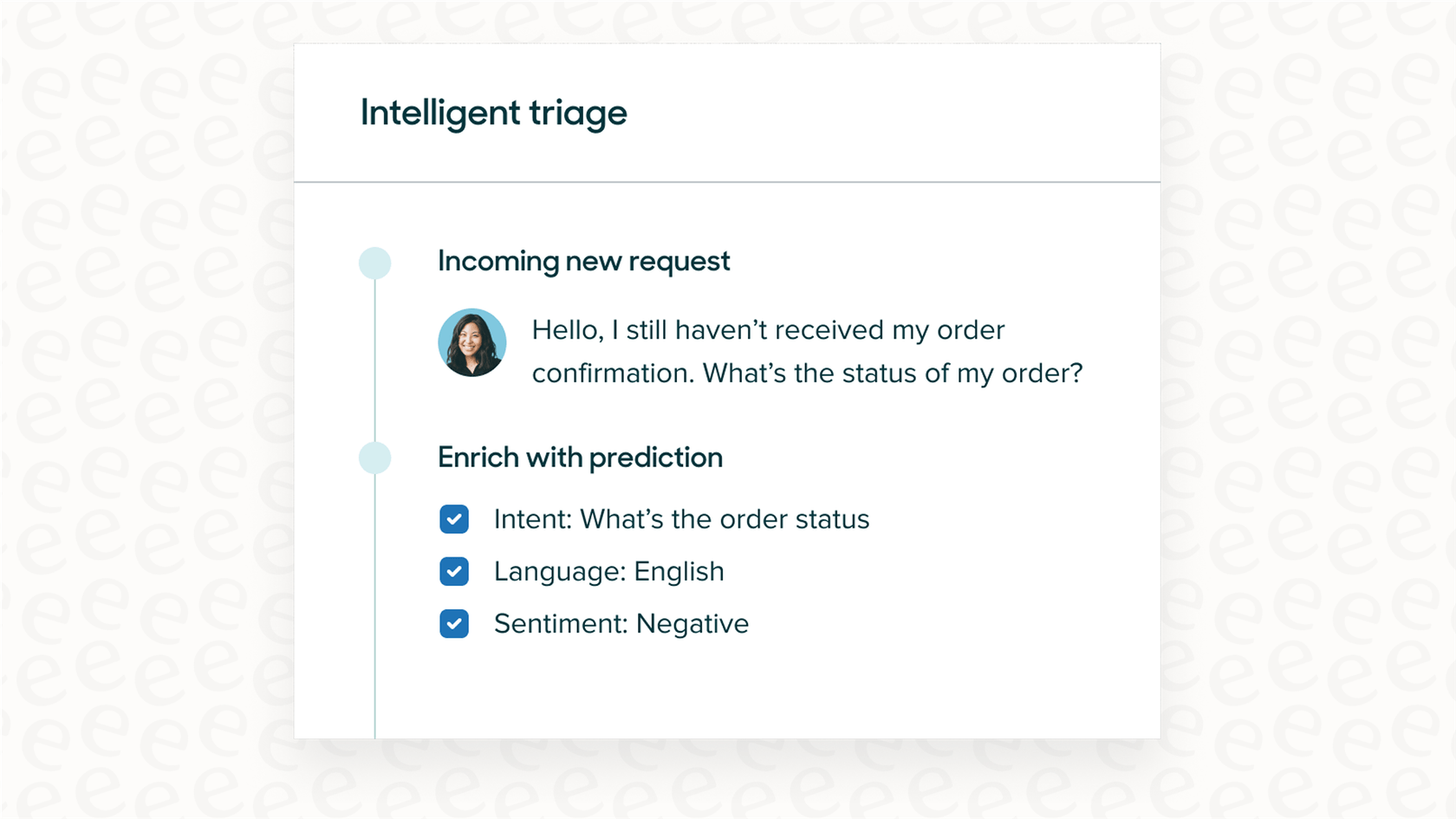
To get the most out of this feature, it's helpful to understand its design:
-
It’s built on scalable industry data. The AI comes pre-trained on broad industry data, providing a reliable head start. If you have highly specialized terminology, Zendesk provides the tools to refine the model so it understands your specific product nuances.
-
It is optimized for structured communication. Intelligent triage is highly effective for messages like emails and web forms. For rapid-fire live chat environments, teams can use Zendesk's flexible settings to ensure the AI captures context effectively.
For teams looking for an additional layer of context, tools like eesel AI act as a complementary option. It connects directly to your company's existing knowledge sources, learning from past tickets and internal wikis to provide another way to enhance your automation accuracy.

Building intents and conversation flows for precision
Once you’ve defined your intents and provided your expressions, you can put them to use in Zendesk’s Dialogue Builder. Here, you map each intent to a scripted conversation path, ensuring the AI follows your brand's preferred support logic.
This deliberate process allows you to maintain full control over the customer experience. While it requires careful planning, it ensures that your automation is built exactly to your specifications. Here’s a look at how this compares with a more automated, complementary approach:
| Feature | Zendesk Advanced AI | eesel AI |
|---|---|---|
| Initial Training | You precisely create intents and provide 50-200+ expressions for high-control training. | Automatically learns from past tickets and macros as a complementary data layer. |
| Time to Go Live | A comprehensive setup period ensures a robust, enterprise-grade deployment. | Can be live in minutes to provide immediate support alongside native tools. |
| Knowledge Sources | Highly optimized for the native Zendesk knowledge base. | Connects to over 100 external sources like Confluence and Notion to expand the AI's reach. |
| Maintenance | Offers manual refinement for teams that want total control over every phrase. | Provides proactive suggestions for new knowledge base articles based on customer trends. |
Reporting and optimization for continuous improvement
To help you manage and improve this system, Zendesk offers sophisticated reporting tools like the Confusion Matrix and the Conversation Journey Explorer. These are designed to show you exactly where the AI is performing well and where you can further optimize your intent definitions.
These tools are incredibly valuable for troubleshooting a comprehensive system and ensuring it stays sharp. By using the Confusion Matrix, you can see where intents might overlap and refine them for even better clarity.
Alternatively, you can supplement these insights with tools like eesel AI, which provides reports highlighting gaps in your knowledge base. By looking at questions the AI couldn't answer, it tells you exactly what new guides you need to create, helping you improve your overall support ecosystem.

Understanding the investment and value
Zendesk Advanced AI is a powerful enterprise-grade solution. It is available as a premium add-on for customers on Suite Professional plans or higher. The pricing model is designed to scale with your organization's growth:
-
A per-agent fee: This ensures the AI features are available to everyone on your team, providing a consistent experience across the board.
-
A performance-based fee: Zendesk’s pricing includes "automated resolutions" (ARs). This model means you are investing in results-as the AI successfully resolves tickets, the value of the platform becomes even more apparent.
For teams that prefer a flat monthly structure, eesel AI's pricing is an alternative option that includes a generous number of interactions. This can be a great way to manage costs while still taking advantage of powerful AI within the Zendesk ecosystem.

A complementary approach to intent training: eesel AI
While manual training provides deep control, many teams find success by using eesel AI as a complementary tool that speeds up the journey to automation. It works within the Zendesk ecosystem to enhance your setup.
Rapid deployment with automatic learning
eesel AI offers a different approach that can sit alongside your Zendesk Advanced AI intent training. Instead of requiring manual expression writing, it can learn from your existing data to provide a quick win for your team.
With a simple integration for Zendesk, eesel AI analyzes your past tickets and help center articles to understand common issues and your brand's unique tone. This provides an additional layer of support that can be active almost immediately.

Simulation and deployment with confidence
Zendesk provides a robust environment for building AI, and eesel AI adds to this by offering a simulation mode. This allows you to test your automation strategies against historical data before they go live.
You can see how the AI would have handled thousands of real customer questions, allowing you to predict your automation rate and identify the best opportunities for immediate ticket deflection.

Total control and flexibility
Zendesk's platform is famous for its customizability, and eesel AI follows that lead with a flexible workflow engine. It’s designed to be powerful yet easy to navigate.
Using a friendly prompt editor, you can define the AI's persona and set clear guardrails. You can also build custom actions that let the AI interact with other systems, like Shopify, right from within your Zendesk workspace.

Final thoughts on Zendesk Advanced AI intent training
Zendesk Advanced AI is a strong and capable tool that powers customer service for thousands of leading companies. Its reliance on deliberate Zendesk Advanced AI intent training makes it a trustworthy choice for teams that value precision and enterprise-grade reliability.
Modern support is about using the best tools for the job. Whether you are fully committing to native training or adding eesel AI as a complementary layer, the goal is the same: delivering an amazing customer experience. By leveraging the impressive ecosystem Zendesk has built, you can ensure your team is equipped for success in 2026 and beyond.
Enhance your Zendesk support today
Ready to explore how AI can strengthen your support operations? Try eesel AI for free to complement your Zendesk setup, or book a demo to see our powerful simulation features in action.
Frequently asked questions
"Zendesk Advanced AI Intent Training" allows you to precisely define customer goals and provide sample customer phrases (expressions) for each one. This detailed process enables the AI to accurately recognize specific customer needs, forming a robust foundation for its automation capabilities.
Setting up "Zendesk Advanced AI Intent Training" is a comprehensive process that rewards teams who invest time in initial configuration. By defining intents and crafting expressions, you ensure a high level of control and accuracy as you build a tailored automation system for your brand.
A notable feature of "Zendesk Advanced AI Intent Training" is its foundation on vast industry data, which provides a strong starting point. For niche businesses, teams can further refine the AI through manual maintenance to ensure it adapts perfectly to specific customer queries and evolving terminology.
"Zendesk Advanced AI Intent Training" is available as a premium add-on, featuring tiered plans that match different team sizes. The pricing model includes a per-agent fee and a structure tied to "automated resolutions" (ARs), allowing the investment to scale alongside your automation success.
Zendesk provides powerful reporting tools such as the Confusion Matrix and the Conversation Journey Explorer. These features help you fine-tune your "Zendesk Advanced AI Intent Training" by identifying areas for optimization and ensuring customers have a smooth journey through automated conversations.
"Zendesk Advanced AI Intent Training" is highly optimized for the native knowledge base, providing a seamless experience within the Zendesk environment. For teams with diverse content sources, Zendesk offers a range of integration options through its extensive marketplace.
Yes, AI platforms like eesel AI work as a complementary option within the Zendesk ecosystem. It can learn directly from existing support data and macros, offering an alternative approach for teams looking for rapid deployment alongside their native Zendesk tools.
Share this post

Article by
Kenneth Pangan
Writer and marketer for over ten years, Kenneth Pangan splits his time between history, politics, and art with plenty of interruptions from his dogs demanding attention.




