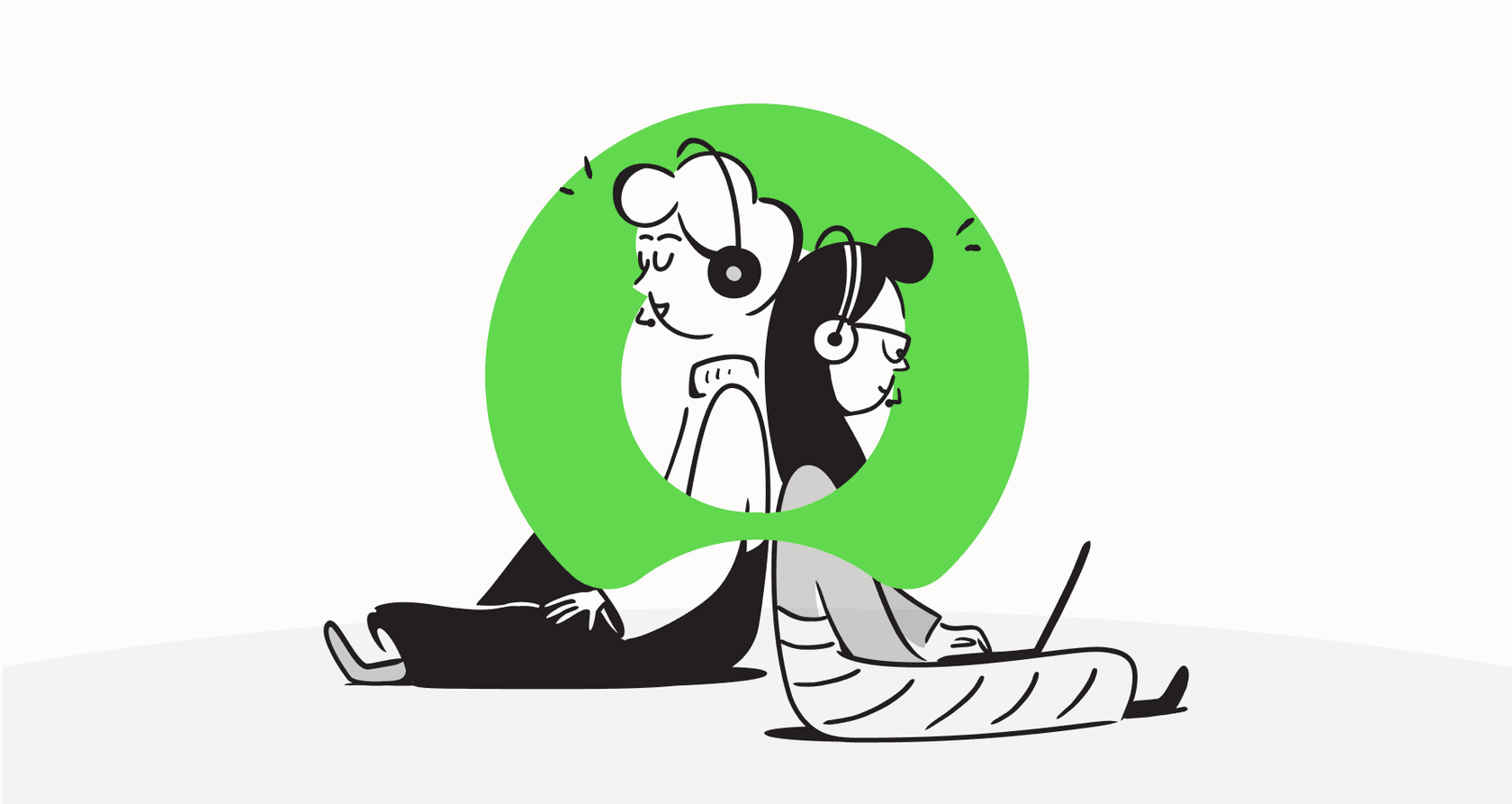
If you're a ServiceNow admin, you've probably heard the buzz about AI Search and its "Genius Results" feature. The promise is pretty sweet: give employees and customers direct, useful answers right away, instead of just a page of links. When it's on its game, it's great for cutting down on tickets and helping people find what they need on their own.
But let's be honest, getting it to work just right can feel like a bit of a battle. Between confusing setups, random bugs, and walls on what knowledge it can actually tap into, the reality of Genius Results sometimes doesn't live up to the hype.
This guide will walk you through what ServiceNow AI Search Genius Results actually are, how they're supposed to work, their common stumbling blocks, and a more flexible alternative for bringing all your company knowledge together.
What are ServiceNow AI Search Genius Results?
ServiceNow AI Search Genius Results are those interactive cards that pop up at the top of your search results. The whole idea is to give someone an immediate, relevant piece of information so they don't have to go digging through a bunch of knowledge base articles.
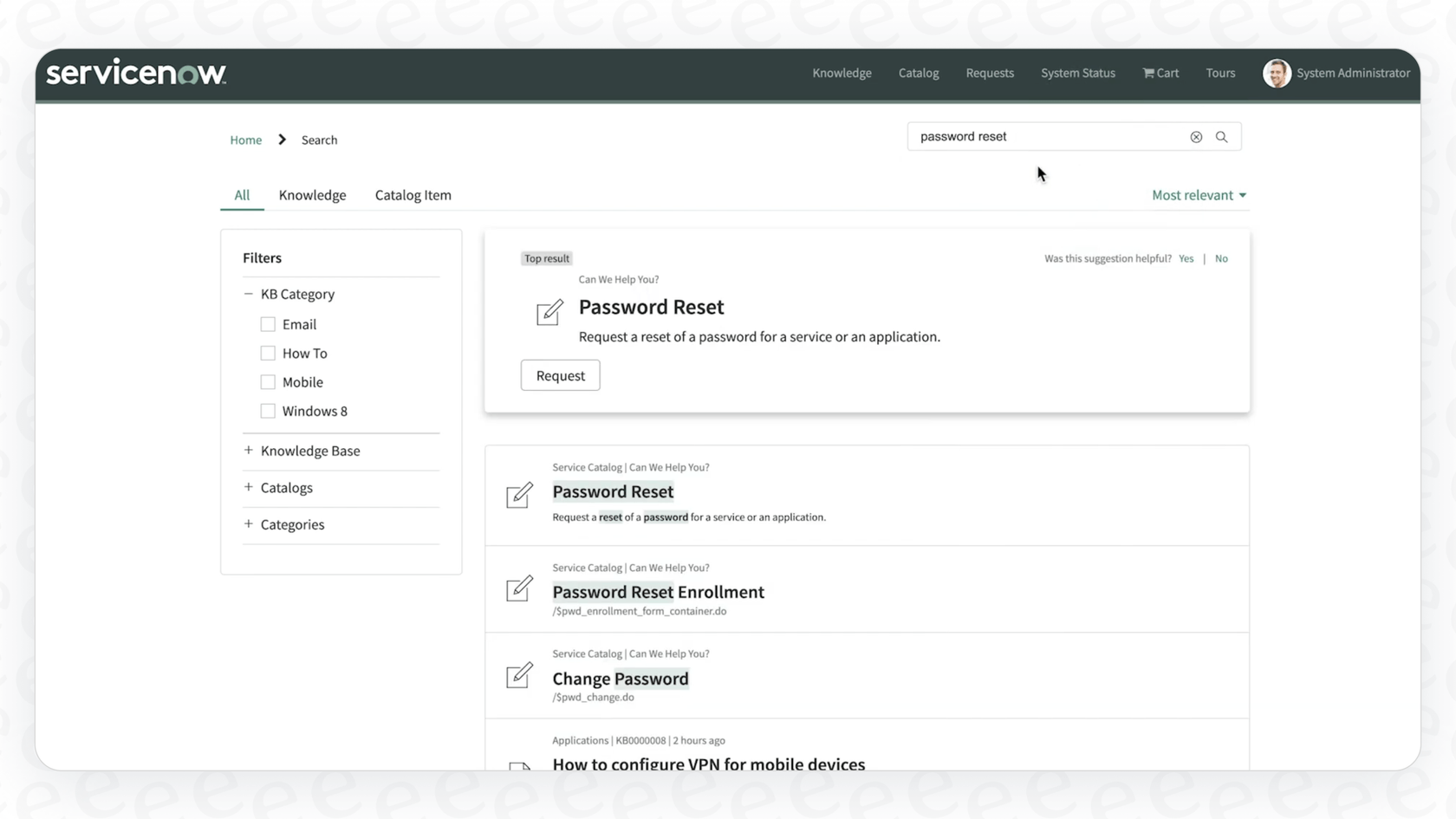
This feature came along when ServiceNow switched from its old Zing search engine to the newer AI Search. It uses Natural Language Understanding (NLU) to figure out what someone is actually asking for, not just the keywords they typed. The goal is a smooth, consumer-style search experience that boosts self-service and gives people answers without the runaround.
These results are designed to be actionable, maybe showing a link to order a new mouse, displaying a colleague's contact info, or giving a straight answer to a question. But how well they work completely depends on the setup and the data they can access.
The different types of ServiceNow AI Search Genius Results
ServiceNow gives you a few pre-built Genius Results to start with. Each one is meant to fire under different circumstances and pull from different places within the ServiceNow platform.
Out-of-the-box Genius Results
The base system has several types, though you might need to activate some of them. Each one has a specific job:
-
Catalog Item Genius Results: This one shows a direct link to an item in your Service Catalog. If someone searches for "new monitor," it could pop up a card to order one.
-
Q&A Genius Results: This pulls a snippet directly from a knowledge article to answer a question, which is perfect for common FAQs.
-
NLQ (Natural Language Query) Genius Results: This lets people ask questions about data living in ServiceNow tables, like "how many open P1 incidents are there?" and get an answer on the spot.
-
People Genius Results: When you search for a person at your company, this shows a card with their contact details.
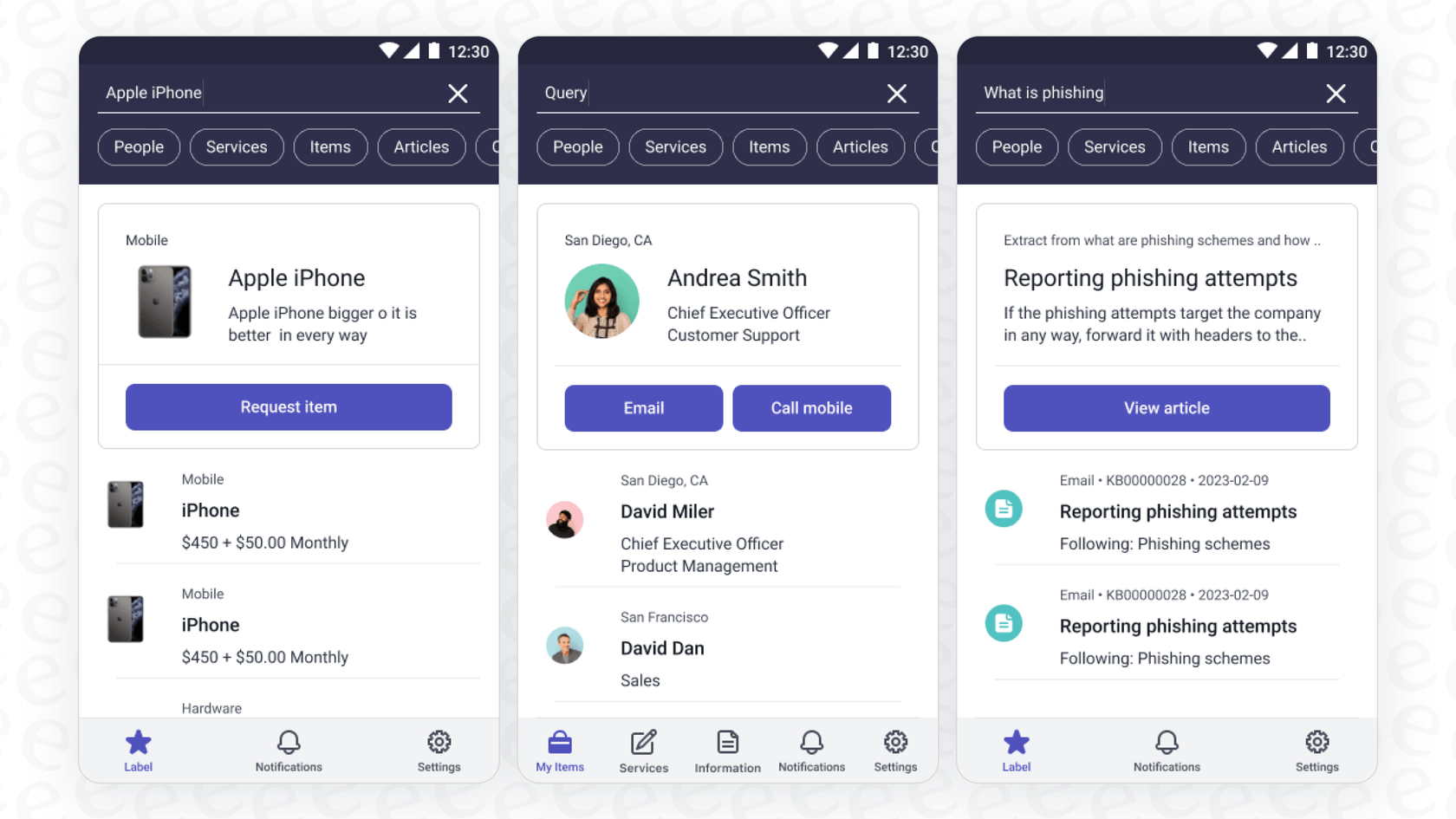
How ServiceNow AI Search Genius Results get triggered
A Genius Result only shows up if two things happen: its trigger conditions are met, and the system is extremely confident it has the right answer. There are three main ways a result gets triggered:
-
Always: The system checks this one for every single search query.
-
Term: This only triggers if the search query is an exact match for a phrase you’ve already defined, like "reset password."
-
NLU (Natural Language Understanding): This is the smartest one. It triggers when the search query matches an intent you've set up in an NLU model, making it more flexible than a simple keyword match.
After it's triggered, a script processor runs in the background to find the best answer and package it into that neat little card. It's a clever process, but as you'll see, it also adds a few layers of complexity.
How to configure ServiceNow AI Search Genius Results
While some of the basic Genius Results are pretty much plug-and-play, creating your own or tweaking the existing ones means diving deep into the ServiceNow platform. This is where things often get messy. A quick look at community forums shows plenty of admins pulling their hair out over broken links or results that just don't behave as expected.

A bird's-eye view of the setup process
Here’s a simplified look at what it takes to get a Genius Result up and running:
-
Head to Search Profiles: First, you'll go to "AI Search > Search Experience > Search Profiles" and pick the profile you want to work with (like the one for your main Service Portal).
-
Link or Create a Genius Result: In the "Genius Results" section, you can either create a brand new configuration or link to one that already exists, like the standard "Catalog Item" or "Q&A" types.
-
Define the Guts of the Configuration: When you create a new one, you have to spell out its logic:
- Name: Give it a name that makes sense.
- Trigger Condition: Pick between Always, NLU, or Term.
- Processor Scripts: This is the heavy lifting. You have to write server-side scripts to tell ServiceNow how to find and return the answer. It all happens in the "AI Search request processor" or "AI Search response processor" fields.
- Return Fields: Tell it which fields from the source record (like the title from a knowledge article) to show on the card.
-
Set the Evaluation Order: In the search profile, you give your Genius Results a number to set the priority. Lower numbers get checked first.
-
Publish Your Work: After all that, you have to publish the search profile to make your changes go live.

Common spots where Genius Results go wrong
This whole process, with its server-side scripts and interconnected records, is ripe for little hiccups:
-
Broken Links: A frequent complaint seen on Reddit threads is that getting the card to link to the right URL isn't as straightforward as it sounds.
-
Scripting Headaches: The processor scripts demand a good grasp of ServiceNow's APIs. Debugging them can be a real pain if you're not a seasoned developer.
-
Surprise Bugs: It's not uncommon for admins to report that a configuration that worked perfectly yesterday suddenly breaks after a platform update, kicking off a long and frustrating troubleshooting mission.
The limitations of ServiceNow AI Search Genius Results
As clever as Genius Results sound on paper, they come with some real-deal limitations that can turn them into a high-maintenance headache.
Technology and data limitations
Genius Results are glued to the ServiceNow platform, which means they're blind to any knowledge that lives outside of it.
-
Only Sees ServiceNow Data: Out of the box, Genius Results can only pull information from ServiceNow tables like the knowledge base "[kb_knowledge]" or the Service Catalog "[sc_cat_item]". But what if your best documentation is in Confluence, your official policies are in Google Docs, or the real answers are buried in old Slack conversations? AI Search can't get to any of it.
-
NLU Model Limits: The NLU models that trigger Genius Results have a strict vocabulary limit. If you try to train a model on a source table with more than 100,000 records, the training just fails. This can make the Genius Result completely useless.
-
Constant Upkeep: Every time you want a new Genius Result, it means custom scripting, testing, and more testing. This adds a lot of work for busy ServiceNow teams and can really slow you down when you're trying to improve the search experience for your users.
The pricing mystery
Another big hurdle is figuring out what it all costs. AI Search isn't something you can just buy off the shelf; it's part of the bigger ServiceNow AI Platform. The pricing isn't public, and you usually have to go through a full sales cycle just to get a quote. This makes it tough to budget for or even guess the return on investment without making a major commitment first.
These roadblocks often lead teams to a frustrating place: they have tons of valuable knowledge, but their primary search tool can't use it without a ton of complex, expensive, and time-consuming work.
A simpler alternative to ServiceNow AI Search Genius Results: eesel AI
Instead of being trapped by the limitations of one platform, what if your AI could securely connect to all of your knowledge, wherever it lives? That's the idea behind eesel AI.
![A view of the eesel AI automated ticketing system dashboard showing one-click integrations with tools like Zendesk and [REDACTED].](/_next/image?url=https%3A%2F%2Fwebsite-cms.eesel.ai%2Fwp-content%2Fuploads%2F2025%2F08%2F03-Screenshot-of-integrations-available-in-the-eesel-AI-automated-ticketing-system.png&w=1680&q=100)
eesel AI is an AI platform built to plug right into your help desk, chat tools, and all those scattered knowledge sources. It gives people instant, accurate answers without making you move all your documents or completely overhaul how you work.
Let's break down how this approach tackles the common headaches you see with ServiceNow's Genius Results:
| Challenge with ServiceNow Genius Results | The eesel AI Advantage |
|---|---|
| Complex setup that requires scripting | Go live in minutes: Connect your help desk and knowledge apps with a few clicks. No sales calls or developers needed to get started. |
| Limited to ServiceNow data sources | Brings all your knowledge together: eesel AI learns from past tickets and help centers, and connects to Confluence, Google Docs, Notion, Slack, and over 100 other apps. |
| Rigid and difficult to customize | You're in control: Use a simple prompt editor to set your AI's tone of voice and create custom actions, like looking up an order in Shopify or escalating a ticket. |
| Hard to test before you launch | Simulate it first, risk-free: Test your AI on thousands of your past tickets to see exactly how it will perform and get solid deflection rate forecasts before it ever talks to a user. |
| Unclear, bundled pricing | Straightforward pricing: Our plans are clear and predictable, with no hidden per-resolution fees. You can even start with a monthly plan and cancel whenever. |
Instead of spending weeks trying to nail down a single Genius Result script, you can use eesel AI to build an AI agent that learns from your entire company's knowledge and starts helping your users in minutes.
Get started with an AI that just works
ServiceNow AI Search Genius Results can be a nice tool if all your knowledge is perfectly organized and lives entirely inside the ServiceNow world. But for most companies today, knowledge is spread all over the place, and teams need tools that are flexible, easy to use, and fast.
The days of being locked into a single ecosystem with tools that need heavy developer support are fading. Modern AI platforms like eesel AI are built for how teams actually work. They connect to the tools you already use, learn from your scattered information, and start delivering value in minutes, not months.

If you're looking for a solution that gives better answers, needs less babysitting, and works with your entire tech stack, it might be time to look beyond the built-in options.
Tired of wrestling with tools that don't quite cut it? See what an AI that actually connects to all your knowledge can do. Try eesel AI for free or grab a time to chat with our team.
Frequently asked questions
ServiceNow AI Search Genius Results are interactive cards designed to provide immediate, relevant answers directly within search results. Their primary goal is to boost self-service and help users find information quickly without digging through multiple articles.
The base system offers several types, including Catalog Item Genius Results for service items, Q&A Genius Results for knowledge snippets, NLQ Genius Results for data queries, and People Genius Results for contact information. Some may require activation.
Genius Results can be triggered in three main ways: 'Always' (checked for every query), 'Term' (exact keyword phrase match), or 'NLU' (matching an intent defined in a Natural Language Understanding model for more flexibility).
Out-of-the-box, ServiceNow AI Search Genius Results are limited to data residing within the ServiceNow platform's tables, such as the knowledge base or service catalog. They cannot access information from external systems like Confluence or Google Docs.
Configuring custom ServiceNow AI Search Genius Results involves defining its logic within a search profile, including trigger conditions and writing server-side processor scripts. These scripts dictate how ServiceNow finds and returns the relevant answer to be displayed on the card.
The pricing for ServiceNow AI Search Genius Results is not publicly available. It is typically bundled as part of the larger ServiceNow AI Platform, requiring engagement through a sales cycle to obtain a quote.
Common challenges include issues with broken links in results, the complexity and debugging difficulty of server-side scripting, and unexpected bugs that can arise after platform updates. These issues often lead to significant troubleshooting efforts.
Share this post

Article by
Kenneth Pangan
Writer and marketer for over ten years, Kenneth Pangan splits his time between history, politics, and art with plenty of interruptions from his dogs demanding attention.







