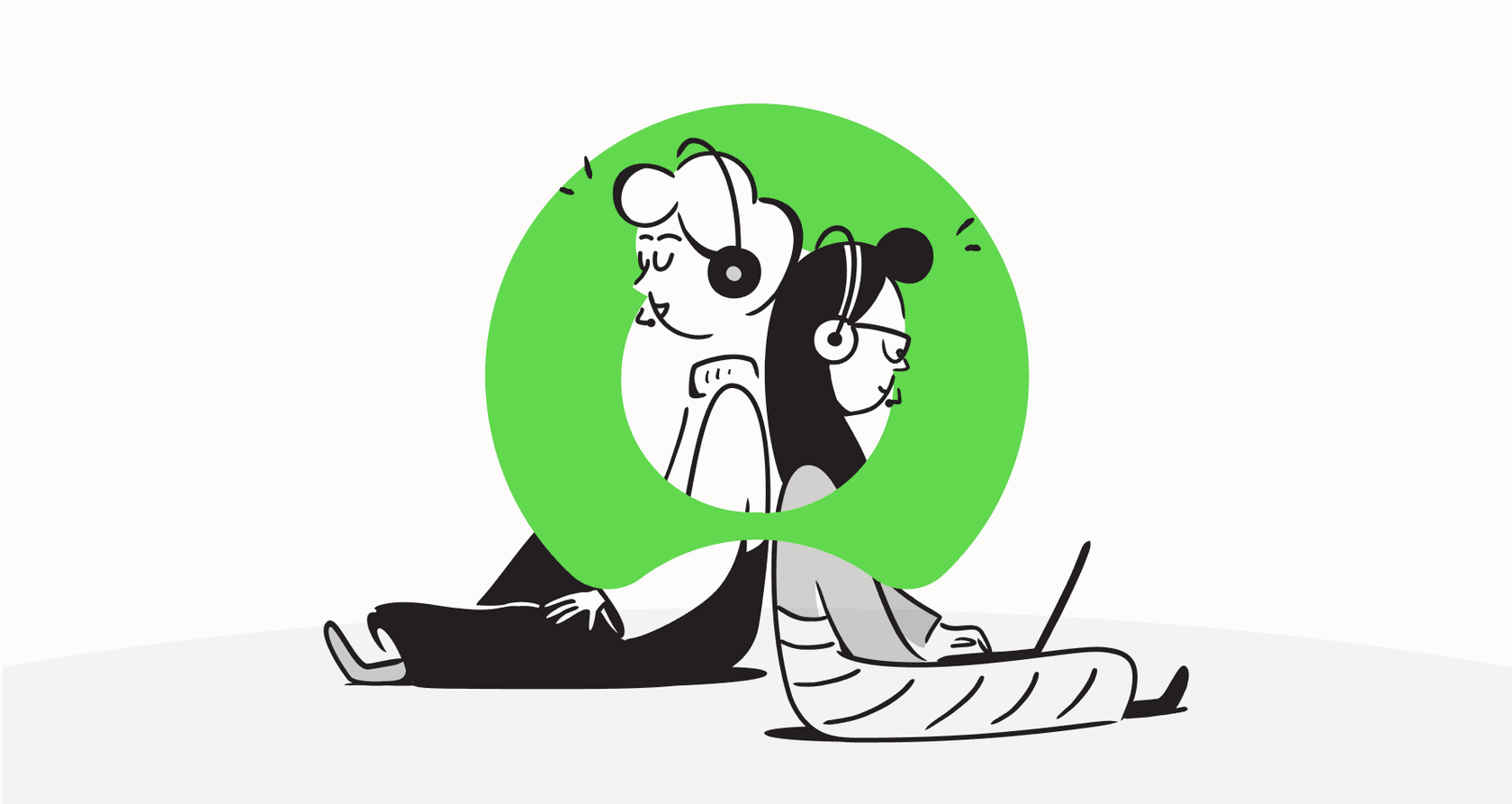
So you’ve launched an AI support agent. That’s a big step! But now comes the real question: is it actually working? Deploying an AI without measuring its performance is basically flying blind. You need to know if it’s genuinely cutting down resolution times, helping your team work smarter, and giving you a decent return on your investment.
ServiceNow AI Agent Analytics is built to give you these insights, but it’s designed specifically for teams using the ServiceNow platform. This guide will walk you through what ServiceNow’s analytics can do, where it falls short, and why a more flexible, modern tool might be a better fit if your team's work isn't confined to a single platform. We'll look at how you can get the full picture from all your tools, not just one.
What is ServiceNow AI Agent Analytics?
In a nutshell, ServiceNow AI Agent Analytics is a built-in dashboard that lives inside the Now Assist platform. Its main purpose is to help you track the usage, performance, and efficiency of the AI agents you’re running inside ServiceNow. Think of it as the control panel for your ServiceNow-specific AI.
It’s made for companies that are all-in on the ServiceNow ecosystem. The dashboard lets you keep an eye on things like how many tasks your AI is closing on its own, how quickly it's working, and even gives you an AI-generated guess at customer satisfaction for bot interactions.
It’s worth noting that this isn't something you can buy separately. It’s part of the bigger Now Assist AI agents suite, which is ServiceNow's answer for automating tasks across IT, HR, and customer service departments.
Understanding the ServiceNow AI Agent Analytics dashboard
The analytics dashboard is where you’ll go to monitor all your AI agent activity within ServiceNow. Before you can start poking around, though, you need to have the right permissions. Access is limited to users with specific roles (like "sn_aia.viewer" or "sn_aia.admin"), so you'll have to ask your admin to get you set up.
Key ServiceNow AI Agent Analytics indicators you need to track
ServiceNow organizes its metrics into two main types: automated indicators, which are gathered automatically every day or so, and formula indicators, which are calculated based on that data.
Instead of getting bogged down in dozens of data points, it's smarter to focus on the ones that tell you if you're actually getting your money's worth.
Here are some of the most important metrics and what they actually mean for your team:
| Indicator | What it Measures | Why it Matters |
|---|---|---|
| Efficiency gain | The percentage of time saved when a task is closed with AI versus without it. | This is your main ROI metric. A high number here means your AI agents are making a real difference in resolution speed. |
| Percentage of tasks closed using AI agents | The share of total closed tasks that were handled by an AI agent. | This shows how much your team is relying on AI. It helps you see how much of the workload is being successfully deflected from your human agents. |
| Agentic workflow latency | The time it takes for a full automated Agentic workflow to run from beginning to end. | Slow is slow, even if it's automated. High latency can point to clunky processes that need a tune-up. |
| Average time to close a task with AI agent assist | The average time it takes to resolve a task when an AI agent assist is involved. | This is a core performance indicator for measuring the direct impact of AI on your team's speed. |
| Inferred CSAT of AI agents | An AI-generated estimate of customer satisfaction with a bot's response, on a 1-5 scale. | While it’s no substitute for actual customer feedback, it can give you a quick temperature check on how customers are feeling. |
How the ServiceNow AI Agent Analytics dashboard helps you see the bigger picture
The dashboard does a good job of showing you trends without making you stare at a spreadsheet all day. It uses visuals to help you spot patterns quickly.
For instance, you can get a quick breakdown of successful versus failed tasks over the last week, which is great for a quick health check. It also helps you spot recurring problems by tracking errors over time. If you see a sudden jump in errors, you’ll know a recent change probably messed something up. And, of course, you can track your overall progress to see if your automation efforts are actually paying off and growing over time.
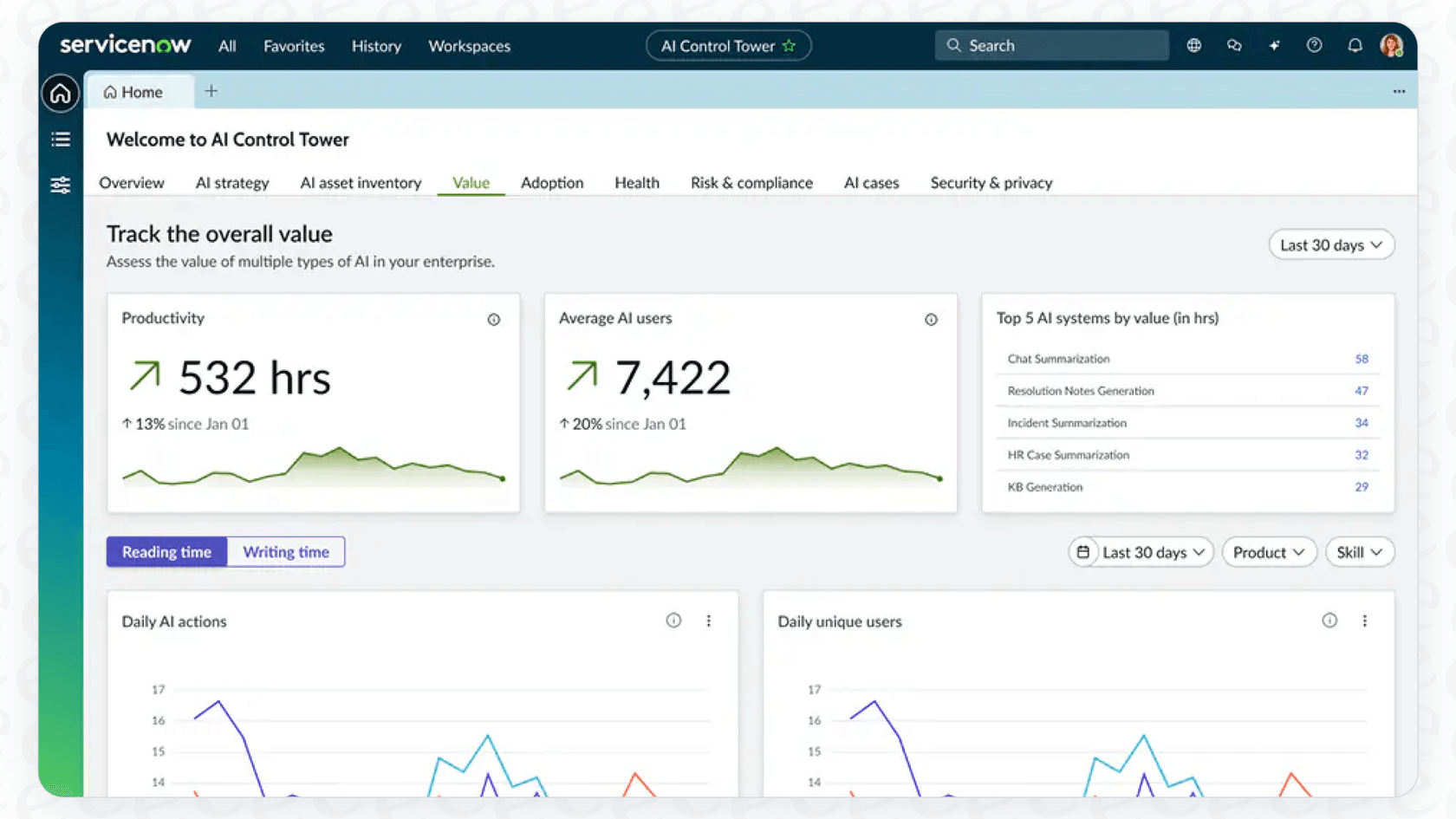
These visuals help you turn raw data into actual understanding without having to spend your day buried in tables.
Using ServiceNow AI Agent Analytics filters and breakdowns for a closer look
The dashboard also lets you zoom in on the details. You can use filters to narrow down the data to a specific time period or even a single AI agent. This is super helpful when you want to check the performance of a new bot you just launched. Breakdowns let you slice and dice the data in different ways, like looking at latency for each tool your AI agent uses. This is how you can go from a vague problem ("our AI is slow") to finding the root cause ("it's the script that pulls order data that's taking forever").
The platform-locked challenges of ServiceNow AI Agent Analytics
While ServiceNow's analytics are thorough, the fact that they're locked into one platform can create some big problems for teams that work across different tools.
Why it can be complicated to get started
Let's be real, this isn't exactly a plug-and-play tool. Getting it up and running requires an admin to assign specific roles, and you have to manually run data collection jobs just to get your first set of numbers. The dashboard itself is loaded with indicators, which can feel like a lot if you're not already a ServiceNow pro.
This initial setup can be a real hurdle for teams that just want to get quick insights and start making improvements. It takes up admin time and requires a pretty deep knowledge of how ServiceNow's data is structured, which isn't something every team has.
Data silos and the walled garden problem
This is probably the biggest issue. ServiceNow AI Agent Analytics can only see what’s happening inside ServiceNow. But what about all the other places your knowledge lives?
Maybe your engineering docs are in Confluence. Or your marketing team's product FAQs are in Google Docs. Or maybe your internal support team practically lives in Slack.
ServiceNow's analytics has no visibility into any of that. It has a huge blind spot for any information or activity that happens outside its own ecosystem. This creates disconnected pockets of data and makes it impossible to get a single, unified view of your company's support operations. You're only ever seeing one piece of the puzzle.

Opaque pricing and no forecasting
Good luck trying to find a price for Now Assist on their website. The pricing page is a dead end, which usually means you're in for a bunch of sales calls just to figure out what it's going to cost. This makes it tough to budget and plan your expenses.
Even more, the dashboard is great for telling you what’s already happened, but it doesn't give you a simple way to forecast your potential ROI before you spend time and money building out your agents. You’re basically forced to invest first and hope for the best, without a clear idea of the potential savings.
A better way: Unify your AI analytics with eesel AI
If the idea of being locked into a single platform with mystery pricing sounds like a headache, you're not wrong. That’s why modern, platform-agnostic tools like eesel AI were created. eesel is built to solve the problem of siloed data by connecting with the tools you already use, whether that's a help desk like Zendesk or Jira Service Management, and all the other places your knowledge lives.
Go live in minutes, not months
Unlike the complicated setup for ServiceNow, eesel AI was built for people who want to get stuff done themselves. You can sign up, connect your help desk with one click, and have a working AI agent ready to go in minutes. There are no mandatory demos or long sales cycles just to get your foot in the door. This means you can start seeing value almost immediately, without waiting around for an implementation partner.
Test with confidence using powerful simulations
This is where it gets really cool. Before you ever let an AI agent interact with a real customer, eesel AI's simulation mode can test it on thousands of your actual past support tickets.
Think of it less like a demo and more like a full dress rehearsal for your AI. The simulation gives you a precise forecast of how much you can automate, how much you could save, and, crucially, where the gaps are in your knowledge base. It takes the guesswork out of implementing AI and gives you a solid business case from day one.

Get insights you can actually use to improve
eesel's analytics dashboard is designed for taking action, not just looking at charts. It doesn't just show you vanity metrics; it tells you why some tickets couldn't be automated and points out the exact questions your AI couldn't answer.
Better yet, it can automatically turn successful resolutions from your old tickets into draft articles for your knowledge base. This creates a feedback loop where your AI doesn't just answer questions, it actively helps you get smarter and fill in your information gaps over time.

Pricing: ServiceNow vs. transparent alternatives
As mentioned, ServiceNow's pricing is a bit of a black box until you get on the phone with their sales team, which can make budgeting tricky.
On the other hand, eesel AI offers clear, transparent pricing. One of the biggest perks is the "no per-resolution fees" model. Your bill won't unexpectedly shoot up after a busy month because you're paying for capacity, not for every ticket the AI touches. This makes it much easier to budget and scale. Plus, you can start with a monthly plan and cancel whenever you want.
| Plan | Price (Billed Annually) | Key Features |
|---|---|---|
| Team | $239 / month | Up to 1,000 AI interactions/mo, train on docs, Slack integration. |
| Business | $639 / month | Up to 3,000 AI interactions/mo, train on past tickets, AI Actions, powerful bulk simulation. |
| Custom | Contact Sales | Unlimited interactions, advanced actions, multi-agent orchestration, custom integrations. |
Making the right choice for your analytics
So, what's the verdict? ServiceNow AI Agent Analytics is a deep and powerful tool if your entire company operates within the ServiceNow universe. If that’s your world, it can probably give you the insights you need.
But for most modern teams, work is spread across many different platforms. If you care about flexibility, speed, and a clear, predictable ROI, a tool that works with everything like eesel AI is a much more practical option. Its ability to connect to all your tools, run powerful simulations before you launch, and provide actionable reports lets you not just measure your AI, but constantly make it better.
Start forecasting your AI-driven savings today
Ready to see what useful AI analytics look like in action? You can connect your help desk to eesel AI in under five minutes and run a free simulation on your past tickets. Get an instant, precise forecast of your potential automation rate and cost savings, no strings attached.
Frequently asked questions
ServiceNow AI Agent Analytics is a built-in dashboard within the Now Assist platform. Its main purpose is to track the usage, performance, and efficiency of AI agents operating specifically inside the ServiceNow ecosystem. It provides insights into how well your ServiceNow-specific AI agents are performing.
The blog highlights "Efficiency gain" as the primary ROI metric, showing time saved with AI. Other important indicators include "Percentage of tasks closed using AI agents," "Agentic workflow latency," and "Average time to close a task with AI agent assist," which measure the AI's impact on workload and speed. "Inferred CSAT" offers an AI-generated estimate of customer satisfaction.
Getting started with ServiceNow AI Agent Analytics can be complex, as it requires specific admin roles like "sn_aia.viewer" or "sn_aia.admin" to be assigned. Data collection jobs also need to be manually run to populate the initial dashboard, requiring a deep understanding of ServiceNow's data structure.
No, ServiceNow AI Agent Analytics is platform-locked and can only gather insights from activities and data within the ServiceNow ecosystem. It has no visibility into information stored in external tools like Confluence, Google Docs, or Slack, creating data silos and an incomplete picture of overall operations.
ServiceNow AI Agent Analytics does not offer transparent pricing, often requiring sales calls to determine costs. Additionally, the dashboard focuses on historical performance and lacks a simple way to forecast potential ROI or savings before investing in building out AI agents, forcing a "hope for the best" approach.
ServiceNow AI Agent Analytics is most suitable for organizations that are "all-in" on the ServiceNow ecosystem, meaning their entire company operations, knowledge bases, and support functions are primarily confined to the ServiceNow platform. For such teams, it provides deep, platform-specific insights.
Share this post

Article by
Kenneth Pangan
Writer and marketer for over ten years, Kenneth Pangan splits his time between history, politics, and art with plenty of interruptions from his dogs demanding attention.







