
Let's be honest, "agentic AI" is everywhere right now. The idea has moved on from simple automation that just handles one repetitive task. We're now talking about autonomous agents that can actually reason, plan, and execute complex jobs in IT service management (ITSM) and customer support all on their own.
ServiceNow, being a massive player in enterprise software, is right in the middle of this. They are building an integrated AI platform with the goal of putting these smart agents to work across the entire business.
This guide is a straightforward look at ServiceNow AI Agent Actions. We'll get into what they are, how they function, where you'd actually use them, and, importantly, the real limitations you need to consider before jumping into their world.
What are ServiceNow AI Agent Actions?
ServiceNow AI Agent Actions are basically autonomous systems built right into the ServiceNow platform. They're designed to take a goal, figure out the steps to get there, and then execute those steps without a person needing to click through every stage.
This is a pretty big change from the old way of doing things. Think of it like this: traditional automation is like a train on a fixed track. It runs the same route every time, no exceptions. An AI agent is more like a delivery driver with a map. They know the final destination but can look at the traffic, find a better route, and make decisions on the fly to get the job done.

These agents are plugged into ServiceNow’s larger AI engine, including their Gen AI and Now Assist features. This allows them to think, plan, and even work with other agents to solve problems that span different departments, like IT, HR, and customer service. The end goal is to build a digital workforce that takes on the grunt work, so your team can focus on things that require a human touch.
The core components of the ServiceNow AI Agent Actions ecosystem
ServiceNow's agentic AI isn't a single switch you flip; it's a whole system of connected pieces working together. To get what’s going on, you need to know about the main components.
AI Agent Studio
The AI Agent Studio is a low-code space where your team can build, tweak, and test out AI agents. The idea is you can define what an agent does and give it instructions using plain English instead of having to write a bunch of code.
ServiceNow markets this as a tool for everyone, from developers to business analysts. While it's definitely easier than old-school coding, you'll still need a good handle on how the ServiceNow platform is structured and how its workflows operate to build something truly useful.

AI Agent Orchestrator
The AI Agent Orchestrator is essentially the project manager for your group of AI agents. When a big, multi-part task comes in, like onboarding a new hire, the Orchestrator breaks it down into smaller, individual jobs.
It then hands these jobs off to specialized AI agents. For example, one agent might be in charge of creating the employee's account, another handles ordering their laptop, and a third agent sets up payroll. The Orchestrator makes sure they all work together in the right order and that nothing gets dropped.
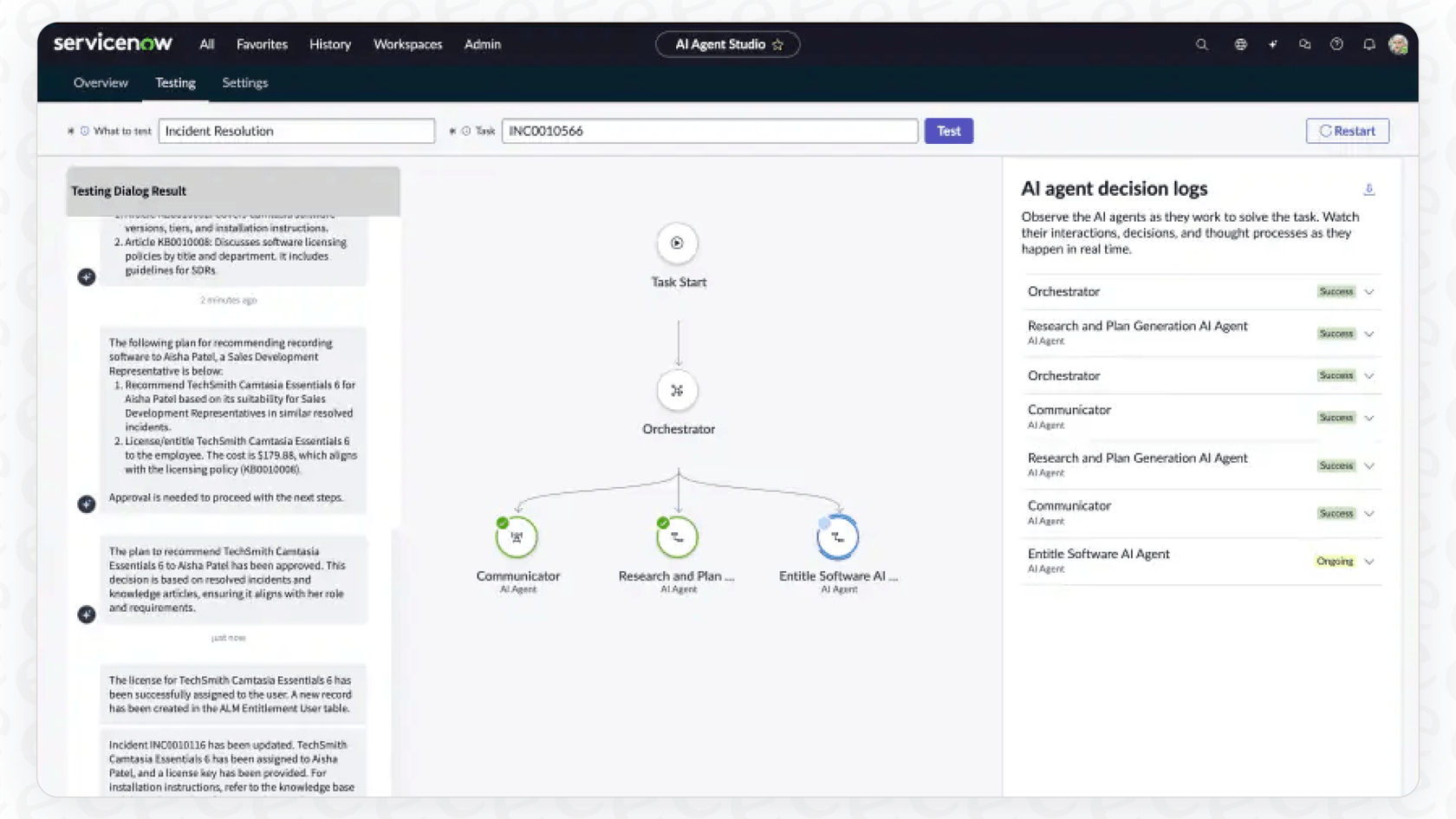
Agentic workflows and tools
In the ServiceNow universe, an "agentic workflow" is the main goal you're trying to accomplish, like "Resolve IT tickets" or "Triage new customer cases." It's the "what" and "why" of the automation.
To actually do the work, agents use "tools." These are the specific actions they're allowed to take, like running a script, kicking off a flow action, or calling an API. This is how an agent does concrete things like updating a ticket, pulling customer info, or creating a change request. It's a capable system, but it all hinges on being set up perfectly within ServiceNow’s specific architecture.
Common use cases for ServiceNow AI Agent Actions
So, what does this look like in the real world? Here are a few common ways companies are using ServiceNow AI Agent Actions to automate parts of their business.
Streamlining IT Service Management (ITSM)
This is the bread and butter for ServiceNow. In ITSM, AI agents can take over huge chunks of the incident management process. For common issues like password resets or software access requests, an agent can read the ticket, figure out what's needed, and solve it entirely on its own.
They can also get ahead of problems. For instance, an agent could monitor system alerts, spot a server that's acting up, and automatically create a change request to fix it before it turns into a full-blown outage. This helps shift the IT team from constantly fighting fires to preventing them.
Enhancing customer service (CRM)
For support teams, AI agents can be a great first line of defense. They can handle simple customer questions, sort and assign incoming cases, and even write up draft responses for human agents to quickly review and send.
They can also manage more involved workflows. Say a customer has a billing question. An AI agent could be set up to review their account history, check the charges, process a refund if one is due, and send a confirmation to the customer, all before a human even has to look at the ticket.
Modernizing human resources (HR)
HR departments are famous for being swamped with paperwork, and AI agents can help with that. They can handle things like new employee onboarding, answer common questions about company policy, and process routine requests like time-off approvals.
Someone in the ServiceNow community shared a great, simple example of an agent that cleans up messy email subject lines. Instead of an HR case getting created with a vague subject like "Fwd: URGENT!!", the agent reads the email, figures out the real issue (like "Question about incorrect tax withholdings"), and rewrites the case description. It's a small touch that adds up to a lot of saved time.
Pricing and implementation
This is where things get a bit murky. ServiceNow doesn't list its AI pricing online. Access to ServiceNow AI Agent Actions is usually wrapped into their top-tier licenses, like Pro Plus or Enterprise Plus.
To even get a price, you have to go through demos and sales calls. This can really put the brakes on the evaluation process, especially for teams that just want to try something out and see if it works for them.
And getting it set up isn't as simple as flipping a switch. It's a serious project that requires someone who knows the ServiceNow platform inside and out, along with careful installation and configuration of all the right plugins. It's a big platform that requires a big investment of both time and money.
Challenges of an all-in-one platform approach
Having a single, tightly-knit platform like ServiceNow sounds good in theory, but it comes with some real headaches, especially if your team values flexibility and control.
The long and complex road to go-live
Getting started with ServiceNow's AI is a real project. The setup process means installing a ton of dependency plugins, checking for version compatibility, activating licenses, and setting up special admin roles. It's a process that can easily stretch over weeks or months, and you'll almost certainly need a developer to handle it.
This is a totally different experience from a platform like eesel AI, which is built to be self-serve. You can connect your help desk and go live in minutes, skipping the long sales pitches and technical setup.
The "rip and replace" problem
ServiceNow AI Agent Actions are designed to live and breathe inside the ServiceNow ecosystem. To really make them work, you usually have to move your workflows, data, and maybe even your whole help desk over to their platform. This vendor lock-in is a huge roadblock for companies that are happy with their current tools, whether it’s Zendesk, Freshdesk, or Intercom.
In contrast, a tool like eesel AI connects directly to the software you already use. You don't have to switch your help desk or change how you work. It just pulls knowledge from all your different places, like Confluence, Google Docs, and past tickets, and gets to work.

A lack of granular, self-serve control
If you want to customize an agent in ServiceNow, you'll often find yourself in complex menus like the AI Agent Studio, learning platform-specific terms like "flow actions" and "subflows." It's powerful, sure, but it's not exactly friendly for a support manager who just wants to tweak an automation without filing a ticket with the IT department.
eesel AI puts you in the driver's seat with a simple interface. You can use an intuitive prompt editor to shape your AI's personality, create custom actions, and, this is the best part, use a simulation mode to test your entire setup on thousands of your past tickets before turning it on. This lets you see exactly how it will perform and what your automation rate will look like, risk-free.

A more flexible alternative to ServiceNow AI Agent Actions
If those all-in-one platform challenges sound a little too familiar, eesel AI was designed to be the answer. It gives you the power of agentic AI without all the enterprise baggage.
Here's a quick rundown of the main differences:
-
Go live in minutes, not months. It’s a genuinely self-serve platform.
-
Integrates with your current tools. No need to tear out your existing software.
-
Fully customizable and easy to manage. You don't need to be a developer to build effective automations.
-
Transparent, predictable pricing. With eesel AI's pricing, you won't get hit with per-resolution fees that punish you for successfully automating more work.
Here’s how the two approaches compare side-by-side:
| Feature | ServiceNow AI Agent Actions | eesel AI |
|---|---|---|
| Setup Time | Weeks to months; requires demos & dev help | Minutes; fully self-serve |
| Integration | Requires moving onto the ServiceNow platform | Plugs into your existing help desk & tools |
| Control | Powerful but complex; developer-focused | Simple prompt editor; selective automation |
| Pricing | Opaque; bundled in enterprise contracts | Transparent and predictable; no per-resolution fees |

Final thoughts on ServiceNow AI Agent Actions
ServiceNow AI Agent Actions are a powerful, deeply integrated tool for enterprise automation. If your company is already all-in on ServiceNow and you have the budget and technical team to handle a heavy implementation, it can do some impressive things.
But that power comes with the usual trade-offs of a big, all-in-one system: high costs, vendor lock-in, and a steep learning curve. For teams that need to be agile and want a solution that's flexible, transparent, and easy to manage, a more modern approach is probably a better fit.
Ready to see how straightforward AI automation can be? Try eesel AI and you can get your first AI agent up and running in minutes, not months.
Frequently asked questions
ServiceNow AI Agent Actions are autonomous systems built into the platform that can plan and execute complex goals without human intervention. Unlike traditional automation, which follows fixed paths, these agents can adapt and make decisions dynamically to solve problems.
The core components include the AI Agent Studio for building and customizing agents, the AI Agent Orchestrator for managing multi-step tasks, and agentic workflows that utilize specific "tools" (actions like running scripts or calling APIs) to accomplish tasks.
ServiceNow AI Agent Actions are particularly effective in streamlining IT Service Management (ITSM) for incident resolution, enhancing customer service by handling routine queries and case triage, and modernizing HR processes like onboarding and policy inquiries.
ServiceNow does not publicly list pricing for ServiceNow AI Agent Actions; access is usually included with top-tier enterprise licenses. Implementation is a significant project, requiring deep platform knowledge and careful configuration, often spanning weeks or months.
Key challenges include a long and complex go-live process, the "rip and replace" problem requiring migration of existing workflows to ServiceNow, and a lack of granular, self-serve control for non-developers, leading to potential vendor lock-in.
Getting ServiceNow AI Agent Actions fully operational is a substantial undertaking that typically takes weeks to several months. This timeline includes extensive setup, installation of numerous dependency plugins, and expert configuration, often requiring developer involvement.
Share this post

Article by
Stevia Putri
Stevia Putri is a marketing generalist at eesel AI, where she helps turn powerful AI tools into stories that resonate. She’s driven by curiosity, clarity, and the human side of technology.







