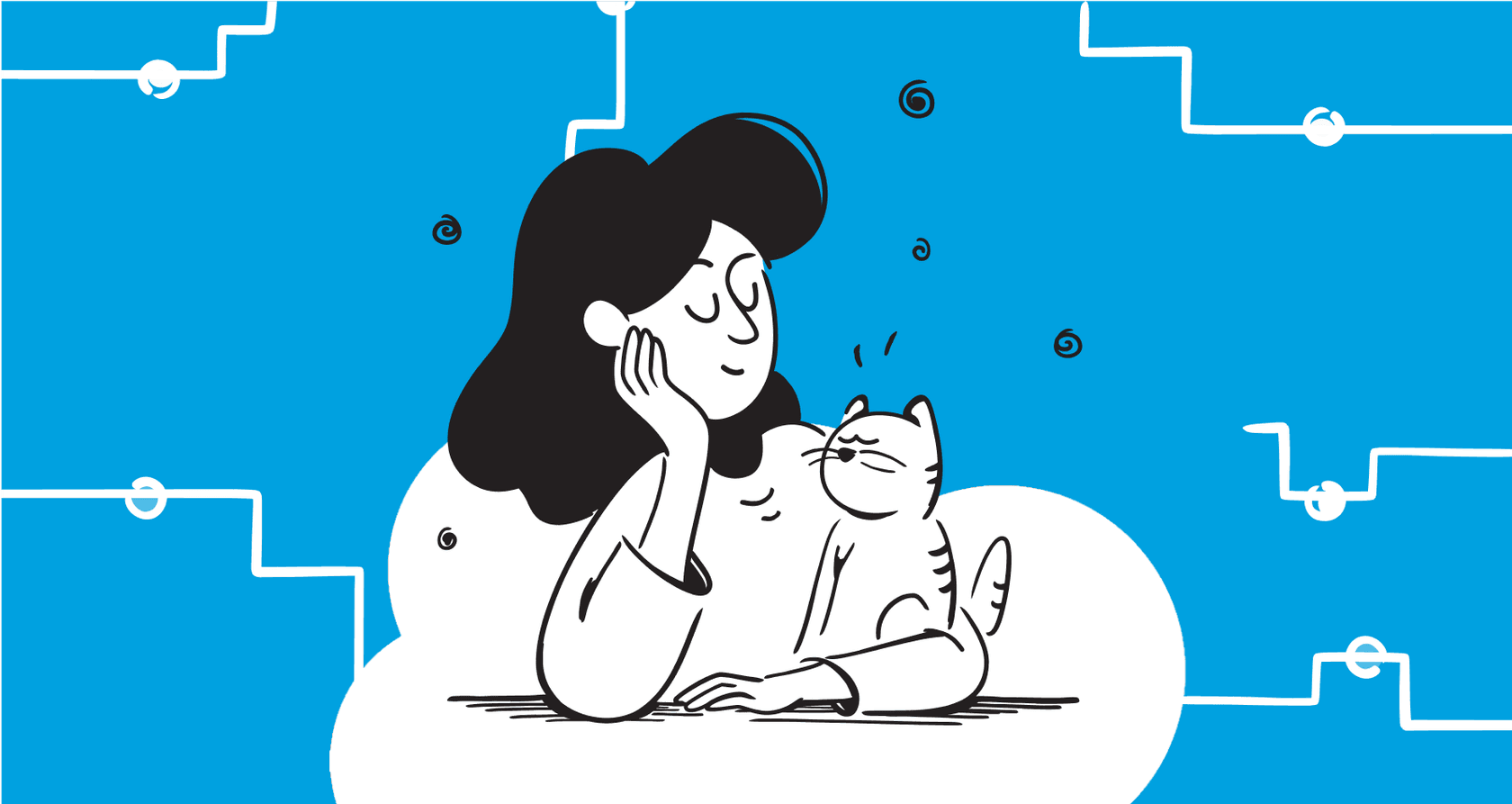
Salesforce has been talking a lot about its AI capabilities, especially with tools like Agentforce and Einstein. But for most of us, all that excitement comes with a healthy dose of confusion. It’s hard to tell what’s what. Is it semantic search? AI-generated answers? Plain old autocomplete? And more importantly, which of these things will actually help your team?
This post is here to cut through the noise. We'll break down what Salesforce AI Search Autocomplete really means, look at the different flavors it comes in, and get honest about the real-world limitations you’ll probably hit. Then, we’ll talk about a more flexible, unified alternative that might just be a better fit.
What is Salesforce AI Search Autocomplete?
First off, Salesforce AI Search Autocomplete isn't a single feature you can just turn on. Think of it more as a catch-all term for a few different tools that try to guess what you’re looking for and serve up an answer before you finish typing.
These tools generally fall into three buckets:
-
Record Suggestion: This is the classic autocomplete you’re used to. You start typing in a lookup field or an address box, and it suggests existing records. Simple, but effective for saving a few keystrokes.
-
Conversational Search: This is where the "AI" part really starts to show up. It digs into your internal knowledge to provide direct answers to questions typed right into the search bar, not just links to documents.
-
E-commerce Search: This one is built for a very specific purpose: suggesting products and categories to shoppers in an online store to help them find things faster.
The goal is always the same: fewer clicks, faster answers, and a smoother experience. But how well they actually work depends entirely on where your data is stored and how much setup you’re willing to tackle.
Types of Salesforce AI Search Autocomplete
Salesforce's search tools have been built up over years, which is why there are a few different features that get lumped under the "AI search" banner. Let's take a look at what each one actually does.
Traditional autocomplete: Lookup and address fields
This is the most basic search feature in Salesforce. When you start typing in a lookup field, say, adding an account to an opportunity, or filling in an address, Salesforce pops up a list of matching records.
It works by matching your text against records you’ve viewed recently. It’s a nice little time-saver, for sure, but that’s about all it is.

Limitations: Let's be clear, this isn't really AI. It’s a convenience feature. It doesn't understand what you mean (it's not semantic), and it’s mostly limited to records you’ve touched recently. If the account you need isn't in your recent history, you’re right back to searching for it the old-fashioned way.
Enhanced Salesforce AI Search Autocomplete: Einstein Search Answers and semantic search
This is where Salesforce starts to flex its AI muscles.
Einstein Search Answers uses AI to pull relevant snippets directly from your Salesforce Knowledge articles. So instead of just giving you a link to an article, it tries to answer your question on the spot, right in the search results.
Then there's semantic search, which goes a step further by using natural language processing (NLP) to figure out the intent behind your words. For example, if you search for "men's shades," it’s smart enough to know you’re probably looking for "sunglasses for him" and will show you those results.

Limitations:
-
It’s a hassle to set up. These features are far from plug-and-play. You'll need an admin to enable Lightning Knowledge, and getting AI-Generated Answers often means you need a Data Cloud subscription. And even after all that, you might have to wait up to 24 hours for it to activate.
-
Your knowledge is stuck. These tools are designed to work with data that's already inside Salesforce, like Knowledge articles or Data Cloud objects. That’s a massive problem if your company’s brain isn’t stored in one single place.
E-commerce Salesforce AI Search Autocomplete: B2C Commerce suggestions
This feature is built for one thing and one thing only: the Salesforce B2C Commerce Cloud. It provides shoppers with "search-as-you-type" suggestions for products, brands, and categories, helping them navigate an online storefront.
Limitations: It's a niche tool for e-commerce sites. If you’re looking for something to help your internal support, sales, or IT teams find answers, this isn't it.
The problem with Salesforce's siloed approach
The single biggest drawback of Salesforce's native AI search is that it’s built to live in a bubble. It assumes your whole world is inside the Salesforce ecosystem. But let’s be real, your company's knowledge is scattered all over the place.
Just think about where your team's answers actually live:
-
Technical documentation is probably in Confluence.
-
Sales and marketing playbooks are sitting in Google Docs.
-
Official company policies are buried in SharePoint or saved as PDFs.
-
The real-time, up-to-the-minute troubleshooting advice happens in Slack or Microsoft Teams.
-
And years of valuable customer solutions are tucked away in old tickets in Zendesk, Intercom, or another help desk.

When your information is fragmented like this, a siloed AI just doesn't cut it. You need a different approach, one that can bring all that knowledge together. A tool like eesel AI was built from the ground up to do exactly that. It offers one-click integrations that connect not just to Salesforce, but to all your other knowledge sources in minutes. Instead of your AI being trapped in one system, you can give it a complete view of your company's collective brain, no matter where it lives.
How to choose the right AI search and automation tool
It’s easy to get lost in feature lists when you’re shopping for an AI tool. Instead, let's look at it from a business angle. What actually matters when you're trying to get one of these tools up and running?
Setup and implementation time
-
Salesforce: Getting advanced features like AI-Generated Answers running is often a full-blown project. It can require a seasoned admin, might depend on other pricey products like Data Cloud, and then you have to wait for it to activate.
-
eesel AI: This is where the "go live in minutes, not months" philosophy really pays off. You can use a self-serve dashboard to connect your help desk and all your knowledge sources without ever needing to talk to a salesperson or hire a developer.
Customization and control
-
Salesforce: Sure, you can customize Salesforce, but it often means getting lost in complex settings menus. The AI’s responses and actions are mostly predefined, so you don't have much say in how it behaves.
-
eesel AI: With eesel AI, you’re in the driver's seat. The prompt editor lets you define your AI's exact persona, its tone of voice, and what it’s allowed to do, like looking up an order in Shopify or escalating a ticket. You can also use "scoped knowledge" to ensure the AI only pulls answers from specific sources, so it never gives an out-of-context reply.
Confidence in your rollout
-
Salesforce: Pushing a new AI feature live can feel like a leap of faith. It’s tough to know how it will perform in the wild until it’s already interacting with your customers.
-
eesel AI: You can test with total confidence. The simulation mode runs your AI setup against thousands of your historical tickets, giving you a clear forecast of how many tickets it will resolve and where your knowledge gaps might be. You get to see exactly how it will perform before a single customer ever sees it.
Salesforce AI Search Autocomplete pricing: What to expect
Trying to figure out Salesforce AI pricing can feel like solving a riddle. Features are often bundled into different "Einstein 1 Editions" or sold as add-ons. Some tools, like Agentforce Assistant, use a credit-based or per-conversation model ($2 per conversation, or $500 for 100,000 credits), which makes it nearly impossible to predict your costs. If you have a busy month, you could be in for a nasty surprise on your bill.
This is a world away from eesel AI's pricing, which is transparent and predictable. There are no per-resolution fees, so you’re never punished for being successful. Plans are based on the features and interaction capacity you need, and you can even start with a monthly plan that you can cancel anytime. It’s a much more straightforward and risk-free way to get started with AI.
At the end of the day, Salesforce AI Search Autocomplete includes some useful features that can certainly help your team work faster inside the Salesforce platform. The problem is, it operates in a silo, often requires a complicated and lengthy setup, and comes with a pricing model that can be a real headache.
For teams who want a simple, powerful AI solution that learns from all of their company knowledge, a different approach is needed. You need a tool that can connect to everything, everywhere, and give you the control and confidence to automate support without the usual implementation nightmares.
![A view of the eesel AI automated ticketing system dashboard showing one-click integrations with tools like Zendesk and [REDACTED].](/_next/image?url=https%3A%2F%2Fwebsite-cms.eesel.ai%2Fwp-content%2Fuploads%2F2025%2F08%2F03-Screenshot-of-integrations-available-in-the-eesel-AI-automated-ticketing-system.png&w=1680&q=100)
Ready for an AI assistant that just works?
eesel AI connects to your help desk and all your knowledge sources in minutes. Start your free trial and automate your frontline support with confidence today.
Frequently asked questions
Salesforce AI Search Autocomplete is a collection of tools designed to predict user queries and provide relevant suggestions or answers before typing is complete. Its primary goal is to accelerate information retrieval and enhance the user experience within Salesforce.
The main types include Record Suggestion for existing records in lookup fields, Conversational Search for direct answers from internal knowledge, and E-commerce Search for product suggestions in online stores. Each serves a specific purpose in streamlining data access.
A significant limitation is its siloed nature, as it predominantly works with data already within the Salesforce ecosystem. This presents a challenge for companies whose crucial knowledge is dispersed across various external platforms like Confluence or Google Docs.
Setting up advanced Salesforce AI Search Autocomplete features, such as Einstein Search Answers, can be quite involved. It often necessitates an experienced administrator, may require additional subscriptions like Data Cloud, and can have an activation period of up to 24 hours.
No, Salesforce AI Search Autocomplete is largely confined to the Salesforce platform and does not offer native integrations with external knowledge sources such as Confluence, Slack, or Zendesk. This limitation prevents it from leveraging a comprehensive view of your company's knowledge.
The pricing for Salesforce AI Search Autocomplete features can be intricate and hard to predict, often bundled into various "Einstein 1 Editions" or offered as separate add-ons. Some tools, like Agentforce Assistant, utilize credit-based or per-conversation models, making cost forecasting difficult.
The e-commerce version of Salesforce AI Search Autocomplete, specifically for B2C Commerce Cloud, is tailored for online shoppers to suggest products, brands, and categories. In contrast, other types focus on internal record lookups or conversational support within Salesforce for employees.
Share this post

Article by
Kenneth Pangan
Writer and marketer for over ten years, Kenneth Pangan splits his time between history, politics, and art with plenty of interruptions from his dogs demanding attention.







