The best Protect AI alternatives for secure GenAI in 2025

Kenneth Pangan

Stanley Nicholas
Last edited November 14, 2025
Expert Verified
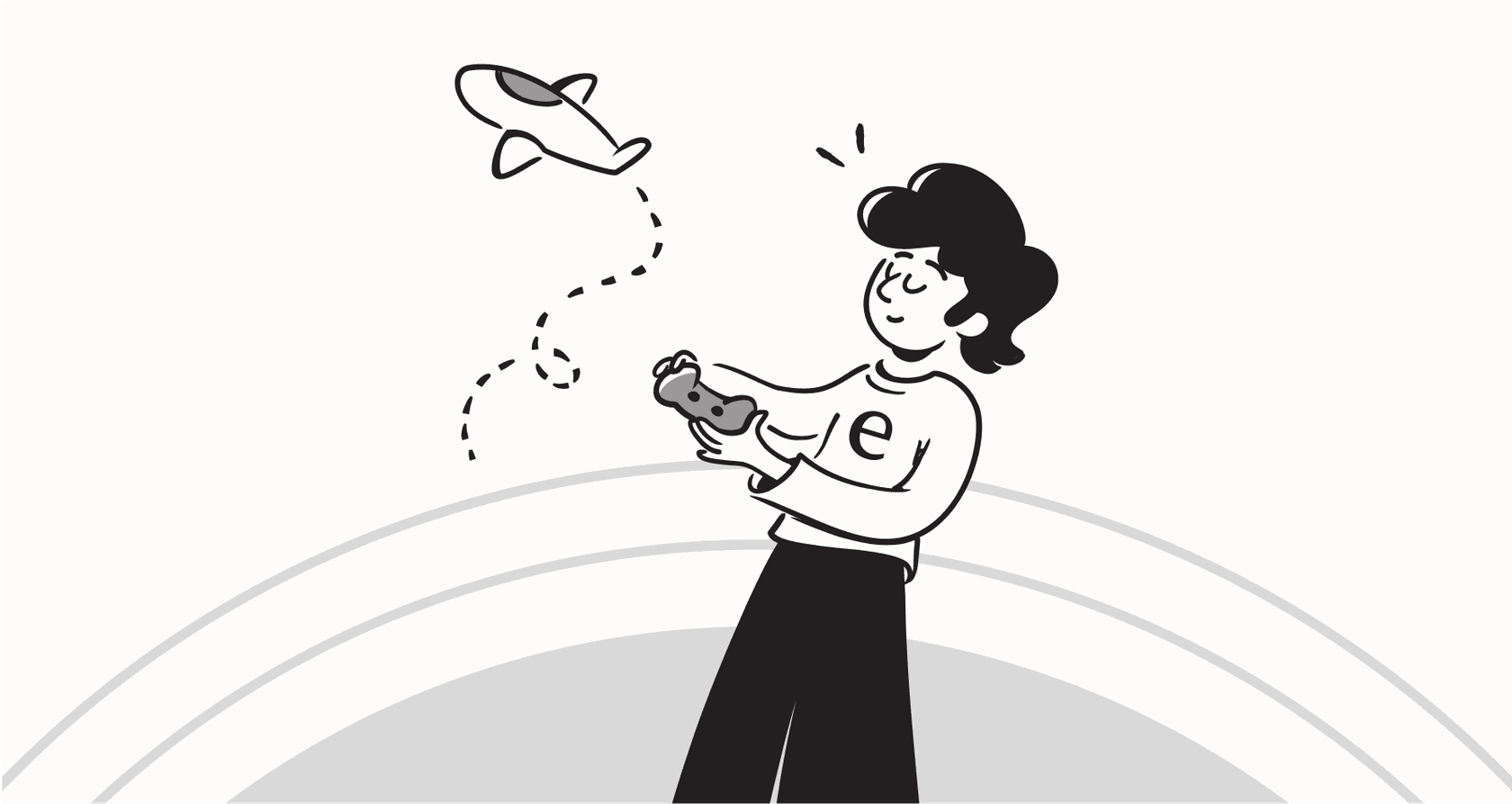
Everyone seems to be rushing to use Generative AI, but the security and privacy side of things can be a real headache. You’ve probably heard of tools like Protect AI for locking down machine learning models, but it's not the only game in town.
Maybe you need something with intense, enterprise-level governance, or a tool built specifically for developers. Or maybe you just want to use AI for a specific task, like customer support, without having to build an entire security fortress from scratch. This guide walks through the best Protect AI alternatives out there in 2025. We'll get into what these tools actually do, how we picked them, and which ones are best for different situations, so you can make a choice you feel good about.
What are AI security and privacy tools?
So, what are we even talking about here? At its core, an AI security and privacy tool is like a bodyguard for your artificial intelligence systems, especially the ones running on large language models (LLMs). It stands between your company's data, the AI itself, and whoever is using it.
These tools do things like spot and block malicious prompts (known as prompt injections), stop sensitive data like personal info from leaking out, check models for weak spots, and keep an eye on the AI's behavior to catch any weird or harmful outputs. They provide the guardrails you need to use AI responsibly, making sure your systems are safe, compliant, and trustworthy.
Our criteria for choosing the best alternatives
To put this list together, I didn't just pull names out of a hat. I looked at these platforms from a practical standpoint, focusing on what most businesses actually need:
-
Core security focus: What’s the tool’s main job? I looked for solutions that specialize in different areas, like spotting threats, protecting data (PII masking), managing model governance, or just keeping a general eye on things.
-
Ease of use and implementation: Can a non-technical team get it up and running, or do you need a team of developers? I gave extra points to tools that offer a self-serve setup and get you results quickly.
-
Use case suitability: Is the tool meant for securing custom-built models from the ground up, or is it better for safely adding AI to a specific part of your business?
-
Integration capabilities: How easily does it play with the software you already have? Think help desks, knowledge bases, and team chat apps.
-
Pricing transparency: I lean towards platforms with clear, upfront pricing over ones that hide costs or lock you into long contracts.
A comparison of the top alternatives in 2025
Here’s a quick rundown of the alternatives we’ll cover, so you can see how they compare at a glance.
| Tool | Best For | Ease of Use | Key Feature | Pricing Model |
|---|---|---|---|---|
| eesel AI | Securely deploying AI for customer support | Self-serve, minutes to set up | All-in-one support automation | Flat-rate subscription |
| CalypsoAI | Enterprise-grade AI governance & policy | Requires implementation | Customizable security scanners | Custom enterprise license |
| Lakera Guard | Developer-first threat protection | API-based, moderate | Real-time prompt injection defense | Free tier & custom |
| Protecto | Advanced PII & PHI data privacy | Developer-focused | Context-preserving tokenization | Custom |
| WhyLabs | AI observability & continuous monitoring | Moderate | Real-time security guardrails | Custom |
| LLM Guard | Open-source security toolkit | Technical, requires setup | Sanitization & redaction | Free (Open-source) |
6 best Protect AI alternatives to consider in 2025
Let's get into the specifics of each platform, covering what they do well, where they fall short, and who they're really for.
1. eesel AI
While most tools on this list help you secure the AI models you’re building, eesel AI takes a different route. It’s a secure, all-in-one platform designed to apply AI to customer service and internal support. Instead of you having to build and secure your own system, eesel AI gives you a ready-to-go, safe environment for automating support.
It connects directly to your help desk (like Zendesk or Freshdesk), pulls from your knowledge bases (like Confluence or Google Docs), and works inside your chat tools (like Slack or Teams). It can automate ticket responses, help agents draft replies, and answer internal questions. Security is baked right in; your data is never used to train outside models, and you can limit its knowledge to ensure it only answers questions it's supposed to. This makes it a great choice if your main goal is to use AI to solve a business problem safely and quickly, not to become an expert in managing AI infrastructure.

-
Pros:
- Genuinely simple setup: You can be up and running in minutes with one-click integrations, no developer help needed.
- Secure by default: Your data is kept separate and is never used to train other models. EU data residency is an option.
- Risk-free testing: It has a great simulation mode that lets you test the AI on your past tickets, so you can see how it will perform before you turn it on.
- Clear pricing: You pay a flat monthly rate, with no surprise fees based on how many tickets it resolves.
-
Cons:
- It's not a tool for securing your own custom-built LLMs.
- It’s focused on use cases in customer service, ITSM, and internal knowledge sharing.
-
Pricing: eesel AI's pricing is straightforward and includes a 7-day free trial.
- Team Plan: $299/month ($239/month if billed annually). This gets you up to 1,000 AI interactions, 3 bots, and integrations for Slack and help desk copilots.
- Business Plan: $799/month ($639/month if billed annually). This includes everything in Team, plus up to 3,000 interactions, unlimited bots, training on past tickets, AI Actions for triage, bulk simulation, and EU data residency.
- Custom Plan: For larger needs with unlimited interactions and custom setups.
2. CalypsoAI
CalypsoAI is a heavy-duty AI security platform built for large companies that need to manage and secure a lot of different AI models. It’s all about giving you a single place to test, monitor, and defend your AI applications as they run.
You can create your own custom security scanners to block certain content, prevent data leaks, and stay compliant. CalypsoAI is a solid pick for companies that are already deep into AI and need a central command center to manage risk. But all that power brings complexity and cost, so it’s probably overkill for smaller teams or anyone looking for a simple plug-and-play tool.
-
Pros:
- A complete platform that covers testing, monitoring, and real-time defense.
- Lets you build highly customized policies and scanners.
- Keeps detailed audit trails for compliance and tracking.
-
Cons:
- Pricing isn't public, and it’s aimed at large enterprises.
- It can be a lot to learn and usually requires coordination between security and AI teams.
- One strange thing to note: their main domain (calypso.ai) was listed for sale when we checked. That could be a concern if you're thinking about long-term stability.
-
Pricing: Custom enterprise licenses. You'll have to talk to their sales team for a quote, though the status of their website makes that a bit uncertain.
3. Lakera Guard
Lakera Guard is a security tool made by developers, for developers. It acts like a real-time firewall for your AI, catching and blocking threats like prompt injections, data leaks, and nasty content before they can do any harm.
It's designed to be added with a single line of code, so engineering teams can add a layer of security without messing up their existing workflow. Lakera works with any model, whether it's from OpenAI, Anthropic, or an open-source alternative. It’s a fantastic choice for tech-focused companies building their own GenAI features, but not as useful for non-technical teams who just want to use AI safely.
-
Pros:
- A simple, developer-friendly API that’s easy to integrate.
- Offers real-time protection against the most common LLM attacks.
- Includes red-teaming simulations to help you find vulnerabilities before someone else does.
-
Cons:
- You’ll need engineering resources to set it up and manage it.
- Its focus is on catching threats at the prompt level, not on broader governance.
- Enterprise pricing isn't public, so it's hard to predict costs as you scale.
-
Pricing: Lakera offers two main plans.
- Community: Free. You get 10,000 requests per month, API support, and dashboards. It's a great place for developers to start.
- Enterprise: Custom pricing. This plan offers flexible request limits, self-hosted options, better support, and features like SSO.
4. Protecto
Protecto is a data privacy platform that's really good at finding and masking sensitive information, like Personally Identifiable Information (PII) and Protected Health Information (PHI). Its secret sauce is what it calls "context-preserving tokenization."
Instead of just blacking out sensitive data (which can confuse the AI), Protecto swaps it with consistent placeholder tokens. This way, the AI model can still understand the context, for example, it knows that "TOKEN_123" is a name, without ever seeing the actual private data. This is perfect for organizations in regulated fields like finance or healthcare that need to use AI on sensitive data without risking privacy or messing up the model's accuracy.
-
Pros:
- Very accurate at finding PII/PHI in unstructured data.
- The tokenization method keeps AI models working well.
- Comes with other privacy tools, like a privacy vault and access controls.
-
Cons:
- It’s mainly a data privacy tool, not a full-spectrum AI security platform.
- The setup is more involved and is geared towards data engineering teams.
- Pricing isn't public, which makes it harder to evaluate.
-
Pricing: Protecto offers custom pricing. You have to schedule a demo with their sales team to get a quote.
5. WhyLabs
WhyLabs is an AI observability platform that helps teams keep an eye on their models once they're live. While it's not a security tool in the traditional sense, its features for LLMs make it a solid alternative. It sets up real-time guardrails to catch problems like hallucinations, toxic content, and data leaks.
The platform constantly checks how the model is doing to spot things like data drift and performance drops, making sure your AI stays reliable and safe. It's a great fit if you've already got AI models out in the wild and need a strong solution to monitor them and diagnose problems. WhyLabs helps answer the question, "Is my AI still behaving like it's supposed to?"
-
Pros:
- Excellent for continuous, real-time monitoring of live AI applications.
- Catches a wide range of issues, not just security threats.
- Works with all major AI frameworks and models.
-
Cons:
- It’s more about monitoring and observing than proactively blocking threats.
- Can be complicated to set up if your team is new to MLOps.
- Getting current information is tough, as the company's official website appeared to be unavailable during our review.
-
Pricing: Pricing is not publicly available. Some third-party reports suggest paid plans start around $500/month, but you'd need to confirm that directly with the company, if possible.
6. LLM Guard
For teams with the technical skills who prefer an open-source approach, LLM Guard is a powerful option. It’s a toolkit full of features for cleaning up prompts, detecting harmful language, preventing data leaks, and fighting off prompt injection attacks.
Since it’s open-source, you can customize it however you want and run it on your own servers, giving you complete control. It's also known for being efficient and can run on standard CPUs, which helps keep costs down. LLM Guard is the perfect choice for security researchers, penetration testers, and companies that want to build their own AI security layer without paying for a commercial license.
-
Pros:
- Completely free and open-source.
- Highly customizable and can be self-hosted for total control.
- Cost-effective since it runs efficiently on CPU hardware.
-
Cons:
- You need serious technical expertise to set up, configure, and maintain it.
- There's no dedicated customer support like you'd get with a paid product.
- You're on the hook for all updates and security patches.
-
Pricing: Free. The only costs are your team's time and whatever you spend on infrastructure.
How to choose the right alternative for your business
Okay, so how do you actually pick one? It all boils down to one simple question: Are you building your own AI, or are you just trying to use AI to get a job done?
-
If you are building custom AI applications: Your team is in the trenches, writing code and integrating LLMs directly. You need a tool to protect that infrastructure. In this case, look at developer-first solutions like Lakera Guard, open-source toolkits like LLM Guard, or specialized privacy tools like Protecto.
-
If you are applying AI to solve a business problem: Your goal isn't to become an AI security expert; it's to improve a function like customer support. You need a secure, reliable application that just works out of the box. For this, a platform like eesel AI is the ideal choice. It handles all the underlying security and privacy for you, so you can focus on making customers happy, not on managing LLM vulnerabilities.
This video discusses several Protect AI alternatives with a focus on enhanced privacy features.
Securely deploy AI with eesel
Picking the right tool doesn't need to be a huge project. If you're looking to bring AI into your customer support without the headache of building and securing it yourself, eesel AI was made for you.
With a self-serve platform you can get running in minutes, built-in security guardrails, and a powerful simulation mode to test everything risk-free, you can confidently start automating support and empowering your team from day one. Stop worrying about AI security infrastructure and start delivering better customer experiences.
Ready to see how easy it can be? Start your free trial.
Frequently asked questions
Protect AI alternatives often fall into categories like real-time threat protection, data privacy masking, AI observability, or all-in-one secure applications. They address various aspects of AI security, from prompt injection defense to sensitive data safeguarding.
The best choice depends on whether your team is building custom AI models or simply using AI for a business function. Consider factors like ease of use, integration capabilities, the tool's core security focus, and pricing transparency.
Yes, LLM Guard is a notable open-source option among Protect AI alternatives. It offers comprehensive features for prompt cleaning, harmful language detection, and data leak prevention, ideal for technical teams wanting full control and customization.
Absolutely. Tools like Protecto are specifically designed among Protect AI alternatives to identify and mask sensitive data like PII and PHI using context-preserving tokenization. This allows AI to function without exposing private information.
For applying AI to specific business functions, alternatives such as eesel AI are highly suitable. They provide a ready-to-use, secure environment that manages the underlying AI infrastructure and privacy for you, allowing you to focus on outcomes.
Look for self-serve setups that integrate easily with your existing tools like help desks and chat apps. Some Protect AI alternatives require significant developer resources for setup and maintenance, while others are designed for quick, non-technical deployment.
Share this post

Article by
Kenneth Pangan
Writer and marketer for over ten years, Kenneth Pangan splits his time between history, politics, and art with plenty of interruptions from his dogs demanding attention.





