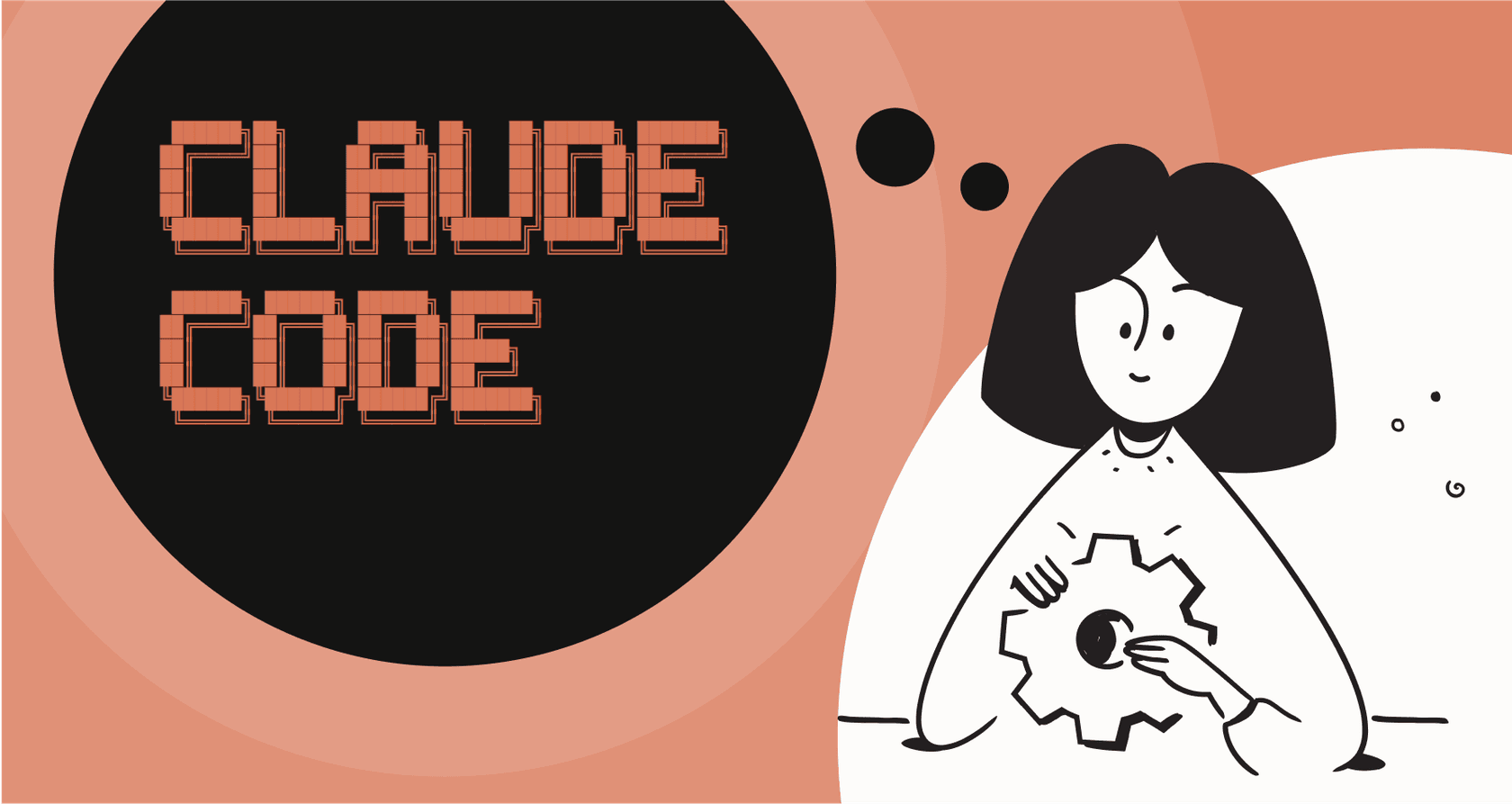Proactive insights: A guide for support and IT teams in 2025

Stevia Putri

Stanley Nicholas
Last edited October 30, 2025
Expert Verified
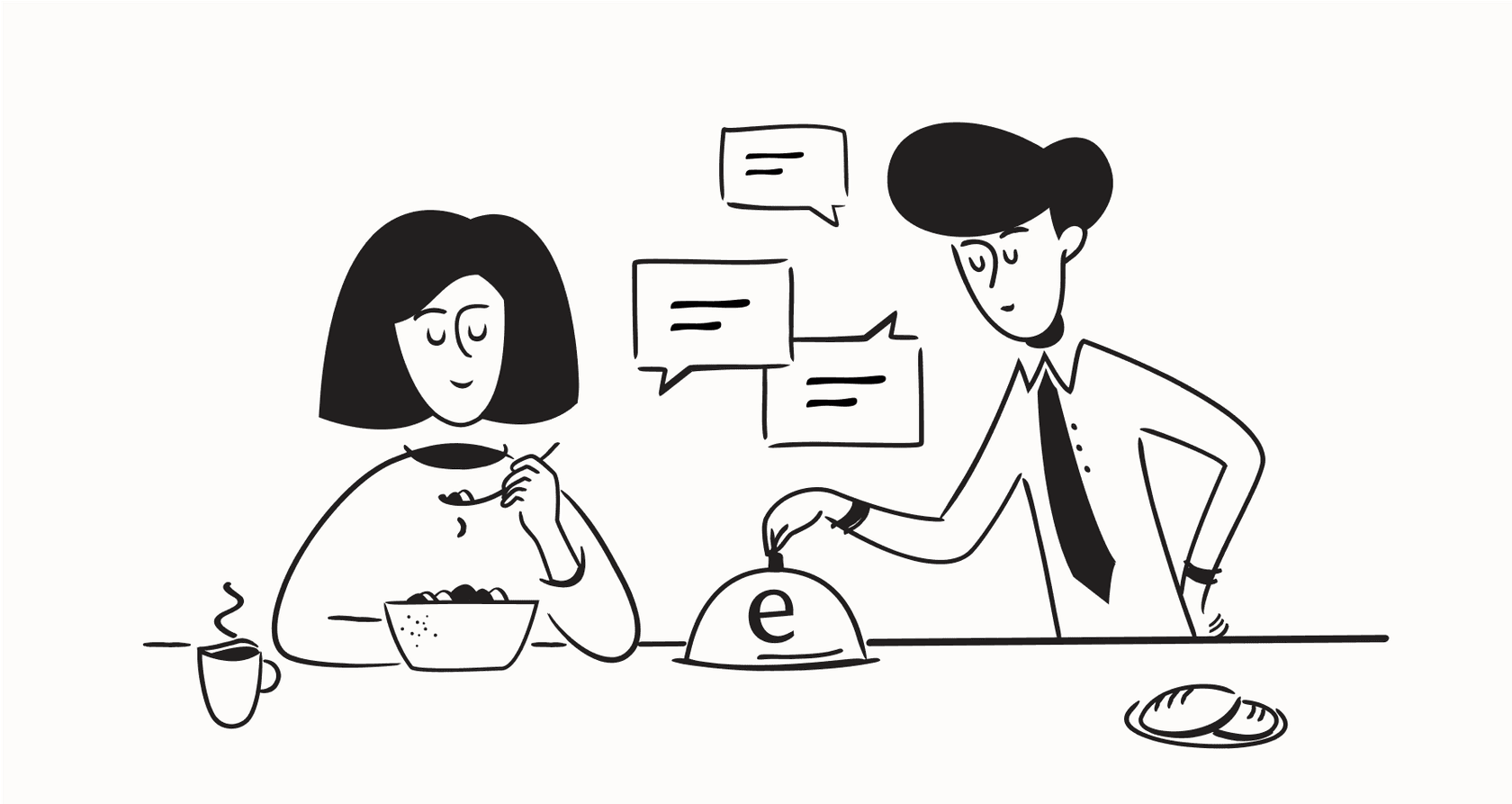
If you're on an IT or support team, your day probably feels like a constant game of whack-a-mole. You’re stuck putting out fires, fixing problems only after they’ve already frustrated someone and caused a delay. But what if you could spot those issues and solve them before anyone even notices?
That’s the whole idea behind Proactive Insights, a strategy that uses AI and data to shift from just reacting to problems to actually preventing them.
For a long time, this was all about IT device management, making sure company laptops and software didn’t suddenly fail. That's still important, of course. But the real opportunity today is much bigger. It's about applying that same predictive thinking to your team’s conversations and internal knowledge. This guide will walk you through both sides of the story, showing you how to build a proactive strategy that actually stops problems at the source.
What are Proactive Insights?
Simply put, Proactive Insights is about using AI and analytics to comb through your data, spot patterns, and fix potential issues before they impact your employees or customers. It’s less of a technology and more of a mindset shift.
The old, reactive model is one we all know too well. An employee's laptop hard drive fails, they file a ticket, and IT has to scramble to get them back online. The proactive model looks totally different. Analytics predict the hard drive is likely to fail within a week, so IT gets an alert to replace it during off-hours. No drama, no lost productivity.
Here's another example. A customer asks the same question three different ways because a help article is confusing. Instead of just answering the ticket again, a proactive system sees this recurring confusion. It then flags the article for an update or even suggests an automated answer to handle it from now on.
This isn't magic. It's about using tools that can learn from your history to give you the foresight to act before things break.
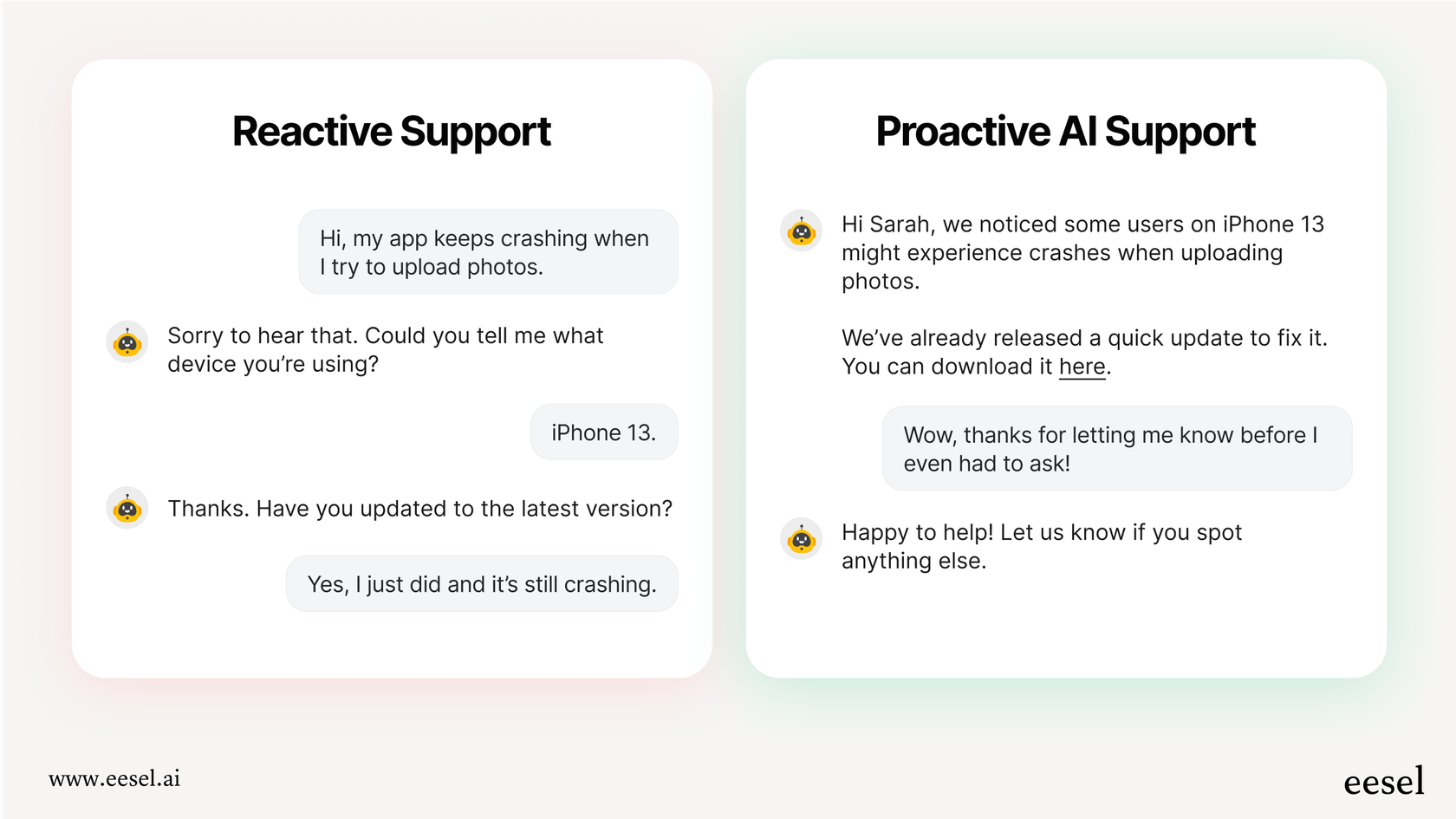
Proactive Insights for IT device management
When most people hear the term Proactive Insights, this is what they think of: managing the health and performance of all the devices your employees use. This space is often called Digital Employee Experience (DEX), with tools like HP Proactive Insights leading the charge to keep hardware and software humming along.
How proactive device management works
These platforms work by keeping an eye on tons of data from every company device. Here’s what they typically do:
-
Monitoring hardware and apps: Using platforms like HP's TechPulse, these tools watch key device health metrics. They track everything from CPU usage and battery health to hard drive failures and those dreaded blue-screen application crashes.
-
Predicting issues: This is where the AI gets to work. The system analyzes data from all your devices and compares it to a massive dataset from millions of others to find patterns that signal a future failure. If a certain laptop model’s hard drive tends to die after a specific number of hours, the system can flag it for replacement before it ever crashes.
-
Checking on employee sentiment: It’s not just about the machines. Many DEX tools also let you send out surveys to ask employees how they feel about their tech. This gives you some real-world feedback to go along with all the technical data.
-
A growing field: HP isn't the only company doing this. Other major players in the DEX market include tools like Nexthink and ControlUp, all focused on making sure the employee's hardware experience is a smooth one.

The blind spot of a device-only approach
Don't get me wrong, keeping devices healthy is a big deal. A broken laptop can mean a whole day of lost work. But a healthy device doesn't always mean a productive employee, and this is where a device-only focus starts to show its limits.
What happens when an employee’s laptop is running perfectly, but they can’t find the latest expense policy buried somewhere in Confluence? Or what about when a customer asks the same question for the tenth time this week because your help center article is out of date?
Device-focused tools can’t help with that. They have no idea what’s happening in your support conversations, where the gaps are in your knowledge base, or which recurring questions are slowing your teams down. They can tell you a laptop is about to fail, but they can't tell you that a single update to your knowledge base could eliminate 20% of your support tickets. This leaves a huge opportunity for improvement completely on the table.
Proactive Insights for customer and employee support
This brings us to the other, more interesting side of proactive management. It’s about applying the same predictive ideas not just to machines, but to the knowledge and conversations that run your business. Instead of only fixing broken hardware, you can start fixing broken information and processes right at the source.
Find and fill knowledge gaps automatically
Support teams are often so busy answering tickets that they don't have time to step back and look for trends. Because of this, knowledge bases get stale, answers to new problems never get written down, and agents end up answering the same easy questions over and over. It's a frustrating cycle.
Modern AI platforms can break this cycle. By analyzing thousands of past support tickets from help desks like Zendesk or Intercom, they can instantly pinpoint the most common questions that don't have a good answer in your help center.
This is where a tool like eesel AI really makes a difference. It doesn’t just point out these knowledge gaps, it helps you fill them. It can automatically generate draft articles based on successful ticket resolutions from the past. It finds the problem and creates the solution for you, using content that you already know works.

Predict and deflect common tickets
Being truly proactive isn’t just about answering tickets faster, it’s about stopping them from being created in the first place. When you analyze support trends, you can get ahead of common problems. If an AI sees a jump in questions about a new feature, it can flag the need for a better tutorial. If it notices a constant stream of "how do I reset my password?" or "where is my order?" tickets, it can be set up to handle those on its own.
The tricky part has always been knowing what to automate and feeling confident it will work. Most tools make you build an automation and push it live to see what happens, which can be pretty risky.
This is another area where eesel AI takes a different approach. It has a simulation mode that lets you test your AI agent on thousands of your own historical tickets in a safe environment. You get to see exactly how many tickets it would have deflected and how it would have responded, giving you a chance to tweak its performance and even calculate your potential return on investment before it ever talks to a single customer.

Make life better for agents and employees
This proactive approach isn't just for your external customers. It’s incredibly useful for internal support, too. When an employee is digging through Slack for an answer or trying to find a policy in Google Docs, they just want a fast, correct response.
By connecting to all of your internal knowledge, an AI assistant can deliver that. It eases the burden on your IT and HR teams and lets employees help themselves. For support agents, having an AI copilot can be a huge relief. It can instantly draft replies to common questions, which frees them up to focus on the more complex issues that require a human touch.
What makes eesel AI stand out is its ability to learn from your company's specific context. It doesn't just rely on a generic database of information. It trains on your past support tickets, macros, internal wikis, and Google Docs. This makes sure that every suggestion and automated reply is relevant, uses your brand's voice, and understands your unique way of doing things.
Choosing a Proactive Insights tool: A comparison
Now that we’ve looked at both approaches, how do you decide which is right for you? Here’s a quick breakdown.
| Feature | Device Management (e.g., HP Proactive Insights) | Support & Knowledge (e.g., eesel AI) |
|---|---|---|
| Primary Goal | Optimize device health & employee hardware experience. | Optimize support efficiency & knowledge accessibility. |
| Data Sources | Device telemetry, performance logs, user surveys. | Help desk tickets, knowledge bases, Confluence, Slack, Google Docs. |
| Key Outcome | Reduced device downtime, lower IT hardware costs. | Reduced ticket volume, faster resolutions, improved agent efficiency. |
| Setup Time | Weeks to months; often requires vendor support. | Minutes; fully self-serve with one-click integrations. |
| Pricing Model | Per-device, multi-year licenses. | Per-interaction, monthly or annual subscription. |
Pricing models for Proactive Insights
The different pricing models really show the different philosophies behind these tools.
-
HP Proactive Insights Pricing: Tools in the DEX world usually charge a per-device license fee. For instance, you can find an HP Proactive Insights 3-year license for around $56.99 or a 4-year license for $78.99. This gives you predictable costs based on your number of employees, but it doesn't really scale with your actual support needs and often locks you into long-term contracts.
-
eesel AI's Transparent Pricing: On the other hand, eesel AI uses a more flexible model. The plans are based on a set number of monthly AI interactions, not a fee for every ticket it solves. This is a huge plus because you won't get a surprise bill after a busy month, which is a common headache with other AI tools. With clear plans starting at $239/month for annual billing, you get access to all the main products, including the AI Agent, Copilot, and Triage. Best of all, you can start with a month-to-month plan and cancel anytime, so you don't have to worry about the long-term lock-in that's common with enterprise software.

Build a Proactive Insights strategy that's actually proactive
Proactive Insights can be a powerful way to finally escape the reactive firefighting cycle. While making sure everyone's devices are working is a solid foundation for any company, the biggest wins in efficiency, cost savings, and experience are often hiding in your team's conversations and knowledge bases.
A truly proactive strategy isn't an either/or choice, it should address both. It ensures employees have tools that work and the information they need to do their jobs. It reduces hardware downtime and deflects the repetitive tickets that burn out your support team. If you’re ready to uncover the insights hidden in your support tickets and internal docs, it’s time to look at an AI platform built for that exact job.
Ready to stop putting out fires and start preventing them? Get proactive insights from your support and knowledge sources. Start your free eesel AI trial and see what you can automate in minutes.
Frequently asked questions
Proactive Insights involve using AI and data analysis to identify and resolve potential issues before they impact employees or customers. Unlike a reactive approach that fixes problems after they occur, proactive strategies prevent them from happening in the first place, saving time and frustration.
Absolutely. While often associated with IT device management, Proactive Insights are increasingly valuable for customer and employee support. They can identify knowledge gaps, predict common questions, and suggest improvements to help documentation before issues escalate into tickets.
For support teams, Proactive Insights lead to reduced ticket volumes by automatically filling knowledge gaps and deflecting common questions. This improves agent efficiency, enhances employee self-service, and ultimately results in faster, more consistent resolutions for everyone.
Platforms designed for support and knowledge, like eesel AI, can integrate with existing help desks and knowledge bases in minutes. They are typically self-serve and offer one-click integrations, allowing teams to quickly begin uncovering insights.
Device management tools usually charge per-device licenses over multi-year contracts, leading to predictable but less flexible costs. Support-focused AI tools often use per-interaction pricing, offering more flexibility with monthly or annual subscriptions based on usage rather than fixed asset counts.
A truly comprehensive Proactive Insights strategy addresses both device health and information accessibility. Healthy devices ensure employees have the tools they need, while optimized knowledge and support prevent productivity loss from information gaps, leading to greater overall efficiency and satisfaction.
Share this post

Article by
Stevia Putri
Stevia Putri is a marketing generalist at eesel AI, where she helps turn powerful AI tools into stories that resonate. She’s driven by curiosity, clarity, and the human side of technology.