
Let's be honest, nobody enjoys digging through a dense PDF. Whether it's a hundred-page financial report, a technical manual, or a complicated legal contract, finding that one piece of information you need can feel like a total grind. You end up scrolling for ages, guessing keywords, and trying to piece together the context on your own.
What if you could just ask your documents questions and get straight answers? That’s exactly what PDF AI tools are for. They let you "chat" with your files, get instant summaries, and pull out key data in seconds. This completely changes how you work with your documents, turning static files into your own personal search engine.
This article will break down the 7 best PDF AI tools out there in 2025. We'll compare what they do, who they're for, and help you pick the right one for your needs, whether you're just looking for simple Q&A or need to power your entire business with document-based intelligence.
What is a PDF AI tool?
Think of a PDF AI tool as a smart assistant that lives inside your documents. It uses artificial intelligence, specifically something called natural language processing (NLP), to read and understand the content of your PDF files.
Instead of you having to manually sift through a file, the tool does the heavy lifting. You can ask questions in plain English, like "What were the main takeaways from this report?" or "Give me a summary of the compliance section," and the AI will find an accurate, context-aware answer based only on what's inside that document. It uses powerful language models to make sense of the text and give you helpful responses, saving you a ton of time and effort.
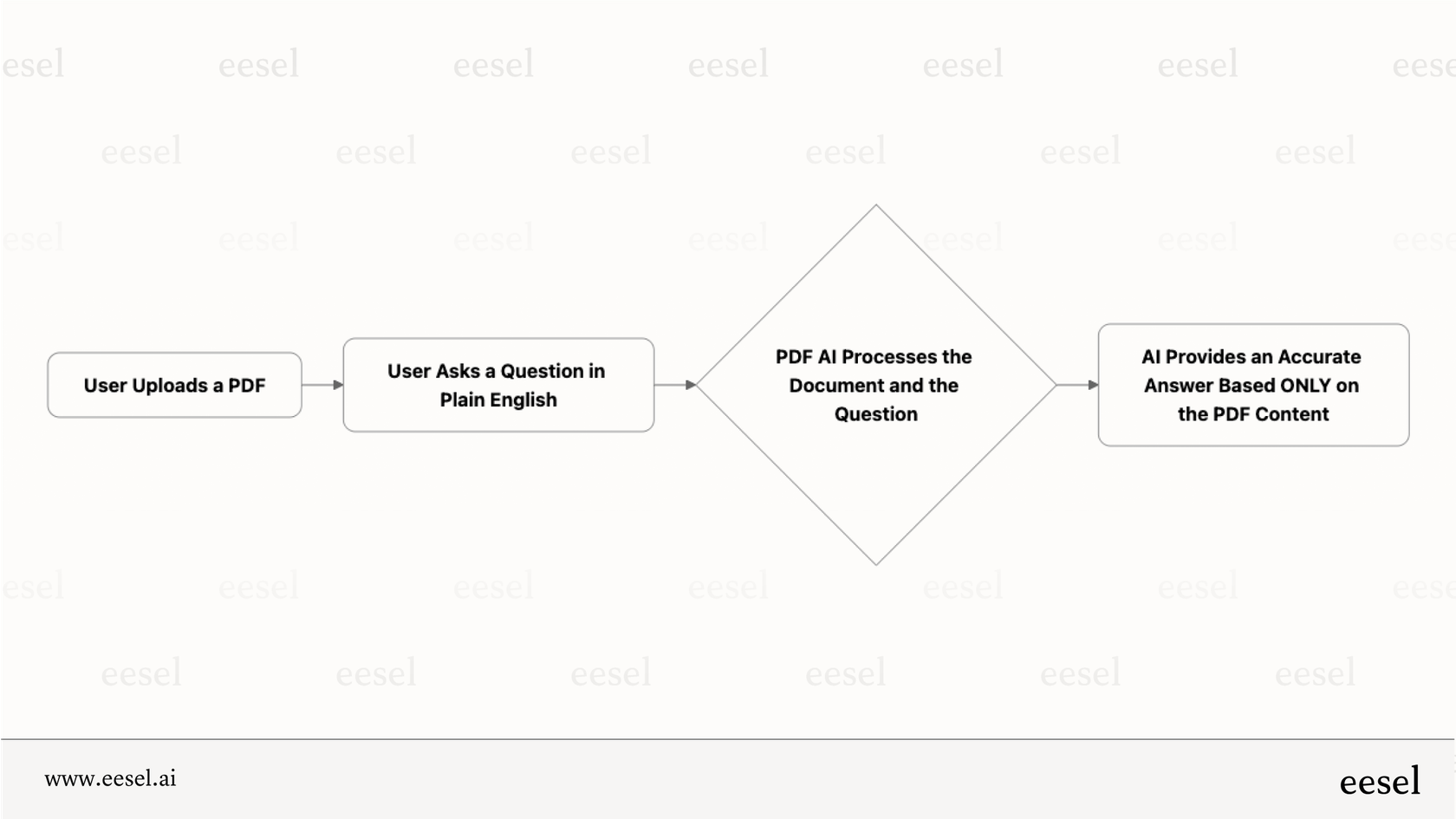
How we chose the best PDF AI tools for this list
To give you a clear and useful comparison, we looked at a few key things. We wanted to make sure we were recommending solutions that are not only powerful but also practical for different kinds of people and teams.
-
Who is it for? Is the tool built for a student doing research, a team working on a project, or a business trying to automate customer support?
-
How accurate is it? Can it understand your questions and pull out the correct information without just making stuff up?
-
Does it play well with others? Can it connect to the other software you already use, like your desk, Slack, or Google Drive?
-
Is it easy to use? Is the interface simple and intuitive, or do you need a technical degree to figure it out?
-
What's the price tag? Is the pricing clear and fair? Does it offer good value for the features you get?
Comparison of the 7 best PDF AI tools
Here’s a quick side-by-side look at how our top picks stack up.
| Tool | Best For | Key Feature | Starting Price (Paid) | Integrations |
|---|---|---|---|---|
| eesel AI | Business & Support Automation | Integrates PDF knowledge into help desk workflows | $299/mo (Team Plan) | Zendesk, |
Slack,
Confluence, etc. |
| PDF.ai | Developers & Web Integration | Embeddable chatbot & API access | $20/user/mo (Ultimate) | API for custom builds |
| ChatPDF | Quick, Simple PDF Chats | Extreme simplicity, no account needed for free use | ~$5/mo | None |
| UPDF | All-in-One PDF Editing & AI | Combines a full PDF editor with AI features | ~$70/year (Editor + AI) | None |
| AskYourPDF | Multi-Format Document Chat | Supports various file types beyond PDF | ~$14.99/mo | None |
| Foxit | Enterprise PDF Editing | AI features within an established PDF editor suite | ~$159/year (Pro Suite) | None |
| Humata AI | Researchers & Analysts | In-depth data summarization and insights | Free plan available; contact for paid plans | API for custom builds |
The 7 best PDF AI tools in 2025
Now, let's get into the details of each tool to see what makes them worth your time.
1. eesel AI: The enterprise PDF AI solution for support automation
eesel AI isn't just a tool for reading PDFs; it’s an entire AI platform built for customer service and internal support teams. It learns from the knowledge in your PDFs, but it doesn't stop there. It also connects to over 100 other sources like your past support tickets, help centers, internal wikis like Confluence, and Google Docs to create a single, unified brain for your business. This allows it to power smart AI Agents and Copilots that do a lot more than just find answers.
What really sets eesel AI apart is its ability to get things done. For instance, if a customer asks about your return policy, the AI can find the answer in a policy PDF and then take the next step. It can automatically tag the ticket, route it to the right department, or even start a refund process by connecting to your other systems through an API. It turns static information into automated action.
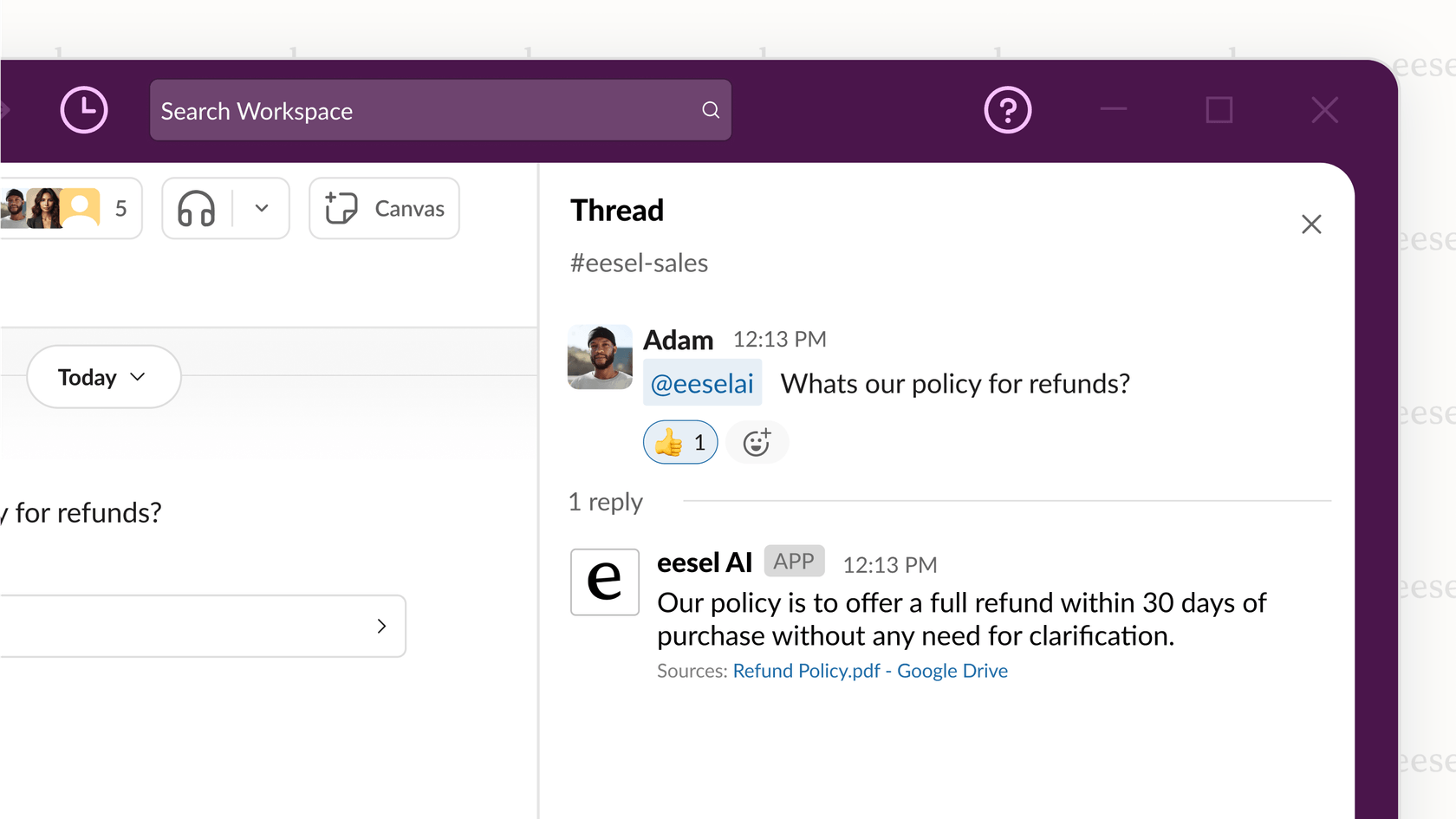
Pros:
-
It does more than just chat. It automates real work, like tagging tickets, routing conversations, and making API calls.
-
It learns from everything. By training on all your company content at once (PDFs, tickets, wikis), it delivers more accurate answers than tools that only see one document at a time.
-
It works with your existing tools. It plugs directly into help desks and chat platforms you already use, like Zendesk, Freshdesk, and Slack, so you don't have to switch systems.
-
You can try it safely. Its simulation mode lets you test how the AI will perform on your past tickets, so you can see its accuracy and potential savings before you go live.
Cons:
-
It's not made for individuals who just want to chat with a single PDF.
-
It's built specifically for business teams, mainly customer support, IT, and HR.
Pricing: eesel AI's pricing starts at $299/month for the Team plan. It uses a model based on interactions, which is often more predictable and cost-effective than paying for each agent.
Why it’s on the list: eesel AI represents the next evolution of PDF AI. It’s not just about reading documents; it’s about turning the knowledge inside them into an active, automated part of how your business runs.
2. PDF.ai: The developer-friendly PDF AI chat tool
PDF.ai is a well-known and capable online tool for chatting with your PDFs. It’s a great fit for developers and businesses that want to build their own custom tools or add PDF chat features to their websites. It’s excellent at pulling out data, creating summaries, and making your documents feel interactive.
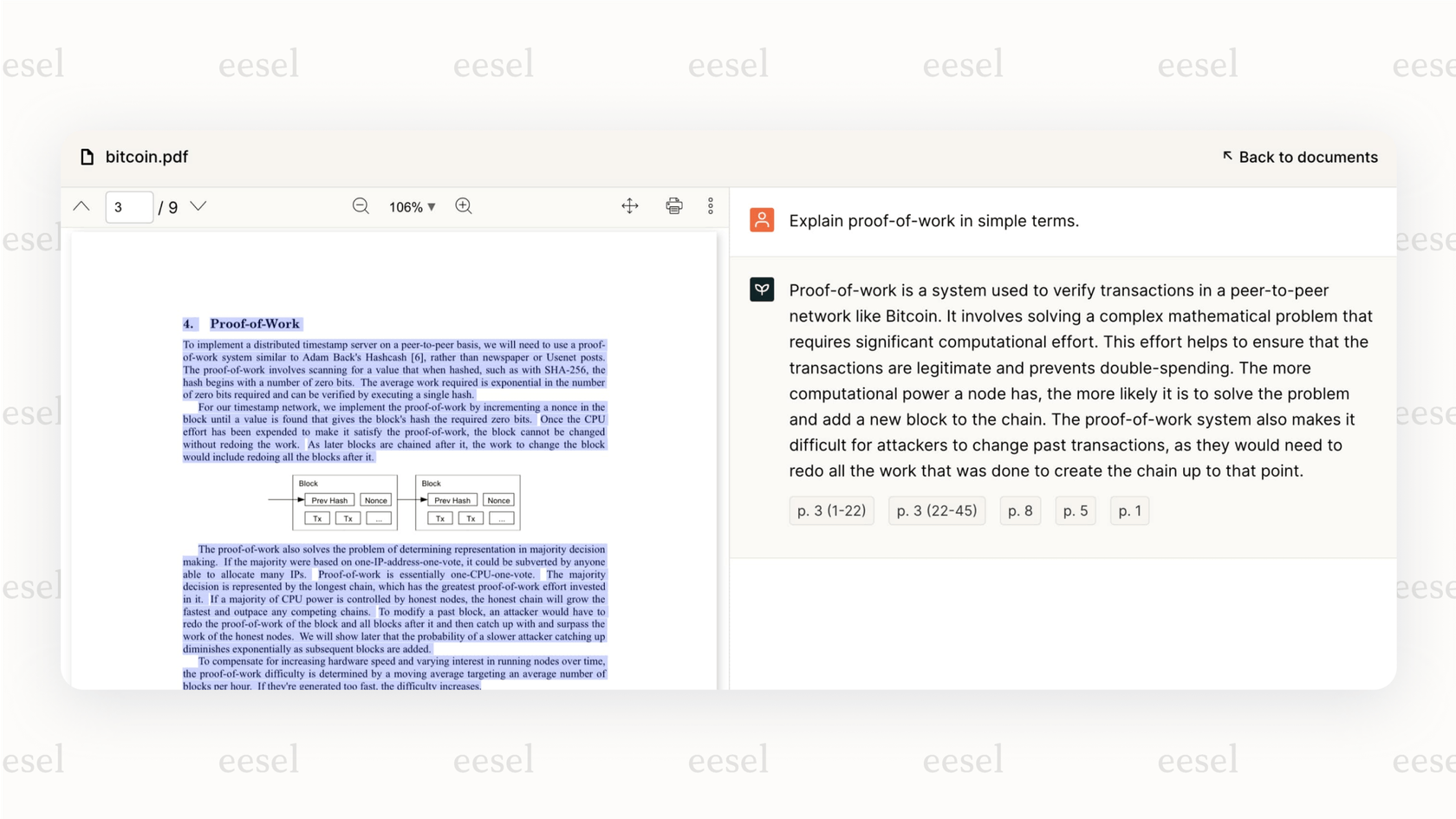
Pros:
-
It offers a developer API, which is fantastic for building custom integrations.
-
You can embed a chatbot trained on your PDF directly onto your website, perfect for things like user manuals or FAQs.
-
Helpful features like "Capture & Ask" for screenshot questions and OCR for scanned documents add a lot of extra utility.
Cons:
-
You have to manually re-upload new versions of your PDFs to keep the information fresh.
-
The paid plans have monthly message caps, which could be an issue for teams with high usage.
-
It's limited to the content within your PDFs and can't pull information from your other business systems.
Pricing: PDF.ai has a free Hobby plan to get you started. The paid Ultimate plan is $20/user/month when billed yearly.
Why it’s on the list: It's a solid, developer-focused choice for direct PDF interaction, with great features for anyone wanting to put a PDF chatbot on their site.
3. ChatPDF: The simplest PDF AI tool for quick questions
ChatPDF is all about keeping things simple. It’s a clean, web-based tool where you just drag and drop a PDF and can immediately start asking questions. There are no complicated settings or extra features, and that's precisely why people like it. It's designed to do one thing and do it well: give you fast answers from a single document.
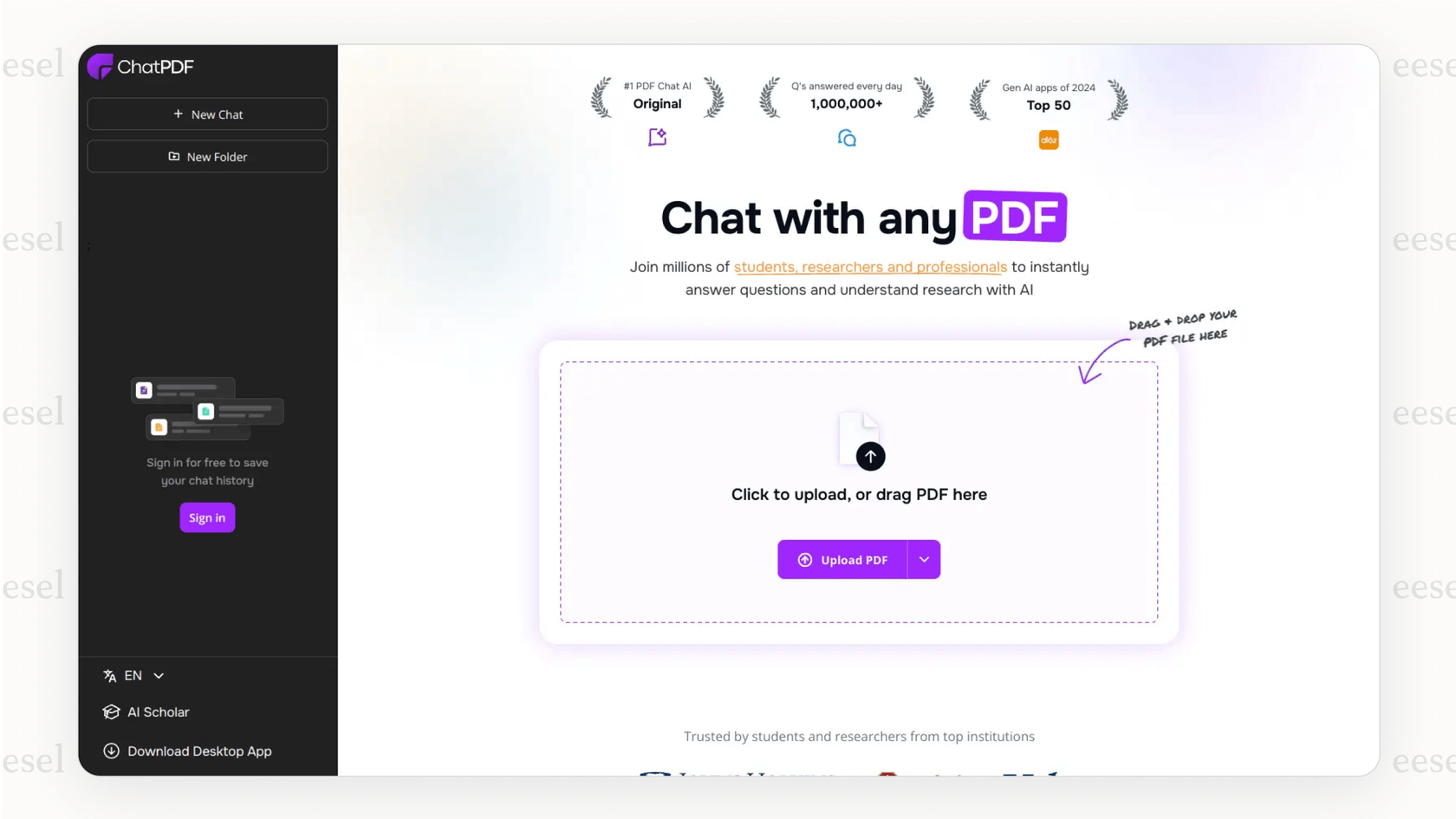
Pros:
-
Incredibly easy to use with a very clean, simple interface.
-
You don't need to create an account to use the free version.
-
It's quick and responsive, making it perfect for one-off questions.
Cons:
-
Its functions are very limited beyond basic Q&A.
-
The free version has strict limits on file size and the number of questions you can ask.
-
It has no integrations or other features built for business use.
Pricing: A free tier is available. The Plus plan offers higher limits for around $5/month.
Why it’s on the list: For anyone who needs a quick answer from a single document without any setup, this is the most straightforward PDF AI tool you can find.
4. UPDF: The PDF editor with a PDF AI boost
UPDF is a full-blown PDF editor that has added AI features to its platform. It gives you all the standard tools you'd expect for editing, like merging, annotating, and converting files but also includes an AI assistant that can summarize, translate, or explain the content of your documents.
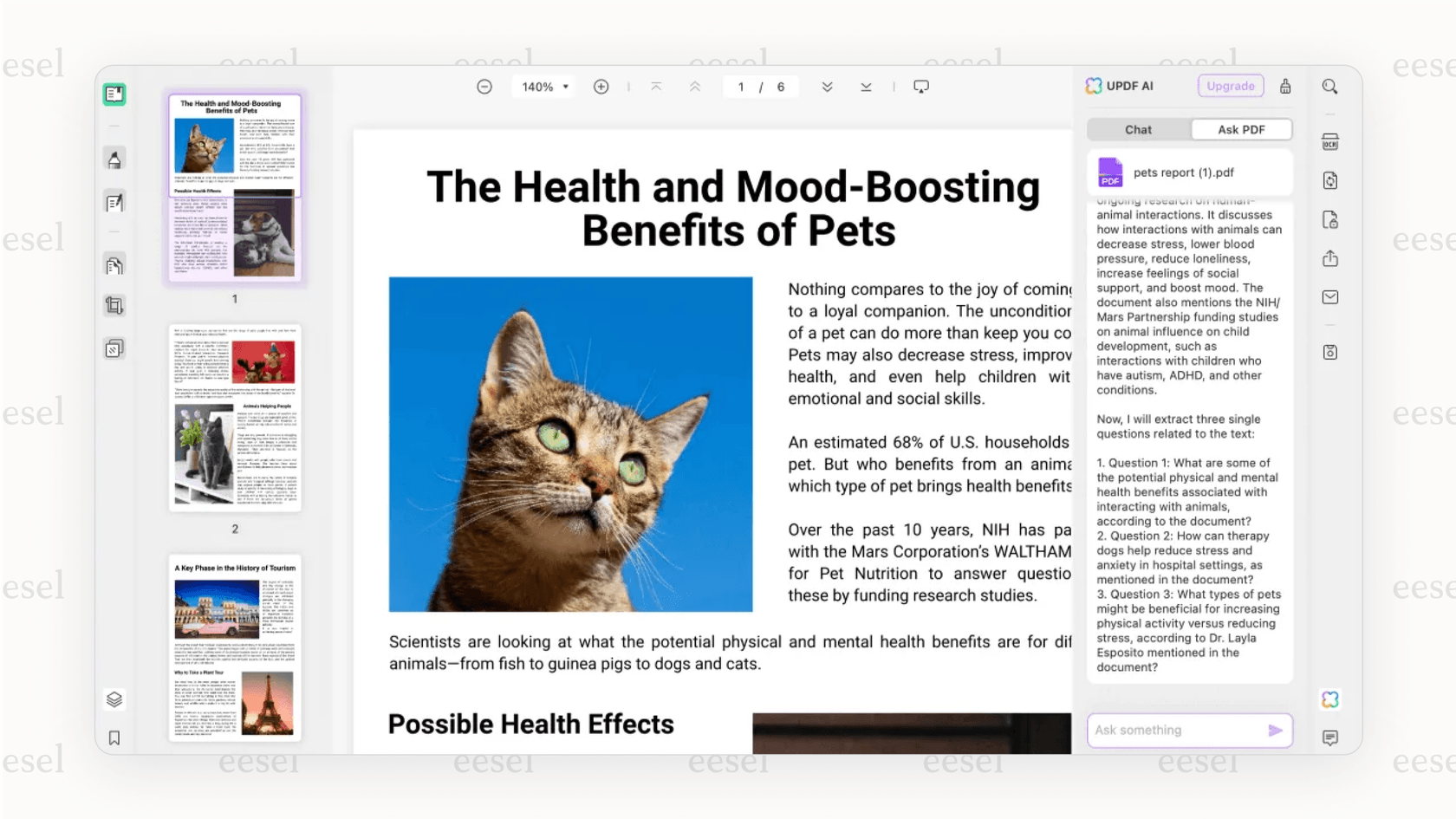
Pros:
-
It's an all-in-one package if you need both a powerful PDF editor and AI chat features.
-
It works across all major platforms, including Windows, Mac, iOS, and Android.
Cons:
-
The AI features are usually sold as a paid add-on, separate from the main editor subscription.
-
The AI feels more like a bonus feature within an editor rather than a dedicated automation tool.
Pricing: The core editor costs about $39.99/year. The AI add-on costs extra, around $29/quarter.
Why it’s on the list: It's a great option for people whose main task is editing PDFs but who would also find an AI-powered chat and summary tool useful.
5. AskYourPDF: The versatile PDF AI document chatbot
AskYourPDF is another simple AI chat tool, but its main selling point is its flexibility. It's not just for PDFs; you can upload and chat with different kinds of documents, including text files and presentations. This makes it a handy choice for people who work with various file formats.
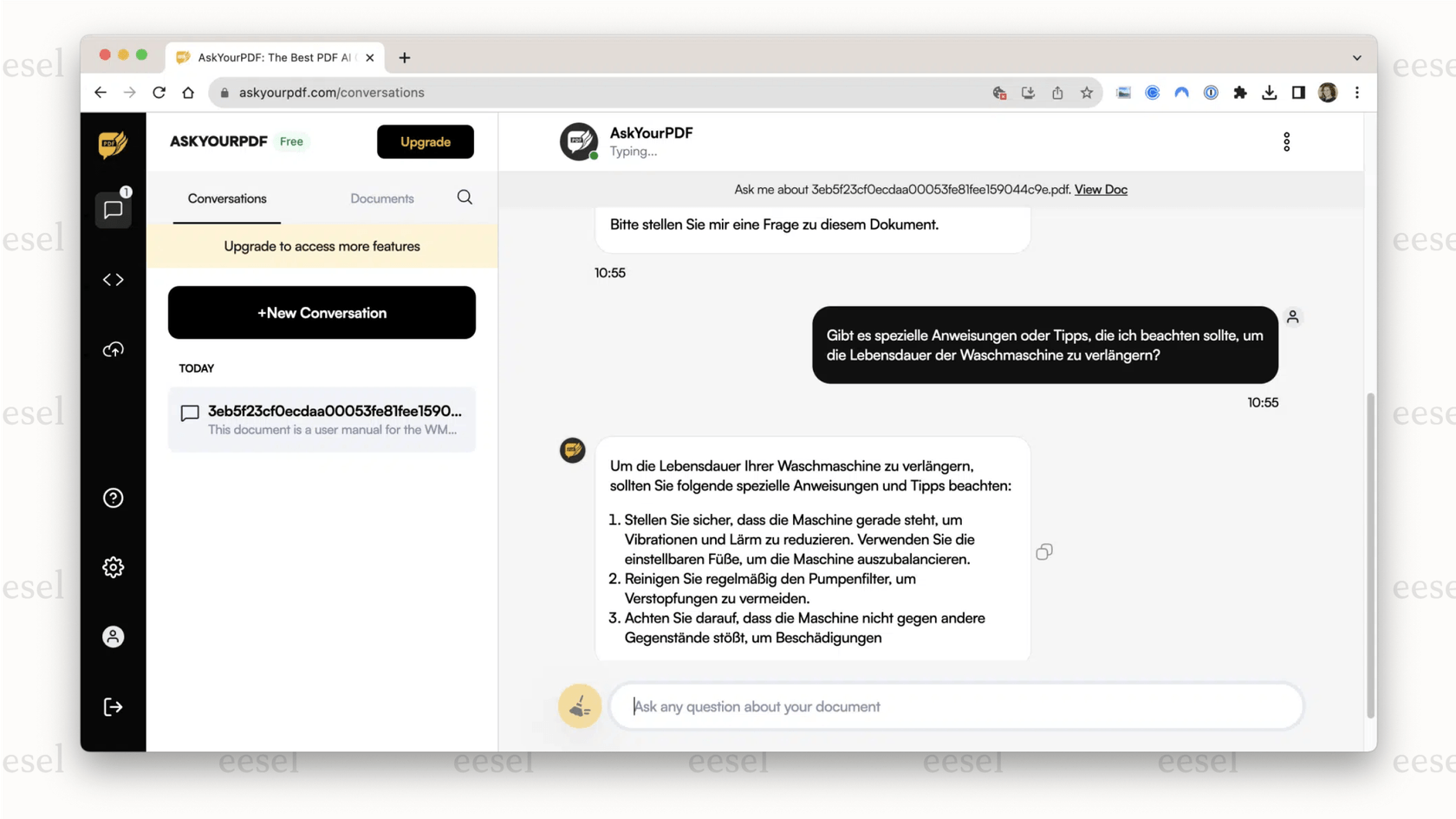
Pros:
-
It supports multiple file formats, which is a huge plus.
-
The user interface is easy to understand and get started with.
Cons:
-
The free plan is very limited, with a low daily question limit and access to only a basic AI model.
-
It lacks advanced features for businesses and doesn't offer any integrations.
Pricing: A limited free plan is available. Paid plans start at $14.99/month for higher usage and better AI models.
Why it’s on the list: It's a flexible tool for users who need a simple chatbot for different document types, not just PDFs.
6. Foxit: The enterprise editor with PDF AI features
Foxit is a well-known name in the PDF software space, and they've recently built AI features into their PDF Editor Suite Pro. The AI is designed to help with summarizing documents, rewriting text, and chatting with your files directly inside the editor.
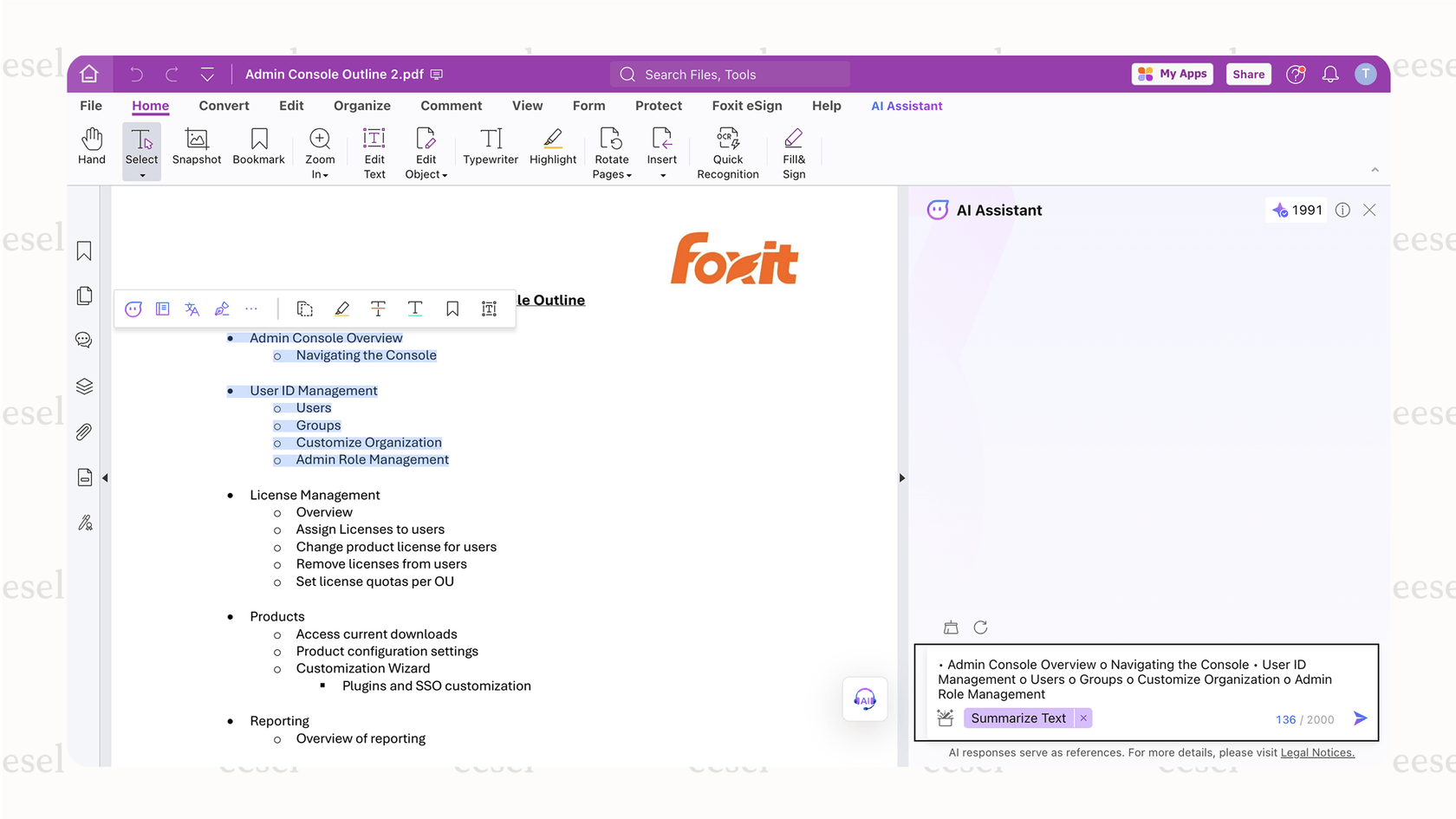
Pros:
-
The AI is part of a powerful and trusted enterprise-level PDF editing package.
-
It offers more than just chat, with useful tools for creating and rewriting content.
Cons:
-
The AI features are only available in the most expensive "Pro" version of the software.
-
It's mostly a desktop application, which might not be ideal for teams looking for cloud-based tools.
Pricing: The AI features are included in the PDF Editor Suite Pro plan, which costs around $159/year.
Why it’s on the list: It's a solid choice for enterprise users who are already using Foxit products or need a professional-grade editor with AI features built right in.
7. Humata AI: The PDF AI for data-heavy research
Humata AI is an AI tool designed with researchers and analysts in mind. It's built to handle dense, technical documents like scientific papers, financial reports, and legal analyses. It’s particularly good at pulling out specific data points, summarizing complex information, and helping you find insights much faster than you could on your own.
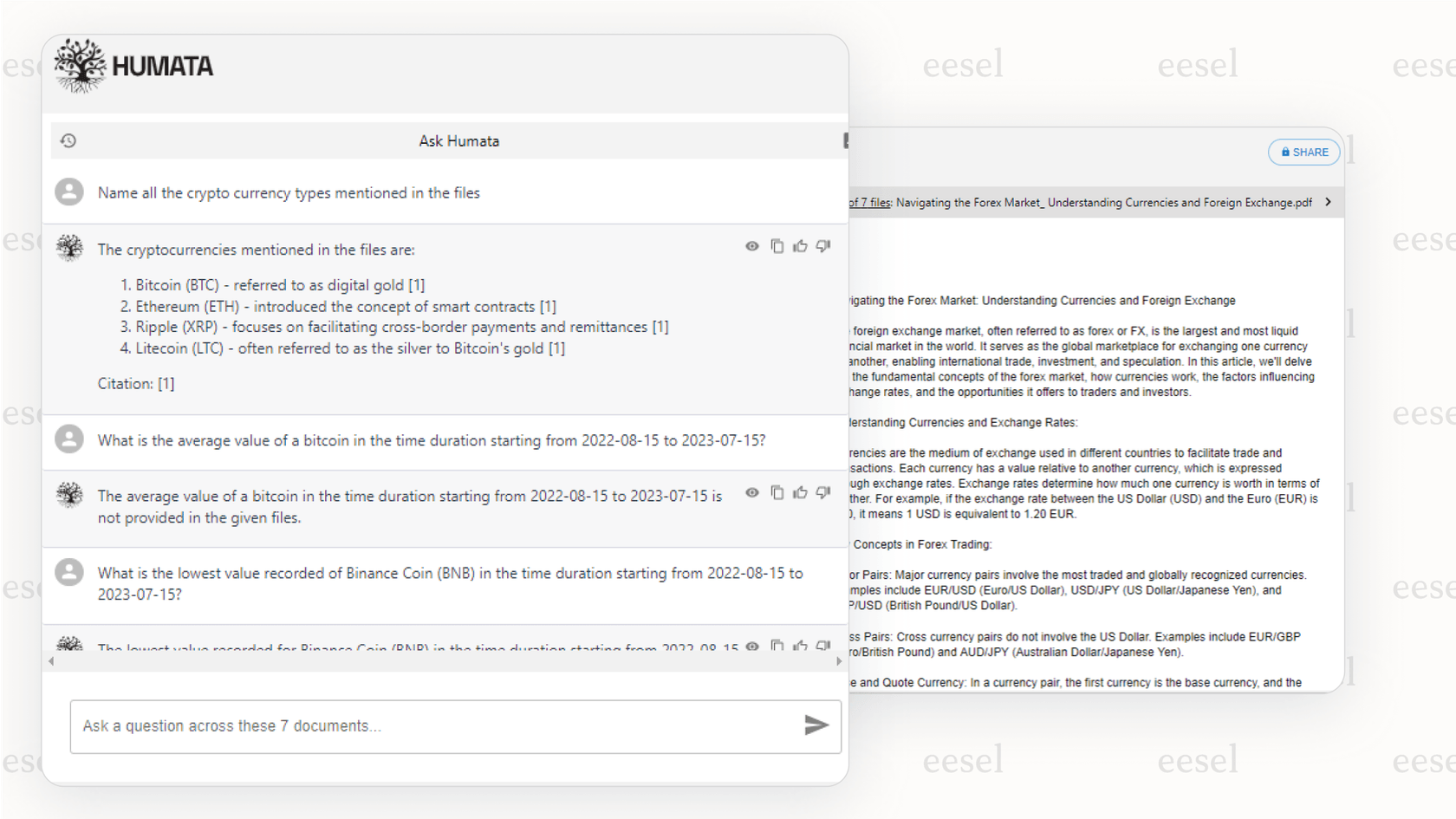
Pros:
-
It's perfect for working with data-heavy PDFs where getting the details right is critical.
-
It can analyze and compare information across multiple documents at once.
Cons:
- It's more focused on data analysis and summarization than on conversational chat or workflow automation.
Pricing: Humata has a free plan with some limits. You'll need to contact them for details on their paid plans.
Why it’s on the list: It’s the best tool on this list for anyone who needs to do a deep dive into technical documents to pull out specific data and insights for research.
How to choose the right PDF AI tool for you
With so many options, the right tool really just depends on what you're trying to do. Here’s a quick guide to help you decide.
Using PDF AI for quick personal research or study
If your goal is simply to understand an academic paper, get a summary of a report, or quickly find a fact in a manual, you don't need a complicated platform. A simple, direct tool is your best bet.
Recommendation: ChatPDF or AskYourPDF.
For editing PDFs and getting PDF AI help
If your main job is to edit, annotate, or merge PDFs, but you'd love an AI assistant to help with the content, an all-in-one suite makes the most sense.
Recommendation: UPDF or Foxit.
Using PDF AI for automating business processes and customer support
This is where things get interesting. If the knowledge inside your PDFs needs to be used to answer customer questions, assist your employees, or automatically handle support tickets, a simple chat tool isn't going to be enough. You need a platform that connects your documents to your actual business tools.
Recommendation: eesel AI is built for exactly this. It's designed to turn your entire document library including all your PDFs into an automated support system that works inside your existing help desk. It’s a solution that can grow with your business.
Go beyond chat: Turn your PDF AI knowledge into action with eesel AI
While simple PDF AI tools are great for getting quick answers, businesses have a much bigger opportunity: turning their huge libraries of documents into an automated, interactive knowledge base that actively helps customers and employees.
eesel AI is the only platform on this list built to connect your PDF knowledge directly to your customer support and internal operations. Don't just chat with your documents, and put them to work. By integrating with the tools your team already uses, eesel AI can automate frontline support, give your agents instant answers, and make sure everyone has the right information when they need it most.
Ready to see what your business documents can really do? Start a free trial of eesel AI today or book a personalized demo to see how it can transform your support.
Frequently asked questions
Reputable tools use encryption and have strict privacy policies to protect your data. For business use, it's essential to choose a platform like eesel AI, which is built with enterprise-grade security at its core. It offers features like EU data residency and guarantees that your private data is never used to train general AI models.
A: Yes, many of the more advanced tools like PDF.ai include Optical Character Recognition (OCR). This technology converts images of text into actual text that the AI can understand, so you can work with scanned files just as easily as digital ones.
The biggest difference is accuracy and relevance. PDF AI tools are "grounded," meaning they will only give you answers based on the content within the file you provide. ChatGPT, on the other hand, pulls answers from its huge, general knowledge base, so its responses might not be specific to your document and could even be wrong.
Many basic tools only work with one file at a time. However, platforms built for business, like eesel AI, are designed to learn from entire folders of PDFs and many other document types at the same time. This creates a much more complete knowledge base for the AI to draw from.
Yes, most modern PDF AI tools are multilingual. They can typically figure out the language of the document on their own and let you ask questions and get answers back in your preferred language.
Share this post

Article by
Kenneth Pangan
Writer and marketer for over ten years, Kenneth Pangan splits his time between history, politics, and art with plenty of interruptions from his dogs demanding attention.







