An honest look at Notion Enterprise Search: Features, pricing, and alternatives

Stevia Putri

Stanley Nicholas
Last edited November 9, 2025
Expert Verified
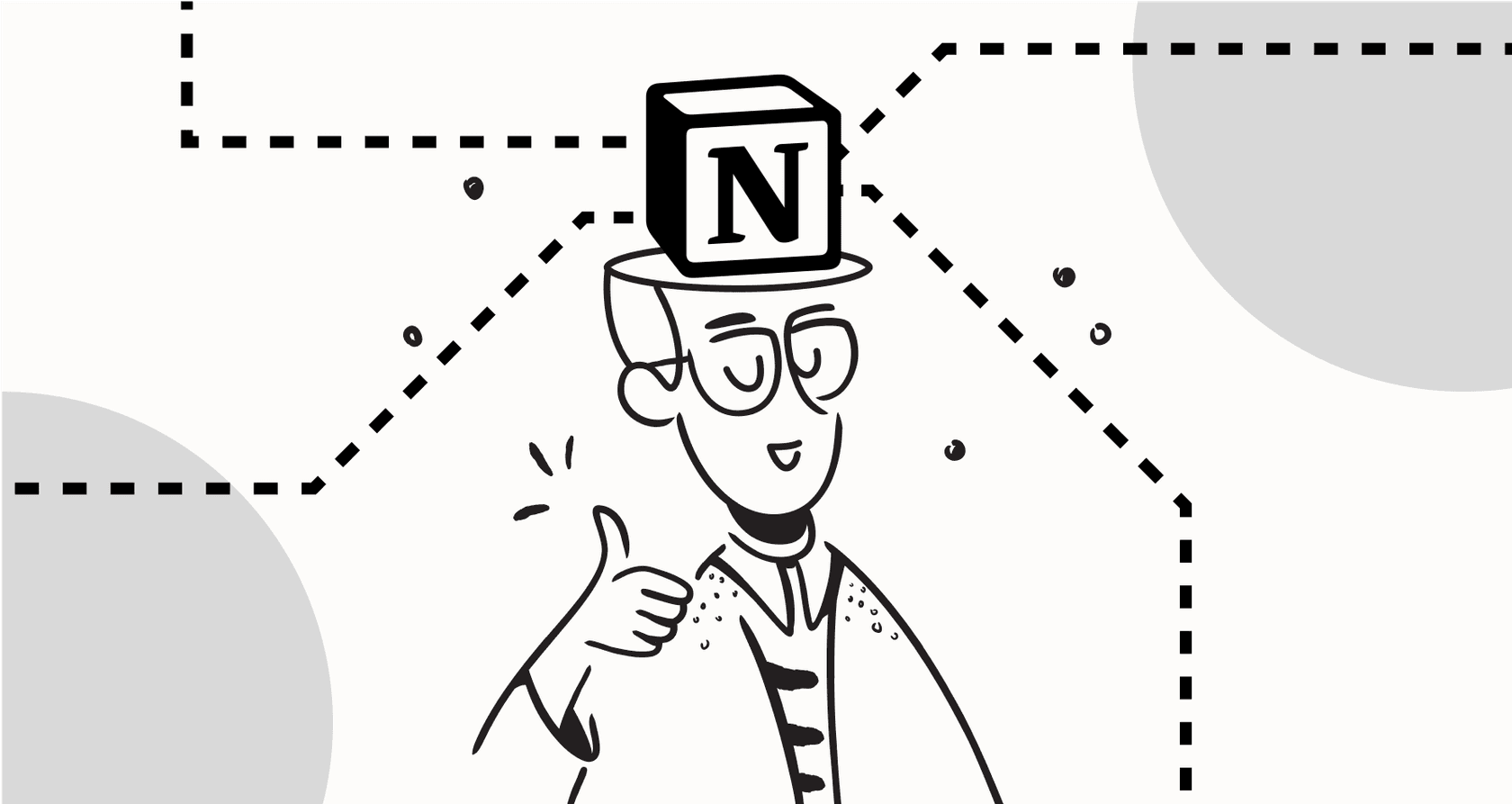
Let's be honest, teams love Notion. It's that flexible, do-it-all workspace that can be your company wiki, project management command center, and personal notebook, all rolled into one. But anyone who’s used it for more than a few weeks has run into the big, glaring problem: finding anything can be a real pain.
That hit home. It’s a frustratingly common experience. Important documents, project updates, and those critical answers you know someone wrote down get buried under endless layers of pages and databases. Your team wastes valuable time digging for information or, even worse, re-doing work that’s already been done.
Notion’s answer to this chaos is Notion Enterprise Search, an AI-powered feature that promises to create a single source of truth for your team. But is it the magic bullet it claims to be? This post will give you a straightforward, no-fluff look at what Notion Enterprise Search actually does, what it really costs, and how it compares to other, more flexible tools out there.
What exactly is Notion Enterprise Search?
At its core, Notion Enterprise Search is an AI tool designed to pull all of your company’s knowledge together. The big promise here is that it goes way beyond just giving you a list of links. Instead of just pointing you to a document and making you read the whole thing, it scours your entire Notion workspace and any third-party apps you've connected to deliver direct, synthesized answers, complete with links back to the source material.

In a perfect world, this would turn all your scattered info into a knowledge base you can actually use. Notion highlights a few key features to make this happen:
-
AI Connectors that link to tools your team probably already uses, like Slack and Google Drive.
-
AI-generated answers and a "Research Mode" for putting together detailed reports on the fly.
-
Content search that can actually read the text inside PDFs and other files you've uploaded.
But here’s the catch, and it's a big one: this isn't a simple feature you can add to any old plan. It’s baked directly into Notion's most expensive subscription tiers. That forces you into a tough decision: is a better search function worth a huge jump in your monthly bill?
A closer look at Notion Enterprise Search features
For teams that are already living and breathing the Notion ecosystem (and have a healthy budget), the feature set is pretty compelling. It really can centralize information in a way that speeds up how everyone works. Let’s break down what you actually get for your money.
Search across other apps with AI connectors
The main selling point of Notion Enterprise Search is its ability to peek outside of your Notion pages. You can connect it to tools like Slack, Google Drive, Jira, and Microsoft Teams. This means you could, in theory, find a specific Slack conversation or that one Google Doc from last quarter right from the search bar in Notion.
The benefit is obvious: one place to search for almost everything. But this comes with a built-in downside. Your search is completely limited to the integrations Notion decides to build and support. If your team relies on other important tools for customer support, engineering, or sales, all of that knowledge stays locked away and invisible to your search.
Get AI-powered answers and use research mode
Instead of just finding a file, the idea is that Notion AI can piece together information to give you a direct answer. You can ask something like, "What was the final call on the Q3 marketing campaign?" and it should pull context from meeting notes and project docs to give you a quick summary.
It also has a "Research Mode", which can generate detailed reports by pulling info from your connected apps and the web. For example, you could ask it to whip up a project update by looking at recent Jira tickets or to draft a competitive analysis based on your internal docs and what it can find online.

While that sounds great, some users have pointed out that this focus on paid AI features seems to have come at the expense of improving the basic, non-AI search. It basically puts a paywall in front of what many people would consider a fundamental function of any good knowledge base.
Keep your data secure with permissions
Of course, when you're connecting all your company's data, you've got to think about security. Notion seems to handle this part well, stating that its AI search respects all the existing permissions you’ve set. So, if you don't have access to a private doc in Google Drive, you won’t see it pop up in your Notion search results. Simple as that.
The feature is also covered by security standards like SOC 2 and ISO 27001. For customers on the top-tier Enterprise plan, Notion offers zero data retention with its AI partners (like OpenAI). This means your sensitive company data isn't being used to train their AI models, which is a non-negotiable security guarantee for most large companies.
The real cost: Notion Enterprise Search pricing
Alright, this is where things get a bit complicated. Notion Enterprise Search isn't something you can buy on its own or add to your current plan. You can't get it on their Free or Plus plans. Access is tied exclusively to their most expensive tiers, making it an all-or-nothing kind of deal.
Breaking down the pricing plans
To get your hands on Enterprise Search, you need to sign up for one of two plans:
-
Business Plan: This is the entry point. It’s priced at $20 per user, per month (if you pay annually). For a small team of 20 people, you're already looking at $4,800 a year.
-
Enterprise Plan: This is the "contact us for a quote" tier. That usually means custom (and much higher) pricing, mandatory sales demos, and long-term contracts that are tough to get out of.
This bundled approach means that if the main thing you need is just a better search, you're forced to pay for a whole suite of enterprise features you might not use, like SAML SSO or a detailed audit log.
| Plan | Price (Billed Annually) | Key Features Included | Who is it for? |
|---|---|---|---|
| Plus | $8 / user / month | Unlimited blocks, file uploads, 30-day page history. | Small teams or groups just getting started. |
| Business | $20 / user / month | Enterprise Search, SAML SSO, private teamspaces, AI Meeting Notes, Research Mode. | Mid-sized companies that need AI and more admin controls. |
| Enterprise | Contact Sales | Everything in Business + Advanced security, audit log, customer success manager, zero data retention. | Large organizations with complex security and compliance needs. |
It's also worth noting that Notion has bundled all its AI features, including Enterprise Search, directly into these plans. The old AI Add-on model is gone, so you can't pick and choose.
Notion Enterprise Search limitations and a more flexible alternative
While having everything in one integrated system sounds nice, it often means you have to compromise on flexibility, cost, and overall functionality. For a lot of teams, these trade-offs just aren't worth it.
The problem with vendor lock-in
When you go all-in on Notion Enterprise Search, you're essentially putting your company's "brain" inside a single platform. This makes you incredibly dependent on Notion’s product roadmap, their pricing changes, and their short list of integrations. If they decide to hike up prices next year or stop supporting an integration your team uses every day, you're stuck.

A more modern way to think about this is to use a dedicated, interoperable AI layer that sits on top of all your tools. Platforms like eesel AI are built specifically for this. It connects to everything your team already uses, whether it's Notion, Confluence, Zendesk, or Slack. It makes your current workflow better without forcing you into a costly platform migration or locking you into one company's ecosystem.
The hidden costs of a complex setup
Enterprise software often comes with a lot of hidden work. Getting started with Notion’s top plans can involve long sales calls, tricky configuration, and needing someone on your team to manage it all.

In contrast, a tool like eesel AI is built to be dead simple. You can sign up, connect your knowledge sources with a few clicks, and have a working AI assistant ready in minutes, not months. It even has a powerful simulation mode, so you can safely test how it would have answered thousands of your past support tickets before you ever show it to a customer. This lets you see the real value and tweak its behavior, making the whole process completely risk-free.
How per-seat pricing punishes growth
Notion's per-user pricing is pretty standard in the software world, but it has one major flaw: it penalizes you for growing your team. As you hire more people, your Notion bill goes up and up, which can get out of hand quickly.

A better approach is to tie the cost to the value you're actually getting. eesel AI's pricing is transparent and predictable because it's based on usage (how many AI interactions you have each month), not how many people are on your team. This model actually supports growing teams without punishing them for it. Plus, with flexible monthly plans you can cancel anytime, you stay in full control of your budget and aren't trapped in a restrictive annual contract just to get the features you need.
Should you use Notion Enterprise Search?
What's the bottom line here? Notion Enterprise Search is a decent tool for companies that are already heavily invested in the Notion ecosystem and have the budget to spring for its premium plans. For those teams, it offers a convenient way to bring search for a few popular apps under one roof.
However, for most teams, the high cost, vendor lock-in, and the bundled, all-or-nothing package make it a really restrictive choice. A core function like good search shouldn't be held for ransom behind the most expensive subscription.
For businesses that value flexibility, want to keep costs reasonable, and need to unify knowledge across all of their tools, a dedicated, tool-agnostic platform is a much smarter, more sustainable investment.
Unify your knowledge without being locked in
eesel AI gives you a more powerful and flexible way to bring all of your company's knowledge together. It connects seamlessly with all the tools your team already loves to use (including Notion) and can be up and running in minutes. Give your team the instant, accurate answers they need to do their best work, right where they already are.
Ready to see how it works? Try eesel AI for free or book a quick demo to learn more.
Frequently asked questions
Notion Enterprise Search is an AI-powered tool that synthesizes direct answers from your entire Notion workspace and connected third-party apps, rather than just providing a list of links. It aims to create a single source of truth by understanding the content of your documents.
To get access to Notion Enterprise Search, your team must subscribe to either Notion's Business Plan ($20 per user, per month billed annually) or their custom-priced Enterprise Plan. It is not available as a standalone add-on or on lower-tier plans.
Notion Enterprise Search primarily connects to popular tools like Slack, Google Drive, Jira, and Microsoft Teams through its AI Connectors. However, its integrations are limited to those Notion officially supports, which might exclude other critical tools your team uses.
Yes, Notion Enterprise Search is designed to respect all existing permissions within your Notion workspace and connected apps. This means users will only see search results for information they already have access to, ensuring data privacy and security.
Key drawbacks of Notion Enterprise Search include vendor lock-in, limited integration options, and per-user pricing that can become expensive as your team grows. Additionally, its high cost often bundles it with other enterprise features you might not need.
Notion Enterprise Search is best suited for companies already deeply invested in the Notion ecosystem and those with the budget for its premium plans. For teams needing broader integration flexibility or more cost-effective solutions, dedicated AI search platforms may be a better choice.
Share this post

Article by
Stevia Putri
Stevia Putri is a marketing generalist at eesel AI, where she helps turn powerful AI tools into stories that resonate. She’s driven by curiosity, clarity, and the human side of technology.





