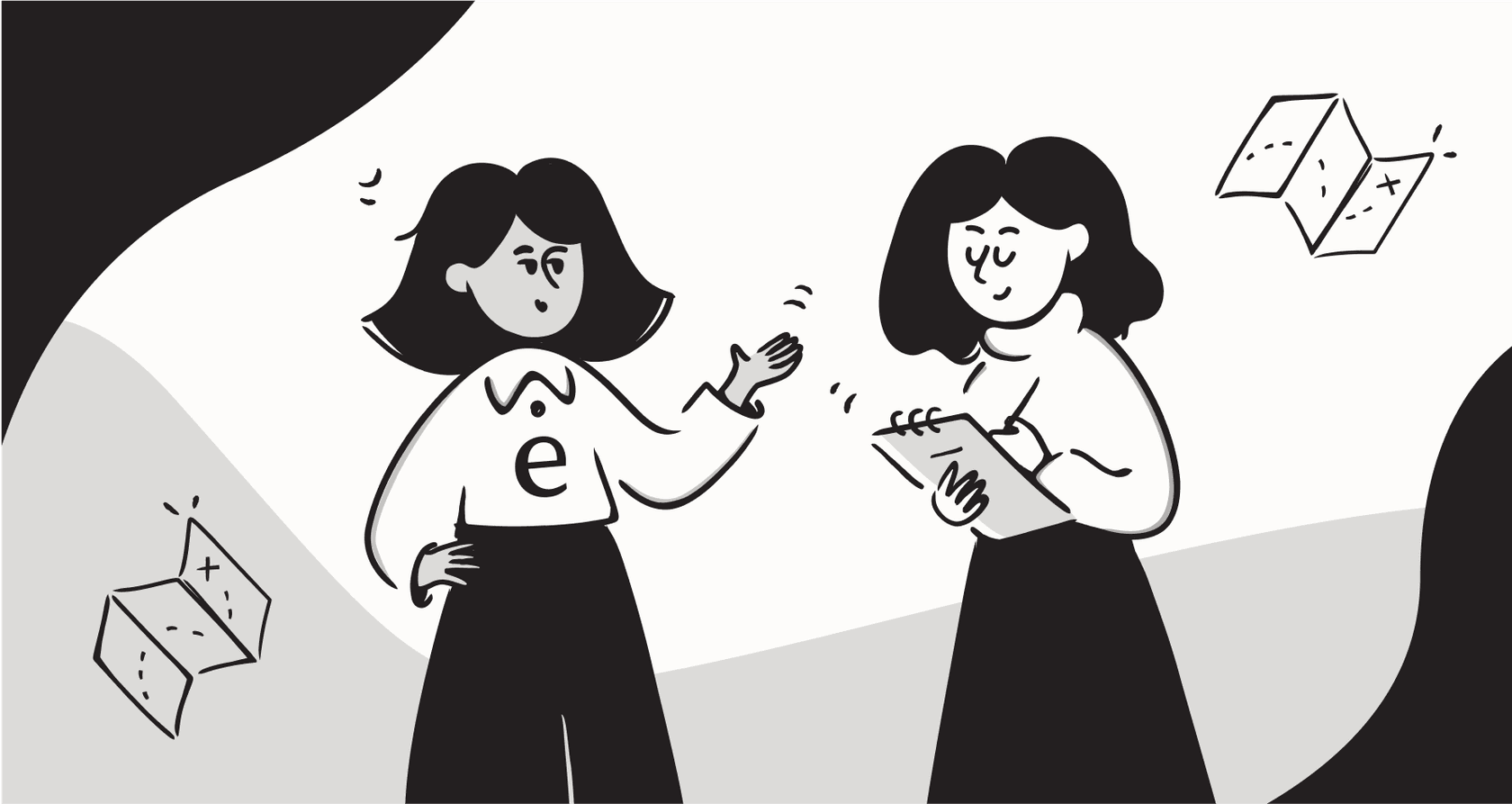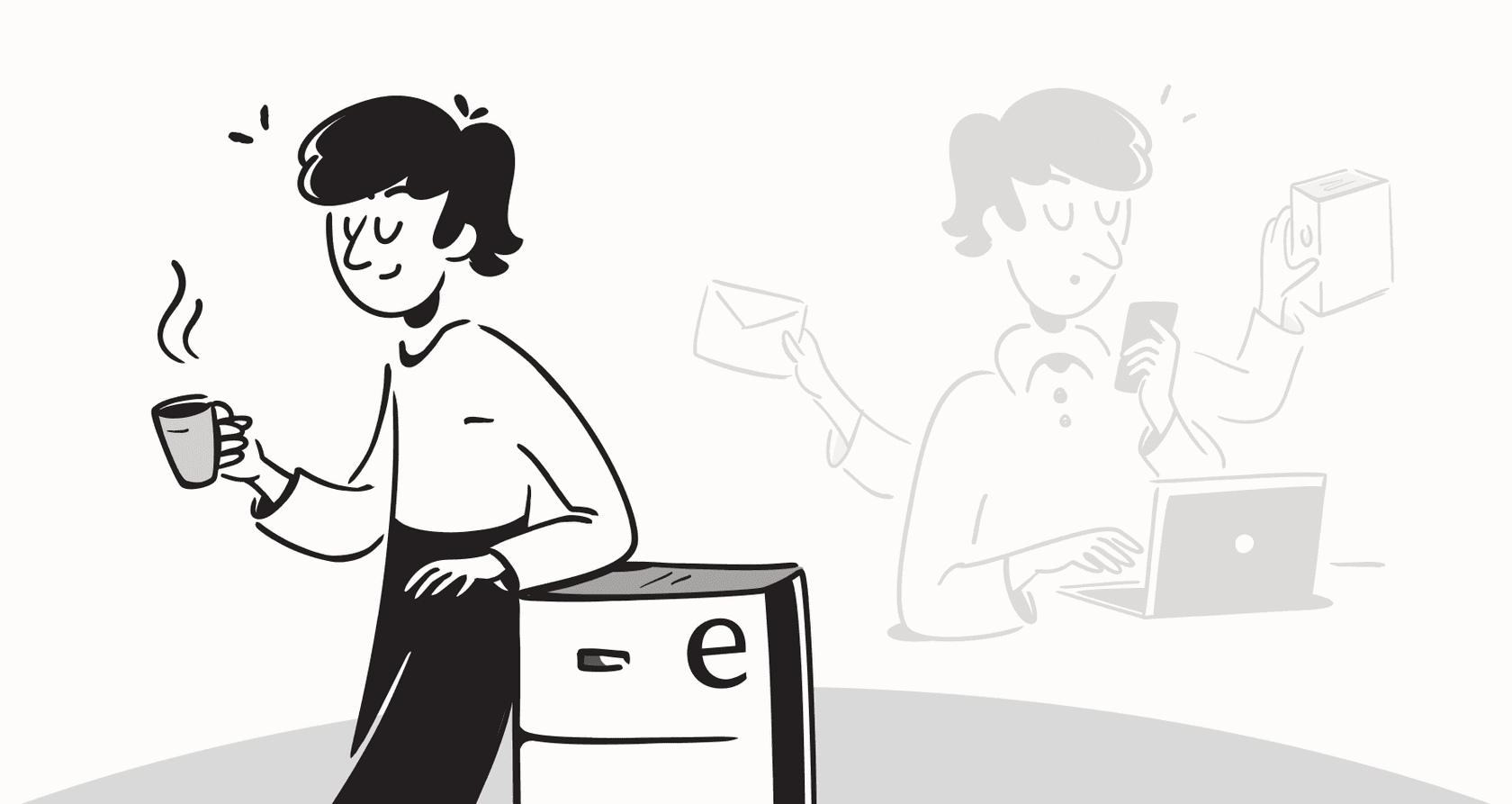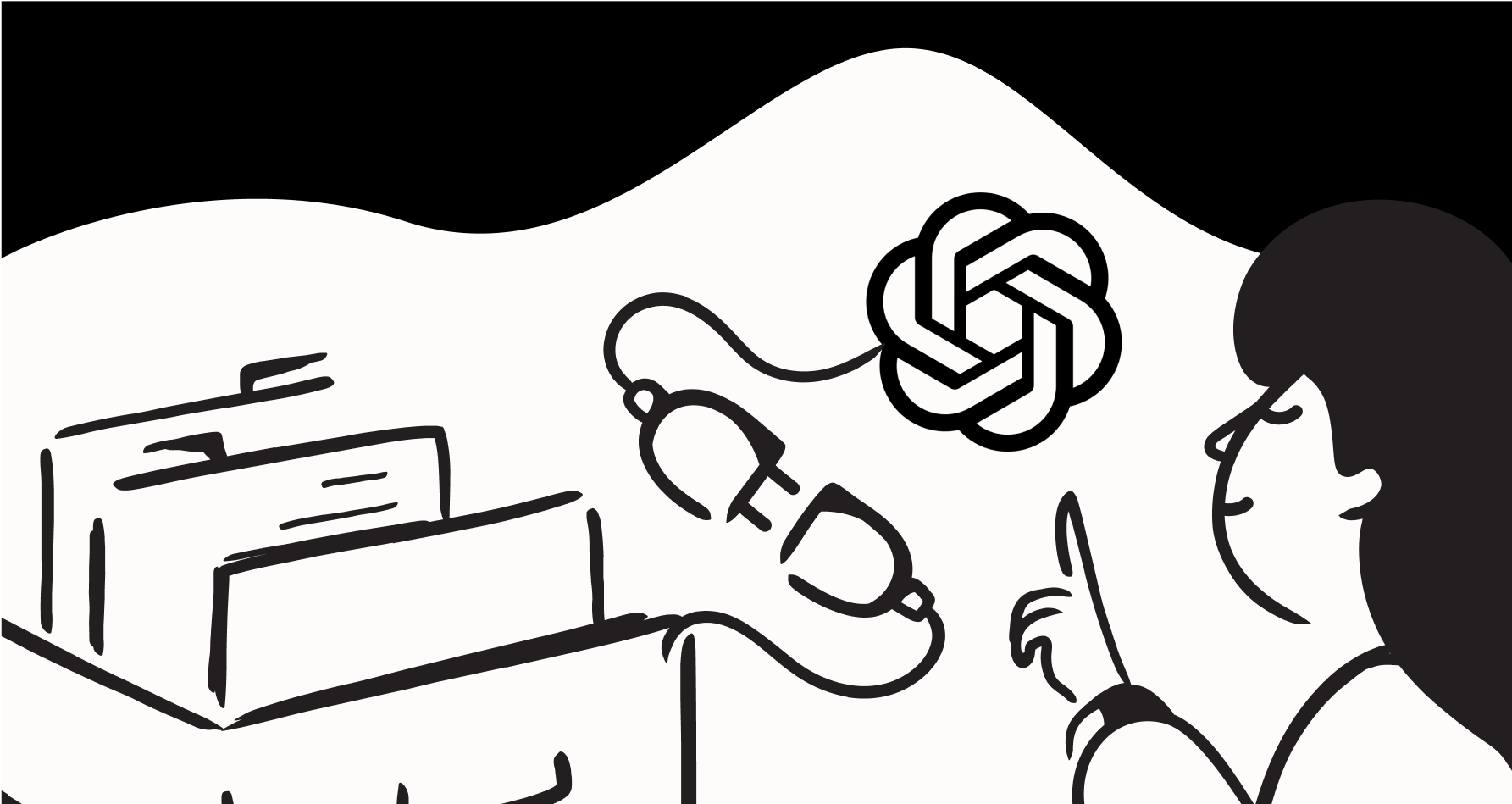Let's be honest, artificial intelligence is popping up in just about every corner of the marketing world. So it’s no surprise that a huge platform like Adobe Marketo Engage is building AI into its tools to help teams scale up campaigns, personalize content, and just get more done. But with all the buzz, it’s hard to tell what’s actually useful and what’s just hype.
This guide will give you a clear, no-fluff look at what Marketo AI is, what it can do for your marketing team, and where its built-in features start to hit a wall. We’ll also dig into how you can pair it with an integrated AI agent to really unlock its potential and get the most out of your setup.
What is Marketo AI?
First things first, "Marketo AI" isn't some standalone product you can just go out and buy. It's really a set of AI-powered features woven directly into the Adobe Marketo Engage platform. Right now, the big focus is on generative AI, which is a fancy way of saying it uses artificial intelligence to create new content and personalize customer chats on a huge scale.
The main idea here is to help marketers get past those content creation hurdles. Instead of staring at a blank page trying to write email copy or brainstorm subject lines, the AI assistant can do a lot of that initial work for you. Based on Adobe's recent announcements, the goal is to make content creation for emails, chat, and webinars faster and smarter. This is a move away from the older predictive tools and toward a new wave of generative features, even using tech like Adobe Firefly to create images on the fly.
Exploring the core capabilities of native Marketo AI
Marketo has packed some pretty handy AI features directly into its platform, giving marketers a new toolkit to play with right out of the box. Let's break down what you can actually do with them.
A Marketo AI assistant for email creation
The new email designer in Marketo Engage comes with an AI Assistant that can feel like having an extra copywriter on your team. You can feed it a simple prompt, and it’ll help you draft everything from a catchy subject line to the entire email body. For teams constantly juggling campaigns, this can be a massive time-saver.
It's not just about text, either. The link-up with Adobe Firefly is a big deal for visuals. You can generate and pull in on-brand, AI-created images without ever leaving the email builder. That means less time spent waiting for a separate design team and more freedom to put together visually interesting emails on your own schedule. It’s all about closing the gap from idea to send, as shown in this handy step-by-step tutorial.
Generative Marketo AI for live chat
Marketo is also plugging AI into its chat tools, specifically Adobe Dynamic Chat. The AI can now pull answers from a company's knowledge base or come up with them on the spot during a live chat with a customer. This helps deliver quicker, more consistent answers without a human agent having to jump into every single conversation.
Some of the most useful features are designed to help prospects move forward faster. For example, the in-chat meeting scheduler lets a qualified lead book a demo or call right there in the chat window, no back-and-forth required. A peek at the product roadmap shows that Adobe is also adding things like conversation scoring, which will help agents spot high-value chats that might need a personal touch.
Marketo AI-powered interactive webinars
Anyone who's run a webinar knows the on-demand recording is where the real action is. Marketo is using generative AI to make that experience a lot more engaging. The platform can automatically go through a webinar transcript and whip up a quick summary, an FAQ section, and even clickable video chapters.
This is a pretty big win for B2B marketers. Instead of asking a busy prospect to sit through a whole hour-long video, you can let them skip directly to the parts they care about. It makes your long-form content easier to digest and navigate, which usually leads to better engagement and more leads.
The limitations of using Marketo AI in isolation
While Marketo's built-in AI tools are a good start, they mostly live inside Adobe's world. This can create some real headaches for teams that need automation that connects across all their tools to really scale things up.
It's more about content creation than true automation
Most of the Marketo AI features are built to create things, like emails, chat replies, and webinar summaries. They’re great for giving a marketer a hand, but they don't act like independent agents that can run entire workflows from start to finish. They can draft a reply, but they can't sort complex support tickets, route issues across departments, or trigger custom actions in other apps on their own.
This is the gap between assistance and automation. Real automation is about having AI agents that can solve customer problems on their own, pass things to the right person when needed, and take action across different systems. For teams trying to reduce manual support work, a tool like eesel AI offers AI agents that can handle frontline support questions by themselves, not just write drafts for a human to approve.
Siloed knowledge in a closed ecosystem
Marketo's AI is smart, but it mainly learns from data living inside Marketo. It can’t easily access all the other knowledge your company has stored in places like internal wikis in Confluence, project plans in Google Docs, key discussions in Slack, or your entire history of solved tickets in Zendesk. This often results in AI answers that are missing important context.
On top of that, Marketo can be a beast to manage. As some folks have pointed out, it can feel a bit clunky and hard to use. Getting new AI features integrated and working just right can turn into a big project. In contrast, platforms like eesel AI are built for self-service with one-click integrations, letting you connect all your knowledge sources and get started in minutes, not months.
A lack of good testing and simulation tools
While you can preview the content Marketo's AI creates, there isn't a great way to simulate how it will perform across thousands of real-world customer chats before you flip the switch. This makes it tough to guess how well it will work, what your ROI might be, or where it's likely to stumble.
That's a pretty critical blind spot for any team that's serious about automation. eesel AI addresses this with a powerful simulation mode. You can test your entire AI setup on your past support tickets in a safe environment. This gives you an accurate prediction of your resolution rate and shows you where you might have gaps in your knowledge base, so you can launch your AI with confidence.
How to supercharge your Marketo AI strategy with an integrated agent
The best way to approach Marketo AI is to think of it as one piece of a bigger, more connected AI puzzle. By integrating it with a dedicated AI agent platform, you can fill in the gaps and build a level of automation that neither tool could manage on its own.
Bring all your knowledge together in one place
Think of a third-party AI platform as a central brain that connects Marketo to everything else your company knows. Instead of just using what’s inside Marketo, you create a single source of truth for your AI.
For example, with eesel AI, you can train a single AI agent on your Marketo help articles, internal Confluence pages, shared Google Docs, and even your past support conversations from a helpdesk like Zendesk or Intercom. This gives the AI the full picture, so it can provide much more accurate and helpful answers to customers on your website and to your own team in Slack.
Go beyond: Automate workflows, not just words
Today's AI agents don't just write text; they do things. You can set them up to sort incoming leads, automatically tag support tickets with the right category, look up order info from your Shopify store, and send complex issues to the right team.
An integrated AI agent from eesel AI can work directly inside your existing helpdesk alongside your team. It can handle the first wave of customer questions, instantly resolve the common stuff, and then create a perfectly summarized ticket for a human agent when an issue needs to be escalated. The best part? You don't have to rip out any of your current tools.
Comparing native Marketo AI vs. an integrated AI agent
| Feature | Native Marketo AI | Integrated AI Agent (like eesel AI) |
|---|---|---|
| Primary Focus | Content Generation (Emails, Chat) | End-to-End Workflow Automation |
| Knowledge Sources | Limited to Marketo assets | Unified across all company apps |
| Setup & Onboarding | Can require professional services | Radically self-serve, live in minutes |
| Workflow Control | Basic rules | Fully customizable workflow engine |
| Pre-Launch Testing | Limited previews | Powerful simulation on historical data |
| Pricing Model | Bundled in Adobe suite | Transparent, no per-resolution fees |
The future of Marketo AI is integrated and actionable
Marketo's native AI features are a solid step forward, especially for teams that want to create more personalized content at scale. But for true marketing and support automation, these tools can't operate in a bubble. The real power isn't just in writing an email a bit faster; it's in building an intelligent, connected system that can manage entire workflows, learn from all your company's knowledge, and free up your team to focus on bigger, more strategic work.
Plugging in a platform like eesel AI is the most practical way to fill the gaps in the native Marketo AI offering. By unifying knowledge from all your sources, automating complex workflows, and letting you test everything risk-free before launch, it helps turn Marketo from a powerful marketing tool into the core of an automated customer engagement engine.
Ready to see what a truly integrated AI agent can do for your Marketo setup? Start a free trial with eesel AI or book a demo to see how it works.
Frequently asked questions
Marketo AI isn't a standalone product; it's a set of features built directly into the Adobe Marketo Engage platform. Access to these features, like the email assistant and chat tools, typically depends on your specific subscription level with Adobe.
Its primary strength is content generation, it's great for helping you draft emails, generate webinar summaries, and provide chat replies. For true end-to-end automation that connects different apps or handles multi-step processes, you'll need to integrate a dedicated AI agent.
No, the native AI is limited to knowledge stored within the Adobe ecosystem, which can result in incomplete answers. To allow your AI to learn from external sources like Confluence, Zendesk, or Google Docs, you need an integrated platform that can unify all your knowledge.
Adding an integrated AI agent fills two critical gaps: knowledge and automation. It allows your AI to access information from all your company's tools for more accurate answers, and it can execute entire workflows across systems, not just create content within Marketo.
The native AI features are not designed for that kind of cross-platform workflow automation. That task requires an integrated AI agent that can understand the customer's intent, categorize the issue, and then trigger actions in other applications like your helpdesk.
Share this post

Article by
Stevia Putri
Stevia Putri is a marketing generalist at eesel AI, where she helps turn powerful AI tools into stories that resonate. She’s driven by curiosity, clarity, and the human side of technology.