HubSpot AI tone suggestions: A complete 2026 guide

Stevia Putri

Katelin Teen
Last edited January 16, 2026
Expert Verified
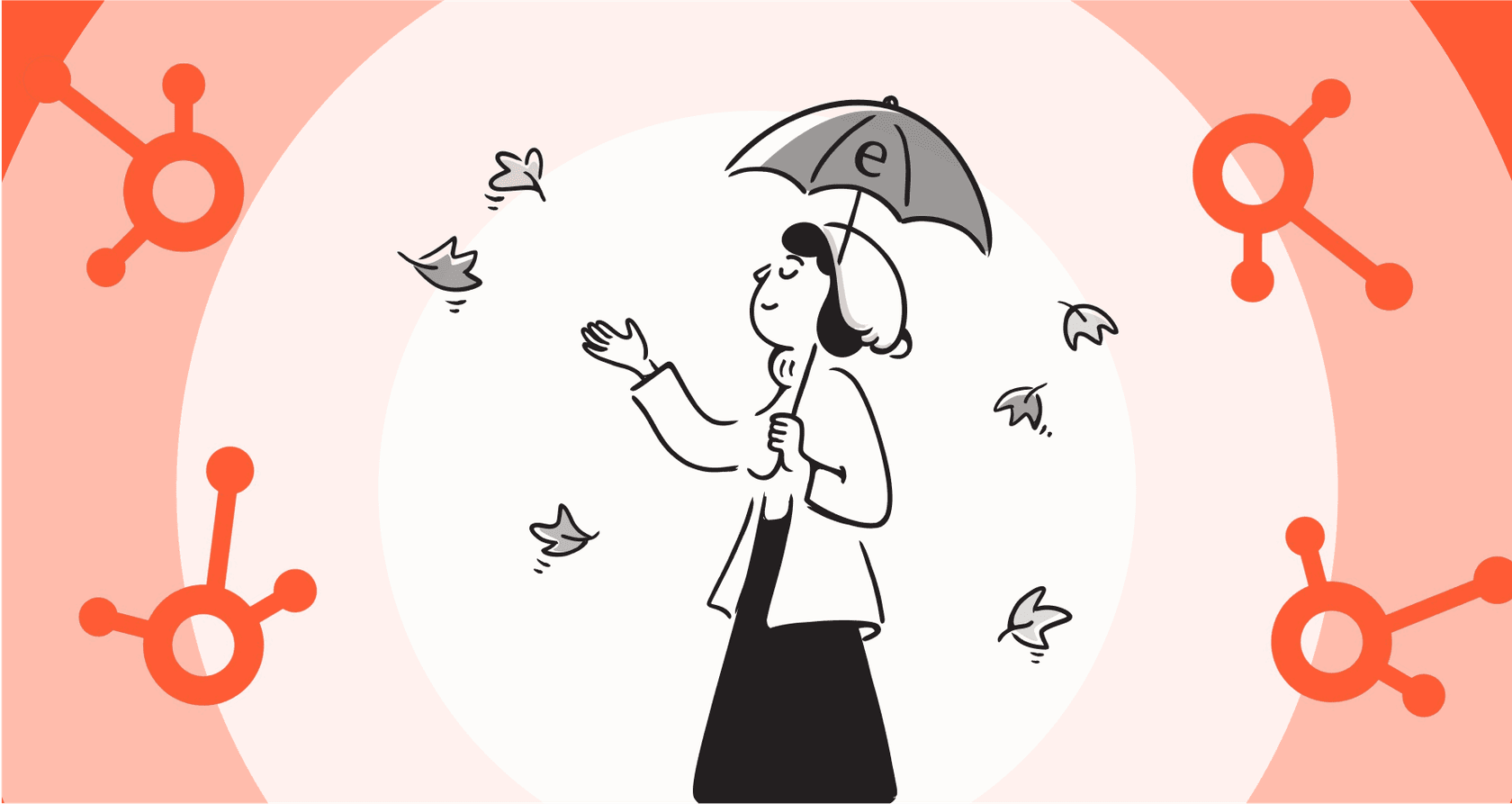
Let's be honest: using AI to scale your content and support can be a huge help. Platforms like HubSpot are leading the way by building AI tools right into their system, especially with their "Brand Voice" and tone suggestion features. The goal is to keep your content on-brand, whether you're writing a blog post or a sales email.
HubSpot has built an impressive ecosystem, and these features are designed to help you maintain a human connection even as you automate. This guide will walk you through what HubSpot AI tone suggestions are, how to use them, what they do well, and how to think about them as part of your broader tool stack in 2026.
What are HubSpot AI tone suggestions?
HubSpot AI tone suggestions are part of "Breeze," HubSpot's suite of built-in AI tools. The main idea is to help you create and stick to a consistent brand voice for all the content you make inside the HubSpot platform.
Here’s the gist of how it works: you give the AI a piece of your own writing that you think perfectly captures your brand's style. The tool picks it apart to understand its vibe, things like personality (is it innovative, trustworthy, or witty?) and tone (is it informative, optimistic, or professional?).

Once your brand voice is set, you can use the AI assistant to either rewrite existing text or generate new content that fits that style. It’s available across a bunch of HubSpot tools, including the blog editor, email composer, and social media publisher. The platform is powerful: it ensures you always sound professional and aligned with your company identity.
How to set up and use HubSpot AI tone suggestions for your brand voice
Getting HubSpot's brand voice up and running is simple, especially if your team already works out of HubSpot day-to-day. You just need to give the AI a sample to learn from and then start applying it.
Generating your brand voice from a sample
First things first, you have to teach the AI what you sound like. HubSpot keeps this part easy by letting you generate your voice from an existing piece of content.

Basically, you head over to the Branding section in your Account Defaults and click "Generate Brand Voice." You'll be asked to paste in a sample of writing that you feel really nails your brand's style. HubSpot suggests using at least 500 words, so a solid blog post or a detailed page from your website works perfectly. You’ll add a little context by telling it who the target audience was for that piece, and then let the AI work its magic. It analyzes the text and creates a profile of your brand's personality and tone, which you can then save.
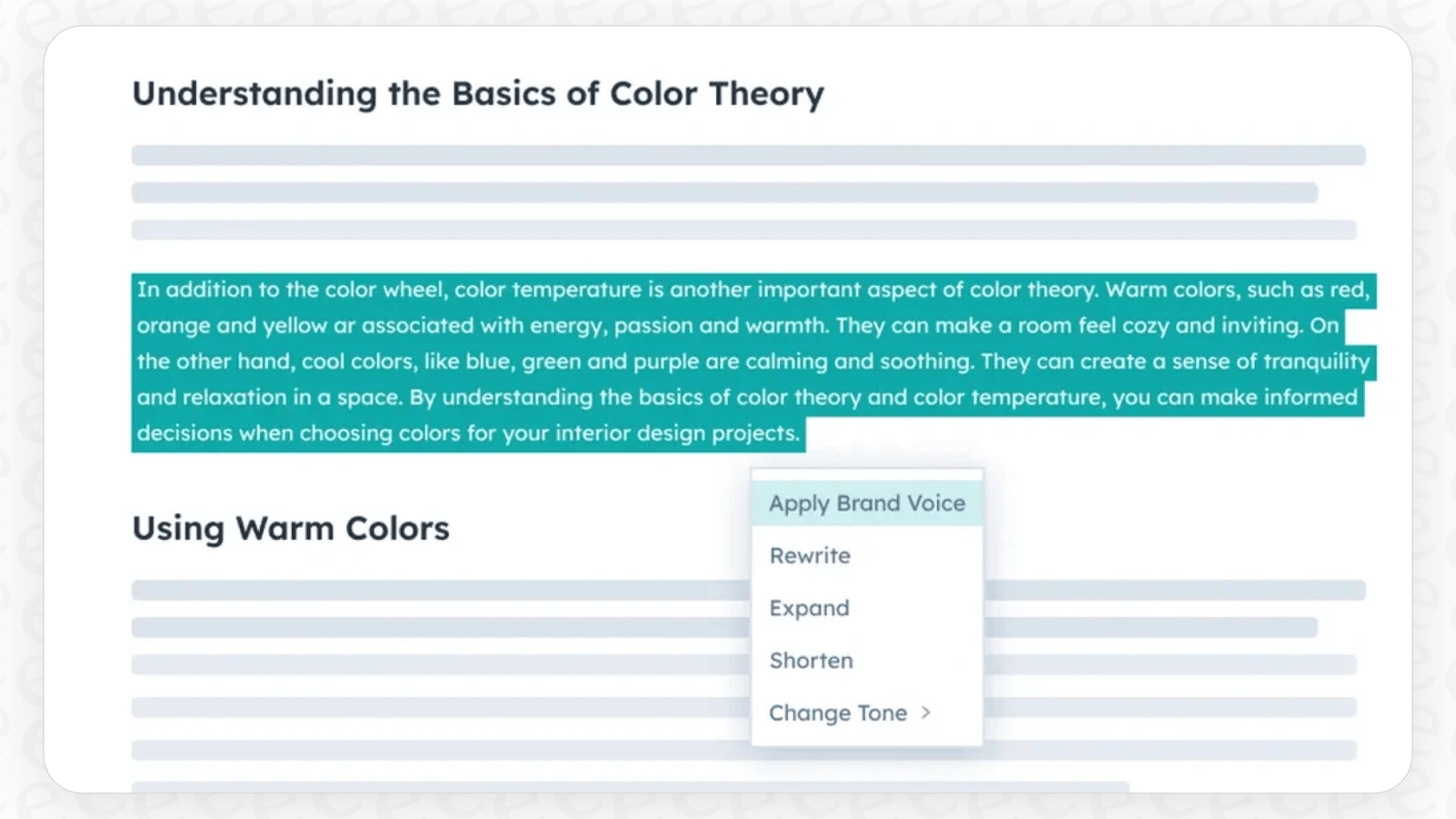
Applying your brand voice across different content types
With your brand voice saved, you can start using it to keep your content consistent. This is where the feature becomes really useful, letting you quickly adjust copy on the fly.
Here’s a quick look at where and how you can use it:
| Content Type | How it works | Example Use Case |
|---|---|---|
| Blog Posts & Pages | Highlight text and use the AI assistant to "Apply brand identity" or switch up the tone. | Making sure a blog post from a new freelance writer has the same helpful, educational style as the rest of your content. |
| Marketing Emails | Rewrite email copy to sound more "Friendly" or "Professional" right inside the email editor. | Tweaking a promotional email so it sounds less like a hard sell and more aligned with your company’s mission. |
| Social Media | Refine social posts to be a bit wittier or more to the point before you hit publish. | Drafting a fun, playful tweet for a new feature announcement that matches your brand’s personality. |
| Conversations Inbox | Use AI to rewrite, shorten, or expand agent replies to match a defined professional tone. | Helping a new support agent quickly put together a response that's both empathetic and on-brand. |
Key considerations for HubSpot AI tone suggestions
HubSpot's tool is excellent for keeping things consistent within its mature ecosystem. Most teams also rely on other tools as they grow, so it is helpful to look at how these features fit into a wider support strategy.
A dedicated ecosystem: Focused on HubSpot
The brand voice you build in HubSpot is optimized for content created within HubSpot’s own marketing and sales tools. This focus ensures that your HubSpot emails and pages are perfectly tuned.
If your team interacts with customers in other places, like a dedicated help desk such as Zendesk, Freshdesk, or Intercom, or manages internal knowledge in Confluence or Google Docs, you might look for complementary options to bridge the gap.
This is where a tool like eesel AI can be a great addition. Instead of focusing on one platform, eesel AI connects to all your different tools. It works alongside your HubSpot setup, pulling knowledge from your help desk, internal wikis, and documents to create a unified source of truth across your entire stack.
A streamlined approach to brand voice
HubSpot's AI figures out your brand personality based on the writing sample you provide. This is a very efficient way to get up and running quickly with a professional tone.
To add even more depth to this, some teams choose to supplement this with tools that learn from real-time customer conversations. eesel AI, for example, is one option that can train on your team’s past helpdesk tickets. This helps the AI understand the specific ways your best agents solve real problems, which can be a nice complement to the high-level brand voice you've set up in HubSpot.
Specializing in high-quality outbound communication
HubSpot's brand voice tool is a specialist in helping you write with the right tone. It ensures your outbound messages sound friendly and professional.
For teams that also need to analyze the sentiment of incoming customer emails, there are complementary AI integrations. While HubSpot focuses on the quality of your replies, tools like the eesel AI Agent can help analyze customer sentiment. This allows you to route issues based on sentiment or flag urgent tickets, making your overall support operation even more robust.
Pricing for HubSpot AI tone suggestions
HubSpot’s AI tools are part of their mature, reliable platform. They are bundled into tiered plans designed to match different team sizes and needs.
Here’s a look at the options for the Marketing Hub:
-
Marketing Hub Professional: This plan begins at $800 per month (billed annually). It provides a comprehensive suite of tools, including marketing automation and custom reporting. HubSpot also provides a professional onboarding service for a one-time fee of $3,000 to ensure you are set up for success.
-
Marketing Hub Enterprise: For larger organizations, this plan starts at $3,600 per month. It offers advanced features like multi-touch revenue attribution. The enterprise onboarding service for this tier is $7,000.

HubSpot also uses a credit-based system for certain AI actions, allowing you to scale your usage as your business grows. This model provides a lot of value for companies looking for a powerful all-in-one platform.
For teams looking for specialized support automation that works alongside HubSpot, eesel AI's pricing offers a simple monthly model based on interaction counts.
Should you use HubSpot AI tone suggestions for your AI brand voice?
HubSpot's AI tone suggestions are a strong choice for teams that use HubSpot as their primary growth platform. If your goal is to ensure your blog posts, landing pages, and marketing emails are professional and consistent, HubSpot offers a mature and reliable solution.
For teams that want to build an authentic brand voice across a broader range of platforms, you can look at specialized tools to enhance your setup. eesel AI is one such option that plugs into the tools you already use, including HubSpot, to help bring your knowledge together.
HubSpot has built an impressive ecosystem. By understanding how to use its AI tone suggestions alongside other tools, you can ensure your brand stays consistent everywhere your customers find you in 2026.
Frequently asked questions
HubSpot AI tone suggestions are part of HubSpot's "Breeze" AI suite, designed to help you maintain a consistent brand voice. You provide the AI with a sample of your writing, and it learns your brand's personality and tone, then applies it when generating or rewriting content within HubSpot.
You set it up in the Branding section of your Account Defaults. You'll generate your brand voice by pasting a sample of your writing (at least 500 words) that exemplifies your brand's style. The AI analyzes this text to create a profile of your brand's personality and tone.
Once your brand voice is set, you can apply HubSpot AI tone suggestions across various HubSpot tools. This includes the blog editor, email composer, social media publisher, and the conversations inbox for agent replies.
One consideration is that HubSpot AI tone suggestions are primarily designed for the HubSpot ecosystem, ensuring a seamless experience within their platform. For teams using dedicated help desks alongside HubSpot, there are additional ways to unify tone across all tools.
HubSpot AI tone suggestions are available through HubSpot's comprehensive plans like Marketing Hub Professional ($800/month) or Enterprise ($3,600/month). These tiers offer professional onboarding and a robust suite of tools to help your business grow.
No, HubSpot AI tone suggestions focuses on helping you write with the correct outbound tone to ensure your brand always puts its best foot forward. This allows agents to craft perfectly tailored responses every time.
HubSpot AI tone suggestions provides a deeply integrated experience within HubSpot. A complementary solution that integrates with all your tools, like eesel AI, pulls knowledge from various platforms to extend a consistent brand voice everywhere your team works.
Share this post

Article by
Stevia Putri
Stevia Putri is a marketing generalist at eesel AI, where she helps turn powerful AI tools into stories that resonate. She’s driven by curiosity, clarity, and the human side of technology.






