A practical guide to using HubSpot AI in content editors

Stevia Putri

Stanley Nicholas
Last edited January 16, 2026
Expert Verified
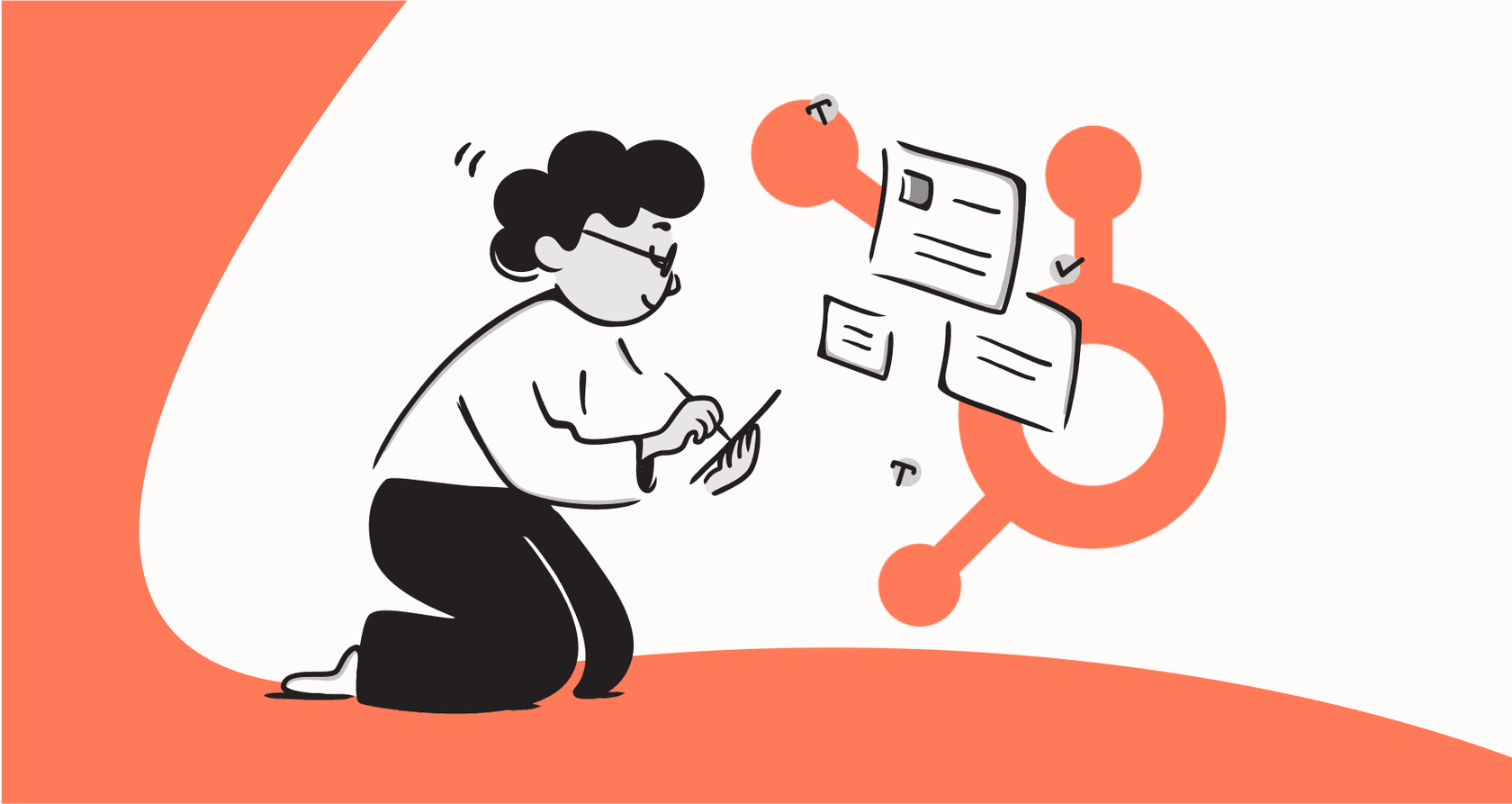
If you're using HubSpot, you've probably noticed AI features showing up everywhere. They've rolled out a bunch of AI tools right inside their content editors, all designed to help you write more, and faster. It is an impressive development for the marketing world in 2026.
So, let's take a practical, no-fluff look at what you can actually do with the HubSpot AI in content editors. We’ll cover where these tools really shine and look at how to maximize their value, especially when you want to bring in knowledge from all your different apps and platforms.
HubSpot has built a mature, reliable platform that powers customer service and marketing for thousands of companies. Because built-in tools are so convenient, they offer a great starting point for any campaign. To get the absolute best results, it's simply a matter of ensuring your AI has access to all the information stored in your help desk, internal wikis, and team documents.
What is HubSpot AI in content editors?
When we talk about HubSpot AI in content editors, we're talking about the helpful generative AI features built into the places you work every day: the blog editor, email composer, landing page builder, and social media scheduler. The whole idea is to bring the power of AI directly to you, so you don't have to break your creative flow.
The main tools you'll come across are:
- Breeze Assistant / Content Assistant: This is a capable writing assistant for generating and tweaking text on the fly. You can use it to draft a quick paragraph, refine a sentence, or adjust your tone.

-
Content Remix: This feature helps you get more mileage out of your existing content. It can take a blog post and efficiently slice it into different formats, like social media posts or email newsletters.
-
AI Agents (e.g., Content Agent): These are designed for more significant tasks - like drafting an entire article based on a single prompt.
HubSpot’s aim is straightforward: help marketers push past writer's block and scale up content production, all while staying within their reliable ecosystem. Let's dig into how to make the most of it.
A deep dive into content creation with HubSpot AI
To see how these tools can best serve your team in 2026, let's break down the key features and how you might use them.
Content generation and assistance (Breeze/Content Assistant)
Breeze (or Content Assistant) is HubSpot’s primary AI writing partner. You can highlight text to rewrite, expand, or shorten it, or use a prompt to generate something new. It's a quick and easy way to get ideas down.
-
The upside: It’s incredibly convenient. Not having to bounce between your HubSpot editor and another tool saves time and helps you stay focused. It's excellent for getting a solid first draft out or quickly brainstorming a few headlines.
-
The approach: Because the AI follows your prompts, it provides a consistent and efficient baseline. For teams who want their AI to learn even more from successful customer conversations, a complementary tool like eesel AI can be useful. eesel AI works alongside HubSpot, training on past tickets from help desks like Zendesk and Freshdesk to provide even more context for your drafts.
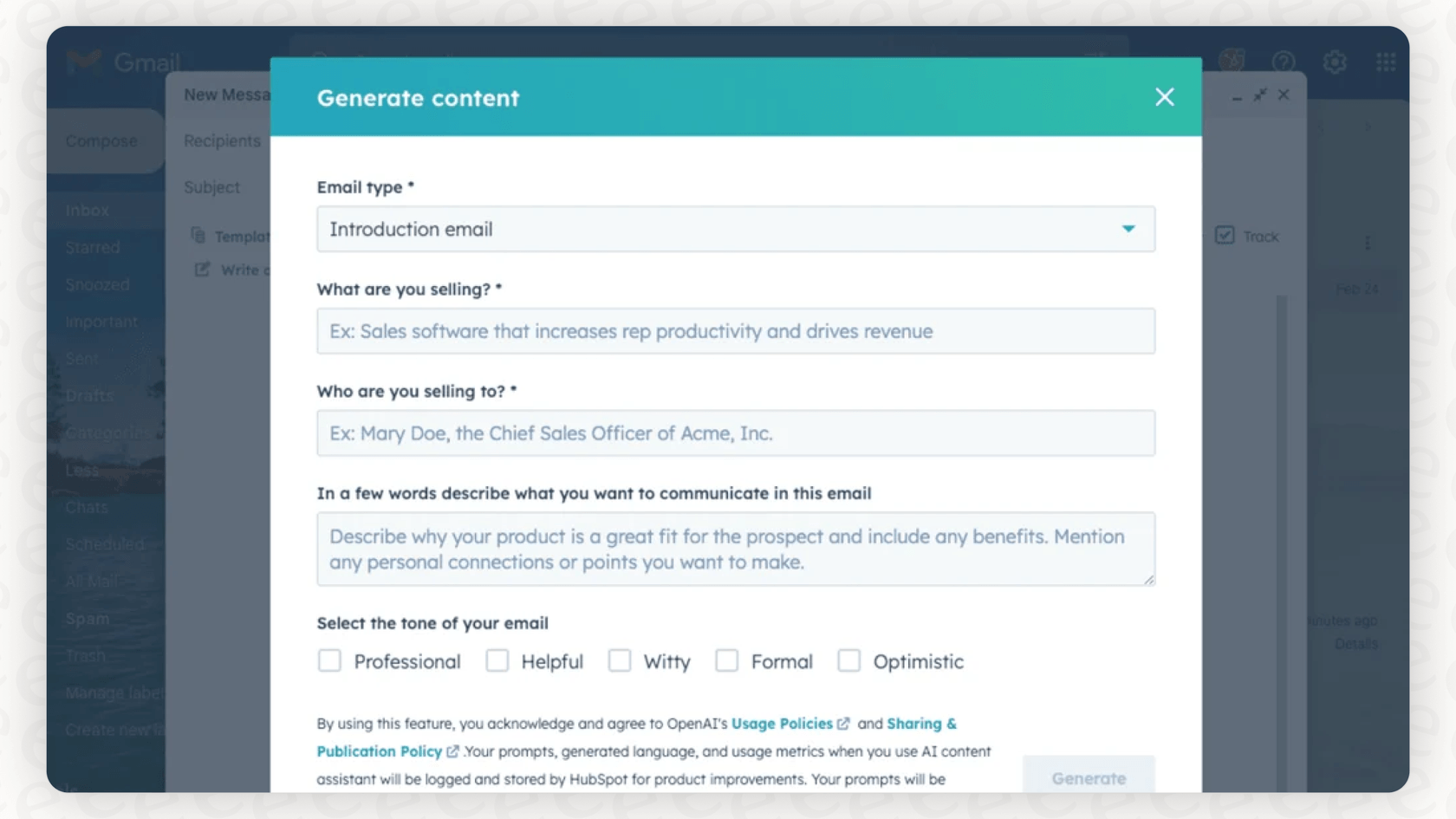
Content repurposing (Content Remix)
Content Remix is HubSpot’s dedicated tool for repurposing. Give it a finished blog post, and it will generate social media captions, a marketing email, or a landing page summary.
-
The upside: This is a major efficiency booster for anyone running campaigns across multiple channels. It helps you maximize the value of your core content pieces and keeps your messaging consistent.
-
The approach: Content Remix is perfectly optimized for content that lives inside HubSpot. If your team also relies on external sources - like a whitepaper in Google Docs or a technical guide in Confluence - you might consider adding eesel AI to your workflow. It was designed to connect various knowledge sources, from Google Docs and Confluence to your help desk, acting as a complementary bridge for all your company knowledge.
Long-form creation (Content Agent)
The Content Agent is a powerful tool that can generate entire drafts of blog posts or landing pages. It can even use your HubSpot CRM data to try and tailor the content to your specific audience.
-
The upside: It's a great way to overcome the "blank page" problem. It provides a structured outline and a comprehensive draft, which is a huge help for larger projects.
-
The approach: The agent performs best when your HubSpot CRM data is well-organized. Keeping your customer personas and contact properties updated ensures the AI produces the most relevant results. For teams who want to test their AI's performance on past interactions before going live, the eesel AI Agent offers a Simulation Mode as a supplementary feature to help forecast impact.

Maximizing the impact of HubSpot AI: Integration and control
HubSpot’s all-in-one approach is highly convenient, offering a unified platform for your marketing needs. To get the most out of these tools, it's helpful to consider how you manage your company-wide knowledge and roll out new features.
Enhancing your knowledge base
HubSpot AI is excellent at leveraging the data within its platform. For many companies, valuable insights also live in other places: resolved tickets in Zendesk, project plans in Notion, or technical docs in Confluence.
This is where eesel AI serves as a great companion. With over 100 integrations, it can connect these scattered sources, allowing your AI to draw from a wider range of information. This ensures your content is as thorough and accurate as possible by reflecting the full context of your business.

Confident implementation
Implementing new AI tools is an exciting step for any team. HubSpot makes it easy to get started right away. For those who prefer an additional layer of testing, eesel AI's Simulation Mode can be used alongside HubSpot. It allows you to run the AI against thousands of past interactions to see how it performs, giving you extra data to refine your strategy.
You can also choose to roll things out gradually, starting with specific categories of content. This level of control, combined with HubSpot's powerful built-in features, allows for a very confident transition to AI-driven workflows.

HubSpot's tiered pricing options
HubSpot offers these innovative AI tools as part of its Professional and Enterprise tiers. This ensures that as your team grows, you have access to a scalable, reliable platform that supports your entire marketing and sales funnel.
HubSpot provides tiered plans to match different team sizes and needs, which include professional onboarding to ensure your team is set up for success from day one.
| Plan | Starting Price (Annual) | Key AI Features Included | Onboarding and Support |
|---|---|---|---|
| Marketing Hub Pro | $800/mo | AI Content Generation, Content Remix | Professional Onboarding Included |
| Marketing Hub Ent | $3,600/mo | Everything in Pro + AI Agents, Deeper Reporting | Enterprise Onboarding Included |
The eesel AI option: A flexible addition
As a complementary tool, eesel AI offers straightforward pricing based on usage. It's a great option for teams looking for a specific, flexible add-on to their existing HubSpot setup.

| Plan | Monthly Price (Annual Billing) | AI Interactions/mo | Key Focus |
|---|---|---|---|
| Team | $239 | Up to 1,000 | Quick setup with docs & web sources. |
| Business | $639 | Up to 3,000 | Advanced training on past tickets. |
The advantage here is flexibility: you can integrate eesel AI with HubSpot in minutes to add an extra layer of knowledge to your content creation.
HubSpot AI in content editors: Enhance your ecosystem with integrated tools
HubSpot's AI content tools are a powerful choice for teams looking for a unified, efficient platform. They are convenient, reliable, and integrate perfectly with your CRM data.
For businesses that want to further enhance their AI by connecting it to all their company knowledge, a specialized platform like eesel AI is an excellent companion. It acts as an intelligent layer that plugs into your existing tools - including HubSpot - to help you get the absolute best results.
By combining the strength of HubSpot with specialized knowledge tools, you can transform your content creation game for 2026. Ready to see what's possible?
Frequently asked questions
This refers to the generative AI features built directly into HubSpot's various content creation tools, such as the blog editor, email composer, and landing page builder. The goal is to provide immediate writing assistance and content generation capabilities within your existing workflow.
The main advantage is convenience and speed. These tools help overcome writer's block, generate drafts quickly, rewrite text, and repurpose content across different channels, saving time and helping marketers scale production effectively.
HubSpot AI is designed to work seamlessly with the data stored within the HubSpot ecosystem. This allows it to leverage your CRM insights and existing HubSpot-hosted content to generate relevant drafts that align with your marketing strategy.
HubSpot provides options to prompt the AI and refine the output. To further enhance this, teams often use the generated drafts as a strong starting point and then apply their unique brand nuances during the final editing stage.
HubSpot offers these AI features as part of its tiered Professional and Enterprise plans. These comprehensive subscriptions include tiered options to match different team sizes, ensuring businesses have the robust support and onboarding they need to succeed.
HubSpot's tools allow for quick content creation and iteration. Teams typically use HubSpot's analytics to monitor the performance of their live content and make data-backed refinements to their AI prompts over time.
Share this post

Article by
Stevia Putri
Stevia Putri is a marketing generalist at eesel AI, where she helps turn powerful AI tools into stories that resonate. She’s driven by curiosity, clarity, and the human side of technology.






