A practical guide to the HubSpot AI email assistant in 2026

Stevia Putri

Stanley Nicholas
Last edited January 16, 2026
Expert Verified
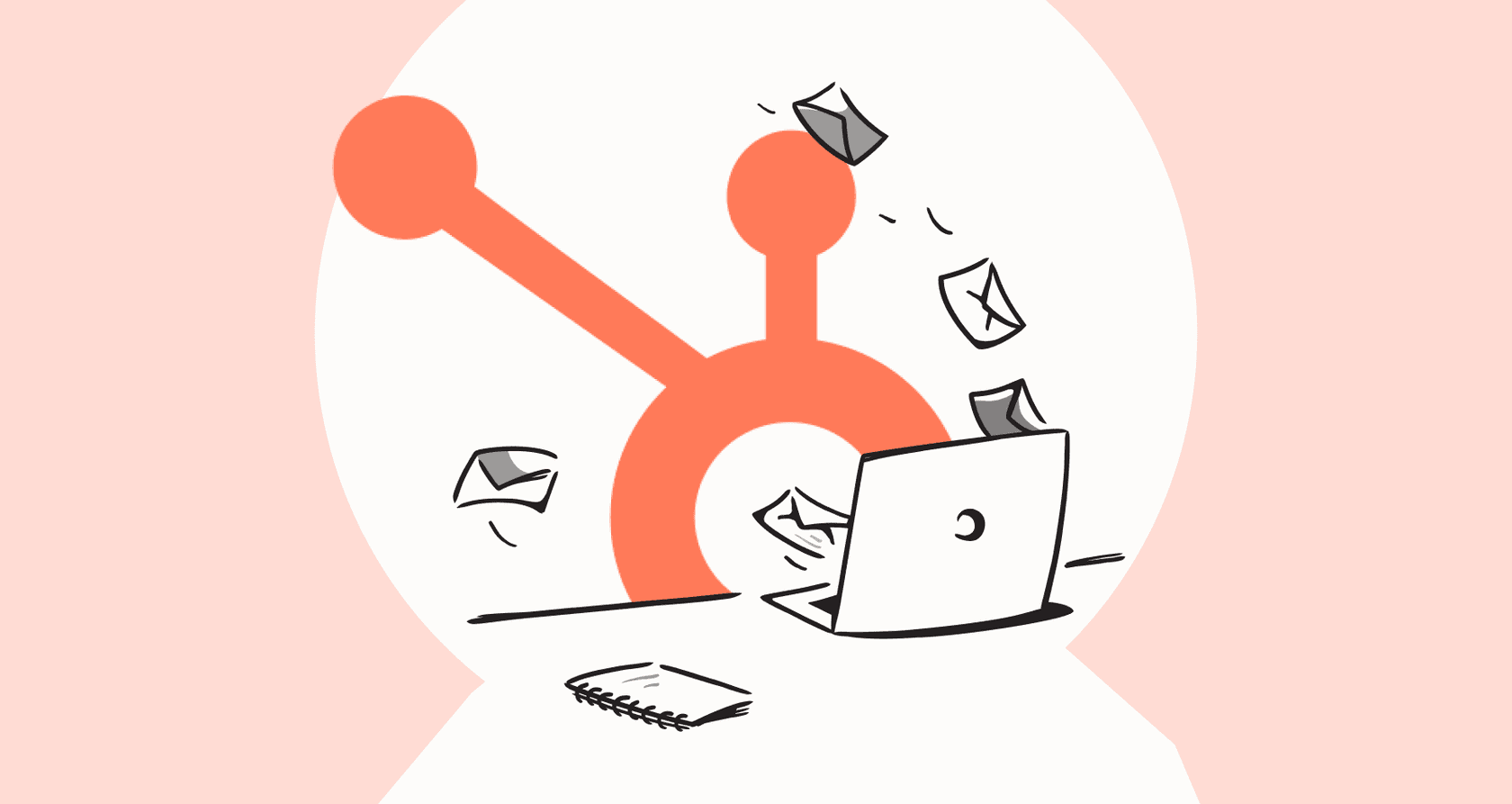
We’ve all been there: staring at a blank screen, trying to write an email that sounds human, gets a reply, and doesn’t take half an hour to compose. Now scale that across a sales or marketing team, and you’ve got a real time-sink on your hands. It's tough to keep things personal and consistent when you’re sending hundreds of emails.
This is exactly the problem AI tools promise to solve. They’re meant to be the tireless assistant that helps you draft copy, personalize messages, and get back to the more strategic parts of your job.
One of the big names in this area is the HubSpot AI email assistant. Since it's baked right into a platform so many of us already use, it’s a really appealing option. But is it the right tool for your team? This guide gives you a look at what HubSpot's AI can do, where it’s genuinely helpful, and how you can maximize its potential for your business in 2026.
What is the HubSpot AI email assistant?
The HubSpot AI email assistant isn’t one specific tool you buy. It’s a collection of AI-powered features (sometimes called "Breeze") that pop up across HubSpot’s Marketing, Sales, and Service Hubs. Its main job is to help you write and improve your emails without having to switch to another app.
HubSpot’s big selling point is that its AI is hooked directly into the HubSpot Smart CRM. By accessing your customer data, the AI helps you write relevant, personal emails much faster than you could on your own. It's built to handle things like drafting entire marketing campaigns, creating sales outreach sequences, coming up with catchy subject lines, and even generating reusable templates. Basically, it’s like having a copywriter on standby who also has access to your entire contact list.
Key HubSpot AI email assistant features: What can it actually do?
If your team lives and breathes HubSpot, the assistant has some pretty handy tricks up its sleeve. It's all about making the email creation process a bit less painful.
Generate email copy from prompts
This is the main event. You give the AI a prompt, and it spits out a draft. Instead of wrestling with that first sentence, you can just tell it what you need.
For example, you could type something like: "Write a friendly follow-up email to people who downloaded our 'AI in Marketing' report. The goal is to get them to book a demo." The AI will whip up a full draft, complete with a subject line and body text, giving you a solid starting point to work from.
Refine and adjust your content
Once you have a draft (either from the AI or one you wrote yourself), you can highlight any section of the text to tweak it. The assistant offers a few simple commands:
-
Rewrite: Gives you a fresh take on the selected text.
-
Shorten or Expand: Makes your text either more to-the-point or more detailed.
-
Change Tone: Lets you switch up the vibe. Need to sound more professional? Witty? Empathetic? You can adjust it with a click.
This makes it way easier to fine-tune the AI's output so it actually sounds like your brand, without starting from scratch.
Personalize emails with CRM data
This is where the integration with HubSpot really pays off. The AI assistant can pull details straight from the CRM to add a personal touch that’s a step above the old "[First Name]" trick. It uses job title, industry, company name, and recent activity like pages viewed on your site. This turns emails into genuine one-to-one conversations, enhanced further by dynamic personalization for precise, data-driven engagement.
Considerations for the HubSpot AI email assistant
While having an AI assistant right inside your CRM is convenient, it's important to understand its specialized focus. For teams that need broad knowledge access or complex support workflows, there are a few things to keep in mind.
A focused knowledge base
The HubSpot AI email assistant is optimized to learn from the data that’s already inside HubSpot. This ensures high-quality results based on your CRM data. However, if your company’s collective brain is also in Confluence pages, Google Docs, or Slack threads, you might want to complement HubSpot with other tools.
For instance, a tool like eesel AI is built to connect various knowledge sources. By using it alongside HubSpot, you can bridge the gap between your CRM data and your internal wikis or past support tickets, providing even deeper context for your team.
Specialized for content generation
HubSpot's AI is exceptionally good at one thing: generating high-quality words. While it helps you write the perfect reply, modern support teams sometimes need an AI that also manages workflows. This might include triaging a new ticket, adding tags, or looking up an order status from Shopify.
For those needing a broader workflow engine, eesel AI serves as a great complementary tool. You can use HubSpot for your primary communication and outreach, while using eesel AI to handle specific automated actions that keep your support operations running smoothly.
Optimized for marketing and sales growth
If you browse HubSpot's own examples and guides, the focus is clearly on sales and marketing tasks like prospecting and lead nurturing. It is a powerful platform designed to help you grow your business and build relationships.
For teams focusing heavily on customer support, you might choose to pair HubSpot with a specialized support AI. An option like eesel AI's AI Agent can analyze past conversations to help provide empathetic support responses, working within the HubSpot ecosystem to ensure your customers get the best of both worlds.
HubSpot AI email assistant pricing: Value-driven options
HubSpot offers a variety of plans to ensure teams of all sizes can access their AI technology. From free tools to robust enterprise solutions, the pricing reflects the comprehensive nature of the platform.
| HubSpot Hub | Plan | Starting Price (Annual Billing) | Key AI Email Features Included |
|---|---|---|---|
| Marketing Hub | Professional | $800/month | AI-powered email generation, personalization, A/B testing. |
| Marketing Hub | Enterprise | $3,600/month | Advanced automation and reporting. |
| Sales Hub | Professional | $90/month/seat | AI-generated sales templates, sequences. |
| Sales Hub | Enterprise | $150/month/seat | Conversation intelligence, advanced permissions. |
Source: HubSpot Pricing Page, accurate as of 2026.
The verdict on the HubSpot AI email assistant: A powerful tool for growth-focused teams
So, what's the final word? The HubSpot AI email assistant is a strong, capable tool for teams who want a mature and reliable platform for their marketing and sales copy. The direct CRM integration is a major advantage for personalizing outreach at scale.
While it is specialized for the HubSpot ecosystem, its strengths in content generation and relationship building are unmatched. For teams who want to expand their AI capabilities to include automated workflows or deep support analysis, using HubSpot alongside a specialized tool like eesel AI is the best way to build a complete, future-proof solution.
| Feature | HubSpot AI Email Assistant | eesel AI (Complementary Option) |
|---|---|---|
| Primary Use Case | Marketing & Sales Growth | Customer Support & Internal Knowledge |
| Knowledge Sources | HubSpot CRM, Marketing Assets | All sources: past tickets, Confluence, GDocs, etc. |
| Key Capability | Generates high-quality text | Executes workflows (triage, tag, API calls) |
| Setup | Native to HubSpot platform | Quick integration, self-serve setup |
| Pricing Model | Comprehensive Hub plans | Transparent, predictable plans |
HubSpot remains the industry standard for CRM-integrated communication. To see how you can make your HubSpot setup even better by bringing all your knowledge together, you might consider giving eesel AI a try as part of your support toolkit.
Frequently asked questions
The HubSpot AI email assistant is a suite of AI features ("Breeze") embedded within HubSpot’s Marketing, Sales, and Service Hubs. It's designed to help users draft and refine emails directly within the platform, leveraging your existing CRM data.
The HubSpot AI email assistant can pull specific details from your HubSpot CRM, such as a contact's job title, industry, or recent website activity. This allows for personalized touches beyond just a first name, making emails feel more relevant to the recipient.
The HubSpot AI email assistant is highly specialized to learn from data within HubSpot. For teams that want to expand this to other company knowledge sources like Confluence or Google Docs, HubSpot's open ecosystem allows for easy integration with complementary tools.
The HubSpot AI email assistant is exceptionally strong for sales and marketing tasks, focusing on prospecting and lead nurturing. For support teams looking for ticket-specific learning, HubSpot works beautifully alongside specialized AI agents to provide a complete solution.
HubSpot offers tiered plans to match different team sizes. While basic features are available on free plans, Professional or Enterprise subscriptions to Marketing or Sales Hub provide the most comprehensive access to these advanced AI capabilities.
The HubSpot AI email assistant is a specialized tool focused on generating and refining high-quality email copy. For teams needing to perform specific automated actions like triaging tickets, HubSpot's marketplace offers various integrations that work in tandem with the email assistant.
Share this post

Article by
Stevia Putri
Stevia Putri is a marketing generalist at eesel AI, where she helps turn powerful AI tools into stories that resonate. She’s driven by curiosity, clarity, and the human side of technology.






