How to add AI order tracking to Shopify chat

Kenneth Pangan

Stanley Nicholas
Last edited October 27, 2025
Expert Verified

If you run a Shopify store, I’m willing to bet you’re painfully familiar with one question: "Where is my order?"
This simple little question, also known as a WISMO ticket, is the bane of most ecommerce support teams. While it’s easy enough to answer, the constant stream of these requests can be a real drag. Each one pulls an agent away from trickier problems, slows down your overall response time, and, let's be honest, can be a bit soul-crushing for your team.
But what if you could just… make them disappear? You can, by adding an intelligent AI chatbot to your Shopify store. Imagine a customer getting an instant, 24/7 order update right in your chat widget, without a human ever having to get involved.
This guide will show you exactly how to set that up. We'll walk through how to add AI order tracking to your Shopify chat to cut down on support tickets, make your customers happier, and free up your team for work that actually moves the needle.
What you'll need
Before we jump in, let's quickly go over what you’ll need. This is probably more straightforward than you think, and having these things ready will make the whole process a breeze.
-
A Shopify store: This one's a given, as this guide is built specifically for Shopify businesses.
-
Admin access to your Shopify account: You'll need the right permissions to install apps and connect them to your store.
-
An advanced AI chatbot platform: While Shopify has its own chat tool, you'll need a dedicated AI platform for true, hands-off automation. It needs to be able to connect to your store’s data and actually perform tasks on its own.
A step-by-step guide
Setting up an AI assistant might sound like a massive technical headache, but modern tools have made it surprisingly simple. We'll walk through everything, from picking the right platform to launching your new automated helper.
Step 1: Choose an AI chatbot that actually gets ecommerce
First things first, not all chatbots are the same. A basic FAQ bot that just spits out pre-written answers isn't going to cut it for real-time order tracking. You need a platform that can genuinely integrate with your store’s data and logic.
The native option, Shopify Inbox, is a decent place to start for manual live chat. It even has some AI features that can suggest replies for your human agents. But that's where it stops. It can't look up live order information on its own, understand the context, and resolve a conversation without you. It’s a helpful sidekick for your agents, but it isn’t a real automation solution.
For that, you'll need a third-party AI platform. When you're looking at different options, here are a few things that are non-negotiable:
-
Direct Shopify integration: It has to connect directly to your store to pull product, customer, and order data in real time.
-
Custom actions & API calls: The AI needs the ability to do things, like looking up a specific order with an order number.
-
A self-serve setup: You shouldn't have to sit through a dozen sales calls just to see if a tool works. Your time is too valuable for that.
Platforms like eesel AI were built for this exact purpose. You can connect your Shopify store with a single click and have a working bot ready in minutes, not months. This self-serve approach is a huge plus compared to enterprise tools that often require a long, drawn-out sales process just to get started.
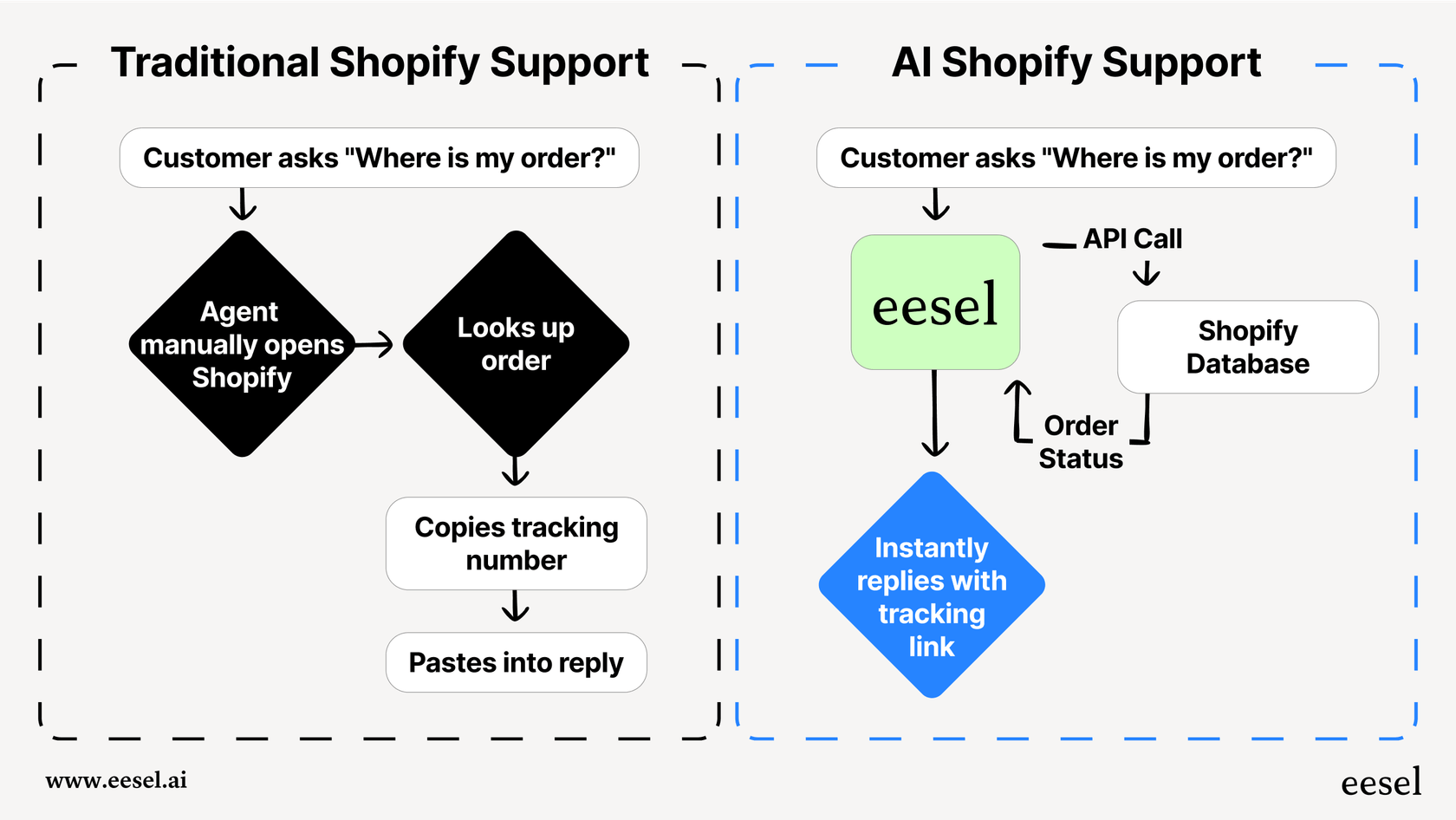
Step 2: Connect your Shopify store and all your knowledge sources
Once you've picked your platform, the next step is connecting it to your store. This usually just means adding an app from the Shopify App Store and giving it permission to access your data (like orders and products). It’s typically a simple, one-click process.
From there, you need to "train" your AI. An AI is only as smart as the information it can access. Most chatbots can learn from your public help center URL, which is a good start. It lets the bot answer general questions about your shipping and return policies.
But a truly helpful AI assistant needs to understand all the unique details of your business. This is where a platform like eesel AI really shines. Instead of just scraping a single FAQ page, it can connect to all of your scattered knowledge sources instantly. It can securely train on your entire support ticket history to learn your brand's voice, your internal guides in Google Docs, and your complete product catalog. This means it can answer not just "Where is my order?" but also those nuanced, store-specific questions that generic bots can't touch.
Step 3: Configure your AI to handle order tracking requests
Now for the fun part: building the order tracking workflow. This is where you teach the AI to recognize a customer's request and then follow a specific set of steps to find them an answer.
The conversation usually plays out like this:
-
A customer opens the chat and asks something like, "Where's my stuff?" or "Can you check order #12345?"
-
The AI understands they want to track an order. If an order number wasn't provided, it will politely ask for it (or for their email address).
-
Once it has what it needs, the AI uses a pre-configured action to securely call the Shopify API and grab the live order status.
-
The AI then shares that information back to the customer in a clear, friendly message, like "Good news! Your order #12345 has shipped and is on its way. You can track it here: [link]."
In eesel AI, you can set this up easily using AI Actions. You can create a custom action for looking up order info and even define the AI's tone and personality with a simple prompt editor. This makes sure the chatbot feels like a natural part of your brand, not some generic robot.
Step 4: Define a clear handoff to human agents
Look, the point of AI isn't to replace your support team. It's to handle the boring, repetitive tasks so your team can focus on the complex, high-stakes conversations that build real customer loyalty. That's why a smooth handoff to a human agent is so important.
You'll want to set clear rules for when a conversation should be passed over to a person. For example:
-
The order status shows a problem, like "delivery failed" or "on hold."
-
The customer straight-up asks to speak with a human.
-
The AI can't find the order after a couple of tries.
This is where having fine-tuned control is a big deal. With eesel AI, you can set precise rules for automation. You could start by letting the AI only handle simple "in transit" or "delivered" updates, while automatically sending everything else to your team in Zendesk or Slack. This approach lets you roll out AI with confidence and at your own pace, knowing your team is always there for the conversations that really matter.
Step 5: Test it out before going live
You should never unleash a customer-facing AI without testing it first. The last thing you want is a chatbot giving out wrong information or creating a frustrating loop for your customers.
Most platforms let you chat with the bot in a preview window to see how it responds. While that's helpful, it doesn't always capture the messiness of real-world customer conversations.
One of the biggest worries with AI is its unpredictability. eesel AI helps solve this with its powerful simulation mode. Before the bot ever talks to a live customer, you can run it on thousands of your past support tickets in a safe environment. The platform gives you a detailed report showing exactly how the AI would have responded to real customer questions, giving you an accurate forecast of its resolution rate. It also instantly flags any gaps in its knowledge. Being able to test risk-free and see how it will perform before launch is a massive advantage that most other platforms just don't offer.
Pro tips
Once your AI-powered order tracking is up and running smoothly, you can use these tips to get even more out of it.
Get started today
Adding AI-powered order tracking to your Shopify chat is one of the single best ways to improve your customer experience and unburden your support team. It turns a huge source of repetitive work into a quick, effortless interaction that customers appreciate. You'll save countless hours of agent time, provide 24/7 support, and build a more efficient, scalable operation.
Bringing in AI might feel like a big project, but it doesn't have to be. With a tool like eesel AI, you can deploy an intelligent AI agent that handles order tracking and other common questions in just a few minutes. Because eesel is fully self-serve, connects to all your scattered knowledge, and lets you test with confidence, you can automate a huge chunk of your support volume without the high costs or long setup times of other solutions.
Ready to finally stop typing "What's your order number?" all day?
Frequently asked questions
Modern AI chatbot platforms, particularly self-serve ones like eesel AI, have made the process surprisingly straightforward. You typically connect your Shopify store with a click and configure workflows using intuitive interfaces, minimizing the technical headache.
Shopify Inbox offers AI features that suggest replies to human agents but cannot independently look up live order data or resolve requests. A dedicated AI platform, in contrast, integrates directly with your store to automate real-time order tracking and handle conversations end-to-end without human intervention.
A well-configured AI chatbot should have clear rules for handing off complex or unresolved issues to a human agent. This ensures that customers always get the help they need, while the AI efficiently handles routine requests.
With platforms designed for rapid deployment, like eesel AI, you can connect your Shopify store and have a working AI bot capable of handling order tracking within minutes to hours, not months. The setup process is typically self-serve and streamlined.
While Shopify integration is core, a truly intelligent AI benefits from access to all your knowledge sources, such as your public help center, past support tickets, internal guides, and product catalog. This broad training allows it to answer nuanced questions beyond just order status.
Implementing AI order tracking significantly reduces the volume of WISMO tickets, freeing up your support team for more complex issues. It also provides 24/7 instant customer support, improving customer satisfaction and operational efficiency.
Absolutely. Reputable AI platforms offer testing capabilities, often including simulation modes that run your bot against past support tickets. This allows you to evaluate its performance and identify any knowledge gaps before it interacts with live customers.
Share this post

Article by
Kenneth Pangan
Writer and marketer for over ten years, Kenneth Pangan splits his time between history, politics, and art with plenty of interruptions from his dogs demanding attention.





