How to connect Zendesk to Shopify: A 2026 guide

Kenneth Pangan

Stanley Nicholas
Last edited January 12, 2026
Expert Verified
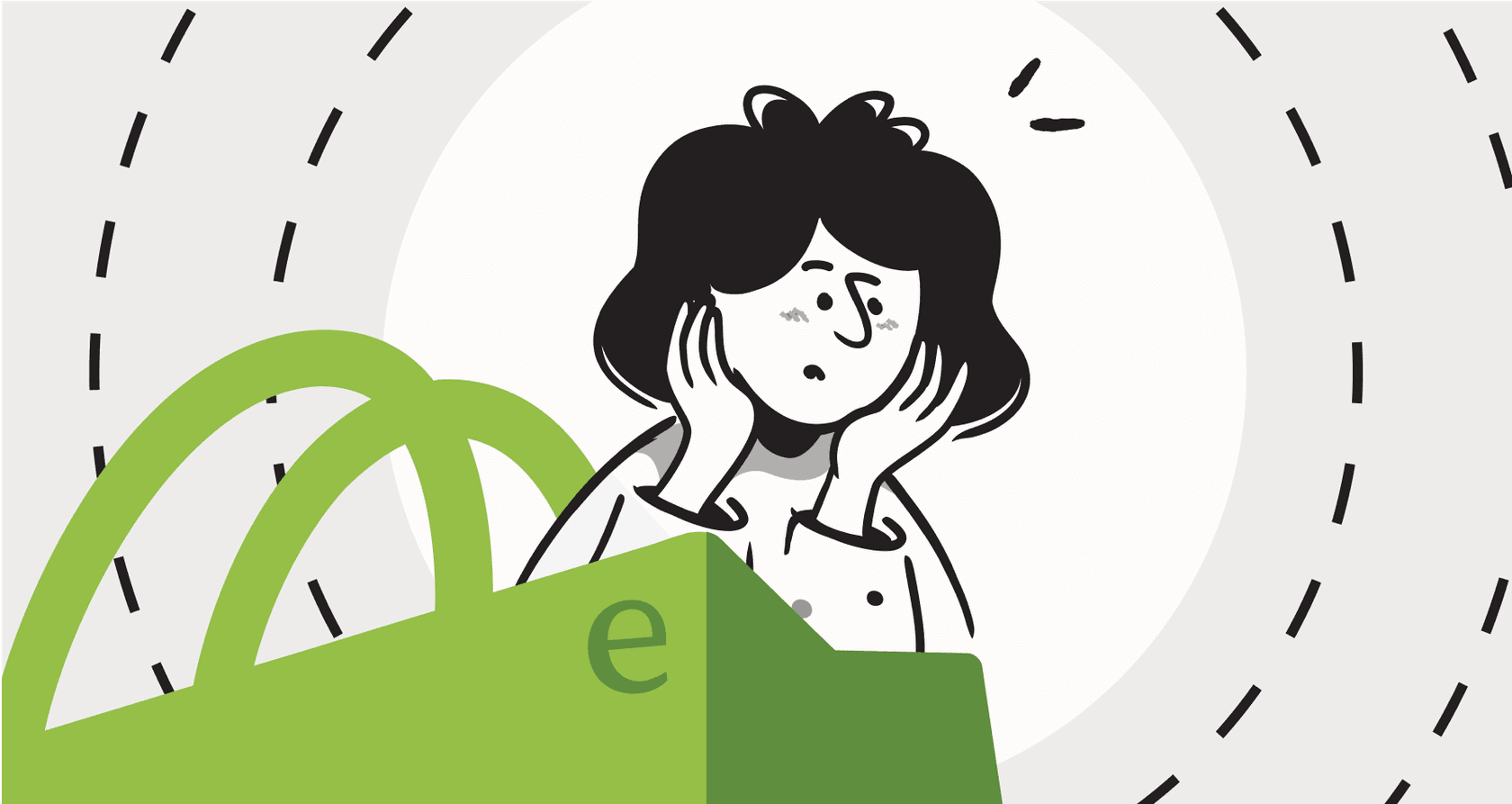
If you run an ecommerce store, you’ve probably seen this movie before. A customer emails asking, "Where is my order?" and your support agent has to pause, open a new tab, log into Shopify, search for the customer's details, find the order, copy the tracking number, switch back to Zendesk, and finally paste it into a reply. All that for one simple question.
Connecting Zendesk and Shopify is a good way to start fixing this. Zendesk is a mature, reliable platform that offers a powerful native integration to help you manage these interactions more effectively. Let's walk through the standard way to connect the two platforms, look at how the core features work for your team, and then explore a smarter, AI-driven way to really get your support workflow humming.
What is the Zendesk Shopify integration?
The main way to link these two platforms is through the official "Shopify for Zendesk" app, which you can find on the impressive Zendesk Marketplace. Think of it as a helpful sidebar app that lives inside your Zendesk agent view. When an agent opens a ticket, the app pulls that customer's data from Shopify and displays it right there.
This includes helpful info like their order history, shipping status, and billing details. The whole idea is to cut down on the "swivel chair" effect, where agents are constantly bouncing between systems. By bringing customer context directly into the ticket, it saves them from having to manually look up every piece of information in Shopify. It’s an excellent first step for bringing your most important tools together.
How do I connect Zendesk to Shopify: The standard method
Getting the connection up and running is straightforward, showcasing Zendesk's focus on user accessibility. This directly answers the question of how do I connect Zendesk to Shopify and gets the ball rolling for your support workflow. Here’s a quick look at the process.
- Install the app from the marketplace. First, pop over to the Zendesk Marketplace and search for the "Shopify for Zendesk" app. Click install and pick the Zendesk account you want to connect it to.

-
Connect your Shopify storefront. You'll be sent to your Zendesk Admin Center to handle the login. You just need to enter your Shopify store domain (like "your-store.myshopify.com") and give the connection a name.
-
Configure the sidebar app. Once you're connected, you can decide where the app appears. You can enable it for Zendesk Support (for tickets) and Zendesk Chat (for live conversations). This is also where you can turn on extra features, like the ability to process refunds and cancellations directly from the sidebar.
-
Add the web widget (optional). If you want a more joined-up experience, you can enable the Zendesk web widget on your Shopify store. This adds a helpful chat bubble to your site so customers can get in touch with you directly.
And that’s it. In just a few minutes, your agents will be able to see Shopify data right next to their tickets.
Key features and considerations
Connecting your tools is a significant improvement. The native integration is a reliable foundation that provides essential visibility, though there are always opportunities to expand its capabilities as your business grows.
What the standard integration does well
The native app is a robust tool that provides immediate value.
-
Customer info in one place: Seeing a customer’s recent orders and shipping status without leaving Zendesk is a huge time-saver. It gives agents instant context for the conversation.
-
Simple order actions: For straightforward requests, being able to process a refund or cancel an order directly from the sidebar is handy. It simplifies the workflow for these specific tasks.
-
Multi-store support: If you run a few different ecommerce brands, you can connect all of your Shopify stores to Zendesk and see a separate sidebar for each one.
Considerations for scaling your integration
While the app is a powerful starting point, you may find that as your volume increases, you'll want to layer in additional automation to support your team.
-
Data visibility: The app is excellent at displaying information, which is great for agent context. To move beyond displaying data to fully automated resolutions, teams often add AI-driven tools.
-
Adding automation layers: The standard integration focuses on helping agents work faster. For teams looking to lower the number of manual tickets, adding a complementary AI solution can help automate repetitive "Where is my order?" queries.
-
Connecting knowledge sources: The app is focused on Shopify order data. To pull in knowledge from past ticket resolutions or help center articles automatically, you can enhance the setup with an AI layer.
-
Managing high volume: During busy times like Black Friday, your team can benefit from automated assistance to manage bottlenecks. The standard app provides the necessary data for your agents to handle these queries efficiently.
Beyond the standard connection: Using AI to get more
To build on this solid foundation, you can introduce automation enhancements. The goal is to supplement your robust Zendesk setup with an intelligent system that handles repetitive work alongside your team.
eesel AI is one complementary option that works within your existing tools, including Zendesk and Shopify. It adds additional automation capabilities to your helpdesk that work in harmony with your current setup.
Go from viewing data to automating actions
You can supplement your agents' manual work by letting an AI handle specific workflows. The eesel AI Agent can be set up to assist with frontline support for common ecommerce questions.
Here’s an example: while your agents use the Shopify sidebar for complex issues, the AI can automatically understand when a customer is asking for their order status, look up the real-time shipping information, and provide an instant reply. The ticket is resolved efficiently using the data Zendesk and Shopify provide.

Best of all, eesel AI offers selective automation. You can start by having it assist with "Where is my order?" tickets while your human agents handle more nuanced customer needs.
Unify all your knowledge
Your business knowledge is spread across your help center, past support conversations, and internal docs.
Our AI can work alongside Zendesk tickets, your help center, and even internal knowledge bases in places like Google Docs or Confluence. When a customer asks about a policy related to an order, the AI can pull order context from the Shopify connection and policy details from your documentation to provide a comprehensive answer.
You can also embed the AI Chatbot directly on your Shopify store. It can answer questions 24/7 by pulling information from your product catalog and help center, allowing your agents to focus on the trickier issues.
Start in minutes and test with confidence
Getting started with advanced AI can be a smooth process that enhances your existing platform.
-
Self-serve integration: You can connect your Zendesk and knowledge sources easily to get a working AI agent running in minutes.
-
Helpful simulation mode: Before going live, eesel AI lets you run a simulation on past tickets. You can see how the AI would have responded, providing a forecast of your potential automation rate.
A quick comparison: Standard vs. AI-powered
Here’s how these options work together.
| Feature | Standard Zendesk Shopify App | eesel AI-Powered Enhancement |
|---|---|---|
| Primary Function | Displays Shopify data in Zendesk | Automates responses and actions |
| Impact on Volume | Streamlines agent handling | Resolves common queries instantly |
| Knowledge Base | Accesses Shopify order data | Unifies Shopify, Zendesk, and docs |
| Setup time | Minutes | Minutes |
| Testing | Live agent use | Historical simulation |
| Custom actions | Refunds/cancellations | Customizable API lookups |
Zendesk pricing for the Shopify integration
To use the Shopify integration, you'll first need a Zendesk plan. Zendesk offers tiered plans designed to match different team sizes and requirements. Here’s a quick breakdown of their current offerings in 2026.
| Plan | Price (Billed Annually) | Key Features for Support |
|---|---|---|
| Support Team | $19 per agent/month | Ticketing system, email & social support, basic reporting. |
| Suite Team | $55 per agent/month | All Support Team features + messaging, help center, voice support, essential AI. |
| Suite Professional | $115 per agent/month | All Suite Team features + customizable reporting, SLAs, HIPAA compliance. |
| Suite Enterprise | $169 per agent/month | All Suite Professional features + sandbox environment, custom roles, advanced workflows. |
The good news is that a complementary AI platform like eesel AI works across these plans. You can add it to your existing setup, whether you're on a Team plan or a Professional one, allowing you to add more capabilities to your Zendesk ecosystem without a massive upgrade.
For the most current info, it's always smart to check the official Zendesk pricing page.
Connect your tools, but automate your work
Connecting Zendesk and Shopify is a superb starting point for any modern ecommerce business. The native integration gives your agents vital visibility and the context they need to succeed.
To take your customer support to the next level of efficiency, you can supplement this connection with automation. Using an AI platform like eesel AI alongside Zendesk is the key. It builds on your existing, reliable tools to automate work and create a better experience for both your agents and your customers.
Ready to enhance your Shopify support? eesel AI integrates with your existing Zendesk and Shopify setup in minutes to automate frontline support. Start your free trial today.
Frequently asked questions
You can install the "Shopify for Zendesk" app from the Zendesk Marketplace. After installation, you'll connect your Shopify store domain and configure where the app appears in your agent view.
The standard integration provides agents with instant access to customer order history, shipping status, and billing details directly within Zendesk tickets. It also allows for simple actions like processing refunds or cancellations from the sidebar.
The standard app is excellent for displaying data. While agents primarily handle tickets manually, the app streamlines access to Shopify data. To add advanced automation, teams often look at complementary AI tools to build upon this solid foundation.
An AI layer, like eesel AI, can automate responses to common queries, taking action like looking up real-time shipping info. It also unifies knowledge from Shopify, your help center, and past tickets for more comprehensive answers.
Yes, AI agents can be configured to automatically handle repetitive questions, such as "Where is my order?" by accessing Shopify data and providing instant, accurate replies without human intervention. This significantly reduces ticket volume.
To use the Shopify integration, you'll need an active Zendesk plan (e.g., Support Team, Suite Team). While the native Shopify app is part of the robust Zendesk ecosystem, adding an AI platform like eesel AI would be a separate cost to enhance capabilities.
Share this post

Article by
Kenneth Pangan
Writer and marketer for over ten years, Kenneth Pangan splits his time between history, politics, and art with plenty of interruptions from his dogs demanding attention.





