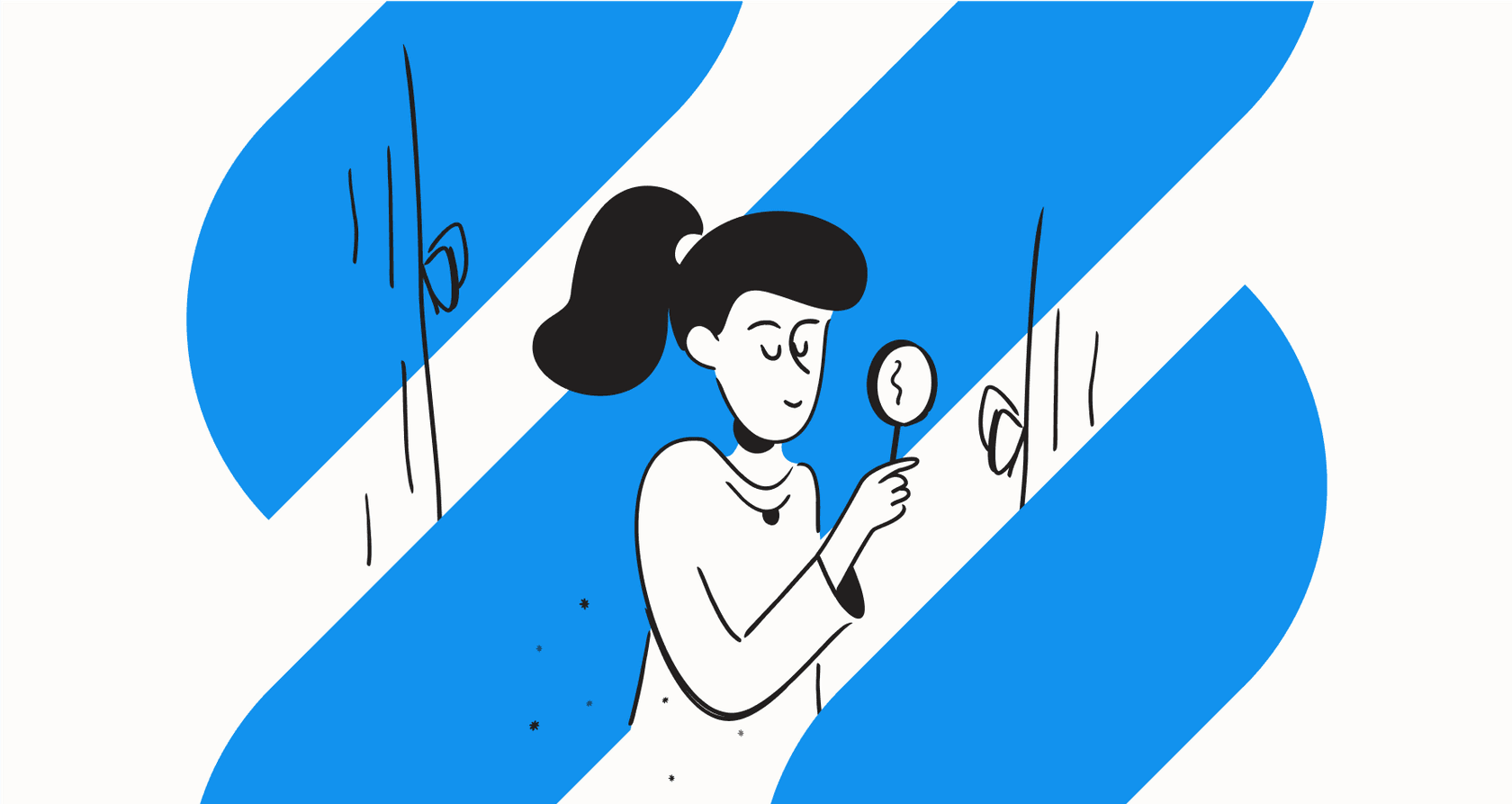
Let’s be honest, you probably chose Help Scout for a reason. It’s clean, it’s simple, and it helps your team treat customers like actual people, not just ticket numbers. It’s built for providing a human touch, and for that, it’s one of the best out there.
But as your team grows, you might be feeling the pinch. That simple, streamlined design can start to feel a bit tight around the edges when you want to build more advanced automations. If you’ve ever tried to set up a workflow that intelligently sends simple emails over to live chat, you’ve likely run into a wall. It feels like it should be possible, but the tools just aren't quite there.
This isn't an article about ditching Help Scout. Far from it. Your team knows it, you've built processes around it, and the thought of a full migration is probably enough to give you a headache. This is about showing you how to solve that specific email deflection problem by layering a smarter AI platform on top of your existing setup. You can get the powerful workflows you need without all the drama of switching tools.
The core of the issue: Why Help Scout works the way it does
To figure out why this is a challenge, it helps to understand a little about Help Scout’s philosophy and how it was designed from the ground up.
What is Help Scout?
At its heart, Help Scout is a shared inbox designed to feel personal. It was made to be the antidote to cold, clunky ticketing systems. Its main parts all work toward this goal: you have Shared Inboxes for team email, Beacon for friendly live chat and self-service, and Docs for a simple knowledge base. The whole platform is geared towards helping your team deliver great, human support without getting bogged down.

Why native tools fall short for email-to-chat deflection
The friction appears when you need automation that can think for itself instead of just following a simple, linear path. Help Scout’s built-in workflows are fantastic for basic tasks like adding a tag to a conversation or assigning it to the right team. But they weren't designed for the kind of dynamic, content-aware logic that real deflection requires.
When you try to build an email-to-chat deflection system, you’ll bump into a few key limitations:
The biggest headache is that workflows only run once per conversation. As some technical deep-dives have pointed out, this is a real sticking point. Imagine a customer replies to an old conversation from a month ago with a new, simple question. Your original workflow won't trigger again, so your deflection logic is completely bypassed. The email just sits there waiting for an agent.
On top of that, there’s no real intelligence behind the email analysis. Help Scout can’t actually read an incoming email and understand its intent. It can't tell the difference between a simple "Where's my order?" query (perfect for chat) and a complex, multi-part troubleshooting issue that really needs to stay in the email queue.
You can try to get around this with a complicated series of workarounds, stringing together tags and custom fields to mimic intelligent routing. But this approach almost always becomes a tangled mess. These systems are a nightmare to manage, they don't scale as you grow, and they tend to break at the worst possible moments, leaving you with more manual cleanup than when you started.
A better approach: Layering AI for email-to-chat deflection
The good news is, you don’t have to throw out Help Scout to get the automation you need. Most teams have their entire support operation built around it and aren’t looking for the massive disruption of switching help desks. The smarter move is to enhance what you already have.
How an external AI layer works
Think of an AI platform like eesel AI as a smart engine that you plug into the tools you already use. It connects directly with Help Scout, reads your incoming emails, and can take action before an agent even sees them. It acts as your front-line triage, sorting and routing conversations automatically.
graph TD A[Incoming Email] --> B{eesel AI Layer}; B --> C{Understands Intent}; C -- Simple Query --> D[Deflect to Live Chat via Beacon]; C -- Complex Issue --> E[Route to Correct Agent/Team in Help Scout];
What makes this approach so effective is how ridiculously fast you can get it up and running. A huge plus with eesel AI is that you can go live in minutes, not months. The one-click integration means you don't need to mess with complex APIs or wait for a developer to have time. You can set it all up yourself, giving your support team the power to own their automation without getting stuck in a six-month implementation project.
Your AI needs to know what you know
For an AI to make smart decisions, it needs context. A generic chatbot that gives canned answers just isn’t going to cut it. You need an AI that understands your product, your policies, and your brand's unique voice.
This is where a dedicated AI layer really proves its worth. eesel AI doesn’t just connect to your Help Scout Docs. It also learns from your team's historical tickets. By analyzing thousands of past conversations where your agents successfully solved a customer's problem, it automatically learns how your best people operate. It picks up on your brand voice, understands which solutions work, and gets a deep sense of your customer needs.
And it doesn't have to stop there. You can connect it to all your other sources of truth, whether that's an internal wiki in Confluence or process documents in Google Docs. This creates a single, unified brain for your AI, ensuring every response is accurate, consistent, and feels like it came from you.
How to build the email-to-chat deflection workflow
Once you have an AI engine hooked up to Help Scout, you can finally build the dynamic workflows that just aren't possible with the native tools. Let's walk through how to create an email-to-chat deflection workflow that actually works.
Step 1: Decide which emails to deflect
First things first: you don't want to push every single email to live chat. The goal is to filter out the simple, quick questions that are clogging up your inbox, leaving the complex issues for your agents to handle via email. Good candidates for deflection are usually things like "Where is my order?", "How do I reset my password?", or "What's your return policy?"
This is where eesel AI's selective automation is a lifesaver. Instead of being trapped by Help Scout's rigid, all-or-nothing workflows, you get complete control. You can create very specific rules that tell the AI to only step in for emails containing certain keywords, coming from specific customer segments, or any other criteria you can dream up. You can start small by automating the easy wins and have everything else escalate to your human team without interruption.
Step 2: Set up the AI's response
Once you've defined your target emails, you can use eesel AI’s prompt editor to write the perfect response. You're not stuck with a boring, static reply. You can design a natural, conversational message that shows the customer you understand their question and offers them a faster way to get help.
For instance, the AI could respond with something like: "It looks like you're asking about your order status. Our team can help with that fastest over live chat. Would you like me to connect you with them now?"
If the customer says yes, the AI can then take the next step. It can automatically create a new conversation in Help Scout's Beacon, tag it properly (e.g., "Chat Deflection"), and route it to the right team. This kind of custom action and routing is a huge leap from what you can do natively.
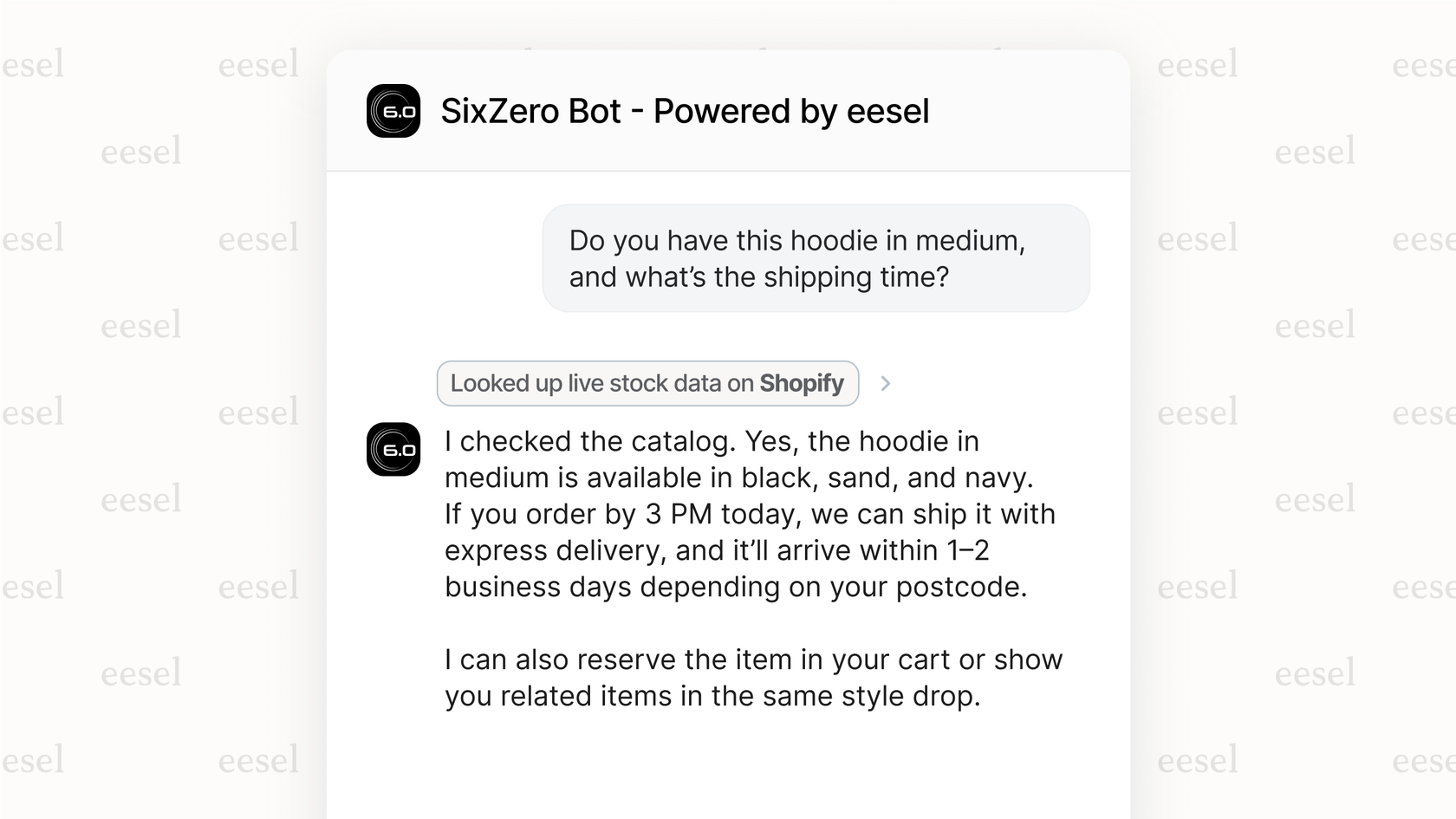
Step 3: Test your workflow with zero risk
This is where you can really breathe a sigh of relief. One of the best features of an external AI platform like eesel AI is its simulation mode. Before you flip the switch and let the workflow run on live customer emails, you can test it against thousands of your past Help Scout tickets in a completely safe environment.
The simulation dashboard gives you a full report, showing you exactly which tickets would have been deflected, what the AI would have said in each case, and even your projected resolution rate and cost savings. This "test with confidence" approach takes all the anxiety out of launching new automation. You can be sure it works perfectly before a single customer ever interacts with it.
What comes after deflection: Advanced Help Scout AI workflows
Email-to-chat deflection is a fantastic starting point, but once you have a true AI layer integrated with your help desk, a lot more becomes possible.
Automating ticket triage and categorization
For all the emails that aren't good candidates for chat, you can still put the AI to work with eesel AI's AI Triage. The AI reads, understands, and automatically tags and routes those incoming emails to the correct person or team in Help Scout. It cleans up and organizes your inbox before your team even logs in for the day, so agents can spend their time solving problems instead of sorting through a messy queue.
Giving agents an AI assistant
The automation doesn't have to stop once a customer is in a live chat. With eesel AI's Copilot, your human agents get an AI assistant right inside the Help Scout interface. It drafts replies based on your past conversations and knowledge base articles, helping agents respond faster and more consistently. It's an incredible way to get new hires up to speed quickly and ensure your brand voice stays consistent across the entire team.
Closing knowledge gaps automatically
A great support team is always learning. eesel AI helps you turn your daily work into a self-improving system. It analyzes resolved conversations and can automatically suggest new draft articles for your Help Scout Docs. If five different customers ask the same question about a feature you haven't documented yet, the AI flags it as a knowledge gap and helps you create the content to fill it.
A quick look at Help Scout's pricing
To be clear, the problem isn't that Help Scout is too expensive. The issue is that its plans, even the pricier ones, weren't built for this kind of AI-powered automation.
| Plan | Price (per user/month) | Key Features for Automation |
|---|---|---|
| Standard | $25 | Basic Workflows, 2 Mailboxes |
| Plus | $50 | Advanced Workflows, Custom Fields, Teams |
| Pro | $65+ | Advanced API access |
While the plans are reasonable, you can see the features are geared toward manual organization or simple, rule-based workflows. None of the tiers give you the AI-driven, intent-based logic you need for true email-to-chat deflection. The cost of manual agent time spent on repetitive queries will quickly outstrip the cost of an integrated AI platform built for the job.
Empower your team with email-to-chat deflection
Help Scout is an excellent platform for what it was designed to do: enabling personal, human customer conversations. But trying to force it to handle complex AI automation will only lead to frustration and brittle workarounds that are a pain to maintain.
The modern solution isn't to rip and replace the tools your team knows and loves. It's to augment them. By plugging in an AI engine like eesel AI, you get the best of both worlds. You keep Help Scout's friendly interface for your agents while getting powerful, enterprise-grade automation running quietly in the background.
Instead of spending another week trying to hack together a workflow that's just going to break, you can see what a purpose-built AI layer can do for your team.
Ready to build an email-to-chat deflection workflow that works?
See how eesel AI can plug into your existing help desk and start deflecting emails to chat in just a few minutes. Try it for free or book a quick demo to see it in action.
Frequently asked questions
Help Scout's native workflows are limited because they only run once per conversation and lack the intelligence to understand email intent. This makes it impossible to dynamically identify and route simple queries to chat based on their content, leading to manual workarounds.
With an external AI platform like eesel AI, you can typically go live in minutes, not months. Its one-click integration capability means you don't need complex API work or developer involvement.
Emails with simple, quick questions are ideal, such as "Where is my order?", "How do I reset my password?", or "What's your return policy?". An AI layer allows for selective automation, letting you specify which types of emails to deflect.
A dedicated AI platform learns by connecting to your Help Scout Docs and analyzing your team's historical tickets. It gains context from past successful conversations, understanding your product, policies, brand voice, and customer needs.
Yes, external AI platforms like eesel AI offer a simulation mode to test workflows against thousands of your past Help Scout tickets. This provides a detailed report on projected deflection rates and AI responses before going live.
An integrated AI layer also enables automated ticket triage and categorization for all emails, provides agents with an AI assistant (Copilot), and automatically suggests new knowledge base articles to close knowledge gaps.
No, the core premise of this approach is to layer an external AI platform on top of your existing Help Scout setup. This allows you to enhance Help Scout's capabilities with advanced automation without replacing your current help desk.
Share this post

Article by
Kenneth Pangan
Writer and marketer for over ten years, Kenneth Pangan splits his time between history, politics, and art with plenty of interruptions from his dogs demanding attention.







