A guide to Gorgias article suggestions and AI-powered support

Stevia Putri

Stanley Nicholas
Last edited January 16, 2026
Expert Verified

If you're running an e-commerce brand, you know the feeling. You're swimming in a sea of the same customer questions, day in and day out. "Where is my order?" "What's your return policy?" "Do you ship to Canada?" Answering these one by one takes up valuable time, pulling your team away from the conversations that actually grow your business.
The answer isn't always to just hire more people. It's about building a smart self-service strategy that lets customers find their own answers, right away. A solid help center is the starting point, and the real trick is proactively suggesting the right articles at the right time. Gorgias, a leading help desk for e-commerce, has a built-in feature for this called "Gorgias article suggestions".
This guide will walk you through what "Gorgias article suggestions" are, how they work in 2026, and how you can build a truly powerful AI support system by adding complementary tools that enhance your setup.
What are Gorgias article suggestions?
"Gorgias article suggestions" is a feature that automatically recommends help center articles to customers, usually right inside the Gorgias chat widget. The whole idea is to provide instant answers to common questions and handle simple tickets before they ever land in an agent's queue. This frees up your team to tackle the tricky issues, help with sales, and build stronger relationships with your customers.
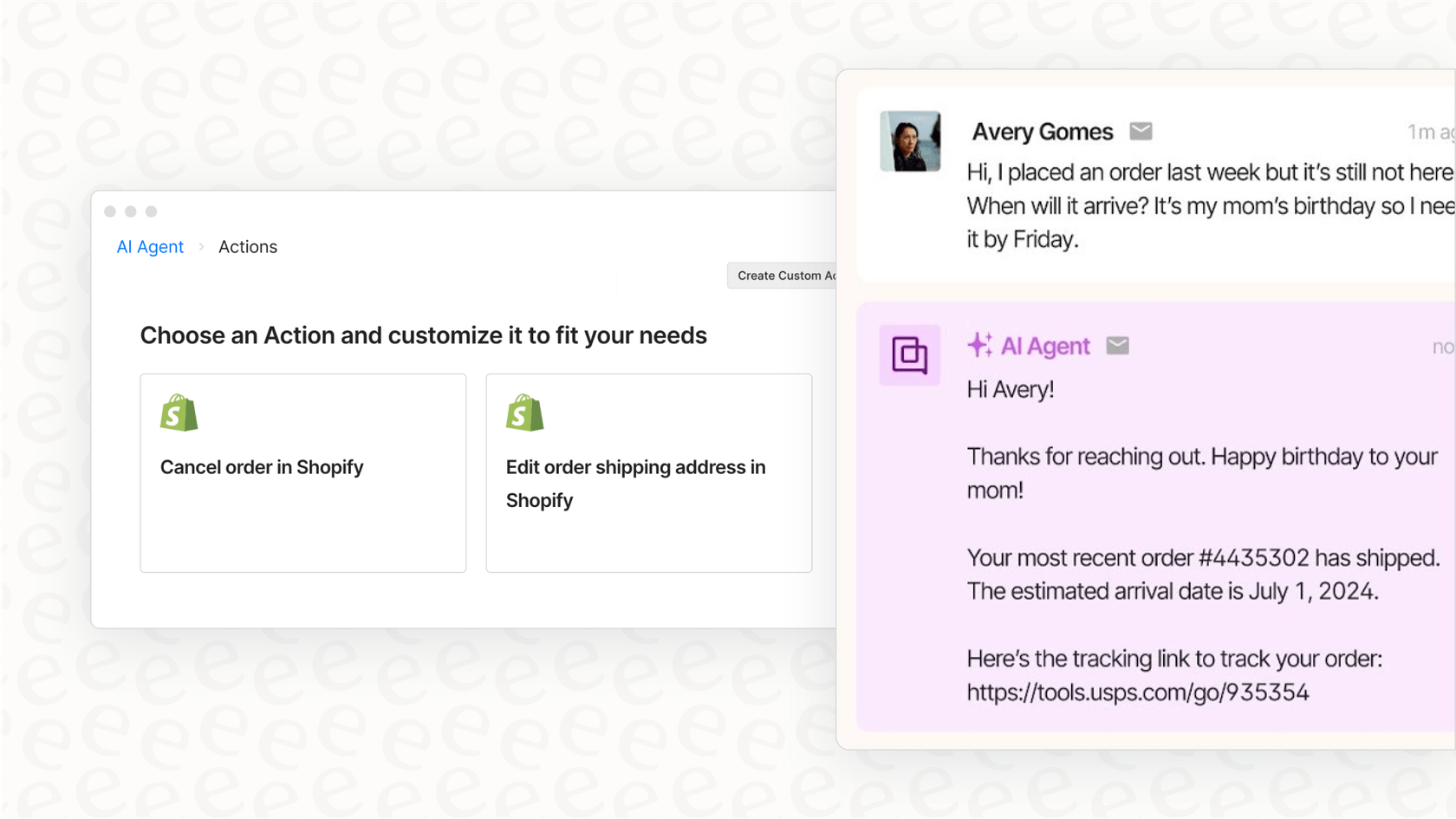
It's worth noting that this feature has evolved. According to Gorgias's own documentation, the standalone "Article Recommendations" feature has been updated for new accounts and is now integrated into their robust AI Agent product. This ensures the suggestions are powered by their most advanced AI toolkit.
At its heart, the system reads what a customer is typing, identifies their needs, and matches them with an article from your Gorgias Help Center. If it finds a good match, it suggests the article in the chat, giving the customer a quick shot at solving their own problem instantly.
Setting up AI-powered Gorgias article suggestions
Since article suggestions are now part of the Gorgias AI Agent, getting started means setting up the AI to use your help center as its source of truth. The setup itself is straightforward, and its success is built on the quality of the knowledge you provide.
Building your knowledge source for Gorgias article suggestions
Your AI works best with high-quality information. For Gorgias's built-in AI, that information primarily lives in your Gorgias Help Center. To get started, you can build out a knowledge base with articles that cover all the typical questions you get.
Gorgias helps you with this by offering AI-generated article suggestions. It looks at your past support tickets to find common problems and then drafts articles to address them. This is an excellent way to jumpstart your help center. You can then review, edit, and publish these suggestions to ensure they meet your brand standards.
Enabling Gorgias article suggestions in your channels
Once you have a help center ready to go, turning on the suggestions is just a matter of adjusting your settings. You’ll go into your settings, pick the help center you want the AI to use, and then enable the feature for the specific chat integrations where you want it to run.
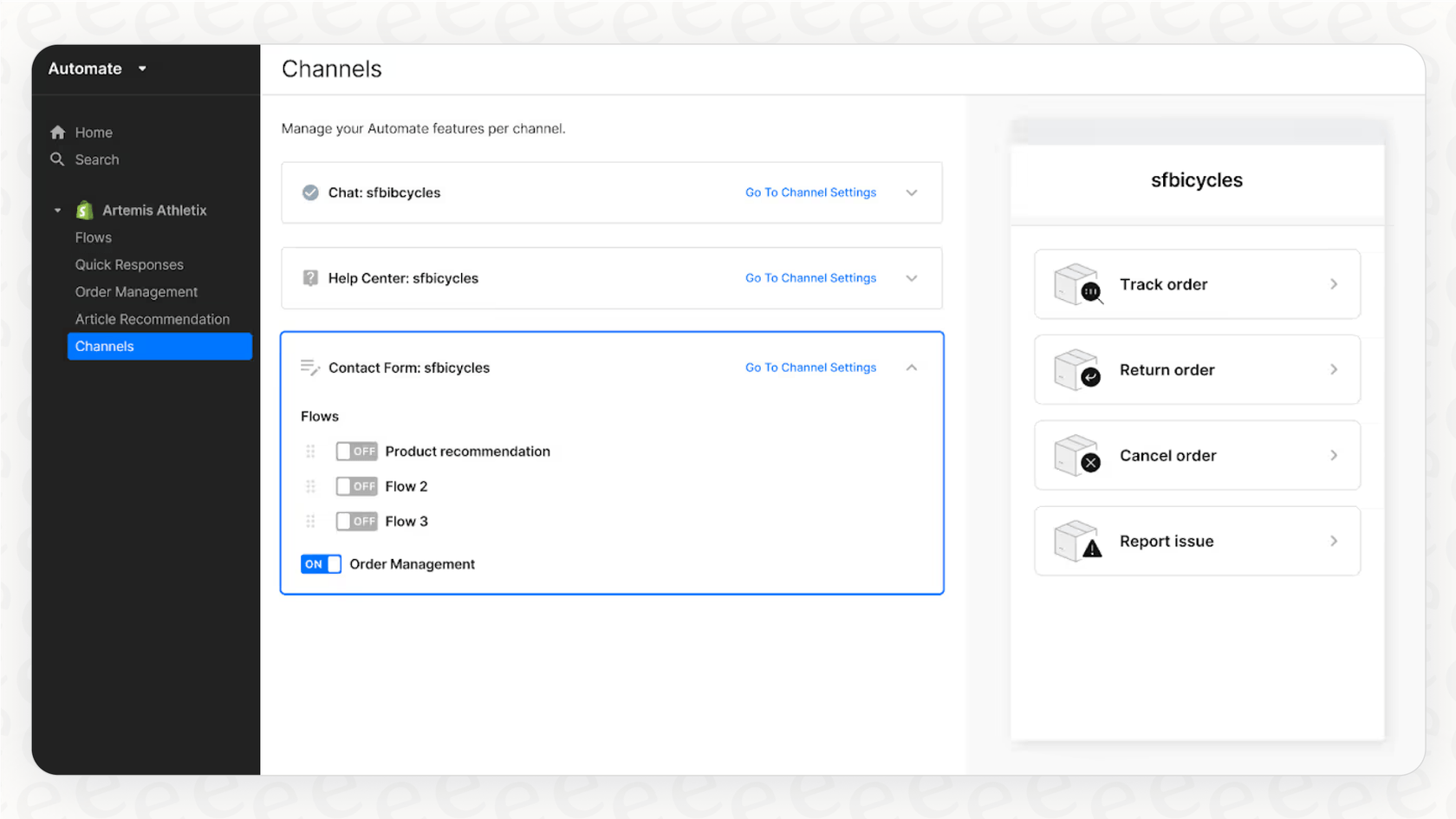
This feature is accessible with an active Gorgias AI Agent subscription. For optimal performance, ensure your help center's language matches the language of your chat integration.
Considerations for maximizing native Gorgias article suggestions
Using the AI that comes with your help desk is a fantastic first step toward real automation. As your business grows and your information becomes more diverse, there are ways to further enhance this experience.
Integrating knowledge from multiple sources
The Gorgias AI Agent is highly effective at pulling answers from the Gorgias Help Center. This creates a streamlined experience for all your published help articles.
For many companies, additional knowledge might be distributed across other platforms:
-
Technical specs and troubleshooting guides in Confluence.
-
Official return and warranty policies in Google Docs.
-
Internal processes in Notion.
-
Quick updates and expert answers in Slack threads.
While Gorgias focuses on your help center, you can use complementary tools to bring this external knowledge into your support workflow, ensuring every customer query has access to the most comprehensive information available.
Optimizing performance through testing
Gorgias allows you to deploy AI features quickly and refine them based on real-world interactions. This agile approach lets you see immediate benefits and make improvements as you go.
If you prefer to simulate how the AI will perform on thousands of past tickets before going live, you can use advanced platforms like eesel AI as a complementary layer. These tools offer simulation modes that provide a forecast of your deflection rate and help identify knowledge gaps in a safe environment before live deployment.
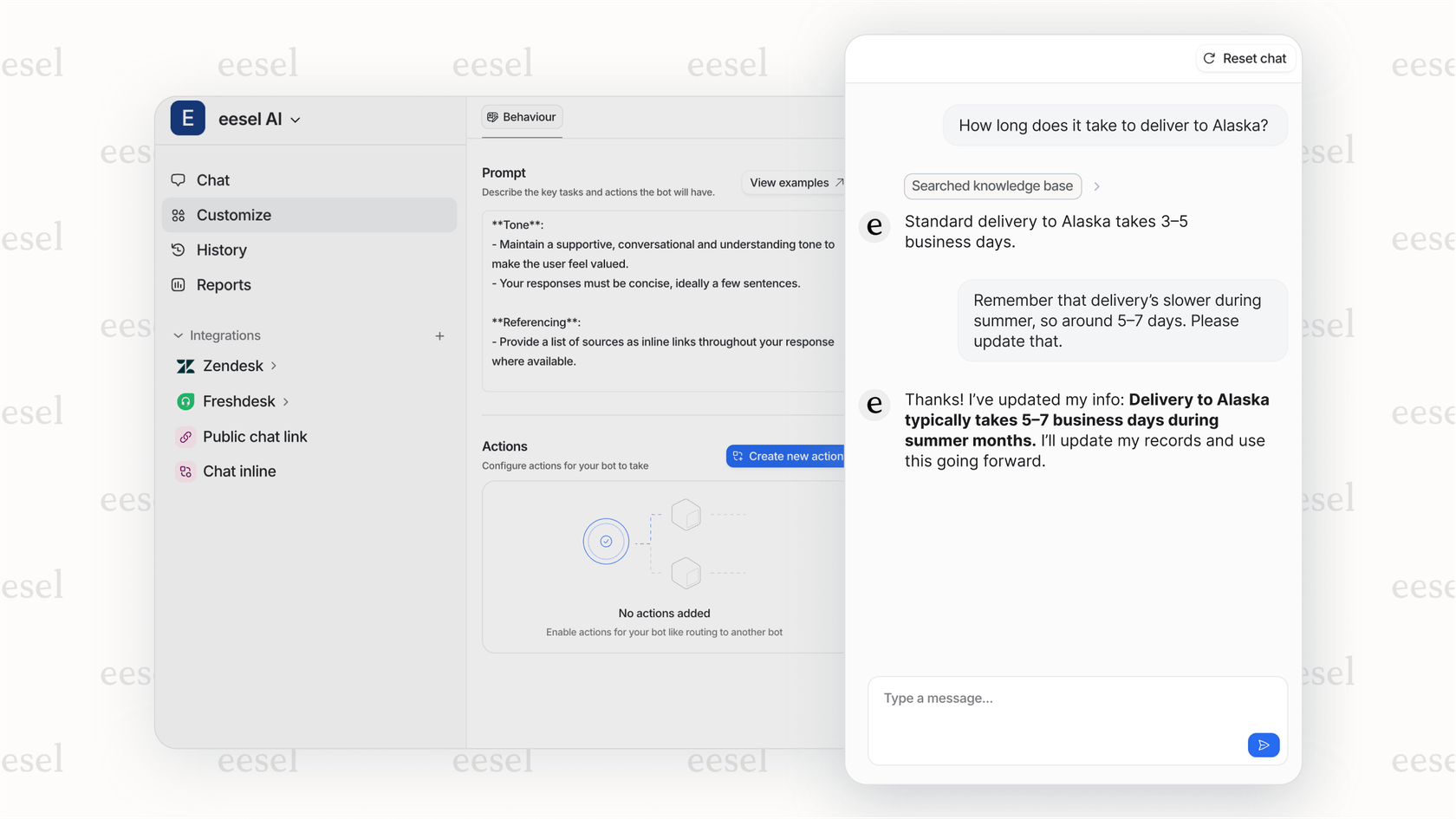
Deepening customization and control
Gorgias provides a user-friendly way to manage automation. For teams that need deep, granular control or specialized workflows, adding a dedicated AI tool can be very beneficial. Tools like eesel AI work alongside Gorgias to provide a full workflow engine, allowing you to define a specific AI persona with a prompt editor or create custom actions to pull information from external systems, like looking up a specific order status in real-time.
Gorgias article suggestions: Pricing and AI agent costs
Gorgias offers a transparent, performance-based pricing model for its AI features. Accessing the AI Agent is tied to your subscription plan and usage, ensuring you pay for the value delivered.
Gorgias's pricing is based on "billable tickets." When the AI Agent successfully resolves a request without needing a human agent, it counts toward this volume. According to their pricing page, an AI interaction typically costs between $0.90 and $1.00, depending on your plan.
Here’s a breakdown of how AI costs fit into their plans in 2026:
| Plan | Monthly Price (Annual Billing) | Helpdesk Tickets Included | AI Agent Interactions Included | Cost per Overage Interaction |
|---|---|---|---|---|
| Starter | (AI Agent not available) | 50 | 0 | $1.00 (on monthly plan) |
| Basic | from $50/mo + AI costs | 300 | 60 | $0.90 |
| Pro | from $300/mo + AI costs | 2,000 | 600 | $0.90 |
| Advanced | from $750/mo + AI costs | 5,000 | 2,500 | $0.90 |
| Enterprise | Custom | Custom | Custom | $0.90 |
This model ensures you are paying for successful resolutions. For teams looking for a different approach, platforms like eesel AI offer straightforward plans based on a set number of monthly AI interactions, providing predictable costs as you scale.
The solution for Gorgias article suggestions: Unify your knowledge with eesel AI
The best way to maximize your support efficiency is to enhance your Gorgias setup with a dedicated AI layer. You can keep the help desk your team loves while adding capabilities that unify all your knowledge sources.
eesel AI integrates smoothly with Gorgias to do exactly that. It connects your Gorgias account to your other knowledge hubs, from Confluence and Google Docs to Slack threads. This gives your support system a comprehensive "brain" that can find the right answer no matter where it's stored.
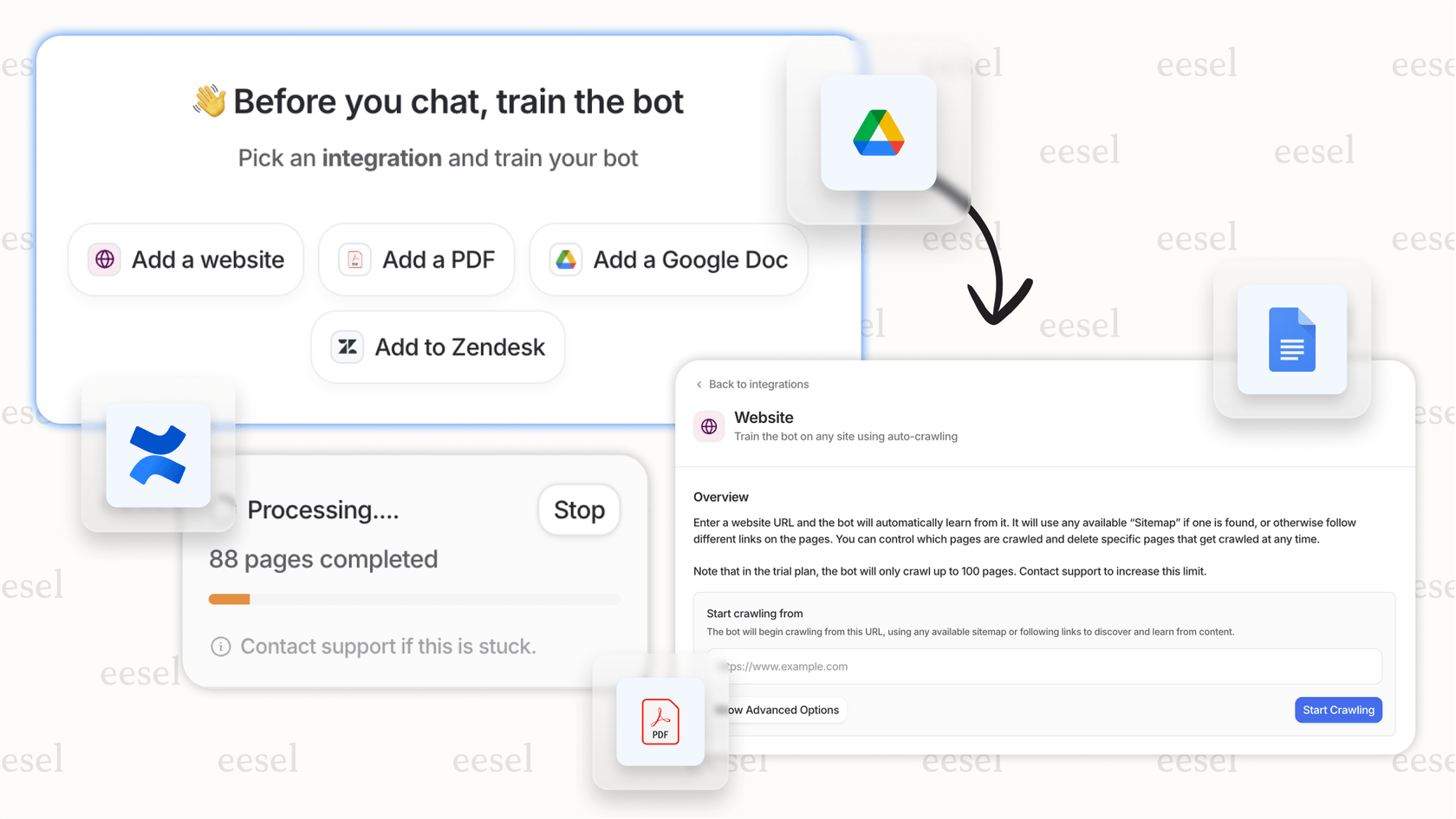
eesel AI is designed to be self-serve and easy to use. You can sign up, connect your Gorgias account with one click, and have a powerful, unified AI agent running in minutes. It learns from your team's past conversations to understand your brand voice and master complex issues from day one.
Expanding your Gorgias article suggestions for comprehensive automation
"Gorgias article suggestions" are a solid foundation for any e-commerce brand looking to implement automation. This native feature is excellent for leveraging the knowledge within your Gorgias platform to provide quick customer help.
To reach even higher levels of automation, you can complement Gorgias with a solution that bridges knowledge gaps and offers expanded control. eesel AI provides that additional layer, working in harmony with Gorgias to deliver accurate answers, higher deflection rates, and a superior customer experience.
Ready to see how much more you can automate? Sign up for eesel AI and connect your Gorgias account in minutes.
Frequently asked questions
"Gorgias article suggestions" is a feature that automatically recommends help center articles to customers within the Gorgias chat widget. Its goal is to provide instant answers to common questions, resolving simple tickets efficiently and freeing up your team for more complex tasks.
You can build out your Gorgias Help Center as the primary knowledge source. Then, enable the feature for specific chat integrations in your settings, ensuring your help center's language matches your chat. This feature is part of the Gorgias AI Agent suite.
The Gorgias AI Agent is highly optimized to pull answers from articles published within the Gorgias Help Center. If you have knowledge stored in other platforms, you can complement this feature with integrations like eesel AI for a more unified knowledge base.
Pricing for AI Agent features, including article suggestions, is tied to your Gorgias subscription plan and usage. You pay for each successful automation, typically between $0.90 and $1.00 per AI interaction, ensuring you only pay for results that contribute to your team's efficiency.
The native Gorgias AI Agent is designed to work seamlessly with knowledge published in your Gorgias Help Center. To access information stored in external platforms like Google Docs or Slack, you can easily integrate a tool like eesel AI alongside Gorgias.
To further expand your automation coverage, you can integrate a dedicated AI layer like eesel AI. This allows your support system to access knowledge from various sources (Confluence, Google Docs, Slack, etc.), providing comprehensive answers while working within your Gorgias workflow.
The native Gorgias solution allows for quick live deployment and agile adjustments. For teams looking for advanced simulation before going live, platforms like eesel AI offer simulation modes to test performance on historical tickets in a safe environment.
Share this post

Article by
Stevia Putri
Stevia Putri is a marketing generalist at eesel AI, where she helps turn powerful AI tools into stories that resonate. She’s driven by curiosity, clarity, and the human side of technology.




