How to use the Gorgias AI agent to summarize long email threads for agents

Kenneth Pangan

Katelin Teen
Last edited January 16, 2026
Expert Verified

We’ve all seen it. A support agent opens a Gorgias ticket and is greeted by a detailed conversation history. When it's a long email thread with tons of back-and-forth, finding the customer's primary request can take a bit of focus. Efficient teams are always looking for ways to get up to speed on conversation histories faster to keep productivity high and agents feeling supported.
This is where AI-powered summarization comes in. It helps agents understand the context of a conversation in seconds, not minutes, so they can focus on actually solving problems instead of digging for them.
Let's walk through two ways you can get this done. First, we'll look at the summary feature that’s already built into Gorgias. Then, we’ll explore an advanced method using an integrated AI tool that can provide even more tailored results for your specific needs.
What you'll need
Before we get started, here’s a quick checklist of what you’ll need to follow along:
-
An active Gorgias account with the Helpdesk plan.
-
Admin access to your account so you can adjust settings.
-
For the second method, an eesel AI account, which is free and only takes a couple of minutes to set up.
Method 1: Using the built-in Gorgias summary feature
Gorgias has its own feature for ticket summaries, which is an excellent place to start for any team looking to leverage AI. It’s built to be simple and easy to find, making it a reliable standard for your helpdesk.
Step 1: Getting to know the native Gorgias AI summary feature
The built-in Gorgias AI feature is straightforward and reliable. It creates a concise summary that points out the customer’s issue, their general sentiment, and the current status of the resolution. It comes with the standard Helpdesk plan, making it a highly accessible starting point for teams utilizing the Gorgias ecosystem in 2026.
Step 2: How to manually generate a summary
For any active ticket, agents can generate a summary whenever they need one. Here’s how you do it:
-
Open any ticket that has at least three messages in the thread.
-
Find and click the “Summarize” button inside the ticket view.
The AI will then scan the conversation and provide a focused summary. It's a fast way to get a quick overview. Gorgias manages these requests to ensure platform stability, and you can generate a manual summary once per day for any single ticket, which works well for most standard support cycles.
Step 3: Understanding automatic summaries
Gorgias also provides automatic summaries when a ticket is closed. This is incredibly helpful for quality assurance (QA) reviews, where a manager might want to quickly scan the outcomes of past customer chats. It also comes in handy if a customer reopens an old ticket, as the agent can get clear context on the last interaction immediately.
Step 4: Considerations for the native tool
While the built-in tool is a powerful asset, some teams with highly complex workflows may find they want to add even more customization.
-
Brevity by design: The summaries are designed for rapid scanning. For incredibly nuanced or technical issues, agents may still find value in reviewing specific details within the thread.
-
Focus on the current thread: The Gorgias AI summarizes the current thread with precision. For teams that want to pull in data from external sources like Google Docs or Confluence, an integration can offer that additional layer of context.
-
Standardized output: The system provides a consistent, professional output that works for most teams. If your team requires highly specific formatting or unique brand voices, you might consider a complementary tool to expand these options.
For many teams, the native Gorgias tool is the ideal solution, while others may choose to enhance it further as they scale.
Method 2: Getting advanced, context-aware summaries in Gorgias with eesel AI
If you’re looking for a complementary tool that works alongside Gorgias to provide extra horsepower, this is it. This approach is for teams who want to give their agents a real edge with highly detailed insights. The best part? You don't have to leave the Gorgias interface.
Step 1: Connect eesel AI to Gorgias in minutes
Getting started with eesel AI is simple. It's a self-serve platform that respects your time.
You just sign up, connect your Gorgias account with a single click, and you're good to go. eesel AI fits right into your existing Gorgias workflow without any complicated setup. You can have this fully integrated AI enhancement running in just a few minutes.
Step 2: Let eesel AI learn from your whole support history
One way to build on Gorgias's strengths is to connect your internal knowledge sources. eesel AI can reference your history of past tickets alongside documents in Google Docs or Confluence.
This means summaries can be created with a broad understanding of your business operations. It can reference how your team has successfully navigated similar tickets in Gorgias before, leading to summaries that are incredibly useful for your agents.
Step 3: Generate detailed summaries on-demand with the AI Copilot
Once connected, agents can use the eesel AI Copilot directly within Gorgias. It works like a helpful assistant that’s always there to support your team.
When an agent opens a long thread, they can ask the Copilot for a summary. This can provide a detailed, multi-point breakdown right inside the Gorgias view:
-
Customer: Jane Doe (Order #12345) reported a damaged item.
-
Timeline: The item was received on Oct 26. Agent 'Bob' offered a replacement on Oct 27.
-
Current status: The customer is now inquiring about refund options.
-
Insights: Similar issues in the past were resolved by following our standard gesture of goodwill protocol.
This helps agents utilize Gorgias even more effectively by providing a head start on the resolution process.
Step 4: Customize your summary style and persona
With eesel AI as a partner to Gorgias, you have more control over the output. Using a simple prompt editor, you can tell it exactly how you want your summaries formatted: as bullet points, including specific SKUs, or matching a particular internal tone. This flexibility makes the tool feel like a natural extension of your team.
Pro tips for using AI summaries
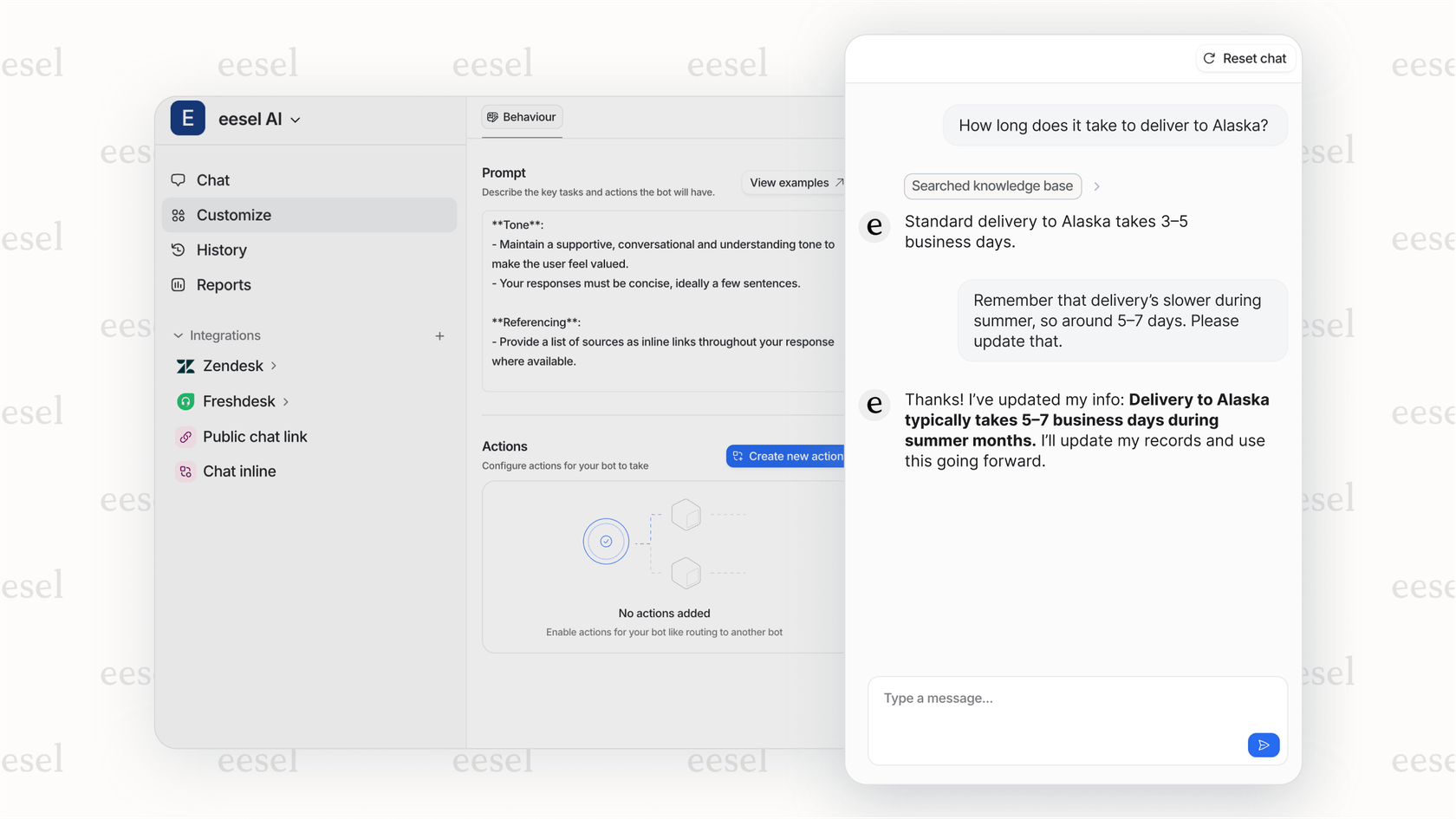
Why advanced AI summaries are a game-changer
Managing long email threads is a significant part of the support journey. By streamlining this process, you empower your agents to do what they do best: provide excellent customer service.
While the native Gorgias AI agent to summarize long email threads for agents provides a solid and reliable foundation, its capabilities can be extended with the right integrations. The native summaries are a great starting point for any eCommerce brand.
This is where a tool like eesel AI shines as a partner. It’s a great addition to the Gorgias ecosystem, enhancing the platform you already trust with highly customized summaries powered by your collective knowledge. It offers the depth and control that scaling teams often look for.
At the end of the day, the goal is to make your agents more effective and your customers happier.
Ready to give your Gorgias agents even more tools for success? Connect eesel AI to your helpdesk in minutes and see how it enhances your Gorgias experience.
Frequently asked questions
It's an AI tool designed to quickly condense customer service conversations within Gorgias tickets. Its primary goal is to provide agents with a concise overview of the customer's issue, sentiment, and resolution status, allowing them to grasp the context of full threads in seconds.
The native Gorgias AI provides concise summaries that are perfect for a quick pulse check on a ticket. It allows for manual summary generation and is built directly into the Gorgias interface for ease of use, though some teams may choose to complement it with other tools for even more detailed historical context.
eesel AI works within the Gorgias ecosystem to provide context-aware summaries by referencing your support history and connecting to your knowledge sources. This allows it to offer detailed breakdowns that include historical context alongside Gorgias's reliable ticket data.
Getting started with eesel AI is remarkably fast. It's a self-serve platform that allows you to connect your Gorgias account with a single click in just a few minutes, without needing complex setup or developer involvement.
Yes, by integrating eesel AI with Gorgias, you have extensive customization options for summary output. Using a simple prompt editor, you can specify the format, length, and what specific details should be highlighted within your Gorgias workflow.
For optimal performance, the AI uses information within Gorgias, such as help center articles, macros, and past resolved tickets, to ensure the summaries are relevant and helpful for the current conversation.
In addition to time savings, it helps streamline the agent experience, improves decision-making by offering quick insights, and ensures consistent service quality. Agents can then focus more on the high-value aspects of customer problem-solving.
Share this post

Article by
Kenneth Pangan
Writer and marketer for over ten years, Kenneth Pangan splits his time between history, politics, and art with plenty of interruptions from his dogs demanding attention.





