
Let’s be honest, support agents spend a huge chunk of their day just hunting for information. Is the answer in the help center? A forgotten Google Doc? An old Slack thread from last Tuesday? This endless search slows everything down and, worse, leads to customers getting different answers to the same question.
It’s no surprise that AI-powered knowledge base tools are popping up everywhere. The promise is simple: get the right info to your team, right when they need it.
Front is one of the many platforms jumping in with their own solution, a feature called "Ask your knowledge base." But what does it actually do? And how well does it work when the rubber meets the road?
This post will give you a straight-up, practical look at the Front AI Ask Your Knowledge Base feature. We’ll cover what it is, how it functions, what its biggest limitations are, and how other tools can give your team a lot more flexibility.
What is Front AI Ask Your Knowledge Base?
Front's "Ask your knowledge base" is an AI feature that’s part of their "Assist" toolkit. It was built to do one specific thing: help support agents find answers from their Front Knowledge Base without ever leaving a customer chat.
Basically, it's a smart search bar that lives inside an agent's workspace. An agent can type a question, and the AI will scan the company’s Front Knowledge Base to find relevant articles or snippets.
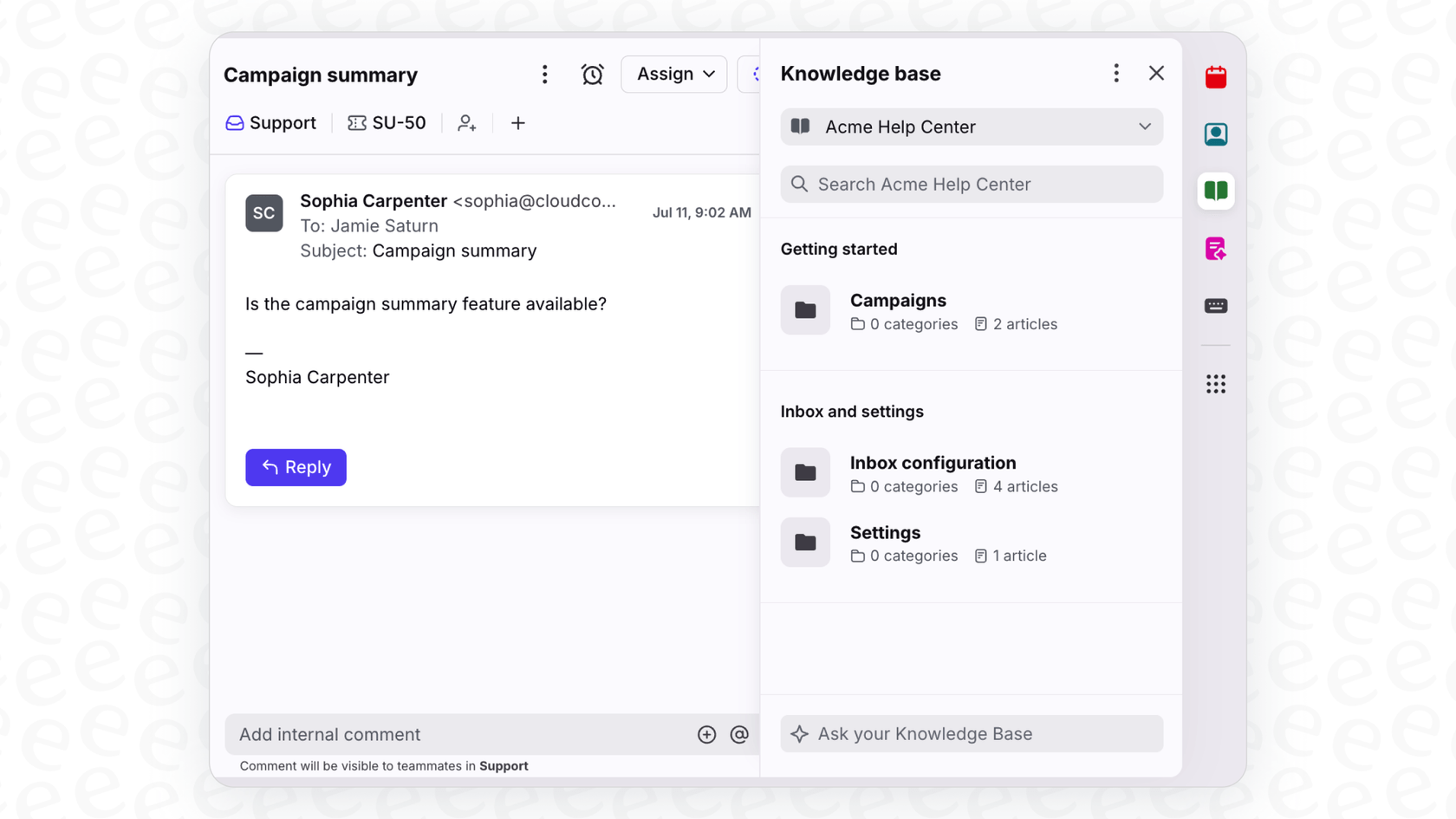
It's really important to see this as a tool for agent assistance. It’s designed to make drafting replies a bit faster, not to be a fully automated bot that resolves tickets on its own. It sits alongside other helper features like "Summarize" and "Compose," all aimed at making agents more efficient inside the Front ecosystem.
How Front AI Ask Your Knowledge Base connects to your knowledge base
To really get a feel for any AI tool, you have to look under the hood. What does it connect to? And what does it actually feel like for your team to use it every day?
Setup and integration within the Front ecosystem
Here’s the most important thing you need to know: this feature only works with a Front Knowledge Base. This isn’t a small detail, it’s a hard requirement. Your company has to be using Front's native knowledge base product for the AI to function at all.
This setup creates a very tidy but closed-off system. The AI's ability to give good answers is completely tied to how good your articles are inside that specific Front KB. As many of us have learned the hard way, this is the classic "garbage in, garbage out" problem. If your Front KB is out-of-date or incomplete, the AI will just serve up unhelpful suggestions.
The user experience for agents
For an agent, the tool is pretty easy to use. While working on a ticket, they can pop open the AI assistant, ask a question, and see suggestions pulled from the knowledge base. The idea is to cut down on the time they spend switching tabs and manually digging through help articles.
But here’s where it hits a wall. This is great if the answer is in a Front article, but what if it's not? What happens when the answer is in a Google Doc with product specs, a Confluence page with technical details, or a past Slack conversation? The Front AI can't see any of that. It's completely blind to the mountains of information living outside its own garden walls.
This is a huge difference compared to platforms like eesel AI, which are designed from the ground up to connect all your knowledge from over 100 different sources, giving you one AI that actually knows everything your company knows.
Use cases and limitations
Every tool has its sweet spots and its blind spots. Let’s get a clear picture of where Front’s AI can help and where it’s likely to leave you wanting more.
Where it works well
-
Getting new agents up to speed: It’s a pretty good safety net for new hires. They can find standard answers quickly without having to bug senior team members all day.
-
Handling simple, repetitive questions: For the common stuff like "how do I reset my password?" or "what's your return policy?", the tool does the job, as long as you have good articles covering those topics.
-
Keeping your brand voice consistent: By pulling answers from one approved source (your Front KB), it helps make sure agents are all using the same language and giving out consistent info.
The limitations you'll feel quickly
It only knows what’s in your Front KB This is the biggest issue by far. The AI is stuck in the Front Knowledge Base. In the real world, answers are everywhere, scattered across internal wikis, shared drives, and old tickets. A tool that can’t access all that information is working with one hand tied behind its back.
It doesn't learn from past conversations The tool only reads the articles you've published. It has no way of learning from the thousands of support conversations your team has already had. That means it can’t pick up on your brand’s unique voice or the clever workarounds your best agents use to solve tricky problems. In contrast, tools like eesel AI actually learn from your past ticket history, soaking up all the "unwritten rules" of your support team.

You still have to manually maintain the KB The AI doesn't help you build or update your knowledge base. As any support manager knows, keeping a KB accurate is a never-ending job. The tool won’t flag gaps in your knowledge or suggest new articles based on common questions, so that "garbage in, garbage out" problem is always lurking.
It's an assistant, not an agent At the end of the day, it just finds and suggests text. It can't resolve a ticket on its own, add the right tags, or route it to another team. It’s a helper for your agents, not a way to automate resolutions.
Pricing and plans
The cost is a big piece of the puzzle, and Front’s pricing for its AI features can be a little confusing. The tools are often sold as add-ons or are only available in the most expensive plans. According to their official pricing page, here's the breakdown:
| Plan | Price (Billed Annually) | AI Features |
|---|---|---|
| Starter | $25 / seat / month | AI features are paid add-ons |
| Professional | $65 / seat / month | AI features are paid add-ons |
| Enterprise | $105 / seat / month | AI Copilot, Smart QA, and Smart CSAT are included |
If you're on the Starter or Professional plans, you have to buy the AI features you want one by one. And they're not cheap:
-
AI Copilot: $20 per seat, per month
-
Smart QA: $20 per seat, per month
-
Smart CSAT: $10 per seat, per month
-
AI Autopilot: $0.89 per resolution
This model can get pricey fast, especially if you have a growing team. That per-resolution fee for their Autopilot is a real catch, as it can lead to unpredictable bills that shoot up when you're busy. This is one of the headaches eesel AI was built to fix, offering transparent plans with no surprise per-resolution fees.
A more powerful way to ask your knowledge base: eesel AI
If you're concerned about being locked into one system or just need something more powerful than a simple assistant, it's worth checking out a different approach. eesel AI was built to solve these exact problems.
Connect all your knowledge, not just some of it
Don't let your AI be limited to a single knowledge base. eesel AI plugs into over 100 sources your team already uses, including Google Docs, Confluence, Notion, Slack, and of course, help desks like Zendesk. It creates one brain from all your company's scattered knowledge.

Learn from what actually works
eesel AI doesn't just read articles. Its AI Agent trains on your historical support tickets to learn your brand voice, common problems, and what a good answer looks like. It finally taps into all that team knowledge that never gets written down.
Go from assistant to agent
With eesel AI, you can do a lot more than just search. You can fully automate answers to common questions, intelligently tag and sort incoming tickets, and even connect to other tools to perform actions, like checking an order status in Shopify.
Test it safely before you go live
Nervous about an AI talking to your customers? I get it. eesel AI has a simulation mode that lets you test your setup on thousands of your own past tickets. You can see exactly how it would have performed and get a real forecast of your resolution rate before a single customer ever sees it. Most competitors just don't offer that kind of peace of mind.

Get started in minutes
No need to sit through sales calls or long onboarding. You can sign up for eesel AI and connect your apps in a few minutes, all by yourself.
Why you might need to go beyond Front AI Ask Your Knowledge Base
For teams that live and breathe Front and have a perfectly maintained Front KB, the Ask Your Knowledge Base feature is a decent little tool.
But for most of us, knowledge is messy and spread all over the place. Relying on a single, manually-updated source just isn't realistic.
If you want to build a truly smart support system, you need an AI that can learn from all of your company's knowledge, actually automate work, and give you a clear return on your investment. That means you need a tool that works with your entire tech stack, not just one part of it.
Ready to connect all your knowledge and automate support with confidence? Start your eesel AI free trial today and see what's possible.
Frequently asked questions
This feature is built to help support agents quickly find answers within their company's Front Knowledge Base without leaving a customer chat. It acts as a smart search bar, scanning articles to provide relevant information and assist in drafting replies.
Its biggest limitation is that it only works with a Front Knowledge Base, completely ignoring information from other sources like Google Docs or Slack. Additionally, it doesn't learn from past conversations or help with maintaining the knowledge base itself.
No, a critical limitation is that this feature only works with a Front Knowledge Base. It cannot access or learn from information stored in other platforms or tools your company might use.
No, it does not learn from past customer interactions or ticket history. The tool only reads and pulls information from the published articles within your Front Knowledge Base.
AI features like "Ask your knowledge base" are often paid add-ons for Starter and Professional plans, or included in the more expensive Enterprise plan. For add-ons, features like AI Copilot are priced per seat per month, with an additional per-resolution fee for AI Autopilot.
It's best suited for teams deeply embedded in the Front ecosystem who exclusively use and meticulously maintain a Front Knowledge Base. It can help new agents get up to speed quickly and handle simple, repetitive questions efficiently.
No, it is designed as an agent assistance tool, not a full automation solution. It helps agents find information and draft replies, but it cannot resolve tickets, add tags, or route conversations independently.
Share this post

Article by
Kenneth Pangan
Writer and marketer for over ten years, Kenneth Pangan splits his time between history, politics, and art with plenty of interruptions from his dogs demanding attention.







