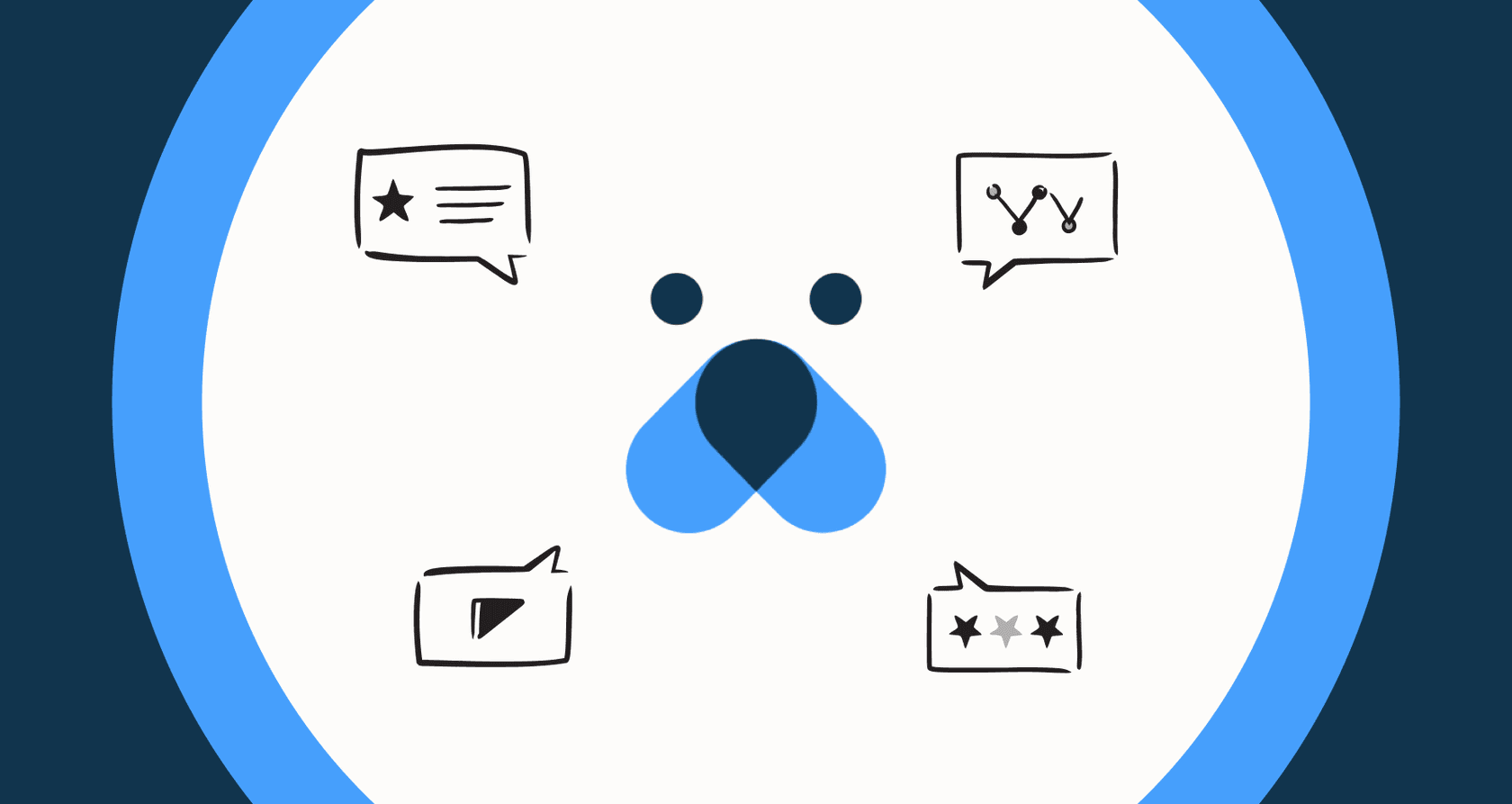
Let's be real, nobody likes waiting for support. And these days, your customers expect to get help on the apps they already live in, like Facebook Messenger. Being available 24/7 on Messenger isn't just a nice perk anymore; it’s pretty much table stakes for good customer service.
Freshworks' Freddy AI is a common choice for teams looking to automate conversations on channels like Messenger. But before you jump in, it helps to see the whole picture. This guide will walk you through using Freddy AI on Messenger, covering its main features, the setup process, how much it costs, and some key limitations you should think about before you commit.
What is Freddy AI?
Freddy AI is the artificial intelligence that powers the whole Freshworks family of products, including tools like Freshdesk, Freshchat, and Freshservice. You don't buy it on its own; it's the AI engine baked into the platform to help support teams work a bit smarter.

Its main job is to run customer-facing chatbots for self-service, give human agents a hand with an AI copilot, and handle repetitive work like tagging or routing tickets. It all works together quite smoothly, but with a big catch: you have to be operating completely inside the Freshworks ecosystem. It's designed to be the single source of truth for everything from answering a customer's chat to helping an agent find the right words.
Key features of Freddy AI on Messenger
When you decide to put a Freddy AI chatbot on your Facebook Messenger, you're really using a few key functions built into the Freshworks platform. Here’s a rundown of what that looks like.
Chatbot builder and flows
The heart of Freddy AI for Messenger is a chatbot builder inside your Freshworks dashboard. This is where you map out conversations, set up rules (if a customer asks X, the bot does Y), and decide what happens next. The idea is to build a bot that can field common questions, deflect simple tickets, and know when it's time to pass the conversation to a person.

While the builder has a lot of options, it’s worth pointing out that creating and maintaining these conversation flows can be a serious time sink. As your business grows and customer questions change, these chat trees can get pretty tangled and tough to manage.
Setup process
Getting your Freddy bot up and running on Messenger isn't as simple as flipping a switch. It involves a bunch of technical steps that might have you calling over a developer for help. You'll need to go into the Facebook Developer Portal to create an app, generate access tokens, set up webhooks to pass messages back and forth, and then connect your bot to the right places within Freshchat.
graph TD; A[Start: Freshchat Dashboard] --> B{Facebook Developer Portal}; B --> C[Create a New App]; C --> D[Generate Page Access Token]; D --> E[Set up Webhooks]; E --> F{Connect to Freshchat}; F --> G[End: Bot is Live];
The instructions are all there, but they point to a common issue with built-in AI tools: the setup can be a real headache and requires some technical know-how.
AI Copilot for agents
Beyond the bot your customers talk to, Freddy AI also has a set of tools for your human agents called Freddy AI Copilot. This assistant works in the background to help your team get through tickets faster.
It does things like summarize long chat threads so agents can catch up quickly, help rephrase a reply to sound more professional (or more casual), and even spot when a customer is getting frustrated so your team can handle the situation with a bit more care.

These are genuinely useful features for making agents more productive. Just keep in mind that the Copilot is an add-on, and it usually costs extra per agent, on top of what you’re already paying for the chatbot.
Where Freddy AI on Messenger works well (and where it falls short)
To make a good call, you have to look at where Freddy AI really helps and, just as important, where its weaknesses lie. This is often where you'll see why a more flexible tool might be a better fit.
Ideal use case: Teams all-in on Freshworks
Let’s be clear: if your company lives and breathes Freshworks and uses Freshdesk and Freshchat for everything, Freddy AI is designed for you. Having your helpdesk, chat, and AI all in one place definitely makes managing vendors easier and keeps your data flowing smoothly. For teams happy inside this "walled garden," it can be a solid choice.
Limitation 1: Platform lock-in
The catch with Freddy AI is that it's a Freshworks-only tool. If your team is on Zendesk, [REDACTED], Gorgias, or another helpdesk, you can't use it. End of story. This is a big problem for businesses that have already found a set of tools they like and don't want to switch.
This is a major difference compared to more modern AI platforms. For example, eesel AI is built to be helpdesk-agnostic. It connects directly to the tools you already use, whether that’s Zendesk, Freshdesk, or Intercom, so you don't have to overhaul your entire support system.
Limitation 2: Limited knowledge sources
Freddy AI mostly learns from two places: the knowledge base articles you've written in Freshdesk and the chatbot flows you’ve built by hand. But what about all the valuable info buried in your past support tickets? Or the detailed guides in your company’s Confluence pages and Google Docs? Native bots like Freddy often can't access this scattered knowledge, which means they can’t answer a whole lot of customer questions.
A smart AI should be able to learn from all the places your information is stored. A tool like eesel AI can connect to all these sources, including thousands of your past tickets, and start giving much more accurate and relevant answers right away.
Limitation 3: Lack of risk-free testing
Launching a bot without knowing how it’ll perform is a bit of a gamble. Will it actually solve tickets, or will it just annoy customers with wrong answers? The Freddy AI documentation doesn't really talk about a simulation feature, meaning you could be going in blind.
That’s a pretty big gap. In contrast, eesel AI has a simulation mode that lets you test your AI on thousands of your own past tickets. You get a clear picture of its potential resolution rate and cost savings before a single customer ever talks to it.

Freddy AI on Messenger pricing
To use Freddy AI on Messenger, you have to be on a Freshchat plan. The pricing can get a little complicated, with limits on "sessions" and paid add-ons that can make your monthly bill unpredictable.
The main plans come with a certain number of "Freddy AI Agent sessions." If you go over that limit, you have to buy more. And as mentioned, the helpful Freddy AI Copilot for your agents costs extra for each agent, every month. This session-based pricing means that a busy month could lead to a surprisingly large bill.
| Plan | Price (Billed Annually) | Key Features & AI Inclusions |
|---|---|---|
| Free | $0 / up to 10 agents | Basic chat widget, email integration. No AI features. |
| Growth | $19 /agent/month | Social media messengers, 500 Freddy AI Agent sessions included. |
| Pro | $49 /agent/month | Multilingual support, advanced automation, 500 Freddy AI Agent sessions included. |
| Enterprise | $79 /agent/month | Skill-based assignment, audit logs, 500 Freddy AI Agent sessions included. |
Add-ons:
-
Additional Freddy AI Agent Sessions: $100 per 1,000 sessions.
-
Freddy AI Copilot: $29 /agent/month (only for Pro & Enterprise plans).
A flexible alternative: How eesel AI compares
After looking at Freddy AI's weak spots, it's pretty clear why a more modern, flexible solution can be a better option for many teams. eesel AI was built to solve these exact problems. It works with any helpdesk, learns from all your scattered knowledge, lets you test without risk, and has straightforward pricing.
Here’s a quick side-by-side look:
| Feature | Freddy AI | eesel AI |
|---|---|---|
| Helpdesk Integration | Freshworks only, for the most part. | Connects to Zendesk, Freshdesk, [REDACTED], Gorgias & more. |
| Setup Time | A multi-step, technical process. | Go live in minutes with simple integrations. |
| Knowledge Sources | Limited to help center articles. | Pulls knowledge from past tickets, Confluence, GDocs, etc. |
| Pre-launch Testing | Limited or no simulation available. | Powerful simulation on thousands of your past tickets. |
| Pricing Model | Complicated, with session limits and add-on fees. | Transparent plans with no surprise fees per resolution. |
Is Freddy AI on Messenger the right choice for your team?
So, what's the final word? If your team is already all-in on Freshworks, using Freddy AI on Messenger can make a lot of sense. It’s built right in. But it’s not without its trade-offs, especially around flexibility, setup, and costs that can sneak up on you.
Before you lock yourself into one ecosystem, it’s worth looking at modern tools that adapt to your team's workflow, not the other way around. Your AI tool should make your job easier, connect to the software you already use, and show its value from day one.
Ready for an AI that works with you, not against you?
See how eesel AI can connect to your existing helpdesk and pull in all your knowledge to start automating support in minutes. Start your free trial today.
Frequently asked questions
The setup for Freddy AI on Messenger involves several technical steps, such as creating a Facebook Developer app, generating access tokens, and configuring webhooks. This process often requires technical expertise or assistance from a developer.
Pricing for Freddy AI on Messenger is integrated into Freshchat plans and includes a limited number of "Freddy AI Agent sessions." Exceeding these sessions incurs additional costs, and the helpful Freddy AI Copilot for agents is also an extra monthly add-on fee per agent.
No, Freddy AI is specifically designed to function within the Freshworks ecosystem. It cannot be integrated or used with other popular helpdesk platforms like Zendesk, [REDACTED], or Gorgias.
Freddy AI on Messenger primarily learns from your Freshdesk knowledge base articles and the conversation flows you manually build within the chatbot builder. It typically has limited access to other diverse knowledge sources like past support tickets or documents from platforms like Confluence or Google Docs.
Freddy AI on Messenger offers a "Copilot" feature to assist human agents, which can summarize chat threads, suggest rephrasing for replies, and even detect customer frustration. However, this Copilot functionality is typically an additional paid add-on.
The documentation for Freddy AI does not prominently feature a comprehensive simulation or robust testing mode for its performance. This means you might launch the bot without a clear, data-driven understanding of its potential resolution rate or effectiveness.
Share this post

Article by
Stevia Putri
Stevia Putri is a marketing generalist at eesel AI, where she helps turn powerful AI tools into stories that resonate. She’s driven by curiosity, clarity, and the human side of technology.







