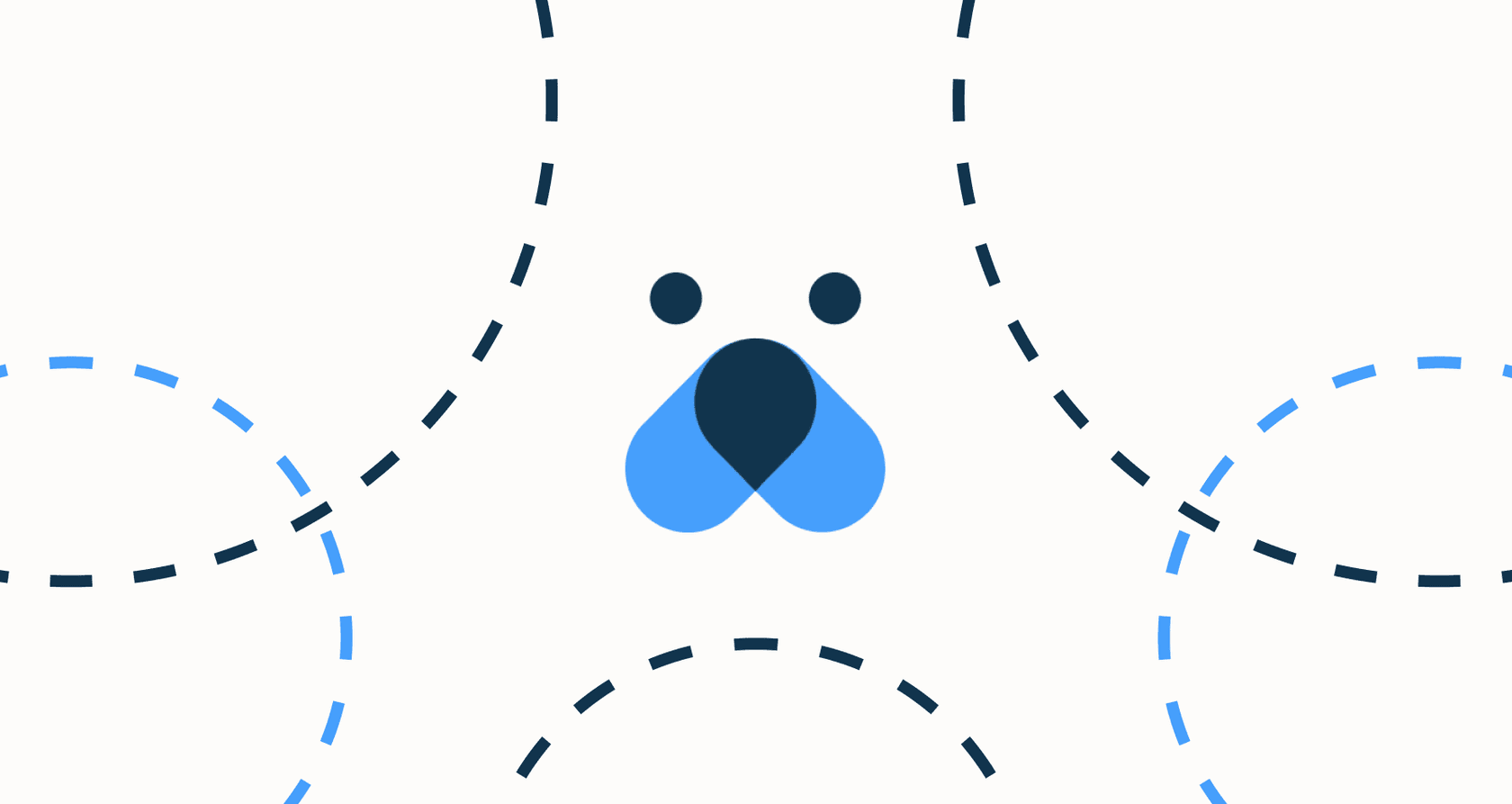
Let's be honest, the pressure on support teams is intense. Everyone's talking about AI as the magic bullet to lighten the load, and it makes sense. The dream is to empower your team to build their own automations without getting stuck in a developer's backlog. That’s the promise of no-code AI platforms: making AI agents as easy to build as a simple flowchart.
Freshworks has entered the chat with its Freddy AI Agent Studio, a platform that aims to help teams build and launch their own AI agents. On the surface, it looks like a solid tool for automating support. But what's it actually like to use day-to-day?
This guide is an honest, no-fluff look at the Freddy AI Agent Studio. We'll get into its features, what it takes to get set up, its slightly confusing pricing, and some major limitations you should know about before you even think about booking a demo.
What is Freddy AI Agent Studio?
At its core, the Freddy AI Agent Studio is Freshworks' tool for creating, managing, and deploying AI-powered support agents. Its main purpose is to give teams, even those without a lick of code, the ability to build automated workflows that can handle customer questions from start to finish.
You can think of it as a command center for building bots that can do things like check an order status, process a return, or answer common questions without a human lifting a finger.

It's designed to work seamlessly with Freshworks' own products, like Freshdesk and Freshservice. If you're already using their software, it feels like a natural extension. However, this tight integration can be a real pain for teams that are happy with their current help desk and have no plans to switch.
Core features of the Freddy AI Agent Studio
The platform has a long list of features, but it’s worth looking past the marketing page to see how they actually function, and more importantly, where you might hit a wall.
The no-code skills builder and skills library
The heart of the studio is a visual, drag-and-drop builder for creating multi-step automations, which Freddy calls "Skills." You can map out conversation flows, create decision branches, and tell the agent what to do at every turn. To get you started faster, they offer a "Skills Library" with pre-built templates for popular apps like Shopify and Stripe.
The catch: A library of templates is only useful if your tools are on their list. And that list is pretty short. If you rely on other e-commerce platforms, internal databases, or custom-built tools, you’re basically on your own. This can stop you in your tracks, forcing you to either build complicated workarounds or just give up on the automation you had in mind.

This is where a more open platform like eesel AI really makes a difference. Instead of a small, walled-off library, eesel AI connects with over 100 tools right away. It can also tap into any custom API, so your AI agent can actually talk to your entire tech stack, not just a few pre-approved apps.

Actionable workflows and backend system integrations
Freddy AI agents can do more than just provide answers; they can take action. The platform is built to connect to your backend systems to perform tasks like canceling a subscription, grabbing invoice details, or updating a ticket.
The catch: To get these deeper integrations working properly, you usually have to be fully bought into the Freshworks ecosystem. It's not a simple plug-and-play solution for improving your current help desk. It's designed to pull you deeper into their world, which can feel a bit confining if you're happy with the tools you already have.
In contrast, eesel AI is made to work with the tools you already use, like Zendesk, Intercom, or Gorgias. It connects to your help desk in a few clicks and starts learning from your past tickets and knowledge base articles right away. You get powerful automation without having to overhaul your entire support setup.
Omnichannel deployment across support channels
Freddy AI agents aren't just for your website chatbot. You can use them across different channels, including email, webchat, and messaging apps like WhatsApp. The goal is to give customers a consistent experience no matter how they reach out.
The catch: An all-in-one solution sounds nice, but managing everything through a single vendor can lead to serious lock-in. What if their email automation is great but their chat tool is clunky? You're stuck with both. You lose the freedom to pick the best tool for each channel.
A more flexible, mix-and-match approach is often better. With eesel AI, you can deploy a powerful AI agent inside your help desk, a separate AI chatbot on your website, and an internal Q&A bot in Slack. You can manage them all from one place, but they work with the tools you've already decided are best for your team.

The Freddy AI Agent Studio setup and deployment process
Getting a Freddy AI agent live involves a few main steps:
-
Configuration: You start by pointing the agent to your knowledge sources, like your help articles, and setting its personality.
-
Building Skills: Then, you use the visual builder or templates to create the automation workflows.
-
Defining Triggers: After that, you set up the natural language phrases that will kick off a specific workflow.
-
Deployment: Finally, you push the agent live on your chosen support channels.
graph TD A[Step 1: Configuration] --> B[Step 2: Building Skills]; B --> C[Step 3: Defining Triggers]; C --> D[Step 4: Deployment]; subgraph Freddy AI Agent Studio Setup A(Point agent to knowledge sources and set personality); B(Create automation workflows with visual builder); C(Set up natural language phrases to trigger workflows); D(Push agent live on chosen channels); end
The catch: Freshworks presents this as a simple, no-code process, but it's not always that straightforward. You're still navigating a big, enterprise-level platform that can feel overwhelming. Worse, you usually can't just sign up and start building. Access often requires booking a demo and going through a sales cycle, which can kill your momentum before you even start.
The big missing piece: Pre-launch testing you can trust
One of the scariest things about launching a new AI is the uncertainty. How will it actually handle real customer questions? Will it understand them? Will it give the right answers? Or will it just make customers angry and create more work for your team?
This is a massive blind spot for the Freddy platform. It doesn't have a good, self-serve simulation tool that lets you test your agent on your own historical data before it goes live.
This is one of the biggest reasons teams choose eesel AI. Its simulation mode is a lifesaver. You can run your new AI against thousands of your past support tickets in a totally safe environment. You get a clear forecast of your potential automation rate and can review every single response the AI would have sent. This lets you find knowledge gaps, tweak the AI's behavior, and launch feeling completely confident.

Freddy AI Agent Studio pricing and plans
Trying to figure out what Freddy AI will actually cost you is… complicated. The pricing is layered, and you need to be on a specific Freshdesk plan just to get access. On top of that, your bill can change every single month based on usage.
Here’s a breakdown based on their public pricing info:
| Plan Component | Cost (Billed Annually) | Details |
|---|---|---|
| Freshdesk Pro Plan | $49 / agent / month | This is the minimum required plan. |
| Freshdesk Enterprise Plan | $79 / agent / month | Needed for some of the more advanced features. |
| Freddy AI Agent Sessions | First 500/mo included | A "session" is a unique user interaction in a 24-hour period. |
| Additional Sessions | $100 per 1,000 sessions | This is the variable cost that can sneak up on you. |
| Freddy AI Copilot | $29 / agent / month | A separate add-on for tools that help your human agents. |
The catch: That per-session pricing model is a real problem. It makes your costs totally unpredictable and means your bill goes up as your support volume increases. In other words, it punishes you for being successful. A busy month, like a Black Friday sale or a product launch, could land you with a surprisingly large bill.
eesel AI takes a much saner approach with transparent and predictable pricing. Plans are based on a simple monthly interaction limit, and you are never charged per resolution. This lets you scale up without worrying that your costs will spiral out of control. Plus, you can start on a flexible month-to-month plan and cancel anytime, so you're not locked into a long-term contract.

The verdict: Is Freddy AI Agent Studio the right choice for you?
So, who is the Freddy AI Agent Studio really built for? It’s probably the best fit for companies that are already all-in on the Freshworks ecosystem and are okay with a variable pricing model that’s hard to predict.
For most other teams, the limitations are pretty stark: you're looking at potential vendor lock-in, unpredictable costs, a setup process that isn't truly self-serve, and a lack of powerful testing tools to launch with confidence.
If your team values flexibility, control, and predictable spending, an alternative like eesel AI is a much better fit. It’s built for modern support teams who want a powerful AI that plugs into their existing tools, offers dead-simple pricing, and can be up and running in minutes, not months.
Final thoughts on Freddy AI Agent Studio
The Freddy AI Agent Studio is a decent no-code platform, but its real strength is for teams who are already committed to the full Freshworks suite.
For teams that want to move fast and stay in control of their tools and budget, it’s a good idea to look at other options. The best AI tools should adapt to your workflow, not force you to change your workflow to fit the tool.
Ready to see how a truly self-serve and flexible AI agent platform can transform your support? Start your free eesel AI trial and you can have your first AI agent live in under five minutes.
Frequently asked questions
Freddy AI Agent Studio allows teams to build AI-powered agents using a visual no-code builder. These agents can handle routine tasks like answering common questions, processing returns, and checking order statuses across various channels, aiming to reduce the workload on human agents.
While it's designed for tight integration with Freshworks products like Freshdesk, using Freddy AI Agent Studio without their other tools can be challenging. It's built to pull you deeper into their ecosystem rather than simply extending your existing setup.
Its pricing model includes a variable per-session cost, meaning your monthly bill can fluctuate significantly based on customer interaction volume. This "punishes you for being successful" and can lead to surprisingly high costs during busy periods or successful campaigns.
The platform notably lacks a comprehensive, self-serve simulation tool to test your AI agent thoroughly on your own historical data before deployment. This absence can create uncertainty about how the agent will perform with real customer inquiries.
Common limitations include a short list of available integration templates, the requirement of deep commitment to the Freshworks ecosystem for full functionality, and potential vendor lock-in from an all-in-one solution. The setup process also might not be as self-serve as implied.
While it offers a visual builder, the "Skills Library" is limited, primarily supporting popular apps within the Freshworks ecosystem. This means integrating with other e-commerce platforms, internal databases, or custom tools often requires complex workarounds or isn't feasible.
Share this post

Article by
Stevia Putri
Stevia Putri is a marketing generalist at eesel AI, where she helps turn powerful AI tools into stories that resonate. She’s driven by curiosity, clarity, and the human side of technology.







