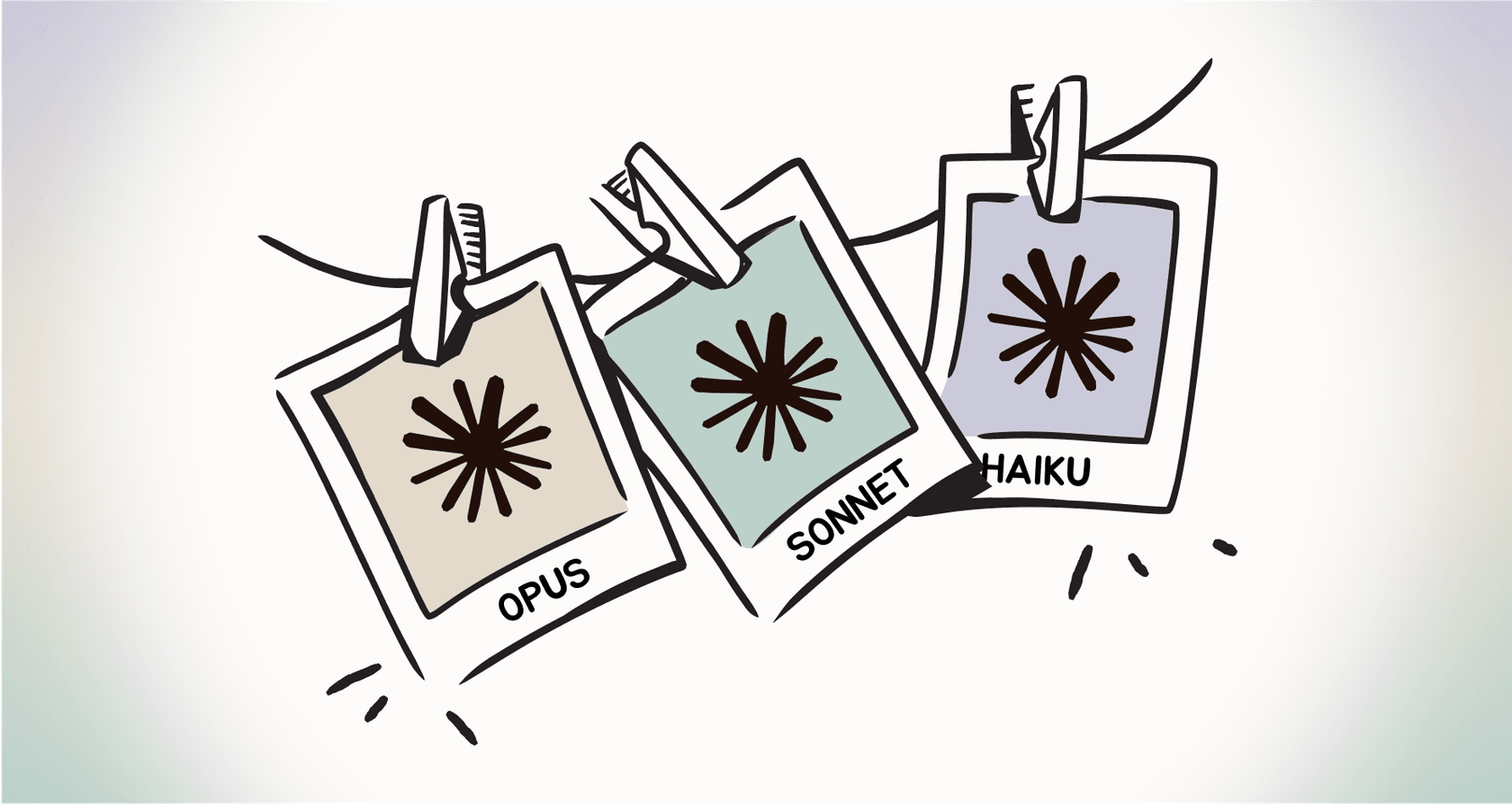
Anthropic just released a new feature called Claude Skills, and it’s definitely something to pay attention to if you're looking to build more capable, custom AI agents. The idea is pretty simple: you can teach Claude how to do specific, repeatable tasks instead of re-writing the same prompts over and over again.
This shifts Claude from being a general helper to more of a specialist you can train for your team. But what exactly are Claude Skills, how do they actually work, and are they the right tool for business problems like automating customer support?
Let’s get into what you need to know. We’ll cover how Skills function, their biggest upsides and downsides, and see how they compare to AI platforms built specifically for business use.
What are Claude Skills?
Claude Skills are basically folders filled with instructions, scripts, and other files that Claude can use to handle specialized tasks. You can think of them as a custom toolkit or the onboarding guide you’d give a new hire. Instead of explaining a process from scratch every single time, you package up that knowledge so the AI can pull it up whenever needed.
The main point is to make Claude's answers more consistent, reliable, and fitted to your specific ways of working. For example, you could use a skill to teach Claude to:
-
Stick to your company’s brand voice when writing an email.
-
Analyze spreadsheet data using a particular formula.
-
Generate code that follows your team's internal standards.
You’ll run into two main types of skills: the ones Anthropic provides (like their document creation tools) and the custom skills you build yourself for your own use or to share with your team.
How Claude Skills work: A look under the hood
The clever part about how Claude Skills work is a technique called progressive disclosure. It’s a smart way to give Claude a boatload of information without flooding its "context window" (which is basically the AI's short-term memory). If you just dump everything into a prompt at once, the AI gets overwhelmed and its performance drops. Skills avoid this by feeding it information in stages.
graph TD A[User Prompt] --> B{Claude Scans Skills}; B --> C{Finds Relevant Skill?}; C -- Yes --> D[Reads SKILL.md for main instructions]; D --> E{Needs More Info?}; E -- Yes --> F[Reads linked files/scripts]; E -- No --> G[Executes Task]; F --> G; C -- No --> H[Handles prompt without skill]; end
Here’s a simple breakdown of the process:
-
First, it scans the 'table of contents.' When you start a chat, Claude doesn't read every single skill you have available. It just looks at the "name" and "description" of each one. This tiny bit of text helps it quickly guess if a skill might be relevant to your request.
-
Then, it reads the 'chapter.' If Claude spots a skill that seems to match your prompt, it then opens up the main instruction file, "SKILL.md". This file holds the main directions and tells Claude how to handle the task.
-
Finally, it checks the 'appendix.' For more complicated jobs, the "SKILL.md" file can point to other resources, like reference documents or code scripts. Claude only bothers to read these extra files if it decides it truly needs them to get the job done.
The catch is, for any of this to happen, Claude needs to be able to access a coding environment where it can read these files and run scripts. This makes it very different from simpler AI tools and places it squarely in the "built for developers" camp.
The pros and cons of using Claude Skills
Look, Claude Skills are seriously powerful, but they aren't the perfect solution for everyone. There's a definite trade-off between flexibility and convenience that every team should think about before jumping in.
| Pros | Cons |
|---|---|
| Highly Flexible & Powerful | Requires Technical Expertise |
| Context-Efficient | General-Purpose, Not Specialized |
| Composable & Sharable | Lacks Business-Specific Tooling |
| Good for Complex Automation | A "Do-It-Yourself" Approach |
Let's break down what this actually means.
On the plus side, you get incredible flexibility. Because Claude Skills can run code (like Python scripts), you can automate just about anything you can dream up. For technical teams, being able to create, track, and share skills using a Git repository is a huge benefit. And the progressive disclosure method is a genuinely smart way to manage context and keep the AI on track.
But here’s the other side of the coin: this is a feature made for developers. To create and manage skills, you have to be comfortable making files, organizing folders, writing clear technical instructions, and maybe even whipping up some Python scripts. This isn't a no-code tool that a support manager or an IT lead can just grab and start using.
It’s also a general framework. It doesn't come with the built-in features that businesses count on, like analytics dashboards to see how it's performing, easy integrations with tools like Zendesk or Slack, or friendly interfaces for folks who don't code. It’s a box of powerful parts, but you’re the one who has to assemble the final machine.
Claude Skills for support automation: A practical analysis
So, could you use Claude Skills to automate your customer support? Yes, absolutely. A developer on your team could write a skill that lets Claude check a customer's order status by calling your Shopify API. It's completely doable.
But let's be real, this is a heavy lift for your dev team. You’d need someone to write the script, figure out how to handle API keys securely, map out the entire workflow in a document, and then keep it all updated every time your process or API changes. That’s a whole project on its own.
This is where the DIY approach bumps up against reality for most businesses. While Claude Skills give you a manual, code-first framework, platforms like eesel AI are built to get you the same (or better) results in a self-serve, no-code way.
Let’s compare a few things directly:
-
Getting started: To build a Claude Skill, a developer has to roll up their sleeves and start creating files and scripts. In contrast, eesel AI connects to your help desk, chat tools, and knowledge sources with a few clicks. You can be up and running in minutes, not months, without touching any code.
-
Custom actions: With a skill, a developer has to write a custom script for every single action, like tagging a ticket or escalating it to a human. With eesel AI, a support manager can set up custom API lookups or use pre-built actions right from a visual builder. It’s just as powerful but way more accessible.
-
Testing with confidence: You can test a skill by chatting with Claude, but you have no real way of knowing how it will perform when things get busy or what the financial impact will be. This is where a specialized platform really shines. eesel AI lets you test your AI agent on thousands of your actual historical support tickets. This gives you a solid, data-backed forecast of your automation rate and cost savings before the AI ever talks to a live customer.
For businesses, especially those without a dedicated developer team to babysit AI workflows, the choice becomes pretty clear. Do you want a DIY kit or a solution that’s ready to go and designed for your exact problem?
Claude Skills pricing
There’s no extra fee for using Claude Skills themselves, but you do need to be on a paid Claude plan to access them.
They're included for Pro, Max, Team, and Enterprise users. According to the official Claude pricing page, the plans are:
-
Claude Pro: Starts at $20 per month (or $17/month if you pay annually) for individuals.
-
Claude Team: Starts at $30 per person per month (or $25/month annually) with a 5-person minimum.
It's also worth remembering that if your skills are making API calls or running complex scripts, you'll still have to pay the standard token fees for whichever Claude model you're using. Those costs can sneak up on you, especially with heavy use.
Is your team ready for a DIY AI project with Claude Skills?
Claude Skills are a powerful, developer-focused feature and a big step forward for creating flexible AI agents. They offer a ton of potential for teams that have the technical chops to build and maintain them.
However, they also bring up a big question: is the trade-off worth it? The power of a DIY framework comes at the cost of simplicity and business-readiness. For non-technical teams, the learning curve is pretty steep, and the lack of built-in analytics, integrations, and safety features makes it a risky choice for any customer-facing work.
In the end, it all comes down to what your team actually needs. Are you looking for a flexible framework to build custom AI solutions from the ground up? Or do you need a specialized platform that’s ready to solve your business challenges right out of the box?
For teams that want the power of custom AI agents for customer support without the developer overhead, a specialized platform is the faster, more reliable way to go.
eesel AI is a radically simple, self-serve platform that brings all your knowledge together, integrates with your help desk in minutes, and lets you test everything with confidence.
Why not build your first AI support agent for free and see how quickly you can get your support workflows automated?
Frequently asked questions
Claude Skills are essentially organized collections of instructions, scripts, and files that teach Claude how to perform specific, repeatable tasks. They transform Claude from a general helper into a specialist, ensuring more consistent and reliable AI responses tailored to your operational needs.
Claude Skills utilize a technique called progressive disclosure. Instead of feeding all information at once, Claude reads a brief description first, then the main instruction file, and only accesses additional resources if truly needed. This prevents the AI's context window from getting overloaded.
While powerful, Claude Skills are primarily designed for developers. Creating and managing them requires comfort with file organization, technical instructions, and potentially scripting. They are not a no-code solution for non-technical users.
Yes, you can use Claude Skills for customer support automation, such as checking order statuses via API calls. However, this approach is a significant development project requiring technical expertise to write scripts, manage API keys, and maintain workflows.
There's no extra charge specifically for Claude Skills, but they are included with paid Claude plans (Pro, Max, Team, and Enterprise). You'll still incur standard token fees for the Claude model used, especially with complex or high-volume skill executions.
The main benefits include high flexibility, powerful automation capabilities, context efficiency through progressive disclosure, and the ability to compose and share custom AI behaviors. They are excellent for complex automation tasks if you have the technical resources.
Share this post

Article by
Kenneth Pangan
Writer and marketer for over ten years, Kenneth Pangan splits his time between history, politics, and art with plenty of interruptions from his dogs demanding attention.







